-
Volunteering positions
-
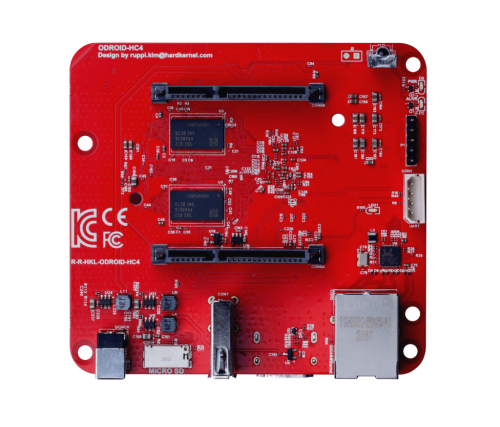
Single board computer maintainer
Position: Board maintainerNumber of places: 64Applicants: 74
-
-
Chat | Social Media
#armbian at
irc.libera.chat or irc.oftc.net
Matrix or Discord
Mastodon | 𝕏 -
Popular Now
-
Activity Stream
-
0
[Collabora] - Kernel 6.19: GPU, SoC, and Rust improvements
Collabora continues to be a key contributor to the Linux kernel, with 125 patches from 21 developers! Highlights include Arm Mali GPU improvements, expanded MediaTek and Rockchip SoC support, Rust integration progress, and new Rockchip video capture functionality. View the full article -
13
How you can help test upcoming Armbian 26.02 images?
Boards that've tested: NanoPC T6 LTS: Kernel: Vendor (6.1) - Current (6.18) Variant: Desktop - Gnome What was tested: GPU works as expected WI-FI Card works as expected NVME, eMMC, SPI and SD Card works as expected Ethernets: 2x 2.5GbE works as expected HDMI both works as expected AUDIO: HDMI & via jack works as expected HDMI-IN video works as expected NanoPi M5: Kernel: Vendor (6.1) Variant: Desktop - Gnome What was tested: Image not boot, i have to investigate more, The previous image works without any problems. I will check soon and maybe migrate it to mainline uboot @Igor Can you do a double check if your board have the same issue? NanoPi R76S: Kernel: Vendor (6.1) Variant: Desktop - Gnome What was tested: GPU works as expected WI-FI Card works as expected eMMC and SD Card works as expected Ethernets: 2x 2.5GbE works as expected HDMI both works as expected AUDIO: HDMI works as expected -
13
How you can help test upcoming Armbian 26.02 images?
I have an Orange Pi Zero 3, Opi z2w, Opi z LTS, and Banana Pi M2 Zero. If the OS image is not in your download page, does it mean you don't need help with these boards? I didn't have any problems with opiz3 Armbian.com or self built image ever (last time I tried was 2 months ago). The others: haven't used in 1 year. -
97
Orange Pi RV2
@maxsub no, its hacked. At least from my side. For us, that GPU stuff is closed, patented, tighly licensed and so on. LG // Sven-Ola -
4
SV6256P WiFi Now Working on Linux 6.x (Armbian Tested)
@Nick A Yes, I used the MT7601U for a few days, but I wasn’t really satisfied with it. So, with the help of AI, I decided to port the SV6256P anyway—and to my surprise, it actually worked.
-
-
Member Statistics



.thumb.jpg.20ed26dd68aaee94a94b227bf670a8eb.jpg)
