
Guidalpi
-
Posts
9 -
Joined
-
Last visited
Content Type
Forums
Store
Crowdfunding
Applications
Events
Raffles
Community Map
Posts posted by Guidalpi
-
-
2 hours ago, hannibal1986 said:
- Edita el archivo armbianEnv.txt y cambia el UUID de tu SD por el de tu eMMC sino lo modificas es normal que no arranque solo con cambiar la carpeta boot
-Edit the file armbianEnv.txt and change the UUID of your SD to that of your eMMC
Hello @Jordi
@hannibal1986 is right! I didn´t need this step as my root resides in an external HDD (same UUID when booting from SD and eMMC)
Regards.
-
On 9/28/2018 at 6:24 PM, Jordi said:
Hello !
Same problems on my OrangePiPlus2 .. everything worked fine, untill yesterday.. I ran apt-get update && apt-get upgrade, and when I rebooted, it won't turn on.. (nothing happens.. the screen remains turned off)
I can boot my OP+2 with a SD card without problems, and once it's running, I can mount the emmc
I have an old Armbian running on my OP+2 -> Armbian_5.14_Orangepiplus_Debian_jessie_3.4.112_desktop
What have I done?
1) I made a backup of the /boot directory of my emmc before changing anything
2) I boot with an SD with Armbian_5.59_Orangepiplus_Debian_stretch_next_4.14.65 (the last version published I see)
2.1) I've copied all the /boot/boot.* files from SD to EMMC
2.2) Doesn't work -> but something changed.. my monitor turns on, in graphical mode, with a kind of garnet-color-background (but nothing happens)
3) I boot with an SD with Armbian_5.14_Orangepiplus_Debian_jessie_3.4.112_desktop (the one I've installed on my OP+2)
3.1) I've copied all the /boot/boot.* files from SD to EMMC
3.2) Doesn't work
At this moment I'm completely lost
 All my hopes are on this thread . Thank you so much for your support !
All my hopes are on this thread . Thank you so much for your support !
Jordi (Barcelona)
Try the "Other download options" at the end of the page (https://www.armbian.com/orange-pi-plus-2/). It has the legacy kernel (3.4).
The torrent link is https://dl.armbian.com/orangepiplus/Ubuntu_xenial_default_desktop.7z.torrent
That was the one that finally solved the problem for me.
Good luck!
-
On 9/27/2018 at 12:47 AM, Igor said:
This is a bit strange but OK.
You can find old u-boot packages in our repository.
http://apt.armbian.com/pool/main/ldefault=3.4.y
next=4.14.ydev=4.18.y ->
Hello Igor,
Finally I got your point.
I decided to burn my SD again and assured that the right image was being used.
And as you said, copying the boot.* from the SD card to the eMMC solved the problem.
I have just one last doubt: why the boot.cmd and boot.scr files are not being included/upgraded by any deb package?
Best Regards.
-
16 hours ago, Igor said:
The problem is exactly as predicted. You need to update a boot script as described a few posts back:Since this only happens when booting from eMMC, fixing is super easy. Boot from SD card and copy /boot/boot.* to eMMC's /boot/ directory. You only need to mount eMMC before.
Hello @Igor,
I´ve tried to copy /boot/boot.* to eMMC, but still no sucess on booting. (as @ATK )
As you explained that there is no magic (" u-boot , boot script which loads kernel") and the boot script seems fine to me (there are no differences between the script and scr file on eMMC, SD and HDD) the only part that could be wrong was the u-boot.
So, I decided to downgrade only the u-boot bin. I´ve downloaded the file linux-u-boot-orangepiplus-default_5.39_armhf.deb and extracted its content. Then I ran postinst script setting the device to install u-boot to /dev/mmcblk1 (eMMC, as I had booted from SD card).
Rebooting my OPi I noticed that the version of u-boot was really downgraded and the boot process was succesfully executed.
My guess is that something between 5.39 and 5.60 has broken the support on my hardware.
I´ve made some further investigations and noticed that it seems that in 5.60, the boot script, when running from eMMC, is not being able to read the /boot/armbianEnv.txt as I printed the env variables (env print) and the rootdev was still pointing to the wrong place.
I don´t know if it is possible, but I can try to trace the exactly version that breaks my boot support between 5.39 and 5.60. I just need to know where I can access these versions.
Best Regards.
-
13 hours ago, Igor said:
Please boot from SD card, mount eMMC and provide its content of:
boot/armbienEnv.txt
boot/boot.cmdboot/boot.scr
and type:
blkid
armbianmonitor -u
Hope it helps finding what´s going on.
#blkid
/dev/mmcblk0p1: UUID="3f1bbc6f-5029-43f9-a7d9-1f5bd5b99bf2" TYPE="ext4" PARTUUID="12672447-01"
/dev/sdb1: UUID="0644804d-3387-40c4-a733-2f168602fb51" TYPE="ext4" PARTUUID="cf59e41c-01"
-
I´ve managed to fix the boot process.
I had to to copy all /boot content from eMMC to the external HDD /boot directory. It was empty before this procedure, as the /boot mount point was always coming from eMMC. (my first installation was done on a SD and then I performed a nand-sata-install, selecting boot from eMMC and root from external USB).
I really don´t know why, but it is working just fine!
Regards and hope it helps.
-
-
Same thing happened here.
I have my boot on eMMC and my root is on an external USB HDD.
It loads u-boot from eMMC and then I get a lot of "** Bad device mmc 0 **". The only difference from the gerotmf´s logs is that my external USB is being listed as a valid storage device.
Even listing my external USB, the kernel is not being loaded (it tries to load it from the ethernet and BOOTP).
Finally it shows me the console, but I could not get any command to continue the boot process on the external USB.
My system was up to date, as it is automatically updated. It was a 2017 installation (maybe 5.30, and the last update before 5.60 was 5.36).
Is there anything I can try, to get my server back?
Best regards.

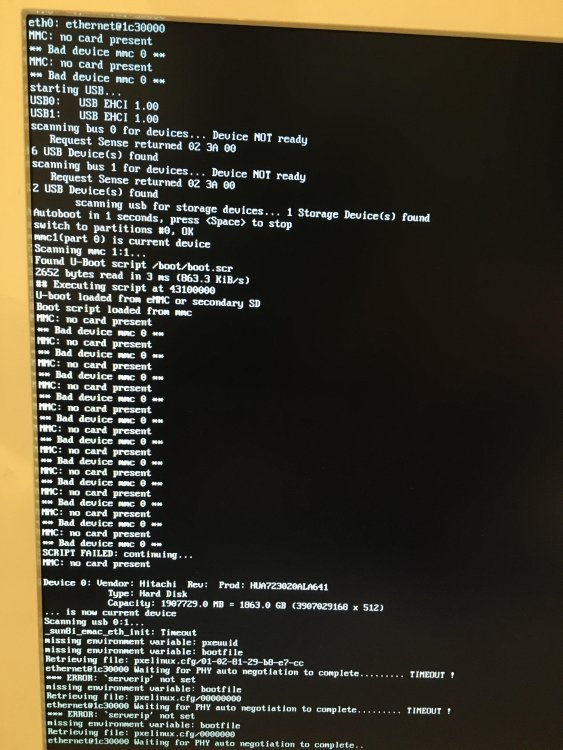
Orange Pi R1 IPSec freezing Problem with large amounts of traffic / e.g. iperf3
in Allwinner sunxi
Posted
Hello,
I´ve just upgraded my OrangePiPcPlus xenial armbian (3.x kernel) to bionic and I´m facing the same kernel freeze problem when using ipsec (strongswan).
My system had more than 200 days uptime and since I´ve upgraded to kernel 5.10 I´m facing these problems. First I´ve upgraded Ubuntu (do-release-upgrade) and had no problems (more than a week uptime). Since I´ve changed the kernel version, the system started freezing daily.
Have you managed how to avoid those stalls in your configuration?
Otherwise, I´ll try to downgrade to 3.x kernel (even if it is not supported anymore).
Regards,
Guilherme.