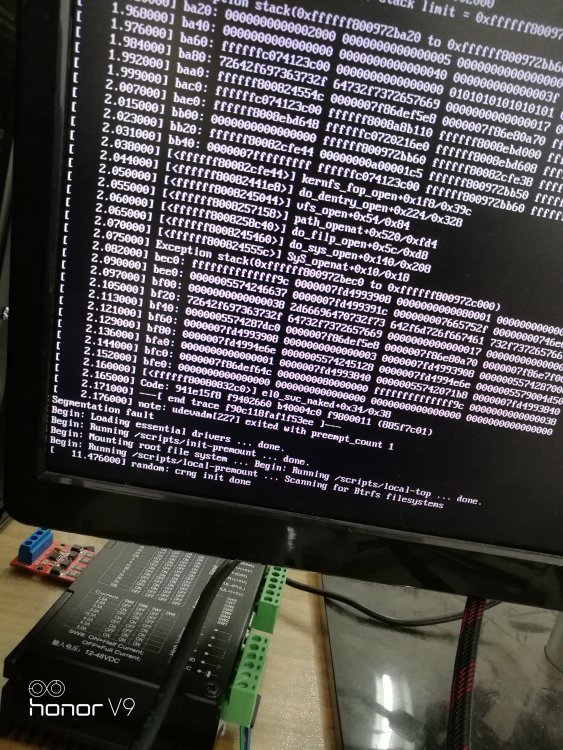-
Posts
22 -
Joined
-
Last visited
Content Type
Forums
Store
Crowdfunding
Applications
Events
Raffles
Community Map
Everything posted by aitek
-
Nanopi T3 rt-preempt patch made the system can't boot. i have use patch-4.14.93-rt53.patch. use this patch made system cannot boot...
-

Tinker board s usb camera (logitech c930e) don't work...
aitek replied to aitek's topic in Tinkerboard
i find use Guvcview can open the camera. but the cheese cannot. and my soft cannot too... it's so strange... -
I wanna use tinker board to work with logitech c930e camera. when i use cheese to open camera in tinker board. it's just show one black picture, and the camera light is on. before i had use the nanopi m4 to work with the logitech c930e. it's working good. and m4 create /dev/video0 , /dev/video1. but tinker board just create /dev/video0, so i think it maybe inside kernel have some option not open. but i don't know which need open. i'm not good at kernel. can give me some help? thanks a lot
-
I had backup all emmc of m4. after i restore the emmc. the two device have same mac address. eth0 and wlan0 all is same. how to change the mac address of wlan0? i try many way to change it. all don't work. i need some help i had try direct setting the Networking manager, to let it have random mac address. but don't work. i had try use /sbin/ifconfig to setting it, still don't work...
-
Thank you for you help, and I find the reason => my usb storange have my old tinker board system inside. thus the system don't mount it... it's same reason when i boot system from the sd card thesystem will don't mount the emmc. little bit strange...
-
The Armbian_5.59_Tinkerboard_Ubuntu_bionic_next_4.14.67_desktop system working on tinker board s cannot automount the storange. but on tinker board working very good... so strange... any help?
-
I had use QML to made some soft, and when i move those soft to Tinkerboard, it's Incredibly slowly... have any idea to fix this? did tinkerboard had open gpu acceleration? do i must change back to use QtWidget?
-
but M3 img cannot write the img to the eMMC. if do it, the board will cannot boot...
-
Yes, you are right. i use M3's img run on my board, it's can work... but my board is T3 Plus...
-
it is have possible have two version nanopc t3 plus?
-
new boot error log is: http://47.52.204.202/boot-2.txt
-
-
i have buy another nanopc t3 plus and new sd card. without pluging anything. still same error. can not boot
-
i don't know. feel strange。 i use FriendlyElec ‘s img work good. but armbian cannot work. maybe my board have some problem?
-
still cannot, this is log: http://47.52.204.202/boot-without-usb.log
-
this is my boot log: http://47.52.204.202/boot.log
-
and it just have red light on...
-
-
i have change one SD card,but still have same problem. at the end is show: crng init done. then freeze. but new 5.65 the screen can show the log. not like before always black.
-
I use the FriendlyElec's img file working good. but Armbian_5.59 can't boot. at the end is always same: random: crng init done
-
yes, i have try to boot many times. and try Stretch and Bionic, but can't boot
-
Armbian_5.59_Nanopct3plus_Ubuntu_bionic_next_4.14.69_desktop cannot work ! and the log this: U-Boot 2016.01-armbian (Sep 10 2018 - 09:37:35 +0200) DRAM: 2 GiB MMC: NEXELL DWMMC: 0, NEXELL DWMMC: 1 loaded from SD, getting env from MMC 1 *** Warning - bad CRC, using default environment MIPI: display.0 HDMI: display.0, preset 0 (1280 * 720) HDMI: phy ready... LCD: [HDMI] dp.0.1 1220x680 16bpp FB:0x46000000 In: serial Out: serial Err: serial Hit any key to stop autoboot: 0 ** File not found /boot.scr ** ## Executing script at 40000000 Wrong image format for "source" command 1264 bytes read in 20 ms (61.5 KiB/s) ## Executing script at 40000000 Boot script loaded from SD card 1 75 bytes read in 16 ms (3.9 KiB/s) 47325 bytes read in 28 ms (1.6 MiB/s) Loading DTB 8152304 bytes read in 376 ms (20.7 MiB/s) 15845384 bytes read in 701 ms (21.6 MiB/s) ## Loading init Ramdisk from Legacy Image at 49000000 ... Image Name: uInitrd Image Type: AArch64 Linux RAMDisk Image (gzip compressed) Data Size: 8152240 Bytes = 7.8 MiB Load Address: 00000000 Entry Point: 00000000 Verifying Checksum ... OK ## Flattened Device Tree blob at 48000000 Booting using the fdt blob at 0x48000000 Loading Ramdisk to bd79e000, end bdf644b0 ... OK Loading Device Tree to 00000000bd78f000, end 00000000bd79d8dc ... OK Starting kernel ... Loading, please wait... starting version 237 [ 1.793000] Internal error: Oops: 96000005 [#1] SMP [ 1.793000] Modules linked in: [ 1.795000] CPU: 4 PID: 227 Comm: udevadm Not tainted 4.14.69-s5p6818 #194 [ 1.802000] Hardware name: nexell soc (DT) [ 1.806000] task: ffffffc07d90cf80 task.stack: ffffff8009b10000 [ 1.812000] PC is at kernfs_fop_open+0x1f8/0x39c [ 1.817000] LR is at kernfs_fop_open+0x1ec/0x39c [ 1.821000] pc : [<ffffff80082cfae4>] lr : [<ffffff80082cfad8>] pstate: a00001c5 [ 1.829000] sp : ffffff8009b13b60 [ 1.832000] x29: ffffff8009b13b60 x28: 0000000000000000 [ 1.837000] x27: ffffff8008ebd660 x26: ffffff8008ebd608 [ 1.843000] x25: ffffffc071c30b80 x24: ffffff8008ebd648 [ 1.848000] x23: ffffffc072036900 x22: ffffff8008ebd000 [ 1.853000] x21: ffffff8008a8a190 x20: ffffffc07244d500 [ 1.859000] x19: ffffffc07d96af00 x18: 0000007fb24d7a70 [ 1.864000] x17: 0000007fb24465e8 x16: ffffff8008245328 [ 1.869000] x15: 0000000000000000 x14: 0000000000000021 [ 1.874000] x13: 6b6c632d6f697067 x12: 2f73726576697264 [ 1.875000] usb 1-1: New USB device found, idVendor=05e3, idProduct=0610 [ 1.875000] usb 1-1: New USB device strings: Mfr=0, Product=1, SerialNumber=0 [ 1.875000] usb 1-1: Product: USB2.0 Hub [ 1.877000] hub 1-1:1.0: USB hub found [ 1.877000] hub 1-1:1.0: 4 ports detected [ 1.905000] x11: 0000000000000030 x10: 0101010101010101 [ 1.910000] x9 : 0000000000000000 x8 : ffffffc07244d500 [ 1.916000] x7 : 0000000000000000 x6 : 000000000000003f [ 1.921000] x5 : 0000000000000040 x4 : 0000000000000000 [ 1.926000] x3 : 0000000000000000 x2 : 0000000000000000 [ 1.932000] x1 : 0000000000000004 x0 : 0000000000002000 [ 1.937000] Process udevadm (pid: 227, stack limit = 0xffffff8009b10000) [ 1.944000] Call trace: [ 1.946000] Exception stack(0xffffff8009b13a20 to 0xffffff8009b13b60) [ 1.952000] 3a20: 0000000000002000 0000000000000004 0000000000000000 0000000000000000 [ 1.960000] 3a40: 0000000000000000 0000000000000040 000000000000003f 0000000000000000 [ 1.968000] 3a60: ffffffc07244d500 0000000000000000 0101010101010101 0000000000000030 [ 1.976000] 3a80: 2f73726576697264 6b6c632d6f697067 0000000000000021 0000000000000000 [ 1.984000] 3aa0: ffffff8008245328 0000007fb24465e8 0000007fb24d7a70 ffffffc07d96af00 [ 1.992000] 3ac0: ffffffc07244d500 ffffff8008a8a190 ffffff8008ebd000 ffffffc072036900 [ 1.999000] 3ae0: ffffff8008ebd648 ffffffc071c30b80 ffffff8008ebd608 ffffff8008ebd660 [ 2.007000] 3b00: 0000000000000000 ffffff8009b13b60 ffffff80082cfad8 ffffff8009b13b60 [ 2.015000] 3b20: ffffff80082cfae4 00000000a00001c5 ffffff8009b13b50 ffffff8008a52024 [ 2.023000] 3b40: 0000007fffffffff ffffffc07244d500 ffffff8009b13b60 ffffff80082cfae4 [ 2.031000] [<ffffff80082cfae4>] kernfs_fop_open+0x1f8/0x39c [ 2.036000] [<ffffff8008243fc4>] do_dentry_open+0x224/0x328 [ 2.042000] [<ffffff8008244e20>] vfs_open+0x54/0x84 [ 2.047000] [<ffffff8008256f34>] path_openat+0x520/0xfd4 [ 2.052000] [<ffffff8008258a1c>] do_filp_open+0x5c/0xd8 [ 2.057000] [<ffffff800824523c>] do_sys_open+0x140/0x208 [ 2.062000] [<ffffff8008245338>] SyS_openat+0x10/0x18 [ 2.067000] Exception stack(0xffffff8009b13ec0 to 0xffffff8009b14000) [ 2.074000] 3ec0: ffffffffffffff9c 0000007fe4e91d38 0000000000080001 0000000000000000 [ 2.082000] 3ee0: 000000556685f637 0000007fe4e91d61 000000007665752f 00000000746e6576 [ 2.090000] 3f00: 0000000000000038 632d6f6970672f73 702f7375622f7379 2f6d726f6674616c [ 2.097000] 3f20: 2f73726576697264 6b6c632d6f697067 0000000000000021 0000000000000000 [ 2.105000] 3f40: 00000055668a0dc0 0000007fb24465e8 0000007fb24d7a70 0000007fb24d6000 [ 2.113000] 3f60: 0000007fe4e91d38 0000000000000003 0000007fe4e91d38 00000055668a0000 [ 2.121000] 3f80: 0000007fe4e92e71 000000556685e128 0000007fe4e92e71 000000557cd04cd0 [ 2.129000] 3fa0: 0000000000000001 0000007fe4e91c70 00000055668201b8 0000007fe4e91c70 [ 2.136000] 3fc0: 0000007fb244664c 0000000080000000 ffffffffffffff9c 0000000000000038 [ 2.144000] 3fe0: 0000000000000000 0000000000000000 0000000000000000 0000000000000000 [ 2.152000] [<ffffff80080832c0>] el0_svc_naked+0x34/0x38 [ 2.153000] usb 1-1.1: new low-speed USB device number 3 using exynos-ehci [ 2.164000] Code: 941e094c f9402660 b40004c0 f9800011 (885f7c01) [ 2.170000] ---[ end trace fda0636dece83245 ]--- [ 2.175000] note: udevadm[227] exited with preempt_count 1 Segmentation fault Begin: Loading essential drivers ... done. Begin: Running /scripts/init-premount ... done. Begin: Mounting root file system ... Begin: Running /scripts/local-top ... done. Begin: Running /scripts/local-premount ... Scanning for Btrfs filesystems [ 2.238000] usb 1-1.1: New USB device found, idVendor=04f3, idProduct=0103 [ 2.239000] usb 1-1.1: New USB device strings: Mfr=0, Product=0, SerialNumber=0 [ 2.253000] input: HID 04f3:0103 as /devices/platform/c0000000.soc/c0030000.ehci/usb1/1-1/1-1.1/1-1.1:1.0/0003:04F3:0103.0001/input/input0 [ 2.261000] hid-generic 0003:04F3:0103.0001: input,hidraw0: USB HID v1.10 Keyboard [HID 04f3:0103] on usb-c0030000.ehci-1.1/input0 [ 2.277000] input: HID 04f3:0103 as /devices/platform/c0000000.soc/c0030000.ehci/usb1/1-1/1-1.1/1-1.1:1.1/0003:04F3:0103.0002/input/input1 [ 2.285000] hid-generic 0003:04F3:0103.0002: input,hidraw1: USB HID v1.10 Device [HID 04f3:0103] on usb-c0030000.ehci-1.1/input1 [ 2.361000] usb 1-1.3: new low-speed USB device number 4 using exynos-ehci [ 2.445000] usb 1-1.3: New USB device found, idVendor=093a, idProduct=2510 [ 2.446000] usb 1-1.3: New USB device strings: Mfr=1, Product=2, SerialNumber=0 [ 2.453000] usb 1-1.3: Product: USB OPTICAL MOUSE [ 2.458000] usb 1-1.3: Manufacturer: PIXART [ 2.468000] input: PIXART USB OPTICAL MOUSE as /devices/platform/c0000000.soc/c0030000.ehci/usb1/1-1/1-1.3/1-1.3:1.0/0003:093A:2510.0003/input/input2 [ 2.476000] hid-generic 0003:093A:2510.0003: input,hidraw2: USB HID v1.11 Mouse [PIXART USB OPTICAL MOUSE] on usb-c0030000.ehci-1.3/input0 [ 11.395000] random: crng init done so sad...