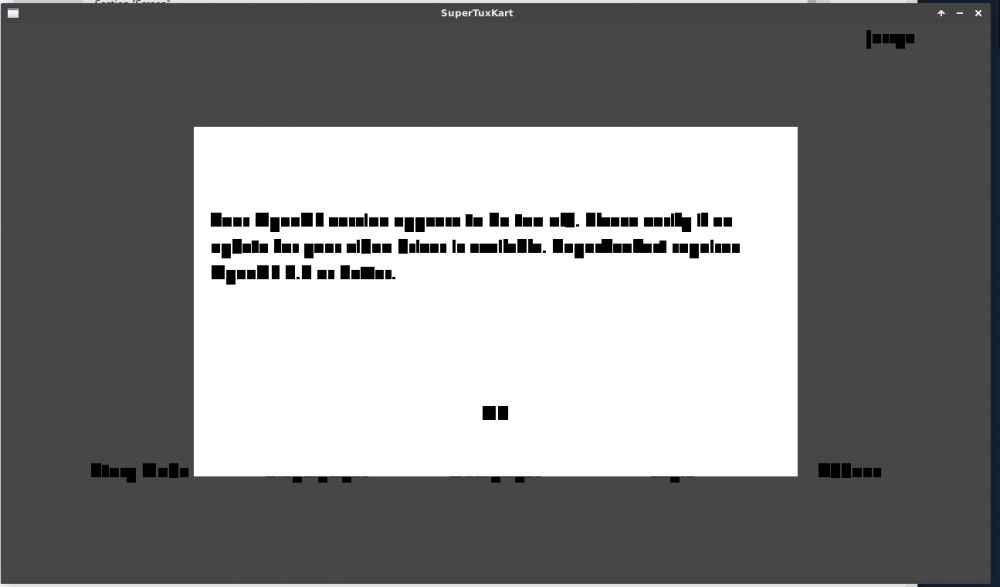-
Posts
66 -
Joined
-
Last visited
Content Type
Forums
Store
Crowdfunding
Applications
Events
Raffles
Community Map
Everything posted by jerryn
-
Check to see if you are actually utilizing the blobs. You can check your Xorg logs to see if the driver is fully loading, because if it doesn't , depending on your X config, it could fall back to X11/fbdev I had full Mali support running. For burn-in I left Armagatrond running and video for my Plex server transcoding in the background. My nanopct4 failed and would no longer boot. I shipped it back to Amazon and they sent me a replacement. I've since scrapped using the nanopct4 as a media device / Dolphin EMU game platform. Now I am only using the nanopct4 as a media storage device and backup server. Now my media device / Steam game playform is an Intel NUC. At least the Intel GPU is well supported, no need to deal with blobs. And It did not burn up during "burn-in". I might use the nanopct4 as an Arduinio controller. But I still would want to see a fully Linux supported GPU. (waveform display) Also.. EGL belongs with Android, I want OpenGL 3+ on ARM. I don't think the T860 is slow. I think the T860 support is sub par.
-
I am using the power supply that came with the FriendlyArm kit. I reset and reinstalled Armbian , android8, android7, and friendly desktop multiple times before the failure. Maskedrom and recovery were no longer working. The status led was off. My restore to the replacement board should be done soon. Hopefully there's some info in the logs. I need more info to prove it but I think it was thermal failure. How hot can the boards run before the SOC is damaged ? 90C ?
-
I built up a NanoPC-T4 with a 240GB NVMe. I am using the supplied heat sink and the black metal case that FriendlyArm sells. While I was copying an image over I got a board failure. A reset and power cycle didn't work. The stat light no longer shows activity. Just power.. that is all. Amazon was great and replaced the board. I am in the process of backing up my NVMe. After the backup I will run an OS install and restore the image. Has anyone else ran into this ? The black metal case isn't hot enough to burn my hands.. it's just very warm to the touch,. Welcome to ARMBIAN 5.67 user-built Ubuntu 18.04.1 LTS 4.4.166-rk3399 System load: 0.95 2.41 2.69 Up time: 1:00 hour Memory usage: 13 % of 3810MB Zram usage: 20 % of 1023Mb IP: 192.168.0.135 CPU temp: 80°C Usage of /: 18% of 15G storage/: 4% of 7.3T
-
I managed to get everything working in Armbian. I left the board running Armagetron AI matches overnight to burn it in with all graphics options turned up. My board failed.. It no longer boots. When looking at the status led it does not flash. I tried maskedrom boot off the sdcard, nothing. The last time I checked the CPU temp while the burn-in was running was 64C. Not enough to destroy the board at all. Amazon is sending me a replacement. I should have another board to experiment with sometime next week.
-
I rebuilt Supertuxkart with OpenGLES 3 support. It works but I need to get a fan. My board is runing at 85C right now. I'm working on rebuilding CubucSDR. Rebuilding Wxwidgets .. hopefully will work with gl4es. I'm also working on fixing plexmediaplayer.. after I installed gl4es, plexmediaplayer segfaults. ran gdb and did an apitrace.
-
Thanks! Apparently the GL4ES wrapper does not support the opengl version than supertux requires: OpenGL: OpenGL version is too old! [info ] IrrDriver: OpenGL version string: 2.0 gl4es wrapper 1.1.1 [warn ] Graphics: Can not find version for '2.0 gl4es wrapper 1.1.1' 'GL4ES wrapper' - ignored. [warn ] irr_driver: Using the fixed pipeline (old GPU, or shaders disabled in options) I'm goig to recompile the wrapper, maybe it wasn't build for OpenGL 2.0 support.
-
Update. With GL4ES we have OpenGL 2.1. It's not adequate for Dolphin. The version in the Armbian repo does not support EGL. I'll download the source from GIT and compile/test an EGL version. Right now I am building apps that will work. GQRZ works, now I am building an optimized version of CubicSDR. Maye tonight I'll try to get the Pothos Suite built. OpenGL 2.1 should be fine for LiquidDSP. Building a portable SDR with the NanoPC-T4 looks promising! Building a Gaming Media Center.. well I've got the Media Center working, but gaming is going to take some work yet.
-
Hi, Now that I have my NanoPC-T4 working with hardware 3D acceleration, 1080p video playback, full development environment on NVMe, Think it's time for a backup. Has anyone found a usefull utility ? Or should I just use dd to dump the eMMC partions to image files on a USB attached drive and rsync to backup the NVMe the the same ? I'd imagine to restore just boot from an install image, don't install, just dd the images to their repective eMMC partitions and rysnc to restore. Has anyone had to restore a board and how well did your solution work for you ?
-
It's beginning to WORK! What I did was search for the Mesa Libraries, remove them. run ldconfig. Install Jocks's X11 Armsoc Driver, Install @lex's Midgard Mali T86 Blobs. run mali-config.sh for x11. At first I though not successfull because glmark2-es2 has poor benchmarks. I compiled and installed the GL4ES wrapper, and updated my xorg.conf.d configurations. Here's what's working: If you look the config over and notice someting that will slow down glmark2-es2 , please let me know. bzflag is playable at full 1080p, High Quality setting. Armegetron plays well 1080p, all options turned up. Pretty soon I will be able to experiment with GnuRadio and get the more complex configurations that require a GPU running. I am not sure why Supertuxkart does not work. Maybe gl4es does not support some of the GL code used ? I will attach a screenshot to this, if anyone knows, please update the thread. Thanks everyone for your help! 10-armsoc.conf ----------------------- Section "Module" Disable "glx" Load "dri2" Load "glamoregl" EndSection Section "Device" Identifier "Mali FBDEV" Driver "armsoc" # Option "fbdev" "/dev/fb0" Option "Fimg2DExa" "false" Option "DRI2" "true" Option "DRI" "2" Option "DRI2_PAGE_FLIP" "false" # Option "DRI2_WAIT_VSYNC" "true" Option "AccelMethod" "glamor" # Option "Fimg2DExaSolid" "false" # Option "Fimg2DExaCopy" "false" # Option "Fimg2DExaComposite" "false" Option "SWcursorLCD" "false" Option "UMP_LOCK" "false" EndSection Section "Screen" Identifier "Default Screen" SubSection "Display" Depth 24 Modes "1920x1080" "1280x1024" "1024x768" "800x600" EndSubSection 20-modesetting.conf ------------------------------ Section "Device" Identifier "Rockchip Graphics" Driver "modesetting" Option "AccelMethod" "glamor" Option "Dri2Vsync" "false" EndSection
-
I built Jock's forked X11 armsoc driver, Installed and configured the Malie BLOB rpm and configured for X11. Rebooted. I ran glmark2-es2 : ======================================================= root@nanopct4:~/Desktop# glmark2-es2 --fullscreen ======================================================= glmark2 2014.03+git20150611.fa71af2d ======================================================= OpenGL Information GL_VENDOR: ARM GL_RENDERER: Mali-T860 GL_VERSION: OpenGL ES 3.2 v1.r14p0-01rel0-git(966ed26).f44c85cb3d2ceb87e8be88e7592755c3 ======================================================= [build] use-vbo=false: FPS: 11 FrameTime: 90.909 ms [build] use-vbo=true: FPS: 13 FrameTime: 76.923 ms ======================================================= glmark2 Score: 12 ======================================================= I checked the Xorg.0.log.. armsock_dri isn't installed. Isn't that part of the armsoc driver build ? [ 732.501] (EE) AIGLX error: dlopen of /usr/lib/aarch64-linux-gnu/dri/armsoc_d ri.so failed (/usr/lib/aarch64-linux-gnu/dri/armsoc_dri.so: cannot open shared o bject file: No such file or directory) Without armsoc_dri I'm stuck software rendering. If you have armsoc_dri.so can you attach it to this thread ? I'm pretty sure I'm getting close to getting hardware acceleration working on my nanopc-t4
-
Cool! I will try building the forked x11 server tonight. The 1080p video playback through fbdev is fine, no dropped frames. Mesa llvm... 1080p OpenGLis a slow slide show. GLmark2-es2 full screen 23 frames /. Sec Whats the benchmark with the Mali Blo s ? Is the Mali T860 blob driver capable at 1080p ?
-
@lex I'm trying to use the mali userspace blobs. I used the link you sent. Here's what I see in the Xorg.0.log: I followed the instructions, installed the dependencies and default OpenGLES/GL/CL first. Is this error really due ot the xorg fbdev driver being loaded ? [ 1812.163] (II) LoadModule: "fbdev" [ 1812.163] (II) Loading /usr/lib/xorg/modules/drivers/fbdev_drv.so [ 1812.163] (II) Module fbdev: vendor="X.Org Foundation" [ 1812.163] compiled for 1.19.3, module version = 0.4.4 [ 1812.163] Module class: X.Org Video Driver [ 1812.163] ABI class: X.Org Video Driver, version 23.0 [ 1812.163] (II) modesetting: Driver for Modesetting Kernel Drivers: kms [ 1812.163] (II) FBDEV: driver for framebuffer: fbdev [ 1812.241] (II) modeset(0): using drv /dev/dri/card0 [ 1812.241] (WW) Falling back to old probe method for fbdev [ 1812.241] (II) Loading sub module "fbdevhw" [ 1812.241] (II) LoadModule: "fbdevhw" [ 1812.241] (II) Loading /usr/lib/xorg/modules/libfbdevhw.so [ 1812.242] (II) Module fbdevhw: vendor="X.Org Foundation" [ 1812.242] compiled for 1.19.6, module version = 0.0.2 [ 1812.242] ABI class: X.Org Video Driver, version 23.0 [ 1812.242] (WW) VGA arbiter: cannot open kernel arbiter, no multi-card support [ 1812.242] (II) modeset(0): Creating default Display subsection in Screen sect ion "Default Screen Section" for depth/fbbpp 24/32 [ 1812.242] (==) modeset(0): Depth 24, (==) framebuffer bpp 32 [ 1812.242] (==) modeset(0): RGB weight 888 [ 1812.242] (==) modeset(0): Default visual is TrueColor [ 1812.242] (II) Loading sub module "glamoregl" [ 1812.242] (II) LoadModule: "glamoregl" [ 1812.243] (II) Loading /usr/lib/xorg/modules/libglamoregl.so [ 1812.268] (II) Module glamoregl: vendor="X.Org Foundation" [ 1812.268] compiled for 1.19.6, module version = 1.0.0 [ 1812.268] ABI class: X.Org ANSI C Emulation, version 0.4 [ 1812.268] (II) glamor: OpenGL accelerated X.org driver based. [ 1812.271] (II) glamor: EGL version 1.4 Midgard-"r14p0-01rel0": [ 1812.272] EGL_MESA_drm_image required. [ 1812.272] (EE) modeset(0): glamor initialization failed
-
I need one more component working. 3D and OpenCL. Has anyone successfully installed Panfrost on a RK3399 board ? Update! I manged to build the Panfrost X11 driver. Here's how I did it: https://panfrost.freedesktop.org/building-panfrost-mesa.html Before you create the build directory update the meson_options.txt file change platforms from auto to x11 change dri_driver from auto to swrast change gallium-drivers to panfrost cd to the build directory meson .. . -Ddri-drivers= -Dvulkan-drivers= -Dgallium-drivers=panfrost -Dlibunwind=false --prefix=/{wherever you want} ninja install before you start a program export LD_LIBRARY_PATH=/{wherever your path is} glmark2-es2 When I get home from work I will test further. I will update later. I wanted to post just in case anyone else wishes to try it. I got to go to sleep, work tomorrow.
-
No. I did not buy one yet. I noticed that there are 10" USBC touchscreens available on Amazon. One connection for display, input and power. I was wondering if anyone has tried it.
-
Here's a video of GQRX receiving NOAA Weather Radio on my NanoPC-T4 armbian-nanopc-t4-gqrx-gnuradio.mp4
-
Solved it. Somehow the builds got messed up for rk3399. What I did to resolve it was in Armbian-Config I switched to nightly builds. When I did, the correct kernel headers were installed.
-
I just tried to install full source. FAIL. I got version 4.4.156 as well.
-
Install your kernel headers. run armbian-config Software/Headers
-
Ok everybody. When you install the plex-media-player-install.deb package, use gdebi I did a lot of testing on a new clean Armbian image. If you test it please let me know if it works for you. I tested with remote and local plex servers. The installer created an entry in the Applications/Multimedia Menu. Run Plex from there. To exit hit escape. All CEC commands should work. Esc is Exit from full screen video playback back to plex.