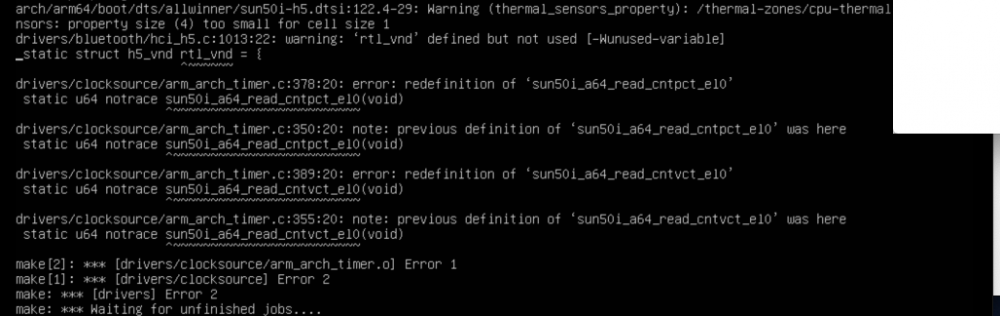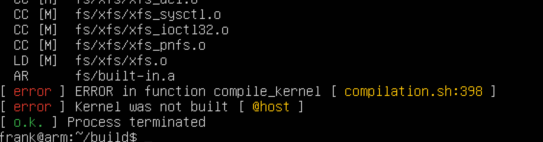-
Posts
16 -
Joined
-
Last visited
Content Type
Forums
Store
Crowdfunding
Applications
Events
Raffles
Community Map
Everything posted by Frank Kettenbeil
-
Hello, just yesterday I got my new Orange Pi 5B. Unfortunately I'm facing the issue, that I cannot see any EMMC on Armbian. The Debian image that is delivered by Orange Pi itself is giving me access to the EMMC - so it's there with 256GB physically. lsblk shows only the SD card and zram drives. gparted is not starting up after installation at all. This is valid for all official downloadable versions like Jammy, Bullseye, Bookworm... Is there any driver available I would have to activate to use the EMMC device with the Armbian images? I'd really like better to run the board without SD card. Any idea?
-
-
Last post regarding the download: it's a private system and I invite you to get the file from there temporarily - but cannot guarantee for it working (nextcloud on OrangePi 3 ) - emmc working - just upraded my own system. If you have any comments or questions regarding the download itself, please feel free to contact me via PM and do not fill the forum with that stuff. When the nightly builds are working, there should be a better download available from armbian.com Have fun!
-
just restarted my nextcloud - could be a temporary problem with the hard disk (too much power consumption for the OPi3?)
-
Sorry to hear that, but for me the server seems to work and I can see a bunch of downloads (at least) have been started.
-
Thank you for your investigation and fix! - for those who could not do the build themselves yet - here you can find my updated image (Armbian_5.77_Orangepi3_Ubuntu_bionic_dev_5.0.4_desktop.img) with this patch included - please report, if the emmc works with this image, as I did not have the opportunity to replace my own one, yet. - Thank you! Edited 2019-03-30: private built file no longer available. You will be better off with the nightly builds from armbian from now on: https://dl.armbian.com/orangepi3/ Thanks to @martinayotte !
-
Thank you very much for pointing me there. Seems we have a redefinition of some drivers here. I remember clicking the "include unused drivers" option - but I'm not sure if this could be the reason. trying on
-
Actually there seems to be a problem in the build process - at least for me at dev kernel. Any idea, what the reason could be?
-
I do not think, that krachlatte has updated his branch. I had the same problem last week until I realized that I was still using his branch. So I switched back to the original one. Actually you should be able to take this image if you like (it's been built yesterday): https://cloud.multivalenzen.de/s/2k36y6QeHrnZHbx 2019-03-27: link outdated - no longer available
-
Great work! running from the start (well, I still had to copy those files around like: mv /lib/firmware/brcm/brcmfmac43455-sdio.bin /lib/firmware/brcm/brcmfmac43455-sdio.bin-ORIG mv /lib/firmware/brcm/brcmfmac43455-sdio.txt /lib/firmware/brcm/brcmfmac43455-sdio.txt-ORIG cp /lib/firmware/rkwifi/fw_bcm43456c5_ag.bin /lib/firmware/brcm/brcmfmac43455-sdio.bin cp /lib/firmware/rkwifi/nvram_ap6256.txt /lib/firmware/brcm/brcmfmac43455-sdio.txt but afterwards just added my WLAN to the nmtui configuration - works like a charm! Thank you! Just for your information: Adding the following line and calling the compiler as shown below still did not make a difference for screen resolution. setenv video-mode sunxi:1920x1080,monitor=hdmi,hpd=0,edid=1 -- mkimage -C none -A arm -T script -d /boot/boot.cmd /boot/boot.scr
-
I do build the dev image myself using bionic desktop - actually getting Armbian_5.77_Orangepi3_Ubuntu_bionic_dev_5.0.2_desktop. As far as I understand there seems to be some 5.0.2 kernel included with this branch - even when build interface still tells me about 4.x kernel - Am I correct? Should I instead better pick one of the debian images? - Where in kernel config or other parts of configuration could I possibly have taken the wrong lane? Will it be possible for me to do kernel builds on the OPi3 itself later on - so I do not have to reconfigure everything on new version?
-
Thanks for your reply - just managed to check out things now. There are no occurences of sdio or brcm within dmesg output. I could not find any driver and therefore could not enable the wifi. only occurence of wifi at all in dmesg output is [ 2.087183] vcc-wifi-1: Bringing 700000uV into 3300000-3300000uV [ 2.088053] vcc-wifi-2: Bringing 700000uV into 3300000-3300000uV I tried "blindly" with nmtui but as expected did not get any connection.
-
Sorry, there is no change visible to me after doing this. - Are there any further steps needed to have the wifi device available? Where are these firmware files activated or used?
-
So running my Opi3 on Armbian_5.77_Orangepi3_Ubuntu_bionic_dev_5.0.1_desktop.img works stable with HDMI@1024/768, . @martinayotte: Thank you very much for your work! I saw now, that - eth0 connection is still on 10 Mbps (is there anything we could do about this?) - wlan interface is not available - but there seems to be an implementation for H6 already - could we use this in any way? - Bluetooth is not available - Sound is not available Furthermore I was not able to install docker up to now on top of this image - is there any restriction doing so, or can you provide any pointer to a working docker solution? Update 21.3.19: found out now, that docker can easily be installed in armbian-config. BTW if you have any needs, please feel free to download the bionic image file from (new build from 20.3.19:) https://cloud.multivalenzen.de/s/2k36y6QeHrnZHbx build outdated - no longer available!
-
Update: I checked out from the original repo now. Works like a charm. - Was using Krachlatte's fork before and this was not maintained any more... Now on bionic desktop. -- Hi all, I've been watching this thread for some time now and tried myself to work with armbian build tools. Got u-boot and the message "booting kernel" - afterwards the screen (HDMI) went blank. Only some LEDs still flickered (also Ethernet), but no DHCP address was assigned by my router - so I could not see, if anything is up or reach the Opi3. Can anyone point me to a link, where I see, if and how to apply any userpatches or anything else for this device? Or is already everything updated regulary when I call "compile.sh"? Thanks for your support! Best regards
-
I got my OPi3 by end of last week - tried your image now and have to conclude, that ethernet port is not showing any activity. Unfortunately I do not have any means of debugging up to now and fully depend on ssh access - so hoping for an updated version. If I could be of any help, please let me know. BR