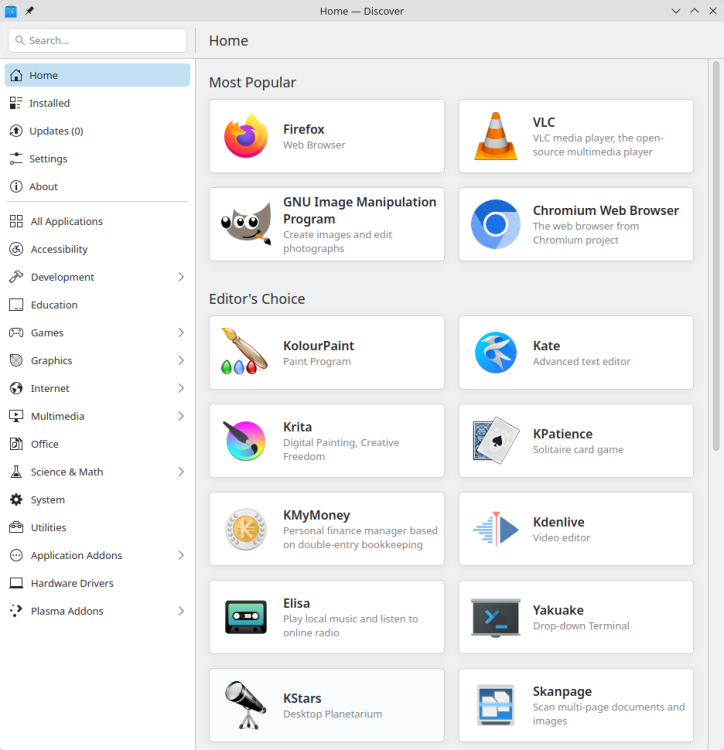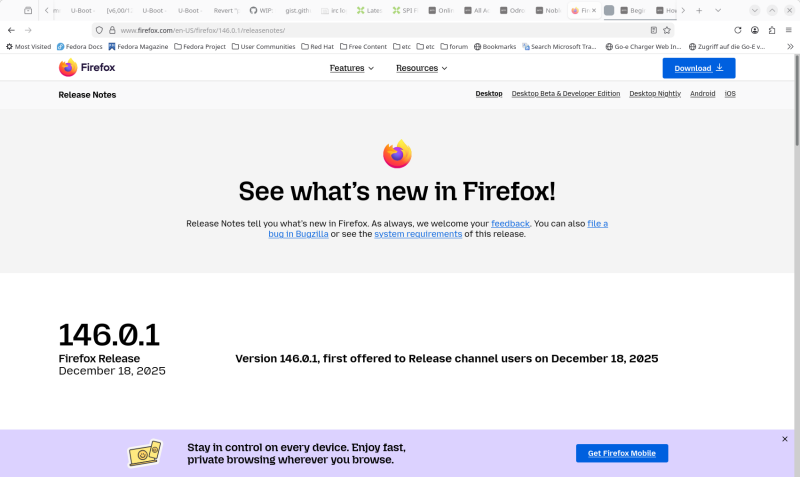usual user
Members-
Posts
519 -
Joined
-
Last visited
Recent Profile Visitors
The recent visitors block is disabled and is not being shown to other users.
-
Waiting for others to do the work is a good strategy. If everything goes well, it will land at the earliest in 6.20, if improvements are needed, 7.x is probably more likely. When the corresponding kernel will be included in the chosen distribution is the next data point. You are clearly aware of what you have to wait for. Until then, I will simply continue using the necessary modifications as a self-written DTBO, which I have been doing for some time. But maybe you'll get lucky and someone else takes the burdon to apply the patches as an early adaptation, so you can just sit back and do nothing and still enjoy the upcoming availability.
-
The rk3588 NPU support has been working as expected for me for some time now, but I don't use legacy software. $ ./classification Loading external delegate from /usr/lib64/libteflon.so with args: {} INFO: Created TensorFlow Lite XNNPACK delegate for CPU. 0.901961: military uniform 0.023529: Windsor tie 0.011765: mortarboard 0.007843: bulletproof vest 0.003922: cornet time: 15.706ms $ ./classification INFO: Created TensorFlow Lite XNNPACK delegate for CPU. 0.901961: military uniform 0.023529: Windsor tie 0.007843: bulletproof vest 0.007843: mortarboard 0.003922: cornet time: 70.607ms versus
-

Expected default graphics acceleration for RK3588?
usual user replied to gpupoor's topic in Orange Pi 5 Plus
That's not really possible either. The only thing that is possible is using my kernel build in Armbian environment to see how it is performing for you. With my jumpstart image, this is actually quite easy to implement. For this, both root filesystems just need to be mounted and extlinux/prepare-jump-start ${target-rootfs-mount-point} needs to be executed in the jumpstart rootfs. If the target system is now being booted with firmware that uses mainline U-Boot as the payload, nothing stands in the way of booting with my kernel. And don't worry, prepare-jump-start only adds files to the target rootfs. Nothing will be overwritten or deleted. If you want to give it a whirl, speak up and I will upload a current image. But you will be disappointed, because the stock kernel only provides the functionalities available with the officially released kernel. Both Armbian and my kernel build have already applied patches that may appear in a future official release. I doubt that you will succeed, because even the fedora organization only does a full rebuild once per release cycle. There is no advantage in rebuilding a component unmodified that leads to the same result as the package already provided. It only makes sense to do this when branching off the release version in order to create a synchronized basis for further development. Only modified packages will be replaced or upgraded. My weekly upgrade gives me several gigabytes of new packages each time because I'm on Rawhide. Somehow, I can no longer manage to stick to any official release versions. -

Expected default graphics acceleration for RK3588?
usual user replied to gpupoor's topic in Orange Pi 5 Plus
I don't really do anything special. Since the architecture of the devices I use is quite up-to-date, development for their support is also at the bleeding edge. It is therefore also of essential importance to use the latest software releases. My chosen distribution provides me with this quite promptly. But that's where it ends. I receive no support at all for using my devices there. She doesn't even provide me with firmware for my devices to start the system. The kernel provided by my distribution is only the one based on the currently released mainline source code. So if I want to use functionalities whose development is still in progress, I have to build the kernel myself with the appropriate patches, which I do regularly (E.g., I'm just building one so I can play around with RGA3). I haven't done much work in user space for a long time, but recently I've been building the FFmpeg package myself again since the availability of RKVDEC2. v4l-request works out-of-the-box with the GStreamer framework, but for FFmpeg, it will probably take some time until support is available in a release version. OK, the kernel is done. Now I have to deal with another video device: lrwxrwxrwx 1 root root 12 Dec 7 22:44 platform-fdb50000.video-codec-video-index0 -> ../../video3 lrwxrwxrwx 1 root root 12 Dec 7 22:44 platform-fdb60000.rga-video-index0 -> ../../video2 lrwxrwxrwx 1 root root 12 Dec 7 22:44 platform-fdb80000.rga-video-index0 -> ../../video0 lrwxrwxrwx 1 root root 12 Dec 7 22:44 platform-fdba0000.video-codec-video-index0 -> ../../video4 lrwxrwxrwx 1 root root 12 Dec 7 22:44 platform-fdc38100.video-codec-video-index0 -> ../../video1 lrwxrwxrwx 1 root root 12 Dec 7 22:44 platform-fdc70000.video-codec-video-index0 -> ../../video5 v4l2-compliance-odroid-m2.log -

How to use OrangePi 5 Plus's NPU for Image Generation?
usual user replied to Johson's topic in Beginners
FWIW, on my rk3588 devices the NPUs are working with recent mainline releases: [ 5.967316] [drm] Initialized rocket 0.0.0 for rknn on minor 0 [ 5.975499] rocket fdab0000.npu: Rockchip NPU core 0 version: 1179210309 [ 5.978652] rocket fdac0000.npu: Rockchip NPU core 1 version: 1179210309 [ 5.985602] rocket fdad0000.npu: Rockchip NPU core 2 version: 1179210309 This script runs the Mesa example with the latest available working versions: And with this script, the Mesa example runs, with a small adjustment, also with the TFLite successor LiteRT: A MediaPipe sample can also be set up easily: But unfortunately, the MediaPipe framework does not support the extended delegate functionality of LiteRT (TFLite). And therefore no NPU support. classification-3.11-tflite.logclassification-3.13-litert.logobject_detection-3.12-litert.log -
It works for me without the DT fix as well, but PCIe doesn't work for me at all, even with the referenced patch. But I suppose it's because the device discussed in this thread doesn't have any PCIe hardware support at all.
-
`idbloader.img` is device-specific code that is created from firmware build artifacts with U-Boot as payload using proprietary tools available only in binary form. SBC providers rarely offer ready-to-use code. I therefore prefer to load my firmware from microSD cards. Since it has apparently become increasingly common lately to provide only the MASKROM mode as the sole reliable recovery method, I have started building my firmware for Rockchip devices as RAM images as well. I can then simply upload them using MASKROM mode and start my work from there without having to rely on proprietary, binary-only tools.
-
Is see no significant differences: ******************************************************************************** ssd-006 Hardkernel ODROID-N2Plus CPU 0-1: performance 1000 MHz - 2016 MHz CPU 2-5: performance 1000 MHz - 2400 MHz GPU: performance 124 MHz - 799 MHz 6.16.0-0.rc1.17.fc43.aarch64 #1 SMP PREEMPT_DYNAMIC Sat Jun 14 11:19:02 CEST 2025 ******************************************************************************** 7z b 7-Zip 24.09 (arm64) : Copyright (c) 1999-2024 Igor Pavlov : 2024-11-29 64-bit arm_v:8-A locale=en_US.UTF-8 Threads:6 OPEN_MAX:1024 Compiler: ver:15.2.1 20250924 (Red Hat 15.2.1-2) GCC 15.2.1 : UNALIGNED Linux : 6.16.0-0.rc1.17.fc43.aarch64 : #1 SMP PREEMPT_DYNAMIC Sat Jun 14 11:19:02 CEST 2025 : aarch64 PageSize:4KB THP:madvise hwcap:8FF:CRC32:SHA1:SHA2:AES:ASIMD arm64 1T CPU Freq (MHz): 2092 2387 2384 2390 2361 2389 2388 3T CPU Freq (MHz): 282% 2239 296% 2352.. 6T CPU Freq (MHz): 538% 2040 497% 1893.. RAM size: 3740 MB, # CPU hardware threads: 6 RAM usage: 1334 MB, # Benchmark threads: 6 Compressing | Decompressing Dict Speed Usage R/U Rating | Speed Usage R/U Rating KiB/s % MIPS MIPS | KiB/s % MIPS MIPS 22: 7107 508 1362 6914 | 141426 488 2473 12058 23: 6459 494 1332 6581 | 136949 489 2421 11847 24: 6268 508 1327 6740 | 132118 485 2390 11593 25: 5695 515 1264 6503 | 127085 483 2343 11310 ---------------------------------- | ------------------------------ Avr: 6382 506 1321 6684 | 134394 486 2407 11702 Tot: 496 1864 9193 ******************************************************************************** ssd-006 Hardkernel ODROID-N2Plus CPU 0-1: performance 1000 MHz - 2016 MHz CPU 2-5: performance 1000 MHz - 2400 MHz GPU: performance 124 MHz - 799 MHz 6.18.0-0.rc3.30.fc44.aarch64 #1 SMP PREEMPT_DYNAMIC Mon Oct 27 21:17:35 CET 2025 ******************************************************************************** 7z b 7-Zip 24.09 (arm64) : Copyright (c) 1999-2024 Igor Pavlov : 2024-11-29 64-bit arm_v:8-A locale=en_US.UTF-8 Threads:6 OPEN_MAX:1024 Compiler: ver:15.2.1 20250924 (Red Hat 15.2.1-2) GCC 15.2.1 : UNALIGNED Linux : 6.18.0-0.rc3.30.fc44.aarch64 : #1 SMP PREEMPT_DYNAMIC Mon Oct 27 21:17:35 CET 2025 : aarch64 PageSize:4KB THP:madvise hwcap:8FF:CRC32:SHA1:SHA2:AES:ASIMD arm64 1T CPU Freq (MHz): 2365 2380 2383 2390 2389 2391 2388 3T CPU Freq (MHz): 277% 2162 274% 2095.. 6T CPU Freq (MHz): 533% 2021 508% 1926.. RAM size: 3737 MB, # CPU hardware threads: 6 RAM usage: 1334 MB, # Benchmark threads: 6 Compressing | Decompressing Dict Speed Usage R/U Rating | Speed Usage R/U Rating KiB/s % MIPS MIPS | KiB/s % MIPS MIPS 22: 6924 491 1373 6737 | 136783 473 2465 11662 23: 6586 495 1356 6711 | 141391 506 2418 12232 24: 6240 494 1359 6709 | 138310 510 2382 12137 25: 5912 507 1330 6750 | 127792 487 2337 11373 ---------------------------------- | ------------------------------ Avr: 6415 497 1355 6727 | 136069 494 2401 11851 Tot: 495 1878 9289
-

Expected default graphics acceleration for RK3588?
usual user replied to gpupoor's topic in Orange Pi 5 Plus
Right, I always use the same system with all my devices. Makes comparisons more meaningful. Only the loaded DT is the only difference. -

Expected default graphics acceleration for RK3588?
usual user replied to gpupoor's topic in Orange Pi 5 Plus
I have nothing to complain about and the VPUs are also working. classification-3.11.log fluster-run-odroid-m2-summary -

Expected default graphics acceleration for RK3588?
usual user replied to gpupoor's topic in Orange Pi 5 Plus
I have nothing to complain about. glmark2-wayland-odroid-m2.log vkmark-wayland-odroid-m2.log -
I was just about to rebuild the source package, but today's upgrade delivered everything turnkey since my development team was faster and had done everything for me. The previously referenced description does provide a working result, but it does not use the most current available releases. This script runs the NPU with the latest working releases: #!/bin/bash WORKBENCH="." python3.11 -m venv ${WORKBENCH}/python/3.11 source ${WORKBENCH}/python/3.11/bin/activate pip install numpy==1.26.4 pip install pillow==12.0.0 pip install tflite-runtime==2.14.0 TEFLON_DEBUG=verbose ETNA_MESA_DEBUG=ml_dbgs python ${WORKBENCH}/classification.py \ -i ${WORKBENCH}/grace_hopper.bmp \ -m ${WORKBENCH}/mobilenet_v1_1_224_quant.tflite \ -l ${WORKBENCH}/labels_mobilenet_quant_v1_224.txt \ -e /usr/lib64/libteflon.so deactivate classification-3.11.log