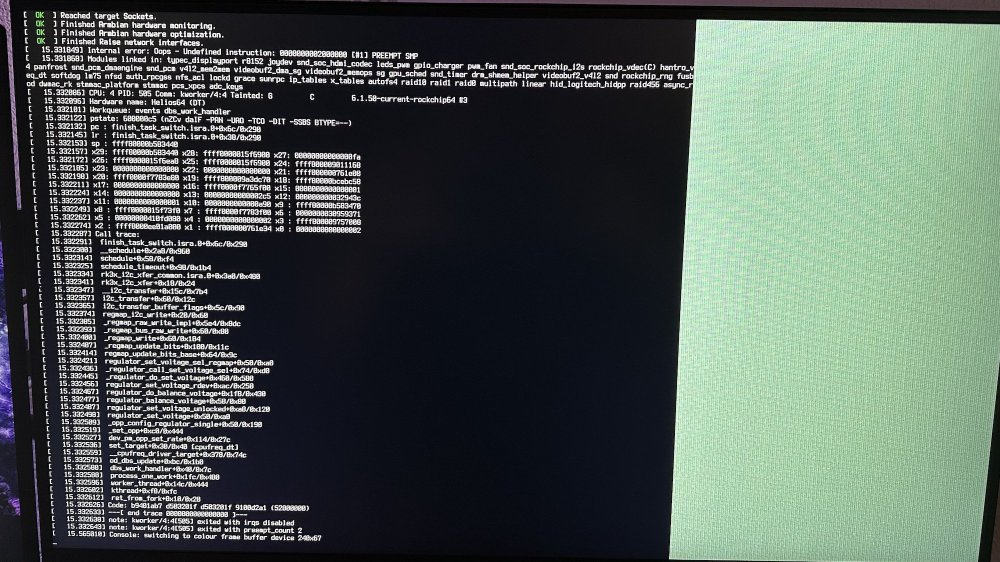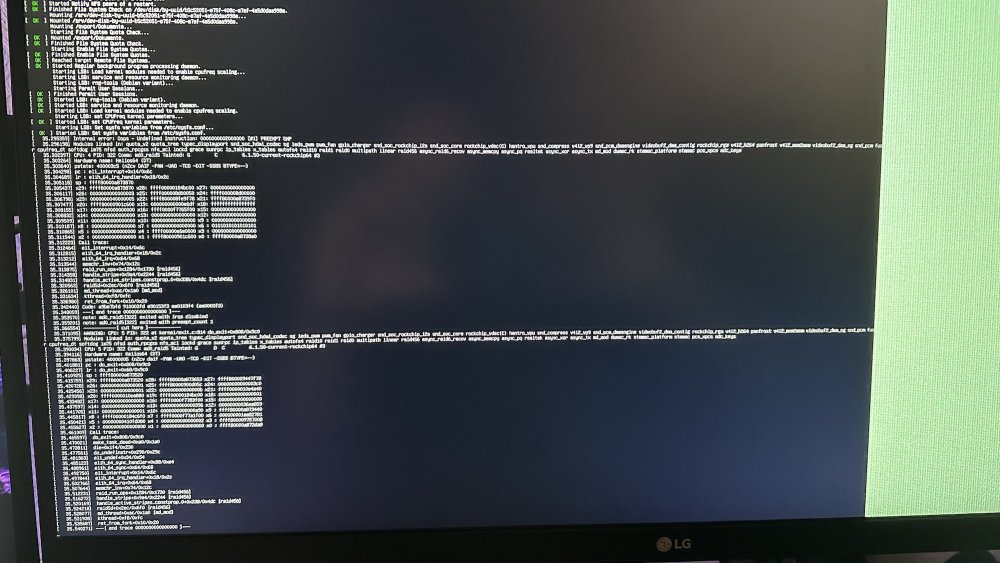-
Posts
101 -
Joined
-
Last visited
Content Type
Forums
Store
Crowdfunding
Applications
Events
Raffles
Community Map
Everything posted by TDCroPower
-

Helios64 unstable with 23.8.1 Bullseye and 6.1.50-current-rockchip64
TDCroPower replied to TDCroPower's topic in Rockchip
Yes at Armbian-Config the same script is stored, which is recommended there. So the script in version 2.0.0 has some problem, strange only that also an update from OMV fails. I will open a thread in the omv forum to get to the bottom of the cause. I try tonight also times the manual variant to finally have a running system again. I have already created a backup with omv-regen, hope that this is not already defective. -

Helios64 unstable with 23.8.1 Bullseye and 6.1.50-current-rockchip64
TDCroPower replied to TDCroPower's topic in Rockchip
@going Sorry had added the note above in edit3 that I could boot from the SSD image directly and was active for about 15 minutes, so I could install the old kernel without need of chroot. Unfortunately without positive result or do I need anything else except the 3 packages.... linux-dtb-current-rockchip64_21.05.4_arm64.deb linux-headers-current-rockchip64_21.05.4_arm64.deb linux-image-current-rockchip64_21.05.4_arm64.deb edit: I ran some more tests today, all via the microSD. In the first test I started the image Armbian_21.08.2_Helios64_bullseye_current_5.10.63.img.xz and with "apt update && apt upgrade" updated it to 23.8.1 + 6.1.50. After that I tried to install OMV via "armbian-config", the system crashes in the area of... Setting up Salt environment ... Setting up system ... Deploying service configurations ... in the second test I started again with the image Armbian_21.08.2_Helios64_bullseye_current_5.10.63.img.xz and only updated the armbian-config with "apt update && apt install --only-upgrade armbian-config" so that it installs OMV 6 instead of 5. Again, the system crashes in a similar area as test 1. I pulled out all three WD hard drives during testing. The question remains, is the OMV installation currently incompatible for armbian? @phidauex could you also try to install OMV on a fresh image via microSD, whether it also fails? -

Helios64 unstable with 23.8.1 Bullseye and 6.1.50-current-rockchip64
TDCroPower replied to TDCroPower's topic in Rockchip
@going thanks for the tutorial, i used /dev/sda1 in step 4 as it is my m.2 ssd partition. Was that not correct? Is not /dev/mmcblk2p1 the partition of the emmc ? root@helios64:~# fdisk -l Disk /dev/mmcblk2: 14.56 GiB, 15634268160 bytes, 30535680 sectors Units: sectors of 1 * 512 = 512 bytes Sector size (logical/physical): 512 bytes / 512 bytes I/O size (minimum/optimal): 512 bytes / 512 bytes Disklabel type: dos Disk identifier: 0x728863aa Device Boot Start End Sectors Size Id Type /dev/mmcblk2p1 32768 30230303 30197536 14.4G 83 Linux Disk /dev/mmcblk1: 59.69 GiB, 64088965120 bytes, 125173760 sectors Units: sectors of 1 * 512 = 512 bytes Sector size (logical/physical): 512 bytes / 512 bytes I/O size (minimum/optimal): 512 bytes / 512 bytes Disklabel type: dos Disk identifier: 0x8b029f90 Device Boot Start End Sectors Size Id Type /dev/mmcblk1p1 32768 123895807 123863040 59.1G 83 Linux Disk /dev/sda: 119.24 GiB, 128035676160 bytes, 250069680 sectors Disk model: NT-128 Units: sectors of 1 * 512 = 512 bytes Sector size (logical/physical): 512 bytes / 512 bytes I/O size (minimum/optimal): 512 bytes / 512 bytes Disklabel type: dos Disk identifier: 0x0182fc84 Device Boot Start End Sectors Size Id Type /dev/sda1 2048 250069679 250067632 119.2G 83 Linux Disk /dev/sdb: 3.64 TiB, 4000787030016 bytes, 7814037168 sectors Disk model: WDC WD40EFRX-68W Units: sectors of 1 * 512 = 512 bytes Sector size (logical/physical): 512 bytes / 4096 bytes I/O size (minimum/optimal): 4096 bytes / 4096 bytes Disk /dev/sdc: 3.64 TiB, 4000787030016 bytes, 7814037168 sectors Disk model: WDC WD40EFRX-68W Units: sectors of 1 * 512 = 512 bytes Sector size (logical/physical): 512 bytes / 4096 bytes I/O size (minimum/optimal): 4096 bytes / 4096 bytes Disk /dev/sdd: 3.64 TiB, 4000787030016 bytes, 7814037168 sectors Disk model: WDC WD40EFRX-68N Units: sectors of 1 * 512 = 512 bytes Sector size (logical/physical): 512 bytes / 4096 bytes I/O size (minimum/optimal): 4096 bytes / 4096 bytes Disk /dev/md127: 7.28 TiB, 8001302822912 bytes, 15627544576 sectors Units: sectors of 1 * 512 = 512 bytes Sector size (logical/physical): 512 bytes / 4096 bytes I/O size (minimum/optimal): 524288 bytes / 1048576 bytes Disk /dev/zram0: 1.89 GiB, 2025508864 bytes, 494509 sectors Units: sectors of 1 * 4096 = 4096 bytes Sector size (logical/physical): 4096 bytes / 4096 bytes I/O size (minimum/optimal): 4096 bytes / 4096 bytes Disk /dev/zram1: 50 MiB, 52428800 bytes, 12800 sectors Units: sectors of 1 * 4096 = 4096 bytes Sector size (logical/physical): 4096 bytes / 4096 bytes I/O size (minimum/optimal): 4096 bytes / 4096 bytes Disk /dev/zram2: 1.89 GiB, 2025508864 bytes, 494509 sectors Units: sectors of 1 * 4096 = 4096 bytes Sector size (logical/physical): 4096 bytes / 4096 bytes I/O size (minimum/optimal): 4096 bytes / 4096 bytes To your important question: I now have Armbian 21.08.2 Bullseye with Linux 5.10.63-rockchip64 running stably via the microSD for over 60 minutes without reboots. I haven't had time to open the case today to look for the battery but as I understand it on the Kobol wiki there is no battery installed as the UPS takes over this task... https://wiki.kobol.io/helios64/rtc/ Since also other kernel leads to the similar problem, I suspect that it is perhaps the update of the OMV to 6.9.1? The first time it crashed was after the update when I wanted to apply the settings in the OMV web frontend. @phidauex Did you also install OMV and update it to version 6.9.1? edit: I installed the latest image Armbian 23.8.1 Bookworm with Linux 6.1.50-current-rockchip64 on the microSD for further testing and again the system remains stable, currently over 90 minutes. edit2: i didn't have to remove the motherboard from the case to look for the battery, you can remove the front cover and see the battery connector from there. The battery is not installed as described in the kobol wiki. -

Helios64 unstable with 23.8.1 Bullseye and 6.1.50-current-rockchip64
TDCroPower replied to TDCroPower's topic in Rockchip
@going I am not quite sure if I can use my instructions from back then for the problem. Is this variant correct to change the kernel? If so which one is best to use? edit: unfortunately the switch to the following previous kernel probably didn't work, after installing the debs the image still boots from 6.1.50 ? https://mirror.yandex.ru/mirrors/armbian/apt/pool/main/l/linux-6.1.11-rockchip64/ In the root filesystem you can also see symlinks to it... root@helios64:/# ll total 64448 lrwxrwxrwx 1 root root 7 Aug 30 2020 bin -> usr/bin/ drwxr-xr-x 2 root root 4096 Mar 30 2022 boot/ drwxr-xr-x 2 root root 4096 Oct 3 01:11 dev/ drwxr-xr-x 114 root root 12288 Sep 29 02:15 etc/ drwxr-xr-x 3 root root 4096 Apr 4 2022 export/ drwxr-xr-x 5 root root 4096 Jun 10 2021 home/ lrwxrwxrwx 1 root root 41 Sep 27 01:11 initrd.img -> boot/initrd.img-6.1.50-current-rockchip64 lrwxrwxrwx 1 root root 41 Sep 27 01:11 initrd.img.old -> boot/initrd.img-6.1.50-current-rockchip64 -rwxr-xr-x 1 root root 0 Mar 21 2022 inxi* lrwxrwxrwx 1 root root 7 Aug 30 2020 lib -> usr/lib/ -rw-r--r-- 1 root root 304640 Feb 25 2023 linux-dtb-edge-rockchip64_23.02.2_arm64.deb -rw-r--r-- 1 root root 12522640 Feb 25 2023 linux-headers-edge-rockchip64_23.02.2_arm64.deb -rw-r--r-- 1 root root 53078604 Feb 25 2023 linux-image-edge-rockchip64_23.02.2_arm64.deb drwx------ 5 root root 4096 Oct 5 2020 lost+found/ drwxr-xr-x 5 root root 4096 Apr 2 2022 media/ drwxr-xr-x 2 root root 4096 Apr 2 2022 mnt/ drwxr-xr-x 4 root root 4096 Dec 2 2020 opt/ dr-xr-xr-x 2 root root 4096 Mar 30 2022 proc/ drwx------ 9 root root 4096 Sep 29 01:44 root/ drwxr-xr-x 2 root root 4096 Apr 2 2022 run/ lrwxrwxrwx 1 root root 8 Aug 30 2020 sbin -> usr/sbin/ drwxrwxr-x 2 root root 4096 Oct 5 2020 selinux/ drwxr-xr-x 6 root root 4096 Apr 3 2022 srv/ dr-xr-xr-x 2 root root 4096 Mar 30 2022 sys/ lrwxrwxrwx 1 root root 42 Sep 29 02:15 thermal_zone0 -> /sys/devices/virtual/thermal/thermal_zone0 drwxrwxrwt 2 root root 4096 Apr 2 2022 tmp/ drwxr-xr-x 12 root root 4096 Nov 27 2020 usr/ drwxr-xr-x 14 root root 4096 Oct 6 2020 var/ lrwxrwxrwx 1 root root 38 Sep 27 01:11 vmlinuz -> boot/vmlinuz-6.1.50-current-rockchip64 lrwxrwxrwx 1 root root 38 Sep 27 01:11 vmlinuz.old -> boot/vmlinuz-6.1.50-current-rockchip64 here the install log... root@helios64:/# dpkg -i *.deb Selecting previously unselected package linux-dtb-edge-rockchip64. (Reading database ... 92306 files and directories currently installed.) Preparing to unpack linux-dtb-edge-rockchip64_23.02.2_arm64.deb ... Unpacking linux-dtb-edge-rockchip64 (23.02.2) ... Selecting previously unselected package linux-headers-edge-rockchip64. Preparing to unpack linux-headers-edge-rockchip64_23.02.2_arm64.deb ... Unpacking linux-headers-edge-rockchip64 (23.02.2) ... Selecting previously unselected package linux-image-edge-rockchip64. Preparing to unpack linux-image-edge-rockchip64_23.02.2_arm64.deb ... stat: cannot statx '/proc/1/root/.': No such file or directory Unpacking linux-image-edge-rockchip64 (23.02.2) ... Setting up linux-dtb-edge-rockchip64 (23.02.2) ... Setting up linux-headers-edge-rockchip64 (23.02.2) ... Compiling headers - please wait ... grep: /proc/cpuinfo: No such file or directory Setting up linux-image-edge-rockchip64 (23.02.2) ... update-initramfs: Generating /boot/initrd.img-6.1.11-rockchip64 W: Couldn't identify type of root file system for fsck hook W: mkconf: MD subsystem is not loaded, thus I cannot scan for arrays. W: mdadm: failed to auto-generate temporary mdadm.conf file. update-initramfs: Armbian: Converting to u-boot format: /boot/uInitrd-6.1.11-rockchip64 Image Name: uInitrd Created: Tue Oct 3 01:14:25 2023 Image Type: AArch64 Linux RAMDisk Image (gzip compressed) Data Size: 15116959 Bytes = 14762.66 KiB = 14.42 MiB Load Address: 00000000 Entry Point: 00000000 update-initramfs: Armbian: Symlinking /boot/uInitrd-6.1.11-rockchip64 to /boot/uInitrd '/boot/uInitrd' -> 'uInitrd-6.1.11-rockchip64' update-initramfs: Armbian: done. edit2: i have just try another kernel from here... https://mirror.yandex.ru/mirrors/armbian/apt/pool/main/l/linux-5.10.63-rockchip64/ root@helios64:/# dpkg -i *.deb dpkg: warning: downgrading linux-dtb-current-rockchip64 from 23.8.1 to 21.08.2 (Reading database ... 121330 files and directories currently installed.) Preparing to unpack linux-dtb-current-rockchip64_21.08.2_arm64.deb ... Unpacking linux-dtb-current-rockchip64 (21.08.2) over (23.8.1) ... dpkg: warning: downgrading linux-headers-current-rockchip64 from 23.8.1 to 21.08.2 Preparing to unpack linux-headers-current-rockchip64_21.08.2_arm64.deb ... Armbian 'linux-headers-current-rockchip64' for '6.1.50-current-rockchip64': 'prerm' starting. Cleaning directory /usr/src/linux-headers-6.1.50-current-rockchip64 ... Armbian 'linux-headers-current-rockchip64' for '6.1.50-current-rockchip64': 'prerm' finishing. Unpacking linux-headers-current-rockchip64 (21.08.2) over (23.8.1) ... dpkg: warning: downgrading linux-image-current-rockchip64 from 23.8.1 to 21.08.2 Preparing to unpack linux-image-current-rockchip64_21.08.2_arm64.deb ... Armbian 'linux-image-current-rockchip64' for '6.1.50-current-rockchip64': 'prerm' starting. Armbian 'linux-image-current-rockchip64' for '6.1.50-current-rockchip64': 'prerm' finishing. stat: cannot statx '/proc/1/root/.': No such file or directory Unpacking linux-image-current-rockchip64 (21.08.2) over (23.8.1) ... Armbian 'linux-image-current-rockchip64' for '6.1.50-current-rockchip64': 'postrm' starting. Armbian 'linux-image-current-rockchip64' for '6.1.50-current-rockchip64': 'postrm' finishing. Setting up linux-dtb-current-rockchip64 (21.08.2) ... Setting up linux-headers-current-rockchip64 (21.08.2) ... Compiling headers - please wait ... grep: /proc/cpuinfo: No such file or directory grep: /proc/cpuinfo: No such file or directory Setting up linux-image-current-rockchip64 (21.08.2) ... update-initramfs: Generating /boot/initrd.img-5.10.63-rockchip64 W: Couldn't identify type of root file system for fsck hook W: mkconf: MD subsystem is not loaded, thus I cannot scan for arrays. W: mdadm: failed to auto-generate temporary mdadm.conf file. update-initramfs: Armbian: Converting to u-boot format: /boot/uInitrd-5.10.63-rockchip64 Image Name: uInitrd Created: Tue Oct 3 01:42:41 2023 Image Type: AArch64 Linux RAMDisk Image (gzip compressed) Data Size: 16200156 Bytes = 15820.46 KiB = 15.45 MiB Load Address: 00000000 Entry Point: 00000000 update-initramfs: Armbian: Symlinking /boot/uInitrd-5.10.63-rockchip64 to /boot/uInitrd '/boot/uInitrd' -> 'uInitrd-5.10.63-rockchip64' update-initramfs: Armbian: done. i am still a little confused about the symlinks of initrd.img, initrd.img.old, vmlinuz and vmlinuz.old which still point to 6.1.50. Should these be changed as well? Because when I look in the mounted boot directory, I see both installed kernels... root@helios64:/# ll boot/ total 128664 -rw-r--r-- 1 root root 221500 Sep 8 2021 config-5.10.63-rockchip64 -rw-r--r-- 1 root root 239553 Feb 18 2023 config-6.1.11-rockchip64 lrwxrwxrwx 1 root root 22 Oct 3 01:41 dtb -> dtb-5.10.63-rockchip64/ drwxr-xr-x 6 root root 4096 Oct 3 01:41 dtb-5.10.63-rockchip64/ drwxr-xr-x 3 root root 4096 Oct 3 01:13 dtb-6.1.11-rockchip64/ lrwxrwxrwx 1 root root 26 Oct 3 01:42 Image -> vmlinuz-5.10.63-rockchip64 -rw-r--r-- 1 root root 16200156 Oct 3 01:42 initrd.img-5.10.63-rockchip64 -rw-r--r-- 1 root root 15116959 Oct 3 01:14 initrd.img-6.1.11-rockchip64 -rw-r--r-- 1 root root 5840624 Sep 8 2021 System.map-5.10.63-rockchip64 -rw-r--r-- 1 root root 4907435 Feb 18 2023 System.map-6.1.11-rockchip64 lrwxrwxrwx 1 root root 26 Oct 3 01:42 uInitrd -> uInitrd-5.10.63-rockchip64 -rw-r--r-- 1 root root 16200220 Oct 3 01:42 uInitrd-5.10.63-rockchip64 -rw-r--r-- 1 root root 15117023 Oct 3 01:14 uInitrd-6.1.11-rockchip64 -rw-r--r-- 1 root root 28580352 Sep 8 2021 vmlinuz-5.10.63-rockchip64 -rw-r--r-- 1 root root 29295104 Feb 18 2023 vmlinuz-6.1.11-rockchip64 edit3: i seem to have managed to switch to the old kernel.... root@helios64:/# uname -a Linux helios64 6.1.50-current-rockchip64 #3 SMP PREEMPT Wed Aug 30 14:11:13 UTC 2023 aarch64 GNU/Linux i booted from the ssd for this and did the installation directly in the running system.... root@helios64:/# dpkg -i *.deb (Reading database ... 93629 files and directories currently installed.) Preparing to unpack linux-dtb-current-rockchip64_21.08.2_arm64.deb ... Unpacking linux-dtb-current-rockchip64 (21.08.2) over (21.08.2) ... Preparing to unpack linux-headers-current-rockchip64_21.08.2_arm64.deb ... Unpacking linux-headers-current-rockchip64 (21.08.2) over (21.08.2) ... Preparing to unpack linux-image-current-rockchip64_21.08.2_arm64.deb ... Unpacking linux-image-current-rockchip64 (21.08.2) over (21.08.2) ... Setting up linux-dtb-current-rockchip64 (21.08.2) ... Setting up linux-headers-current-rockchip64 (21.08.2) ... Compiling headers - please wait ... Setting up linux-image-current-rockchip64 (21.08.2) ... update-initramfs: Generating /boot/initrd.img-5.10.63-rockchip64 update-initramfs: Armbian: Converting to u-boot format: /boot/uInitrd-5.10.63-rockchip64 Image Name: uInitrd Created: Tue Oct 3 02:21:00 2023 Image Type: AArch64 Linux RAMDisk Image (gzip compressed) Data Size: 16595743 Bytes = 16206.78 KiB = 15.83 MiB Load Address: 00000000 Entry Point: 00000000 update-initramfs: Armbian: Symlinking /boot/uInitrd-5.10.63-rockchip64 to /boot/uInitrd '/boot/uInitrd' -> 'uInitrd-5.10.63-rockchip64' update-initramfs: Armbian: done. Free space after deleting the package linux-image-current-rockchip64 in /boot: 3.5G root@helios64:/# root@helios64:/# ll /boot/ total 100344 lrwxrwxrwx 1 root root 26 Oct 3 02:21 Image -> vmlinuz-5.10.63-rockchip64 -rw-r--r-- 1 root root 5840624 Sep 8 2021 System.map-5.10.63-rockchip64 -rw-r--r-- 1 root root 4805119 Aug 30 18:33 System.map-6.1.50-current-rockchip64 -rw-r--r-- 1 root root 166 Oct 3 01:52 armbianEnv.txt -rw-r--r-- 1 root root 1536 Oct 15 2020 armbian_first_run.txt.template -rw-r--r-- 1 root root 38518 Oct 15 2020 boot.bmp -rw-r--r-- 1 root root 3113 Apr 2 2022 boot.cmd -rw-r--r-- 1 root root 3185 Apr 2 2022 boot.scr -rw-r--r-- 1 root root 221500 Sep 8 2021 config-5.10.63-rockchip64 -rw-r--r-- 1 root root 238929 Aug 30 18:33 config-6.1.50-current-rockchip64 lrwxrwxrwx 1 root root 22 Oct 3 02:19 dtb -> dtb-5.10.63-rockchip64/ drwxr-xr-x 6 root root 4096 Oct 3 02:18 dtb-5.10.63-rockchip64/ drwxr-xr-x 3 root root 4096 Sep 27 01:09 dtb-6.1.50-current-rockchip64/ -rw-r--r-- 1 root root 16595743 Oct 3 02:21 initrd.img-5.10.63-rockchip64 lrwxrwxrwx 1 root root 26 Oct 3 02:21 uInitrd -> uInitrd-5.10.63-rockchip64 -rw-r--r-- 1 root root 16595807 Oct 3 02:21 uInitrd-5.10.63-rockchip64 -rw-r--r-- 1 root root 28580352 Sep 8 2021 vmlinuz-5.10.63-rockchip64 -rw-r--r-- 1 root root 29792768 Aug 30 18:33 vmlinuz-6.1.50-current-rockchip64 in the time as I write this, the helios unfortunately just restarts by itself -

Helios64 unstable with 23.8.1 Bullseye and 6.1.50-current-rockchip64
TDCroPower replied to TDCroPower's topic in Rockchip
@going Unfortunately, I have no knowledge of how to do that. Do you have something ready for me? Can I do this in 5 minutes maximum, because more time I have not yet access to the OS. -

Helios64 unstable with 23.8.1 Bullseye and 6.1.50-current-rockchip64
TDCroPower replied to TDCroPower's topic in Rockchip
@prahal do you have any idea what the error is? -

Helios64 unstable with 23.8.1 Bullseye and 6.1.50-current-rockchip64
TDCroPower replied to TDCroPower's topic in Rockchip
@phidauex ah, that's right, I totally forgot, I used it to track and log the startup problems back then. I will record it and post it here.... edit: the first failed start... https://pastebin.com/3N5d0ZEv edit2: another failed start, but with verbository = 7... https://pastebin.com/m5mAacbM and after rebooting a good start... https://pastebin.com/y5HK5Csy and after a few minutes a crash and reboot... https://pastebin.com/18a8YFVc edit3: maybe we should open ticket? https://armbian.atlassian.net/jira/software/c/projects/AR/issues/?filter=allissues -

Helios64 unstable with 23.8.1 Bullseye and 6.1.50-current-rockchip64
TDCroPower replied to TDCroPower's topic in Rockchip
@going if you click on the picture you can see it in more detail, could only shoot pictures of it in a hurry. -

Helios64 unstable with 23.8.1 Bullseye and 6.1.50-current-rockchip64
TDCroPower replied to TDCroPower's topic in Rockchip
Because I can get into the system from time to time, I can fortunately clean up or copy data away to start from scratch in the worst case. Unfortunately, I can't find any information on what the problem could be. I hope someone still gets lost here and can give us tips -
I updated my Helios64 last night and now it keeps rebooting. Every now and then it runs for a few minutes so I can log in via ssh and then it reboots all at once. Installed on the system is only OMV 6.9.1-1 (Shaitan) and Docker with the image of Emby. the system runs on an installed M.2 SSD on slot 1. 4TB WD Reds are installed in slots 2, 3 and 5. Welcome to Armbian 23.8.1 Bullseye with Linux 6.1.50-current-rockchip64 No end-user support: community creations System load: 9% Up time: 4 min Memory usage: 17% of 3.77G IP: 172.18.0.1 172.17.0.1 192.168.180.5 CPU temp: 42°C Usage of /: 7% of 117G helios@helios64:~# uname -a Linux helios64 6.1.50-current-rockchip64 #3 SMP PREEMPT Wed Aug 30 14:11:13 UTC 2023 aarch64 GNU/Linux helios@helios64:~# helios@helios64:~# cat /etc/os-release PRETTY_NAME="Armbian 23.8.1 bullseye" NAME="Debian GNU/Linux" VERSION_ID="11" VERSION="11 (bullseye)" VERSION_CODENAME=bullseye ID=debian HOME_URL="https://www.armbian.com" SUPPORT_URL="https://forum.armbian.com" BUG_REPORT_URL="https://www.armbian.com/bugs" ARMBIAN_PRETTY_NAME="Armbian 23.8.1 bullseye" the limits set for the CPU... helios@helios64:~# cat /sys/devices/system/cpu/cpufreq/policy*/scaling_max_freq 1416000 1800000 helios@helios64:~# cat /sys/devices/system/cpu/cpufreq/policy*/scaling_min_freq 408000 408000 helios@helios64:~# cat /sys/devices/system/cpu/cpufreq/policy*/scaling_cur_freq 1008000 408000 does anyone have an idea where I can start looking for the error?