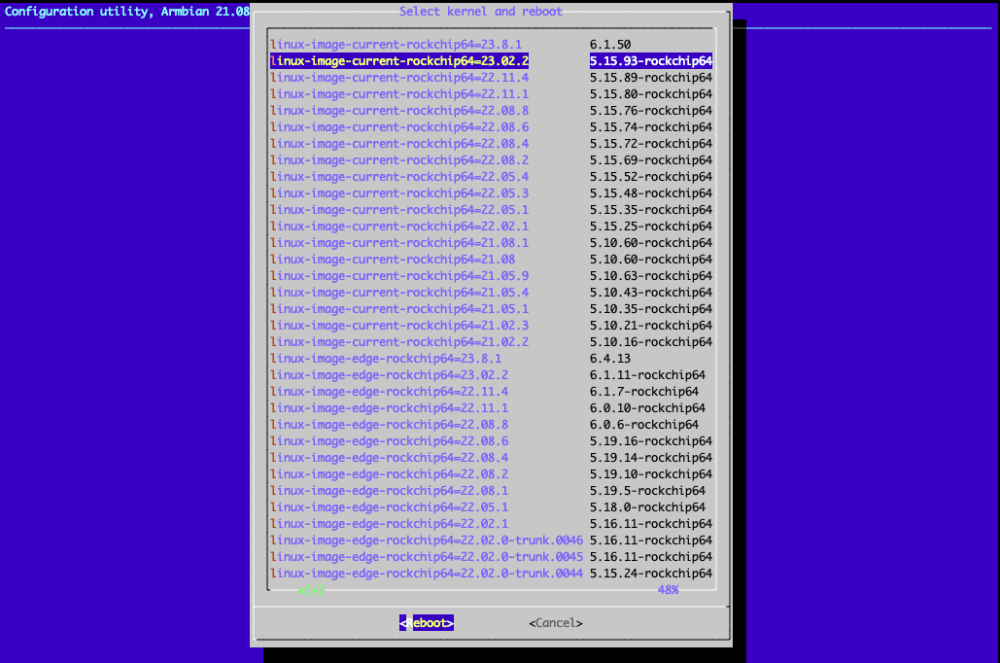-
Posts
101 -
Joined
-
Last visited
Content Type
Forums
Store
Crowdfunding
Applications
Events
Raffles
Community Map
Everything posted by TDCroPower
-

Helios64 - Armbian 23.08 Bookworm issues (solved)
TDCroPower replied to ebin-dev's topic in Rockchip
@magostinelli I would always recommend a new installation for a release jump, especially if you currently have to go from Buster to Bullseye and than to Bookworm. I have therefore written the instructions for @ebin-dev in more detail so that the reinstallation is not so complex. It looks more complex than it is in the end -

Helios64 - Armbian 23.08 Bookworm issues (solved)
TDCroPower replied to ebin-dev's topic in Rockchip
why do you want to use a current one when @ebin-dev has put together a stable one? if you have a Helios64 I would definitely recommend installing the image compilation from @ebin-dev, it has been running very well here for weeks and I will soon roll it out to my productive Helios64. -

Helios64 - Armbian 23.08 Bookworm issues (solved)
TDCroPower replied to ebin-dev's topic in Rockchip
OMV 7 is based on OS Bookworm, OMV 6 is based on OS Bullseye. If 6.6.21 is Bookworm you can go to OMV 7 -

Helios64 - Armbian 23.08 Bookworm issues (solved)
TDCroPower replied to ebin-dev's topic in Rockchip
OMV 7 ist finally released yesterday ;). The way to Bookworm is now free for all Helios64 owners ! https://www.openmediavault.org/?page_id=1271 -

Helios64 - Armbian Bookworm -> OMV 7 RC1 install problems (SOLVED)
TDCroPower replied to TDCroPower's topic in Rockchip
Solved in this thread... Here the installation success output... -

Helios64 - Armbian 23.08 Bookworm issues (solved)
TDCroPower replied to ebin-dev's topic in Rockchip
I flashed to both as you recommended.... root@helios64:~/bootloader/linux-u-boot-edge-helios64_22.02.1_arm64/usr/lib/linux-u-boot-edge-helios64_22.02.1_arm64# dd if=idbloader.bin of=/dev/mmcblk1 seek=64 conv=notrunc 424+1 records in 424+1 records out 217372 bytes (217 kB, 212 KiB) copied, 0.0135302 s, 16.1 MB/s root@helios64:~/bootloader/linux-u-boot-edge-helios64_22.02.1_arm64/usr/lib/linux-u-boot-edge-helios64_22.02.1_arm64# dd if=uboot.img of=/dev/mmcblk1 seek=16384 conv=notrunc 8192+0 records in 8192+0 records out 4194304 bytes (4.2 MB, 4.0 MiB) copied, 0.539218 s, 7.8 MB/s root@helios64:~/bootloader/linux-u-boot-edge-helios64_22.02.1_arm64/usr/lib/linux-u-boot-edge-helios64_22.02.1_arm64# dd if=trust.bin of=/dev/mmcblk1 seek=24576 conv=notrunc 8192+0 records in 8192+0 records out 4194304 bytes (4.2 MB, 4.0 MiB) copied, 0.485736 s, 8.6 MB/s root@helios64:~/bootloader/linux-u-boot-edge-helios64_22.02.1_arm64/usr/lib/linux-u-boot-edge-helios64_22.02.1_arm64# dd if=idbloader.bin of=/dev/mmcblk0 seek=64 conv=notrunc 424+1 records in 424+1 records out 217372 bytes (217 kB, 212 KiB) copied, 0.037369 s, 5.8 MB/s root@helios64:~/bootloader/linux-u-boot-edge-helios64_22.02.1_arm64/usr/lib/linux-u-boot-edge-helios64_22.02.1_arm64# dd if=uboot.img of=/dev/mmcblk0 seek=16384 conv=notrunc 8192+0 records in 8192+0 records out 4194304 bytes (4.2 MB, 4.0 MiB) copied, 0.399514 s, 10.5 MB/s root@helios64:~/bootloader/linux-u-boot-edge-helios64_22.02.1_arm64/usr/lib/linux-u-boot-edge-helios64_22.02.1_arm64# dd if=trust.bin of=/dev/mmcblk0 seek=24576 conv=notrunc 8192+0 records in 8192+0 records out 4194304 bytes (4.2 MB, 4.0 MiB) copied, 0.405223 s, 10.4 MB/s Test booted from SD... root@helios64:~# for i in $(seq 1 100);do python3 -c "import pkg_resources" || break;done root@helios64:~# Test booted from eMMC... root@helios64:~# for i in $(seq 1 100);do python3 -c "import pkg_resources" || break;done root@helios64:~# It now looks as if this has worked. I'll transfer the status of the SD to the eMMC and try to install OMV 7 RC1 again. edit: after transfer SD to eMMC the check fails with "Segmentation fault"... root@helios64:~# for i in $(seq 1 100);do python3 -c "import pkg_resources" || break;done Segmentation fault I'll try to reflash the bootloader booted from the eMMC to see if that helps. edit2: Ok after I booted from the eMMC and flashed the bootloader into both partitions again the test works... root@helios64:~# for i in $(seq 1 100);do python3 -c "import pkg_resources" || break;done root@helios64:~# Let's try the OMV 7 RC1 installation now !! edit3: Finally... the OMV 7 installation was success ! We now have a stable Bookworm image version with which OMV 7 can also be installed. Thank you both for your help! I will extend the instructions above with further tips so that everyone can set it up in the same way. -

Helios64 - Armbian 23.08 Bookworm issues (solved)
TDCroPower replied to ebin-dev's topic in Rockchip
@ebin-dev I have just booted from the SD again. The SD partition is on mmcblk0, so mmcblk1 should be the eMMC partition, right? root@helios64:~# df -h Filesystem Size Used Avail Use% Mounted on udev 1.8G 0 1.8G 0% /dev tmpfs 380M 6.2M 374M 2% /run /dev/mmcblk0p1 59G 2.3G 56G 4% / tmpfs 1.9G 0 1.9G 0% /dev/shm tmpfs 5.0M 0 5.0M 0% /run/lock tmpfs 1.9G 0 1.9G 0% /tmp /dev/zram1 47M 1.7M 42M 4% /var/log tmpfs 380M 0 380M 0% /run/user/0 booted from eMMC... root@helios64:~# df -h Filesystem Size Used Avail Use% Mounted on udev 1.8G 0 1.8G 0% /dev tmpfs 380M 1.3M 379M 1% /run /dev/mmcblk1p1 15G 2.6G 11G 20% / tmpfs 1.9G 0 1.9G 0% /dev/shm tmpfs 5.0M 0 5.0M 0% /run/lock tmpfs 1.9G 0 1.9G 0% /tmp tmpfs 380M 0 380M 0% /run/user/0 i think the u-boot version on eMMC is correct... root@helios64:~# strings /dev/mmcblk1p1 | grep U-Boot U-Boot version: %s 6U-Boot Env 6U-Boot U-Boot TPL 2022.07-armbian (Jun 28 2023 - 19:50:29) U-Boot SPL 2022.07-armbian (Jun 28 2023 - 19:50:29 +0000) U-Boot FIT image for U-Boot with bl31 (TF-A) U-Boot (64-bit) %U-Boot ** Invalid partition type "%.32s" (expect "U-Boot") scan_dev_for_scripts=for script in ${boot_scripts}; do if test -e ${devtype} ${devnum}:${distro_bootpart} ${prefix}${script}; then echo Found U-Boot script ${prefix}${script}; run boot_a_script; echo SCRIPT FAILED: continuing...; fi; done U-Boot.armv8 U-Boot console U-Boot 2022.07-armbian *** U-Boot Boot Menu *** U-Boot U-Boot 2022.07-armbian (Jun 28 2023 - 19:50:29 +0000) - boot a sample Hello World application stored within U-Boot ^C booted from SD the python3 check fails... root@helios64:~# for i in $(seq 1 100);do python3 -c "import pkg_resources" || break;done free(): invalid pointer Aborted -

Helios64 - Armbian 23.08 Bookworm issues (solved)
TDCroPower replied to ebin-dev's topic in Rockchip
@prahal I don't quite understand the status of the issues. They are closed or merged so far, would we have to flash a higher kernel or something else on u-boot? when I look at the commit only one entry in the config was changed... - BOOT_SCENARIO="blobless" + BOOT_SCENARIO="tpl-blob-atf-mainline" Do we then have to explicitly start a build? -
I tried to install OMV 7 RC1 on the Bookworm image, but I get a lot of "Segmentation fault" and "free(): invalid pointer" error messages. My Installation for the Bookworm image... Is the problem due to the Bookworm image or the 6.6.8 kernel or should I contact the OMV team? Here is the complete log of the OMV 7 RC1 installation...
-

Helios64 - Armbian 23.08 Bookworm issues (solved)
TDCroPower replied to ebin-dev's topic in Rockchip
@ebin-dev yes you can install them but you cannot update them completely because a package is no longer available for Bullseye. I will open a new topic for the OMV 7 installation. -

Helios64 - Armbian 23.08 Bookworm issues (solved)
TDCroPower replied to ebin-dev's topic in Rockchip
@ebin-dev are these OMV problems or are they caused by the Helios64 installation, which is not yet clear to me. Many successful installations with RC1 have already been reported and unfortunately we currently have no chance of installing OMV 6 with Bullseye, as we can no longer install Bullseye properly on Helios64. -

Helios64 - Armbian 23.08 Bookworm issues (solved)
TDCroPower replied to ebin-dev's topic in Rockchip
@ebin-dev do you have any tips on how I can solve the problem with the OMV 7 installation? Do I have to switch to an earlier kernel or do you have another idea? -

Helios64 - Armbian 23.08 Bookworm issues (solved)
TDCroPower replied to ebin-dev's topic in Rockchip
Has anyone tried to install OMV 7 with the modified image from @ebin-dev? When installing via OMV install script some things go wrong and you get some "Segmentation fault" and "free(): invalid pointer" messages in the log. Here the complete OMV log... -

Helios64 - Armbian 23.08 Bookworm issues (solved)
TDCroPower replied to ebin-dev's topic in Rockchip
@FlolmI am currently also reinstalling a Helios64 and following the instructions of @ebin-dev from here. As soon as i'm done i'll share a more detailed tutorial for dummies edit: thx to @ebin-dev for your instructions, I was able to run it successfully on my Helios64 and have written down the individual steps in more detail so that others can also do it without major problems. 1. image Armbian_23.5.4_Helios64_bookworm_current_6.1.36 flashing: Download and flash the image on your microSD with balenaEtcher or something similar... https://fi.mirror.armbian.de/archive/helios64/archive/Armbian_23.5.4_Helios64_bookworm_current_6.1.36.img.xz 2. set CPU limits: Run armbian-config -> System -> CPU And set: Min CPU speed = 408000 MHz Max CPU speed = 1200000 MHz CPU governor = on demand 3. disable Armbian Updates: you can either rename the source file or deactivate the line in the file with # at the beginning... root@helios64:~# cd /etc/apt/sources.list.d root@helios64:/etc/apt/sources.list.d# ls -l total 4 -rw-rw-r-- 1 root root 117 Jun 30 2023 armbian.list root@helios64:/etc/apt/sources.list.d# mv armbian.list armbian.list.disabled root@helios64:/etc/apt/sources.list.d# ls -l total 4 -rw-rw-r-- 1 root root 117 Jun 30 2023 armbian.list.disabled root@helios64:/etc/apt/sources.list.d# cat armbian.list.disabled # deb [signed-by=/usr/share/keyrings/armbian.gpg] http://apt.armbian.com bookworm main bookworm-utils bookworm-desktop 4. Download and copy rtl_nic firmware files: Download this 9 files... rtl8125b-2.fw rtl8153a-2.fw rtl8153a-3.fw rtl8153a-4.fw rtl8153b-2.fw rtl8153c-1.fw rtl8156a-2.fw rtl8156b-2.fw rtl8168h-2.fw ... from here... https://git.kernel.org/pub/scm/linux/kernel/git/firmware/linux-firmware.git/tree/rtl_nic ... and copy & replace the files to the directory /lib/firmware/rtl_nic on your helios64. 5. Upgrade kernel to 6.6.8: Download the 6.6.8 deb files from here... https://www.dropbox.com/scl/fi/9s2saibn9oezqmhfwyu3i/debs-6.6.8.zip?rlkey=hkkrxjelitsto0f0zw6wft6pq&dl=1 ... and copy the 3 files to your helios64. Execute these 4 commands one after the other... apt install libelf-dev dpkg -i linux-dtb-edge-rockchip64_24.2.0-trunk.225_arm64__6.6.8-S4c96-Dbc51-Pb65c-C891dHfe66-HK01ba-Vc222-B1743-R448a.deb dpkg -i linux-image-edge-rockchip64_24.2.0-trunk.225_arm64__6.6.8-S4c96-Dbc51-Pb65c-C891dHfe66-HK01ba-Vc222-B1743-R448a.deb dpkg -i linux-headers-edge-rockchip64_24.2.0-trunk.225_arm64__6.6.8-S4c96-Dbc51-Pb65c-C891dHfe66-HK01ba-Vc222-B1743-R448a.deb 6. update bootloader on eMMC: Download the deb file from here... https://imola.armbian.com/apt/pool/main/l/linux-u-boot-helios64-edge/linux-u-boot-edge-helios64_22.02.1_arm64.deb ... and copy the file to your helios64. Execute these 6 commands one after the other... dpkg -x linux-u-boot-edge-helios64_22.02.1_arm64.deb linux-u-boot-edge-helios64_22.02.1_arm64/ cd linux-u-boot-edge-helios64_22.02.1_arm64/usr/lib/linux-u-boot-edge-helios64_22.02.1_arm64/ dd if=idbloader.bin of=/dev/mmcblk1 seek=64 conv=notrunc dd if=uboot.img of=/dev/mmcblk1 seek=16384 conv=notrunc dd if=trust.bin of=/dev/mmcblk1 seek=24576 conv=notrunc reboot now 7. Set nic offload options: Select the LAN port you are using... For end0 - 1 GB Port: ethtool -K end0 tso on gso on gro on For eth1 - 2,5 GB Port: ethtool -K eth1 tso on gso on gro on ... and change the value in the ethtool command after the "-K". Execute the command ... root@helios64:~# ethtool -K end0 tso on gso on gro on Actual changes: tx-tcp-segmentation: off [requested on] tx-tcp-ecn-segmentation: off [requested on] tx-tcp-mangleid-segmentation: off [requested on] tx-tcp6-segmentation: off [requested on] 8. Fix hs400 support and L2 cache information: Download the dtb file from here... https://www.dropbox.com/scl/fi/nif2k0027whxky25djqll/rk3399-kobol-helios64.dtb-6.6.8-L2-hs400.zip?rlkey=zq7zw91oem4ugmgmaqfyuxqsa&dl=1 ... extract the rk3399-kobol-helios64.dtb-6.6.8-L2-hs400.zip ... rename rk3399-kobol-helios64.dtb-6.6.8-L2-hs400 to rk3399-kobol-helios64.dtb ... copy & replace the rk3399-kobol-helios64.dtb into /boot/dtb/rockchip 9. execute sbc-bench script: Execute these 3 commands one after the other... wget https://raw.githubusercontent.com/ThomasKaiser/sbc-bench/master/sbc-bench.sh chmod +x sbc-bench.sh ./sbc-bench.sh -r sbc-bench output.. 10. boot from eMMC: Run armbian-config -> System -> Install -> 2 Boot from eMMC -> erase eMMC: Yes -> 1 ext4 -> poweroff -> remove microSD -> boot hopefully from eMMC 11. update Debian packages: apt update && apt upgrade -

Helios64 - Armbian 23.08 Bookworm issues (solved)
TDCroPower replied to ebin-dev's topic in Rockchip
@ebin-dev the most stable setting for me is the following, so far the Helios64 has been running for over 92 days... helios@helios64:~# cat /etc/default/cpufrequtils ENABLE="true" GOVERNOR=ondemand MAX_SPEED=1200000 MIN_SPEED=408000 helios@helios64:~# helios@helios64:~# uptime 18:54:55 up 92 days, 21:20, 1 user, load average: 0.00, 0.00, 0.00 -

Helios64 - Armbian 23.08 Bookworm issues (solved)
TDCroPower replied to ebin-dev's topic in Rockchip
@prahal thanks for the explanation, which packages have to be set to onhold if you just don't want to update the kernel? Or is the kernel bound to the os release? -

Helios64 - Armbian 23.08 Bookworm issues (solved)
TDCroPower replied to ebin-dev's topic in Rockchip
can anyone tell me how I can continue to update with a freezed kernel? I would like to leave the kernel on my Helios64 at 5.15.93 and continue to install updates. When I freeze the kernel with armbian-config under System >>> Freeze the background color changes from blue to red. If I then go to "Firmware" below, is the kernel still updated during the update? The kernel is also updated with "apt update && apt upgrade" !? Currently I have an unpleasant situation, because I have installed the kernel again via armbian-config to 5.15.93-rockchip64 #23.02.2... root@helios64:~# uname -a Linux helios64 5.15.93-rockchip64 #23.02.2 SMP PREEMPT Fri Feb 17 23:48:36 UTC 2023 aarch64 GNU/Linux root@helios64:~# apt update && apt list --upgradable Hit:1 http://deb.debian.org/debian bullseye InRelease Hit:2 http://deb.debian.org/debian bullseye-updates InRelease Hit:3 http://deb.debian.org/debian bullseye-backports InRelease Hit:4 https://download.docker.com/linux/debian bullseye InRelease Hit:5 http://armbian.hosthatch.com/apt bullseye InRelease Reading package lists... Done Building dependency tree... Done Reading state information... Done 3 packages can be upgraded. Run 'apt list --upgradable' to see them. Listing... Done armbian-bsp-cli-helios64/bullseye 23.11.1 arm64 [upgradable from: 21.08.2] linux-dtb-current-rockchip64/bullseye 23.11.1 arm64 [upgradable from: 23.02.2] linux-image-current-rockchip64/bullseye 23.11.1 arm64 [upgradable from: 23.02.2] edit: I found something about this with the command "apt-mark hold". If I compare my 2 Helios64 installations with "apt-mark showhold", the following was blocked on one of them via armbian-config... root@helios64:~# apt-mark showhold armbian-bsp-cli-helios64 armbian-firmware linux-dtb-current-rockchip64 linux-image-current-rockchip64 and on the 2nd one... root@helios64:~# apt-mark showhold armbian-bsp-cli-helios64 armbian-firmware why wasn't the linux* updates also marked in the 2nd one? -

Helios64 unstable with 23.8.1 Bullseye and 6.1.50-current-rockchip64
TDCroPower replied to TDCroPower's topic in Rockchip
@bunducafe no in this case OMV is not installed, only armbian. Do you do an update with "apt update && apt upgrade" or do you start it via armbian-config >>> System >>> Firmware "Update all packages and firmware" ? -

Helios64 unstable with 23.8.1 Bullseye and 6.1.50-current-rockchip64
TDCroPower replied to TDCroPower's topic in Rockchip
@bunducafe I just tried it, first flashed the 21.08.2, then increased the kernel to 5.15.93, then set the freeze. Now when I do an "apt update" the 6.1.50 is displayed and also installed as soon as I run "apt upgrade". How exactly did you do it so that it does not update the kernel during an "apt upgrade"? What I also wonder, when I updated to 23.8.1 + 6.1.50 and then downgrade to 5.15.93 with image 23.02.2, afterwards when the kernel freeze this was also shown to me in the welcome message and an apt upgrade did not update it. -

Helios64 unstable with 23.8.1 Bullseye and 6.1.50-current-rockchip64
TDCroPower replied to TDCroPower's topic in Rockchip
@bunducafe i will give it a try. Anyway, I now have an active system copied to the SSD, so I can run a fresh test again with the microSD. Found the downgrade variant itself is not good, because thereby in the root directory broken symlinks are. -

Helios64 unstable with 23.8.1 Bullseye and 6.1.50-current-rockchip64
TDCroPower replied to TDCroPower's topic in Rockchip
@bunducafe that's strange, because exactly with your setting the system crashes for me. I was able to finally install OMV yesterday with Min + Max set to 1416000 + ondemand and the system stayed active the whole time. I have now set to Min=408000 and Max=1200000 ondemand and see if the system continues to survive that. If so, I can finally transfer it to the SSD and take it live permanently. I started with the image Armbian_21.08.2_Helios64_bullseye_current_5.10.63.img.xz and with "apt update && apt upgrade" updated it to 23.8.1 + 6.1.50. Then downgraded via armbian-config to Kernel 5.15.93 with image 23.02.2, set the cpu freq and freeze the kernel. I also added this... cpufreq.off=1 ... to the /boot/armbianEnv.txt which was recommended from @prahal on the end of the "freeze" thread. However, I could not find out exactly what these settings are supposed to be good for. Maybe someone has an idea? edit: I have just found something interesting here which fits perfectly to our hardware. Here a min/max is not simply set over all CPUs, but separately on the different types of installed CPUs. With the following command you can see the CPU limits and it fits to the suggested configs... -

Helios64 unstable with 23.8.1 Bullseye and 6.1.50-current-rockchip64
TDCroPower replied to TDCroPower's topic in Rockchip
@bunducafe ok that sounds good, I found your kernel at.... https://mirror.yandex.ru/mirrors/armbian/apt/pool/main/l/linux-5.15.93-rockchip64/ this is probably included in the image 23.02.2. Is this still available somewhere as a bullseye image or how do I get from Image: 21.08.2 + Kernel: 5.10.63 to Image: 23.02.2 + Kernel: 5.15.93. Or in the case with frozen kernel to the current 23.8.1 ? edit: ok, i have found it under armbian-config -> System -> Other... edit2: I think I have an idea where the problem comes from, it probably has something to do with the cpu freq as described here in the thread. What values do you use ? -

Helios64 unstable with 23.8.1 Bullseye and 6.1.50-current-rockchip64
TDCroPower replied to TDCroPower's topic in Rockchip
@bunducafe thanks for your information. Can you please describe your steps how you froze the kernel and how you went back to the last kernel? Your kernel 5.15.93 is newer than the 5.10.63 I used in the test !?? Or is 5.10.63 also broken? -

Helios64 unstable with 23.8.1 Bullseye and 6.1.50-current-rockchip64
TDCroPower replied to TDCroPower's topic in Rockchip
@phidauex I am currently only testing via the microSD, not via eMMC or my SSD. It always hangs in the same place as described above and crashes so that the Helios64 restarts. i opened a omv thread for this: https://forum.openmediavault.org/index.php?thread/49873-helios64-with-armbian-install-omv-6-problems -

Helios64 unstable with 23.8.1 Bullseye and 6.1.50-current-rockchip64
TDCroPower replied to TDCroPower's topic in Rockchip
@phidauex which image version + kernel did you use? I tried with the ready image Armbian_21.08.2_Helios64_bullseye_current_5.10.63.img.xz and also with the image including update to 23.8.1 + 6.1.50. With both, the installation fails at the same point... [...] Setting up Salt environment ... Setting up system ... Deploying service configurations ... I could continue the installation after reboot and with the command "dpkg --configure -a", so that I could use OMV but then the reboots started again.