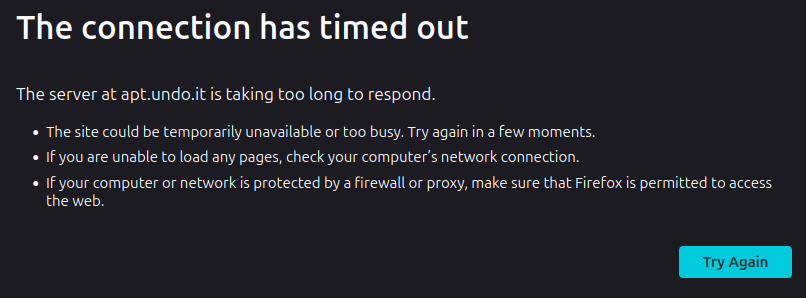Ryzer
Members-
Posts
108 -
Joined
-
Last visited
Content Type
Forums
Store
Crowdfunding
Applications
Events
Raffles
Community Map
Everything posted by Ryzer
-
Hi Gaetano, Maybe the issue is with g_mass_storage rather than OTG USB? "The "dr_mode" property controls whether OTG acts a peripheral or host. By default this is set to OTG mode so you shouldn't need to change anything. In my case I prefer to have OTG set as host for which I have this simple overlay: dts-v1/; /plugin/; /{ compatible = "allwinner,sun4i-a10", "allwinner,sun7i-a20"; fragment@0{ target = <&usb_otg>; __overlay__{ dr_mode = "host"; }; }; }; I find it works ok for reading a USB stick. It could be that you have to instead change dr_mode = "peripheral" but seeing as it shows up as a drive this may not be necessary. What kernel version are you currently? Are there any errors that show up in the logs? sudo dmesg | tail -n 20 There is also usb_f_mass_storage however this would need to be manually added as it is not currently included by default within the list of installed modules (Well at least was not on the last build I ran) Best of luck Ryzer
-

Very simple module for nothing, Segmentation fault
Ryzer replied to Kopia's topic in Allwinner sunxi
@Henrik Larsson Did you end up changing anything or is this with the default configuration? Are you still using kernel 6.12? Have you tried build with a 6.16 edge based image yet? -
Is i2c-1 actually mapped out to i2c-1? It should be if the aliases are setup correctly. Secondly even if the i2c bus is enabled, have the pins been successful muxed into i2c mode? You should be able to check by: sudo cat /sys/kernel/debug/pinctrl/300b000.pinctrl/pinmux-pins | grep i2c
-
It appears that the system control was not configured properly. In the default DTS the binding is "sun8i-a83t-system-controller" which appears to have been deprecated in favor of the suffix "system-control" from what I could find. So tested with "sun8i-a83t-system-control" and "sun8-h3-system-control" as a fall back option. This time we no complaints from Cedrus: ryzer@cubietruckplus:~$ sudo dmesg | grep cedrus [ 10.624985] sunxi_cedrus: module is from the staging directory, the quality is unknown, you have been warned. [ 10.652836] cedrus 1c0e000.video-codec: Device registered as /dev/video0 Second test was to ensure that the video-engine clocks are set correctly, which can be done by temporarily disabling driver suspension. ryzer@cubietruckplus:/sys/kernel$ sudo cat debug/clk/bus-ve/clk_enable_count 1 ryzer@cubietruckplus:/sys/kernel$ sudo cat debug/clk/ve/clk_enable_count 1 ryzer@cubietruckplus:/sys/kernel$ sudo cat debug/clk/dram-ve/clk_enable_count 1 Next test trying to get working which should be using the version of ffmpeg as detailed here: This is the current output of ffmpeg: ffmpeg version 5.1.7-0+deb12u1 Copyright (c) 2000-2025 the FFmpeg developers built with gcc 12 (Debian 12.2.0-14) configuration: --prefix=/usr --extra-version=0+deb12u1 --toolchain=hardened --libdir=/usr/lib/arm-linux-gnueabihf --incdir=/usr/include/arm-linux-gnueabihf --arch=arm --enable-gpl --disable-stripping --enable-gnutls --enable-ladspa --enable-libaom --enable-libass --enable-libbluray --enable-libbs2b --enable-libcaca --enable-libcdio --enable-libcodec2 --enable-libdav1d --enable-libflite --enable-libfontconfig --enable-libfreetype --enable-libfribidi --enable-libglslang --enable-libgme --enable-libgsm --enable-libjack --enable-libmp3lame --enable-libmysofa --enable-libopenjpeg --enable-libopenmpt --enable-libopus --enable-libpulse --enable-librabbitmq --enable-librist --enable-librubberband --enable-libshine --enable-libsnappy --enable-libsoxr --enable-libspeex --enable-libsrt --enable-libssh --enable-libsvtav1 --enable-libtheora --enable-libtwolame --enable-libv4l2 --enable-v4l2-request --enable-v4l2-m2m --enable-libvidstab --enable-libvorbis --enable-libvpx --enable-libwebp --enable-libudev --enable-libx265 --enable-libxml2 --enable-libxvid --enable-libzimg --enable-libzmq --enable-libzvbi --enable-lv2 --enable-omx --enable-openal --enable-opencl --enable-opengl --enable-sdl2 --disable-sndio --enable-libjxl --enable-pocketsphinx --enable-librsvg --enable-libdc1394 --enable-libdrm --enable-libiec61883 --enable-chromaprint --enable-frei0r --enable-libx264 --enable-libplacebo --enable-librav1e --enable-shared libavutil 57. 28.100 / 57. 28.100 libavcodec 59. 37.100 / 59. 37.100 libavformat 59. 27.100 / 59. 27.100 libavdevice 59. 7.100 / 59. 7.100 libavfilter 8. 44.100 / 8. 44.100 libswscale 6. 7.100 / 6. 7.100 libswresample 4. 7.100 / 4. 7.100 libpostproc 56. 6.100 / 56. 6.100 Hardware acceleration methods: vdpau vaapi drm opencl vulkan It is also worth mention that as there is no support for the SGX544 GPU, we are limited to a CLI only interface for which MPV can only be launched full-screen. MPV fails to use hardware decoding and falls back to using software. MPV version is reported as 0.35.1 [ 3.639][v][vo/gpu-next/opengl] Initializing GPU context 'drm' [ 3.643][e][vo/gpu-next] Can't handle VT release - signal already used [ 3.647][w][vo/gpu-next/opengl] Failed to set up VT switcher. Terminal switching will be unavailable. [ 3.651][v][vo/gpu-next/opengl] Initializing KMS [ 3.657][v][vo/gpu-next/opengl] Picked DRM card 0, primary node /dev/dri/card0 as the default. [ 3.662][v][vo/gpu-next/opengl] Driver: sun4i-drm 1.0.0 (0) [ 3.666][v][vo/gpu-next/opengl/kms] Connector 63 currently connected to encoder 62 [ 3.670][v][vo/gpu-next/opengl/kms] Selected Encoder 62 with CRTC 61 [ 3.675][v][vo/gpu-next/opengl/kms] Selected mode: 1920x1200 (1920x1200@60.00Hz) [ 3.679][v][vo/gpu-next/opengl] DRM Atomic support found [ 3.684][v][vo/gpu-next/opengl/kms] Using overlay plane 51 as draw plane [ 3.689][v][vo/gpu-next/opengl/kms] Using primary plane 57 as drmprime plane [ 3.693][v][vo/gpu-next] GBM_FORMAT_ARGB8888 not supported by draw plane: Falling back to GBM_FORMAT_XRGB8888. [ 3.697][v][vo/gpu-next] Supported modifier: 0x0 [ 3.702][v][vo/gpu-next] Creating GBM device [ 4.915][v][vo/gpu-next] Initializing GBM surface (1920 x 1200) [ 4.920][e][vo/gpu-next] Failed to create GBM surface. [ 4.924][e][vo/gpu-next] Failed to setup GBM. [ 5.397][v][vd] Container reported FPS: 30.000000 [ 5.405][v][vd] Codec list: [ 5.409][v][vd] h264 - H.264 / AVC / MPEG-4 AVC / MPEG-4 part 10 [ 5.414][v][vd] h264_v4l2m2m (h264) - V4L2 mem2mem H.264 decoder wrapper [ 5.418][v][vd] Opening decoder h264 [ 5.424][v][vd] Looking at hwdec h264-drm... [ 5.428][v][vd] Could not create device. [ 5.433][v][vd] No hardware decoding available for this codec. [ 5.437][v][vd] Using software decoding. [ 5.445][v][vd] Detected 8 logical cores.
-
I have been experimenting with trying to get video acceleration working on the A83T. I can see from /proc/device-tree/soc/... that there is already a video-engine node within the current A83T device tree. It appears to be applied as one of the megous patches ARM-dts-sun8i-a83t-Add-cedrus-video-codec-support-to-A83T-untes.patch. Admittedly this is noted as being untested. In my initially created build via the build framework, Cedrus was not present at all among the list of loaded modules. I addressed this by creating an entry in the Cedrus compatibility table for the sun8i-a83t-video engine drv-sun8i-a83t-cedrus-add-variant.patch It now appears to load but complains about being unable to allocated an SRAM: [ 10.046406] cedrus 1c0e000.video-codec: Failed to claim SRAM [ 10.046490] cedrus 1c0e000.video-codec: Failed to probe hardware [ 10.091215] cedrus 1c0e000.video-codec: Failed to claim SRAM [ 10.091339] cedrus 1c0e000.video-codec: Failed to probe hardware [ 10.419296] cedrus 1c0e000.video-codec: Failed to claim SRAM [ 10.419597] cedrus 1c0e000.video-codec: Failed to probe hardware [ 20.193058] cedrus 1c0e000.video-codec: Failed to claim SRAM [ 20.193114] cedrus 1c0e000.video-codec: Failed to probe hardware [ 20.193322] platform 1c0e000.video-codec: deferred probe pending: (reason unknown) Using both sun8i-a23-a33.dtsi and sun8i-h3.dtsi as points of reference, I attempted to make an SRAM allocation under the system controller but this still appears to fail with the same failure messages. I have double checked in the user manual and VE memory should definitely exist at 0x01D0 0000. arm-dts-sun8i-a83t-add-ve-node.patch I would be grateful for any pointers. Thanks Ryzer
-
Hi pcduino2user, glad you are finding it useful. Maybe CMA Buffer size needs to be lowered during the kernel, which actually appears to get ignore anyway once the board has fully booted and replaced with 96mb based on the reserve memory node within the A10 DTSI. This is definitely needed if trying to run a desktop although I wouldn't recommend running a desktop on the Pcduino2. There are still some minor issues that I would like to address in future but I don't have as much time as I used to. For example the pcduino2 is actually booting from the Pcduino1 DTS although this problem is more cosmetic than functional. Both the Pcduino1 and Pcduino2 share the same uboot defconfig file but the Pcduino2 has a USB2 VBUS pin defined within its DTS and physically connected on the PCB. This is normally pulled high by a resistor so does not cause any problems with USB power being enabled. The build framework allows us to configure the kernel but there must be a way to customize uboot more dynamically as well? Now certain Armbian board configuration files appear to contain configuration data for adjusting the dram speed as can be found in the cubieboard.csc so I wonder if a similar setup in the pcduino2 configuration file to override the default device tree property to use sun4i-a10-pcduino2.dts instead of sun4i-pcduino.dts. Given the closeness of hardware it does not seem worth creating a separate defconfig file. Ryzer
-

H3 cedrus video acceleration, device tree problem?
Ryzer replied to schunckt's topic in Allwinner sunxi
Firstly can you actually connect to the repo without issues? I my case I was getting timeouts and i suspect it was being blocked by my ISP for whatever reason and to work around I to tether my SBC to mobile for internet via mobile data then install the packages this way. This is my current ffmpeg: ffmpeg -version ffmpeg version 5.1.4-0+deb12u1.v4l2request Copyright (c) 2000-2023 the FFmpeg de velopers built with gcc 12 (Debian 12.2.0-14) configuration: --prefix=/usr --extra-version=0+deb12u1.v4l2request --toolchain=h ardened --libdir=/usr/lib/arm-linux-gnueabihf --incdir=/usr/include/arm-linux-gn ueabihf --arch=arm --enable-gpl --disable-stripping --enable-gnutls --enable-lad spa --enable-libaom --enable-libass --enable-libbluray --enable-libbs2b --enable -libcaca --enable-libcdio --enable-libcodec2 --enable-libdav1d --enable-libflite --enable-libfontconfig --enable-libfreetype --enable-libfribidi --enable-libgls lang --enable-libgme --enable-libgsm --enable-libjack --enable-libmp3lame --enab le-libmysofa --enable-libopenjpeg --enable-libopenmpt --enable-libopus --enable- libpulse --enable-librabbitmq --enable-librist --enable-librubberband --enable-l ibshine --enable-libsnappy --enable-libsoxr --enable-libspeex --enable-libsrt -- enable-libssh --enable-libsvtav1 --enable-libtheora --enable-libtwolame --enable -libv4l2 --enable-v4l2-request --enable-v4l2-m2m --enable-libvidstab --enable-li bvorbis --enable-libvpx --enable-libwebp --enable-libudev --enable-libx265 --ena ble-libxml2 --enable-libxvid --enable-libzimg --enable-libzmq --enable-libzvbi - -enable-lv2 --enable-omx --enable-openal --enable-opencl --enable-opengl --enabl e-sdl2 --disable-sndio --enable-libjxl --enable-pocketsphinx --enable-librsvg -- enable-libdc1394 --enable-libdrm --enable-libiec61883 --enable-chromaprint --ena ble-frei0r --enable-libx264 --enable-libplacebo --enable-librav1e --enable-share Admittedly not the most up to date as it has been a while since I last attempted. From what I can tell from the latest pages it looks like using drm* has now been replaced with v4l2request more recently. I doubt it would specifically related to the duo2 and more likely at the soc dtsi definitions level. Now I encountered many of the same problems you did earlier but the older A10/A20 VE is limited to physically access only the first 256mb of memory. The H3 does not have the same constraints. @robertoj You are using a more modern setup? what is your current reported ffmpeg version. -

H3 cedrus video acceleration, device tree problem?
Ryzer replied to schunckt's topic in Allwinner sunxi
This is built on an old kernel 5.10 and would probably need a fair bit of work to get up to date. Last repo I came across with support for the old cedar driver was kernel 6.1 but I have not found anything more recent than this. Have you not created the configuration file as mentioned: It still looks to me like the packaged version of ffmpeg is being installed rather than from the custom repo. Notice that there is no option listed for v4l2-request. I had problems connecting and had to temporarily switch from my wifi to mobile in order to install the packages. -

H3 cedrus video acceleration, device tree problem?
Ryzer replied to schunckt's topic in Allwinner sunxi
@schunckt Yes, I should have clarified that drm-copy is an argument is for MPV, which according to the guide mentioned above should allow the frame-buffer to be accessed directly. It is worth noting that mpv makes use of ffmpeg under the hood. Tried with ffplay once but did not have much luck with it. last I checked VLC is not supported other than the legacy vaapi. Please see: https://linux-sunxi.org/Sunxi-Cedrus You can use the sample media from linaro: https://samplemedia.linaro.org/ Just to check are you using the ffmpeg-v4l2-request? -

H3 cedrus video acceleration, device tree problem?
Ryzer replied to schunckt's topic in Allwinner sunxi
Those specific patches only apply to the H61X SOCs. Very Strange that hardware decoding is apparently slower. Out of interest if you run something like glxgears to see what the reported screen refresh rate is. Not impossible to be the VPU but I suspect it is more likely to be the dma-buf transfers which could be a potential bottleneck. Could you provide a more detailed log by --log-file=test1.txt When working with the framebuffer, try drm-copy instead of drm. -

H3 cedrus video acceleration, device tree problem?
Ryzer replied to schunckt's topic in Allwinner sunxi
Some fixes are kernel specific. If I understand correctly, the "memory-region" is only necessary when using the legacy cedar driver with a more recent kernel. It is supported up to kernel 6.1. You can confirm CMA allocation by running "sudo dmesg | grep CMA" or by running "cat /proc/meminfo | grep Cma" That's interesting, although cedrus only acts as the video decoding engine while the display engine is responsible for the actual rendering. -
It is not an internal module so modprobe will not work. It appears to need to built separately: https://github.com/v4l2loopback/v4l2loopback You should be able to build this if you have the kernel headers that match, the just load it by using sudo insmod instead.
-

Armbian for an old Allwinner A10 tablet
Ryzer replied to thewiseguyshivam's topic in Allwinner sunxi
If they are warnings like X is not a valid phandle reference then they can be ignored. Correct -

Very simple module for nothing, Segmentation fault
Ryzer replied to Kopia's topic in Allwinner sunxi
Testing under 6.15-sunxi and unable to load the module at all. ryan@pcduino3:~/exp-drivers/hello$ sudo insmod hello.ko insmod: ERROR: could not insert module hello.ko: Invalid module format ryan@pcduino3:~/exp-drivers/hello$ sudo dmesg | tail -n 1 [ 2002.550246] module hello: .gnu.linkonce.this_module section size must match the kernel's built struct module size at run time ryan@pcduino3:~/exp-drivers/hello$ I am now wonder Is this tied to a configuration issue? Or is it something more deeper routed? One other thing I will try is bumping up GCC as AI suggest it could be a mismatch issue as the Build system uses GCC 13 but Debian comes with GCC 12. I will also try building with an Ubuntu distro as well. -

Image for MXQ PRO 4K 5G (Q44_V4.1_20210120 - Allwinner H3)
Ryzer replied to Wel7on's topic in Allwinner CPU Boxes
Hi wel7on, I see based on the image provided that you have an unpopulated serial console port (RX, TX and GND labels). If you are up for it I would recommend soldering a header to it and if you dont already buy a usb to serial converter. Makes it easier to identify why the board may not appear to be booting. You can use a program such as putty to recieve the serial debug output. Best of luck Ryzer -
Unfortunately an added challenge of the older SOC (A10, A13 & A20) generation is a limitation of the video engine which can only access the first 256MB of DRAM. I have tested this and found that the system becomes unresponsive as soon as we attempt media playback which confirms this is true. I dont yet know how it works under the hood but probably a similiar mechanism to how the kernel parses the dts in order to know what modules to load during the boot process. Allocation and ranges are set within the memory reserved node. reserved-memory { #address-cells = <1>; #size-cells = <1>; ranges; /* Address must be kept in the lower 256 MiBs of DRAM for VE. */ default-pool { compatible = "shared-dma-pool"; size = <0x6000000>; alloc-ranges = <0x40000000 0x10000000>; reusable; linux,cma-default; }; }; I have also tried increasing via overlay but it seems anything larger than 96MB gets disassociated from the dma pool. The first address that gets allocated is 0x4a000000. Trying via the extraargs method to specify a lower start address fails. Looks like the display buffers take a chunk out of CMA as well. Monitor disconnected: ryan@pcduino2-2:~$ cat /proc/meminfo | grep Cma CmaTotal: 98304 kB CmaFree: 98008 kB Monitor connected: CmaTotal: 98304 kB CmaFree: 89780 kB If I attempt to fast forward, playback falls back to software decoding and I get these errors in the log: [ 596.444060] cma: __cma_alloc: reserved: alloc failed, req-size: 1024 pages, ret: -16 [ 596.444103] cma: number of available pages: [ 596.444110] cma: range 0: 3@109+56@128+64@192+23@2281+8@4344+162@5726+162@7262+162@8798+162@10334+162@11870+162@ 13406+8@15608+8@17656+8@19704+162@21086+162@22622+418@24158 [ 596.444254] cma: [ 596.454008] cma: __cma_alloc: reserved: alloc failed, req-size: 350 pages, ret: -16 [ 596.454045] cma: number of available pages: l: [ 596.454052] cma: range 0: 3@109+56@128+64@192+23@2281+8@4344+162@5726+162@7262+162@8798+162@10334+162@11870+162@ 13406+8@15608+8@17656+8@19704+162@21086+162@22622+418@24158
-
First test was in a CLI environment so running fullscreen. Self built with no media related changes to the configuration. Edge build around kernel 6.15.0 and running on Pcduino2 For the second test I used the build scripts to create a desktop image which came to be less of a headache because less dependencies had to resolved than working purely with CLI only. This was built around kernel 6.15.4 and running on Pcduino3. This time got a blue screen within the window and lots of errors relating to dmabuf. test2.txt I currently have CMA set to 64mb, although this is overridden by the shared-dma-pool within the sun7i-a20.dtsi
-
I believe I have installed all the components as mpv seems to detect ffmpeg-v4l2-request. Unless adding --no-audio I get complaints about hdmi audio failing. From what I can tell mpv is at least trying to run on the video engine but something is not right:mpv-log.txt From when I tested this once before I got errors relating not being able to reserve enough memory (-12). I guess I need to hunt for cedrus patches as well as lowering CMA buffer size which conversely in the past allowed me to run a desktop image without crashing at boot. In truth the A10 is so old now that it is likely the video engine on will ever be fully supported.
-
Interested in giving this a go again, a slight challenge is that the connection appears to timeout when using my home network: I did find that if instead use my phone for internet I can connect to the repo fine. If I where to manually download and install the debs, what is the correct order to do so? Are there any other dependencies which need to be installed?
-

Cubieboard 1 - No display output when booting Debian 12 image
Ryzer replied to Shakai2's topic in Allwinner sunxi
Difficult to say how to fix without further logs. What I am looking into and what it could possibly be related to is the simpledrm module loading alongside sun4i-drm. I wonder if you remove simpledrm then does the cursor become less erratic? Without diverging to far off topic, I suspect this related to sun4i-gpadc and how the temperature sensor is polled is carried out. The 6.12 Hdmi patches are a backport of the changes found in 6.15. -

Cubieboard 1 - No display output when booting Debian 12 image
Ryzer replied to Shakai2's topic in Allwinner sunxi
@eselarm ok thats interesting. Is it not even listed if looking for alternative kernels via armbian-config? Scrolling through the collection of community creation builds does not appear to list anything for the M1 only for the Pro Model. -

Cubieboard 1 - No display output when booting Debian 12 image
Ryzer replied to Shakai2's topic in Allwinner sunxi
@eselarm what kernel version are you currently using? As a quick check could you please provide the output of sudo dmesg | grep drm, on the off chance I may have missed something or broke again during kernel bump? -

Cubieboard 1 - No display output when booting Debian 12 image
Ryzer replied to Shakai2's topic in Allwinner sunxi
Hi @Alex83, Ok that aligns more with prior welcome screen in your prior post and the Banana Pi M1 is an A20. I dont know how long it takes for changes to flow through to automated builds after submitting a PR but I should hope they would now be present in the latest release kernel 6.12.35. Out of interest where did you source the image from as armbian pages only list images with 6.6 kernel unless you are using the image from the Banana Pi pro? While HDMI output can be convient it is not always ideal for debug purposes. For instance it is not possible to scroll back through logs using just hdmi alone. -

Cubieboard 1 - No display output when booting Debian 12 image
Ryzer replied to Shakai2's topic in Allwinner sunxi
Hi @Alex83, There was a kernel bump prior to submission so HDMI fixes only apply to 6.12.35. If you device is indeed the Banana Pi M3 then that is A83T SOC and not the A10 or A20 for which these patches apply. -
Oh right, that is fairly old. My USB sticks are not in exFat format which may explain why I have not encoutered such issues. I will have to try re-formatting one as exFat to see if encounter the same kind of issue. That said after a bit of digging, it could be related to this? https://www.cvedetails.com/cve/CVE-2025-22036/