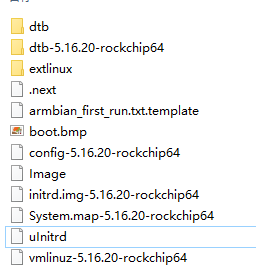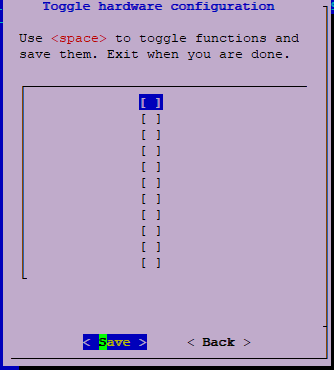DavidJS
Members-
Posts
31 -
Joined
-
Last visited
Content Type
Forums
Store
Crowdfunding
Applications
Events
Raffles
Community Map
Everything posted by DavidJS
-
I am using the rockpi-s board(with rockchip rk3308 soc), and want to change the console serial of the uboot. According to https://docs.armbian.com/Developer-Guide_User-Configurations/#user-provided-patches, I tried: rm userpatches/u-boot/u-boot-rockchip64-v2022.04/u-boot-rockchip64-edge.patch ./compile.sh uboot-patch BOARD=rockpi-s BRANCH=edge RELEASE=bullseye BUILD_MINIMAL=yes BUILD_DESKTOP=no KERNEL_CONFIGURE=no COMPRESS_OUTPUTIMAGE=sha,img EXTRAWIFI=n After I modified what I want in the uboot source code, I continue to copy the path to the userpatches path: cp output/patch/u-boot-rockchip64-edge.patch userpatches/u-boot/u-boot-rockchip64-v2022.04/ And compile the whole image: ./compile.sh BOARD=rockpi-s BRANCH=edge BUILD_DESKTOP=no BUILD_MINIMAL=yes COMPRESS_OUTPUTIMAGE=sha,img EXTRAWIFI=no KERNEL_CONFIGURE=no RELEASE=bullseye Everything seems to be fine, after compiled, I flashed the image to my EMMC flash, but it could not boot. And even if I don't make any meaningful changes, as long as I use this method to patch u-boot, the system will not start. As long as there is no this patch, it can be started. So I wonder if there is something wrong with this method?
-

The latest edge version fail to boot with Renegade board(RK3328)
DavidJS replied to DavidJS's question in Other families
I found it's relative with my dtb file. -

The latest edge version fail to boot with Renegade board(RK3328)
DavidJS posted a question in Other families
I cloned the quite latest version of Armbian: commit 369e69a55390f59c2299c98c09bf3d805ac59335 (HEAD -> main, origin/main, origin/HEAD) Author: Ricardo Pardini <ricardo@pardini.net> Date: Mon Apr 3 13:15:54 2023 +0200 artifact-armbian-bsp-cli: hash more variables included in `/etc/armbian-release` Using the edge branch to compile for my renegade board, which has the rk3328 chip: ./compile.sh BOARD=renegade BRANCH=edge RELEASE=bullseye BUILD_MINIMAL=no BUILD_DESKTOP=no KERNEL_CONFIGURE=no COMPRESS_OUTPUTIMAGE=sha,img It blocks when start to boot the kernel: U-Boot 2022.07-armbian (Apr 17 2023 - 23:29:15 +0800) Model: Firefly roc-rk3328-cc DRAM: 1022 MiB PMIC: RK8050 (on=0x50, off=0x01) Core: 227 devices, 23 uclasses, devicetree: separate MMC: mmc@ff500000: 1, mmc@ff520000: 0 Loading Environment from MMC... Card did not respond to voltage select! : -110 *** Warning - No block device, using default environment In: serial@ff130000 Out: serial@ff130000 Err: serial@ff130000 Model: Firefly roc-rk3328-cc Net: eth0: ethernet@ff540000 Hit any key to stop autoboot: 0 Card did not respond to voltage select! : -110 switch to partitions #0, OK mmc0(part 0) is current device Scanning mmc 0:1... Found U-Boot script /boot/boot.scr 3252 bytes read in 3 ms (1 MiB/s) ## Executing script at 00500000 Boot script loaded from mmc 0 117 bytes read in 2 ms (56.6 KiB/s) 20639437 bytes read in 468 ms (42.1 MiB/s) 29397504 bytes read in 666 ms (42.1 MiB/s) 63592 bytes read in 7 ms (8.7 MiB/s) 2698 bytes read in 6 ms (438.5 KiB/s) Applying kernel provided DT fixup script (rockchip-fixup.scr) ## Executing script at 09000000 Unknown command 'kaslrseed' - try 'help' Moving Image from 0x2080000 to 0x2200000, end=3ea0000 ## Loading init Ramdisk from Legacy Image at 06000000 ... Image Name: uInitrd Image Type: AArch64 Linux RAMDisk Image (gzip compressed) Data Size: 20639373 Bytes = 19.7 MiB Load Address: 00000000 Entry Point: 00000000 Verifying Checksum ... OK ## Flattened Device Tree blob at 01f00000 Booting using the fdt blob at 0x1f00000 Loading Ramdisk to 3cb6f000, end 3df1de8d ... OK Loading Device Tree to 000000003caf7000, end 000000003cb6efff ... OK Starting kernel ... efi_free_pool: illegal free 0x000000003cf20040 efi_free_pool: illegal free 0x000000003cf1d040 I don't know what happen, the boad is ok using the old version. -
@JMCCGreeting! So is it possible to use USB camera with h.264 encoding on RK3328?
-
Yes, I known FAT is limitation to 4GB, so I wanted to ask whether it can use compressed image. So the Multitool support .gz format?
-
For the "Quick installation instructions on eMMC": Burn the Multitool on an SD card; once done, place the Armbian image in images folder of the SD card FAT partition; I found after burned the Multitool on SD card, the size of the FAT partition is no more than 2GBytes, but my compilied image is 5GBytes, is there any method to compress the image?
-

How to add the boot partition for my Armbian system?
DavidJS replied to DavidJS's topic in Advanced users - Development
Thanks for your remind! It is the key, it still used "/boot/" on the extlinux/extlinux.conf file. After I changed it, it works! Thank you for you two, @Igor, @Cornelius -

How to add the boot partition for my Armbian system?
DavidJS replied to DavidJS's topic in Advanced users - Development
@Igor, I found the log showed: Retrieving file: /boot/uInitrd Failed to load '/boot/uInitrd' And I made the system without boot partition and boot successfully, it can retrieve the "/boot/uInitrd" successfully. So on the "ok system", I continue to type: "ls -l /boot", and it shows: root@renegade:/boot# ls -l total 60676 -rw-r--r-- 1 root root 1536 May 16 16:12 armbian_first_run.txt.template -rw-r--r-- 1 root root 38518 May 16 16:12 boot.bmp -rw-r--r-- 1 root root 232159 May 16 16:01 config-5.16.20-rockchip64 lrwxrwxrwx 1 root root 22 May 16 16:11 dtb -> dtb-5.16.20-rockchip64 drwxr-xr-x 6 root root 4096 May 16 16:11 dtb-5.16.20-rockchip64 drwxrwxr-x 2 root root 4096 May 16 16:10 extlinux lrwxrwxrwx 1 root root 26 May 16 16:11 Image -> vmlinuz-5.16.20-rockchip64 -rw-r--r-- 1 root root 12589167 May 16 16:16 initrd.img-5.16.20-rockchip64 -rw-r--r-- 1 root root 6331787 May 16 16:01 System.map-5.16.20-rockchip64 lrwxrwxrwx 1 root root 26 May 16 16:16 uInitrd -> uInitrd-5.16.20-rockchip64 -rw-r--r-- 1 root root 12589231 May 16 16:16 uInitrd-5.16.20-rockchip64 -rw-r--r-- 1 root root 30327296 May 16 16:01 vmlinuz-5.16.20-rockchip64 There is a file of "uInitrd-5.16.20-rockchip64" on the /boot direction. And on the system I add boot partition, there is no "uInitrd-5.16.20-rockchip64"! Maybe this is the key? -

How to add the boot partition for my Armbian system?
DavidJS replied to DavidJS's topic in Advanced users - Development
Oh, so except the boot log I provided above, is there still other logs I can find? -

How to add the boot partition for my Armbian system?
DavidJS replied to DavidJS's topic in Advanced users - Development
@Igor,thanks for your relpy! I tried to add the BOOTFS_TYPE="fat" to the end of the board config file. It really generated the boot partition! But after the bootloader boot, the kernel cannot boot successfully, the console shows like below: U-Boot 2021.07-armbian (May 28 2022 - 14:59:35 +0800) Model: Firefly roc-rk3328-cc DRAM: 1022 MiB PMIC: RK8050 (on=0x40, off=0x00) MMC: mmc@ff500000: 1 Loading Environment from MMC... *** Warning - bad CRC, using default environment In: serial@ff130000 Out: serial@ff130000 Err: serial@ff130000 Model: Firefly roc-rk3328-cc Net: eth1: ethernet@ff550000 Hit any key to stop autoboot: 0 switch to partitions #0, OK mmc1 is current device Scanning mmc 1:1... Found /extlinux/extlinux.conf Retrieving file: /extlinux/extlinux.conf 349 bytes read in 4 ms (85 KiB/s) 1: Armbian Retrieving file: /boot/uInitrd Failed to load '/boot/uInitrd' Skipping Armbian for failure retrieving initrd SCRIPT FAILED: continuing... 64809 bytes read in 9 ms (6.9 MiB/s) 7[r[999;999H[6n8Scanning disk mmc@ff500000.blk... Found 3 disks No EFI system partition BootOrder not defined EFI boot manager: Cannot load any image MMC Device 0 not found no mmc device at slot 0 starting USB... Bus usb@ff5c0000: USB EHCI 1.00 Bus usb@ff5d0000: USB OHCI 1.0 Bus usb@ff580000: USB DWC2 scanning bus usb@ff5c0000 for devices... 1 USB Device(s) found scanning bus usb@ff5d0000 for devices... 1 USB Device(s) found scanning bus usb@ff580000 for devices... 2 USB Device(s) found scanning usb for storage devices... 0 Storage Device(s) found Device 0: unknown device Speed: 100, full duplex BOOTP broadcast 1 BOOTP broadcast 2 BOOTP broadcast 3 BOOTP broadcast 4 BOOTP broadcast 5 BOOTP broadcast 6 BOOTP broadcast 7 BOOTP broadcast 8 BOOTP broadcast 9 BOOTP broadcast 10 BOOTP broadcast 11 BOOTP broadcast 12 BOOTP broadcast 13 BOOTP broadcast 14 BOOTP broadcast 15 BOOTP broadcast 16 BOOTP broadcast 17 Is there any step I haven't made? -
Hello, I am using my Renegade with the Armbian I compiled myself. Now there is only one partition on my system: Number Start End Size Type File system Flags 0.03MiB 16.0MiB 16.0MiB Free Space 1 16.0MiB 5580MiB 5564MiB primary ext4 5580MiB 7620MiB 2040MiB Free Space I want to add a boot partition like Raspberry OS, so I can make some configration on the PC through boot partition. Raspberry OS's partition always like that: Number Start End Size Type File system Flags 0.02MiB 4.00MiB 3.98MiB Free Space 1 4.00MiB 260MiB 256MiB primary fat32 lba 2 260MiB 14939MiB 14679MiB primary ext4 14939MiB 14940MiB 0.95MiB Free Space Is there any method?
-
I have built my armbian system on a Renegade board, and I need to back up the entire system so that I can copy it to other sdcards. I tried to use Win32DiskImager.exe to read out the system, but the size of the image read out is much larger than the space occupied by the system, which is basically equal to the size of the card. Any good suggestions?
-

Confused display when operating the touch screen on Renegade
DavidJS replied to DavidJS's topic in Libre Renegade
Solved it, it is a hardware conflict! -
I use the spi0 of Renegade to drive a 3.5-inch touchscreen, both the lcd and touchscreen use the same spi0, but different "CS". If I don't touch, the display is ok. But when touch the screen, the display gets messed up, looking like the colors are misaligned starting from an offset value. Anybody has experience of it ? Thank you! (The first and second images get messed up as I touch on screen, the third image is ok as I don't touch.)
-

Get compile error after linux auto update to 5.15.36
DavidJS replied to DavidJS's topic in Advanced users - Development
Thank you so much! -

How can I specify the linux version when compiling?
DavidJS replied to DavidJS's topic in Advanced users - Development
Thanks for reply, so I just need change : [[ -z $KERNELSOURCE ]] && KERNELSOURCE='branch:linux-5.15.35', right? -

Get compile error after linux auto update to 5.15.36
DavidJS replied to DavidJS's topic in Advanced users - Development
The armbian build auto get 5.15.36, how can I change to 5.16? -

Get compile error after linux auto update to 5.15.36
DavidJS replied to DavidJS's topic in Advanced users - Development
It seems because the 5.15.36 have removed "__sync_filesystem" function, but there are still code uses this interface, so it is a bug of 5.15.36, hope it will be fixed soon. -
I compiled the Armbian on renegade board, based on mainline linux, compiling was stopped as the output: LD vmlinux.o MODPOST vmlinux.symvers MODINFO modules.builtin.modinfo GEN modules.builtin LD .tmp_vmlinux.kallsyms1 [ error ] ERROR in function compile_kernel [ main.sh:589 -> main.sh:490 -> compilation.sh:506 -> general.sh:0 ] [ error ] Kernel was not built [ @host ] [ o.k. ] Process terminated And the logs files are in the attachments. Today the linux kernel auto updates to 5.15.36, I haven't this issue using 5.15.35 before. Anybody know why? logs.zip
-
@Werner, thank you . So I can config KERNEL_ONLY to be yes, and use dpkg to install the .debs.
-
Yes, this is another rookie question: if I only modify the dts file of the kernel or a certain part of the driver code, I run ./compile.sh, need to wait a long time for the compilation process of uboot and various libraries. How can I only compile the kernel part? I see there is a compile option: KERNEL_ONLY, is this possible? How do I need to update the kenel part after compiling?
-

There is nothing display on hardware of armbian-config
DavidJS replied to DavidJS's topic in Advanced users - Development
@Igor, it happen always. And I tried to use "export LANG=C" before "armbian-config", no luck. -

There is nothing display on hardware of armbian-config
DavidJS replied to DavidJS's topic in Advanced users - Development
Renegade board, based on RK3328