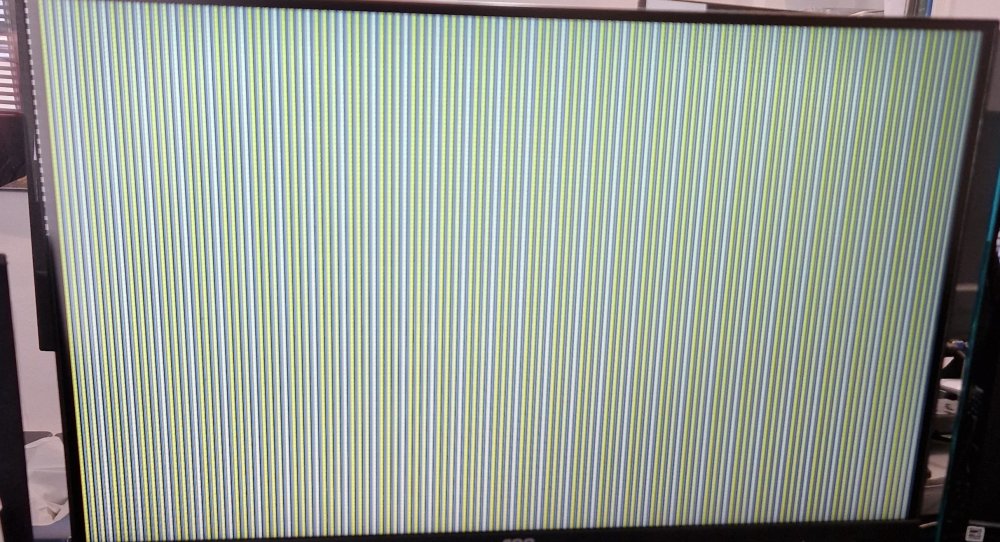-
Posts
41 -
Joined
-
Last visited
-
retested today on SD card and boot over usb sd reader. boot ok as normal. You can close or delete?
-
Will retest on diff media...
-
Below image file is bad https://dl.armbian.com/uefi-x86/archive/Armbian_24.2.1_Uefi-x86_jammy_current_6.6.16.img.xz I have downloaded twice from diff locations and after grab menu it goes to BusyBox error (initramfs) `Free initramfs and switch to another root fs:` PS Never reaches the setup cli wizard
-
Dear @Werner yes I did. Something overrides it? i set to 0 the timeout(s), hidden instead menu etc For example below works ok and stated when I run the update-grub GRUB_DISABLE_OS_PROBER=true Grub shows with armbian background, no menu options and boots to first entry of the default too (original options)
-
I have tried all known possible combos to hide the grub menu on boot but no luck I tested on the /etc/default/grub and /etc/default/grub.d/98-armbian.cfg Is there another config file Im missing that ignores above, especially later? Tried also with custom override config at boot. Any advise is welcome
-
Hello @Igor I have installed Armbian 24.2.4 Jammy Kde-neon Kernel: 6.6.21, Size: 1.9GB, Release date: Mar 12, 2024 on a mini pc J4125 Celeron based. What I noticed that is during initial boot, when finds the timezone and asks to accept or select a diff one, i tried 2 times. I selected accept and then took minuted to complete and enter the desktop First time I killed it and second clean i waited.:-) I checked in armbian-config the locales and noticed that ALL options were checked. Which makes sense why I waited so long If this a know bug or needs to be fixed? Just wanted to bring to your attention. Rest work smooth and fast! Tx for your work
-
@MichaIng @c0rnelius ok makes sense to my case as I have 5.15.93 Ill make a newer build to test i tried also the recommended mod from pine wiki but also no go
-
OK Ive tested same hmdi switch with my RockPro64 Armbian setup and i get no video also. the moment i put the hdmi directly form the board to the monitor hdmi signal goes through! So there must be or U-boot related or some driver... So if of interest maybe this will be replicated and fixed by the pros here
-
Armbian_23.5.1_Rockpro64_jammy_current_6.1.30.img.xz Boots/Reboots OK without SPI. Download Links working Only direct: Armbian RockPro Archive Images https://armbian.hosthatch.com/archive/rockpro64/archive/ or newer https://fi.mirror.armbian.de/dl/rockpro64/archive/ Note: Previous u-boot splash screen still shows.
-
I have compiled with Armbian build (btw i reported that RockPro64 and Rock64 download pages give 502 Bad gateway) 1. Armbian_23.08.0-trunk_Rockpro64_jammy_current_6.1.46_minimal.img 2. Armbian_23.08.0-trunk_Rockpro64_jammy_current_6.1.46_cinnamon_desktop.img With SPI disabled, the img boots fine, but when reboot/restart takes place, board gives black screen, no U-boot activity, no white light. It will boot again after restart if reset pressed or power off/on Shouldnt board reboot normally? PS nd after u-boot log/text this screen shows prior booting
-
Do you believe its board related (tinker) or OS? Its the only board with this behavior. None of the Pi Boards have problem to display to HDMI via HDMI switch (same exact setup) Ill check also RockPro64 and revert. Ill try when time allows a Linaro release but if i recall well i had same problem Anyone can test over HDMI switch (mine has 3 intputs to 1 output)
-
Hi to all, In the past it was proposed by @Igor to use the u-boot-sunxi/remove-boot-messages-from-hdmi.patch this now as I can see under the allwinner-optional and seems do nothing on RockPro64 u-boot compile to hide the text @jock provided in the Tinker forum a userpatch disable-vidconsole.patch which works great on it (tinker) diff --git a/include/configs/tinker_rk3288.h b/include/configs/tinker_rk3288.h index bde7d72e6d..3ae9bb05f7 100644 --- a/include/configs/tinker_rk3288.h +++ b/include/configs/tinker_rk3288.h @@ -7,9 +7,9 @@ #define __CONFIG_H #define ROCKCHIP_DEVICE_SETTINGS \ - "stdin=serial,usbkbd\0" \ - "stdout=serial,vidconsole\0" \ - "stderr=serial,vidconsole\0" + "stdin=serial\0" \ + "stdout=serial\0" \ + "stderr=serial\0" #include <configs/rk3288_common.h> On an Linux 5.15.93-rockchip64 aarch64 GNU/Linux - Ubuntu 20.04.6 LTS image the u-boot does not boot the sd, but on a spi u-boot installed, it boots ok I would like to have working hidden u-boot installed on the sd (bridge spi to disabled with pin 23-25) rather boot first the spi. (feels longer boot) I try to compile with, tried diff patches but no luck ./compile.sh build BOARD=rockpro64 BRANCH=current BUILD_DESKTOP=no BUILD_MINIMAL=yes BUILD_ONLY=u-boot KERNEL_CONFIGURE=no RELEASE=jammy Any feedback or existing solution is much appreciated. To recap: - Tips or pointers on which patch to be used to hide uboot boot process on RockPro64 - Below is probably to uboot related so Ill test other compiles PS I have compiled a non patched/[non applied sunxi hide msgs patch] "linux-u-boot-rockpro64-current_23.08.0-trunk_arm64__2023.01-S62e2-Pee75-He8c0-V2d4f-B9963-R448a.deb" and applied from armbian-config to sd card. It boots ok with disabled SPI from Power Off But if OS reboots it stays to black screen (no white light). If reset pressed or power off and start from buttons, it boots again fine with UBOOT visible (submarine logo and text) NOTE: @ayufan Ayufan latest uboot on spi works excellent and hidden boot
-
Same on Linux 5.15.93-rockchip64 aarch64 GNU/Linux - Ubuntu 20.04.6 LTS With spi u-boot it boots. @James P. Hutchinson provided or @ayufan spi u-boot But u-boot on the armbian seems no go. (if i bridge 23-25 pins to disable spi u-boot) PS Seems a newer uboot armbian build compile and apply to SD from armbian-config fixes the sd boot (no SPI) but on reboot the one I tried stays on black screen. OK from power off/on or by pressing reset button
-
Hello to all, I am using an HDMI switch. I have noticed that TinkerBoard Armbian, displays fine the UBOOT text/logo but after that, the HDMI shows no signal/image If I connect the HDMI cable directly from the board to the monitor all is ok. What would be the reason or setting to be changed so TinkerBoard HDMI port can output display either case (hdmi direct to over a hdmi switch) tx in advance