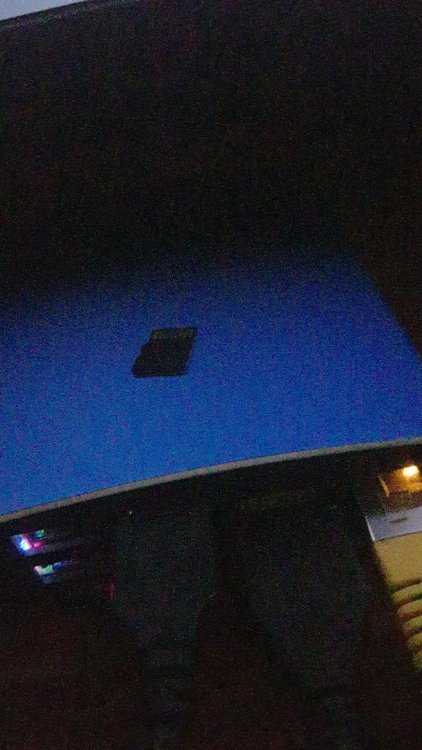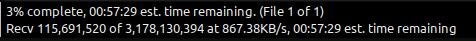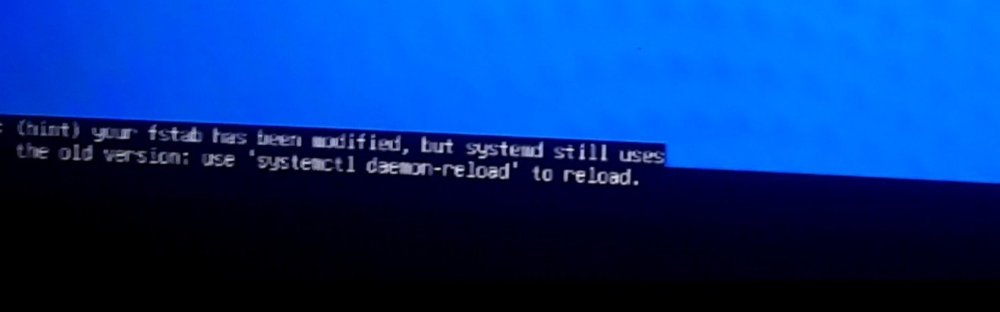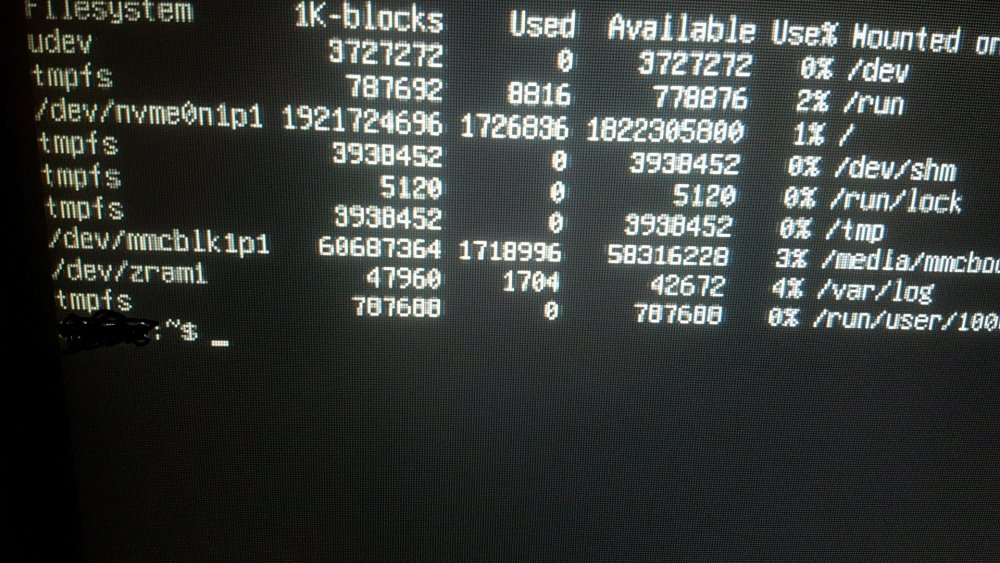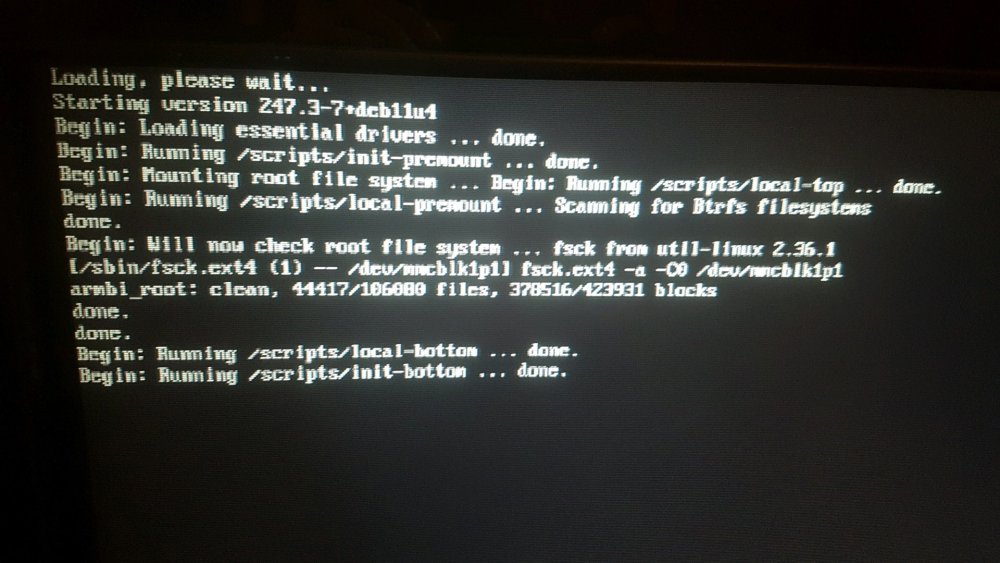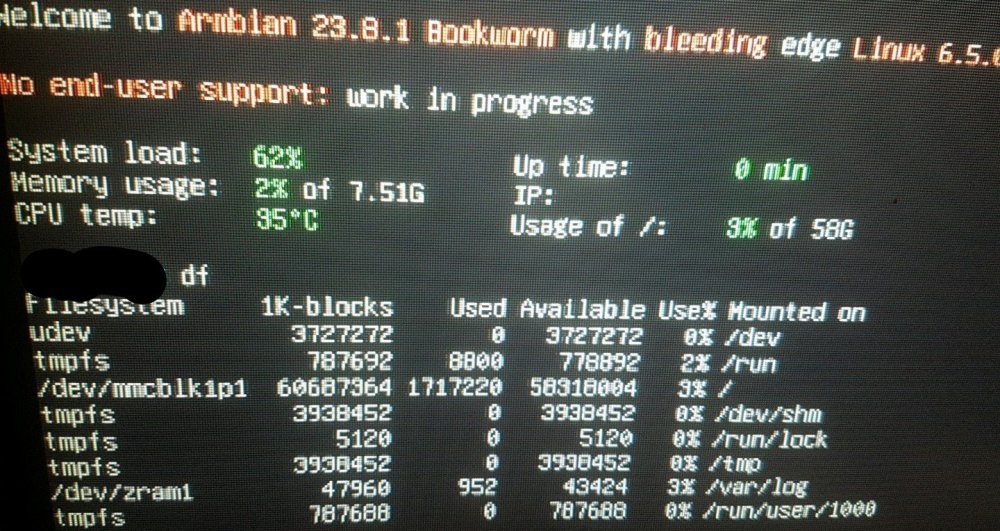j0ta
Members-
Posts
24 -
Joined
Content Type
Forums
Store
Crowdfunding
Applications
Events
Raffles
Community Map
Everything posted by j0ta
-

Armbian-Base-Files doesn't build for bullseye
j0ta replied to j0ta's topic in Software, Applications, Userspace
Ok it builds now for bullseye it seems it will be available on 24.5 Thanks all ! Cheers -

Armbian-Base-Files doesn't build for bullseye
j0ta replied to j0ta's topic in Software, Applications, Userspace
The armbian-base-files was removed from the beta repositories when 23.11.x-truck was moved from the beta repository to the main repository that was the last armbian-base-files produced for bullseye -
Hi guys! The armbian-base-files hasn't been generated since v23.11.1 (Beta repositories) which is crippling new versions for bullseye users any plan to generated it again ? Thanks ! https://github.com/armbian/build/pull/5192 https://forum.armbian.com/events/event/33-weekly-developers-meetup/?do=findComment&comment=48
-
No idea, I guess we are at the good willing of rpardini the board maintainer, (I've had to fix myself the nvme not booting without sd card using armbian spl)
-
-
hey @usual user tomorrow I'll give a try if nvme boots with the 2023.07.02-00034 if not I'll give a try on your u-boot the problem I have with nvme is present in this thread (there's video) I've no idea what's going wrong
-
confirmed @Gergő Koszta U-Boot SPL 2023.07.02-00034-g2717ce87b0 (Aug 18 2023 - 09:35:34 +0000) U-Boot phase U-Boot Just installed it is compatible with armbian bullseye the board boots well, hopefully this u-boot will fix the nvme boot problem I have. Later I'll comment when I've got some free time to make a new installation of the system Cheers !
-
I've notice it while moving files via gftp in ssh2 the network speed transfer is really slow (1GB port used)
-
The board is the Odroid-M1, sorry I thought you were familiar with the issue The following videos demonstrate the board being able to boot from sd but not booting from mtd flash sd-boot.mp4 mtd-flash-nvme.mp4 after-mtd-flash-no-boot.mp4 boots-again-if-put-sd.mp4
-
Ok @rpardini I've received my usb to uart It's the first time doing such How do I get the SPI logs after running the mtd flash spi and system nvme and poweroff ? Following these to connect the board to the usb uart on Putty Thanks !
-
Using the archived bullseye img instead of building one was able to boot and update to 23.8.1 if I try MTD Flash and system to nvme Shutdown my board only light ethernet port lights and keeps looping all other leds remain off when I boot it without the sd card
-
The problem persist on both Armbian 23.8 bullseye and Armbian 23.11.0-trunk.107 Bullseye After change it via armbian-config It stays the default cpufreq-info cpufrequtils 008: cpufreq-info (C) Dominik Brodowski 2004-2009 Report errors and bugs to cpufreq@vger.kernel.org, please. analyzing CPU 0: driver: cpufreq-dt CPUs which run at the same hardware frequency: 0 1 2 3 CPUs which need to have their frequency coordinated by software: 0 1 2 3 maximum transition latency: 149 us. hardware limits: 408 MHz - 1.99 GHz available frequency steps: 408 MHz, 600 MHz, 816 MHz, 1.10 GHz, 1.42 GHz, 1.61 GHz, 1.80 GHz, 1.99 GHz available cpufreq governors: conservative, ondemand, userspace, powersave, performance, schedutil current policy: frequency should be within 408 MHz and 1.99 GHz. The governor "ondemand" may decide which speed to use within this range. current CPU frequency is 1.99 GHz (asserted by call to hardware). cpufreq stats: 408 MHz:0.86%, 600 MHz:9.43%, 816 MHz:3.66%, 1.10 GHz:0.00%, 1.42 GHz:0.00%, 1.61 GHz:0.00%, 1.80 GHz:0.00%, 1.99 GHz:86.04% (10441) analyzing CPU 1: driver: cpufreq-dt CPUs which run at the same hardware frequency: 0 1 2 3 CPUs which need to have their frequency coordinated by software: 0 1 2 3 maximum transition latency: 149 us. hardware limits: 408 MHz - 1.99 GHz available frequency steps: 408 MHz, 600 MHz, 816 MHz, 1.10 GHz, 1.42 GHz, 1.61 GHz, 1.80 GHz, 1.99 GHz available cpufreq governors: conservative, ondemand, userspace, powersave, performance, schedutil current policy: frequency should be within 408 MHz and 1.99 GHz. The governor "ondemand" may decide which speed to use within this range. current CPU frequency is 1.99 GHz (asserted by call to hardware). cpufreq stats: 408 MHz:0.86%, 600 MHz:9.43%, 816 MHz:3.66%, 1.10 GHz:0.00%, 1.42 GHz:0.00%, 1.61 GHz:0.00%, 1.80 GHz:0.00%, 1.99 GHz:86.04% (10441) analyzing CPU 2: driver: cpufreq-dt CPUs which run at the same hardware frequency: 0 1 2 3 CPUs which need to have their frequency coordinated by software: 0 1 2 3 maximum transition latency: 149 us. hardware limits: 408 MHz - 1.99 GHz available frequency steps: 408 MHz, 600 MHz, 816 MHz, 1.10 GHz, 1.42 GHz, 1.61 GHz, 1.80 GHz, 1.99 GHz available cpufreq governors: conservative, ondemand, userspace, powersave, performance, schedutil current policy: frequency should be within 408 MHz and 1.99 GHz. The governor "ondemand" may decide which speed to use within this range. current CPU frequency is 1.99 GHz (asserted by call to hardware). cpufreq stats: 408 MHz:0.86%, 600 MHz:9.43%, 816 MHz:3.66%, 1.10 GHz:0.00%, 1.42 GHz:0.00%, 1.61 GHz:0.00%, 1.80 GHz:0.00%, 1.99 GHz:86.04% (10441) analyzing CPU 3: driver: cpufreq-dt CPUs which run at the same hardware frequency: 0 1 2 3 CPUs which need to have their frequency coordinated by software: 0 1 2 3 maximum transition latency: 149 us. hardware limits: 408 MHz - 1.99 GHz available frequency steps: 408 MHz, 600 MHz, 816 MHz, 1.10 GHz, 1.42 GHz, 1.61 GHz, 1.80 GHz, 1.99 GHz available cpufreq governors: conservative, ondemand, userspace, powersave, performance, schedutil current policy: frequency should be within 408 MHz and 1.99 GHz. The governor "ondemand" may decide which speed to use within this range. current CPU frequency is 1.99 GHz (asserted by call to hardware). cpufreq stats: 408 MHz:0.86%, 600 MHz:9.43%, 816 MHz:3.66%, 1.10 GHz:0.00%, 1.42 GHz:0.00%, 1.61 GHz:0.00%, 1.80 GHz:0.00%, 1.99 GHz:86.04% (10441)
-
probably related I'm burning the desktop img for gparted, I'll give an update if it booted correctly after apply this workaround No luck booting it without the sd card building bullseye today some items loading were marked with an yellow fault the freeze occurs now before the installer input of the root password Probably some repos are still being work out Using @rpardini repo I was able to build 23.08 truck and apt upgraded successfully to Armbian 23.8.1 Bullseye didn't test if it boots from MTD
-
Petitboot is gone board can load from usb installer but fails to boot from nvme after using MTD Flash Boot Just tested Jammi same behavior with MTD Flash Boot has in bookworm Installing boot to sd and system to nvme works has bookworm
-
Hi guys ! So far I tested building bullseye without luck and the bookworm release img Building bullseye and burn it to an sd card system will not boot even after pressing the RCY button. I've build today a new img and it boots bullseye but it freezes loading first boot With bookworm it does boot pressing the RCY button but the Boot from MTD flash and system to nvme seems broken if power off the board remove the sd card the system won't boot with or without sd card (If I boot it again using the RCY with the installer already configured on the sd card and use the command df the nvme disk is not present but it appears in the installation) (Pic 4) Also on bookworm booting from sd card and installing system to nvme works without issues The nvme it's a 2TB 970 evo plus which according to hardkernel is compatible and it is since the boot from sd is working without issues I've notice a blazing fast line while using the MTD Thanks !