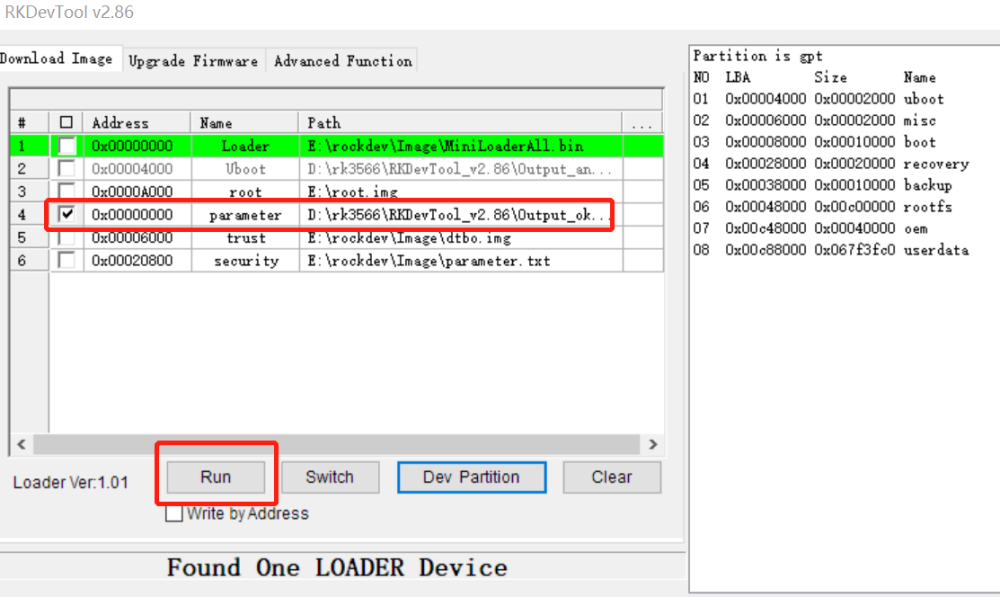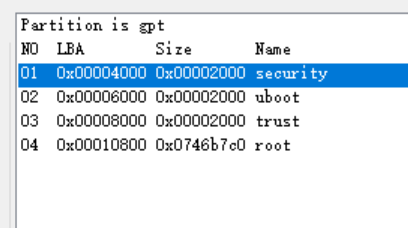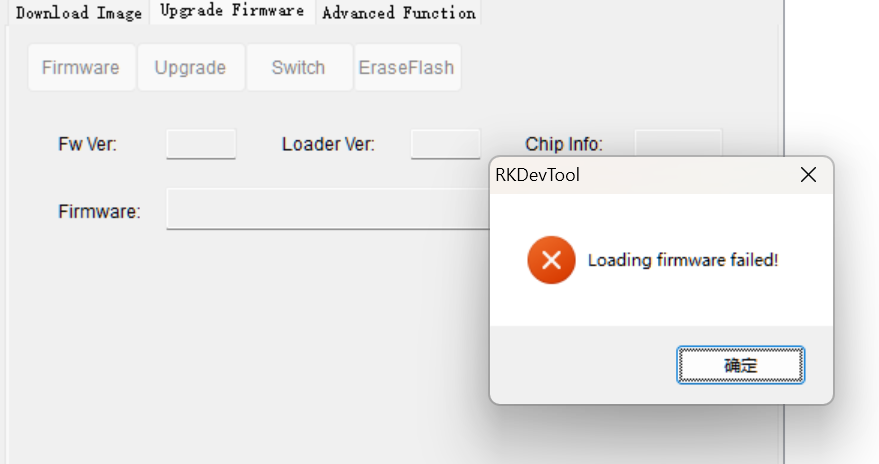mvpwar
Members-
Posts
72 -
Joined
-
Last visited
Content Type
Forums
Store
Crowdfunding
Applications
Events
Raffles
Community Map
Everything posted by mvpwar
-

Efforts to develop firmware for H96 MAX V56 RK3566 8G/64G
mvpwar replied to Hqnicolas's topic in Rockchip CPU Boxes
can boot from mmc...no need usb I hadn't even boot kernel6.2, I don't know why you can boot the os without boot.img, it is so difficult @hotnikq -

Efforts to develop firmware for H96 MAX V56 RK3566 8G/64G
mvpwar replied to Hqnicolas's topic in Rockchip CPU Boxes
No need this interaction, I found I can not type the username and password while the debian10 init finished (this is interaction), I feel that I can't send any data to the ttl terminal can you login the os at serial console when the os Initialization completed @hotnikq -

Efforts to develop firmware for H96 MAX V56 RK3566 8G/64G
mvpwar replied to Hqnicolas's topic in Rockchip CPU Boxes
do you know how to type some command on ttl debug serial mode? I want to check mmc info, but I found the keyboard input can't interupt the u-boot booting, my box only connect the tx,rx,gnd, I remember it works when I ttl debug the orangepi3 -

Efforts to develop firmware for H96 MAX V56 RK3566 8G/64G
mvpwar replied to Hqnicolas's topic in Rockchip CPU Boxes
I had found the problem, and I tried to flashing the other image rock3a_debian_buster_xfce4_arm64_20211113_0127-gpt.img, no work Now I flashed your v0.5 SD image ,the same result @hotnikq U-Boot 2017.09-g32ed8ff-210328-dirty #pc (Apr 21 2021 - 20:51:20 +0800) Model: Rockchip RK3568 Evaluation Board PreSerial: 2, raw, 0xfe660000 DRAM: 7.7 GiB Sysmem: init Relocation Offset: ed39f000, fdt: eb9f8e18 Using default environment Hotkey: ctrl+` dwmmc@fe2b0000: 1, dwmmc@fe2c0000: 2, sdhci@fe310000: 0 Bootdev(atags): mmc 0 MMC0: HS200, 200Mhz PartType: EFI boot mode: None FIT: No fdt blob No resource partition No resource partition Failed to load DTB Failed to get kernel dtb, ret=-19 io-domain: OK Model: Rockchip RK3568 Evaluation Board rockchip_set_serialno: could not find efuse/otp device CLK: (sync kernel. arm: enter 816000 KHz, init 816000 KHz, kernel 0N/A) apll 816000 KHz dpll 390000 KHz gpll 1188000 KHz cpll 1000000 KHz npll 24000 KHz vpll 24000 KHz hpll 24000 KHz ppll 100000 KHz armclk 816000 KHz aclk_bus 150000 KHz pclk_bus 50000 KHz aclk_top_high 300000 KHz aclk_top_low 200000 KHz hclk_top 150000 KHz pclk_top 50000 KHz aclk_perimid 300000 KHz hclk_perimid 150000 KHz pclk_pmu 50000 KHz Net: No ethernet found. Hit key to stop autoboot('CTRL+C'): 0 ## Booting FIT Image FIT: No fit blob FIT: No FIT image ANDROID: reboot reason: "(none)" optee api revision: 2.0 TEEC: Waring: Could not find security partition Not AVB images, AVB skip No valid android hdr Android image load failed Android boot failed, error -1. MMC error: The cmd index is 1, ret is -110 Card did not respond to voltage select! mmc_init: -95, time 10 switch to partitions #0, OK mmc0(part 0) is current device Failed to mount ext2 filesystem... ** Unrecognized filesystem type ** starting USB... Bus dwc3@fcc00000: usb maximum-speed not found Register 2000140 NbrPorts 2 Starting the controller USB XHCI 1.10 Bus dwc3@fd000000: usb maximum-speed not found Register 2000140 NbrPorts 2 Starting the controller USB XHCI 1.10 scanning bus dwc3@fcc00000 for devices... 1 USB Device(s) found scanning bus dwc3@fd000000 for devices... cannot reset port 1!? 1 USB Device(s) found scanning usb for storage devices... 0 Storage Device(s) found Device 0: unknown device No ethernet found. missing environment variable: pxeuuid missing environment variable: bootfile Retrieving file: pxelinux.cfg/00000000 No ethernet found. missing environment variable: bootfile Retrieving file: pxelinux.cfg/0000000 No ethernet found. missing environment variable: bootfile Retrieving file: pxelinux.cfg/000000 No ethernet found. missing environment variable: bootfile Retrieving file: pxelinux.cfg/00000 No ethernet found. missing environment variable: bootfile Retrieving file: pxelinux.cfg/0000 No ethernet found. missing environment variable: bootfile Retrieving file: pxelinux.cfg/000 No ethernet found. missing environment variable: bootfile Retrieving file: pxelinux.cfg/00 No ethernet found. missing environment variable: bootfile Retrieving file: pxelinux.cfg/0 No ethernet found. missing environment variable: bootfile Retrieving file: pxelinux.cfg/default-arm-rockchip No ethernet found. missing environment variable: bootfile Retrieving file: pxelinux.cfg/default-arm No ethernet found. missing environment variable: bootfile Retrieving file: pxelinux.cfg/default No ethernet found. Config file not found No ethernet found. No ethernet found. -

Efforts to develop firmware for H96 MAX V56 RK3566 8G/64G
mvpwar replied to Hqnicolas's topic in Rockchip CPU Boxes
when I selected the v5 update.img , the Balena etcher alert the image has no partition table , and I still flashed to the U stick, and boot fail thought the u-boot foud the usb device @hotnikq debug message as below U-Boot 2017.09-g32ed8ff-210328-dirty #pc (Apr 21 2021 - 20:51:20 +0800) Model: Rockchip RK3568 Evaluation Board PreSerial: 2, raw, 0xfe660000 DRAM: 7.7 GiB Sysmem: init Relocation Offset: ed39f000, fdt: eb9f8e18 Using default environment Hotkey: ctrl+` dwmmc@fe2b0000: 1, dwmmc@fe2c0000: 2, sdhci@fe310000: 0 Bootdev(atags): mmc 0 MMC0: HS200, 200Mhz PartType: EFI boot mode: None FIT: No fdt blob No resource partition No resource partition Failed to load DTB Failed to get kernel dtb, ret=-19 io-domain: OK Model: Rockchip RK3568 Evaluation Board rockchip_set_serialno: could not find efuse/otp device CLK: (sync kernel. arm: enter 816000 KHz, init 816000 KHz, kernel 0N/A) apll 816000 KHz dpll 390000 KHz gpll 1188000 KHz cpll 1000000 KHz npll 24000 KHz vpll 24000 KHz hpll 24000 KHz ppll 100000 KHz armclk 816000 KHz aclk_bus 150000 KHz pclk_bus 50000 KHz aclk_top_high 300000 KHz aclk_top_low 200000 KHz hclk_top 150000 KHz pclk_top 50000 KHz aclk_perimid 300000 KHz hclk_perimid 150000 KHz pclk_pmu 50000 KHz Net: No ethernet found. Hit key to stop autoboot('CTRL+C'): 0 ## Booting FIT Image FIT: No fit blob FIT: No FIT image ANDROID: reboot reason: "(none)" optee api revision: 2.0 TEEC: Waring: Could not find security partition Not AVB images, AVB skip No valid android hdr Android image load failed Android boot failed, error -1. MMC error: The cmd index is 1, ret is -110 Card did not respond to voltage select! mmc_init: -95, time 10 switch to partitions #0, OK mmc0(part 0) is current device Failed to mount ext2 filesystem... ** Unrecognized filesystem type ** starting USB... Bus dwc3@fcc00000: usb maximum-speed not found Register 2000140 NbrPorts 2 Starting the controller USB XHCI 1.10 Bus dwc3@fd000000: usb maximum-speed not found Register 2000140 NbrPorts 2 Starting the controller USB XHCI 1.10 scanning bus dwc3@fcc00000 for devices... 1 USB Device(s) found scanning bus dwc3@fd000000 for devices... cannot reset port 1!? 1 USB Device(s) found scanning usb for storage devices... 0 Storage Device(s) found Device 0: unknown device No ethernet found. missing environment variable: pxeuuid missing environment variable: bootfile Retrieving file: pxelinux.cfg/00000000 No ethernet found. missing environment variable: bootfile Retrieving file: pxelinux.cfg/0000000 No ethernet found. missing environment variable: bootfile Retrieving file: pxelinux.cfg/000000 No ethernet found. missing environment variable: bootfile Retrieving file: pxelinux.cfg/00000 No ethernet found. missing environment variable: bootfile Retrieving file: pxelinux.cfg/0000 No ethernet found. missing environment variable: bootfile Retrieving file: pxelinux.cfg/000 No ethernet found. missing environment variable: bootfile Retrieving file: pxelinux.cfg/00 No ethernet found. missing environment variable: bootfile Retrieving file: pxelinux.cfg/0 No ethernet found. missing environment variable: bootfile Retrieving file: pxelinux.cfg/default-arm-rockchip No ethernet found. missing environment variable: bootfile Retrieving file: pxelinux.cfg/default-arm No ethernet found. missing environment variable: bootfile Retrieving file: pxelinux.cfg/default No ethernet found. Config file not found No ethernet found. No ethernet found. -

Efforts to develop firmware for H96 MAX V56 RK3566 8G/64G
mvpwar replied to Hqnicolas's topic in Rockchip CPU Boxes
I replied to @Kenneth Hidalgo, not to you -

Efforts to develop firmware for H96 MAX V56 RK3566 8G/64G
mvpwar replied to Hqnicolas's topic in Rockchip CPU Boxes
-

Efforts to develop firmware for H96 MAX V56 RK3566 8G/64G
mvpwar replied to Hqnicolas's topic in Rockchip CPU Boxes
this -

Efforts to develop firmware for H96 MAX V56 RK3566 8G/64G
mvpwar replied to Hqnicolas's topic in Rockchip CPU Boxes
parameter.txt flashed the file to parameter by RKDevTool, and run it , login to debian10.10 , sudo resize2fs /dev/????p6 ,i forget it @Kenneth Hidalgo -

Efforts to develop firmware for H96 MAX V56 RK3566 8G/64G
mvpwar replied to Hqnicolas's topic in Rockchip CPU Boxes
how to flash the v5 image to a U stick device? @hotnikq -

Efforts to develop firmware for H96 MAX V56 RK3566 8G/64G
mvpwar replied to Hqnicolas's topic in Rockchip CPU Boxes
the root partition enlarge is very easy, just enlarge the rootfs partition (change the parameter.txt, like root:grow), and resize2fs root block @Kenneth Hidalgo -

Efforts to develop firmware for H96 MAX V56 RK3566 8G/64G
mvpwar replied to Hqnicolas's topic in Rockchip CPU Boxes
Not useful, I had tried many times @hotnikq -

Efforts to develop firmware for H96 MAX V56 RK3566 8G/64G
mvpwar replied to Hqnicolas's topic in Rockchip CPU Boxes
NO, the kernel can not be loaded, though I change the partition ,the same result -

Efforts to develop firmware for H96 MAX V56 RK3566 8G/64G
mvpwar replied to Hqnicolas's topic in Rockchip CPU Boxes
the partition table now as below, I had change the root partition to 0x00010800 refer to unpacked v4 image @hotnikq -

Efforts to develop firmware for H96 MAX V56 RK3566 8G/64G
mvpwar replied to Hqnicolas's topic in Rockchip CPU Boxes
the parameter.txt of available firmware both includes "TYPE: GPT" @hotnikq -

Efforts to develop firmware for H96 MAX V56 RK3566 8G/64G
mvpwar replied to Hqnicolas's topic in Rockchip CPU Boxes
the same 0x0000A000 ,since the v5 update.img would not change the GPT partition when i unpace the v5 update.img , the TYPE of parameter.txt is EXT4, which would cause the partition table keep the same @hotnikq -

Efforts to develop firmware for H96 MAX V56 RK3566 8G/64G
mvpwar replied to Hqnicolas's topic in Rockchip CPU Boxes
Test Result v4: failed... U-Boot 2017.09-g32ed8ff-210328-dirty #pc (Apr 21 2021 - 20:51:20 +0800) Model: Rockchip RK3568 Evaluation Board PreSerial: 2, raw, 0xfe660000 DRAM: 7.7 GiB Sysmem: init Relocation Offset: ed39f000, fdt: eb9f8e18 Using default environment Hotkey: ctrl+` dwmmc@fe2b0000: 1, dwmmc@fe2c0000: 2, sdhci@fe310000: 0 Bootdev(atags): mmc 0 MMC0: HS200, 200Mhz PartType: EFI No misc partition boot mode: None FIT: No boot partition No resource partition No resource partition Failed to load DTB Failed to get kernel dtb, ret=-19 io-domain: OK Model: Rockchip RK3568 Evaluation Board rockchip_set_serialno: could not find efuse/otp device CLK: (sync kernel. arm: enter 816000 KHz, init 816000 KHz, kernel 0N/A) apll 816000 KHz dpll 390000 KHz gpll 1188000 KHz cpll 1000000 KHz npll 24000 KHz vpll 24000 KHz hpll 24000 KHz ppll 100000 KHz armclk 816000 KHz aclk_bus 150000 KHz pclk_bus 50000 KHz aclk_top_high 300000 KHz aclk_top_low 200000 KHz hclk_top 150000 KHz pclk_top 50000 KHz aclk_perimid 300000 KHz hclk_perimid 150000 KHz pclk_pmu 50000 KHz Net: No ethernet found. Hit key to stop autoboot('CTRL+C'): 0 ## Booting FIT Image FIT: No boot partition FIT: No FIT image Could not find misc partition ANDROID: reboot reason: "(none)" optee api revision: 2.0 TEEC: Reset area[0] info... TEEC: Reset area[1] info... Not AVB images, AVB skip android_image_load_by_partname: Can't find part: boot Android image load failed Android boot failed, error -1. MMC error: The cmd index is 1, ret is -110 Card did not respond to voltage select! mmc_init: -95, time 10 switch to partitions #0, OK mmc0(part 0) is current device Failed to mount ext2 filesystem... ** Unrecognized filesystem type ** starting USB... Bus dwc3@fcc00000: usb maximum-speed not found Register 2000140 NbrPorts 2 Starting the controller USB XHCI 1.10 Bus dwc3@fd000000: usb maximum-speed not found Register 2000140 NbrPorts 2 Starting the controller USB XHCI 1.10 scanning bus dwc3@fcc00000 for devices... 1 USB Device(s) found scanning bus dwc3@fd000000 for devices... 1 USB Device(s) found scanning usb for storage devices... 0 Storage Device(s) found Device 0: unknown device No ethernet found. missing environment variable: pxeuuid missing environment variable: bootfile Retrieving file: pxelinux.cfg/00000000 No ethernet found. missing environment variable: bootfile Retrieving file: pxelinux.cfg/0000000 No ethernet found. missing environment variable: bootfile Retrieving file: pxelinux.cfg/000000 No ethernet found. missing environment variable: bootfile Retrieving file: pxelinux.cfg/00000 No ethernet found. missing environment variable: bootfile Retrieving file: pxelinux.cfg/0000 No ethernet found. missing environment variable: bootfile Retrieving file: pxelinux.cfg/000 No ethernet found. missing environment variable: bootfile Retrieving file: pxelinux.cfg/00 No ethernet found. missing environment variable: bootfile Retrieving file: pxelinux.cfg/0 No ethernet found. missing environment variable: bootfile Retrieving file: pxelinux.cfg/default-arm-rockchip No ethernet found. missing environment variable: bootfile Retrieving file: pxelinux.cfg/default-arm No ethernet found. missing environment variable: bootfile Retrieving file: pxelinux.cfg/default No ethernet found. Config file not found No ethernet found. No ethernet found. v5: failed ... the same problem @hotnikq -

Efforts to develop firmware for H96 MAX V56 RK3566 8G/64G
mvpwar replied to Hqnicolas's topic in Rockchip CPU Boxes
I tried, the rockdev works, but your firmwares get corrupted , you can check it at your pc -

Efforts to develop firmware for H96 MAX V56 RK3566 8G/64G
mvpwar replied to Hqnicolas's topic in Rockchip CPU Boxes
the v4,v5 update.img can't not be read by RKDevTool @hotnikq I try your rockdev of 8G_Linux_Pack_Firmware.zip , mkupdate.sh can genarate the update.img which can be loaded by RKDevTool, so the 8G_Linux_Pack_Firmware.zip is correct. are you using the same 8G_Linux_Pack_Firmware.zip for making image? the command "./rkImageMaker -unpack update.img output " also return the error ./rkImageMaker -unpack update.img output ********RKImageMaker ver 1.66******** Unpacking image, please wait... Error:Check update.img failed! -

Efforts to develop firmware for H96 MAX V56 RK3566 8G/64G
mvpwar replied to Hqnicolas's topic in Rockchip CPU Boxes
You can also test it. I suspect that some steps may have been taken incorrectly, I'm a bit busy for other things now @Kenneth Hidalgo BTW, do you know the origin of debian 10 linaro firmware ? link? -

Efforts to develop firmware for H96 MAX V56 RK3566 8G/64G
mvpwar replied to Hqnicolas's topic in Rockchip CPU Boxes
@hotnikq thx, i will try v4 and v5 both later -

Efforts to develop firmware for H96 MAX V56 RK3566 8G/64G
mvpwar replied to Hqnicolas's topic in Rockchip CPU Boxes
actually the security partition of your box had been flashed the parameter.txt ? and the dtb.img include the root partition uuid of bootargs? -

Efforts to develop firmware for H96 MAX V56 RK3566 8G/64G
mvpwar replied to Hqnicolas's topic in Rockchip CPU Boxes
4.2, I don't know how to change the dtb and kernel , the /boot is empty , maybe the boot.img include kernel and dtb , but i can't unpack the boot.img using bootimg.exe and unpack_bootimg.py @hotnikq -

Efforts to develop firmware for H96 MAX V56 RK3566 8G/64G
mvpwar replied to Hqnicolas's topic in Rockchip CPU Boxes
maybe i upgrade debian 10.10 firmware and then flash the armbian root.img, my box can run the armbian , 8g ram, but the docker need kernel6.2, the kernel version of this debian firmware is 4.19.193 -

Efforts to develop firmware for H96 MAX V56 RK3566 8G/64G
mvpwar replied to Hqnicolas's topic in Rockchip CPU Boxes
This is a problem? It's running kernel 6.2? your Ubuntu firmware works, but it's memory is only 4g though the 8g box, flash the armbian root.img to rootfs partition, armbian works, but the kernel is also 4.x , not 6.2 @hotnikq