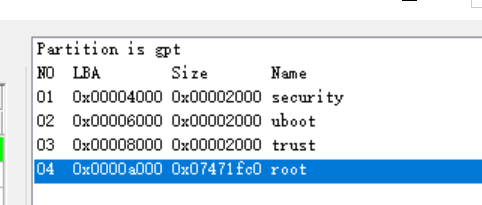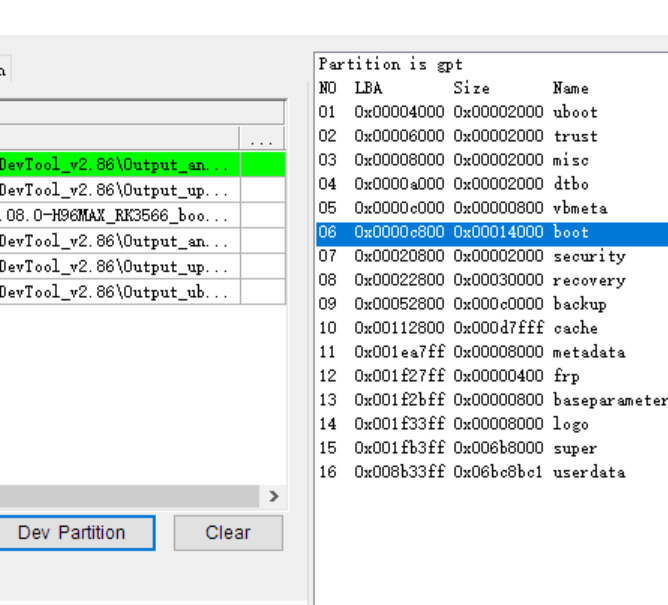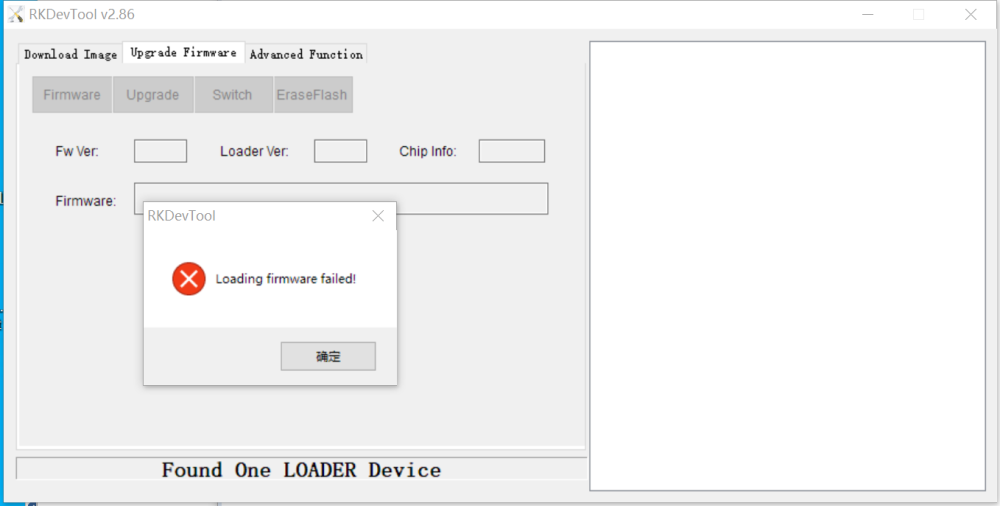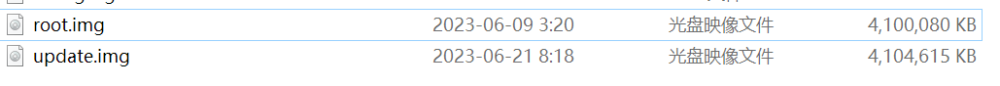mvpwar
Members-
Posts
72 -
Joined
-
Last visited
Content Type
Forums
Store
Crowdfunding
Applications
Events
Raffles
Community Map
Everything posted by mvpwar
-

Efforts to develop firmware for H96 MAX V56 RK3566 8G/64G
mvpwar replied to Hqnicolas's topic in Rockchip CPU Boxes
package-file # NAME Relative path # #HWDEF HWDEF package-file package-file bootloader Image/MiniLoaderAll.bin parameter Image/parameter.txt trust Image/dtbo.img uboot Image/uboot.img security Image/parameter.txt root Image/root.img parameter.txt FIRMWARE_VER: 11.0 MACHINE_MODEL: H96_Max_RK3566 MACHINE_ID: 007 MANUFACTURER: rockchip MAGIC: 0x5041524B ATAG: 0x00200800 MACHINE: rk356x_box CHECK_MASK: 0x80 PWR_HLD: 0,0,A,0,1 TYPE: EXT4 CMDLINE: console=ttyFIQ0 androidboot.console=ttyFIQ0 root=UUID=614e0000-0000-4b53-8000-1d28000054a9 rw rootfstype=ext4 no_console_suspend consoleblank=0 fsck.fix=yes fsck.repair=yes net.ifnames=0 splash plymouth.ignore-serial-consoles mtdparts=rk29xxnand:0x00002000@0x00004000(security),0x00002000@0x00006000(uboot),0x00002000@0x00008000(trust),-@0x0000a000(root:grow) uuid:root=614e0000-0000-4b53-8000-1d28000054a9 the root.img is Debian_23.08.0-H96MAX_RK3566_bookworm_ROOT_edge_6.2.16_xfce_desktop.img, also try the other root.img, the same result ... start to make update.img... Android Firmware Package Tool v1.66 ------ PACKAGE ------ Add file: ./package-file Add file: ./package-file done,offset=0x800,size=0xe1,userspace=0x1 Add file: ./Image/MiniLoaderAll.bin Add file: ./Image/MiniLoaderAll.bin done,offset=0x1000,size=0x6a9c0,userspace=0xd6 Add file: ./Image/parameter.txt Add file: ./Image/parameter.txt done,offset=0x6c000,size=0x269,userspace=0x1 Add file: ./Image/dtbo.img Add file: ./Image/dtbo.img done,offset=0x6c800,size=0x26f,userspace=0x1 Add file: ./Image/uboot.img Add file: ./Image/uboot.img done,offset=0x6d000,size=0x400000,userspace=0x800 Add file: ./Image/parameter.txt Add file: ./Image/parameter.txt done,offset=0x46d000,size=0x25d,userspace=0x1 Add file: ./Image/root.img Add file: ./Image/root.img done,offset=0x46d800,size=0x189ff6600,userspace=0x313fed Add CRC... Make firmware OK! ------ OK ------ ********RKImageMaker ver 1.66******** Generating new image, please wait... Writing head info... Writing boot file... Writing firmware... Generating MD5 data... MD5 data generated successfully! New image generated successfully! Making ./Image/update.img OK. what the hell... -

Efforts to develop firmware for H96 MAX V56 RK3566 8G/64G
mvpwar replied to Hqnicolas's topic in Rockchip CPU Boxes
the problem is "Failed to mount ext2 filesystem" or Could not find the partition with the kernel and dtb file @hotnikq BTW, your old ubuntu firmware works, and then I flashed the armbian v0.7 root.img to rootfs partition, armbian works but the kernel and dtb can not be change since it use boot.img and empty /boot dir of root.img -

Efforts to develop firmware for H96 MAX V56 RK3566 8G/64G
mvpwar replied to Hqnicolas's topic in Rockchip CPU Boxes
thanks a lot ! @hotnikq Very important infomation for me, I will try your method later is your 4G/32G box only using the emmc without sd card? -

Efforts to develop firmware for H96 MAX V56 RK3566 8G/64G
mvpwar replied to Hqnicolas's topic in Rockchip CPU Boxes
FIRMWARE_VER: 12.0 MACHINE_MODEL: H96_Max_V56 MACHINE_ID: 007 MANUFACTURER: rockchip MAGIC: 0x5041524B ATAG: 0x00200800 MACHINE: rk3566_box CHECK_MASK: 0x80 PWR_HLD: 0,0,A,0,1 TYPE: EXT4 CMDLINE: console=ttyFIQ0 androidboot.console=ttyFIQ0 root=UUID=c79ae8c4-0a9a-479b-b57f-ed7575bf5017 rw rootfstype=ext4 no_console_suspend consoleblank=0 fsck.fix=yes fsck.repair=yes net.ifnames=0 splash plymouth.ignore-serial-consoles mtdparts=rk29xxnand:0x00002000@0x00004000(security),0x00002000@0x00006000(uboot),0x00002000@0x00008000(trust),-@0x0010800(root:grow) uuid:root=c79ae8c4-0a9a-479b-b57f-ed7575bf5017 this parameter.txt is not useful when the TYPE is EXT4, Only parameter.txt with GPT type is available, like the parameter.txt of unpacked Android image FIRMWARE_VER: 11.0 MACHINE_MODEL: H96_Max_RK3566 MACHINE_ID: 007 MANUFACTURER: rockchip MAGIC: 0x5041524B ATAG: 0x00200800 MACHINE: rk356x_box CHECK_MASK: 0x80 PWR_HLD: 0,0,A,0,1 TYPE: GPT CMDLINE:mtdparts=rk29xxnand:0x00002000@0x00004000(uboot),0x00002000@0x00006000(trust),0x00002000@0x00008000(misc),0x00002000@0x0000a000(dtbo),0x00000800@0x0000c000(vbmeta),0x00014000@0x0000c800(boot),0x00002000@0x00020800(security),0x00030000@0x00022800(recovery),0x000c0000@0x00052800(backup),0x000d7fff@0x00112800(cache),0x00008000@0x001ea7ff(metadata),0x00000400@0x001f27ff(frp),0x00000800@0x001f2bff(baseparameter),0x00008000@0x001f33ff(logo),0x006b8000@0x001fb3ff(super),-@0x008b33ff(userdata:grow) I want to know your GPT partition table which outputed by clicking the "Dev Partition" in the RKDevTool If the box inconvenient to shut down, can you execute the “blkid” command in the shell @hotnikq the result of my box by clicking the "Dev Partition" as below -

Efforts to develop firmware for H96 MAX V56 RK3566 8G/64G
mvpwar replied to Hqnicolas's topic in Rockchip CPU Boxes
I have already tried yes, I both try the root.img of debian12 and armbian by "0x0000A000", the result is the same... I found the 0x0000A000 is the dtb partition start address of Android image , I want to know your GPT partition table of emmc @hotnikq -

Efforts to develop firmware for H96 MAX V56 RK3566 8G/64G
mvpwar replied to Hqnicolas's topic in Rockchip CPU Boxes
yes , but I also have done all steps on this post... the same result wish you have a pleasant journey ! very grateful for taking the time to read my post 🫰 @hotnikq -

Efforts to develop firmware for H96 MAX V56 RK3566 8G/64G
mvpwar replied to Hqnicolas's topic in Rockchip CPU Boxes
you mean the part2 is below link? I had try it many times... could you provide the link? thx @hotnikq -

Efforts to develop firmware for H96 MAX V56 RK3566 4G/32G
mvpwar replied to Hqnicolas's topic in Rockchip CPU Boxes
when the box in MASKROM mode, I checked the "loader" with the MiniLoaderAll.bin path, and click the "Run" button to "Download Image" the Debug message as below Boot1 Release Time: Mar 5 2021 15:51:33, version: 1.05 support nand flash type: slc ...nandc_flash_init enter... No.1 FLASH ID:ff ff ff ff ff ff sfc nor id: ff ff ff sfc_nand id: ff ff ff SD IO init 0 Set SD Clk: 200, 5 Set SD Clk: 200, 5 SDC_BusRequest: CMD=8 SDC_RESP_TIMEOUT 1747 mmc0:cmd8,20 SDC_BusRequest: CMD=5 SDC_RESP_TIMEOUT 1747 mmc0:cmd5,20 SDC_BusRequest: CMD=55 SDC_RESP_TIMEOUT 1747 mmc0:cmd55,20 SDC_BusRequest: CMD=1 SDC_RESP_TIMEOUT 1747 mmc0:cmd1,20 Set SD Clk: 200, 5 SDC_BusRequest: CMD=8 SDC_RESP_TIMEOUT 1747 mmc0:cmd8,20 SDC_BusRequest: CMD=5 SDC_RESP_TIMEOUT 1747 mmc0:cmd5,20 SDC_BusRequest: CMD=55 SDC_RESP_TIMEOUT 1747 mmc0:cmd55,20 SDC_BusRequest: CMD=1 SDC_RESP_TIMEOUT 1747 mmc0:cmd1,20 Set SD Clk: 200, 5 SDC_BusRequest: CMD=8 SDC_RESP_TIMEOUT 1747 mmc0:cmd8,20 SDC_BusRequest: CMD=5 SDC_RESP_TIMEOUT 1747 mmc0:cmd5,20 SDC_BusRequest: CMD=55 SDC_RESP_TIMEOUT 1747 mmc0:cmd55,20 SDC_BusRequest: CMD=1 SDC_RESP_TIMEOUT 1747 mmc0:cmd1,20 SdmmcInit=0 1 Emmc IO init. Emmc IO init. mmc_set_bus_width: 1 SetEmmcClk: 375000, 5 SetEmmcClk: 375000, 5 mmc_set_bus_width: 8 SetEmmcClk: 200000000, 1 Enable PHY CLK: 200000000 SdmmcInit=2 0 BootCapSize=100000 UserCapSize=59640MB FwPartOffset=2000 , 100000 ##############serialno_str = 4DA57NB8JI UsbBoot ...110226 the box cant be tested successfully this time, and follow the step2 to flashed the root.img by Address "0x0000A000", after reboot the debug message as below U-Boot SPL board init U-Boot SPL 2017.09-gc613b7ea04-210315 #zzz (Mar 15 2021 - 18:08:14) unknown raw ID phN unrecognized JEDEC id bytes: 00, 00, 00 Trying to boot from MMC2 MMC error: The cmd index is 1, ret is -110 Card did not respond to voltage select! mmc_init: -95, time 10 spl: mmc init failed with error: -95 Trying to boot from MMC1 SPL: A/B-slot: _a, successful: 0, tries-remain: 6 Not fit magic Trying fit image at 0x5000 sector Not fit magic SPL: failed to boot from all boot devices ### ERROR ### Please RESET the board ### # Reset the board to bootrom # Trying to reset the box , and it still dosen't works , help me , THX... @hotnikq -

Efforts to develop firmware for H96 MAX V56 RK3566 8G/64G
mvpwar replied to Hqnicolas's topic in Rockchip CPU Boxes
when I unpack the old update.img (can not be chosen to upgrade Firmware by RKDevTool directly) to path "RockChip_FactoryTool_v5.3\Temp\Android\Image" by FactoryTool V5.3 and manual run the partion img by RKDevTool, it can run the Loader device now! after flashing the armbian root.img , ttl debug below U-Boot SPL board init U-Boot SPL 2017.09-gc613b7ea04-210315 #zzz (Mar 15 2021 - 18:08:14) unknown raw ID phN unrecognized JEDEC id bytes: 00, 00, 00 Trying to boot from MMC2 MMC error: The cmd index is 1, ret is -110 Card did not respond to voltage select! mmc_init: -95, time 10 spl: mmc init failed with error: -95 Trying to boot from MMC1 SPL: A/B-slot: _a, successful: 0, tries-remain: 6 ## Verified-boot: 0 ## Checking atf-1 0x00040000 ... sha256+ OK ## Checking uboot 0x00a00000 ... sha256+ OK ## Checking fdt 0x00b3bb50 ... sha256+ OK ## Checking atf-2 0xfdcc9000 ... sha256+ OK ## Checking atf-3 0xfdcd0000 ... sha256+ OK ## Checking optee 0x08400000 ... sha256+ OK Jumping to U-Boot(0x00a00000) via ARM Trusted Firmware(0x00040000) Total: 226.206 ms INFO: Preloader serial: 2 NOTICE: BL31: v2.3():v2.3-152-g4e725b15f:cl NOTICE: BL31: Built : 10:51:13, Jul 15 2021 INFO: GICv3 without legacy support detected. INFO: ARM GICv3 driver initialized in EL3 INFO: pmu v1 is valid INFO: dfs DDR fsp_param[0].freq_mhz= 780MHz INFO: dfs DDR fsp_param[1].freq_mhz= 324MHz INFO: dfs DDR fsp_param[2].freq_mhz= 528MHz INFO: dfs DDR fsp_param[3].freq_mhz= 780MHz INFO: Using opteed sec cpu_context! INFO: boot cpu mask: 0 INFO: BL31: Initializing runtime services INFO: BL31: Initializing BL32 I/TC: I/TC: Start rockchip platform init I/TC: Rockchip release version: 1.0 I/TC: OP-TEE version: 3.6.0-307-g0b06ae94 #1 Fri May 7 01:52:27 UTC 2021 aarch64 I/TC: Initialized INFO: BL31: Preparing for EL3 exit to normal world INFO: Entry point address = 0xa00000 INFO: SPSR = 0x3c9 U-Boot 2017.09 #qmx_srv (Mar 20 2023 - 17:46:24 +0800) Model: Rockchip RK3568 Evaluation Board PreSerial: 2, raw, 0xfe660000 DRAM: 7.7 GiB Sysmem: init Relocation Offset: ed23d000 Relocation fdt: eb9f8820 - eb9fecd0 CR: M/C/I Using default environment Hotkey: ctrl+` dwmmc@fe2b0000: 1, dwmmc@fe2c0000: 2, sdhci@fe310000: 0 Bootdev(atags): mmc 0 MMC0: HS200, 200Mhz PartType: EFI DM: v1 boot mode: normal FIT: Failed to load resource No resource partition No resource partition Failed to load DTB, ret=-19 No find valid DTB, ret=-22 Failed to get kernel dtb, ret=-22 io-domain: OK Failed to get scmi clk dev dmc_fsp failed, ret=-19 Model: Rockchip RK3568 Evaluation Board rockchip_set_serialno: could not find efuse/otp device CLK: (sync kernel. arm: enter 816000 KHz, init 816000 KHz, kernel 0N/A) apll 816000 KHz dpll 390000 KHz gpll 1188000 KHz cpll 1000000 KHz npll 24000 KHz vpll 24000 KHz hpll 24000 KHz ppll 200000 KHz armclk 816000 KHz aclk_bus 150000 KHz pclk_bus 50000 KHz aclk_top_high 300000 KHz aclk_top_low 200000 KHz hclk_top 150000 KHz pclk_top 50000 KHz aclk_perimid 300000 KHz hclk_perimid 150000 KHz pclk_pmu 100000 KHz Net: No ethernet found. Hit key to stop autoboot('CTRL+C'): 0 ANDROID: reboot reason: "(none)" optee api revision: 2.0 TEEC: Waring: Could not find security partition Not AVB images, AVB skip No valid android hdr Android image load failed Android boot failed, error -1. ## Booting FIT Image at 0xeb7f6e00 with size 0x00000a00 Fdt Ramdisk skip relocation ## Loading kernel from FIT Image at eb7f6e00 ... Using 'conf' configuration ## Verified-boot: 0 Could not find subimage node ERROR: can't get kernel image! ## Booting Rockchip Format Image Could not find kernel partition, ret=-1 Card did not respond to voltage select! mmc_init: -95, time 9 switch to partitions #0, OK mmc0(part 0) is current device Failed to mount ext2 filesystem... ** Unrecognized filesystem type ** ## Error: "mtd_boot" not defined ## Error: "mtd_boot" not defined ## Error: "mtd_boot" not defined starting USB... Bus dwc3@fcc00000: usb maximum-speed not found Register 2000140 NbrPorts 2 Starting the controller USB XHCI 1.10 Bus dwc3@fd000000: usb maximum-speed not found Register 2000140 NbrPorts 2 Starting the controller USB XHCI 1.10 scanning bus dwc3@fcc00000 for devices... 1 USB Device(s) found scanning bus dwc3@fd000000 for devices... 1 USB Device(s) found scanning usb for storage devices... 0 Storage Device(s) found Device 0: unknown device No ethernet found. missing environment variable: pxeuuid missing environment variable: bootfile Retrieving file: pxelinux.cfg/00000000 No ethernet found. missing environment variable: bootfile Retrieving file: pxelinux.cfg/0000000 No ethernet found. missing environment variable: bootfile Retrieving file: pxelinux.cfg/000000 No ethernet found. missing environment variable: bootfile Retrieving file: pxelinux.cfg/00000 No ethernet found. missing environment variable: bootfile Retrieving file: pxelinux.cfg/0000 No ethernet found. missing environment variable: bootfile Retrieving file: pxelinux.cfg/000 No ethernet found. missing environment variable: bootfile Retrieving file: pxelinux.cfg/00 No ethernet found. missing environment variable: bootfile Retrieving file: pxelinux.cfg/0 No ethernet found. missing environment variable: bootfile Retrieving file: pxelinux.cfg/default-arm-rockchip No ethernet found. missing environment variable: bootfile Retrieving file: pxelinux.cfg/default-arm No ethernet found. missing environment variable: bootfile Retrieving file: pxelinux.cfg/default No ethernet found. Config file not found No ethernet found. => -

Efforts to develop firmware for H96 MAX V56 RK3566 8G/64G
mvpwar replied to Hqnicolas's topic in Rockchip CPU Boxes
No, after 1step flashing your new update.img, Maskrom mode happen... Only the debian 10.10 image works @hotnikq+ cs1 chA ca0 min: 0x38, mid:0x7e max:0xc5, range:0x8d cs1 chA ca1 min: 0x45, mid:0x7e max:0xb7, range:0x72 cs1 chA ca2 min: 0x31, mid:0x75 max:0xba, range:0x89 cs1 chA ca3 min: 0x3c, mid:0x76 max:0xb1, range:0x75 cs1 chA ca4 min: 0x33, mid:0x76 max:0xba, range:0x87 cs1 chA ca5 min: 0x3b, mid:0x75 max:0xb0, range:0x75 cs1 chA CS min: 0x3b, mid:0x6f max:0xa4, range:0x69 cs1 chB ca0 min: 0x37, mid:0x7c max:0xc1, range:0x8a cs1 chB ca1 min: 0x3e, mid:0x78 max:0xb3, range:0x75 cs1 chB ca2 min: 0x32, mid:0x75 max:0xb8, range:0x86 cs1 chB ca3 min: 0x39, mid:0x74 max:0xaf, range:0x76 cs1 chB ca4 min: 0x31, mid:0x74 max:0xb8, range:0x87 cs1 chB ca5 min: 0x37, mid:0x72 max:0xad, range:0x76 cs1 chB CS min: 0x3a, mid:0x6b max:0x9d, range:0x63 RX DQS Train result: cs0, DQS0:cyc:3,oph:5,dll:17 cs0, DQS1:cyc:3,oph:5,dll:23 cs0, DQS2:cyc:3,oph:5,dll:14 cs0, DQS3:cyc:3,oph:5,dll:26 cs1, DQS0:cyc:3,oph:5,dll:20 cs1, DQS1:cyc:3,oph:5,dll:26 cs1, DQS2:cyc:3,oph:5,dll:17 cs1, DQS3:cyc:3,oph:5,dll:28 out U-Boot SPL board init U-Boot SPL 2017.09-gc613b7ea04-210315 #zzz (Mar 15 2021 - 18:08:14) unknown raw ID phN unrecognized JEDEC id bytes: 00, 00, 00 Trying to boot from MMC2 MMC error: The cmd index is 1, ret is -110 Card did not respond to voltage select! mmc_init: -95, time 10 spl: mmc init failed with error: -95 Trying to boot from MMC1 SPL: A/B-slot: _a, successful: 0, tries-remain: 7 Not fit magic Trying fit image at 0x5000 sector Not fit magic SPL: failed to boot from all boot devices ### ERROR ### Please RESET the board ### # Reset the board to bootrom # -

Efforts to develop firmware for H96 MAX V56 RK3566 4G/32G
mvpwar replied to Hqnicolas's topic in Rockchip CPU Boxes
I bought the new one 😁, 8G 64 -

Efforts to develop firmware for H96 MAX V56 RK3566 4G/32G
mvpwar replied to Hqnicolas's topic in Rockchip CPU Boxes
After update.img in MASKROM mode, debug message as below U-Boot SPL board init U-Boot SPL 2017.09-gc613b7ea04-210315 #zzz (Mar 15 2021 - 18:08:14) unknown raw ID phN unrecognized JEDEC id bytes: 00, 00, 00 Trying to boot from MMC2 MMC error: The cmd index is 1, ret is -110 Card did not respond to voltage select! mmc_init: -95, time 10 spl: mmc init failed with error: -95 Trying to boot from MMC1 SPL: A/B-slot: _a, successful: 0, tries-remain: 6 Not fit magic Trying fit image at 0x5000 sector Not fit magic SPL: failed to boot from all boot devices ### ERROR ### Please RESET the board ### # Reset the board to bootrom # -

Efforts to develop firmware for H96 MAX V56 RK3566 8G/64G
mvpwar replied to Hqnicolas's topic in Rockchip CPU Boxes
Unfortunately, My box has been damaged while repairing the broken USB2.0 pins 😅 What bad My hands-on ability is !!! Thank you all the same @hotnikq -

Efforts to develop firmware for H96 MAX V56 RK3566 8G/64G
mvpwar replied to Hqnicolas's topic in Rockchip CPU Boxes
@hotnikq I have downloaded the firmware root.img and update.img When I use RkDevTool v2.86 to select the Firmware update.img follow step1, there is a error "Loading firmware failed!" at the RkDevTool Is the reason for the error due to the fact that the firmware is not FIT firmware? How can I flash the two firmware, THX! -

Efforts to develop firmware for H96 MAX V56 RK3566 4G/32G
mvpwar replied to Hqnicolas's topic in Rockchip CPU Boxes
@Kenneth Hidalgo Can you provide some relevant links, I need the image which support the hdmi tvout and GPU acceleration