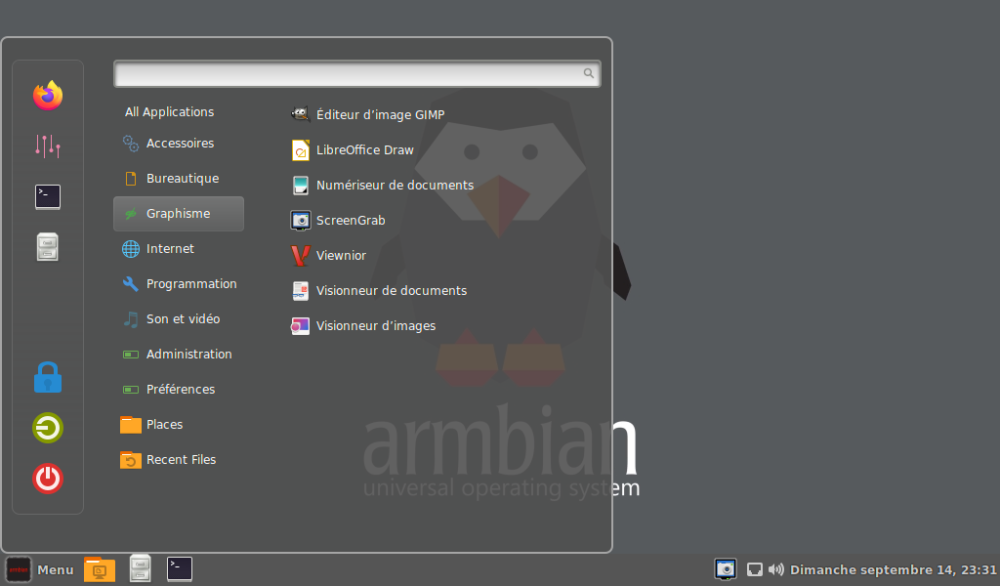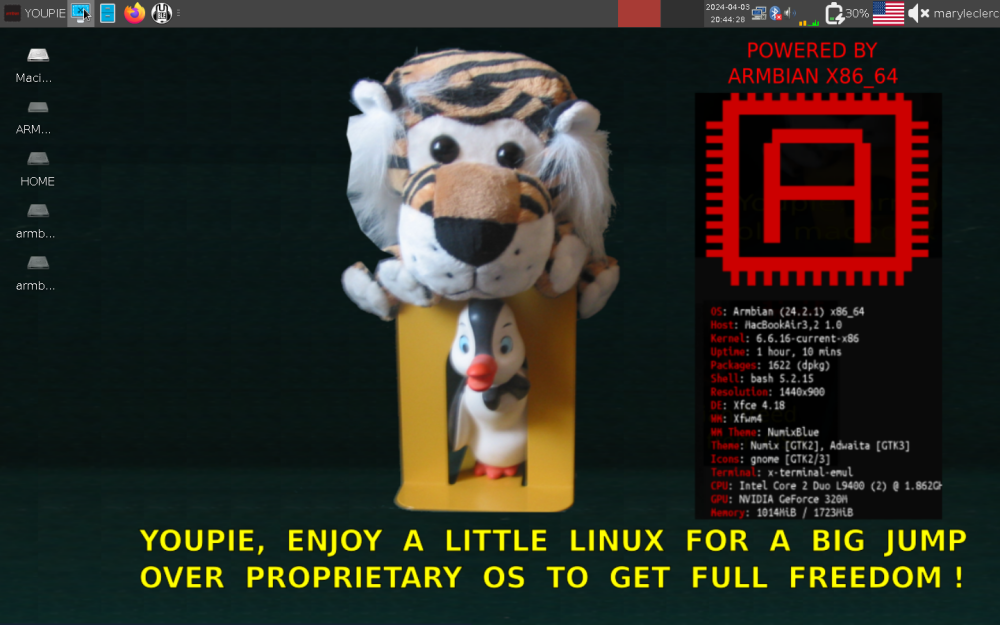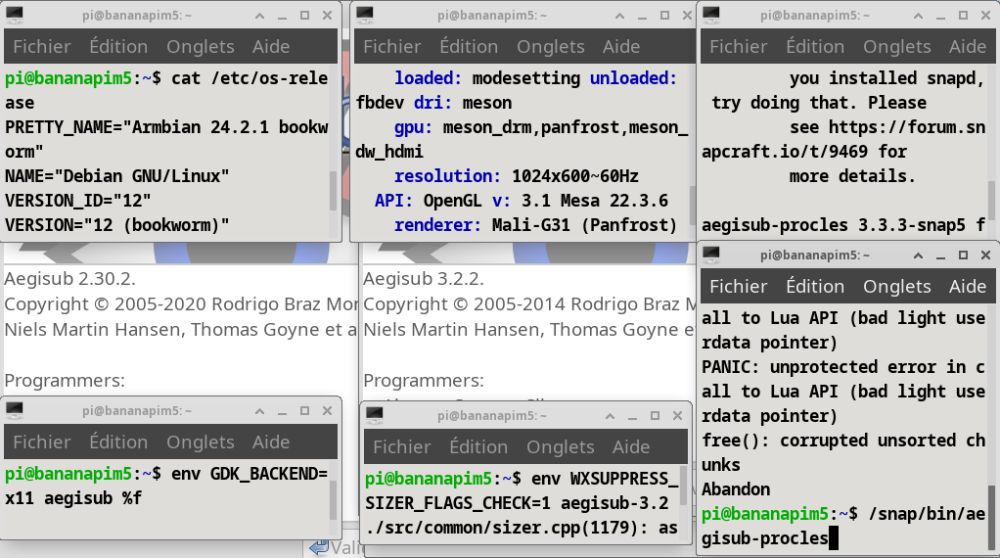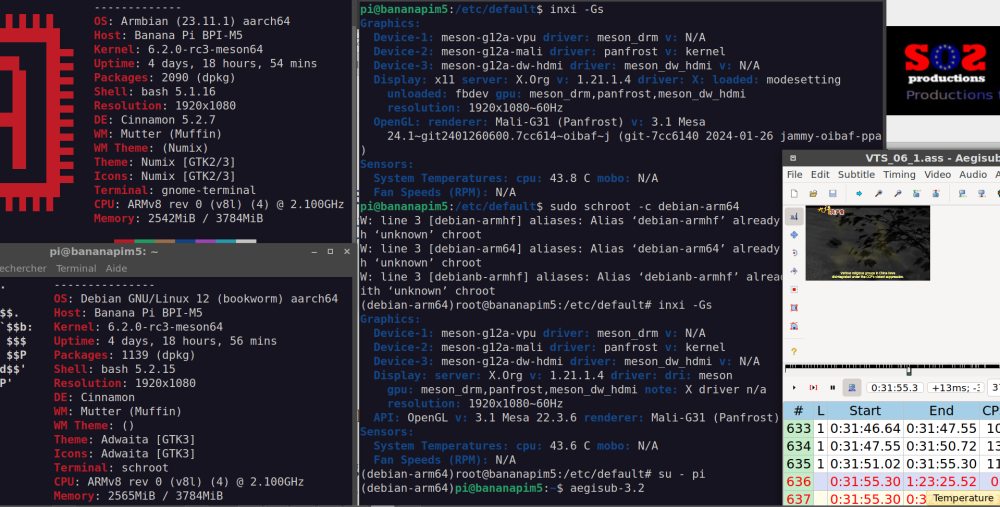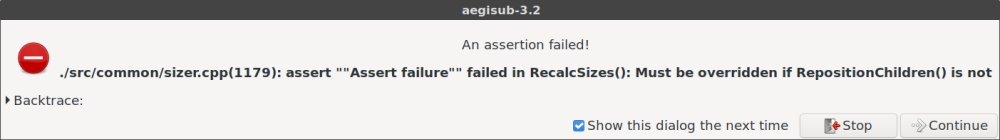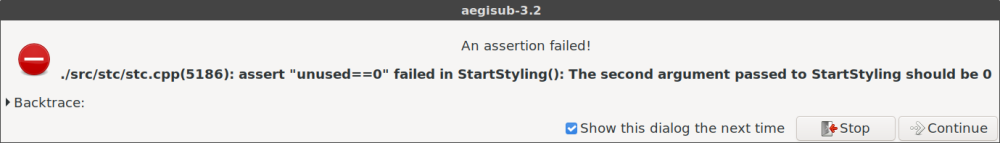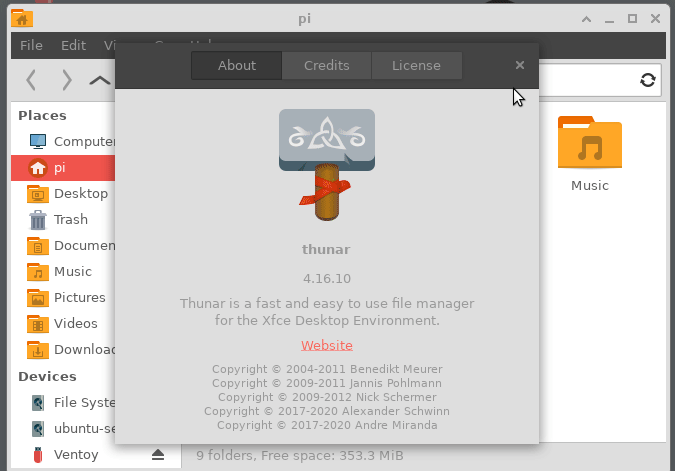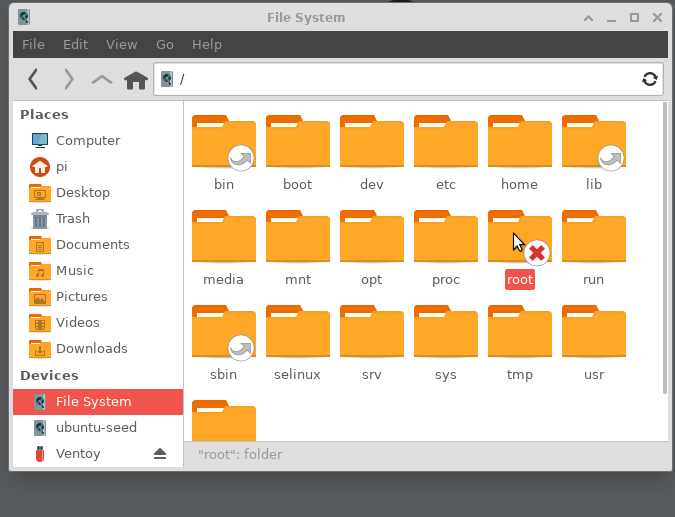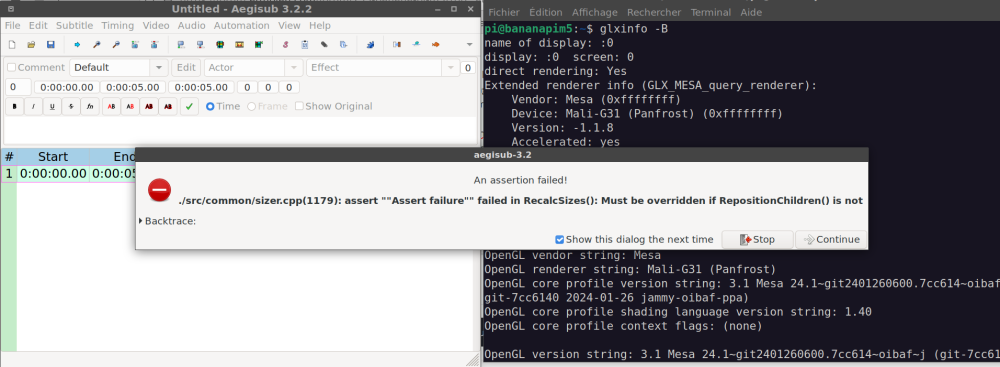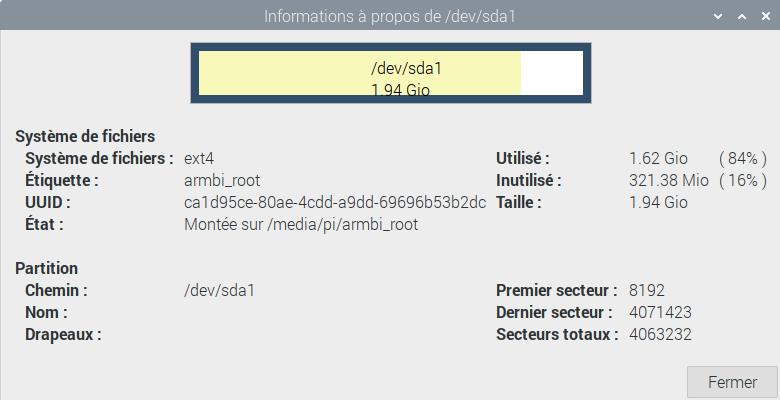-
Posts
52 -
Joined
-
Last visited
Recent Profile Visitors
3249 profile views
-

[USER EXPERIENCE KILLER] Cannot login Armbian 25.5.1 Noble Gnome
SoSie replied to SoSie's topic in Banana Pi M5
after struggling to make keyboard in french as locale is not taken account sudo dpkg-reconfigure locales sudo dpkg-reconfigure keyboard-configuration sudo systemmctl restart console-setup.service setupcon <-- winner Screenshot taken with screengrab , How am I supposed to live without you screengrab the music.. -
I loose the HDMI signal and screen get black because startx (main launcher script to enter Xorg!) from xinit package has been forgotten to be installed. After doing the magic combination CTRL+ALT+F1/F2 and login in console mode, this will fix the issue and open the gates of cinnamon sudo apt install xinit Enjoy , SoSie
-
Hello @Going, I mean If uboot is available on a sdcard plugged in, it will boot on it else on emmc, Sometimes when UUID are the same, it is the last device discovered that overlaps. Wehen cloning emmc UUID back to sdcard do'nt change. My mind was to have a multiboot like refind or ventoy that helps if a system crashed. having a failsafe system aside to fix it graphically can be a must. Changing /boot/boot.cmd that affect u-boot may do the work
-
Hello all, I succeed to boot on sata usb by seting the UUID of the armbian_root from mmcblk1p1 to sda1 I tested several M2 SSD enclosures both NVME and NGFF most of the time, one in the middle, has a USB Hub and micro SDCARD port. Now if the USB enclosures is not connected, we are stuck in initramfs stage because the UIID partition given in /boot/ArmbianEnv.txt does not exist. I changed the UUID of emmc armbian_root (mmcblk1p1) thinking it would be overmapped with partition of S2 usb enclosure (sda1). It is not the case, it will only boot on emmc , ignoring S2 enclosures when mmcblk1p1 and sda1 shares the same UUID. I suggest USB enclosures should comes in higher boot priority than emmc after a bootable sdcard is present or not, so the end user is not lost in initramfs jungle.
-
This make Mac Book Air 2010 (Snow leopard) a breeze to Leo Tux ..just the trackpad is crazy but I used a mice - Big thanks to all the Armbian Team! YOUPIE OH!! Cheers SoSie.
-

About making really hardware accelleration working with videos with aegisub
SoSie replied to SoSie's topic in Banana Pi M5
I will answer my question very soon, but let me first introduce the candidate that bring us a lot of attention here: aegisub. Most of us think its dev has ended in 2018 and we are stuck to 3.2.2 since. It is not the case there are 2 candidates on the row. I made a big picture and bring the evaluation. I used latest armbian 24.2.1 bookworm arm64 on a sdcard for the test. At the begining it was armbian buster version. I override files and updrade package since. I ensured also to have hardware GL accel with the output on inxi -Gs, we have our Mali friend aboard. Nice! Let's start each aegisub to have the "Big Picture": I ordered from left to right the versions. What I discovered is the copyright date statement back to the past of aegisub 3.2.2 What happen to us when we try yo launch and chose a subtitle/ video file? -aegisub 2.30.2 , open with no popup, we can select a video and play it, sound is ok but we can not move in the video using the sound slider. When we play the video the sound slider does not move..Bad luck! -aegisub 3.2.2 : after cleaning lua scripts /usr/share/aegisub/automation due to unicode incompatibility used in karaskel that make crash aegisub on launch, we enjoy "Wx assert" popups that we can close by unchecking Show this dialog next time and click on Continue button When we open a video then it crash. Oh noo!!! Normally play ends here but many said snap is robust. So I look at it on snapcraft.io and there was a... -aegisub 3.3.3 is provided by procles which is a snap of wanqr latest release. A sudo apt install snapd and then snap install aegisub-procless. makes installation succeed, It installs the ubunto core 22 based ecosystem. Unfortunately, when we trigger it, it did not start. After digging a while , it is due to lua bug in 64 bits arch. I switched to 32bit bit removing snapd:arm64 and installing snap:armhf to force 32bit It went further but I remember we loosed the hardware accel this time . so snapd that could have saved us is not usable. For now, the only fully working aegisub with wx assert annoyances is using debootstrap with schroot in bookworm from jammy. I tried with latest bookworm , it works too. -
Hello, Well, ladies and gentlemen, I done it, becoz I can't live without it when quitting cinnamon for xfce. It is like the thunar-archive-plugin (file-roller equivalent) that should be enabled by default imho. I decided to release it here , this is my gift to armbian team to thanks for their work. INSTALLATION If you follow the README.md, you will have the magic custom action added The demo: Enjoy SoSie thunar-open-as-root-plugin.zip
-
1
-

About making really hardware accelleration working with videos with aegisub
SoSie replied to SoSie's topic in Banana Pi M5
I tried with recommanded lxc (linux container is more secure) but opengl Mai is not recognized ----> so instead of sudo mkdir -p /srv/chroot/armbian sudo debootstrap --arch arm64 --foreign bookworm /srv/chroot/debian-arm64 http://debian.xtdv.net/debian sudo schroot -c debian-arm64 (step to create user pi skipped) apt install aegisub inxi We notice EVERYTHING IS RECOGNIZED: (debian-arm64)root@bananapim5:/home/pi# inxi -Gs Graphics: Device-1: meson-g12a-vpu driver: meson_drm v: N/A Device-2: meson-g12a-mali driver: panfrost v: kernel Device-3: meson-g12a-dw-hdmi driver: meson_dw_hdmi v: N/A Display: server: X.Org v: 1.21.1.4 driver: dri: meson gpu: meson_drm,panfrost,meson_dw_hdmi note: X driver n/a resolution: 1920x1080~60Hz API: OpenGL v: 3.1 Mesa 22.3.6 renderer: Mali-G31 (Panfrost) Sensors: System Temperatures: cpu: 44.3 C mobo: N/A Fan Speeds (RPM): N/A ++++++> I have done sudo lxc-create --name "arm64-bookworm" --template download -- --dist debian --release bookworm --arch arm64 sudo lxc-start -n "arm64-bookworm" sudo lxc-attach -n "arm64-bookworm" apt install aegisub inxi We notice GL is not FULLY DETECTED root@arm64-bookworm:/home/pi# inxi -Gs Graphics: Device-1: meson-g12a-vpu driver: meson_drm v: N/A Device-2: meson-g12a-mali driver: panfrost v: kernel Device-3: meson-g12a-dw-hdmi driver: meson_dw_hdmi v: N/A Display: server: X.org v: 1.21.1.7 driver: X: loaded: fbdev,modesetting gpu: mroot@arm64-bookworm:/home/pi# inxi -Gs Graphics: Device-1: meson-g12a-vpu driver: meson_drm v: N/A Device-2: meson-g12a-mali driver: panfrost v: kernel Device-3: meson-g12a-dw-hdmi driver: meson_dw_hdmi v: N/A Display: server: X.org v: 1.21.1.7 driver: X: loaded: fbdev,modesetting gpu: meson_drm,panfrost,meson_dw_hdmi resolution: 1920x1080 API: OpenGL Message: GL data unavailable for root. eson_drm,panfrost,meson_dw_hdmi resolution: 1920x1080 API: OpenGL Message: GL data unavailable for root. root@arm64-bookworm:/home/pi# lshw -c video *-graphics product: mesondrmfb physical id: 5 logical name: /dev/fb0 capabilities: fb configuration: depth=32 resolution=720,480 root@arm64-bookworm:/home/pi# xrandr --listproviders Can't open display :0 The reason is OpenGL rely on Xorg and Xorg can't find my display event after doing export DISPLAY=:0 the device :dev/fb0 does not exist also.as we can seet it withe the Xorg log: root@arm64-bookworm:/home/pi# cat /var/log/Xorg.0.log [ 25980.096] X.Org X Server 1.21.1.7 X Protocol Version 11, Revision 0 [ 25980.096] Current Operating System: Linux arm64-bookworm 6.2.0-rc3-meson64 #23.02.2 SMP PREEMPT Fri Feb 17 23:06:22 UTC 2023 aarch64 [ 25980.096] Kernel command line: root=UUID=4cc9d1be-c592-4e80-8f1c-e73b8c044930 rootwait rootfstype=ext4 splash plymouth.ignore-serial-consoles console=ttyAML0,115200 console=tty1 consoleblank=0 coherent_pool=2M loglevel=1 ubootpart=7ac72bfa-01 libata.force=noncq usb-storage.quirks=0x2537:0x1066:u,0x2537:0x1068:u,0x1058:0x1001:u video=drm_kms_helper.edid_firmware=HDMI-A-1:edid/720x480.bin video=HDMI-A-1:720x480M@60 fbcon=rotate:0 module_blacklist=simpledrm cgroup_enable=memory swapaccount=1 [ 25980.096] xorg-server 2:21.1.7-3+deb12u5 (https://www.debian.org/support) [ 25980.096] Current version of pixman: 0.42.2 [ 25980.097] Before reporting problems, check http://wiki.x.org to make sure that you have the latest version. [ 25980.097] Markers: (--) probed, (**) from config file, (==) default setting, (++) from command line, (!!) notice, (II) informational, (WW) warning, (EE) error, (NI) not implemented, (??) unknown. [ 25980.097] (==) Log file: "/var/log/Xorg.0.log", Time: Sun Mar 17 20:03:34 2024 [ 25980.098] (==) Using config directory: "/etc/X11/xorg.conf.d" [ 25980.098] (==) Using system config directory "/usr/share/X11/xorg.conf.d" [ 25980.100] (==) ServerLayout "dummy_layout" [ 25980.100] (**) |-->Screen "dummy_screen" (0) [ 25980.100] (**) | |-->Monitor "dummy_monitor" [ 25980.101] (**) | |-->Device "dummy_videocard" [ 25980.101] (**) |-->Input Device "dummy_mouse" [ 25980.101] (**) |-->Input Device "dummy_keyboard" [ 25980.101] (==) Automatically adding devices [ 25980.101] (==) Automatically enabling devices [ 25980.101] (==) Automatically adding GPU devices [ 25980.101] (==) Automatically binding GPU devices [ 25980.101] (==) Max clients allowed: 256, resource mask: 0x1fffff [ 25980.101] (WW) The directory "/usr/share/fonts/X11/cyrillic" does not exist. [ 25980.101] Entry deleted from font path. [ 25980.101] (==) FontPath set to: /usr/share/fonts/X11/misc, /usr/share/fonts/X11/100dpi/:unscaled, /usr/share/fonts/X11/75dpi/:unscaled, /usr/share/fonts/X11/Type1, /usr/share/fonts/X11/100dpi, /usr/share/fonts/X11/75dpi, built-ins [ 25980.101] (==) ModulePath set to "/usr/lib/xorg/modules" [ 25980.101] (II) Loader magic: 0xaaaac1da0f00 [ 25980.101] (II) Module ABI versions: [ 25980.101] X.Org ANSI C Emulation: 0.4 [ 25980.101] X.Org Video Driver: 25.2 [ 25980.101] X.Org XInput driver : 24.4 [ 25980.101] X.Org Server Extension : 10.0 [ 25980.105] (EE) systemd-logind: failed to get session: PID 991 does not belong to any known session [ 25980.109] (II) xfree86: Adding drm device (/dev/dri/card0) [ 25980.109] (II) Platform probe for /sys/devices/platform/soc/ff900000.vpu/drm/card0 [ 25980.111] (II) xfree86: Adding drm device (/dev/dri/card1) [ 25980.111] (II) Platform probe for /sys/devices/platform/soc/ffe40000.gpu/drm/card1 [ 25980.111] (II) no primary bus or device found [ 25980.111] (II) LoadModule: "glx" [ 25980.112] (II) Loading /usr/lib/xorg/modules/extensions/libglx.so [ 25980.115] (II) Module glx: vendor="X.Org Foundation" [ 25980.116] compiled for 1.21.1.7, module version = 1.0.0 [ 25980.116] ABI class: X.Org Server Extension, version 10.0 [ 25980.116] (==) Matched modesetting as autoconfigured driver 0 [ 25980.116] (==) Matched fbdev as autoconfigured driver 1 [ 25980.116] (==) Assigned the driver to the xf86ConfigLayout [ 25980.116] (II) LoadModule: "modesetting" [ 25980.116] (II) Loading /usr/lib/xorg/modules/drivers/modesetting_drv.so [ 25980.117] (II) Module modesetting: vendor="X.Org Foundation" [ 25980.117] compiled for 1.21.1.7, module version = 1.21.1 [ 25980.117] Module class: X.Org Video Driver [ 25980.117] ABI class: X.Org Video Driver, version 25.2 [ 25980.117] (II) LoadModule: "fbdev" [ 25980.117] (II) Loading /usr/lib/xorg/modules/drivers/fbdev_drv.so [ 25980.117] (II) Module fbdev: vendor="X.Org Foundation" [ 25980.118] compiled for 1.21.1.3, module version = 0.5.0 [ 25980.118] Module class: X.Org Video Driver [ 25980.118] ABI class: X.Org Video Driver, version 25.2 [ 25980.118] (II) LoadModule: "void" [ 25980.118] (WW) Warning, couldn't open module void [ 25980.118] (EE) Failed to load module "void" (module does not exist, 0) [ 25980.118] (II) modesetting: Driver for Modesetting Kernel Drivers: kms [ 25980.118] (II) FBDEV: driver for framebuffer: fbdev [ 25980.119] (WW) Falling back to old probe method for modesetting [ 25980.119] (EE) open /dev/dri/card0: No such file or directory [ 25980.119] (WW) Falling back to old probe method for fbdev [ 25980.119] (II) Loading sub module "fbdevhw" [ 25980.119] (II) LoadModule: "fbdevhw" [ 25980.119] (II) Loading /usr/lib/xorg/modules/libfbdevhw.so [ 25980.119] (II) Module fbdevhw: vendor="X.Org Foundation" [ 25980.119] compiled for 1.21.1.7, module version = 0.0.2 [ 25980.119] ABI class: X.Org Video Driver, version 25.2 [ 25980.120] (EE) open /dev/fb0: No such file or directory [ 25980.120] (WW) Falling back to old probe method for modesetting [ 25980.120] (EE) open /dev/dri/card0: No such file or directory [ 25980.120] (WW) Falling back to old probe method for fbdev [ 25980.120] (II) Loading sub module "fbdevhw" [ 25980.120] (II) LoadModule: "fbdevhw" [ 25980.120] (II) Loading /usr/lib/xorg/modules/libfbdevhw.so [ 25980.120] (II) Module fbdevhw: vendor="X.Org Foundation" [ 25980.120] compiled for 1.21.1.7, module version = 0.0.2 [ 25980.120] ABI class: X.Org Video Driver, version 25.2 [ 25980.120] (EE) open /dev/fb0: No such file or directory [ 25980.120] (EE) No devices detected. [ 25980.120] (EE) Fatal server error: [ 25980.120] (EE) no screens found(EE) [ 25980.120] (EE) Please consult the The X.Org Foundation support at http://wiki.x.org for help. [ 25980.121] (EE) Please also check the log file at "/var/log/Xorg.0.log" for additional information. [ 25980.121] (EE) [ 25980.121] (EE) Server terminated with error (1). Closing log file. Thus starting aegisub in linux container is impossible. root@arm64-bookworm:/home/pi# su - pi pi@arm64-bookworm:~$ aegisub-3.2 12:56:43: Error: Unable to initialize GTK+, is DISPLAY set properly? So now the question is DOES SOMEONE KNOW HOW TO MAKE LINUX CONTAINER WORK GRAPHICALLY UNDER Ubuntu JAMMY? -
Hello all, As subtitler guy, I experienced many troubles making aegisub work. , I finally made the subtitle editor, working with hardware under armbian jammy but having still annoyances. I want to share my thought and my discoveries on it. First I would like to thanks all who post on this already, including alternative ways such as schroot and of course the armbian team for the improvements of the boot .. schroot allow to run an linux in a linux. According to what I experienced, meson driver development is leaded by oibaf and in advance in ubuntu but here aegisub does exists only on debian. The idea was thus to boot on debian jammy and chroot in debian buster armhf at least or better bookworm arm64. By doing so, I crashed many time aegisub 3.2.2 due to lua badly supported. schrooting and debian bookworm gives many warning messages (see the pict below, I washed the lua script directory too) but goes further if we dare to skip assert warnings. Moreover, at this point, we are no more dealing with Llvm (software accel using 100% of CPUs) but meson-drm and panfrost (harware accel, using 20% of CPUs). aegisub still remains very fragile but very responsive. So today I decided to switch and to boot into bookworm directly. After launching aegisub 3.20.3 on arm64 with panfrost enabled (you can check this with glxinfo -B, or inxi -Gs), I discovered it is very stable but suffered of responsivity due to a flood in the logs Hewitt has just given... a patch yesterday against "panfrost ffe40000.gpu: l2 power transition timeout" log flood here: https://lkml.org/lkml/2024/3/22/977 You will also be unable to set brightness by software (too bright for my eyes) at least on xfce4, trying my luck with all techniques https://askubuntu.com/questions/894465/changing-the-screen-brightness-of-the-external-screen that did not succeed except that ddcci-dkms gave me a clue during install : BACKLIGHT_CLASS_DEVICE disabled in this kernel I suggest enabling dkms and this for future kernel and taking Hewitt patch into account. With these findings, did someone has noticed the same and manage to make sound and videos responsive without unsync? PS/ For now, the armbian is on a sdcard, the log flood may be the cause of the unsync. I have to test further. Trying with latest jammy and schrooting under bookworm.
-
GOOD NEWS FOLKS !!! I can say now UEFI x86 can arm64 chroot in Armbian if we fix the missing link as I indicated in https://armbian.atlassian.net/browse/AR-1820 thus we can, i imagine, cross compile in the target sbc directly. Here is the screenshot..
-
Hello All, I spent mainly a week figuring out why it was a nightmare with cinnamon on debian I thought it was a matter of cinnamon version and/or mesa version of panfrost but it was a modeline detection problem from xorg. After trying my luck I finally discover where the bad duck resided on debian versions : - bullseye who was lagging , managing to use mali accel but overflowded with log errors - bookworm was loosing HDMI signal just after login in.. I will only talk about bookworm In fact, cinnamon internal xrandr, tool who detect the screen modelines, fails to access and to grab screen EDID modelines like xrandr did. it results it acts like it was in headless mode. Taking this into account I reinstalled the xorg-dummy-video pacakge and my /etc/X11/xorg.conf.d/01-armbian_defaults.conf l provided in then it succeed to login in low res. 720x480 declared in /boot/armbianEnv.txt. Fromcinnamon it is impossible to change the resolution display, the display tool did not react in cinnamon-settings, it crashes. I have to use the alternate arandr. to change the screen resolution on each reboot
-
Hello, I managed to boot recently on external usb sata. here is the HOW-TO I would have seen somewhere.. I - Install armbian x86 UEFI I really recommend it ! You will be able to compile arm from it faster. just before going on, it possible to put it side by side with LMDE5 and share /home using garted copy and paste of partitions! II - Install armbian arm64 aside and outside 😎 1) I used gparted to make free space and create a new partition of size 14749 Mb (size of emmc) /dev/sdaX 2) then decompress the image you downloaded from (redirect).armbian.com big KISS to @Werner for the mirror ! here <foo> is for example jammy,bullseye,bookworm etc.. unxz -T0 Armbian_<version>_<foo>_arm64.img.tz 3) copy it to the partition (and SD) a) then you mount armbian_<version>_<foo>_arm64.img with gnome-disks utility or other way b) inside gnome-disk locate THE ARMBIAN_ROOT PARTITION and mount it. click on the link /media/$USER/armbian_root c) The fastest way to transfer I found is with partclone (see ubuntu manual that indicates partiitons should be umounted!): partclone.extfs -b -d -s /media/$USER/armbian_root -o /dev/sdaX 4) Fix the UUID if it does not match you can access to the /boot directory , in this directory you see the UUID in the boot/armbianEnv.txt like "SoSIe-Love-Armbian-It-R0cks" or in etc/fstab you use tune2fs to set the partition /dev/sdaX to it with: tune2fs /dev/sdaX -U <UUID> 5) then you copy it to a sdcard > 16Go to boot on it dd if=/dev/sdaX of=/dev/<sdcard> bs=10M 6) Put the sdcard on the sbc bananapiM5 and boot it recommend to install to emmc with armbian-install or dd way like i discribed before , then shutdown the sbc, remove the sdcard, light on to make all actions in the emmc because it is faster and safer 7 ) Now inside as root you can copy boot as boot-emmc mkdir /boot-emmc rsync -aPz /boot /boot-emmc 8 ) then you rename boot mv boot boot-usb-sata-<foo> 9) Adapt armbianEnv.txt and boot.cmd tfor usb sata target cd /boot-usb-sata-<foo> Check the armbianEnv.txt and boot.cmd to match target usb sata partition drive a) the UUID must match those of /dev/sdaX (or other armbian_root) b) rootdevfs is no more /dev/mmcblk1p1 but /dev/sdaX (or other armbian_root) 10) then you do symlink to usb sata boot, the one you want to boot rm boot # erase previous link, ln -sf does nothing ln -s boot-usb-sata-<foo> boot 11) Ensure your usb sata drive is connected to BPI M5 usb3 port.. I have a powered usb sata case. I notice the power is not enougth on USB3 to handle usb sata drive 11) Reboot the baby.. now you should boot on usb sata /dev/sdaX ! of course ONE WILL SAY, HEY DUDE, THERE IS THE ARMBIAN-INSTALL SCRIPT...yes but no it can not handle side by side boot without erasing all drive.
-
Hi Monk, rootfstype=f2fs , I did not heard about f2 filesystem, should'nt be ext4 instead ?