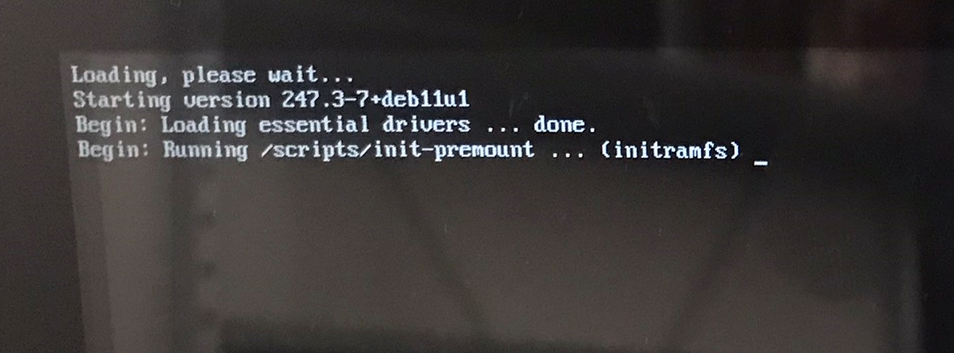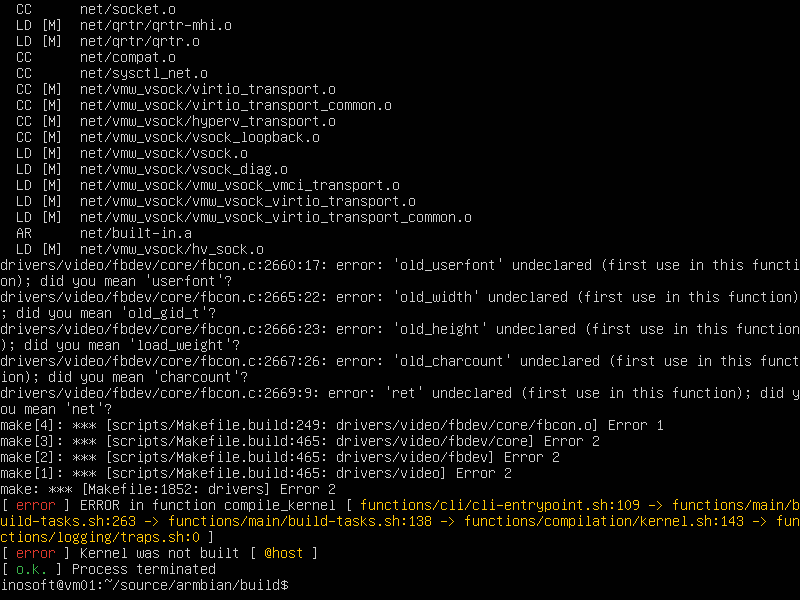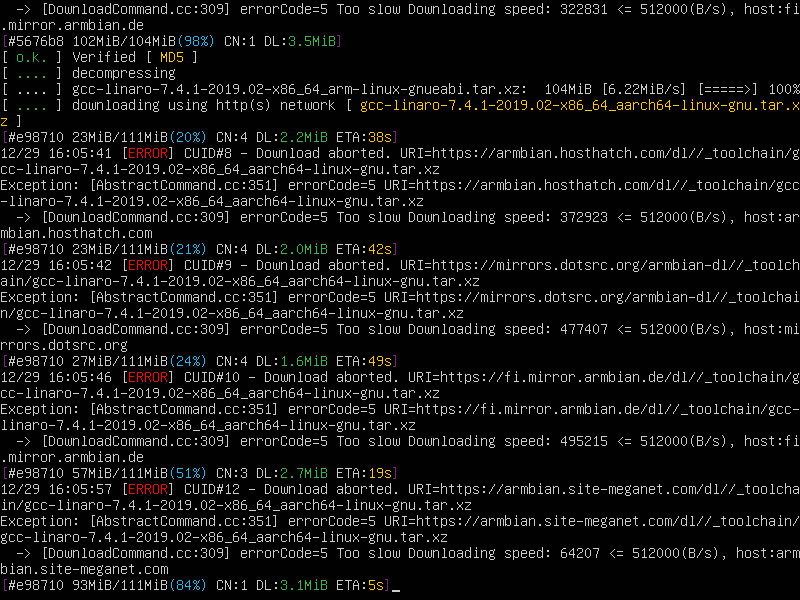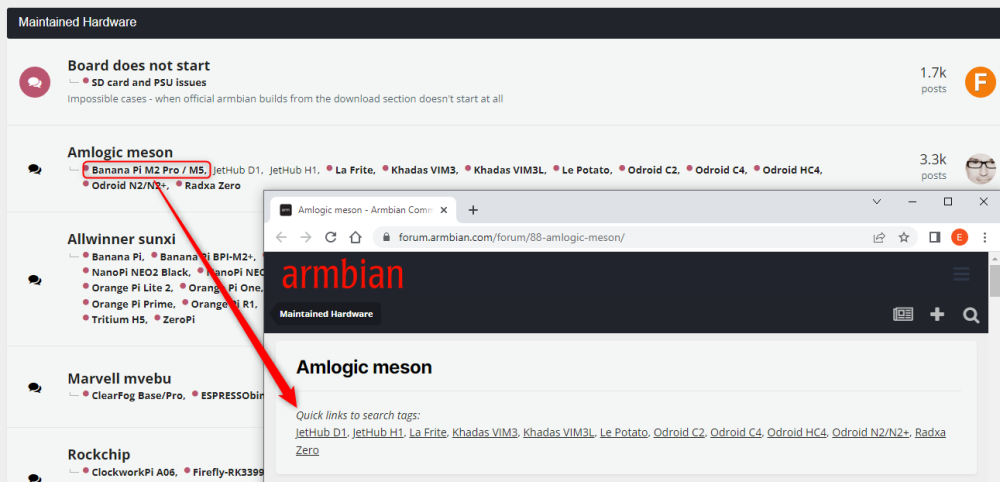atone
Members-
Posts
73 -
Joined
-
Last visited
Content Type
Forums
Store
Crowdfunding
Applications
Events
Raffles
Community Map
Everything posted by atone
-
system.slice seems to be one of the last elements of the critical chain systemd-analyze critical-chain
-

Banana Pi M5: The last images don't boot anymore from SD card
atone replied to atone's topic in Banana Pi M5
😂 -

Banana Pi M5: The last images don't boot anymore from SD card
atone replied to atone's topic in Banana Pi M5
Would a USB-to-TTL adapter be useful? I could buy one. -
@Igor I tested the XFCE, CLI and Minimal Bullseye images from https://armbian.com/bananapi-m5 (2022-11-30). I tried to build myself one from master (current and edge - bullseye/desktop/xfce), same outcome: it shows the Splashscreen and then stops here: I don't have a USB-to-TTL adapter, so I can't provide more debug informations. The only images that still boot (reliably!) from the SD card are the ones archived here https://imola.armbian.com/archive/bananapim5/archive/ that still used the Kernel 5.19.16. The switch to 6.0.x occurred two weeks ago: https://github.com/armbian/build/commit/ce61bd7827d42c63bc1f763dad5c7e4717e1f75b I tried to checkout the previous commit (20d388b) and to build an image from it, but it failed: So I can't confirm, but I'm under the impression that all the images since the switch to Kernel 6.0.x don't boot anymore from the SD card.
-
@rpardini it seems that @schwar3kat has the same issue as @balbes150 with python3 here Sorry, no. it's another issue.
-
Sorry, just had to smirk at this 😂 Edit: but sorry, I can't answer your questions. Maybe somebody more knowledgeable will...
-
If you see nothing anymore, just reboot.
-
I think you maybe skipped a step: before setting the display to a specific mode (--output), you need to add this mode to the display first (--addmode).
-
Hi, did you tried this https://docs.armbian.com/User-Guide_Fine-Tuning/#screen-resolution-on-other-boards?
-
I understand. I cannot apply 😆 but will act accordingly. thx
-

Can't connect on my WiFi, continuously asking for my password
atone replied to fr3d's topic in Tinkerboard
The exact translation is "Secrets were required, but not provided". Other users had the same error for different reasons, many of them have been fixed. Hope it helps -
Go in armbian-config -> System -> Desktop -> Disable Desktop Start armbian-config again -> System -> Desktop -> Enable autologin? -> Yes Enjoy @Developers: this functionality is a little bit confusing and difficult to find. Should I add an issue about it?
-
Hi everyone! I'm software developer but have no (or little) clue about electronics & electricity, and would like to dive into the SBC world. I still don't have a goal other than have fun and support this community during my free time. I probably need to buy some devices (my budget is limited): A voltmeter A soldering station. Which filler material is more appopriate? An USB-to-TTL adapter to debug the serial output. Specs? Last but not least: an SBC! Which one is good but currently lacks support from this community? Something else? Thank you for your advices!
-

Make lowest download speed limit configurable
atone replied to atone's topic in Framework and userspace feature requests
https://armbian.atlassian.net/browse/AR-1462 This is my first issue ever, please review. -

Make lowest download speed limit configurable
atone replied to atone's topic in Framework and userspace feature requests
OK, I see. Effectively it worked in the end, so it's not really an issue. -
Currently lowest download speed limit is hardcoded to 500k (build/lib/functions/general/downloads.sh, line 79) --lowest-speed-limit=500K As I build my first image, I hit a lot of times this limit 🙈 Wouldn't be nice if this limit was configurable? I'm willing to try to implement it myself. Should I create an issue on Jira or GitHub or is the forum the right place to discuss it? Where would be the right place to add this parameter? userpatches/config-default.conf?
-
If I understood correctly, this is the purpose of user-overlays. But user-overlays are only a temp fix and should only be used if the normal way (armbian-config/armbianEnv.txt/overlays) doesn't work. Why would you do that? Doing so the community wouldn't benefit from your fixes/optimizations and vice versa.
-
This is more of an idea or feedback than a requirement. I know you guys are struggling with community engagement and support/donations, and I plan to help myself because I love what you do and find it exciting. I work for a company in the industrial automation field and last year a small revolution picked up. At the SPS in Nürnberg/Germany (the biggest European fair in our field) last November, a ton of industrial hardware constructors unveiled their new ARM-based compact devices running Linux: essentially modified SBCs. This is really unusual because industrial automation has been traditionally more oriented toward Microsoft. But thanks to different technological evolutions that have occurred in recent years, Linux has become more accessible to machine constructors with less know-how in software development and Linux. What I mean is that I see the opportunity that you guys attract this kind of people and companies who have money and can financially support you with Armbian. My experience with Armbian has been so far positive in this context. What I'm missing is a more industrial flavored installation. CLI is perfect for devices without a monitor. For HMI and POS, Desktop is already overkill. For this kind of application (HMI and POS) it would be perfect to have a Debian based installation with the following software working OOB: Terminal SSH VNC XFCE Text editor (i.e. nano) Chromium Git Docker There is no need of things like: Kernel headers LibreOffice Thunderbird Firefox FileZilla Gimp VIM VPN IPTV Plex Cloud ... It would also be absolutely perfect to have the ability to start a GUI application with arguments, i.e. from armbianEnv.txt (i.e. Chromium in kiosk mode with a URL), or the ability to configure it from armbian-config. This is another topic, but related: I also see a lot of confusion on the forum (I was confused too) between enabling the desktop and auto-login. Currently the auto-login feature is hidden behind "Enable desktop" in armbian-config. In a first step, I would extend the menu description to "Enable desktop or auto-login" to make it clearer. In a second step, I would provide the possibility to enable/disable the auto-login independently from the desktop. I hope you guys appreciate these feedabacks and I'm sorry that I can't immediately help with developing features and solving issues, my know-how with Bash, Linux and GitHub is too limited. But I hope to be able to fill this gap quickly.
-
I think I managed to activate the i2c interfaces using user-overlays, here's what I've done. I'm a beginner, so thank you for correcting me or explaining what I could have done better. The i2c slave device is not answering yet, but it's maybe unrelated. I've found two i2c overlays under /boot/dtb/amlogic/overlay that seem to match with the i2c devices listed by armbian-config and mentioned by @Neno8080: meson-i2cA.dtbo meson-i2cB.dtbo The output of dtc -I dtb -O dts /boot/dtb/amlogic/overlay/meson-i2cA.dtbo is: /dts-v1/; / { compatible = "amlogic,meson-gxbb"; fragment@0 { target-path = "/aliases"; __overlay__ { i2cA = "/soc/bus@c1100000/i2c@8500"; }; }; fragment@1 { target-path = "/soc/bus@c1100000/i2c@8500"; __overlay__ { status = "okay"; }; }; }; And of /boot/dtb/amlogic/overlay/meson-i2cB.dtbo: /dts-v1/; / { compatible = "amlogic,meson-gxbb"; fragment@0 { target-path = "/aliases"; __overlay__ { i2cA = "/soc/bus@c1100000/i2c@87c0"; }; }; fragment@1 { target-path = "/soc/bus@c1100000/i2c@87c0"; __overlay__ { status = "okay"; }; }; }; I wanted to compare it with the actual device tree, so I decompiled /boot/dtb/amlogic/meson-sm1-bananapi-m5.dtb (which seemed right to me) using dtc -I dtb -O dts /boot/dtb/amlogic/meson-sm1-bananapi-m5.dtb > meson-sm1-bananapi-m5.dts I figured out that the symbols for the i2c devices (at the end of the dts file) are different from the above mentioned overlays: i2c3 = "/soc/bus@ffd00000/i2c@1c000"; i2c2 = "/soc/bus@ffd00000/i2c@1d000"; i2c1 = "/soc/bus@ffd00000/i2c@1e000"; i2c0 = "/soc/bus@ffd00000/i2c@1f000"; Activating them with /boot/armbianEnv.txt didn't worked, so I tried using user-overlays. I created i.e. meson-i2c0.dts with the following content: /dts-v1/; / { compatible = "amlogic,meson-axg-i2c"; fragment@0 { target-path = "/soc/bus@ffd00000/i2c@1f000"; __overlay__ { status = "okay"; }; }; }; Same for i2c1, i2c2 and i2c3. And installed them using: sudo armbian-add-overlay meson-i2c0.dts Now if I run sudo i2cdetect -l I got: i2c-3 i2c Meson I2C adapter I2C adapter i2c-1 i2c Meson I2C adapter I2C adapter i2c-4 i2c DesignWare HDMI I2C adapter i2c-2 i2c Meson I2C adapter I2C adapter i2c-0 i2c Meson I2C adapter I2C adapter and querying one of them with i2cdetect -y 0 (i.e.) gives: 0 1 2 3 4 5 6 7 8 9 a b c d e f 00: -- -- -- -- -- -- -- -- 10: -- -- -- -- -- -- -- -- -- -- -- -- -- -- -- -- 20: -- -- -- -- -- -- -- -- -- -- -- -- -- -- -- -- 30: -- -- -- -- -- -- -- -- -- -- -- -- -- -- -- -- 40: -- -- -- -- -- -- -- -- -- -- -- -- -- -- -- -- 50: -- -- -- -- -- -- -- -- -- -- -- -- -- -- -- -- 60: -- -- -- -- -- -- -- -- -- -- -- -- -- -- -- -- 70: -- -- -- -- -- -- -- -- Which is fine to this point, right? I have some spare time in the next few days and willing to contribute on this matter. Thank you to tell me how.
-
Hello, I've exactly the same issue as @Neno8080 I've uploaded the logs to https://paste.armbian.com/ajazisoyox Thank you for your help! Kind regards