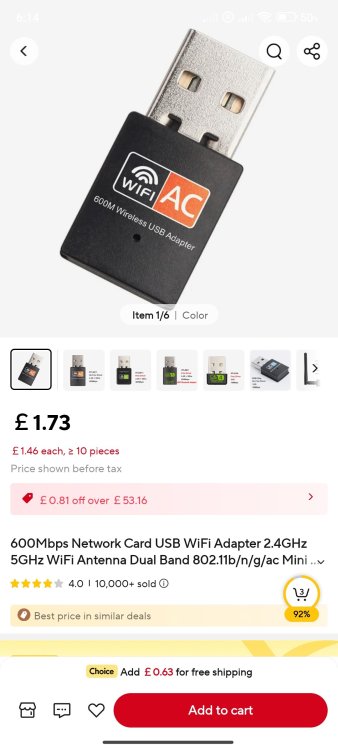Tony3
Members-
Posts
81 -
Joined
-
Last visited
Recent Profile Visitors
The recent visitors block is disabled and is not being shown to other users.
-
I checked dates, I used the armbian noble 6.1 vendor Wayland published before the 20/06/2024
-
I am using Kodi since years with armbian on orange pi 5 and also orange pi 5 plus. I followed instruction, installed armbian of august I think with the vendor kernel and the Wayland version. The Install come with all hardware video acceleration installed. Then simply install Kodi and configured it. It is working great. I also rebuilt kernel in order to have my satellite tuners working. Great platform not too many issues.
-
I am using my mobile and Yatze app. Works great with Wayland and ubuntu. If mouse needed I also use KDE connect app on my phone.
-
I bought a wifi dongle (for 3 pounds on ebay!) having a realtek chip 8821cu. There were some disconnects from time to time, and I was unable to find out why from the logs. Few days ago I installed and recompiled the realtek drivers from https://github.com/lwfinger/rtw88, got some new modules, replaced the modules in the directory /lib/modules/6.1.43-vendor-rk35xx/kernel/drivers/net/wireless/realtek/rtw88 Since then, I have no more disconnect. This may helps someone maybe.
-
yes ath9k-htc is not enabled . You can also try to build your kernel and enable it. Or build the module on your existing 5.10, I did that on the ath6k in the past.
-
-
You can fix dhcp address with your router
-
ok, so I booted the PI5 with the Wifi usb connected. There was no network I unplugged it, replugged it run armbianmonitor -u The URL is: https://paste.armbian.com/onufowuwox Not sure if it helps, but the device not recognised at boot is (of course message below appeared when i unplugged replugged the wifi device): 81.480055] usb 7-1: new high-speed USB device number 2 using xhci-hcd [ 81.621038] usb 7-1: New USB device found, idVendor=27d5, idProduct=0001, bcdDevice= 1.00 [ 81.621095] usb 7-1: New USB device strings: Mfr=1, Product=2, SerialNumber=3 [ 81.621126] usb 7-1: Product: USBWLAN [ 81.621151] usb 7-1: Manufacturer: Qualcomm Atheros. [ 81.621177] usb 7-1: SerialNumber: 12345678
-
Dear All, I have a USB wifi device that has always been working fine at boot with linux 5.1, now I upgraded to 6.1 gnome/vendor and I got a strange behavior on my OPI 5: - If I have wifi device plugged and power on the PI5, the USB device is not seen (no trace of it with lsusb). - If I have wifi device plugged and power on the PI5, the USB device is not seen (no trace of it with lsusb). But, with the PI 5 still running, If I unplug it and re-plug it, it is recognized and works fine. Also after that, if I issue a sudo reboot, the wifi device will be seen and work properly. (it does not matter what usb port I use white, or blue, same behavior on all) - If I plug the usb device on an external usb hub (with no external power source) with the USB-C and power On the PI5 the wifi usb is recognized at boot and works fine. What could this be due? Regards,
-
Thanks for being so precised.
-
I personally never used armbian config to do that. I used the orange pi config, it probably dies the same, but is documented in the orange manual. I always do partitions myself to decide correct size and leave some space for another partition for data. I always does a compressed DD from SD card to a usb disk, then DD again from usb to SSD. Like that I have a backup of the system as well, and I tested the backup.
-
Yes feasible but would require some time. As the method above with the patches works fine with my tbs cards on pi5 and pi5 plus, i will first start to inform tbs not to call the function above directly. Will see how this works!
-
@jock. Yes it is weird, but i did not used the tbs one. Concerning the update of the TBS drivers, this is a bit out of my control, but I could as well raise the issue there and see what happens. Thanks to be proactive as I agree that twists are not long term solutions.
-
Yes it was to support TBS satellite tuners, surprised?
-
First of all thanks to have helped me on that matter. I found out what the issue was. When switching some option to M, some code had to be patched as it sounds like it was not expecting to become module or calling a module. The general root cause is that some C code is missing instruction like "MODULE_IMPORT_NS(DMA_BUF);", to use module symbols of another module or like "EXPORT_SYMBOL_GPL(dma_contiguous_default_area);" to make some symbols available to other modules. After making the whole "Media support" branch as a module, I had to make the attached patchs and apply them to my linux kernel 6.1 V24.05 by copying them in the directory build/userpatches/kernel/rk35xx-vendor-6.1 After doing that all went fine, I got the new Armbian Kernel built, and was able to compile the tbs drivers against it by following instruction there https://github.com/tbsdtv/linux_media/wiki All drivers working fine with tvheadend and using Kodi as a viewer (with hardware acceleration) At the end, I am impressed that it worked that well, thanks to Armbian to make the building of a kernel so easy. cma.patch contiguous.patch f_uvc.patch