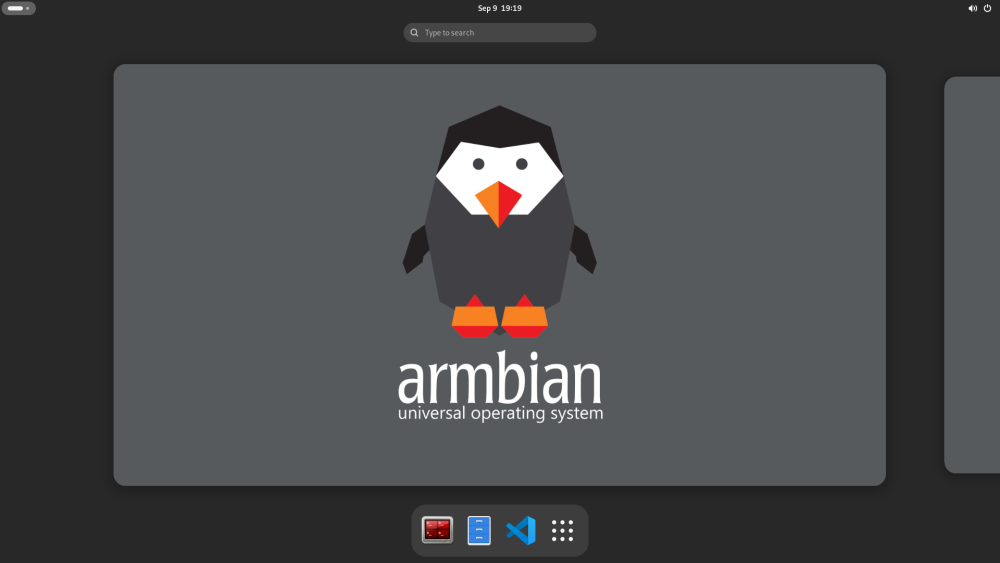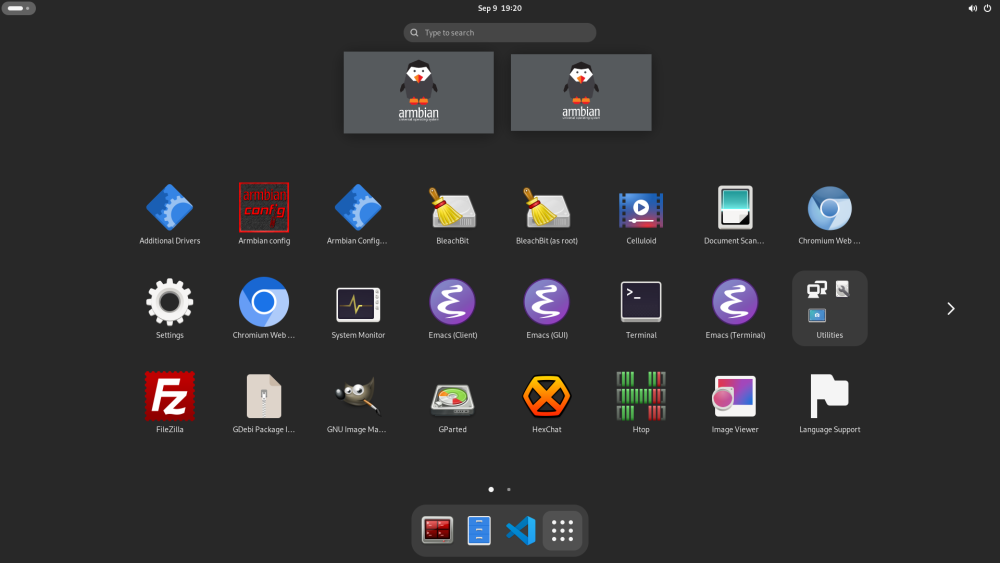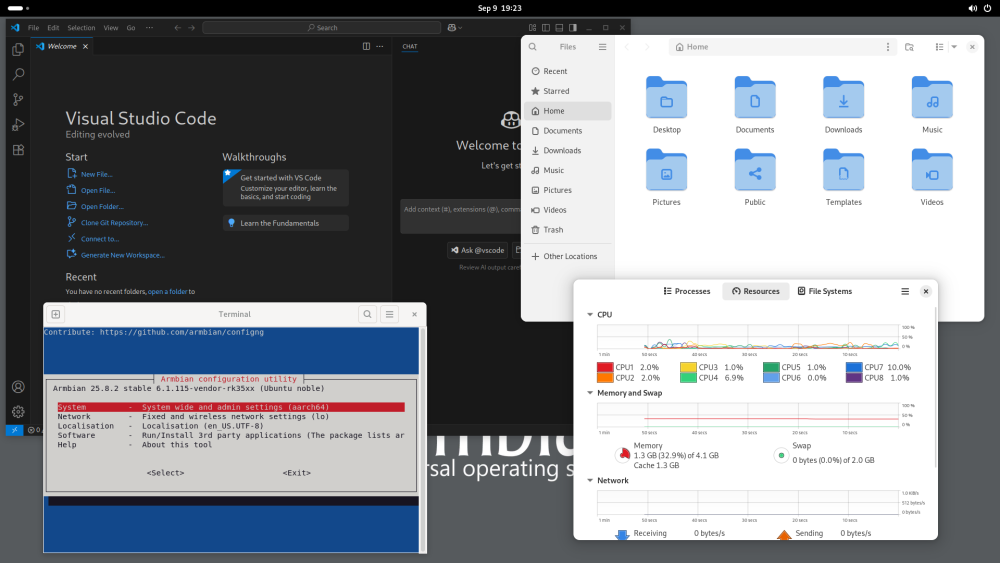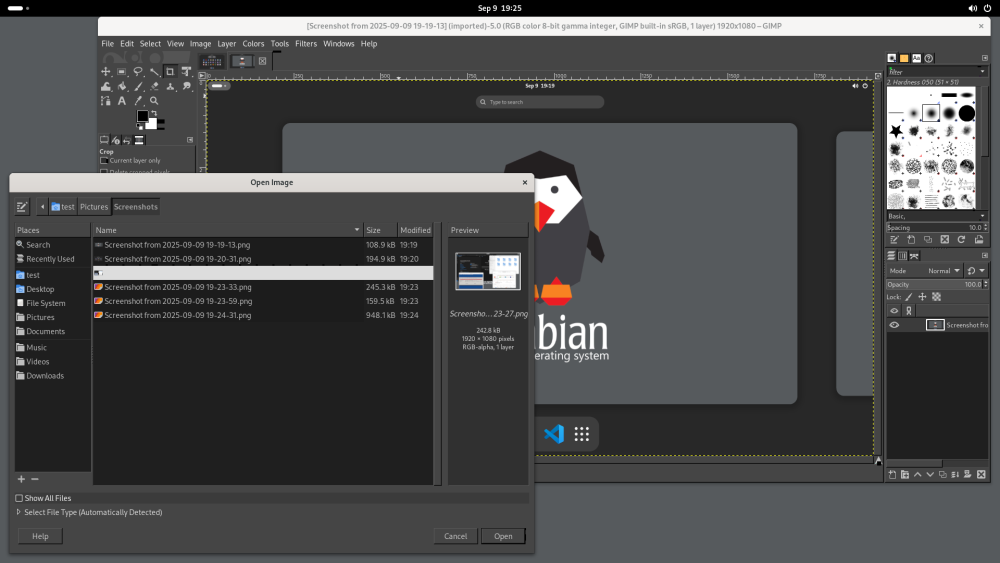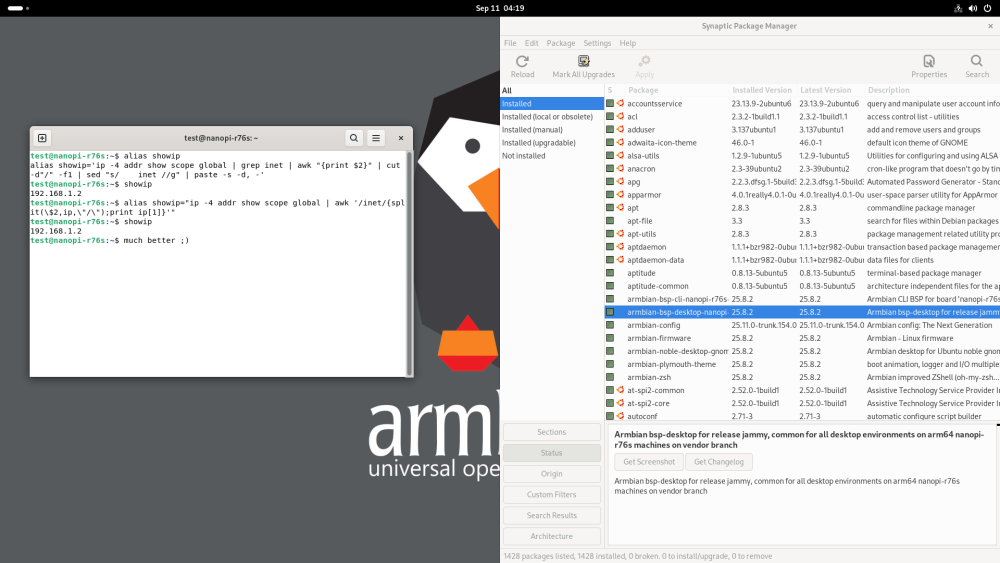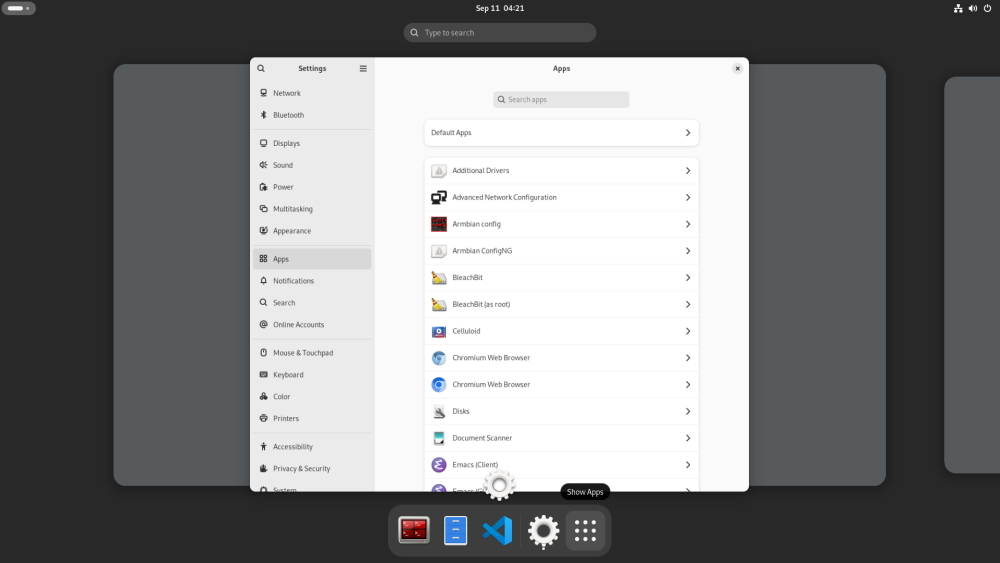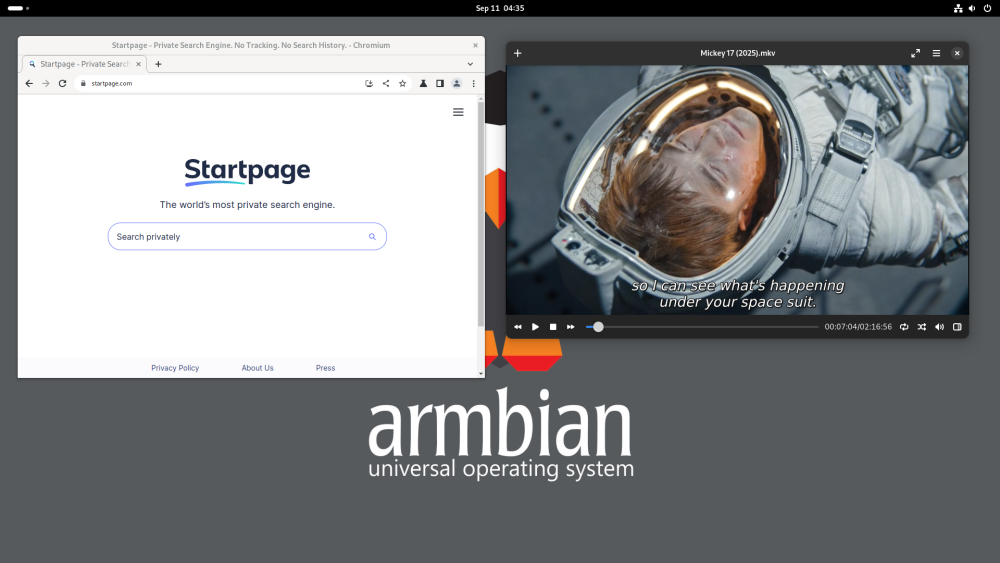Dantes
Members-
Posts
103 -
Joined
-
Last visited
Recent Profile Visitors
The recent visitors block is disabled and is not being shown to other users.
-
THIS IS NOT RECOMMENDED Bbut since I'm on edge anyway: I could not apply the patch as I did not have .dtsi file anywhere in /boot/dts/rockchip. So I tried to enable it manually by dts/dtb conversion, but that just did not work. So there is more to it than the patch alone. So I tried a different hackier route: I replaced the dtb with one from LibreElec, just to see if it would work, and it does: cd /tmp wget https://chewitt.libreelec.tv/testing/LibreELEC-RK3588.aarch64-12.90.1-nanopi-r6c.img.gz zcat LibreELEC-RK3588.aarch64-12.90.1-nanopi-r6c.img.gz > LibreELEC-RK3588.aarch64-12.90.1-nanopi-r6c.img sudo fdisk -l /tmp/LibreELEC-RK3588.aarch64-12.90.1-nanopi-r6c.img | grep img1 ## /tmp/LibreELEC-RK3588.aarch64-12.90.1-nanopi-r6c.img1 * 32768 1081343 1048576 512M c W95 FAT32 (LBA) sudo mount -o loop,offset=$((512*32768)) LibreELEC-RK3588.aarch64-12.90.1-nanopi-r6c.img /mnt sudo cp -p /boot/dtb/rockchip/rk3588s-nanopi-r6c.dtb /boot/dtb/rockchip/rk3588s-nanopi-r6c.dtb.orig sudo cp -p /mnt/rockchip/rk3588s-nanopi-r6c.dtb /boot/dtb/rockchip/rk3588s-nanopi-r6c.dtb sudo umount /mnt ## reboot the machine Hey, I got sound, yay! @The Tall Man Will this work on other boards ? Idk ymmv. But it has dtb's for orangepi-5/b/max/plus/ultra In short: the kernel has sound implemented since 6.15rc1, so its just the Device Tree that needs to be updated. Otherwise this would not have worked.
-
And it did not work out, no sound in the edge 6.16 kernel. I did find : https://lkml.org/lkml/diff/2025/8/7/872/1 to enable HDMI-audio, which is most likely the reason. However the edge also has some graphics distortion (orange glow), so I'm not gaining a lot by applying that patch. Ill let everyone know
-
Hmm... i dont think thats in there anymore due to some spring cleaning, all i have is: armbian-add-overlay armbian-install armbian-upgrade So I navigated to : https://github.com/armbian/configng/blob/main/tools/repository/armbian-config.sources Where I found: https://github.armbian.com/configng/ So I did: echo "deb [signed-by=/usr/share/keyrings/armbian.gpg] https://github.armbian.com/configng stable main" | sudo tee /etc/apt/sources.list.d/armbian-development.list > /dev/null sudo apt update sudo apt -y install armbian-config Lets hope it works out I totally understand, this problem will solve itself in what looks to be Linux 6.18 coming December.
-
HDMI audio support was introduced in kernel version 6.15-rc1, but has yet to be backported to the Long-Term Support version. The absent audio functionality is currently the only notable issue affecting the overall user desktop experience.
-
I recently updated from bookworm to trixie, here's how i did it: commands: sudo apt update sudo apt upgrade -y sudo cp -p /etc/apt/sources.list /etc/apt/sources.list.bak sudo sed -i 's,bookworm,trixie,g' /etc/apt/sources.list sudo cp -p /etc/apt/sources.list.d/armbian.list /etc/apt/sources.list.d/armbian.list.bak sudo sed -i 's,bookworm,trixie,g' /etc/apt/sources.list.d/armbian.list sudo apt dist-upgrade /etc/apt/sources.list : deb http://deb.debian.org/debian trixie main contrib non-free non-free-firmware # deb-src http://deb.debian.org/debian trixie main contrib non-free non-free-firmware deb http://deb.debian.org/debian trixie-updates main contrib non-free non-free-firmware # deb-src http://deb.debian.org/debian trixie-updates main contrib non-free non-free-firmware deb http://deb.debian.org/debian trixie-backports main contrib non-free non-free-firmware # deb-src http://deb.debian.org/debian trixie-backports main contrib non-free non-free-firmware deb http://security.debian.org/ trixie-security main contrib non-free non-free-firmware # deb-src http://security.debian.org/ trixie-security main contrib non-free non-free-firmware /etc/apt/sources.list.d/armbian.list: deb [signed-by=/usr/share/keyrings/armbian.gpg] http://beta.armbian.com trixie main trixie-utils trixie-desktop
-
My setup is still running, yay! I even updated to Trixie and all worked out fine. But I'm stuck on edge kernel 6.12.x, I saw that rolling had 6.16.x. So how do I install/convert to the rolling 6.16.x edge kernel ?
-
Can't say I know much about X11, but after playing around with the Cinnamon version I did get a desktop by: created file:/etc/X11/xorg.conf Section "Device" Identifier "Device0" Driver "fbdev" Option "Device" "/dev/dri/card0" EndSection So I figure something in the configuration or driver related ?. And that goes for all Debian flavors I tested. All gave the same error.
-
-
Screenshot from something working? because everything is black, cursor left upper corner. I have Xorg log, if you need other logs please specify the ones you need. edit: this is from the Armbian 25.8.2 Trixie XFCE 1.3GB image installed to emmc. Xorg.tgz
-
@SuperKali This is a blast, been going at it all day. There is no board option for the R76S yet and I cannot post an issue without one. Images tested: Armbian 25.8.2 Noble Gnome Seems to work all right Armbian 25.8.2 Trixie Minimal / IOTX Xorg: cannot run in framebuffer mode. (card /dev/dri/card0), cannot open kernel arbiter, no multi-card support. Armbian 25.8.2 Trixie XFCE Xorg: cannot run in framebuffer mode. (card /dev/dri/card0), cannot open kernel arbiter, no multi-card support. It was tremendous fun
-

Need help with video decode acceleration on NanoPi R6S
Dantes replied to Blind55's topic in NanoPi R6S/R6C
Or wait until the end of the year when 6.18 will be the new Linux version, that enables pretty much everything. RK3588 Mainline Linux Status: https://gitlab.collabora.com/hardware-enablement/rockchip-3588/notes-for-rockchip-3588/-/blob/main/mainline-status.md If you really need a bleeding edge working mediaplayer, LibreElec has experimental support for R6S/R6C: Thread: https://forum.libreelec.tv/thread/29953-le13-testing-for-rk3288-rk3328-rk3399-rk3566-rk3568-rk3576-rk3588/ Downloads: https://chewitt.libreelec.tv/testing/ -
Why? There is experimental support now for arm64/aarch64. It even has .deb packages https://nightlies.tbb.torproject.org/nightly-builds/tor-browser-builds /<date>/nightly-linux-aarch64/ Can't get closer to the source than that Edit: @c0rnelius: you were 48mins ahead of me
-
On what kernel version are you ? HDMI Audio was introduced in the Linux Kernel in 6.15-rc1
-
Are u kidding me? This is freaking awesome Thanks guys, I will be patiently waiting..
-
Oh right, I forgot about that. Luckily the rk3576 is already maturing in the Linux kernel. In that case we will just hope for the best. Thank you for your time. edit: Could this topic be moved to https://forum.armbian.com/forum/176-other-families/