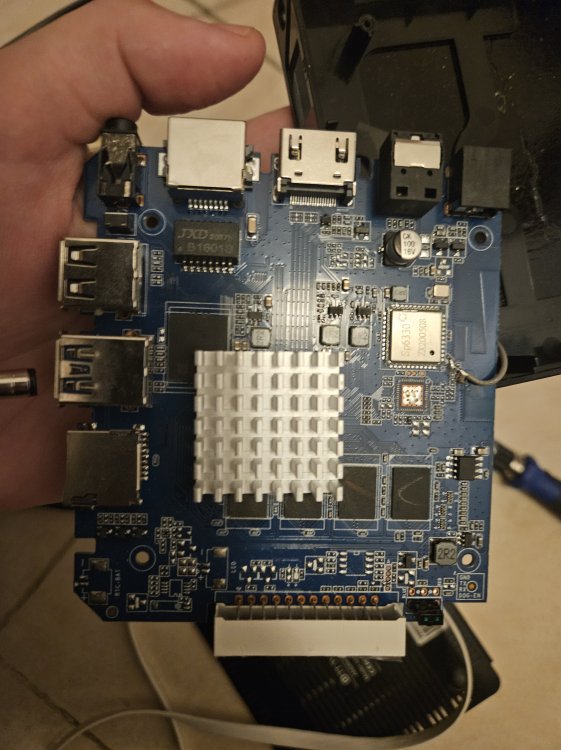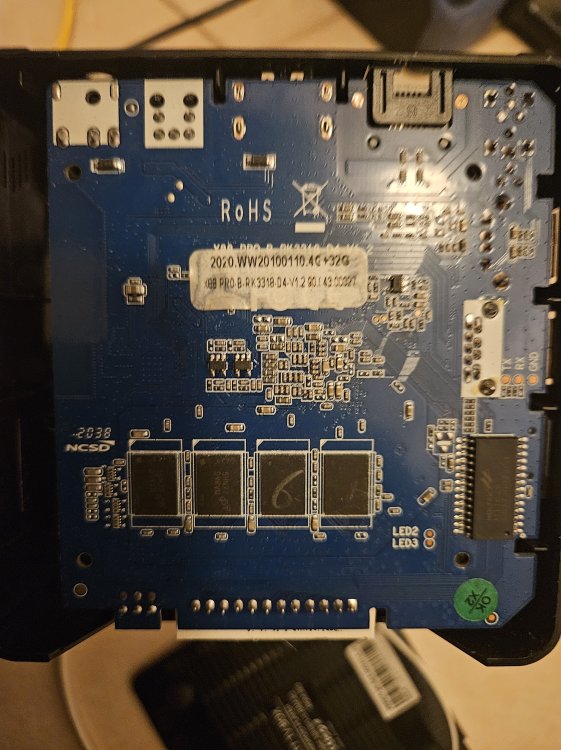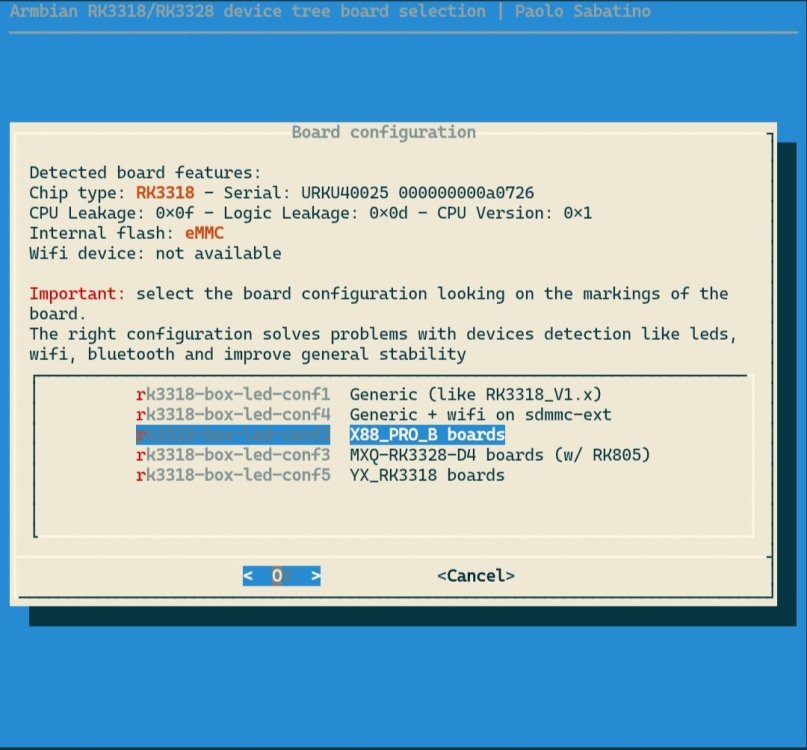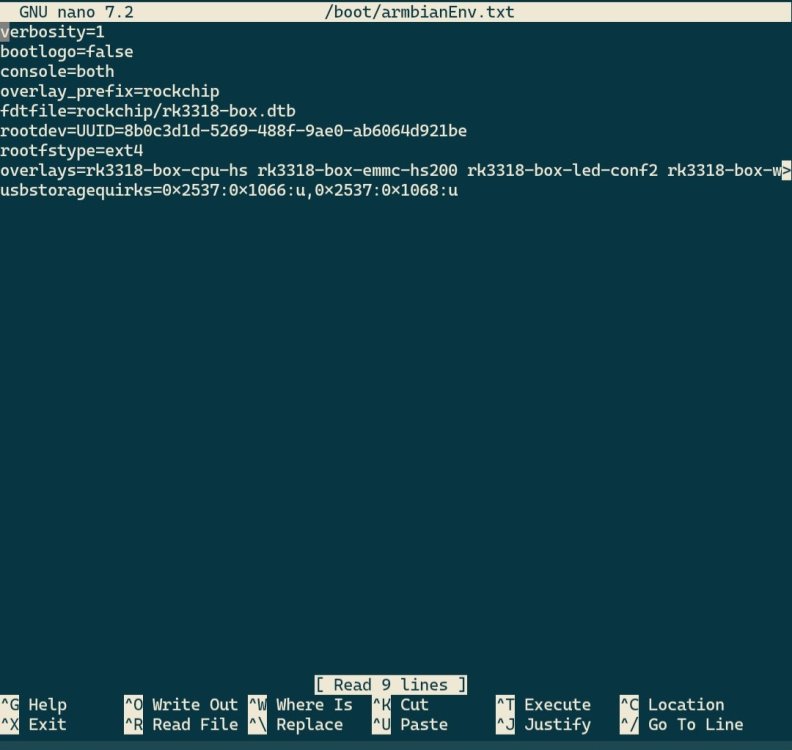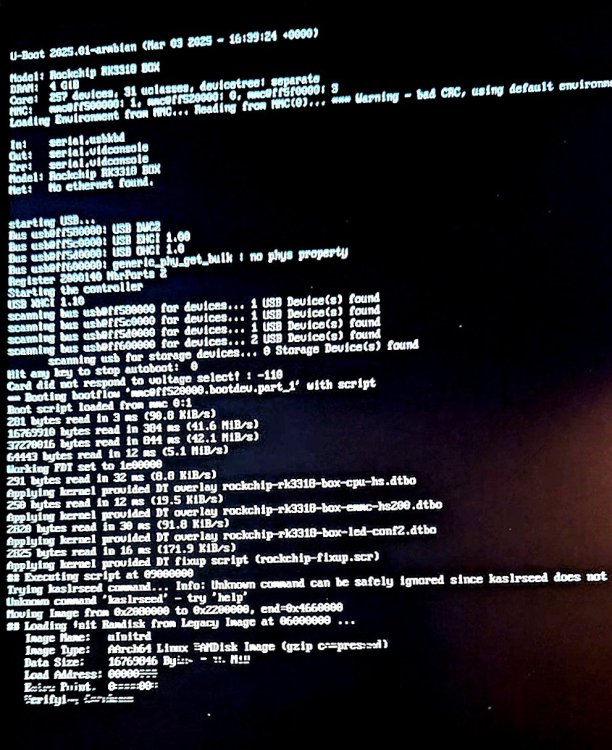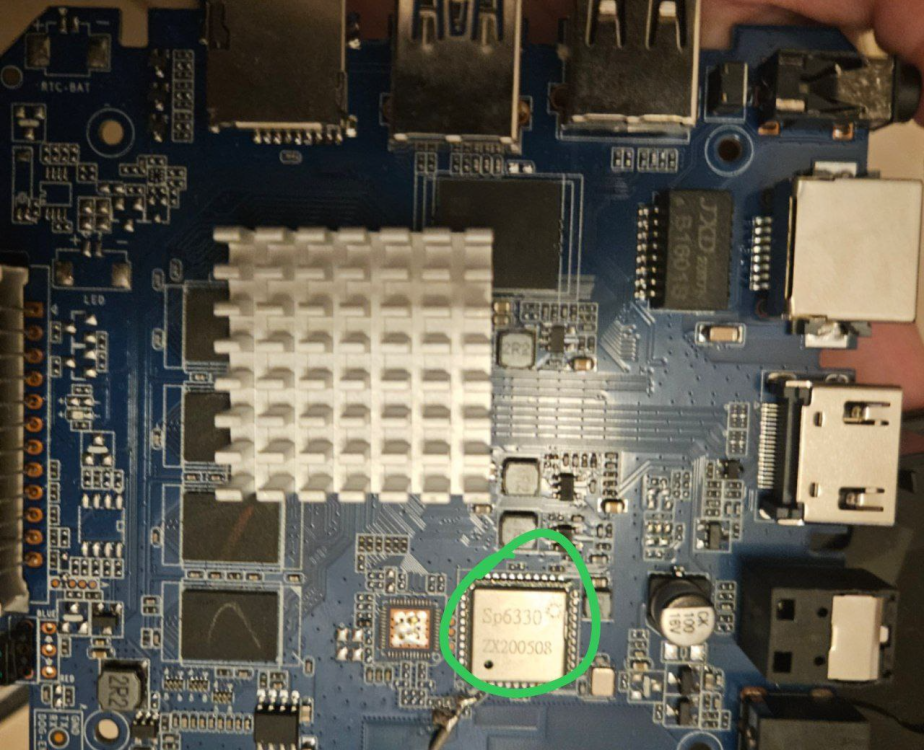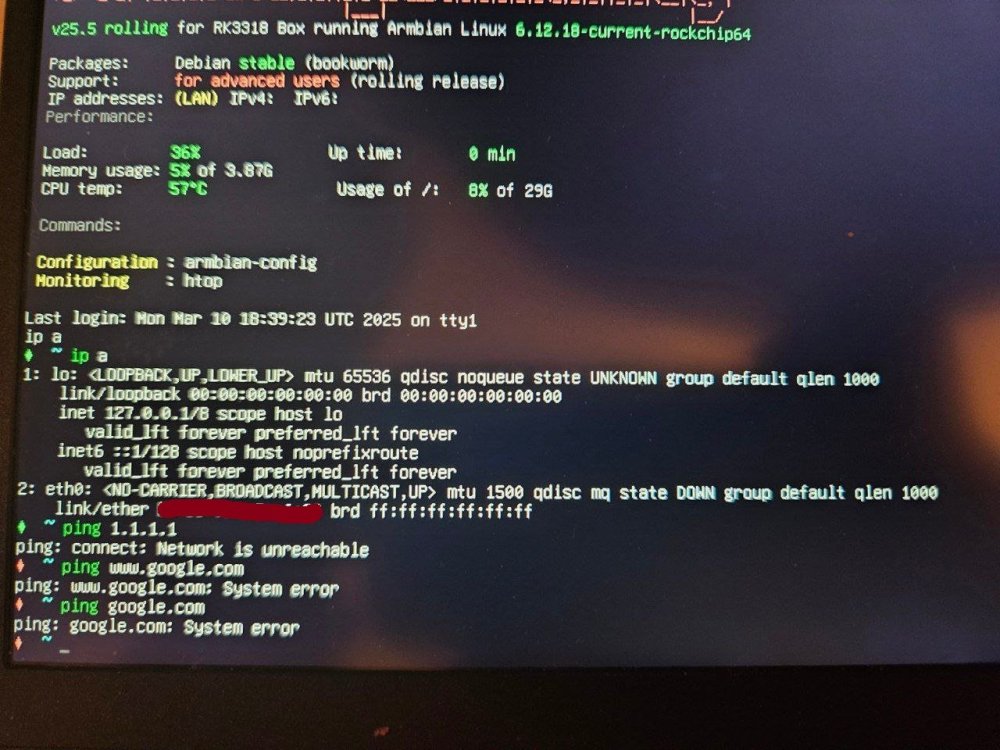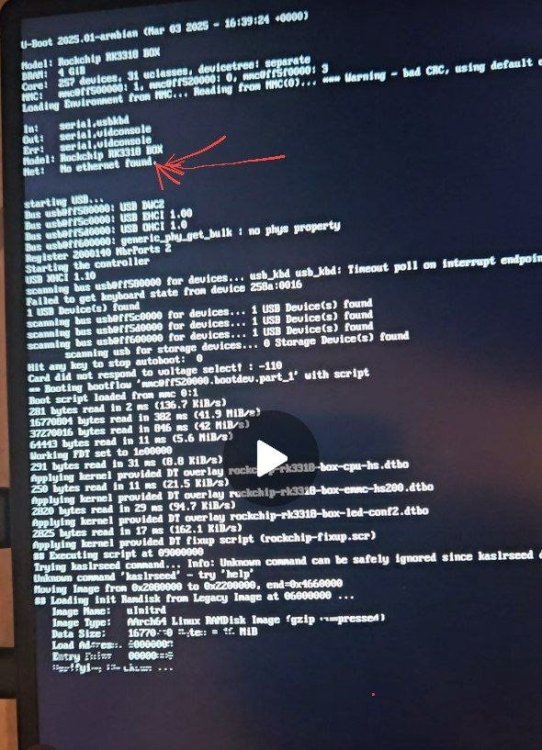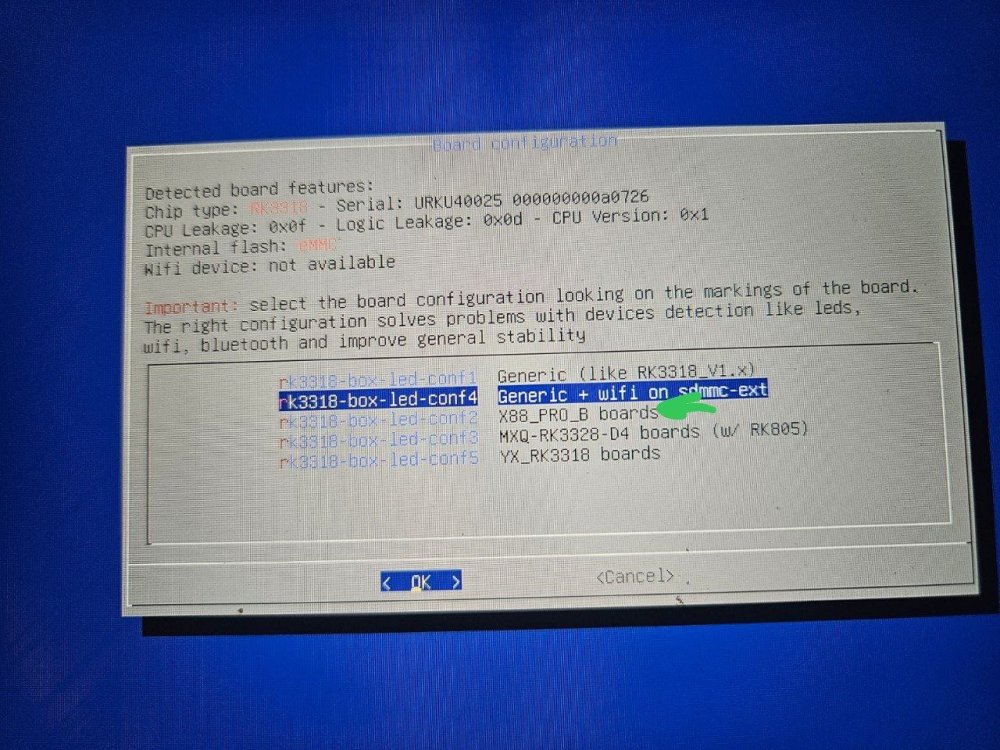-
Posts
16 -
Joined
-
Last visited
Content Type
Forums
Store
Crowdfunding
Applications
Events
Raffles
Community Map
Everything posted by CtrlValCanc
-

CSC Armbian for RK3318/RK3328 TV box boards
CtrlValCanc replied to jock's topic in Rockchip CPU Boxes
@jock tried ethtool -s eth0 speed 10 duplex full autoneg off, but if I run ip a I still see no-carrier. also, output of ethtool eth0 is: ethtool eth0 Settings for eth0: Supported ports: [ TP MII ] Supported link modes: 10baseT/Half 10baseT/Full 100baseT/Half 100baseT/Full Supported pause frame use: Symmetric Receive-only Supports auto-negotiation: Yes Supported FEC modes: Not reported Advertised link modes: 10baseT/Half 10baseT/Full Advertised pause frame use: Symmetric Receive-only Advertised auto-negotlation: No Advertised FEC modes: Not reported Speed: 10Mb/s Duplex: Full Auto-negotiation: off Port: Twisted Pair PHYAD: 0 Transceiver: external MDI-X: Unknown Supports Wake-on: Ug Wake-on: d Current messoge level: 0x0000003f_(63) drv probe ink timer ifdown ifup Link detected: no ethtool -i etho driver: st gmac version: 6.12.19-current-rockchip64 firmware-version: expansion-rom-version: bus-info: ff550000.ethernet supports-statistics: yes supports-test: No supports-eeprom-access: no supports-register-dump: yes supports-priy-fla There might be some error as I used phone photo-to-text and i corrected manually. but the output is the same one. The Link detected: no makes me think it does not even know there is an ethernet cable plugged in. Visually it looks like the ethernet port and the chip are fine. ALSO: now everytime I upgrade kernel should I copy the dtb file you made me? Should I stop upgrading? Because I just upgraded (running update&&upgrade in hope my eth will be bringed back to life) and WiFi was not showing. I repasted it and it works. Do I risk incompabilities? Will it be updated to mainstream? (I don't even know if this question makes sense lol) Thank you once again for your time thought, at least one of the two is working I guess. It just bugs me that the card is detected but not functional! -

CSC Armbian for RK3318/RK3328 TV box boards
CtrlValCanc replied to jock's topic in Rockchip CPU Boxes
@jock DUDE!!!!! I rebooted it and it immediatly showed wlan0 in ip -a, I used armbian-config to connect to my home wifi, ping 1.1.1.1 AND IT WORKS!!! THANK YOU SO MUCH!!! I don't know what and how you did it, but you are a wizard and saved this box since ethernet is dead!!!!! Grazie mille ancora. -

CSC Armbian for RK3318/RK3328 TV box boards
CtrlValCanc replied to jock's topic in Rockchip CPU Boxes
@jock don't worry, my posts are kinda messy and full of edits. You're doing me a favour, so I'm just grateful you're taking your time for me. If you need some other stuff, let me know. -

CSC Armbian for RK3318/RK3328 TV box boards
CtrlValCanc replied to jock's topic in Rockchip CPU Boxes
@jock thank you again for your time. Since the ethernet looks dead/faulty, i would like to have my WiFi working. that's the problem, it still shows WiFi not avaible like the pics I posted earlier, it makes me run it like the first time. In /boot/armbianEnv.txt I do see the overlays and uboot says it applys them. I thought armbianmonitor log would be enough, sorry (posting the new one e here in case it is useful), and here the dmseg:mesg.txt -
@Миха Тал I had to short pins and I wrote this guide for myself https://github.com/CtrlValCanc/X88-pro-10-unbrick-linux let me know if you find it useleful (if you still need it)
-

CSC Armbian for RK3318/RK3328 TV box boards
CtrlValCanc replied to jock's topic in Rockchip CPU Boxes
@MattWestB I don't have a backup, but I flashed this https://mega.nz/file/f1okwZjB#7VrJQQRP9QLEJsT1MazpQO0rQAxSssnajUp4uhvpF4Y and I remember it working. Unfortunatly I like tech stuff but I'm not really tech savy. Btw it's a common box, it's an x88 pro 10, I saw people in this post with the same box as me having wifi working easily, so I'm starting to think it's a me problem. Also, I'm not sure about the ethernet. It stopped working AGAIN (and I had put static ip). It shows eth0: <NO-CARRIER,BROADCAST,MULTICAST,UP>, doesn't have a local ip and doesn't ping anything. but if I connect the usb-ethernet adapter it immediatly works @jock. Is this the problem you were talking about in your first answer? Maybe my box is failing, idk Installed Stock Android Image: it can read WiFi network, but I am not able to connect to a password-protected wifi. I did a hotspot with no security password and it connects, so the wifi card is working!!!! Why is it not working under Armbian?? Ethernet looks dead instead, it says "not connected" even if I connect it. -

CSC Armbian for RK3318/RK3328 TV box boards
CtrlValCanc replied to jock's topic in Rockchip CPU Boxes
@mattwestB Yes yesterday I tried to enable them all and got an unbootable system! I just tried all of them, one by one, except the one for rk3328, reboot and re-run rk3318-config, still says wifi not detected. I was reading yesterday something about double reboot to make rk3318-config apply the settings, is it something I should still do or is it "fixed"? Because I really don't know what is not working oof -

CSC Armbian for RK3318/RK3328 TV box boards
CtrlValCanc replied to jock's topic in Rockchip CPU Boxes
@MattWestBThank you for your time. I attachboard photos, it's a X88 Pro 10 android-box. I can read on the second photo, under the sticker, X88 PRO B RK3318 D4 V1 2 so I chose X88 PRO B config, but it won't work neither bluetooth or wifi (at least if I chose SP6330 in armbian-config I have an output to that grep). I look at the overlays and it should be loading the config (the last one is rk3318-box-wlan-ap66330, the one added by armbian-config). I might be missing something, I feel quite clueless. -

CSC Armbian for RK3318/RK3328 TV box boards
CtrlValCanc replied to jock's topic in Rockchip CPU Boxes
@MattWestBThank you for your answer! I admit I'm not really savy on this stuff, so thanks for the clarification! So I don't know what to do with this WiFi, I think I won't be able to make it work since it's not detected. I find hard to believe it failed honestly, it used to work when I use the box as an Android box, but I don't have idea on what to do. I was messing around: it looks like the bluetooth is working? I've been reading around this thread, if I'm not wrong WiFi and Bluetooth are embedded but have separate firmware (?), but this should rule out hardware defect, right? EDIT: if I just run rk3318-config and chose X88 PRO B this output disappears, if I go into armbian-config and chose "SP6330" tree overlay bluetooth looks like it works (output in photo), but wifi does not work. https://paste.armbian.com/irewiretip -

CSC Armbian for RK3318/RK3328 TV box boards
CtrlValCanc replied to jock's topic in Rockchip CPU Boxes
@jockThat's what I did in the first place, choose X88 Pro B. But if I run ip a I only see l0 and eth0 device.That's why I tried in armbian-config. I also noticed that in the armbian recap when I connect to ssh I also see a WAN address (but I did not connect to WiFi?). Thank you once again for your time. -

CSC Armbian for RK3318/RK3328 TV box boards
CtrlValCanc replied to jock's topic in Rockchip CPU Boxes
@jock Thank you for the answer and for the compliment!! Do you have any guide for the static IP? I used armbian-config, should be fixed now. Also, do you have any suggestion on getting my WiFi to work? The chip should be the one circled, SP6330. I thought chosing the right board would enable it, but I see rk3318-config doesn't even see the WiFi (WiFi device: not avaibile); with ip a I don't even see the interface. But I saw in armbian-config in overlays a voice that should be it. But maybe it's an hardware problem? -

CSC Armbian for RK3318/RK3328 TV box boards
CtrlValCanc replied to jock's topic in Rockchip CPU Boxes
I've lost an entire day to this. I have a X88 pro 10 with rk3318 I updated and my eth0 interface was detected, but I couldn't see it from my router and I could not ping anything. I tried debugging for hours, couldn't get it to work. I tried downgrading, but obviously without internet it went wrong, so I bricked my install. I reinstalled armbian, everything was fine, until it wasn't. Still the same problem. (I don't know if it's relevant, but in uboot I see "No ethernet found", but I still see it now that it's working). I run rk3318-config and choose conf2, the one for X88 PRO 10 B boards. I then tried a USB to ethernet adapter I had lying around, that worked only on the USB 2.0, not on USB 3.0. I updated the system (I had another kernel upgrade?), and for now it looks like it works. So, what's happening? Why ethernet works and then stop working without a reason? Also, why my Wi-Fi is not working? Shouldn't it work with rk3118-config and chosing the right box? It would be an useful rollback. Thank you in advance. -

CSC Armbian for RK3318/RK3328 TV box boards
CtrlValCanc replied to jock's topic in Rockchip CPU Boxes
I run sudo apt update && sudo apt upgrade and now my system can't connect to the internet through lan (eth0 interface). Is it a problem of mine or an upstream problem? EDIT: more detailed post under this. -

CSC Armbian for RK3318/RK3328 TV box boards
CtrlValCanc replied to jock's topic in Rockchip CPU Boxes
I lost HOURS in the last week thinking it was a me problem, I didn't want to ask because I was afraid people would be mad at me for my skill issues, saying to myself "if it isn't a ME problem, someone else will post about it". They did, but after I lost a lot of time lol. I hope they will fix this. -
-