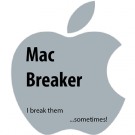gene1934
Members-
Posts
113 -
Joined
-
Last visited
Profile Information
-
Gender
Male
-
Location
Weston WV, USA
-
Interests
eclectic
Recent Profile Visitors
2198 profile views
-

ssh missfire on bpi-m5 noble
gene1934 replied to gene1934's topic in Software, Applications, Userspace
thank you. I'l give that a try when I wake again. -

ssh missfire on bpi-m5 noble
gene1934 replied to gene1934's topic in Software, Applications, Userspace
How best to do that? I've been treating systemd like a rattlesnake which I've seen in record breaking size, 7 feet long and the size of my calf. I was about 6, my stepfather was farming, had come in for lunch, opened the door to go back out and plow, slammed the door, reached over it for a cheap busted shotgun and a shell. reopened the door and took the head off it. 85 years ago. I haven't had a whole lot of use for a rattlesnake since although I've seen hundreds. Blacksnakes OTOH are goodfellows. They keep the rodents away by eating them. -

ssh missfire on bpi-m5 noble
gene1934 replied to gene1934's topic in Software, Applications, Userspace
The puzzle seems to have resolved itself. I gave up and shut the printer off about 04:00 this morning and went to bed. Got back up, powered it on about 08:30, and its all working, updating 304 pkgs right now. It was rebooted at least 15 times as I worked last night w/o any affect. What the hell is the diff between a reboot and a full powerdown of 4+ hours??? Did dd-wrt flush its cache of MAC addresses? IDK. But w/o a global net, I was trapped, I could not DL the tools needed to troubleshoot. A very frustrating state of affairs. I do not see anyplace where I could mark this as solved. -

ssh missfire on bpi-m5 noble
gene1934 replied to gene1934's topic in Software, Applications, Userspace
Now I have restarted the install with a 64G u-card, and it is totally different. it only took 1 pass at networkmanager to make all the local network work in that I can ssh gene@any-local-machine and bavk again. But now I cannot get thru the router for its dnsmasq server. All addresses in the network setup are checked and correct. The hostname has been reset to its normal, e5p, has been used for 3 or 4 years but the Network is unreachable because the router isn't functioning as a dns lookup. Its even been rebooted a couple times. New faster router about 4 months back with dd-wrt in it. ip a: end0: <BROADCAST,MULTICAST,UP,LOWER_UP> mtu 1500 qdisc mq state UP group default qlen 1000 link/ether 2a:b6:6c:1a:3a:1f brd ff:ff:ff:ff:ff:ff inet 192.168.71.122/24 brd 192.168.71.255 scope global noprefixroute end0 valid_lft forever preferred_lft forever inet6 fe80::28b6:6cff:fe1a:3a1f/64 scope link valid_lft forever preferred_lft forever ip r: 192.168.71.0/24 dev end0 proto kernel scope link src 192.168.71.122 metric 100 192.168.71.0/24 via 192.168.71.1 dev end0 proto static metric 200 /etc/netplan/armbian.yaml: root@e5p:/etc/netplan# cat armbian.yaml network: version: 2 renderer: NetworkManager ethernets: end0: addresses: - "192.168.71.122/24" nameservers: addresses: - 192.168.71.1 dhcp4: false dhcp6: false macaddress: "2a:b6:6c:1a:3a:1f" routes: - metric: 200 to: "192.168.71.1/24" via: "192.168.71.1" Can anyone see what is wrong with that? Thanks. -

ssh missfire on bpi-m5 noble
gene1934 replied to gene1934's topic in Software, Applications, Userspace
To clarify that last line htop say's ssh_config is in the cmd listing. put a tail on /var/log/syslog since it has the newest "access time" of any file in e5p's /var/log Further: "ssh gene@coyote" successfully logged into coyote, so assuming that ssh is running set e5p's /etc/apparmor verbose on with nano. from that login "ssh gene@e5p" gets "connection reset by peer", and NO update to syslog. The rejection is not even making it to ANY of the logs. So what's next? Switch back to a 64G u-sd? Is a 128G u-sd too big? I am out of ideas. And a $3000 3d printer is Dead In The Water, no way to restore its klipper /home/gene/printer_data directory after a forced upgrade from jammy to noble. Thanks. -

ssh missfire on bpi-m5 noble
gene1934 replied to gene1934's topic in Software, Applications, Userspace
You might not have been looking at the newest dmesg, I had a hard time convincing NetworkManager to stop calling for dhcp and just use the static settings I gave it. Everytime I looked it was re-enabled. Once I had convinced it to skip the dhcp BS, network is fine, apt works, ping -c1 yahoo.com works and FF can browse the whole planet. Everything works except /incoming ssh/. I can goto that printer and log into this machine, but I can't ssh into that machine. I can't "ssh-copy-id gene@e5p" which aliases in the hosts file to 192.168.71.122, it's refusing the incoming connection that worked with 6 other machines. Is there some other tool to trace this? htop says it is ATM. Thank you. -

ssh missfire on bpi-m5 noble
gene1934 replied to gene1934's topic in Software, Applications, Userspace
<https://paste.armbian.com/bebayihagi> I did look at it, but nothing yelled at me in a quick scan. Not sure what I s/b looking at. Thank you Werner. -
I had to install (they were missing) sshfs, then fuse and finally ssh on a bpi-m5, using a 128Gb u-sd as boot media. iso was noble from a week ago's download, and updated at 2nd boot after establishing my /etc/hosts file based network. I can ssh from it /to/ the main box w/o any problem. But any attempt to reverse into it /from/ another machine /to/ it is "connection reset by peer". I haven't touched /etc/ssh/*config's from default values. Is there something I need to set/reset in those files to restore incoming logins? And no, I do not enable root logins. Also, systemd is still a puzzle to me if its involved. Thanks for any advice.
-
Gave up after half an hour or more unplugged it for 10 secs, booted normally on power up but slow due to fchecking every drive in it, around 25Tb found the settings and turned that excrement off. Ignoring it to check. fix dinner, need a new cook, but I'd have to fire me. I think I've got it from here. Thank you, a bunch, eselarm.
-
However above that is a whole slew of failures "network unreachable" and ip a or ip r both show the help screen. Let me run armbian-config again, from here. Did, network didn't survive a reboot. Went to its own monitor and reran armbian-config, no net settings. reset them again. ping yahoo.com, worked. Ran sudo apt update, got 181 pkgs to update, did sudo apt upgrade -y & watched it for half an hour. Completed this time. rebooted, network survived. So I should be able to restore it from its own backups once I get it to mount the /raid6. Found it had a /raid6 dir for a mount point snooped thru /dev/disk/ to the by-id, found the file with myraid in its name, mounted it, ran df to see a normal report, then it suspended. Never did that before. Ever. Now, whats the magic potion that un-suspends it?, it went into suspension while I was logged in from here, and nothing I can do to the keyboard or mouse, local or remote wakes it up again. Power draw is down to about 7 watts. I need to totally disable that, how do it?
-
Using Network-manager as a slave to armbian-config, no root pw. sudo for everything. Let me see if I can login from "ssh -X gene@amanda" using the ip in my hosts file. Yes, so I can copy/paste: This is the final screen of a "sudo apt update" commend. Had to nuke my local keys first. E: The repository 'http://ports.ubuntu.com noble Release' no longer has a Release file. N: Updating from such a repository can't be done securely, and is therefore disabled by default. N: See apt-secure(8) manpage for repository creation and user configuration details. E: The repository 'http://ports.ubuntu.com noble-security Release' no longer has a Release file. N: Updating from such a repository can't be done securely, and is therefore disabled by default. N: See apt-secure(8) manpage for repository creation and user configuration details. E: The repository 'http://ports.ubuntu.com noble-updates Release' no longer has a Release file. N: Updating from such a repository can't be done securely, and is therefore disabled by default. N: See apt-secure(8) manpage for repository creation and user configuration details. E: The repository 'http://ports.ubuntu.com noble-backports Release' no longer has a Release file. N: Updating from such a repository can't be done securely, and is therefore disabled by default. N: See apt-secure(8) manpage for repository creation and user configuration details. E: The repository 'https://apt.armbian.com noble Release' no longer has a Release file. N: Updating from such a repository can't be done securely, and is therefore disabled by default. N: See apt-secure(8) manpage for repository creation and user configuration details. E: The repository 'https://github.armbian.com/configng stable Release' no longer has a Release file. N: Updating from such a repository can't be done securely, and is therefore disabled by default. N: See apt-secure(8) manpage for repository creation and user configuration details. Same thing I'm seeing on its own monitor.
-
I've already overwrote the failed update, so I'll need to get the latest mdadm and a few others to recover. The backup data should still be good if I could fix the os. But while this is a much more recent build than it showed me 2 hrs ago, how much longer will it have a release file? Also the Imager utility won't run on this amd64 bookworm, GLIBC is too old. Not your fault. So I wrote Armbian_25.5.1_Bananapim5_noble_current_6.12.28_xfce_desktop.img with dd, booted fine, ran Armbian config and setup the network. Switched it to rolling release. Updated apt and was refused 6 times, no release file. So I'm dead in the water w/o a paddle. So I switched it back to STABLE, same results no release files yet this was a 8 or 9 day old build. Whats going on?
-
Back again with a diff problem. I just tried to update 141 pkgs, from a meson-56 kernel to a meson-58 but the update died at the new initrd stage. Last update run was in November 25. Then I find on a reboot, that the noble 25.xx I was using no longer has a release file. So I dl'd the newest xfce version, burn it, boot it, get the net working & find its expired too. No updates or additions like mdadm can be downloaded. This is my backup server & has 11.2T of raid6 storage with backups of my whole 8 machine network on it. Or did have. Do you intend to support the bpi-m5 with further releases or is it now history? I know the release file timeout is not Your problem & you cannot fix it, but a respin of the latest ubuntu LTS would sure would be appreciated.
-
This is NOT a support request, more of a brag. Needing a backup system, I was enamored of the low power requirements to run the bpi-m5. But they have no sata ports to drive bigger SSD's. But I bought a 5 stack of 4Tb TMSC built SSD drives at $200/copy, figuring on using a USB3.2 hub and startech's usb3.2 to sata adaptors, a big drive cage and a 50 watt 5 volt psu. More than 3 drives plugged in was too much current for the hub, itgot hot & shut down, so I bought another hub & glued it to the otherside of the drive cage. Problem solved. Printed the shelves to hold the drives and a BPI-m5. I configured the 5 SSD's into a software raid6 of 11TB. A friend that is really good at shell scripts knocked up an rsync based thing that could go thru the user trees of all my machines, currently itself, this box, and all my cnc stuff in the garage, several 3d printers, a total of 8 machines, soon to be 9, making a backup of /home/gene or /home/cnc since cnc is first user on the pi running my big but old Sheldon lathe. This draws around 15 watts idling, up to 19 watts running, and does it all in 28 or 29 minutes. So that is something else these pi clones can do, and do very well. I've run it 7 or 8 times in two weeks, adding another 3d printer to the $systems list each time. Its used 4% of the 11TB so far. Using rsync the only expansion in storage is the backup copy of any file thats been changed since the last run. I love doing odd stuff like this just to see if it can be done. And it has succeeded beyond my expectations. That rpi4b running that lathe was another such "project". Started with an rpi3b which wasn't quite fast enough but its been running for over a decade, almost a decade since I switched it to a rpi4b. There, when the lathe is off, linuxcnc controls that too, the pi and monitor show as a 23 watt load. Whats not to like?