
laurentppol
Members-
Posts
146 -
Joined
-
Last visited
Content Type
Forums
Store
Crowdfunding
Applications
Events
Raffles
Community Map
Everything posted by laurentppol
-
Hi there, It's quite beginner question, so I started it here. Just got my OPi zero 3, for now I can connect it to my ethernet network (with DHCP), but have no monitor / mouse / keyboard for going through initial setup (root password, "normal" user name, full name and password. How can I prepare official SD image for such case? Laurent
-
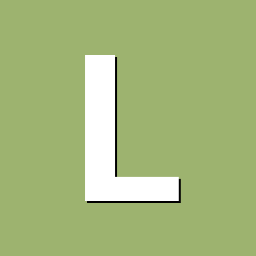
OPi5 went (almost) "dead" after an "apt upgrade" (uSD card).
laurentppol replied to laurentppol's topic in Orange Pi 5
OK - with an FTDI converter I get "normal" (except national chars) output / input in minicom. Will use if board gets lost w/o HDMI video. (maybe trying to boot RT kernel?). Bit apt upgrade this time was OK (maybe because I froze kernel before?). Thanks @Werner. -
@Igor@Werner You are partially right (about broken current kernel): - with ALL (OrangePi OS - Debian, Armbian 24.8.1 with kernel 6.1.x and with 6.10.x) I do see my SSD. - there is no support for LUKS in OrangePi OS, - with kernel 6.1.x and LUKS partition I got R: 370MB/S, W:410MB/s), - with 6.10.x and LUKS (same box, same SSD) I got: R:40MB/s W:38MB/s. - so an order of magnitude less. Module is SK Hynix BC901 NVMe SSD (DRAM-less) (rev 03). All tests with DD, 10GB file (dummy, from /dev/zero). So 1st problem was hardware, and 2nd kernel version.
-
On LUKS partition surprise: 420MB/s write, 350MB/s read. Hynix module is "DRAM-less". And it works with Armbian 24.8.1 with kernel 6.1.75 (testing now, will test also with 6.10.x kernel).
-
@ArmBoy1988 seems You were right: got SK Hynix module, now R/W is almost the same, 400MB/s (not so bad, remembering that OPi has PCIe Gen2). Will test also with encrypted partition.
-
OK, as soon as my new 2 32GB cards arrive, I will check that. Or even manually install.
-
@royk Didn't work for me. Used apt install "*.deb" then reboot and system hung after bootlogo.
-
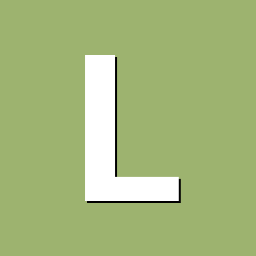
OPi5 went (almost) "dead" after an "apt upgrade" (uSD card).
laurentppol replied to laurentppol's topic in Orange Pi 5
OK, You suggest FTDI, will buy one. Now trying to "apt upgrade" on 28.8.1 with 6.1.75(43) kernel. Will describe what I did and results in other (mPCIe OrangePi5) thread. -
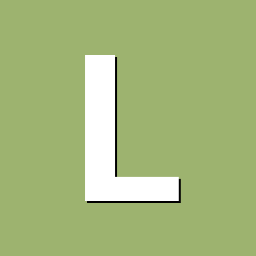
OPi5 went (almost) "dead" after an "apt upgrade" (uSD card).
laurentppol replied to laurentppol's topic in Orange Pi 5
Which video? -
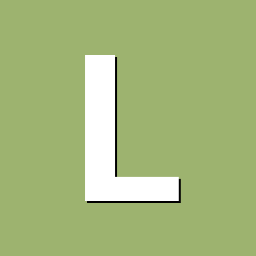
OPi5 went (almost) "dead" after an "apt upgrade" (uSD card).
laurentppol replied to laurentppol's topic in Orange Pi 5
Tried this setting with PL2303 converter and I am getting garbage in minicom. Should I buy another (which chip based?)? -
Have tried. legacy and vendor KERNEL of Bookworm. No output on lspci at all. BTW, how it is possible, that just few days ago I was able to download many images: root@laptop4 Orange_Pi]# ls -l ./Armbian_24.8.1_Orangepi5_bookworm_* -rw-r--r-- 1 laurent laurent 7667187712 10-07 22:43 ./Armbian_24.8.1_Orangepi5_bookworm_current_6.10. 6_cinnamon-backported-mesa_desktop.img -rw-r--r-- 1 laurent laurent 1503183524 10-07 22:43 ./Armbian_24.8.1_Orangepi5_bookworm_current_6.10. 6_cinnamon-backported-mesa_desktop.img.xz -rw-r--r-- 1 laurent laurent 505130612 10-07 22:26 ./Armbian_24.8.1_Orangepi5_bookworm_current_6.10. 6.img.xz -rw-r--r-- 1 laurent laurent 1415670776 10-06 22:24 ./Armbian_24.8.1_Orangepi5_bookworm_current_6.10. 6_xfce_desktop.img.xz ?
-
Ok, but how do I "transplant" (working) kernel from Orange OS to Armbian? Should I copy /boot directory and /lib/modules/<kernel version>? Is that enough? Or I need something else? (Other than freezing kernel?).
-
@Igor, I know, my (future) donations are intended for PROJECT, not question. Will try GitHub. Which kernel should work? (exact version 6.1.x) May I "transplant" it from "official" release (kernel, initrd, modules)? EDIT: tried GitHub payment, accepted card *VISA, it's OK
-
Hi Igor, nice to see You, "official" image uses 6.1.x kernel, but switching to 6.1.x kernel on Armbian got worse than 6.10.x (no lspci at all). BTW, could \You provide me (in PM) bank account number (as I don't want to give number AND e-mail to Paypal)?
-
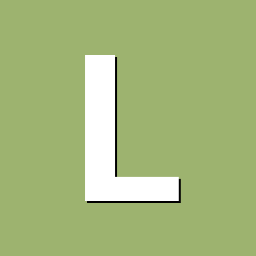
OPi5 went (almost) "dead" after an "apt upgrade" (uSD card).
laurentppol replied to laurentppol's topic in Orange Pi 5
Ok, what would be serial parameters? (speed, bits, parity, 115200. 8N1?) -
Oooops, Armbian team: "we have problem": - "official Debian from Orange Pi sees SSD. lspci -v root@orangepi5:~# lspci -v 0004:40:00.0 PCI bridge: Rockchip Electronics Co., Ltd RK3588 (rev 01) (prog-if 00 [Normal decode]) Flags: bus master, fast devsel, latency 0, IRQ 74 Bus: primary=40, secondary=41, subordinate=41, sec-latency=0 I/O behind bridge: [disabled] [16-bit] Memory behind bridge: f4200000-f42fffff [size=1M] [32-bit] Prefetchable memory behind bridge: [disabled] [64-bit] Expansion ROM at f4300000 [virtual] [disabled] [size=64K] Capabilities: [40] Power Management version 3 Capabilities: [50] MSI: Enable+ Count=16/32 Maskable- 64bit+ Capabilities: [70] Express Root Port (Slot-), MSI 08 Capabilities: [b0] MSI-X: Enable- Count=128 Masked- Capabilities: [100] Advanced Error Reporting Capabilities: [148] Secondary PCI Express Capabilities: [180] L1 PM Substates Capabilities: [190] Vendor Specific Information: ID=0002 Rev=4 Len=100 <?> Kernel driver in use: pcieport 0004:41:00.0 Non-Volatile memory controller: Micron Technology Inc 2400 NVMe SSD (DRAM-less) (rev 03) (prog-if 02 [NVM Express]) Subsystem: Micron Technology Inc 2400 NVMe SSD (DRAM-less) Flags: bus master, fast devsel, latency 0, IRQ 73 Memory at f4200000 (64-bit, non-prefetchable) [size=16K] Capabilities: [40] Power Management version 3 Capabilities: [50] MSI: Enable- Count=1/8 Maskable+ 64bit+ Capabilities: [70] Express Endpoint, MSI 00 Capabilities: [b0] MSI-X: Enable+ Count=17 Masked- Capabilities: [100] Advanced Error Reporting Capabilities: [148] Power Budgeting <?> Capabilities: [158] Alternative Routing-ID Interpretation (ARI) Capabilities: [168] Secondary PCI Express Capabilities: [188] Physical Layer 16.0 GT/s <?> Capabilities: [1ac] Lane Margining at the Receiver <?> Capabilities: [204] Latency Tolerance Reporting Capabilities: [20c] L1 PM Substates Capabilities: [390] Data Link Feature <?> Kernel driver in use: nvme uname -a root@orangepi5:~# uname -a Linux orangepi5 6.1.43-rockchip-rk3588 #1.1.8 SMP Fri Feb 2 21:16:10 CST 2024 aarch64 GNU/Linux can't do orangepimonitor -u, response is "under construction". How can I "repair" my (favorite) Armbian? With 6.1.x kernel I had EMPTY lspci -v! (on Armbian).
-
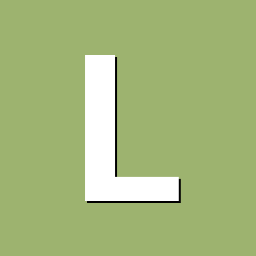
OPi5 went (almost) "dead" after an "apt upgrade" (uSD card).
laurentppol replied to laurentppol's topic in Orange Pi 5
1). CAN'T do armbianmonitor as I can't login. 2). no ssh, black screen 3). I know libc is VERY important, but if it is corrupted, how to recover? 4). during update I left box for hours before concluding "hung" and power off. 5). no dmesg,, can't login. Have only copy of root filesystem on my laptop's disk. -
Have no other system with mPCIe bus. Module is just new. And with this kernel, did You remarked empty output of lspci? So it does not recognize even PCIe bus. EDIT: is Atheros based WiFi + BT card supported? Can buy in Poland for a low price. EDIT2: I do see that there is "official" Debian bookworm image for OPi5 on OrangePi site. Will download and try.
-
Switched to 6.1.75 vendor, no change in lsblk output. No /dev/sd* devices. EMPTY output of lspci. What's next step to try?
-
Hi there, my new OPi5 with Armbian Bookworm Cinnamon mesa backoprted does not see my mPCIe SSD disk. Just got this: https://allegro.pl/oferta/nowy-superszybki-dysk-ssd-512gb-m-2-nvme-2242-9605598735 \ module, but it is not recognized by the system. Armbianmonitor output: https://paste.armbian.com/huhedogene lspci -v output: 0004:40:00.0 PCI bridge: Rockchip Electronics Co., Ltd RK3588 (rev 01) (prog-if 00 [Normal decode]) Flags: bus master, fast devsel, latency 0, IRQ 89 Bus: primary=40, secondary=41, subordinate=41, sec-latency=0 I/O behind bridge: [disabled] [16-bit] Memory behind bridge: [disabled] [32-bit] Prefetchable memory behind bridge: [disabled] [64-bit] Expansion ROM at f4200000 [virtual] [disabled] [size=64K] Capabilities: [40] Power Management version 3 Capabilities: [50] MSI: Enable+ Count=16/32 Maskable- 64bit+ Capabilities: [70] Express Root Port (Slot-), MSI 08 Capabilities: [b0] MSI-X: Enable- Count=128 Masked- Capabilities: [100] Advanced Error Reporting Capabilities: [148] Secondary PCI Express Capabilities: [180] L1 PM Substates Capabilities: [190] Vendor Specific Information: ID=0002 Rev=4 Len=100 <?> Kernel driver in use: pcieport No new /dev/sd* , nor /dev/mmcblk* files. What am I missing? Is module faulty? (but it is new) Should I switch to another kernel? (Current is Linux orangepi5 6.10.6-current-rockchip-rk3588 #1 SMP PREEMPT Mon Aug 19 04:05:40 UTC 2024 aarch64 GN U/Linux ). Laurent
-
Hi there, I pourchased OPi5 (not preferred OPi5 Pro, because of Armbian lacking support), flashed Debian 24.8.1_bookworm_6.10.6_cinnamon_backported_mesa_desktop, configured (user, switch to static IP, user). Worked OK. Now, ssh'ing into showed "113 packages upgrade". Did "apt upgrade". Download OK, but when applying apgrade process hung twice: - once on "configuring libc", had to power off, then restarted (after an apt-get suggested in response to apt upgrade). Upgrade hung second time (no progress on bottom bar for hours, no new ssh session). - twice was on "configuring udev". After this, board is almost dead: - boots to animated Armbian logo, - then "flash" (the few lines on bootup) "failed" (too shot to see what failed). - then NO normal (text) bootup messages, - then blank screen with text cursor in left-upper corner, switching with totally blank screen (but monitor does NOT go to sleep) - graphic mode? I can remove uSD card (good, Samsung U1, 32GB), but what should I look for? Power seems not be problem, it is on it's own 5V/5A SMPS, heatsinks and fan. Laurent
-
Hi there, I have OPi3 (not B nor LTS), now I got an SSD module ( https://allegro.pl/oferta/dysk-ssd-128gb-msata-6gb-s-13044566959 ), and it does not seem to work (nothing related in lsblk). I am using Armbian 21.02.3). Any ideas? the red LED is on, mechanically looks compatible with socket do I need something to enable this? armbianmonitor -u : http://ix.io/4Bkf
-
Did as described above. What does it mean "The following packages have been kept back:"?
