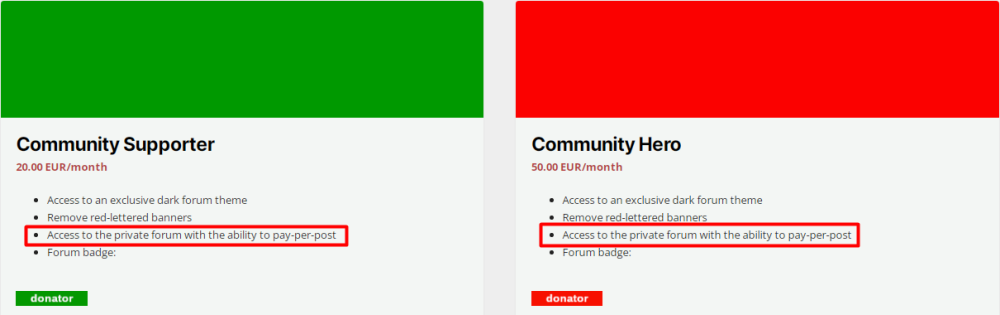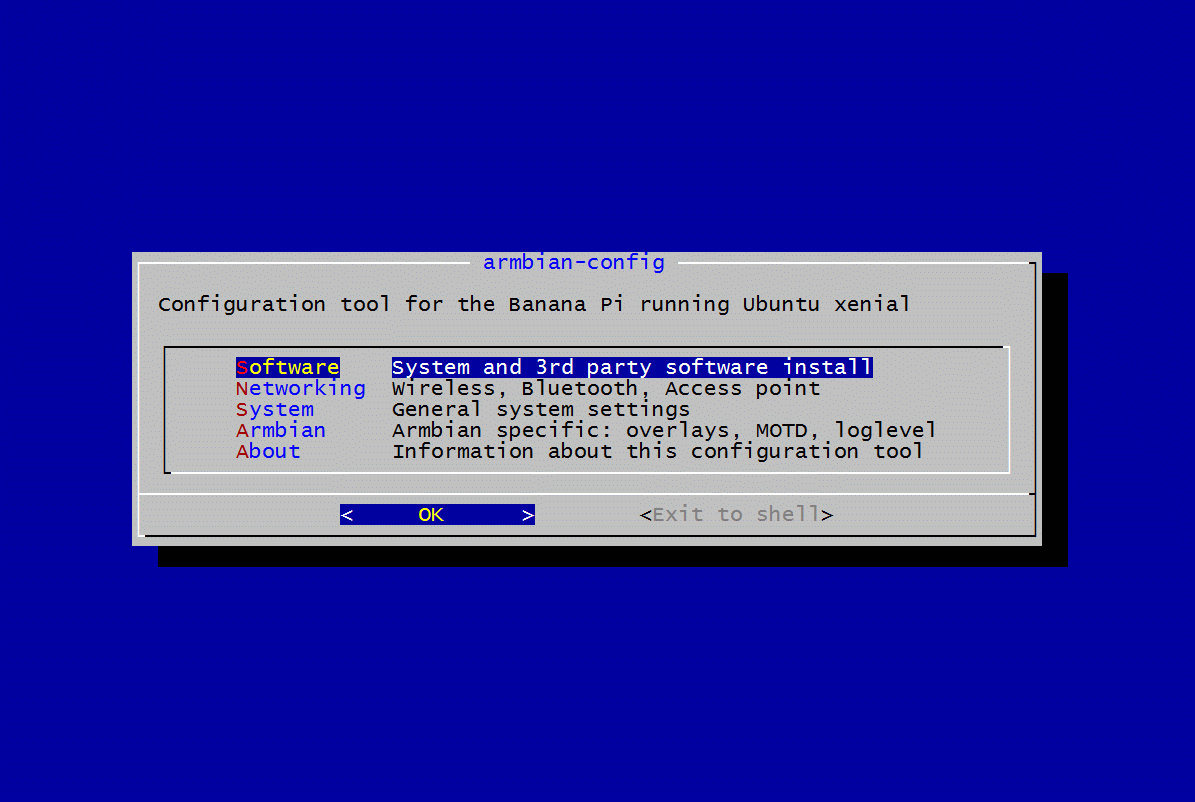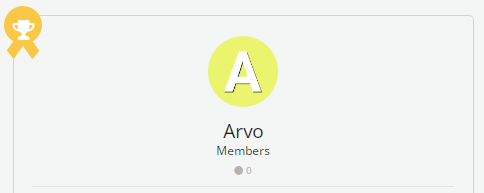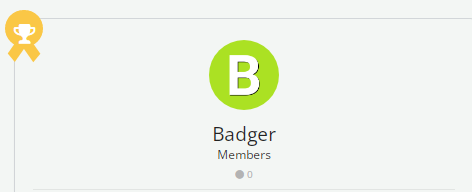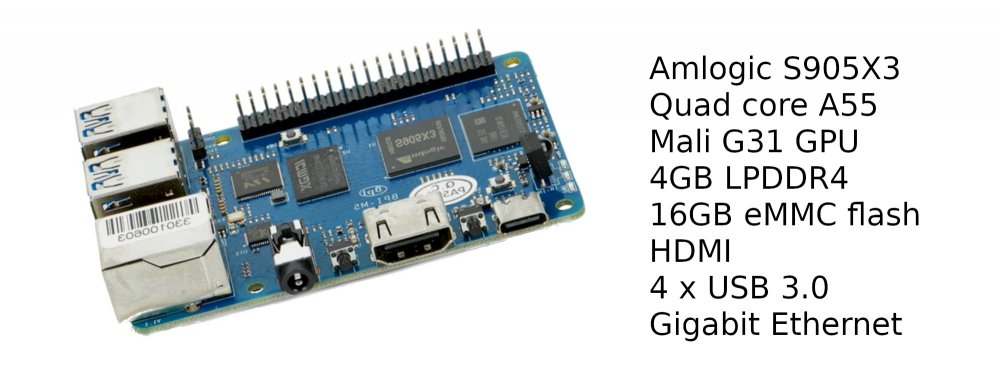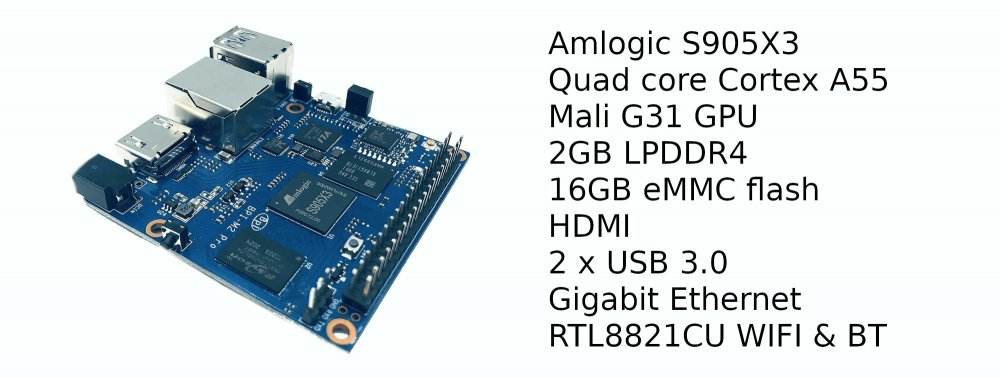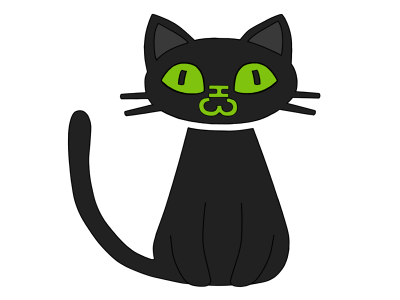
TheLinuxBug
Administrators-
Posts
97 -
Joined
-
Last visited
Content Type
Forums
Store
Crowdfunding
Applications
Events
Raffles
Community Map
Everything posted by TheLinuxBug
-
Hey All! I wanted to make a quick update here as there was something brought to our attention! Any Armbian Maintainer / Contributor who has access to the Contributor / Maintainer forum and have been a Armbian member for at least 1 year who would like to have access to the Private Subscriber forum to help answer and participate in the topics, please contact me directly and for your time donation we will move you into the Community Supporter Status and you will be provided access to the Private Forum without having to pay for a subscription. Please note, that you will still be required to pay-per-post to post a new topic, this will only grant you free access to the forum and the ability to participate. Cheers!
-
Meeting video recording can be watched: here (~120M, mobile friendly mp4 format)
-
Armbian Private Subscriber Forum It is a good way for our subscribers and partners to convey bugs, issues and concerns to the community. If you are someone who has an issue and you need information about how solveable the issue is in a reasonable amount of time, this forum would be for you. The forum does not promise or guarantee solutions, however, it does promise you will get a reply from one of our members or staff generally within 48 hours of your request letting you know the viability of your issue. If the community is able to help, they will be able to reply to the thread with suggested solutions, if not, Armbian staff will do its best to address it for you or let you know if further paid development work, requiring a consultation might be available for your issue. To be able to participate in the Armbian Private Subscriber Forum, you will need to be a Partner or must subscribe to at least the 'Community Supporter' tier to gain access to the Private Subscriber Forum. F.A.Q. Q: If I have an issue which may require development work, is this the correct place to post it? A: If you are a Armbian Partner and you are investigating an issue which may require development work, this would be the right place to post it. This will allow you to have the community review your issue before having to schedule a consultation for paid work. A: If you are a 'Community Supporter' or 'Community Hero', this section is best used to report a bug or issue you want Armbian and our Partners to know about. While it is certainly possible to inquire about development work while not being an Armbian Partner, take note that services are limited to who are not in the Partner Program. If the issue is something of great importance to you and the community is unable to solve it, you can schedule a paid consultation if you are interested in an estimate for development work and we are happy to discuss your options with you. Q: If I pay to ask a question and I do not like the answer, can I get a refund? A: No. You should consider any payment made as a donation to Armbian and you should understand that while Armbian and it's community of developers will do their best to answer your question, a solution cannot be guaranteed. Q: How many questions can I ask in a single post? How many posts can I make? A: No Subscriber or Partner should ask about more than one (1) issue in a single post and should not make more than two (2) posts in a week. If you have multiple issues, you should space them out over time in separate posts. This is done to prevent a heavy workload on our limited staff and community members who handle replies in this forum. Q: Can I help with answer questions in this forum? A: Of course! Any Subscriber or Partner who has access to this forum is not only allowed but encouraged to reply to any open question if they think they know the answer or can help get to one. Replies are free and do not cost anything to make. If you have any questions about the Armbian Private Subscribers forum not answered above, please feel free to post them below and we will do our best to answer them! For all new subscribers, if you want to help improving the Armbian Configurator go to the project announcement and leave a comment to give 10$ of your subscription to the cause.
-
Armbian Configurator Refactor Project This project will work to refactor and replace the currently existing ‘armbian-config’ command line tool. The main reason for refactoring this tool is to get rid of the ‘beta’ label. The current version of the tool was never properly designed and is potentially unsafe to use. We want to re-make it with appropriate coding standards, to enhance security and add better support for automation. Goals of the refactoring project: Cleaner and more secure code Unit testing of critical functions via Github CI Write in in a single / common language - Bash Use independant modules for each feature, making adding new features easier Leverage specific common libraries bash-utilities Create CLI / API / TUI interfaces for the tool User created code can more easily call functions of configurator externally via CLI or API Better scriptablility for ‘first boot scripts’ Create a better user experience in graphical environments Better documentation around how to use the program and different interfaces (CLI / API / TUI) Better commented and documented code Current progress of the refactoring can be seen in the new Github Repository: Armbian configng F.A.Q. Who are you looking for volunteers to help and what skill sets are needed? We are looking for developers experienced in bash – you must be able to follow general development standards, utilize the provided libraries and be able to create secure code. You can apply for the position on our staff application page, choosing to apply as a volunteer if you are interested in helping! How much time do I have to give to participate? If you are looking to help we would ask that you at least commit to finish the work your assigned in a reasonable time frame while maintaining general development standards for you work product. We would also expect you to try and attending our weekly meetings, at least a twice a month. Can you donate to this project? Yes, by becoming an Armbian subscriber to the ‘Community Supporter’ or ‘Community Hero’ tiers and posting “I am now a Community Supporter!” or “I am now a Community Hero!” in a reply to this thread, for each reply, the Armbian business team will dedicate $10.00 of additional project funding / time to the project. Are there any paid development opportunities? Possibly, we are looking for dedicated bash developers who have more than 10 hours a week available to commit to this project – Apply for the position on our staff application page by clicking here if you are interested and indicate you are wanting a paid position when applying.
-
Hey All, Armbian has released version 22.11 over the weekend, the release announcement can be viewed: here Cheers!
-
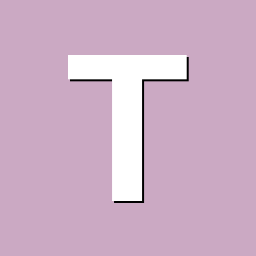
Armbian 22.11 (Goral) Release Thread
TheLinuxBug replied to Igor's topic in Armbian Project Administration
I will take this into consideration when we next review the form Thanks! Okay, I have added a "Does Not Apply' checkbox to the form for all questions so you can choose this if it isn't applicable to the board being tested. Cheers! -
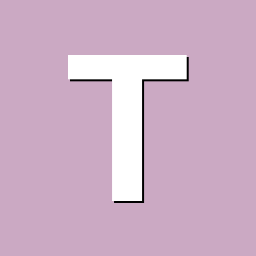
Armbian 22.11 (Goral) Release Thread
TheLinuxBug replied to Igor's topic in Armbian Project Administration
I will take this into consideration when we next review the form Thanks! -
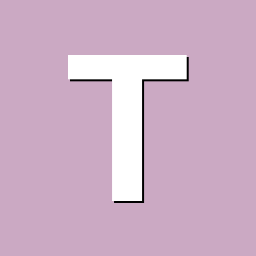
Armbian 22.11 (Goral) Release Thread
TheLinuxBug replied to Igor's topic in Armbian Project Administration
@balbes150Okay, station-m3 has now been added to the form. Please fill it out when you have a chance. Thanks! -
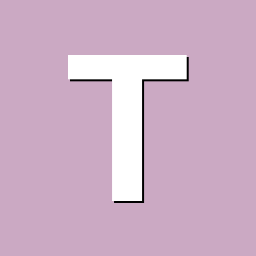
Armbian 22.11 (Goral) Release Thread
TheLinuxBug replied to Igor's topic in Armbian Project Administration
I will check into this and get it updated. Once updated I will let you know so you can submit the form. Cheers! -
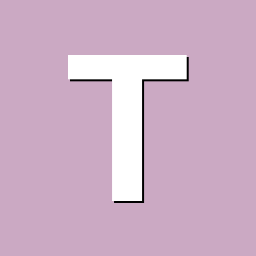
Armbian 22.11 (Goral) Release Thread
TheLinuxBug replied to Igor's topic in Armbian Project Administration
@Igor I think the better approach would be to use the RC testing form which was made for this, those who can test, please do so and submit your testing forms at: https://www.armbian.com/rc-testing/ Note: it has been updated to allow you to submit up to 2 image tests at a time, so please take advantage of this if you need to. Thanks. Tagging some people just to make sure they see this.... @Teslacreiste @balbes150 @teknoid @jock @jethome @ZazaBr @Heisath @littlecxm @schwar3kat @NicoD -
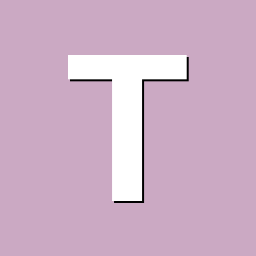
Download section for Orange PI One Plus appears to be malformed
TheLinuxBug replied to BlazA's topic in Beginners
Hello @BlazA Looks like the page was cached in a bad state, we have flushed the page cache and this should now be fixed. Can you please confirm if you still see this issue? Edit: it seems to still exists on the published page but not in the backend, there seems to still be some issues, we will review this ASAP. Edit2: I think it is now fixed, can you please let us know if not? Thanks! -
In celebration of Armbian's new Partnership program, we would like to welcome SinoVoip as Armbians first Platinum Partner! To celebrate our partnership, SinoVoip and Armbian are coming together to giveaway of two single board computers! A Banana Pi M5 and an BananaPi M2 Pro will be raffled off! We will have a giveaway for the Banana Pi M5 open to everyone! To enter you need to sign-up to the Armbian Forum and wait one day (24 hours) to pass the bot check and then you can enter the contest! Banana Pi M5 For our community members we will be giving away the Banana Pi M2 Pro, to enter the raffle all you have to do is have been a Armbian forum member for the last 30 day and go to the link and enter! Banana Pi M2 PRO These giveaways will run for the next 30 days with the contests ending on November 20th, 2022 where we will pull one winner from each contest! Get your free raffle ticket and enter to win today! *Prizes will be fulfilled and sent directly by SinoVoip once a winner is chosen and their address received. Be sure you are able to receive parcels from China. Armbian and SinoVoip will not be responsible for any customs duties or additional fees associated with delivery or import of the prize. Also, check out @NicoDnew YouTube video on the Banana Pi M5:
-
Hello Everyone! Recently @NicoD has been helping to release some videos on the Armbian community as well he usually keeps up with reviewing and documenting single board computers. This got me thinking it would probably be awesome to have a central place to document Armbian related videos and documentation that exists. I will try to post any good Armbian related channels or videos my self, but I would invite anyone else who would like to contribute to this thread as well! Are you a creator that loves Armbian and has made some videos about it?? Let us know and share here! To get things started I will include NicoD's most recent videos: This video is about an important Armbian community member which if you have been around the forum for any period of time you have probably heard from, or in some cases, had to deal with Thanks for taking time out of your busy schedule @Wernerto do the video! Additionally, NicoD has just released a video on the Rock 5b including some benchmarks: NicoD had reached out and asked if he could give the new Rock 5b sample I had received for a spin, and well... I couldn't say no! Great job breaking things down NicoD! Well those are the two I will start out with, if this thread takes off I will try and update it with many more videos! If anyone wants to see more pictures of the crafty case I made for the Rock 5b, let me know and I can attach them in this thread Cheers all!