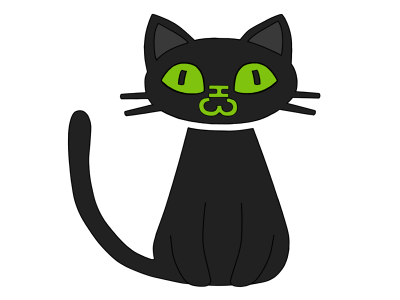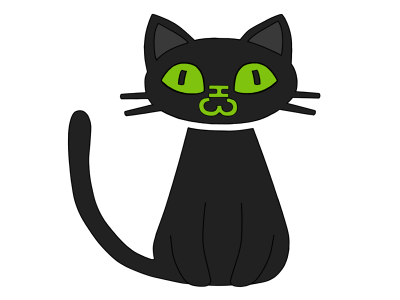Hello Everyone!
Recently @NicoD has been helping to release some videos on the Armbian community as well he usually keeps up with reviewing and documenting single board computers.
This got me thinking it would probably be awesome to have a central place to document Armbian related videos and documentation that exists.
I will try to post any good Armbian related channels or videos my self, but I would invite anyone else who would like to contribute to this thread as well!
Are you a creator that loves Armbian and has made some videos about it?? Let us know and share here!
To get things started I will include NicoD's most recent videos:
This video is about an important Armbian community member which if you have been around the forum for any period of time you have probably heard from, or in some cases, had to deal with
Thanks for taking time out of your busy schedule @Wernerto do the video!
Additionally, NicoD has just released a video on the Rock 5b including some benchmarks:
NicoD had reached out and asked if he could give the new Rock 5b sample I had received for a spin, and well... I couldn't say no! Great job breaking things down NicoD!
Well those are the two I will start out with, if this thread takes off I will try and update it with many more videos!
If anyone wants to see more pictures of the crafty case I made for the Rock 5b, let me know and I can attach them in this thread
Cheers all!