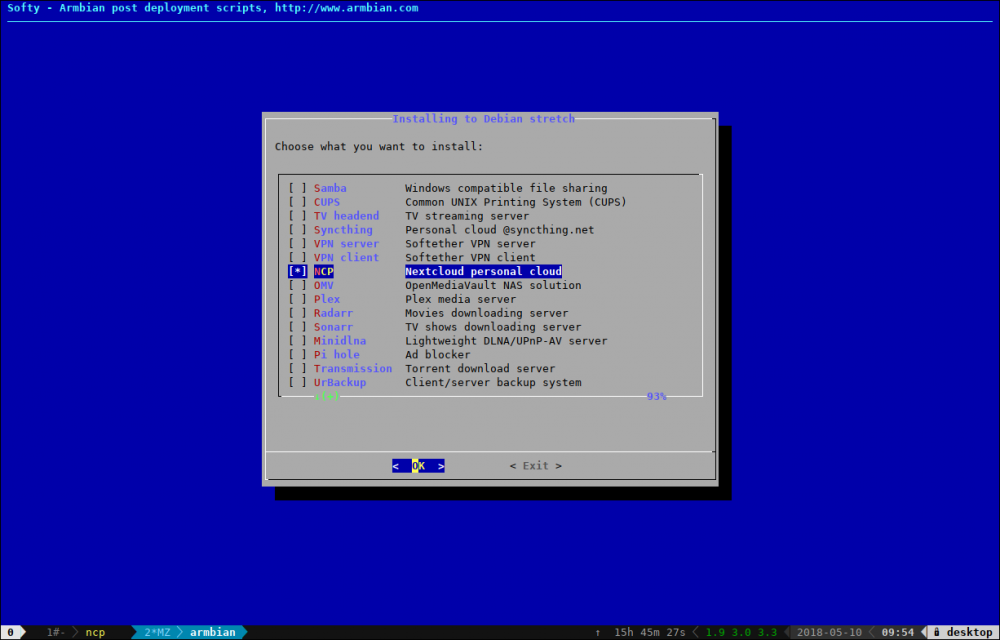-
Posts
38 -
Joined
-
Last visited
Recent Profile Visitors
The recent visitors block is disabled and is not being shown to other users.
-
NextCloudPi on Armbian ( tested odroid HC1 )
nachoparker replied to nachoparker's topic in Advanced users - Development
@Ubuser what is the filesystem in `/var`? -
Hi all, I wrote a blog post about some of the issues with the Raspberry Pi that you can find scattered around this and other forums. Hopefully it will save us time from repeating ourselves over and over again. As we know, people don't read the forums until it's too late. https://ownyourbits.com/2019/02/02/whats-wrong-with-the-raspberry-pi/ Thanks tkaiser, I took a sample output from your vcgencmd script.
-
NextCloudPi on Armbian ( tested odroid HC1 )
nachoparker replied to nachoparker's topic in Advanced users - Development
That gets included whenever you activate Letsencrypt or dnsmasq -
NextCloudPi on Armbian ( tested odroid HC1 )
nachoparker replied to nachoparker's topic in Advanced users - Development
@yogui @esbeeb @Igor and the rest The curl installer (and softy) should be fixed now. Still testing it but if you want to try it out and confirm that would be great. Also generating an image for the OrangePi Zero Plus 2, should be uploaded to ownyourbits.com/downloads/testing shortly I managed to have Sury provide a php7.2-redis package for armhf, so it shouldn't break again Looking for somebody to test the banana pi image (I don't own one), and if you guys want images for any board not yet supported just tell me. -
NextCloudPi on Armbian ( tested odroid HC1 )
nachoparker replied to nachoparker's topic in Advanced users - Development
Hi everyone NextCloudPi has different variants. There is a docker version, there's the curl installer (the one included in softy), and the SD card versions (and the x86 VM). It seems that something broke with the curl installer. Maybe some packages changed upstream, I'll look into it when I have time. If possible, use the images because each release has been tested. You can use the docker version instead of the softy version in the meantime if there is no support for your board, or even better, you can help me support yet another board Adding a new board is pretty easy, what I need is people willing to briefly test each release (I have scripts for automated testing, there is info in the wiki). https://github.com/nextcloud/nextcloudpi/wiki/Testing-NextCloudPi -
Hi, There is not an image available for Lime2, because I don't have a Lime2 But anyone with an Armbian supported board that is willing to help is welcome to build one with commands similar to git clone https://github.com/armbian/build ncpbian cd ncpbian wget https://raw.githubusercontent.com/nextcloud/nextcloudpi/master/armbian.sh -O userpatches/customize-image.sh ./compile.sh docker BOARD=odroidxu4 BRANCH=next KERNEL_ONLY=no KERNEL_CONFIGURE=no RELEASE=stretch BUILD_DESKTOP=no That is for building an SD card image in your computer, you don't run that in your board. We are looking for people to help building / testing on other boards. That is for images that come with NCP preinstalled. Probably soon we will have NCP in the armbian software catalog, so it will be able to be installed in any plain Armbian image. , or until then you can take plain armbian and install NCP with curl -sSL https://raw.githubusercontent.com/nextcloud/nextcloudpi/master/install.sh | bash
-
Debian Stretch and Nextcloud 13.0.2 Image available for testing at https://ownyourbits.com/downloads Initial testing shows no problems other that some small adjustments that need to be made for all armbian images: static IP and mDNS. More testing is welcome and feedback appreciated! Cheers, Nacho
-
Odroid XU4 / HC1 / HC2 Stretch images?
nachoparker replied to nachoparker's topic in Advanced users - Development
The one I built ( https://ownyourbits.com/downloads ) was created with these parameters ./compile.sh docker \ BOARD=odroidxu4\ BRANCH=next\ KERNEL_ONLY=no\ KERNEL_CONFIGURE=no\ RELEASE=stretch\ BUILD_DESKTOP=no\ CLEAN_LEVEL=""\ NO_APT_CACHER=no No hangs that I saw or that anyone else reported. Personally tested on my Odroid HC1 # uname -r 4.9.85-odroidxu4 -
Odroid XU4 / HC1 / HC2 Stretch images?
nachoparker replied to nachoparker's topic in Advanced users - Development
They work just fine according to my testing. Of course, I mainly tested NextCloudPlus... that's why I ask: if you have some criteria for image acceptance I can generate and/or test the image. I can also help with the rock64 image if you guys want, time permitting. -
Hello, I noticed that the official armbian images for this board(s) are based on Jessie -> https://www.armbian.com/odroid-hc1/ NCP only supports Stretch, but that is ok, because I build the armbian images from source. The Odroid XU4/HC1/HC2 NCP images I build ( https://ownyourbits.com/downloads ) are using Stretch and everything seems to be working fine so far. My question is, what is your testing procedure to consider an image stable? Would it help if I built the plain Armbian image as well so it can be shared in https://www.armbian.com/odroid-hc1 ? I would be happy to help with this Apologies if this has been asked before. Couldn't find it.
-
What configuration file are we talking about? I keep having the same issue with the command ./compile.sh docker \ BOARD=rock64\ BRANCH=default\ KERNEL_ONLY=no\ KERNEL_CONFIGURE=no\ RELEASE=stretch\ BUILD_DESKTOP=no\ EXPERT=yes \ LIB_TAG="development"\ USE_CCACHE=yes\ Probably not detecting the LIB_TAG parameter. If it's easier to wait a little bit I can wait. Thanks!
-
Hi, It seems that we have a stable version now, congratulations for the hard work! -> https://www.armbian.com/rock64/ Still, I couldn't build it. I pulled the latest master and it still shows in the menu as WIP. When I build it with ./compile.sh docker \ BOARD=rock64\ BRANCH=default\ KERNEL_ONLY=no\ KERNEL_CONFIGURE=no\ RELEASE=stretch\ BUILD_DESKTOP=no\ USE_CCACHE=yes It gets stuck at U-Boot 2017.09-armbian (Apr 12 2018 - 18:09:32 +0000) Model: Pine64 Rock64 DRAM: DDR version 1.06 20170424 In LPDDR3 786MHz Bus Width=32 Col=10 Bank=8 Row=15/15 CS=2 Die Bus-Width=32 Size=2048MB ddrconfig:6 OUT Boot1 Release Time: 2017-05-18, version: 2.43 ChipType = 0x11, 130 emmc reinit emmc reinit SdmmcInit=2 20 SdmmcInit=0 0 BootCapSize=0 UserCapSize=7420MB FwPartOffset=2000 , 0 StorageInit ok = 48550 Raw SecureMode = 0 SecureInit read PBA: 0x4 SecureInit read PBA: 0x404 SecureInit read PBA: 0x804 SecureInit read PBA: 0xc04 SecureInit read PBA: 0x1004 SecureInit ret = 0, SecureMode = 0 LoadTrustBL No find bl30.bin No find bl32.bin Load uboot, ReadLba = 2000 Load OK, addr=0x200000, size=0xa4d10 RunBL31 0x10000 NOTICE: BL31: v1.3(debug):f947c7e NOTICE: BL31: Built : 12:22:09, Mar 28 2018 NOTICE: BL31:Rockchip release version: v1.3 INFO: ARM GICv2 driver initialized INFO: Using rkfiq sec cpu_context! INFO: boot cpu mask: 1 INFO: plat_rockchip_pmu_init: pd status 0xe INFO: BL31: Initializing runtime services INFO: BL31: Preparing for EL3 exit to normal world INFO: Entry point address = 0x200000 INFO: SPSR = 0x3c9 U-Boot 2017.09-armbian (Apr 12 2018 - 18:09:32 +0000) Model: Pine64 Rock64 DRAM: If I add EXPERT=yes \ LIB_TAG="development"\ some patches fail [ warn ] * [l][c] 04-patch-4.4.112-113.patch [ failed ] [ warn ] * [l][c] 04-patch-4.4.113-114.patch [ failed ] [ warn ] * [l][c] 04-patch-4.4.114-115.patch [ failed ] And the kernel configuration is incomplete Debug PINCTRL calls (DEBUG_PINCTRL) [N/y/?] n AMD GPIO pin control (PINCTRL_AMD) [N/y/?] n One-register-per-pin type device tree based pinctrl driver (PINCTRL_SINGLE) [N/m/y/?] n Anything I am missing? should I wait a little bit longer? Thanks