
Saurabh
-
Posts
29 -
Joined
-
Last visited
Content Type
Forums
Store
Crowdfunding
Applications
Events
Raffles
Community Map
Posts posted by Saurabh
-
-
Hi, can anyone let me know if we can enable a UART port from a DTB file? Means like compile DTB to DTS, make changes and then again recompile it to a DTB like we do in the script.bin file of legacy kernel.
Earlier I have used to mention "overlays=uart1 uart2" in the armbianEnv.txt file but, this didn't work for me .
-
On 2/4/2020 at 1:42 AM, marcello11 said:
hi I am new in this forum, and I need someone more experienced than me to solve the problem of the my tv box (leelbox s1) (almlogic s905/xS905x) practically I cannot start his wlan0 because it cannot be seen by any of the image files in this link https://mega.nz/#F!j9QSDQSQ!6WpasOlbZYIInfw6yo4phQ!35ACSCjQ than to try other images from this forum ... but there is no way ... the driver of my wlan0 card is RTL871X ... someone tells me how can I solve ??? thank you.
I do know know which image you are using as the link mentioned by you doesn't open for me. There is an another thread where you can ask for help.
You can ask others which image has the WiFi driver for that chip. In addition to that, the main author , balbes is kind of more active there as compared to current thread ( It is kind of outdated one). So, he might help you.
Other than that, you can check dmesg or logs to see if there are some issues with loading of WiFi driver. -
Hi,
Can anyone provide me Armbian_5.41.1_S9xxx_Ubuntu_xenial_3.14.29_mate_20180421.img version image? Or any other image which has ssv6051 Wifi module.
-
Hi , can anyone provide me the link to download Armbian bionic image with kernel 3.14. I have seen that image earlier at the ydisk link which @balbes150 provided but seems he has removed it now .
-
Hi, I was trying armbian images with 4.18 and 4.19 kernel on my s905w 2G/16 board. It's working fine but I facing 2 issues:
1. The board has wifi chip of sv6051p chip and doing modprobe “dhd” or “wifi_dummy” or "ssv6051" or "wlan" doesn't work. Always says module not found.
2. The default sound output is HDMI , so is there anyway by which we can change it to Av output ?
-
5 minutes ago, talraash said:
Yo find p241 or p242? p242 doesn't exist, but 241 it't reference board for new s805x soc, not s905x
Sorry It was 242, I checked that via console and it showed 242. But will double check again since you said it doesn't exist.
-
22 minutes ago, Dimitriosr said:
After you burn the image file to your sd open the boot directory of your card and locate the folder dtb and search in that folder.
I did that, I gxl_212 and gxl230 and gxl 231 but 241 isn't there
-
Hi , can anyone tell me from where I can get the dtb: gxl_p242_2g.dtb file for my s905x board?
-
Hi , one question , does anyone know how to enable sound during remote sessions on pulse audio?
-
14 minutes ago, hanguofu said:
Sorry for my question if it had been asked : is there any Ubuntu img available for MXQ PRO+ 4K ( s905x , 2G/16G ) with cvbs compatibility ?
I donot have a hdmi monitor and I would like to try Ubuntu on my tv box. I tried multi-boot with Armbian_5.44_S9xxx_Ubuntu_xenial_3.14.29_server_20180515.img at my sd card , but there is no av ( cvbs ) output at all. I am not sure if the dtb.img is suitable for my tv box ( I tried several dtb files ) or the armbian Ubuntu img does not support cvsb output at all ?
I'm using Armbian 5.41 image which you can find in mali 7 folder. It's working fine for me without any dtb. Since you don't have a hdmi monitor you can choosing 720p option in the hdmi.sh file (comment the 1080p one ) and it will work on normal monitors too.
-
3 minutes ago, balbes150 said:
How does the 1080 mode ?
It is working fine in 1080p but I was trying to run it in 720p because my other monitor doesn't support 1080p.
-
-
15 minutes ago, balbes150 said:
What is the resolution set in the settings /boot/hdmi.sh and what is specified in the KODI settings ?
720p, normal mate is working fine but when I go in kodi, it goes half screen.
-
Hi balbes , I'm using your Armbian_5.41.1_S9xxx_Ubuntu_xenial_3.14.29_mate_20180421.img.xz of mali7 , I'm facing one issue with kodi 18. I changed the repositories and installed the newest lib6 . But when I started kodi , screen goes half . Can see the top portion of kodi only. I don't know what is wrong here so can you help me in this ?
-
1 hour ago, Saurabh said:
Hi, I just changed the user password from command line using
sudo passwd
and I also tried sudo passwd user (as user is the username I put it there ).when I rebooted it , I entered the new password , system accepted it but it loop back again to the login screen asking for password. Any help in that ???
I figured it out hihi

-
Hi, I just changed the user password from command line using
sudo passwd
and I also tried sudo passwd user (as user is the username I put it there ).when I rebooted it , I entered the new password , system accepted it but it loop back again to the login screen asking for password. Any help in that ???
-
On 4/29/2018 at 3:59 PM, andyii said:
now modprobe ssv6051 works and ifconfig shows wlan0 which was previously not shown. I haven't yet been able to get it to connect to anything, so it seems there's some further configuration issue to deal with. The ethernet port works fine, so networking is basically ok.
You can use modprobe wifi_dummy to insert modules too. And what else you can do is follow the arkimede comment related to making a ssv6051.conf file . Anter that reboot ,again do modprobe wifi_dummy and see dmesg. In my board the system was trying to find a ssv6051.bin file (something like that) in wrong path(/usr/lib/firmware). But it was actually in lib/firmware folder. So what you can do is to change the path or copy the ssv6051 folder from /lib/firmware to /usr/lib/firmware and it will start detecting networks . It worked for me though.
-
On 4/29/2018 at 3:59 PM, andyii said:
Unrelated to the wifi driver - any ideas about how I might get the all USB ports working? One works, the other three don't work.
That issue is related to dtb file .
-
14 hours ago, andyii said:
So, now on Armbian_5.37_S9xxx_Debian_stretch_3.14.29, but still no wifi.
You can find that ssv6051 module in 5.41.1 images(I don't know about 5.41 ) . And mali 7 one I downloaded yesterday , it has ssv 6051 module too.
-
16 hours ago, andyii said:
Thanks Saurabh, but I've already tried various newer images and can't get any to boot at all (OEM logo shows, nothing else). Not sure if I've tried the very latest builds, so will do that.
This box is based on the p281 board (according to the Android "about" page) and is branded as MXQPro 4k. I have tried with no dtb, gxl_p212_1g.dtb and gxl_p281_1g.dtb - the last of those presumably the correct file for this board. The only image that I've been able to boot is Armbian_5.37_S9xxx_Ubuntu_xenial_3.14.29_mate_20171226.img. With that image it seems to make no difference which dtb I use, or none - works, but no wifi, remote doesn't work , and only 1 of the 4 USB ports work. The one USB which works is at the back of the box next to the SPDIF socket, the other 3 are on the side of the box with the SD ram socket.
Going to try again now with Armbian_5.41_S9xxx_Ubuntu_xenial_4.9.40_server_20180315.img
I dont know about p281 board and I goggled it for it too but saw a mxq pro box only. The new images have more new dtbs other than the image which you were using . So maybe one of them work .
-
10 hours ago, andyii said:
No images newer than 20171226 boot with this box
 Just sits at the OEM logo screen. Is there any way to install the ssv6051 driver for the system built from an older image?
Just sits at the OEM logo screen. Is there any way to install the ssv6051 driver for the system built from an older image?
There are new images, for mainline kernel you can look into the folder Test and for stable kernel you can look in mali 6 and mail 7 folder.
https://yadi.sk/d/pHxaRAs-tZiei
I'm using 3.14 kernel version ( ubuntu mate) which you can find in mali 6 folder. It has the ssv6051 module there.
-
8 hours ago, andyii said:
@Arkimede Could you please write a summary of the steps you went through to get the on-board WiFi working?
Specifically, I get:
$ sudo modprobe ssv6051 modprobe: FATAL: Module ssv6051 not found in directory /lib/modules/3.14.29Try downloading the latest image of armbian(5.41) from the site. It has the ssv6051 module in it .
-
9 hours ago, unick007 said:
Hello!
Thanks for your work!
Tell me please - why does not change the resolution when changing the file hdmi.sh?
I'm changing
mode = 1080p60hz
# mode = 720p60hz
on
# mode = 1080p60hz
mode = 720p60hz
but the resolution remains the same after a reboot.In the previous image (Armbian_5.41_), the resolution was changed.
Try adding 720 in script like this . It worked for me .
#!/bin/sh
bpp=32
#bpp=24#mode=1080p60hz
mode=720p60hzcase $mode in
1080*)
fbset -fb /dev/fb0 -g 1920 1080 1920 2160 $bpp
fbset -fb /dev/fb1 -g 32 32 32 32 32
echo $mode > /sys/class/display/mode
echo 0 > /sys/class/graphics/fb0/free_scale
echo 1 > /sys/class/graphics/fb0/freescale_mode
echo 0 0 1919 1079 > /sys/class/graphics/fb0/free_scale_axis
echo 0 0 1919 1079 > /sys/class/graphics/fb0/window_axis
echo 0 > /sys/class/graphics/fb1/free_scale
;;
720*)
fbset -fb /dev/fb0 -g 1280 720 1280 1440 $bpp
fbset -fb /dev/fb1 -g 32 32 32 32 32
echo $mode > /sys/class/display/mode
echo 0 > /sys/class/graphics/fb0/free_scale
echo 1 > /sys/class/graphics/fb0/freescale_mode
echo 0 0 1279 719 > /sys/class/graphics/fb0/free_scale_axis
echo 0 0 1279 719 > /sys/class/graphics/fb0/window_axis
echo 0 > /sys/class/graphics/fb1/free_scale
;;
esac# Enable framebuffer device
echo 0 > /sys/class/graphics/fb0/blank# Blank fb1 to prevent static noise
echo 1 > /sys/class/graphics/fb1/blankecho 0 > /sys/devices/virtual/graphics/fbcon/cursor_blink
#/etc/webmin/start &
#su -c 'hciattach /dev/ttyS1 any'
-
Hi , can anyone tell me which module will be good for wifi chip sv6051p? I have s905w board (x96 mini ). I tried wifi_dummy and modprobe dhd but nothing worked .

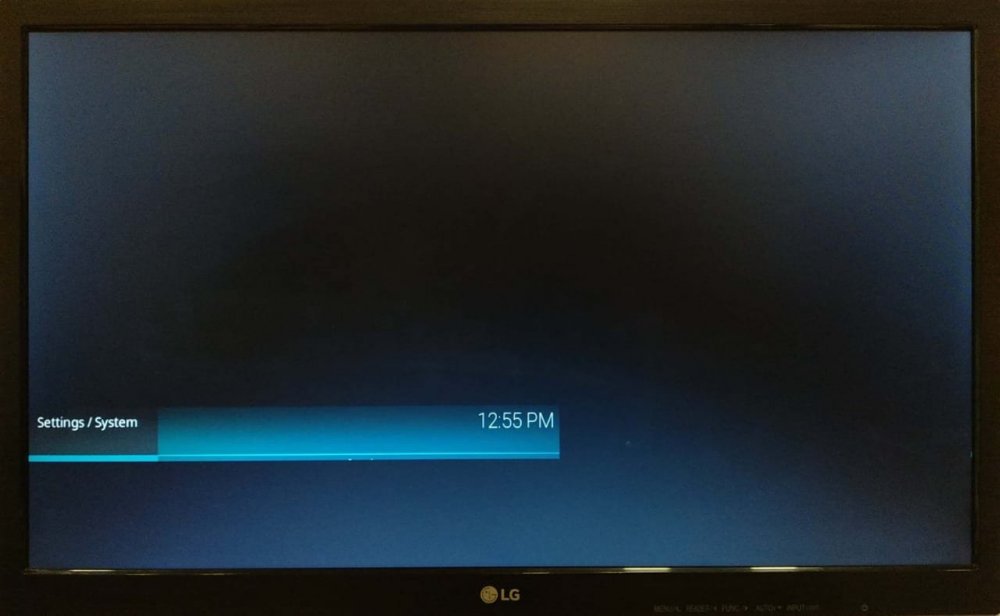
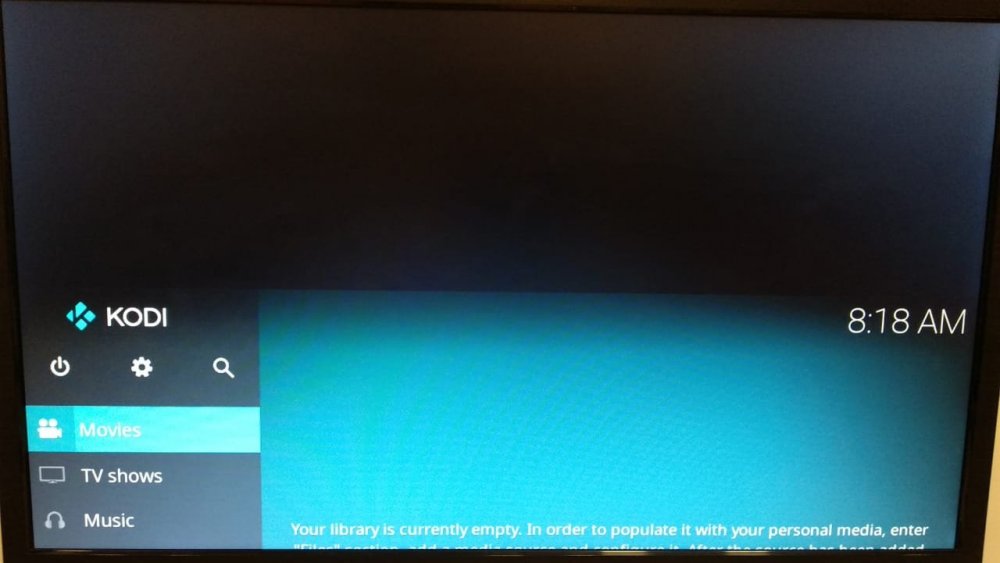
Enable UART Ports in Orange Pi PC.
in Allwinner sunxi
Posted
Yeah I did, I downloaded the latest image(5.4 Kernel) and it worked. Still, I do not know why it didn't work in 4.19 Kernel.