-
Posts
309 -
Joined
-
Last visited
Content Type
Forums
Store
Crowdfunding
Applications
Events
Raffles
Community Map
Posts posted by Heisath
-
-
Yeah it is totally possible. Generally just follow official debian upgrade instructions. Which come down to making sure you have a clean install (apt update, upgrade, autoremove, clean), then upgrading the apt.source (replacing buster with bullseye) then upgrading via apt update, apt full-upgrade etc. Need to fix conflicts along the way.
https://linuxize.com/post/how-to-upgrade-debian-10-to-debian-11/
Also adjust armbian apt sources if neccessary.
-
5 minutes ago, lampra said:
To my understanding, these firmware files would need to be rebuilt based on the mainline TFA and uboot.
-
Above seems like a general armbian problem, not ebin specific.
@lanefu you did something https://armbian.atlassian.net/browse/AR-445
Maybe it is not enough?
-
Newest please - don't want to keep the old stuff around.
-
2 hours ago, ManoftheSea said:
*Should* u-boot be built with gnueabi, or with gnueabihf? I noted that the general.sh has linaro-7.4.1 arm-linux-gnueabi, while all the rest of the packages are armhf. When I've looked in compilation.log, I see errors looking for gnueabi with SKIP_EXTERNAL_TOOLCHAIN (because I don't have a local toolchain installed)
In config/sources/families/mvebu64.conf, there is a line "ATF_COMPILER='aarch64-linux-gnu-'". But the toolchains are:
7.4.1 - aarch64-linux-gnu
8.3 - aarch64-linux-gnu
9.2 - aarch64-none-linux-gnu
(my attempted contribution) 11.2 - aarch64-none-linux-gnu
Similarly, 9.2 has arm-none-linux-gnueabihf, instead of 8.3 arm-linux-gnueabihf or 7.4.1 arm-linux-gnueabi
It looks like 7.4.1 doesn't work because it's looking for
cache/toolchain/gcc-linaro-7.4.1-2019.02-x86_64_arm-linux-gnueabi/bin/arm-linux-gnueabihf-
which doesn't exist.
Also, I attempted to add the 11.2 toolchain, but still "find_toolchain" only gives 9.2. I wonder if it's comparing characters rather than numbers. Or is it supposed to take the smallest version that matches?
For wtmi, "gcc-arm-8.3-2019.03-x86_64-arm-linux-gnueabihf/bin/arm-linux-gnueabihf-" works for me. Also, the 10.2.1 from debian bullseye. I did not have success with 7.4.1 or 9.2... because their names are different. I see.
Pull request submitted against AR-775
I think the uboot and atf should be built with aarch, the wtmi with gnueabi. See:
-
3 hours ago, y52 said:
NetworkManager and systemd-networkd are duplicating services and can't be run concurrently. You should choose enabling one of them. I understand that systemd-networkd is a preferred choice under Debian, thus NetworkManager should be disabled in order not to interfere in network functioning. User can switch between them if he prefers NetworkManager.
Yeah but that is not espressobin specific I guess - so I'll leave my hands off it for the moment
 4 hours ago, y52 said:
4 hours ago, y52 said:E: Failed to fetch http://deb.debian.org/debian/pool/main/u/unzip/unzip_6.0-26_arm64.deb 502 Connection closed [IP: ::1 3142]
E: Failed to fetch http://deb.debian.org/debian/pool/main/u/usbutils/usbutils_013-3_arm64.deb 502 Connection closed [IP: ::1 3142]E: Failed to fetch http://deb.debian.org/debian/pool/main/v/vim/vim_8.2.2434-3%2bdeb11u1_arm64.deb 502 Connection closed [IP: ::1 3142]
E: Failed to fetch http://deb.debian.org/debian/pool/main/v/vlan/vlan_2.0.5_all.deb 502 Connection closed [IP: ::1 3142]
E: Failed to fetch http://deb.debian.org/debian/pool/main/w/wireless-tools/wireless-tools_30~pre9-13.1_arm64.deb 502 Connection closed [IP: ::1 3142]
E: Unable to fetch some archives, maybe run apt-get update or try with --fix-missing?
[ error ] ERROR in function create_rootfs_cache [ main.sh:589 -> main.sh:550 -> debootstrap.sh:58 -> debootstrap.sh:311 -> general.sh:0 ]
[ error ] Installation of Armbian main packages for current espressobin bullseye no failed
[ o.k. ] Process terminated
[ error ] unmount_on_exit() called! [ main.sh:1 -> image-helpers.sh:0 ]
[ o.k. ] Unmounting [ /src/Armbian/build/.tmp/rootfs-c0d7eabc-a7bf-4b6e-a83a-67dc454eb8f4/ ]
[ error ] ERROR in function unmount_on_exit [ main.sh:1 -> image-helpers.sh:94 -> general.sh:0 ]
[ error ] debootstrap-ng was interrupted
[ o.k. ] Process terminated
Execution time: 56132.596534 seconds <- 15 hours 36 min.
[1] 267691
Sun 13 Mar 2022 06:05:45 AM CETNo idea why apt fails.
-
@y52 first of all thanks for testing and replying with complete + helpful logs and analyzation!
 1 hour ago, y52 said:
1 hour ago, y52 said:The major concern at this point which requires the fix is that the reboot is being suspended
This is indeed a problem. But I don't think the uboot error is responsible:
1 hour ago, y52 said:WDT: Not starting watchdog-timer@8300
as it is visible in armbian and mainline uboot!
1 hour ago, y52 said:CZ.NIC's Armada 3720 Secure Firmware was not implemented.
If this this CZ.NIC firmware is needed, I will check how to add it.
1 hour ago, y52 said:It produces different CPU voltage :
Armbian u-boot @ espressobin v5
SVC REV: 3, CPU VDD voltage: 1.155V
compared to mainline u-boot @ espressobin v7 (which I reported earlier here)
SVC REV: 5, CPU VDD voltage: 1.225V
The difference could arrise from different board versions, but I have no knowledge about it.
I think this is ebin v5 vs v7.
1 hour ago, y52 said:As for the "Armbian 22.02.0-trunk Bullseye!" itself :
I haven't noticed corrections to terminal and network settings, which we reported with @Pali here:
The serial console output settings need to be fixed. It doesn't produce the timestamp.
bootargs in boot.cmd
setenv bootargs "$console root=${rootdev} rootfstype=${rootfstype} rootwait loglevel=${verbosity} usb-storage.quirks=${usbstoragequirks} mtdparts=spi0.0:1536k(uboot),64k(uboot-environment),-(reserved) ${extraargs}"
As it was stated by @Pali :
#Remove hardcoded mtdparts= option. U-Boot already supplied correct one via DT.
#Missing logs are probably caused by loglevel=1 option. Remove it too.setenv bootargs "$console root=${rootdev} rootfstype=${rootfstype} rootwait usb-storage.quirks=${usbstoragequirks}, ${extraargs}"
I will look into how-to remove the mtdparts, the loglevel will stay (it is user adjustable via armbianEnv.txt), not sure what the part about timestamps is about, could you clarify?
1 hour ago, y52 said:I've also found it necessary disabling
networkd-dispatcher.service enabled enabled
networking.service enabled enabled
NetworkManager-dispatcher.service enabled enabled <-- disable
NetworkManager-wait-online.service disabled enabled
NetworkManager.service enabled enabled <-- disableroot@espressobin:/etc/systemd/network# systemctl disable NetworkManager-dispatcher.service
Removed /etc/systemd/system/dbus-org.freedesktop.nm-dispatcher.service.
root@espressobin:/etc/systemd/network# systemctl disable NetworkManager.service
Removed /etc/systemd/system/multi-user.target.wants/NetworkManager.service.
systemd-network-generator.service disabled disabled
systemd-networkd-wait-online.service enabled disabled <-- disable
systemd-networkd.service enabled enabledroot@espressobin:/etc/systemd/network# systemctl disable systemd-networkd-wait-online.service
Removed /etc/systemd/system/network-online.target.wants/systemd-networkd-wait-online.service.The eth0 DHCP setting needs to be disabled.
root@espressobin:/etc/systemd/network# vi 10-eth0.network
[Match]
Name=eth0[Network]
#DHCP=ipv4 <<-
Otherwise, it produces unnecessary DHCP queries which leads to confusions.
Network settings like this are user defined. Maybe someone wants DHCP on eth0. We don't know that. I'm hesitant to change anything here, please give more reason why.
1 hour ago, y52 said:#ethXaddr settings need to be disabled as well :
root@espressobin:/boot# cat /boot/armbianEnv.txt
verbosity=1
emmc_fix=off
spi_workaround=off
#eth1addr=0E:98:6A:3C:2F:FF
#eth2addr=fa:ad:4e:84:25:2f
#eth3addr=00:50:43:0d:19:18ethXaddr should be removed from the u-boot environment settings if any.
ethaddr should be set to the MAC printed on espressobin sticker or generated a valid one.
I will remove the MAC addresses. Not sure how we can "generate a valid one".
-
I built an image today: https://drive.google.com/file/d/1uZ4Pn_APPs9cJEpjV6-Nn7b1Ib6Ykh8W/view?usp=sharing maybe you can use this.
Otherwise best to use Virtual Box or Docker. Building on Arm is also possible, but I don't know details.
-
Ok so building the packages works, but image build does not. I will see if I can fix this.
@y52 what host system are you building on?
Recommended is a virtual machine running Ubuntu Hirsute. You need atleast the OS version, which you're bootstrapping. So if you wanna produce bullseye need atleast bullseye or ubuntu equivalent (hirsute).
https://docs.armbian.com/Developer-Guide_Build-Preparation/
EDIT: Image build on hirsute seems to work:[ o.k. ] Mount point [ o.k. ] Ending debootstrap process and preparing cache [ bullseye ] [ o.k. ] Unmounting [ /home/user/build/.tmp/rootfs-89867f8c-41b7-4ec1-aecf-5e1b88411dd8 ] bullseye-cli-arm64.ead...ad3.tar.lz4: 1008MiB [56.1MiB/s] [=========================================================================================================================================================================================================================] 106% [ o.k. ] Applying distribution specific tweaks for [ bullseye ] [ o.k. ] Applying common tweaks [ .... ] Cleaning [ package lists ] [ .... ] Updating [ package lists ] [ .... ] Temporarily disabling [ initramfs-tools hook for kernel ] [ .... ] Installing [ linux-u-boot-current-espressobin_22.02.0-trunk_arm64.deb ] [ .... ] Installing [ linux-image-current-mvebu64_22.02.0-trunk_arm64.deb ] [ .... ] Installing [ linux-dtb-current-mvebu64_22.02.0-trunk_arm64.deb ] [ .... ] Installing [ armbian-bsp-cli-espressobin_22.02.0-trunk_arm64.deb ] [ .... ] Installing [ armbian-firmware_22.02.0-trunk_all.deb ] [ .... ] Installing [ armbian-config_22.02.0-trunk_all.deb ] [ .... ] Installing [ armbian-zsh_22.02.0-trunk_all.deb ] [ .... ] Installing from repository [ wireguard-tools --no-install-recommends ] [ o.k. ] Enabling serial console [ ttyMV0 ] [ o.k. ] Building kernel splash logo [ bullseye ] [ .... ] Installing extras-buildpkgs [ hostapd htop ] [ o.k. ] Calling image customization script [ customize-image.sh ] [ o.k. ] No longer needed packages [ purge ] [ o.k. ] Unmounting [ /home/user/build/.tmp/rootfs-89867f8c-41b7-4ec1-aecf-5e1b88411dd8 ] [ o.k. ] Preparing image file for rootfs [ espressobin bullseye ] [ o.k. ] Current rootfs size [ 1360 MiB ] [ o.k. ] Creating blank image for rootfs [ 1708 MiB ] [ .... ] dd: 1.67GiB [ 124MiB/s] [=================================================================================================================================================================================================================================================>] 100% [ o.k. ] Creating partitions [ root: ext4 ] [ .... ] Creating rootfs [ ext4 on /dev/loop11p1 ] [ .... ] Copying files to [ / ] [ .... ] Copying files to [ /boot ] sent 26.63M bytes received 643 bytes 53.26M bytes/sec total size is 26.62M speedup is 1.00 [ .... ] Updating initramfs... [ update-initramfs -uv -k 5.15.26-mvebu64 ] [ o.k. ] Updated initramfs. [ for details see: /home/user/build/output/debug/install.log ] [ .... ] Re-enabling [ initramfs-tools hook for kernel ] [ o.k. ] Unmounting [ /home/user/build/.tmp/mount-89867f8c-41b7-4ec1-aecf-5e1b88411dd8/ ] [ o.k. ] Free SD cache [ 10% ] [ o.k. ] Mount point [ 88% ] [ o.k. ] Writing U-boot bootloader [ /dev/loop11 ] [ o.k. ] SHA256 calculating [ Armbian_22.02.0-trunk_Espressobin_bullseye_current_5.15.26.img ] [ warn ] GPG signing skipped - no GPG_PASS [ Armbian_22.02.0-trunk_Espressobin_bullseye_current_5.15.26.img ] [ o.k. ] Done building [ /home/user/build/.tmp/image-89867f8c-41b7-4ec1-aecf-5e1b88411dd8/Armbian_22.02.0-trunk_Espressobin_bullseye_current_5.15.26.img ] [ o.k. ] Runtime [ 29 min ] [ o.k. ] Repeat Build Options [ ./compile.sh BOARD=espressobin BRANCH=current RELEASE=bullseye BUILD_MINIMAL=no BUILD_DESKTOP=no KERNEL_ONLY=no KERNEL_CONFIGURE=no COMPRESS_OUTPUTIMAGE=sha,gpg,img ] user@builder:~/build$ -
I am not sure if this is your problem, but working on SD cards I realized they are quite sensitive to voltage, ripple, signal path/delay etc.
So if you made this board on your own, definitely check if the routing and buffering (power) on the SD lines is good.
Also uboot might be using slower SD speeds (thus frequency) and work.
-
Seems weird or really kinda broken. Its been now 5days(?) since release, I ran those commands, no newer versions found:
root@cfp-router:~# apt update Hit:1 http://deb.debian.org/debian bullseye InRelease Hit:2 http://security.debian.org bullseye-security InRelease Hit:3 http://deb.debian.org/debian bullseye-updates InRelease Hit:4 http://deb.debian.org/debian bullseye-backports InRelease Hit:5 http://mirror.armbian.de/apt bullseye InRelease Reading package lists... Done Building dependency tree... Done Reading state information... Done All packages are up to date. root@cfp-router:~# apt list linux-image-current-mvebu Listing... Done linux-image-current-mvebu/now 21.11.0-trunk.1 armhf [installed,local] N: There are 5 additional versions. Please use the '-a' switch to see them. root@cfp-router:~# apt list linux-image-current-mvebu -a Listing... Done linux-image-current-mvebu/now 21.11.0-trunk.1 armhf [installed,local] linux-image-current-mvebu/bullseye 21.08.1 armhf linux-image-current-mvebu/bullseye 21.08 armhf linux-image-current-mvebu/bullseye 21.05.1 armhf linux-image-current-mvebu/bullseye 21.02.3 armhf linux-image-current-mvebu/bullseye 21.02.2 armhfIf I check the mirror apt was using manually: http://mirror.armbian.de/apt/pool/main/l/linux-5.15.25-mvebu/
there clearly are current files 22.02.1 which should be used.
Still calling apt with explicit version gives:
root@cfp-router:~# apt install linux-image-current-mvebu=22.02.1 Reading package lists... Done Building dependency tree... Done Reading state information... Done E: Version '22.02.1' for 'linux-image-current-mvebu' was not found -
http://armbian.hosthatch.com/apt/pool/main/l/linux-5.15.25-mvebu/
Checking there, it seems like the packages for 5.15 mvebu already exist. Maybe mirrors are still syncing.
-
Helios4 is supported and I am the maintainer, thats correct. I tested bullseye on the device, it works as expected.
On the issue on not existing packages I can't help unfortunately.
I did confirm this issue though:
root@cfp-router:~# apt update Get:1 http://security.debian.org bullseye-security InRelease [44.1 kB] Hit:2 http://deb.debian.org/debian bullseye InRelease Get:3 http://deb.debian.org/debian bullseye-updates InRelease [39.4 kB] Get:4 http://deb.debian.org/debian bullseye-backports InRelease [44.2 kB] Hit:5 http://armbian.12z.eu/apt bullseye InRelease Get:6 http://deb.debian.org/debian bullseye-backports/main armhf Packages.diff/Index [63.3 kB] Get:7 http://deb.debian.org/debian bullseye-backports/main all Contents (deb).diff/Index [63.6 kB] Get:8 http://deb.debian.org/debian bullseye-backports/main armhf Contents (deb).diff/Index [63.5 kB] Get:9 http://deb.debian.org/debian bullseye-backports/contrib armhf Packages.diff/Index [14.0 kB] Get:10 http://deb.debian.org/debian bullseye-backports/main armhf Packages T-2022-03-02-1402.19-F-2022-02-27-0802.11.pdiff [7,572 B] Get:11 http://deb.debian.org/debian bullseye-backports/main all Contents (deb) T-2022-03-02-1402.19-F-2022-02-27-1401.47.pdiff [1,125 B] Get:12 http://deb.debian.org/debian bullseye-backports/main armhf Contents (deb) T-2022-03-02-0201.01-F-2022-02-27-0802.11.pdiff [402 B] Get:10 http://deb.debian.org/debian bullseye-backports/main armhf Packages T-2022-03-02-1402.19-F-2022-02-27-0802.11.pdiff [7,572 B] Get:11 http://deb.debian.org/debian bullseye-backports/main all Contents (deb) T-2022-03-02-1402.19-F-2022-02-27-1401.47.pdiff [1,125 B] Get:12 http://deb.debian.org/debian bullseye-backports/main armhf Contents (deb) T-2022-03-02-0201.01-F-2022-02-27-0802.11.pdiff [402 B] Get:13 http://deb.debian.org/debian bullseye-backports/contrib armhf Packages T-2022-03-02-0201.01-F-2022-03-01-2001.26.pdiff [418 B] Get:13 http://deb.debian.org/debian bullseye-backports/contrib armhf Packages T-2022-03-02-0201.01-F-2022-03-01-2001.26.pdiff [418 B] Fetched 342 kB in 18s (18.6 kB/s) Reading package lists... Done Building dependency tree... Done Reading state information... Done All packages are up to date. root@cfp-router:~# apt full-upgrade Reading package lists... Done Building dependency tree... Done Reading state information... Done Calculating upgrade... Done 0 upgraded, 0 newly installed, 0 to remove and 0 not upgraded. root@cfp-router:~# apt list --installed | grep linux WARNING: apt does not have a stable CLI interface. Use with caution in scripts. binutils-arm-linux-gnueabihf/stable,now 2.35.2-2 armhf [installed,automatic] console-setup-linux/stable,now 1.205 all [installed,automatic] libselinux1/stable,now 3.1-3 armhf [installed] linux-base/stable,now 4.6 all [installed] linux-dtb-current-mvebu/now 21.11.0-trunk.1 armhf [installed,local] linux-headers-current-mvebu/now 21.11.0-trunk.1 armhf [installed,local] linux-image-current-mvebu/now 21.11.0-trunk.1 armhf [installed,local] linux-libc-dev/now 21.11.0-trunk.2 armhf [installed,local] linux-u-boot-clearfogpro-current/bullseye,now 21.08.8 armhf [installed] util-linux/stable-security,now 2.36.1-8+deb11u1 armhf [installed] root@cfp-router:~#EDIT: It seems like Repo rebuild is still in progress: https://github.com/armbian/build/actions/runs/1927292054
-
There are multiple open tasks about toolchains in our Jira: https://armbian.atlassian.net/jira/software/c/projects/AR/issues/?jql=project %3D "AR" AND text ~ "toolchain" ORDER BY created DESC
And I remember there beeing talk about only downloading the toolchain that's needed for selected board.
Maybe this is something you could implement in a seperate branch, so we can have a look at it and test it? Could be based on the extension system rpardini did a few weeks ago:
https://github.com/armbian/build/pull/3300
https://github.com/armbian/build/pull/3282
These also implemented a flag called "SKIP_EXTERNAL_TOOLCHAINS=yes" which you can use to skip the toolchain download.
-
On 2/19/2022 at 8:19 PM, y52 said:
Could you provide with more detailed directions for the above tasks, so that they could be executed?
Our recent experience with @Pali building mainline u-boot could serve as a good example and practice.
Hi @y52 , sorry for the late reply I had a busy work week.
To try the changes you:
- run "git clone https://github.com/armbian/build"
- run "cd build"
- run "git checkout AR-775"
- run "./compile.sh BOARD=espressobin"
- use the onscreen menu to select "full-image", "current" kernel, "do not change kernel config", then build script should start building.
- if errors occur pls post them
- you use the generated image in output/images to boot your espressobin (use a spare sd card, so you can go back to your working system)
- report findings
Also see documentation on how to build armbian: https://docs.armbian.com/Developer-Guide_Build-Preparation/
-
Release is in the works. I have moved the unfinished issues in Jira to the next release (22.05), pushed the release button.
Release branch is https://github.com/armbian/build/tree/v22.02
TRS-80 is finalizing release notes to post. @Igor will build final images.
Thanks all for contributing!
Release notes from JIRA:
Release notes - Armbian - Version 22.02
Bug
AR-1101 DRM patch is failing on Rockchip
AR-1079 Ubuntu archive redirector is not providing best service
AR-1077 Fix RPi4 userland audio
AR-1069 First login doesn't pick up correct shell
AR-1065 Twitter forum registration is not working
AR-1063 X86 desktop images are not enabled in CI
AR-1062 When selecting repository install u-boot might not be flashed
AR-1055 Aptly repository seems to be out of business
AR-1048 Rpi kernel image is not updated on upgrade
AR-1043 linux-firmware repository change branch from "master" to "main"
AR-973 Helios64 boot building is failing after update to 2021.10
AR-871 Debian SID broken wallpaper
Story
AR-1074 Switch all CURRENT to 5.15.y and EDGE to 5.16.y
AR-1009 Armbian Framework extensions and UEFI support
Task
AR-1100 Support for Orange Pi R1 Plus LTS, Drivers for YT8531 and other Motorcomm chips. Linux-5.10y and Linux-5.15y.
AR-1084 Enable 3D support on Debian desktop
AR-1078 Add additional forum plugins and adjust settings
AR-1068 Add gnome-system-monitor to Focal and Jammy
AR-1049 Add ZFS that supports kernel 5.15.y
AR-1044 Improve Raspberry Pi support
AR-1041 JetHome: fix brcm (AP6255) firmware links
AR-1040 Refactor armbian-bsp-cli package creation
AR-931 Using Docker image for building kernels
AR-893 Cleanup rockchip64 u-boot scenarios
AR-757 Adding Raspberry Pi
AR-586 Implement fan controller for Nanopi M2V2
-
Hi.
Release day is today. I see most boards have fixed kernel versions now, thats great! @Igor did you produce a new RC as stated yesterday?
Otherwise we can IMHO go straight to release. Quickly checking the diff between master and v22.02-RC there seems to only be a limited amount of new commits (and those all look like bugfixes/kernel tag fix). Shall we produce the release from master?
-
As stated in the PR. I do not own / have access to an Espressobin, so all changes in that branch are untested.
It would be great if someone with an ebin could, git clone, checkout that PR branch (AR-775), use it to build an ebin image, burn that to sd card and test if the changes work. So modern uboot boots etc.
-
If possible it would be great if all maintainers could send a PR with fixed tag for kernel source.
Follow this PR https://github.com/armbian/build/pull/3500
This would allow for more reproducible builds.
This together with Igors suggestion of merging
https://github.com/armbian/build/pull/3489
https://github.com/armbian/build/pull/3499
could go into a new RC branch.
-
I want to add, that on ebin all ports are on the same switch IMHO. So WAN/LAN is no physical seperation but just logical.
By the way, where you able to check out https://github.com/armbian/build/pull/3498 ?
-
I created branch with Ebin improvements and PR https://github.com/armbian/build/pull/3498
This is still WIP. Feedback + help welcome.
Currently building TF-A fails because:
plat/marvell/armada/a3k/common/a3700_common.mk:148: *** "Platform 'a3700' for WTP image tool requires CRYPTOPP_PATH or CRYPTOPP_LIBDIR. Please set CRYPTOPP_PATH or CRYPTOPP_LIBDIR to point to the right directory". Stop.Got it working, see https://github.com/armbian/build/pull/3498
Compilation seems to work now. Waiting on feedback from ebin owners.
armbianEnv.txt still needs adjustment!
-
Release candidate has been branched off. Please direct all bugfixes to 'master' AND 'v22.02-RC'. Please build, test etc. the RC branch.
-
Not sure on the root cause, but increasing size should be enough, atleast it is for me. Maybe related to this: https://github.com/armbian/build/pull/2224
root@wdnas:~# cat /etc/default/armbian-ramlog # configuration values for the armbian-ram-logging service # # enable the armbian-ram-logging service? ENABLED=true # # size of the tmpfs mount -- please keep in mind to adjust /etc/default/armbian-zram-config too when increasing SIZE=100M # # use rsync instead of cp -r # requires rsync installed, may provide better performance # due to copying only new and changed files USE_RSYNC=true root@wdnas:~# cat /etc/default/armbian-zram-config # configuration values for the armbian-zram-config service # # enable the armbian-zram-config service? ENABLED=true # percentage of zram used as swap compared to physically available DRAM. # Huge overcommitment (300) is possible and sometimes desirable. See # https://forum.armbian.com/topic/5565-zram-vs-swap/?do=findComment&comment=61082 # and don't forget to adjust $MEM_LIMIT_PERCENTAGE below too. # ZRAM_PERCENTAGE=50 # percentage of DRAM available to zram. If this amount is exceeded the zram # devices used for swap simply behave as if the device is full. You need to # adjust/increase this value only if you want to work with massive memory # overcommitment (ZRAM_PERCENTAGE exceeding 150 for example) # MEM_LIMIT_PERCENTAGE=50 # create how many zram devices max for swap # ZRAM_MAX_DEVICES=4 # Which algorithm for zram based swapping. Seems lzo is best choice on ARM: # https://forum.armbian.com/topic/8161-swap-on-sbc/?do=findComment&comment=61668 # SWAP_ALGORITHM=lzo # Which algorithm to choose for zram based ramlog partition # RAMLOG_ALGORITHM=zstd # Which algorithm to choose for zram based /tmp # TMP_ALGORITHM=zstd # If defined a separate partition will be used as zram backing device. Be CAREFUL # which partition you assign and read starting from CONFIG_ZRAM_WRITEBACK in # https://www.kernel.org/doc/Documentation/blockdev/zram.txt # ZRAM_BACKING_DEV=/dev/nvme0n2 root@wdnas:~# df -h Filesystem Size Used Avail Use% Mounted on /dev/sdb2 15G 1.1G 13G 8% / devtmpfs 248M 0 248M 0% /dev tmpfs 249M 0 249M 0% /dev/shm tmpfs 100M 3.0M 97M 3% /run tmpfs 5.0M 0 5.0M 0% /run/lock tmpfs 249M 0 249M 0% /tmp /dev/sdb1 100M 9.7M 91M 10% /boot /dev/sda1 2.7T 1.7T 870G 67% /mnt/hd-intern /dev/zram0 97M 84M 6.5M 93% /var/log tmpfs 50M 0 50M 0% /run/user/0 -
Yeah, I will move the RC branching a few day, also the release will be moved 1-3 days on Igors request.


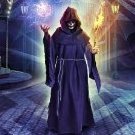
In some forums tagging has been enforced
in Armbian Project Administration
Posted
No I do not think so. The hardware is nearly the same - base is just pro with removed devices.