-
Posts
39 -
Joined
-
Last visited
Content Type
Forums
Store
Crowdfunding
Applications
Events
Raffles
Community Map
Posts posted by Eddy_T
-
-
Hi Steven
I am running Armbian 23.02.0-trunk Jammy with Linux 5.15.99-flippy-82+o and the wifi is not working. I need to install drivers for rtl8189es chipset. Do you have any idea on how to do this easily
Thanks
-
hdparm -t /dev/sda *** Sandisk 1TB ssd plugged into usb3 : 600MB in 3.01 sec 199.38 MB/sec
On 11/8/2020 at 6:26 AM, guidol said:@5kft I will take the Samba-version which armbian does deliver me

for Ubuntu Focal: 2:4.11.6+dfsg-0ubuntu1.6 and for debian buster: 2:4.9.5+dfsg-5+deb10u1
its interesting - for me - that the newer version 4.11.6 does crash with kernel 5.10.0-rc2 on ubuntu focal but the older 4.9.5 has no problems using kernel 5.10.0-rc2 under debain buster...
Thanks for the informations/links - so I would stay with kernel 5.9.1 on ubuntu focal for now

Hi
i have done a lot of work trying to figure out why samba is very slow.
I have a 1TBssd connected to a USB3 port on an RK3119 running Armbian 22.02.0-trunk with bleeding edge Linux 5.15.18-rockchip64.
Here are some statistics:
hdparm -t /dev/sda *** Sandisk 1TB ssd plugged into usb3 : 600MB in 3.01 sec 199.38 MB/sec
Yet the MXIMUM speed i get when copying a folder from Windows 10 to the samba share is 9 MB/sec?
here is my smb.conf:
Spoiler[global] ## Browsing/Identification ### # Change this to the workgroup/NT-domain name your Samba server will part of workgroup = WORKGROUP # netbios name =SAMBARAID lanman auth = no ntlm auth = yes client lanman auth = no wins support = yes local master = yes preferred master = yes #### Networking #### # The specific set of interfaces / networks to bind to # This can be either the interface name or an IP address/netmask; # interface names are normally preferred ; interfaces = 127.0.0.0/8 eth0 # Only bind to the named interfaces and/or networks; you must use the # 'interfaces' option above to use this. # It is recommended that you enable this feature if your Samba machine is # not protected by a firewall or is a firewall itself. However, this # option cannot handle dynamic or non-broadcast interfaces correctly. ; bind interfaces only = NO #### Debugging/Accounting #### # This tells Samba to use a separate log file for each machine # that connects log file = /media/6TBraid/log-dir/samba/log.%m # Cap the size of the individual log files (in KiB). max log size = 1000 # We want Samba to only log to /var/log/samba/log.{smbd,nmbd}. # Append syslog@1 if you want important messages to be sent to syslog too. logging = file # Do something sensible when Samba crashes: mail the admin a backtrace panic action = /usr/share/samba/panic-action %d ####### Authentication ####### # Server role. Defines in which mode Samba will operate. Possible # values are "standalone server", "member server", "classic primary # domain controller", "classic backup domain controller", "active # directory domain controller". # # Most people will want "standalone server" or "member server". # Running as "active directory domain controller" will require first # running "samba-tool domain provision" to wipe databases and create a # new domain. server role = standalone server obey pam restrictions = yes # This boolean parameter controls whether Samba attempts to sync the Unix # password with the SMB password when the encrypted SMB password in the # passdb is changed. unix password sync = yes # For Unix password sync to work on a Debian GNU/Linux system, the following # parameters must be set (thanks to Ian Kahan <<kahan@informatik.tu-muenchen.de> for # sending the correct chat script for the passwd program in Debian Sarge). passwd program = /usr/bin/passwd %u passwd chat = *Enter\snew\s*\spassword:* %n\n *Retype\snew\s*\spassword:* %n\n *password\supdated\ssuccessfully* . # This boolean controls whether PAM will be used for password changes # when requested by an SMB client instead of the program listed in # 'passwd program'. The default is 'no'. pam password change = yes # This option controls how unsuccessful authentication attempts are mapped # to anonymous connections map to guest = bad user ########## Domains ########### # # The following settings only takes effect if 'server role = classic # primary domain controller', 'server role = classic backup domain controller' # or 'domain logons' is set # # It specifies the location of the user's # profile directory from the client point of view) The following # required a [profiles] share to be setup on the samba server (see # below) ; logon path = \\%N\profiles\%U # Another common choice is storing the profile in the user's home directory # (this is Samba's default) # logon path = \\%N\%U\profile # The following setting only takes effect if 'domain logons' is set # It specifies the location of a user's home directory (from the client # point of view) ; logon drive = H: # logon home = \\%N\%U # The following setting only takes effect if 'domain logons' is set # It specifies the script to run during logon. The script must be stored # in the [netlogon] share # NOTE: Must be store in 'DOS' file format convention ; logon script = logon.cmd # This allows Unix users to be created on the domain controller via the SAMR # RPC pipe. The example command creates a user account with a disabled Unix # password; please adapt to your needs ; add user script = /usr/sbin/adduser --quiet --disabled-password --gecos "" %u # This allows machine accounts to be created on the domain controller via the # SAMR RPC pipe. # The following assumes a "machines" group exists on the system ; add machine script = /usr/sbin/useradd -g machines -c "%u machine account" -d /var/lib/samba -s /bin/false %u # This allows Unix groups to be created on the domain controller via the SAMR # RPC pipe. ; add group script = /usr/sbin/addgroup --force-badname %g ############ Misc ############ # Using the following line enables you to customise your configuration # on a per machine basis. The %m gets replaced with the netbios name # of the machine that is connecting ; include = /home/samba/etc/smb.conf.%m # Some defaults for winbind (make sure you're not using the ranges # for something else.) ; idmap config * : backend = tdb ; idmap config * : range = 3000-7999 ; idmap config YOURDOMAINHERE : backend = tdb ; idmap config YOURDOMAINHERE : range = 100000-999999 ; template shell = /bin/bash # Setup usershare options to enable non-root users to share folders # with the net usershare command. # Maximum number of usershare. 0 means that usershare is disabled. # usershare max shares = 100 # Allow users who've been granted usershare privileges to create # public shares, not just authenticated ones usershare allow guests = yes #======================= Share Definitions ======================= [sambaraid] comment = Home Directories browseable = yes path=/media/6TBraid workgroup=WORKGROUP # By default, the home directories are exported read-only. Change the # next parameter to 'no' if you want to be able to write to them. read only = no # File creation mask is set to 0700 for security reasons. If you want to # create files with group=rw permissions, set next parameter to 0775. create mask = 0700 # Directory creation mask is set to 0700 for security reasons. If you want to # create dirs. with group=rw permissions, set next parameter to 0775. directory mask = 0700 # By default, \\server\username shares can be connected to by anyone # with access to the samba server. # The following parameter makes sure that only "username" can connect # to \\server\username # This might need tweaking when using external authentication schemes valid users = sambaraid # Un-comment the following and create the netlogon directory for Domain Logons # (you need to configure Samba to act as a domain controller too.) ;[netlogon] ; comment = Network Logon Service ; path = /home/samba/netlogon ; guest ok = yes ; read only = yes # Un-comment the following and create the profiles directory to store # users profiles (see the "logon path" option above) # (you need to configure Samba to act as a domain controller too.) # The path below should be writable by all users so that their # profile directory may be created the first time they log on ;[profiles] ; comment = Users profiles ; path = /home/samba/profiles ; guest ok = no ; browseable = no ; create mask = 0600 ; directory mask = 0700 [printers] comment = All Printers browseable = no path = /var/spool/samba printable = yes guest ok = no read only = yes create mask = 0700 # Windows clients look for this share name as a source of downloadable # printer drivers [print$] comment = Printer Drivers path = /var/lib/samba/printers browseable = yes read only = yes guest ok = no # Uncomment to allow remote administration of Windows print drivers. # You may need to replace 'lpadmin' with the name of the group your # admin users are members of. # Please note that you also need to set appropriate Unix permissions # to the drivers directory for these users to have write rights in it ; write list = root, @lpadminAnyone who could shed a light on this issue?
Thanks
-
-
On 12/25/2021 at 8:00 PM, ning said:
if you don't want to keep vendor OS, just simply install mainline uboot, and install https://packages.debian.org/bullseye/u-boot-menu it will generate extlinux.conf which similar to grub.conf.
hello Ning..
Can you point to a detailed step by step instructions? I am running (bullseye) with Linux 5.9.0-arm-64 on a Amlogic s905x (1G+8G T95x) from the sd card and want to run it from the emmc. I dont care about the vendor android OS that came on the box
Thank you!
-
I have a T95 Minimx+ (Amlogic s905x) with 1 GB ram and 8GB flash
I followed balbes150 posts and downloaded Armbian_20.10_Arm-64_buster_current_5.9.0.img burnt it to flash and renamed u-boot-s905x-s912 to u-boot.ext. I also edited extlinux.conf
I nserted the sd card into the TV box, and it booted but stopped at 'Starting Kernel'
I have attached the extlinux.conf file and a screenshot of the booting sequence. Any help would be appreciatwed as I have 10 of these boxes that i need to instal Armbian on.
Thank you very much
-
And whereis does not find armbianEnv.txt
-
The /boot directory is empty.
-
-
Yeah you’re right. It was just that
-
A strange behaviour just happened. Using armbian-config, I toggled led option 1, saved and tried to reboot and all I get is a series of lines trying to run a script??
now the system does not boot anymore and I totally lost the installation which has taken days. Is there anyway to rescue it ??
-
unable to download ANY of the upgrade files using the link in @jock in post #1
is there an updated link?
-
Applying the ‘update’ still breaks the system. Is there a way to use the new image WITHOUT loosing all the functions and applications that have been installed?
thanks
-
Any new updates about upgrading? I am currentlty running Linux 5.14.14-rockchip64 and am afraid to do the upgrad. Please advise as to where to find any new updates.
Thanks
-
in summary, don't do any upgrades for now.
-
also, this one linux-dtb-edge-rockchip64 needs the same treatment...
-
Could you have meant sudo apt-mark hold u-boot-rockchip intead of ... linux-u-boot-current-rk3318-box ?
Thanks again!
-
Hi Jock and thank you very much for your reply. It certainly explains why the issue is happening.
I tried you recommended hold command and got the following result:
sudo apt-mark hold linux-image-current-rockchip64 linux-dtb-current-rockchip64 linux-u-boot-current-rk3318-box
linux-image-current-rockchip64 set on hold.
linux-dtb-current-rockchip64 set on hold.
E: Unable to locate package linux-u-boot-current-rk3318-boxIt looks like the system cant find the package linux-u-boot-current-rk3318-box
Any idea why? and is it safe to do the upgrades without it?
Thanks again
-
It appears that the eMMc is not getting fully erased with Multitool
After selecting erase flash with multitool, it reports that the flash has been erased successfully (Note that it did not take too long to erase the flash).
I then burned the Armbian_21.11.0-trunk_Rk3318-box_bullseye_edge_5.14.14_minimal.img to flash, which took about 1 minute to complete, and Multitool reported that the image had been successfully burnt to eMMc.
Then choosing shuttdown properly shut the box down.
Then i removed the sd card and rebooted the box by recycling the power. After 40 seconds, Armbian started the usual .boot, and i changed the root password and all looked wonderful !
I ssh'ed into the box, did the upgrades.. etc
then....................
i issued sudo shutdown -h now and again, the system shutdown as it should.
When i recycled to power to restart it, it never restarted.
I have tried this 4 times today, both while booting from eMMc and sd card.
I believe its a uboot issue
Can someone help?
thanks!
-
i have armbian image Armbian_21.11.0-trunk_Rk3318-box_bullseye_edge_5.14.14_minimal.img installed on an N5 Nova TV box.
I tested it running from the sd card and it works fine and reboots without any issues.
however, when i installed it to the eMMC using the burn image selection from Mulitool, it boots the first time OK but then never boots on its own afterwards.
My only recourse was to re-install it to an sd card again
Has anyone seen this issue and any comments would be greatly appreciated
-
tried to install the linux headers for the 4.19.7 Kernel, but got more errors:
root@aml:/lib/modules# apt-get install linux-headers-4.19.7-aml-s9xxx
Reading package lists... Done
Building dependency tree
Reading state information... Done
E: Unable to locate package linux-headers-4.19.7-aml-s9xxx
E: Couldn't find any package by glob 'linux-headers-4.19.7-aml-s9xxx'
E: Couldn't find any package by regex 'linux-headers-4.19.7-aml-s9xxx' -
I am now using:
ARMBIAN 5.67 user-built Ubuntu 18.04.1 LTS 4.19.7-aml-s9xxx
I am still trying to install a Realtek driver (Realtek 8812AU/8821AU USB WiFi driver)
I have downloaded and unzipped the files from the source like this:### Compiling for Ubuntu (16.04)
Download archive into temp directory
```sh
# mkdir -p /tmp/t4u
# cd /tmp/t4u
# wget https://github.com/abperiasamy/rtl8812AU_8821AU_linux/archive/master.zip
```Unzip
```sh
# unzip master.zip
# cd rtl8812AU_8821AU_linux-master
```Compile and install from source
```sh
# make
# sudo make install
```Load module
```sh
# sudo modprobe -a rtl8812authis FAILS at the make step with this error:
root@aml:/tmp/t4u/rtl8812AU_8821AU_linux-master# make
make ARCH=arm64 CROSS_COMPILE= -C /lib/modules/4.19.7-aml-s9xxx/build M=/tmp/t4u/rtl8812AU_8821AU_linux-master modules
make[1]: *** /lib/modules/4.19.7-aml-s9xxx/build: No such file or directory. Stop.
Makefile:1584: recipe for target 'modules' failed
make: *** [modules] Error 2
root@aml:/tmp/t4u/rtl8812AU_8821AU_linux-master#Any ideas non why? i feel i am close to make it work after 10 hours of searching...
Eddy_T
``` -
Hi Tido
Thanks for the reply. yes, I am aware that the Kernel I was using is old. The fact of the matter is that I loaded the newest Kernel and tried to enable the onboard Realtek wi-fi adapter u8sing the modprobe wifi_dummy procedure.
Of course that failed which is what prompted me to make this post.
I am sure someone has already done this so instead of going on a long search which may take days... and not sure that would work. If someone can post a code link on how to do this, it would be useful to many.
Thanks again for your great posts!
Eddy_T
-
So any idea on how to make the Wi-Fi work?
-
Hello everyone
Just installed the latest Armbian_5.67_Aml-s9xxx_Ubuntu_bionic_default_4.19.7_20181218.img on my T-95N and was ready to go at it!
I am running into a strange behaviour when running:
root@aml:~# modprobe wifi_dummy and I get this error:
FATAL: Module wifi_dummy not found in directory /lib/modules/4.19.7-aml-s9xxx
it is strange because this used to work wonders before I loaded this image?
Any help would be appreciated!
Best of this holiday season.



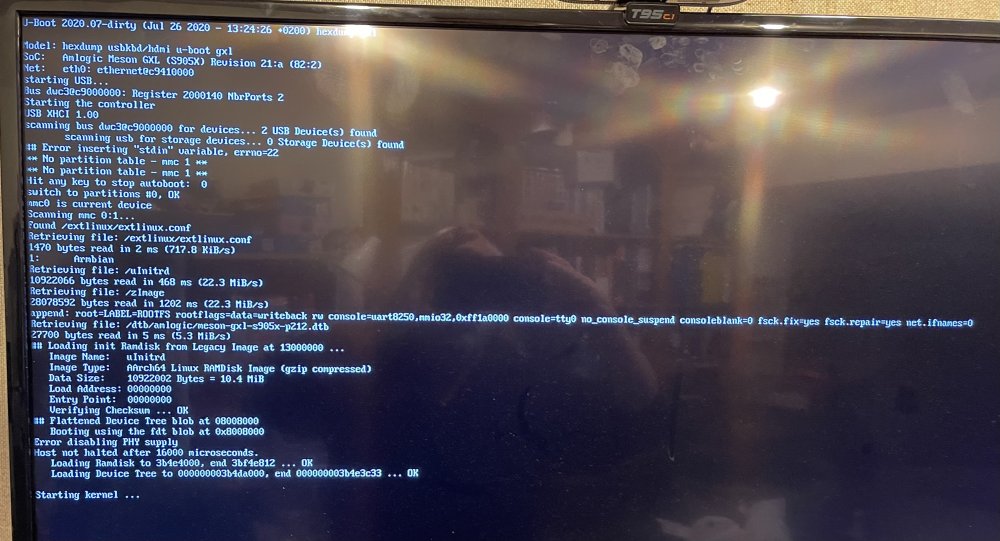
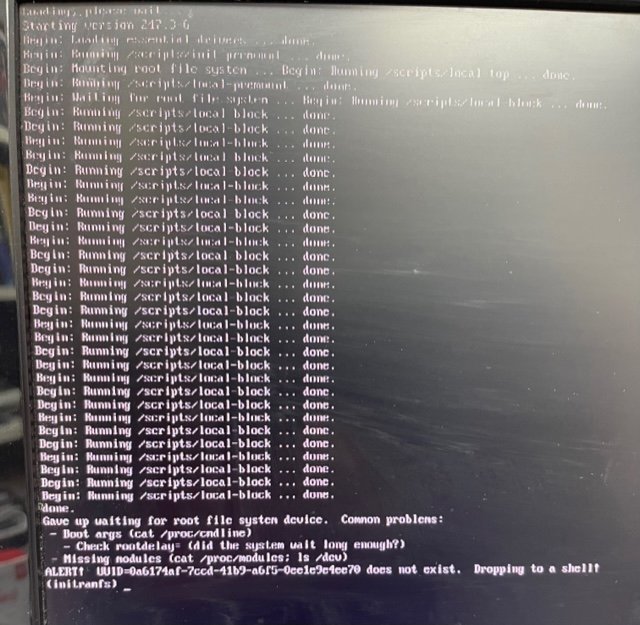
armbian-config reports not enouch space when installing Armbian to external USB HD
in Other families
Posted
I have followed all threads dealing with this topic but got no where so maybe... just maybe someone has made it work somehow?
I have armbian (Armbian_23.02.2_Rk3318-box_bullseye_current_5.15.93) installed on a TV box with a Rockchip RK3318 inside it. I am using a microsd card and EVERYTHING is running wonderfully!
I have also attached a 500GB USB hard disk
(output from fdisk-l)
Disk /dev/sda: 465.76 GiB, 500107862016 bytes, 976773168 sectors
Disk model: 5000BEV External
Units: sectors of 1 * 512 = 512 bytes
Sector size (logical/physical): 512 bytes / 512 bytes
I/O size (minimum/optimal): 512 bytes / 512 bytes
I ran armbian-config and tried to move the os to the hard disk while keeping the boot from sd card choice. That failed and I got the message "There is not enough free capacity on /dev/sda mmcblk2. Please check your device.
I tried mounting sda, deleteing all artitions on it ... etc but nothing worked. Any ideas?
Thanks