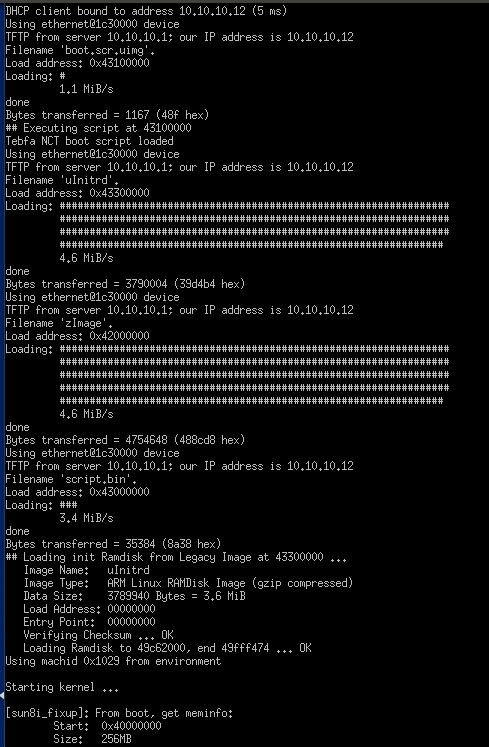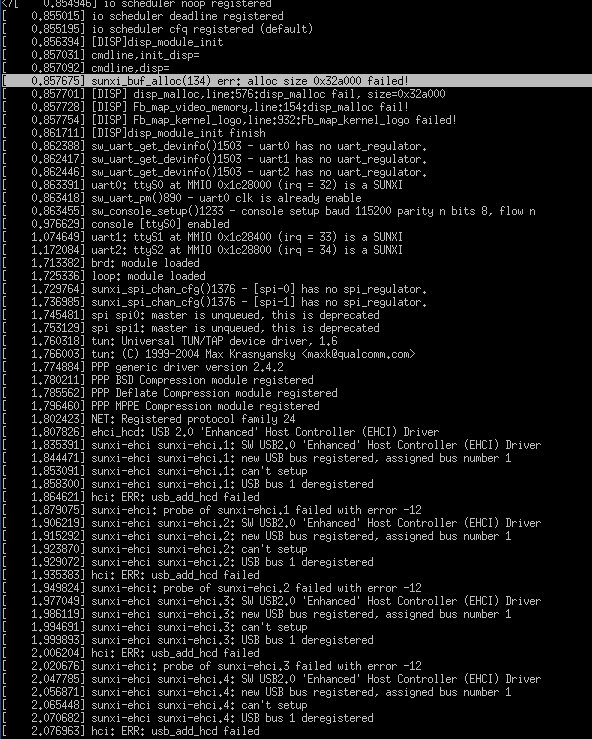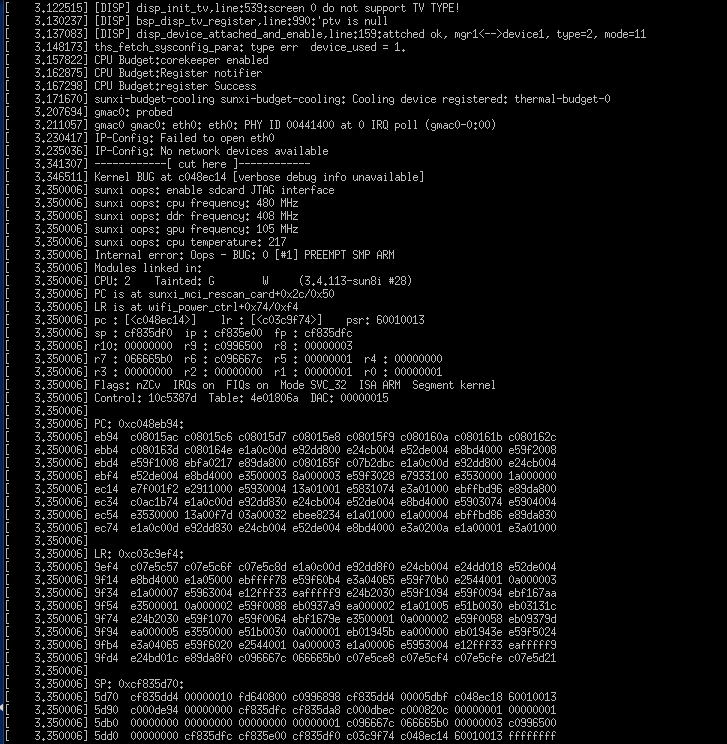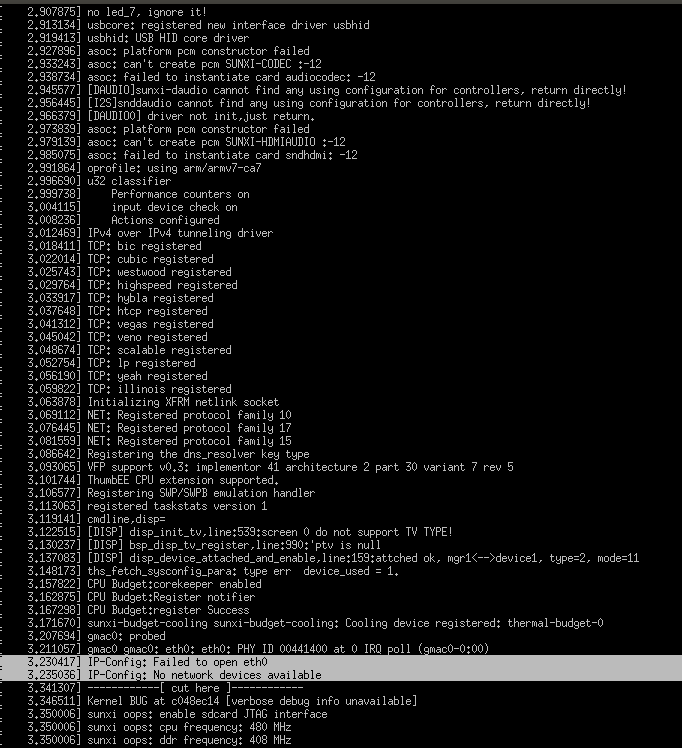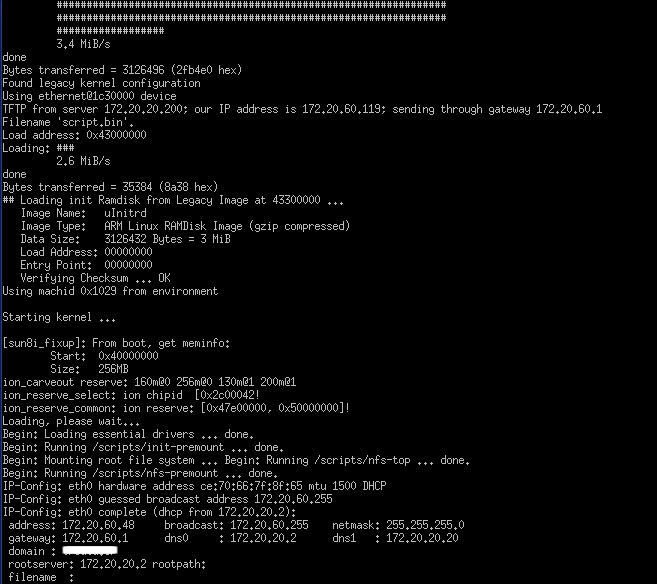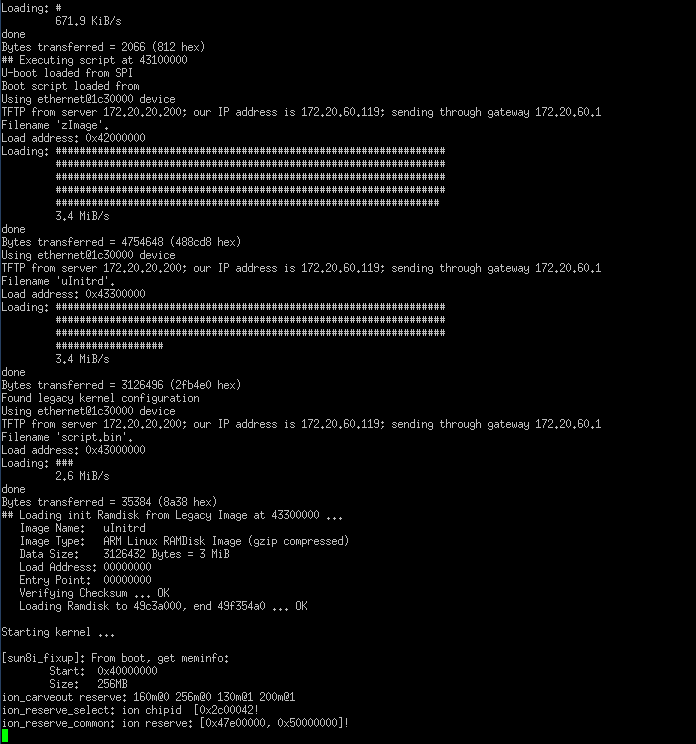A-P
Members-
Posts
38 -
Joined
-
Last visited
Content Type
Forums
Store
Crowdfunding
Applications
Events
Raffles
Community Map
Everything posted by A-P
-
problem solved by adding param_spinor_spi_bus=0 Thanks again @martinayotte
-
Hi again @martinayotte Using your guide I could successfully program the spi flash and see /dev/mtd0. Today I tried to to the same with a NEXT image and I added spi-jedec-nor to overlays together with other overlays like analog-audio and param_spidev_spi_bus=1 and <other overlays> spi-spidev and also spi-add-cs1 as user-overlays for getting a hat lcd with touch screen to work. But I can not see /dev/mtd0 Anything wrong with my setup ?
-
Hi, I have recently bought a 17 inch rk3288 android tablet. It has 2gb of ram and 16gb of nand running android 5. The reason I bought this was to get libreelec OS and kodi run on it. I found a rom for ugoos 3288 running libreelec and flashed to the tablet (Link). Everything works except tablet’s screen (and probably touch screen) and wifi. But I could get display from hdmi output and see everything runs good. I asked the seller to send me the android’s image file and now I also have android full firmware for this tablet. My question is, how can I make everything work in Libreelec by using/extracting required files from android image and add them to libreelec image ? Please help me as this project is so important to me. I have enough experience with h3 boards but I’m completely noob in this new board Thanks in advance.
-
By changing fps to a higher number frequency of hanging increases a lot. that why we set it to one and as we only use the lcd as a static notification viewer it makes no problem. But hanging and freezing is the problem. I somehow think that the main problem is due to the buggy X server because even when lcd freezes if we kill X process lcd gets back to work. Any suggestions ?
-
Lowering the speed to 8000000 made it better for me but it still freezes. Using dietpi (originally armbian but lighter) reduced the frequency for me. (but not fixed the problem) I saw that you've sent a bug report to notro about the problem. Please keep us updated if you received any reply. Regards.
-
Hi, I'm using fbtft with legacy kernel in orange pi zero to be able to use 3.5 inch raspberry LCD with ILI9486 (not sure). Everything works and I can get image from the LCD (although it is terribly slow). But I have one big problem. LCD freezes after some time or when screen screen changes or even sometimes during initialization . Is there anything wrong with the spi driver in armbian ? How can I get over this issue ? I'm sure there is nothing wrong with the lcd because I have tested same lcd on raspberry pi and I have about 500 of these lcds for a project. This is the my fbtft options : modprobe fbtft_device custom name=fb_ili9486 gpios=dc:18,reset:2 busnum=1 speed=8000000 txbuflen=32768 rotate=270 fps=1
-
hi all i have an orange-pi zero that boots from network. the kernel and some other files are loaded over TFTP and the root path is mounted by NFS and every thing works fine. also i have a 3.5 inches LCD that works with fbtft_device module. the problem is when the board boots over network, the LCD dose not initialize completely but when i boot the board by SD card the LCD init's 100% fine. there are no error in dmesg but the LCD is 1/3 black and 2/3 white. dmesg: [ 51.270008] fbtft_device: SPI devices registered: [ 51.270303] fbtft_device: spidev spi0.0 33000kHz 8 bits mode=0x00 [ 51.270362] fbtft_device: spidev spi1.0 33000kHz 8 bits mode=0x00 [ 51.270413] fbtft_device: 'fb' Platform devices registered: [ 51.271544] fbtft_device: Deleting spi1.0 [ 51.273154] fbtft_device: GPIOS used by 'fb_ili9486': [ 51.273204] fbtft_device: 'dc' = GPIO18 [ 51.273238] fbtft_device: 'reset' = GPIO2 [ 51.273272] fbtft_device: SPI devices registered: [ 51.273318] fbtft_device: spidev spi0.0 33000kHz 8 bits mode=0x00 [ 51.273368] fbtft_device: fb_ili9486 spi1.0 8000kHz 8 bits mode=0x00
-
Problem Solved!!! the problem was U-boot. i was using the u-boot that was written by mainline kernel on SPI-Flash. i rewrote u-boot from armbian with kernel 3.4.113 and everything was ok.
-
Hi @rlsten Thanks you for the files I will test and tell you the result asap. For rotating the screen you should add this to your armbianEnv.txt --> extraargs="fbcon=rotate:2" for rotating the screen in lxde you should add --> Option "Rotate" "CCW" to file /etc/X11/xorg.conf The screen is also screwed up for me. I don't know what is the problem.
-
@rlsten Could you please send me the touch.dt you used ?
-
the script.bin file that i'm using is the same one i use on SD card after writing armbian image. even i disabled wifi but there was no success. i think more than one wifi module have error. disp module -> fails! UART module -> no regulator! EHCI -> cant setup! ALSA -> No sound card found! IP-Config: Failed to open eth0! so there is no network and there will be no NFS root!
-
Dear @ldiaz, I really appericiate your help. Thanks. As you instructed above I change PA7 to PA10 (pin 26 is my lcd's touch CS and according to conversion chart pin26 is GPIO10 or PA10). At first I changed Whaterver I found as PA7 to PA10. even pendown-gpio = <&pio 0 10 0> And it did not work. Also changed only the section ads7846_pins: ads7846_pins like this Again no luck. I also added the line user_overlays= ads7846-touch to armbianEnv.txt and compiled the dts file. (armbian default dts compilers throws error so I downloaded and compiled a dtc. Both of them does not work. Do I have to change spi number in dts file as in orange pi spi0 is used for spi flash and spi1 is for lcd ? Best regards and thanks again.
-
Thank you @ldiaz, By adding overlays=spi-spidevparam_spidev_spi_bus=1 it worked . Now can you please tell me a step-by-step guide how to enable touch ? touch screen chip is xpt2046 and pinout is like the one I sent you before. Again thanks for your time.
-
Dear @ldiaz The ili9487 is 3.5 inch HAT raspberry pi lcd. pinout for raspberry pi is as below : PIN NO. SYMBOL DESCRIPTION 1, 17 3.3V Power positive (3.3V power input) 2, 4 5V Power positive (5V power input) 3, 5, 7, 8, 10, 12, 13, 15, 16 NC NC 6, 9, 14, 20, 25 GND Ground 11 TP_IRQ Touch Panel interrupt, low level while the Touch Panel detects touching 18 LCD_RS Instruction/Data Register selection 19 LCD_SI / TP_SI SPI data input of LCD/Touch Panel 21 TP_SO SPI data output of Touch Panel 22 RST Reset 23 LCD_SCK / TP_SCK SPI clock of LCD/Touch Panel 24 LCD_CS LCD chip selection, low active 26 TP_CS Touch Panel chip selection, low active according to raspberry pi to orange pi transfrom pinout formula Reset pin for orange pi is GPIO2 and DC pin is GPIO18. Output of dmesg : armbianEnv.txt contents : verbosity=1 logo=disabled console=both disp_mode=1920x1080p60 overlay_prefix=sun8i-h3 rootdev=UUID=4f5d3473-9def-435f-8591-83a518b0cb35 rootfstype=ext4 extraargs="fbcon=map:8" extraargs="fbcon=rotate:2" the only doubt I have is contents of /lib/modules/4.10.11-sun8i/kernel/drivers/video/fbdev/core/ which is different from 3.4.113 kernel. in mainline I only have : fb_sys_fops.ko syscopyarea.ko sysfillrect.ko sysimgblt.ko. but in 3.4.113I have a fbtft directory which has kernel files for every lcd type like : fb_bd663474.ko fb_ili9325.ko fb_ra8875.ko fb_ssd1331.ko fb_tinylcd.ko fb_hx8340bn.ko fb_ili9340.ko fb_s6d02a1.ko fb_ssd1351.ko fb_tls8204.ko fb_hx8347d.ko fb_ili9341.ko fb_s6d1121.ko fb_st7735r.ko fb_upd161704.ko fb_hx8353d.ko fb_ili9486.ko fb_ssd1289.ko fbtft_device.ko fb_watterott.ko fb_ili9320.ko fb_pcd8544.ko fb_ssd1306.ko fbtft.ko flexfb.ko Can you please check your /lib/modules/4.10.11-sun8i/kernel/drivers/video/fbdev/core/ directory and tell me if yours have different contents. Thanks.
-
@ldiaz by adding : overlays= <other overlays> spi-spidev and param_spidev_spi_bus=1 to armbianEnv.txt I have /dev/spi1.0 . but fbtft options still give me error wih busnum=1 and the screen dos not work. As I said before same options and the way I load fbtft_device works in legacy kernel but in mainline itdoes not work. so pin numbers and options are correct. Any help ?
-
Sorry for hijacking your thread. This option was working ok for me for 3.5 inch raspberry lcd on legacy kernel but for mainline it doesn't work : (My /etc/modprobe.d/fbtft.conf) options fbtft_device custom name=fb_ili9486 gpios=dc:18,reset:2 speed=16000000 busnum=1 txbuflen=32768 rotate=270 I also have a "fbtft.conf" file /etc/module-load.d/ which contains : fbtft_device . it used to work ok in legacy but in kernel I get onlt white screen and the screen does not initialize. modprobe fbtft_device custom name=fb_ili9486 gpios=dc:18,reset:2 speed=16000000 busnum=1 txbuflen=32768 rotate=270 gives me error : ERROR: could not insert 'fbtft_device': Invalid argument can you please help me why this is not working in mainline kernel ? Best regards.
-
thanks dear zador after some hard work i fixed the problem and now kernel panic happens and the boor reboots. i also tried with mainline kernel and every thing works fine. for some driver problems i have to use kernel 3.4.113. i think there is a problem with the network interface that prevents NFS root file system to be mounted.
-
Any idea ? @Igor can you please give me a step by step guide how you boot images from network when you test images before release ? Because I've heard images are developed on network because this way development is much faster. best regards.
-
i found a helpful website and followed the instructions. http://linux-sunxi.org/How_to_boot_the_A10_or_A20_over_the_network but there was no success can anybody tell me why the boot.scr on SD card works fine but the same boot.scr loaded from TFTP Server dose not load kernel?
-
i tried with setenv verbosity "7" setenv console "both" but there was no progress. kernel hangs on ion_reserve_comm......
-
i have added setenv machid 1029 to boot.cmd and ip=dhcp to bootargs but nothing changed. when i copy boot.scr into SD card every thing works fine.
-
It seems that there is a problem with reading kernel from the network because when I try to read same kernel from SD card it works fine but with network no. Can you please give me a step by step guide how to boot from network ? I've already flashed my SPI Flash with uboot. Regards.
-
thanks zador i am using DHCP Server in my network so i did not fill all IP related arguments. when i use the same boot.cmd (boot.scr) on SD card every thing works fine and the NFS path will be mounted as root correctly.
-
hi all i'm trying to boot my orange pi over the network. i have written u-boot into SPI-Flash memory. i modified boot.cmd script to download the kernel, init ram and script.bin from TFTP server. after downloading them all the kernel tries to start but it dose not proceed. I've attached the screenshot of the console. My boot.cmd
-
I'm currently using raspberry pi hat type lcd with the board. Does that mean spidev is already activated ? If not please tell me how to enable that. also flashing uboot means issue the command : flashcp /usr/lib/linux-u-boot-dev-orangepipc_5.27_armhf/u-boot-sunxi-with-spl.bin /dev/spidev0.0 ? thanks.