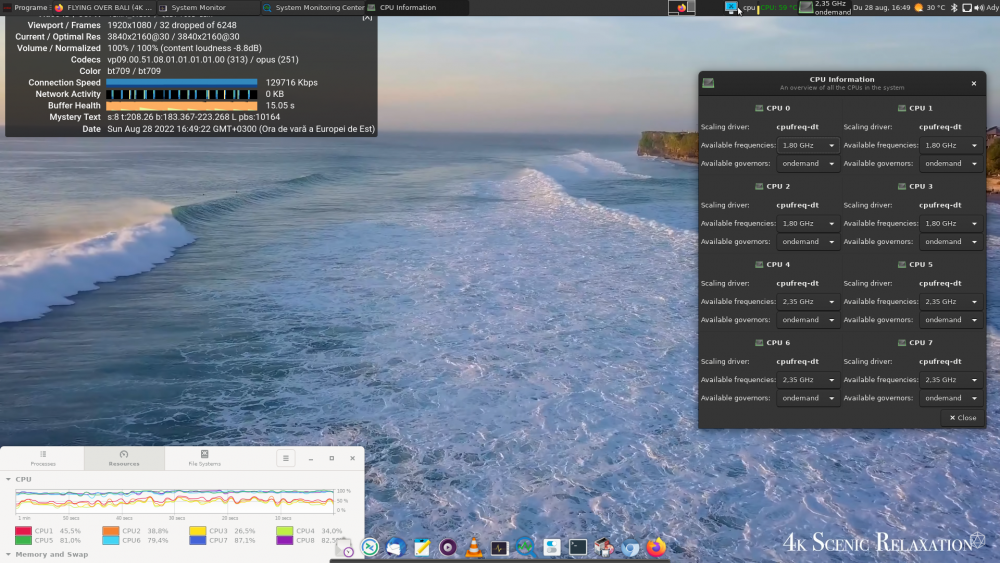blondu
Members-
Posts
47 -
Joined
-
Last visited
Content Type
Forums
Store
Crowdfunding
Applications
Events
Raffles
Community Map
Everything posted by blondu
-
I tried to compile drivers for 0572:c688 Conexant Systems (Rockwell), Inc. Geniatech T230 DVB-T2 TV Stick, I installed a generic header and received an error at: Preparing to compile for kernel version 5.10.66 File not found: /lib/modules/5.10.66-station-m3/build/.config at ./scripts/make_kconfig.pl line 33, <IN> line 4. make[1]: *** [Makefile:376: alliesconfig] Error 2 I mention that I have the rk35**s linux sdk can it be solved?
-
I opted for a smaller capacity SSD and because I don't know what consumption it supports on the M2 slot Does the fan support RPM management in Armbian?
-
Ok, I'm also waiting for a 128Gb Samsung module. The boot mode is more strange for me for the ssd, it reads the boot from the MMCe if I don't have a boot directory in the eMMC with the correct partition id, it doesn't boot. is it possible to boot directly from the SSD?
-
Hello, what is the R/W speed of the PCIe SSD if you have tested it. Thanks.
-
I also did the test, look at the results:http://ix.io/49rV PS I installed Station OS which according to the instructions was supposed to have multiboot but it doesn't on M3 so I lost the first test 2 days ago without ssd m2 sata.
-
1.I looked for data on access speeds for the three types of boards and the best documented is the store where the access speed for each m2 ssd is specified: Station M2, Station P2 and Station M3, the RK3588S chip is smaller than the RK3588, the pci bus is reduced as bandwidth so I'm curious how it behaves with NVMe 2242. 2.I have a Wi-Fi 6E 2x2 MT7921K M.2 module renamed AMD RZ608 from GMKtec NucBox 5 does it work in M.2?
-
I installed a Transcend TS240GMTS420S sata that reads and writes with approximately 500Mb/s. It boots from it and works very well, I don't know what I will do with the 64Gb eMMM, maybe another system... Thanks for the system.
-
In what mode does the ssd work, sata mode or PCIe Gen2 with a bus? with chromium webgl how to set hardware? thanks
-
I converted to dts and attachedroc-rk3588s-pc.dtb.dts
-
In the m2 slot, it recognizes the sata ssd, at the moment I will not test it.
-
-
-
-
I discovered the problem with the Apple trackpad, it is not activated when compiling: # CONFIG_HID_MAGICMOUSE is not set and must be activated as a module: CONFIG_HID_fMAGICMOUSE=m, can it be recompiled for activation or activate only the respective module? Thanks, I couldn't find the source code...
-
I installed the OS M3 system on the mmc, the modified android, but I quickly returned to Armbian. I didn't solve it with the touchpad, I work with the mouse. The price seems to remain around $310, but there is an extra case and remote control. The sale seems to start after September 1.
-
I installed internally, fast boot, runs much faster. Let's see if I still have a loader for loading another OS system... Comparable to odroid n2 at the moment.
-
Can the operating system be installed internally on the mmc?
-
Wifi also works with RTL8821CU
-
I installed internally and ubuntu still behaves the same way with the touchpad and displays the same kernel version: 5.10.66 I guess it's from the kernel. Thanks
-
The usb c output also works as video port 2 I did not try simultaneously! I think it's the same problem with any touchpad. I measured the temperature in idle mode, it remains at 41 celsius and when playing YouTube 4k at 51 celsius. The Power on off button works.
-
Hello, yesterday I received the rk3588s-roc-pc 😃 and I installed the distribution after changing the cooler and feeding at 3.3v (luckily it came with the old version, with a radiator). It works fine, thanks. A problem would be with the Apple Magic Wireless Trackpad, which does not emulate the right button or click. I also installed Synaptic and gnome to try. How can it be solved with the touchpad? A good day!