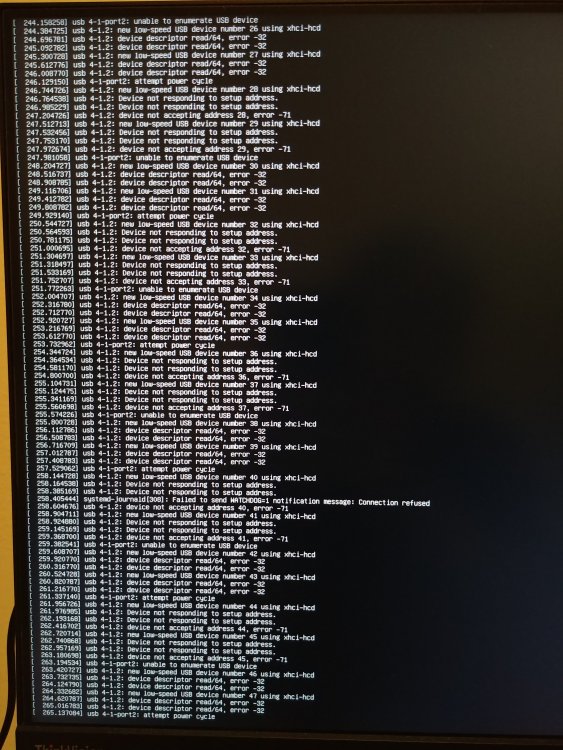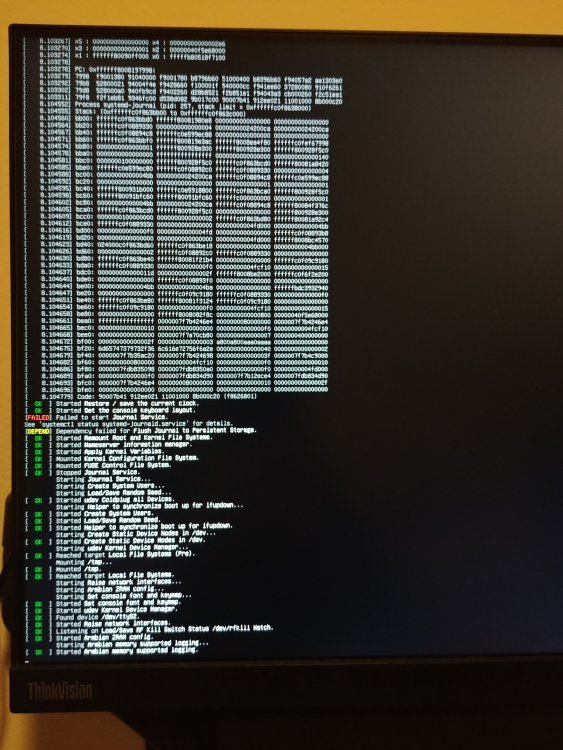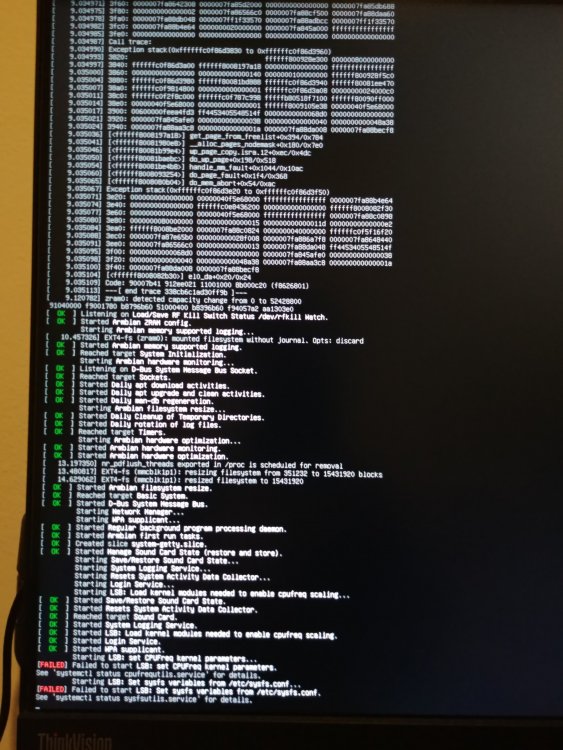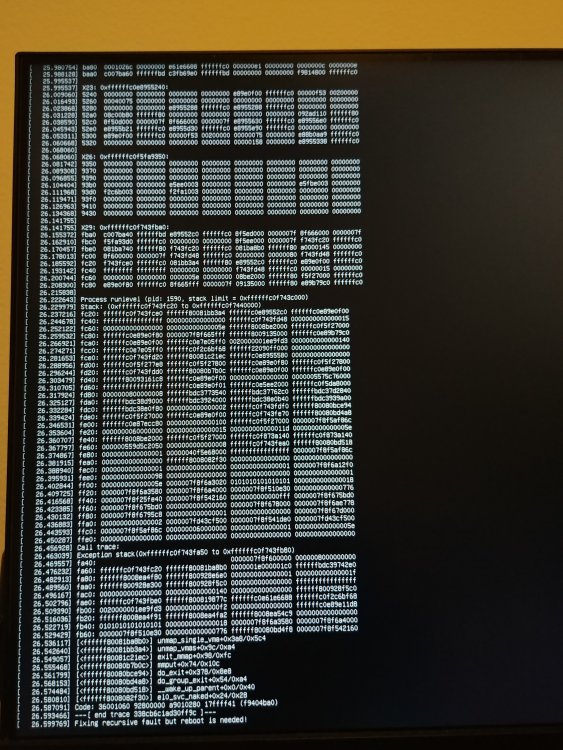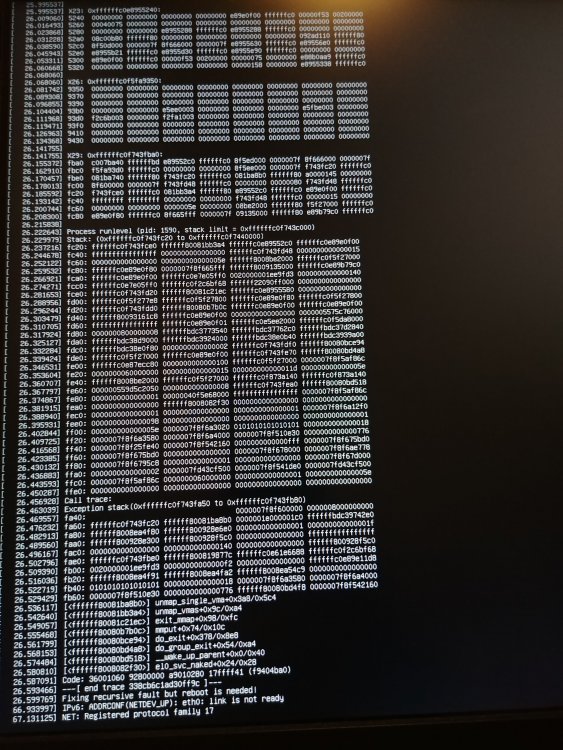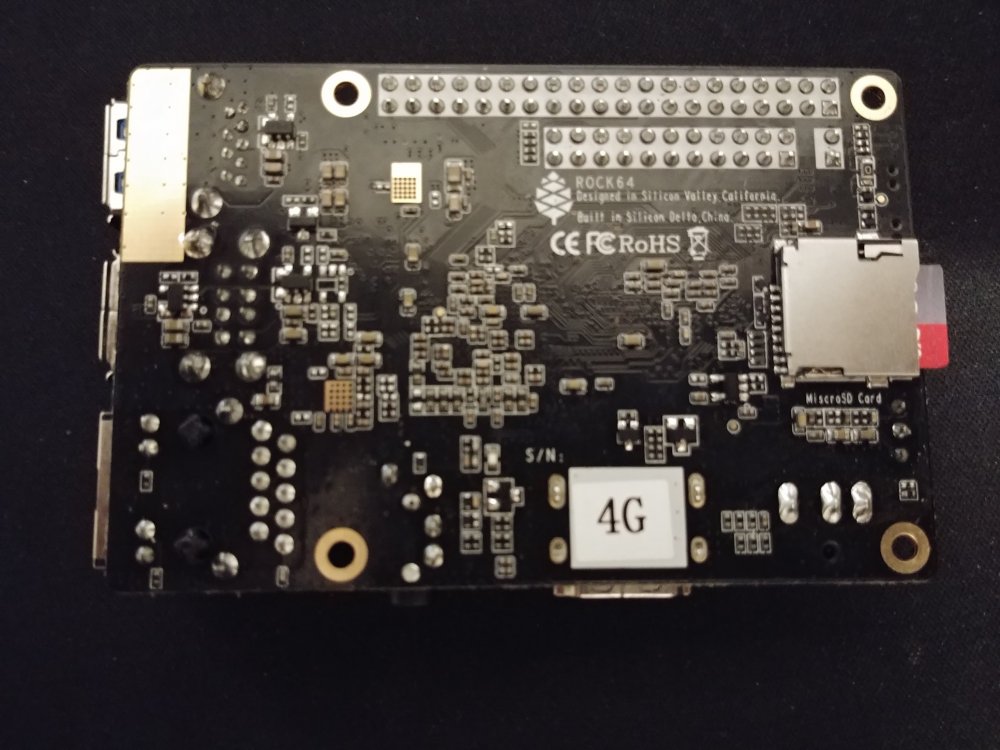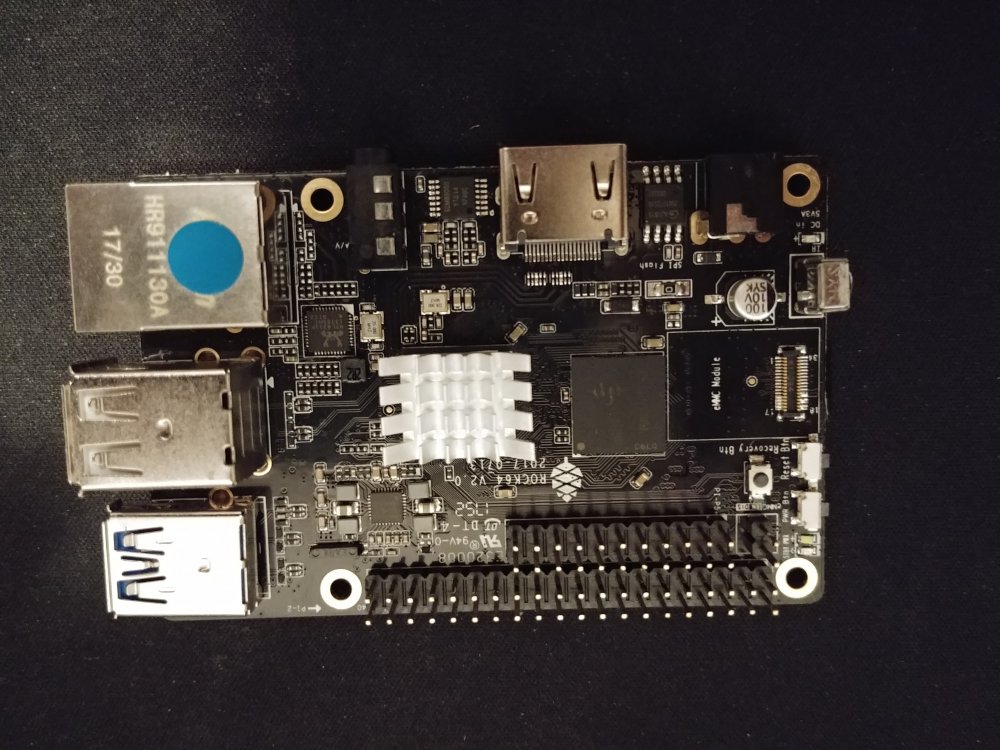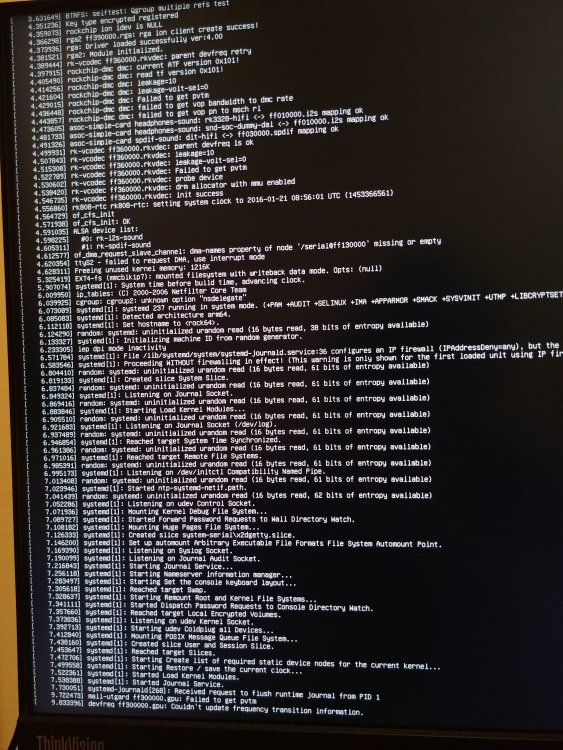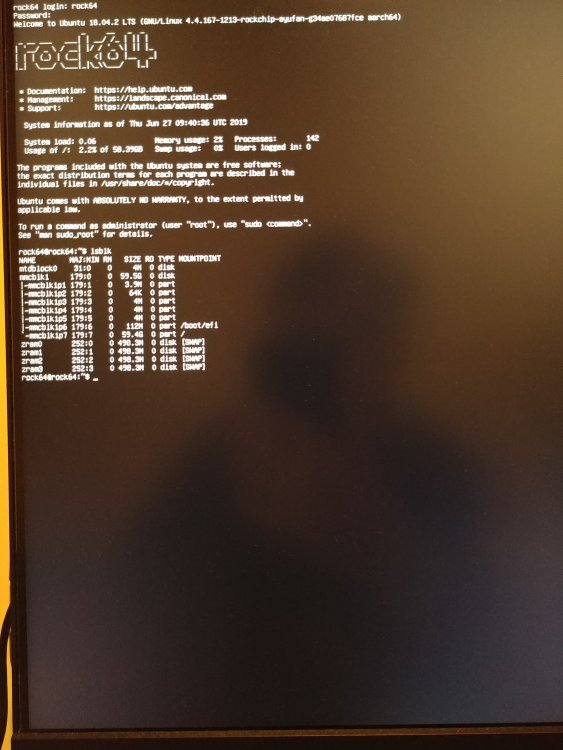plizt
Members-
Posts
7 -
Joined
-
Last visited
Recent Profile Visitors
The recent visitors block is disabled and is not being shown to other users.
-
Hello Igor! Thank you for your answer! Sorry, that I am responding so late - I have not got a notification... and just wanted to check up on the topic a last time.. As I saw you answered I took out the sd card and reflashed it with the image you were linking to. I tried to flash it 3 times but did not get it up and running: The first try I use win32diskimager and had an usb wifi dongle and usb keyboard receiver connected to the board via an unpowered hub. It took about 3 minutes before I was getting constant errors - I removed the hub, restarted, tried with the wifi dongle directly - failed again. Flashed the same way, removed the dongle and failed again. (Not documented here) Reflashed the image again with etcher, started without anythingn than an hdmi and the power cable hooked up - failed again (try2). So lastly I wanted to make sure that the ayufan image still works - reflashed - system came up in about 30 seconds. As I was afraid that it would go that way I thought I make some pictures throughout the process.. sorry that they are not the best. If you have any further ideas what the problem could be, I still can try it out this or next week before I move the board back to the housing destination if everything keeps running stable with the ayufan image on the emmc module.
-
For anyone interested: it took me quite a while to check that I am not able to boot into armbian 5.88 to 5.91 neither with sd nor emmc. (Concerning mainly Debian but also Ubuntu) BUT I am able to boot with a manjaro image as well as with the ayufan ubuntu bionic minimal image. Would be interesting to find out what changed since december when I first set up the board with an armbian image..
-
update: found images now that are actually booting the board. still the latest 3 armbian images are not working for my rock64 4G neither on SD nor on emmc. I would exclude the sd (tried 2) and the power adapter as source of the problem at the moment. So right now sadly I can just stay away from armbian images as the simply will not boot.
-
jschwart thanks, that you try to help! my problem still is, that I tried at least 3 different images now on an sd-card and on my emmc module and with non of these the board would boot to a usable state. I have no problem at all wiping all the data and start new but i highly doubt that tinkerOS would run on the rock64?
-
I have the Rock64 4G Version with emmc module Since the latest Kernel Update two weeks ago on friday the board does not boot up anymore. (I was on Stretch initially and updated regularly since.) Even with a newly flashed sd card and without emmc module the board will not but into armbian. I managed to boot into raspbian buster 5.91 once, but after rebooting it, it failed again and stayed that way. until now I have tried the latest 3 images. The Kernel is now 4.4182 and is unchanged whatever I do. with any armbian on an sd card i am getting: Failed to start armbian zram config - failed to start journal service Failed to flush Journal to Persitent Storage rockchip64 #6 and at some point the boot sequence stops with something like: work_pending+0x10/0x14 or I am getting consistent timeouts from "waiting for device" with the original emmc card it gives me: ... BUG: spinlock bad magic on CPU#2 goes to: secondary_start_kernel +0x190/0xbc 0x2cxa188 repeats and stops there also since the beginning I sometimes get: "fixing recursive fault. Reboot is needed!" - without reboot improving anything of course.. I am afraid that at this point of failure notices and kernel panics I have no idea how to proceed anymore.
-
I have the same problem. 4G Version with emmc module here. => Board does not boot up anymore since Kernel Update last friday. (I was on Stretch initially) Even with a newly flashed sd card and without emmc module. (managed to boot into armbian buster 5.91 once but after rebooting it, it failed again and stayed that way- tried the latest 3 images in the meanwhile ) Kernel is 4.4182 with armbian on an sd card i am getting: failed to start armbian zram config - failed to start journal service - Failed to flush Journal to Persitent Storagerockchip64 #6 and at some point the boot sequence stops with something like: work_pending+0x10/0x14 or I am getting consistent timeouts from "waiting for device" with the original emmc card it gives me: ... BUG: spinlock bad magic on CPU#2 goes to: secondary_start_kernel +0x190/0xbc 0x2cxa188 repeats and stops there also since the beginning I sometimes get: "fixing recursive fault. Reboot is needed!" - without reboot improving anything of course.. I am afraid that at this point of failure notices and kernel panics I have no idea how to proceed anymore.
-
Hi folks, I am experiencing quite some problems (concerning the networking) with the le potato right now. I started out with the Armbian Stretch mainline kernel 4.14.y and lost complete network connection on simple update. I could log in with peripherals but could not get a valid ip via eth0 or a wireless dongle (I could connect to my wifi though) I then reflashed version 4.14 and updated without modifications aside from adding ssh-keys. => same failure. Just before this entry I flashed the 4.17. mainline on the card and I have now no network connection to begin with... Downloaded from here: https://dl.armbian.com/lepotato/Debian_stretch_default.7z I rebooted, but no nothing. Right at the start. It seems to me the image is missing something? So I wonder: Is there a stable armbian build atm for headless usage of the le potato that can be safely updated? Because I don't run my single board machines near peripherals usually... Thanks in advance for any advice! Phil