
ag123
-
Posts
366 -
Joined
-
Last visited
Reputation Activity
-
 ag123 reacted to Gunjan Gupta in Orange Pi Zero 3
ag123 reacted to Gunjan Gupta in Orange Pi Zero 3
https://github.com/armbian/build/pull/6070 should fix the cpufreq hang issue and should also get bluetooth working for orange pi zero 2
-
 ag123 got a reaction from pixdrift in Orange Pi Zero 3
ag123 got a reaction from pixdrift in Orange Pi Zero 3
@pixdrift oops for that cpufreq lockup on zero 2
I tried probing the cpufreq modules:
>find /lib/modules -type f -name "*freq*" /lib/modules/6.6.4-edge-sunxi64/kernel/drivers/cpufreq/cpufreq-dt.ko /lib/modules/6.6.4-edge-sunxi64/kernel/drivers/cpufreq/scpi-cpufreq.ko > ls /lib/modules/6.6.4-edge-sunxi64/kernel/drivers/cpufreq cpufreq-dt.ko scpi-cpufreq.ko > sudo modprobe cpufreq-dt scpi-cpufreq > sudo cpufreq-info cpufrequtils 008: cpufreq-info (C) Dominik Brodowski 2004-2009 Report errors and bugs to cpufreq@vger.kernel.org, please. analyzing CPU 0: no or unknown cpufreq driver is active on this CPU maximum transition latency: 4294.55 ms. analyzing CPU 1: no or unknown cpufreq driver is active on this CPU maximum transition latency: 4294.55 ms. analyzing CPU 2: no or unknown cpufreq driver is active on this CPU maximum transition latency: 4294.55 ms. analyzing CPU 3: no or unknown cpufreq driver is active on this CPU maximum transition latency: 4294.55 ms.
perhaps like @Gunjan Gupta
mentioned it may require additional codes e.g. that patch.
well no worries, I'd try to get around with my kernel build, hope I can resolve the loop devices nspawn limitations
but that the freeze for orange pi zero 2 isn't good, and i'm half guessing the symptom may be observed on zero 3 if cpufreq is after all patched in and some how work.
possibly a problem with the wifi driver design. I'm not sure where I read about that always 1 load is possibly caused by the uwe5622 wifi driver disabling interrupts and go into a busy polling loop.
if for some reason changing frequencies causes interrupts, it can cause other process to stall/freeze waiting for the interrupt to be served.
-
 ag123 got a reaction from Benedito Portela in Orange Pi Zero 3
ag123 got a reaction from Benedito Portela in Orange Pi Zero 3
@Benedito Portela note that what you read here is *highly experimental*, we are 'playing' with the codes and hope that somehow we'd make it work, and we are testing initial experimental images / builds, but there are no assurances whatsoever. But that if you do run the images e.g. from @pixdrift, do feedback on your findings.
And that Orange Pi do distribute official images if you look in the download section for the board, but that those could be distributions other than Armbian.
-
 ag123 reacted to pixdrift in Orange Pi Zero 3
ag123 reacted to pixdrift in Orange Pi Zero 3
I have updated the Zero 3 image with a few minor updates
1. The build now uses the u-boot upstream repository tag v2024.01-rc5 instead of the specific commit for the merge of the zero3 defconfig
2. The default configuration now includes the bluetooth tools installation to match zero2 in mainline armbian repository (if someone could test bluetooth and provide feedback it would be appreciated)
3. Kernel bumped from 6.6.4 to 6.6.7 and all patches apply cleanly and build works as expected (and CLI bookworm version has been tested).
I have built some new images (bookworm cli and xfce) with this configuration using 6.6.7 here that you are welcome to use at your own risk
https://armdev.pixeldrift.net/orangepi/zero3/
Source repo with the changes is here, use zero3 branch for latest stable of these changes.. I will try and make sure that this branch remains deployable
https://github.com/pixdrift/armbian_build/tree/zero3
I think the next step is really to look at getting Zero 3 into the mainline Armbian repository, even if it's in a reduced state of configuration due to patch issues.. this would at least set the ground work for when the components included in these builds mature. @Gunjan Gupta as you have been through this before for other boards, I was hoping to get some of your time to assist (I will see how far I get first )
Speaking of which, @Gunjan Gupta I had a quick look at adding HDMI for the Zero 2 (to the main Armbian repo, not your fork) based off a conversation you had in another thread, but unfortunately I am having issues with the HDMI patch when adding it to the main branch in the armbian repo (fails to build/patch). Have you had any success building with this patch on the current main Armbian branch? I was going to have a closer look at it tonight, but thought I'd ask if you had already looked at it.
Failing patch is the main HDMI driver patch:
drivers-wip-H616-hdmi-video-output
-
 ag123 reacted to Gunjan Gupta in Orange Pi Zero 3
ag123 reacted to Gunjan Gupta in Orange Pi Zero 3
Adjust patch/kernel/archive/sunxi-6.6/patches.armbian/arm64-dts-allwinner-h616-Add-efuse_xlate-cpu-frequency-scaling-v1_6_2.patch to patch arch/arm64/boot/dts/allwinner/sun50i-h616-orangepi-zero.dtsi instead of arch/arm64/boot/dts/allwinner/sun50i-h616-orangepi-zero2.dts
Interesting. So it happens on h616 as well. Its that wifi driver causing the trouble again. I have encountered this issue on Orange Pi 3 LTS as well. I ended up removing sprdwl_ng from MODULES and loaded it instead using a systemd service. See https://github.com/armbian/build/commit/608618a6f5b341a1a171d3a0841a4807432d8294
-
 ag123 reacted to pixdrift in Orange Pi Zero 3
ag123 reacted to pixdrift in Orange Pi Zero 3
Thanks for the feedback.
This is interesting, looking at the kernel config for the build, the following is configured, and I assumed this is correct for this board.
If anyone has any feedback/advice on this it would be appreciated.. happy to update the image if we can find a fix. I will do some reading myself
│ Symbol: ARM_ALLWINNER_SUN50I_CPUFREQ_NVMEM [=y] │ │ Type : tristate │ │ Defined at drivers/cpufreq/Kconfig.arm:32 │ │ Prompt: Allwinner nvmem based SUN50I CPUFreq driver │ │ Depends on: CPU_FREQ [=y] && (ARM || ARM64 [=y]) && ARCH_SUNXI [=y] && NVMEM_SUNXI_SID [=y] │ │ Location: │ │ -> CPU Power Management │ │ -> CPU Frequency scaling │ │ -> CPU Frequency scaling (CPU_FREQ [=y]) │ │ (3) -> Allwinner nvmem based SUN50I CPUFreq driver (ARM_ALLWINNER_SUN50I_CPUFREQ_NVMEM [=y]) │ │ Selects: PM_OPP [=y]
-edit-
Your output appears to be an improvement over the current state of the Zero2 (my recent build from Armbian main branch at least).
When I run the cpufreq-info command, the Zero2 appears to lock up and never recover
___ ____ _ _____ ____ / _ \| _ \(_) |__ /___ _ __ ___|___ \ | | | | |_) | | / // _ \ '__/ _ \ __) | | |_| | __/| | / /| __/ | | (_) / __/ \___/|_| |_| /____\___|_| \___/_____| Welcome to Armbian-unofficial 24.2.0-trunk Bookworm with bleeding edge Linux 6.6.6-edge-sunxi64 No end-user support: built from trunk System load: 26% Up time: 0 min Memory usage: 12% of 919M IP: XXX.XXX.XXX.XXX CPU temp: 41°C Usage of /: 4% of 58G RX today: 146.6 MiB Last login: Fri Dec 15 18:29:24 AEDT 2023 on ttyS0 root@orangepizero2:~# cpufreq-info cpufrequtils 008: cpufreq-info (C) Dominik Brodowski 2004-2009 Report errors and bugs to cpufreq@vger.kernel.org, please. analyzing CPU 0:
-
 ag123 reacted to Gunjan Gupta in Orange Pi Zero 3
ag123 reacted to Gunjan Gupta in Orange Pi Zero 3
There are five different patches that are imported from megous kernel tree (xff.cz) that conflicts with hdmi patch. The hdmi patch has to be rewritten to fix the same. I haven't started working on it yet, but I will do it soon. Most likely within next 2 weeks window as I would be bumping the allwinner kernel versions. Legacy kernel will be moved o 6.1, current to 6.6 and edge kernel to 6.7
-
 ag123 reacted to Gunjan Gupta in Orange Pi Zero 3
ag123 reacted to Gunjan Gupta in Orange Pi Zero 3
Bluetooth is not going to work. Its currently broken in zero2 as well. The kernel has the required driver, but the hciattach binary and corresponding service file for the same is missing. I am going to create a extension for uwe5622 wireless module that should make it easy to set this thing in the future
-
 ag123 reacted to pixdrift in Orange Pi Zero 3
ag123 reacted to pixdrift in Orange Pi Zero 3
I have updated zero3 branch in my fork so it's up to date and you should be able to build Zero 3 images from it for testing: https://github.com/pixdrift/armbian_build/tree/0f9820ff2238ab15fdbfef9adfefca47b031a757
-
 ag123 got a reaction from Gunjan Gupta in Orange Pi Zero 3
ag123 got a reaction from Gunjan Gupta in Orange Pi Zero 3
agree with @Igor, supporting a board is a long term commitment and no easy feat.
Those who are reading this thread should take it that there is no official Armbian release (not even 'community' nor 'unsupported') for this board (yet).
The images tested prior to these comment includes:
vendor's images some images created by 3rd parties (possibly including Armbian derivative) These are 'community efforts', attempts to run it on Orange Pi Zero 3 and is purely 'experimental'.
But I'm hoping that we can build up enough *community* support and involvement for Orange Pi Zero 3 here.
Note that for a supported board, it would call on the community for continuous maintenance and integration, as well as being involved in doing tests when new releases are made. Armbian isn't just supporting one single board after all.
It'd also means that the community would need to support this effort financially as well, i.e. supporting Armbian.
--
I've been (*messing*) experimenting with this board and I learned something, while one is messing with 'experimental' software, and 'experimental' boards e.g. this board.
It is easy to think of it as a software problem. After all the experiments, it turns out some of my network woes I encountered are simply due to a defective network cable.
But that said, there are 3rd party images or some such images there are broken in the software.
issues with other (e.g. network) hardware are after all quite common e.g. in this case a problem with network hub, and in my case a defective network cable
https://forum.armbian.com/topic/29954-sd-card-corrupt-after-hard-power-off/?do=findComment&comment=176561
i.e. there are so many blind spots when something doesn't work, and your hardware (including like cables, other hardware etc) should be in the checklist for troubleshooting.
-
 ag123 got a reaction from Tearran in Building Armbian using Ubuntu (jammy) in a systemd-nspawn container
ag123 got a reaction from Tearran in Building Armbian using Ubuntu (jammy) in a systemd-nspawn container
Building Armbian using Ubuntu (jammy) in a systemd-nspawn container
https://gist.github.com/ag88/05245121cce37cb8f029424a20752e35
Special thanks goes to
@Gunjan Gupta
for the tip on PREFER_DOCKER=no
-
 ag123 reacted to Gunjan Gupta in Temporary failure resolving 'security.ubuntu.com', "archive.ubuntu.com" etc
ag123 reacted to Gunjan Gupta in Temporary failure resolving 'security.ubuntu.com', "archive.ubuntu.com" etc
A colleague just pointed out to me that you are doing docker in docker. May be just run ./compile.sh PREFER_DOCKER=no to avoid spawning docker instance within docker?
-
 ag123 got a reaction from lalaki in 【Orange Pi Zero 3】Is the content of the error or warning output by the kernel of a serious nature?
ag123 got a reaction from lalaki in 【Orange Pi Zero 3】Is the content of the error or warning output by the kernel of a serious nature?
hi, just like to join this discussion in a 'development' sense
it seemed there are some works in the head Linux v6.5-rc1
https://groups.google.com/g/linux-sunxi/c/p64EM9m9inY
https://linux-sunxi.org/Xunlong_Orange_Pi_Zero3
https://linux-sunxi.org/Linux_mainlining_effort
they seemed to be continued works on H616 mainlining efforts, but that those are working on H618 e.g. Orange Pi zero 3 etc
it could be good to look at the head revisions e.g. v6.5 when we 'backport' codes into e.g. v6.1.31 that is used with armbian.
that could save a lot of rework if at some point we (armbian) decide to move on and use a new kernel e.g. v6.5
and accordingly, i read a post that say things like the wifi drivers as different vendors tried to implement their own drivers, it creates a 'problem' for the mainlining efforts to attempt to reconcile 2 different versions of the 'same driver'. Hence, it may be good to look at head revisions e.g. v6.5 while 'porting' them back into v6.1.31. it would likely allow us to have 1 version of drivers e.g. from mainline that possibly works on different boards using the same wifi chips etc.
-
 ag123 got a reaction from matrasa in Orange Pi PC old OS image
ag123 got a reaction from matrasa in Orange Pi PC old OS image
oh well, i didn't realise this rather nice tool exists, i guess i've been pretty old school as before i get to know armbian, many things used to be you are on your own, and dd is one of the tools that's just there
https://etcher.io/
-
 ag123 got a reaction from matrasa in Orange Pi PC old OS image
ag123 got a reaction from matrasa in Orange Pi PC old OS image
just like to share my 2 cents as i'm using 5.59 Debian stretch image on Orange Pi PC
if you have been using the 'old' images e.g. 3.x series, that is quite different from stretch (i've not tried bionic) which uses 4.x kernels. the 4.x kernels are mainline linux kernels.
the old 3.4 kernels uses some of the binary blobs like FEX etc distributed by Allwinner et.al. 4.x kernels are mainline linux kernels and FEX is not there as FEX Is propriety and the binary blobs is close sourced. 4.x mainline kernels has some of the old 3.x functionality reverse engineered open sourced and the features are pretty functional but not all of it.
i've used the 5.59 ubuntu stretch (mainline kernel 4.14.65 image for orange pi pc and do note that it is a cli (command line based) image
HDMI works for me in 5.59 Ubuntu Stretch mainline image, connect a usb keyboard and mouse to work on it like a PC
i'm not too sure if the Orange Pi PC you have bought a year back is after all the same as that i bought just recently, but based on the specs i think it should be pretty much the same. I'm not too sure if things may have changed between the year. If things are the same, install the image on a new (or different) SD card
(i work in linux and simply did
dd if=Armbian_5.59_Orangepipc_Debian_stretch_next_4.14.65.img of=/dev/<the sdcard device> bs=1m
to write the image to the sd card.
and boot that on the Orange Pi PC, it should boot and should leave you on the command prompt in HDMI asking you to logon. be a little careful with the initial password changes as you would need the new changed passwords after the initial logon and user creation. i made some mistakes and got locked out initially.
ssh needs to be setup anew as the os is reinstalled. i think if you are used to access the sbc as orangepipc.local. you may find that ping etc didn't turn up orangepipc.local.
i found out that that is mainly because avahi-daemon (i.e. mdns) is not installed on the orange pi pc. what i did is to do apt-cache search avahi on the sbc and install the avahi-daemon (e.g. apt-get install avahi-daemon) and subsequently i'm able to ping my board as orangepipc.local connected on the ethernet. i'm not using any wireless dongle.
after that ping and ssh to the hostname orangepipc.local works.
if you want to install the desktop, you need to run the commands:
- apt-get upgrade armbian-config
followed by
- armbian-config as root
and there is an option to install the desktop
Note that a new image Armbian 5.60 may be released soon, if you want that earlier, you could run apt-get upgrade armbian-config followed by armbian-config and switch to the nightly build
if things are still not working for you, you may want to fall back to the Xenial 3.4 image instead, as you have mentioned it seem to work well for you
i won't be able to help much with the wifi dongle but in armbian-config i think there is something like install/upgrade firmware package. i found that the 'firmware package' distribute quite a number of blobs and some of it seem to be related to wifi chips. you could try that to see if it helps. and this is for the stretch image and i'm using the nightly builds
-
 ag123 got a reaction from Moklev in Next major upgrade v5.60
ag123 got a reaction from Moklev in Next major upgrade v5.60
@Moklev i'd suggest monitoring and tracking down the root cause of the ssh woes, one of those ways is to connect via a serial console when ssh fails
https://forum.armbian.com/topic/8237-serial-console-access-via-usb-uartgadget-mode-on-linuxwindowsosx/
try to connect a cable via the micro usb OTG port to see if you get a linux console presented. if that works when ssh fails you could then 'get into' the board and do some checks like a armbianmonitor -u
(if network fails you may need to run armbian monitor -U and saving the logs to a file)
among the things check /sbin/sysctl -a |grep vm.swappiness
vm.swappiness = 100
check in /etc/sysctl.conf if it is defined there you may like to reduce that value to 50 (or even for tests 0) to see if it made a difference
there could also be other ways like hacking up a script to say ping the router every 5 minutes and if ping fails to capture a log like armbianmonitor -U > logfile
------
on a side note, i'd think 5.60 is still a useful 'milestone' to have
-
 ag123 got a reaction from Arjuna in [ASK] how to install Python in armbian
ag123 got a reaction from Arjuna in [ASK] how to install Python in armbian
simply type
$ python
>>> print "hello world"
does that work? if it works python is already installed, google search for other tutorials
-
 ag123 reacted to tkaiser in Quick review of Orange Pi One
ag123 reacted to tkaiser in Quick review of Orange Pi One
The Orange Pi One is the most recent SBC from Xunlong. It's clearly the Orange Pi PC's little sibling. In case you haven't read the PC's review already maybe it's time to do it now since here only important differences will be shown.
Since it's based on an Allwinner SoC (system on chip) please keep in mind that you will always find the most comprehensive and up-to-date information in the linux-sunxi wiki: http://linux-sunxi.org/Orange_Pi_One
The most important differences between One and PC as follows:
Smaller size: the PC used the RPi form factor (85mm x 55mm) while the One is just 69mm x 48mm in size 512MiB instead of 1GiB DRAM (still two DDR3L modules making use of the full 32 bit memory bandwidth) 2 USB host ports less (available through solder points) IR receiver, microphone and TRRS jack for Audio/CVBS video also missing (available through solder points) GPIO header rotated by 180° A different method to regulate the SoC's core voltage (VDD-CPUX) responsible for a few issues currently The One costs $10 whereas the PC is been sold at $15. Since you don't get large volume discounts on shipping you should better compare prices with shipping included and end up now with $13.63 vs. $18.69 if you order directly in Xunlong's aliexpress store.
So you get less for less money but should keep in mind that the size reduction has one serious drawback: Due to the height of USB and Ethernet jacks Xunlong chose to rotate the 40 pin GPIO header and now Add-On boards (RPi HATs) project over the board. And while you can combine for example an Orange Pi PC with a 3.2" Touchscreen LCD to a compact package this isn't possible with the One any longer.
The Orange Pi PC fits exactly:
And that's how it looks with the One:
You should also take care of the header's orientation when trying out GPIO/1-Wire/I2C stuff and especially when you try to power the board through GPIO pins 2/4/6. They are not where you would expect them like on any other board using the RPi connector (except of Lamobo R1) but on the other side of the header (180° rotation).
Different voltage regulator and the consequences:
Now to the most important change: the different method to switch the SoC's core voltage. What is this switching for? This thing is called dynamic voltage frequency scaling (dvfs) and the idea behind is to keep the voltage of the SoC's core components as low as possible unless needed. If you want to clock the CPU/GPU cores higher you need more voltage to let them work reliably. On the other hand higher voltage negatively affects temperature, consumption and maybe also longevity.
Here the combination of cpufreq scaling and dvfs jumps in. When the CPUs are clocked lower also less voltage is used to feed them. And when they're clocked higher the voltage rises automatically to ensure reliable operation. With dvfs a few operating points are defined that specify at which cpufreq traversal which voltage should be used. This looks then like this example for Orange Pi PC.
On the Orange Pi PC a voltage regulator called SY8106A adjustable through I2C is used and it's easy to define up to 16 dvfs operating points. On the Orange Pi One this is different and a more simple voltage regulator has been used (according to schematic the SY8113B should be used but users spotted that on their boards in reality the rather similar AX3833 is used). This voltage regulator supports only two states and according to the Orange Pi forums this should be used to switch the voltage between 1.1V at the lowest CPU clockspeed and 1.3V with the higher clockspeeds (confirmed in the meantime to work on at least one board).
Fex/script.bin fixes necessary when using OS images for PC:
When you're using OS images for Orange Pi PC on the One then due to the different voltage regulator the log gets filled with countless messages like this:
[ARISC ERROR] :message process error [ARISC ERROR] :message addr : f004b840 [ARISC ERROR] :message state : 5 [ARISC ERROR] :message attr : 2 [ARISC ERROR] :message type : 30 [ARISC ERROR] :message result : ff [ARISC WARING] :callback not install [cpu_freq] ERR:set cpu frequency to 1008MHz failed! Therefore it's necessary to fix this by tweaking the so called fex file when using OS images that still rely on kernel 3.4.x (applies to all currently). It's necessary to exchange the pmuic_type (2 is I2C, 1 is GPIO) and to define at which clockspeed the regulator should switch between its two states. So the most easy solution seems to define 2 operating points as outlined in the sunxi wiki: http://linux-sunxi.org/Orange_Pi_One#Normal_dvfs_settings
At least on one board the real voltages used aren't 1.1V and 1.3V but significantly higher instead. My assumption is based on thermal behaviour: the main heat source is the core voltage (VDD-CPUX). Unfortunately my Multimeter died so we're waiting for others to investigate further by checking the 1V2C and VDD_CPUFB test points on the PCB. There is an active discussion in our developer section regarding this at the moment.
So there is at least one board where voltages are significantly higher then they should be (leading to overvolted/overheating behaviour without adjusted fex settings) and there is at least another where everything works as expected (and which runs into stability issues when preventing to switch to the higher voltage). Now it's time to collect feedback from users how many are affected by wrong voltage values.
How does voltage switching works on the One?
So let's have a closer look how the switch between the two voltages works (regardless of the real voltages used -- they have to be confirmed by measuring the 1V2C and TP1 test points on the PCB). In the fex file after changing the pmuic_type to 1 you can define two voltage values and the switch state:
pmu_level0 = 11300 pmu_level1 = 1100 LV1_freq = 1200000000 LV1_volt = 1300 LV2_freq = 648000000 LV2_volt = 1100 This reads like 648MHz @ 1100mV and 1200MHz @ 1300mV. But you could also write the following into and it would work exactly the same:
pmu_level0 = 15000 pmu_level1 = 1500 LV1_freq = 1200000000 LV1_volt = 5000 LV2_freq = 648000000 LV2_volt = 1500 Now it reads 648MHz @ 1500mV and 1200MHz @ 5000mV (clearly exceeding the max. 1400mV allowed for the H3) but it doesn't matter since this just triggers at which cpufreq change the voltage should be switched between the lower and the higher value. So to stay always on the lower voltage you could use
pmu_level0 = 5000 pmu_level1 = 5000 LV1_freq = 1200000000 LV1_volt = 5000 LV2_freq = 648000000 LV2_volt = 5000 And to always use the higher voltage (necessary in case some users are really affected by undervoltage when using the lower available) it could read:
pmu_level0 = 11000 pmu_level1 = 11000 LV1_freq = 1200000000 LV1_volt = 1000 LV2_freq = 648000000 LV2_volt = 1000 This will prevent using the higher voltage in the former case even if there 5000mV are written to the fex and will force the higher in the 2nd example regardless of the voltage value (1000mV). Only the first bit set or not defined in pmu_level0/pmu_level1 is important.
Unless this issue is resolved I would stay away from the device. And if you're already an owner of the Orange Pi One you should check whether you're affected by undervoltage/overvoltage issues.
Final chapter: Software support for the Orange Pi One:
First of all you could use any of the available OS images for Orange Pi PC but would've to adjust the voltage regulator stuff in script.bin/fex. I already updated my fix-thermal-problems.sh script known from the Orange Pi forums to fix overvolted settings for the older Orange Pis to be useable with Orange Pi One/Lite too.
In the meantime Armbian started to support all available H3 Orange Pi boards just recently: http://www.armbian.com/download/ (please don't expect yet too much, we're moving fast but it's still a bit early and a lot of work in progress!)
Jernej's OpenELEC port also progresses nicely and fully supports Orange Pi One in the meantime (in fact he helped us a lot to improve Armbian support for the One)
It can be expected that a lot of improvements for sun7i (A20 SoC used on Cubieboards, the original Bananas and a few more) will be ported over to sun8i/H3 in the next time.
And then mainlining effort for the H3 is still improving more and more. I'm using one Orange Pi PC since weeks as NAS with mainline kernel (4.5) and an USB-to-Ethernet dongle since native Ethernet is still not supported. Same applies to display stuff. You can inform yourself about the status always here: http://linux-sunxi.org/Mainlining_Effort#Work_In_Progress
Using Orange Pi One with the most recent kernel is already possible combining a few patches and I would suspect that it's just a few weeks until Ethernet and display is working.
EDIT: In the meantime enclosures are available (a bit problematic since OPi One suffers from heat issues more than its bigger siblings): laser cut DIY made of 3 mm crystal-clear acrylic and one on Aliexpress.
-

-

-
 ag123 reacted to tkaiser in Quick review of Orange Pi PC
ag123 reacted to tkaiser in Quick review of Orange Pi PC
Another look at another SBC: The Orange Pi PC from Shenzen based Xunlong.
The company claims to have done the original ODM work for Banana Pi as Foxconn contractor and started with 2 'Orange Pi' models based on the same A20 SoC shortly thereafter: 'Orange Pi' and 'Orange Pi Mini' -- both supported by Armbian from the beginning. Then they released the 'Orange Pi Plus' based on a newer Allwinner SoC: the H3 (quad-core Cortex-A7 running at 1.2GHz). This SoC is intended for dirt-cheap OTT boxes, is equipped with 4 independent USB 2.0 PHYs and also an integrated 100 Mbits/sec Ethernet PHY (but can still provide GBit Ethernet using an external PHY like RTL8211 as Xunlong implemented it on the 'Plus'). The 'Orange Pi 2 [Plus]' followed, then the $15 'Orange Pi PC' was released and a new 'Orange Pi One' has been recently announced to be available for less than $10. CNX provided a nice comparison table here (but keep in mind that "SATA" means not SATA but an ultra-slow GL830 USB-to-SATA bridge and that "4 USB ports" means "slow due to shared bandwidth and internal USB hub") In my opinion the only H3 based Orange Pis worth a look are the 'PC' and the upcoming 'One' since the H3's feature set is quite unimpressive but its design makes it possible to produce really cheap boxes/boards without that much additional components on the PCB (no PMU needed and already containing an internal Ethernet PHY and 4 USB PHYs). The H3 SoC has been blamed for overheating way too much but fortunately this is just the result of Xunlong trying to advertise their H3 based SBCs as being able to run at "up to 1.6 GHz" and community members providing OS images with overclocking in mind. They did a really bad job modifying both dvfs and thermal settings and therefore their forums are full of complaints that CPU cores are shut down due to overheating or that you would need large heatsinks and also a fan to be able to use the H3 reliably. Fortunately these issues have been resolved in the meantime, the linux-sunxi community moves forward really fast with u-boot/kernel mainlining efforts for the H3 and real OSHW designs will also follow soon (Olimex plans to release two SBC based on H3). So I believe we will be ready with Armbian support for Olimex' and Xunlong's boards as soon as mainline kernel will be ready for H3. Igor started already to support the H3 based Orange Pis in Armbian-- see below. Let's have a look at existing hardware: The $15 Orange Pi PC. For latest informations always rely on the linux-sunxi wiki. Getting started To power the board you've to provide 5V through the power barrel connector or GPIO pins 2/4/6 (2/4 are connected to the DC-IN test point and 6 to GND). You can not power the board through micro USB since unlike other sunxi devices the H3 comes without PMIC/PMU (therefore also no support for a battery) In case no SD card is inserted the SoC tries FEL boot mode through the micro USB port. OS images for the H3 can be found on the orangepi.org web site. As usual the manufacturer supplied images are broken more or less so better start with the ones from community member loboris (if you use them don't forget to donate!) Unfortunately these intensified Xunlong's overvolting/overclocking attempts and increased a few values even more. But fixing is easy: I created a simple script (for Debian based distros only) that temporarely converts script.bin and replaces the wrong values with the linux-sunxi ones (should work with other H3 based Orange Pis as well) On the left loboris' overvolted dvfs table while idling through all available cpufreqs and on the right after repair: If you repaired dvfs/thermal settings you'll be surprised that you neither need a fan nor heatsink -- the H3 idles at 1.5W and exceeds ambient temperatures only by 20°C without a heatsink. But be prepared that thermal throttling might occur under high load if you safe the heatsink. You'll find a few comparisons with and without heatsink here: http://linux-sunxi.org/User:Tkaiser#Tests_with_just_a_heatsink Since we want to use the OPi PC as cheap home automation controllers we evaluated the possible input voltage range. Good news: DC-IN voltage can vary between 4.5V - 5.5V when you neither need USB nor HDMI (DC-IN will be directly routed to the power pins of USB/HDMI). Also the cheap camera module Xunlong sells for the different H3 models works flawlessly with just 4.5V. This makes it possible to power the board through 'el cheapo' passive PoE using the 2 unused cable pairs in Cat 5/6/7 cables. Real PoE works with 48V to avoid voltage drops over longer distances and it's a bit crazy to try PoE with just 5V. But when you use similar distances between PoE injector and devices and inject for example ~6V then the voltage range of 4.5V-5.5V will be fine. I suggested to Xunlong's Steven Zhao already to adopt passive PoE on the next Orange Pi One directly -- but he didn't get back to me. I also developed a heavily undervolted dvfs table for headless useage (won't work with a connected HDMI display since the Vcore voltage seems too low for the display engine) that works here with 2 OPi PC without problems (tested under full load up to 1.2 GHz): http://linux-sunxi.org/User:Tkaiser#Headless_without_connected_USB_peripherals_and_4.5V_DC-IN ( don't think about adopting these settings unless you're willing to verify they work!) Consumption/temperatures in headless mode: The OPi PC idles at 240-600MHz: 1.5W, 20°C above ambient temperature. All thermal values being read-out internally using RPi-Monitor -- see below. I used also the H3 without heatsink so be prepared that temperatures are way lower if you attach a heatsink to the SoC. Full load (cpuburn-a7 and sysbench running in parallel) on all 4 CPU cores: 240 MHz: not exceeding 2.0W, 25°C above ambient temperature 600 MHz: not exceeding 2.5W, 32°C above ambient temperature 1200 MHz: not exceeding 3.3W, 50°C above ambient temperature 2 CPU cores deactivated and testing again: 240 MHz: not exceeding 1.9W, 23°C above ambient temperature 600 MHz: not exceeding 2.1W, 29°C above ambient temperature 1200 MHz: not exceeding 2.8W, 40°C above ambient temperature The multithreaded performance of 4 x 600 MHz and 2 x 1200 MHz is identical but when running at 600 MHz on all 4 cores the H3 already outperforms older dual-core Allwinner SoCs like the A20 easily. And since the lower the clockspeeds the less the Vcore voltage the SoC stays cooler and consumes less. Using a quad-core SoC for IoT stuff seems like overkill but if you clock the SoC down the 4 cores make perfectly sense. Therefore we go with the following settings for 'IoT controllers' to ensure they don't exceed 2.5W consumption even under full load: echo interactive > /sys/devices/system/cpu/cpu0/cpufreq/scaling_governor echo 240000 > /sys/devices/system/cpu/cpu0/cpufreq/scaling_min_freq echo 600000 > /sys/devices/system/cpu/cpu0/cpufreq/scaling_max_freq With 8 OPi PC and a passive PoE injector like this one with these settings you're able to power the whole setup with a regulated 6V/4A PSU easily. And you still have the ability to double the performance of any device temporarely through echoing 1200000 to scaling_max_freq when needed. Who would've thought that you can use H3 based Orange Pis as energy efficient IoT devices consuming between 1.5W and 2.5W without a heatsink since common knowledge was 'you need a fan!' just a few weeks ago. Camera module Xunlong sells also a cheap $6 camera module for the H3 based Orange Pi models based on GalaxyCore's GC2035 2MP sensor. When you want to use it with the OPi PC you'll also need an expansion board. When you order you've to tell Xunlong that you're using the OPi PC and they send the board together with the module: The image quality is really horrible but at least you're able to use it with fswebcam or motion. I prefer the lowest resolution possible (640x480 pixels after applying these patches) because it makes no sense to store images with higher resolutions. At least motion works with the 2 fps settings currently possible and you might use OPi PC + camera module for surveillance purposes to detect motion. Regarding consumption/temperatures: when running motion together with the camera continuously consumption increases by 500-600 mW and SoC temperatures by 2-3°C (clocked at 240-600 MHz) For our use cases the H3 matches perfectly. If you fix the overvoltage/overclocking problems Xunlong introduced then you get a device that consumes between 1.5W and 2.5W and being already more performant when running at 600 MHz than older dual-core Allwinner SoCs. Using a quad-core SoC for IoT things makes sense since the SoC can run at very low core voltages which really helps with saving energy. Other use cases Regarding I/O bandwidth the H3 provides 4 independant USB ports that might be able to benefit from UASP with mainline kernel soon. So any H3 device with GBit Ethernet would make a nice NAS device. But since the older A20 features native SATA a better solution for building a NAS would be to get a pcDuino 3 Nano Lite for the same price. Some background infos as usual in the wiki: http://linux-sunxi.org/Sunxi_devices_as_NAS At the moment some people are trying hard to get OpenELEC running on the H3 and also progress is made to use HW accelerated video decoding. Since this stuff is WiP you should monitor these threads closely: OpenELEC HW accelerated video decoding RPi-Monitor I adjusted RPi-Monitor templates for the H3 and also wrote a small daemon to be able to monitor temperature/consumption related to Vcore settings (using the dvfs table settings in script.bin). Please refer to the thread in the Orange Pi forums. All you've to do is to install RPi-Monitor in the usual way, stop it and then do the following (depending on your distro being wheezy/jessie based) followed by a reboot: cd / && wget -O - http://kaiser-edv.de/downloads/RPi-Monitor-for-H3.tgz | tar xzf - update-rc.d rpimonitor-helper defaults 90 10 systemctl enable rpimonitor-helper systemctl start rpimonitor-helper Update: In the meantime this has become a simple one-liner confirmed to work an all Debian based OS images for H3 boards. And in case you're running Armbian then it's just a a simple 'sudo armbianmonitor -r' call that installs/adjusts everything needed on any H3 board.




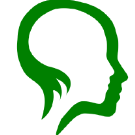
.thumb.jpg.f2b18921027e7fb7855980feab13e979.jpg)