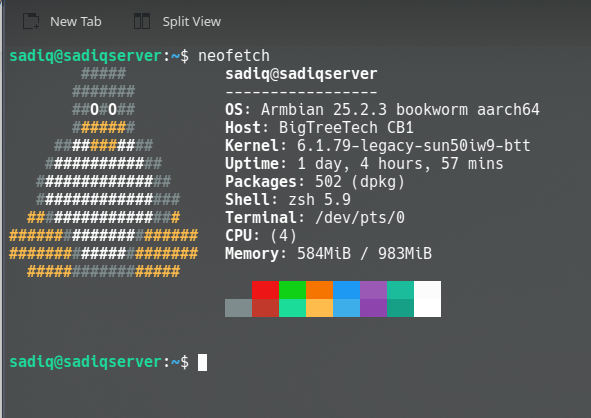Search the Community
Showing results for 'tv'.
-
Sorry but I can't help any further without this device installed.. we are working blind right now. If it still boots Android then the box should be okay. There's always a risk when modifying a tv box. I haven't broken one yet.
-
@Nick A A forced installation on the TV box? But isn't there a chance of a problem?
-
If you boot with this plugged in? AR9271 is one of the most stable things on USB, but USB hardware / sw stack on weird tv boxes can vary. We are also having it in the auto performance testing case: https://github.com/armbian/armbian.github.io/actions/runs/14167367586
-
@Nick A I tested the image you sent, but it remains a black screen. Does this black screen mean that the TV box is trying to read it, but is unable to do so, or is it something else?
-
@Nick A Is it possible to use those programs to install firmware on these TV boxes to install Linux? Like phoenixusbpro, phoeniscard or phoenixsuit?
-
Description X96Q TV Box LPDDR3 H313 How Has This Been Tested? Please describe the tests that you ran to verify your changes. Please also note any relevant details for your test configuration. [x] ./compile.sh build BOARD=x96q-tvbox BRANCH=current BUILD_DESKTOP=yes BUILD_MINIMAL=no EXPERT=yes KERNEL_CONFIGURE=no KERNEL_GIT=shallow RELEASE=noble [x] Tested on current Checklist: Please delete options that are not relevant. [x] My code follows the style guidelines of this project [x] I have performed a self-review of my own code [ ] I have commented my code, particularly in hard-to-understand areas [x] My changes generate no new warnings [ ] Any dependent changes have been merged and published in downstream modules View the full article
-
hi, i wonder if theres any support for the a/v output on my tv box with the rk3229, i installed armbian but only seems to output on the hdmi, i really want to connect it to my tv :3
-

Installing Armbian on Vero 4k, does not boot from SD Card
SteeMan replied to patientgamer's topic in Amlogic CPU Boxes
All of this information is very helpful. Here is what you need to try. Look at the file aml_autoscript in your armbian /boot folder. This is the script that should get run when the reset button is pressed during poweron on a regular amlogic based android tv box. But since you now have access to the uboot console, you can enter these environment commands directly. If you start with the 'setenv bootcmd... and end with the 'saveenv' you will have modified the uboot environment to run armbian from sd or usb first, and then fall back to your other os on emmc. In looking at your current uboot environment, the only command that will be modified from what you have is the 'bootcmd'. In looking at what you have both the armbian and your current bootcmd fall back to run 'storeboot'. But by installing the armbian version you will loose the abiltiy to boot osmc from sd or usb, which you probably don't care about, but I thought I would mention it. -
i have buy cheap tv box tripsky mini q3, i have look on recovery is based a95x_r2 and have this specs : and i search on google for dtb is in here : https://github.com/torvalds/linux/blob/master/arch/arm64/boot/dts/amlogic/meson-gxlx-s905l-p271.dts i don't know how to port this, because i don't have any experience for porting this support, any support on this ?
-

Amlogic s905l board p271 install guide
geraldine adi replied to geraldine adi's topic in Amlogic CPU Boxes
@akabulous did you check your board architecture using AIDA and already make sure your board is p271 with Amlogic S905l ? let me know what are your's tv box model ? -
Hi there! Firstly, a huge thank you to all the maintainers for this amazing project. I was hoping you could assist me with two questions: Which version of Armbian (Desktop or Server/IOT) would be better for running TVHeadend on my device? How can I add the DVB-S2 drivers to my device? I've come across this post: However, I'm unsure how to add those drivers myself. Any help would be greatly appreciated. Thank you so much!
-
Hello people, I'm trying to compile armbian to run on my TV Box. If I use the image Hinlink ht2 I can boot without problem, but if I try to compile my version of Armbian, the tv box does not boot. I'm using the follow sintax to compile: ./compile.sh build BOARD=hinlink-ht2 BRANCH=legacy BUILD_DESKTOP=yes BUILD_MINIMAL=no DESKTOP_ENVIRONMENT=xfce DESKTOP_ENVIRONMENT_CONFIG_NAME=config_base EXPERT=yes KERNEL_GIT=shallow DEB_COMPRESS=xz I haven't the TTL to debug. What I already tryed: Burn the hinlink ht2 image to SD card and change the ROOT partition to my image (no work) Burn my image to SD card and copy the boot partition of hinlink to boot partition on SD Card (no work) Burn hinlink ht2 image and get the dtb and put on my image (no work) I'm accept any suggestion. Why I'm trying to compile ? The Ethernet is not working, on my board it uses the gmac0 and the hinlink ht2 uses gmac1 regards. Panda
-
I need some help for My TV Boxes / STB That Run Armbian Debian Because The kernel panic every im booting , Any Solution ??
-

Cannot run ARMbian on my tv box (TX10 PRO)
Sadiq Ahmed replied to erebus041's topic in Allwinner CPU Boxes
Hey I have successfully installed armbian on that exact tv box (TX 10 pro) with this image https://www.armbian.com/bigtreetech-cb1/ Just the WIFI does not work. Everything else works fine -
Here's some of the media patches not included in the official armbian build. I tested ffmpeg-v4l2 on my unofficial build and works with only a few frame drops. I'm compiling an image for my TV Box using the official build and these patches. I'll let you know if it works. https://github.com/NickAlilovic/build/tree/v20250306/patch/kernel/archive/warpme-6.12 0553-media-cedrus-Don-t-CPU-map-source-buffers.patch 0554-media-Add-NV12-and-P010-AFBC-compressed-formats.patch 0555-media-cedrus-add-format-filtering-based-on-depth-and.patch 0556-media-cedrus-Implement-AFBC-YUV420-formats-for-H265.patch
-
I was adding my Transpeed TV Box patches to official Armbian using kernel 6.12.16. I got this error compiling my dts at this line. &ahub_dam_mach { status = "okay"; }; I found this was missing in the sun50i-h616.dtsi. ahub_dam_mach:ahub_dam_mach { compatible = "allwinner,sunxi-snd-mach"; soundcard-mach,name = "ahubdam"; status = "disabled"; soundcard-mach,cpu { sound-dai = <&ahub_dam_plat>; }; soundcard-mach,codec { }; };
-
In my H96 TV box I have been running Armbian for over an year. Works great. Today I did a fresh install of: Armbian_community_25.5.0-trunk.256_Rk3318-box_bookworm_current_6.12.19_minimal.img.xz uname -a shows: rk3318-box> uname -a Linux rk3318-box 6.12.19-current-rockchip64 #2 SMP PREEMPT Thu Mar 13 12:02:20 UTC 2025 aarch64 GNU/Linux It is my understanding that Linux 6.12+ kernel already have all the real-time patches in the mainline kernel sources. All one needs to do is to 1. rebuild the kernel after configuring for FULL PREEMPT-RT support or (if kernel already built with this configured) 1a. reboot after providing to 'grub' a boot option "preempt=full" If any one has had experience running the full PREEMPT-RT kernel on rk3318 (or any Armbian box)? What are the best steps to get and natively build a new kernel for 6.12.19 on my rk3318 box (only show 27 Gb free though, may not be enough.)
- 1 reply
-
1
-
I don't know if this is trolling or not. Let's assume it is not and the question is genuine. There is no hate against cheap chinese tv boxes, but there are many objective problems: no support: hell yeah, you can't say anything against this, at most you get the original firmware from the vendor, expect nothing more varying hardware quality: plenty of stories of hardware failing after few weeks/months. Lucky you your hundreds worked so far (I wonder what do you do to sell hundreds of those...) varying hardware in general: pain and suffer to support; you should at least say thank you to people here around that spend their time (that will not come back) to let you have a cheap tv boxes working with free and open source software (not to mention those who sell them...) no documentation: it means, mostly, that it takes huge amount of time and advanced skills to reverse engineer the thingies. Time is the fundament of a salary, skills are the multiplication factor of a salary. People here - all the people, starting from the heads of Armbian project down to the forum user answering to posts - give both for free, but no salary for us, despite the passionate efforts.
-
Hi I’m thinking of buying a more powerful TV box, and I see that everyone recommends Rockchip. However, when I look at performance, I notice that the S905X3 has much more power than an RK3566 and is also cheaper. There are comments that development for Amlogic is stalled, but new versions continue to be released from what I can see. I only want it for setting up a Pi-hole and some Dockerized applications. Am I making a mistake if I go for an S905X3? Currently, I have an S905X, and although it was a bit challenging, it’s working quite well
-
I purchased this fake clone TV box of the classic Tanix TX3 Mini 2GB Ram 16GB Rom for around 20 dollars (including shipping). I discovered that the soc is S905L2-B and before bricking the card with attempts to install it on eMMC I wanted to know if anyone of you found a firmware for this TV box compatible with the Amlogic USB Burning tool. On the internet I only found two tx boxes that mount the S905L2 soc and they are the X7 5G and ipbs9505 and I couldn't find firmware to try to load them on my tv box, it's difficult on the Chinese forums for me to be able to find the downloads. Any advice is welcome because with boot from the SD and the armbian-ddbr command I get an image but which I can only restore with the same command after booting from the SD so if the TV box is bricked and I can't boot this path won't work. I can use it to restore the Android factory image
-
Hi there. First time posting. I already installed the latest version of the desktop version for my M1 and I was gratefully surprised how an old device is still working thanks to the armbian community. Thanks all of you. I am on a retro project trying to make my M1 working on an old crt TV through the pal/ntsc video output. New compiled kernel doesn’t seem to have the necessary driver/module. Any workarounds/ideas to achieve that? thanks
-
Good afternoon everybody, I have a minix mini neo 5 box and I wanted to install Armbian for the home assistant. Specifications: 1G Ram and 16 nand chip rk3066. I've already tried with the multitool and I can't start it. Thank you for help
-

Help with Installing Armbian on RK3328 TV Box (dnetSmart-YSE)
SteeMan replied to Alex M's topic in Rockchip CPU Boxes
The appropriate place for this question is in the existing thread for rk3328 tv boxes: -
(Sorry this tagged as C2 since C4 tag not available) - Not trying to ruffle any feathers mentioning dietpi. I have an Odroid C4 with petitboot on sd for booting os's. I have a couple usb3>sata cases with 120g ssd's installed. Blazing fast and about $25usd 🙂 I can then download images and write them to the drives. Dietpi 9.11 and using the netboot function builtin to petiboot a few different flavors of other os's including debian 12. I have Armbian on SD as well. My problem is that it is incredibly slow running from sd on my c4. It runs VERY WELL though and detects audio properly on my tv through hdmi (shows as unknown display). Where Debian 12 and Dietpi DONT. I get NO SOUND from them. I just shutdown, swap usb and each boots nicely from petitboot. Is there a way to make Armbian like dietpi where its disk format is recognized by petitiboot? Then you would no longer have to do any u-boot configuration. I searched the forums and saw a post about using armbian-config to install to usb and did that. But petitboot does not see the drive so will not boot from it. I booted from the armbian sd and it appears to be using the usb drive but upon upgrade (of 37 pkgs) from 12.9>12.10 It fails with many file size/hash sum mismatch. It mentions mirror-sync in progress so I will try again later. And now that I am using usb storage on Armbian there is NO SOUND. So it appears that my sound problem on the C4 is usb related. I unplugged the usb and thought it would launch Armbian from sd but apparently uboot was changed so that fails. I will start hunting for odroid usb/sata sound issues and see if i have any luck. Just wondered if you have any ideas on this? Thanks.



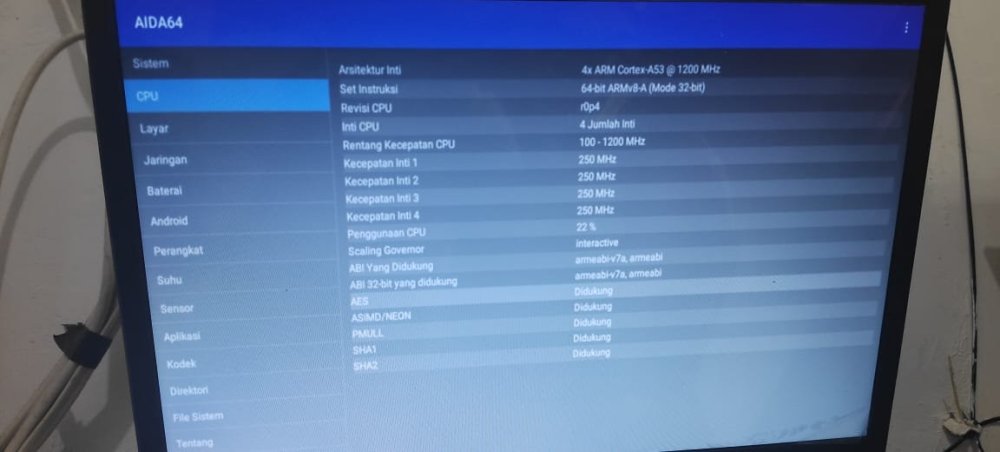
.thumb.jpeg.f0b3c175f4fe7a35ab47277a35e19015.jpeg)