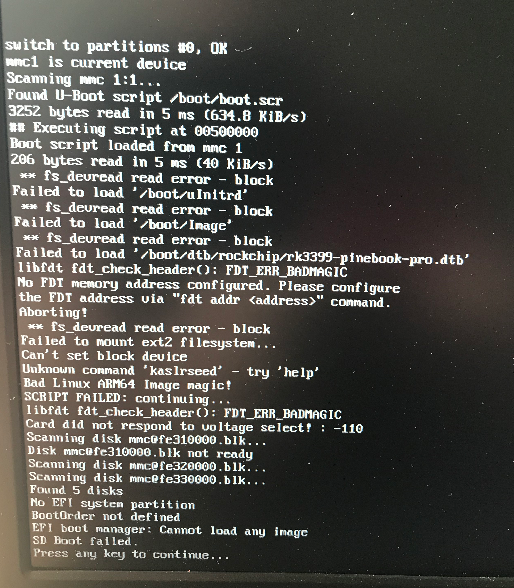Search the Community
Showing results for 'pinebook' in topics.
-
Hi every time I start firefox an error message appears stating "Could not read configuration file - contact your system administrator" 🙃, i. e. me. Does anyone know how to fix it ? It is simply an annoyance - firefox works as expected so far. Kind regards Norbert
-
Hi I can access my nextcloud in the firefox browser, but the client always states "signed out". From time to time there is a request in the browser to confirm access of the client to the nextcloud server. Howeveer, this doesn't seem to work. I guess, I should add an online account (in Preferences). But there is no button to "Add account" shown. Do you have a hint to a missing package ? I am out of ideas how to solve it. Kind regards Norbert
-
Hi Yesterday I spend the whole day to install Armbian Desktop (XFCE) on my Pinebook Pro. Why Armbian ? The PBP was delivered with Manjaro Arm on it. Everything worked fine until Manjaro stopped support for the Arm platform. For about one year there is no update on stable and the unstable branch couldn't establish a connection to Wifi. I used Manjaro Arm to install tow-boot to the SPI following this website: https://forum.pine64.org/showthread.php?tid=17529 I downloaded the current Bookworm XFCE edition and wrote that to an SD card. Booting from the SD with tow-boot went fine. I installed armbian on the SD card and used armbian-config to install it on the internal eMMC. That didn't work. fsarchiver to the rescue ! I created a GPT partition table on the internal disk, created two partitions with the correct flags and restored both partitions from the SD saved with fsarchiver to the internal disk. Booting went fine from the internal disk after that. Now I am fighting with firefox ("Can't read configuration file - contact your systemadministrator") and the nextcloud client. I can't add a online account anywhere. The application starts up but there is no button execpt (Information about ...) which shows the supported clients a.o. Owncloud (which will work with nextcloud) but there is no way to add an account. I'll open other posts to track that.
-
Just posting my experiences getting armbian going on pinebook pro. I had a pinebook pro on a shelf for a while, picked it up and ran "apt-get update" after which booting the system broke. So without anything important on there i figured i would reinstall. Tow Boot I had already installed an older version of Tow Boot, but i updated it to 2023.07-007 This is a simple process. Write out the spi.installer.img to an sd card (i used dd). Insert the sd card in to the slot on the side of the pinebook. Start the system. Follow the prompts. Shut down the system. Remove the sd card. Power on the system and hit "Esc" to see the Tow Boot menus and verify the version has been updated in the "Firmware Console" by typing "version" A major change appears to be that Tow Boot has inherited a minimum viable EFI interface from U-Boot. This allows generic efi arm images to boot, but because the efi configuration is stored in the efi partition rather than spi flash, tools like efibootmgr don't work. Read more here in github (I don't think its worth trying to run without Tow Boot installed on the spi, despite the limited efi) Install Armbian I downloaded the Cinnamon Debian version listed on the Pinebook Pro page - the exact file was Armbian_25.2.1_Uefi-arm64_bookworm_current_6.12.13_cinnamon-backported-mesa_desktop.img.xz I then unxz'd that file and dd the image to the sd card. Insert the sd card in to the pinebook and power on. Armbian boots! Install works as normal, but you will notice that efibootmgr commands are failing in the install script although they are non fatal at this stage. This is due to the Tow Boot efi limitations mentioned above. Unfortunately, Armbian will install the grub efi binary as /EFI/Armbian/grubaa64.efi and failing to add a boot entry, the system will fail to boot. You have two options. The first is to copy /EFI/Armbian/grubaa64.efi to default location /EFI/BOOT/BOOTAA64.EFI - this is also perhaps the safest in the short term. (note that on the installer sd card the file is located at /EFI/BOOT/BOOTAA64.EFI). You may need to manually mount the new EFI partition on the mmc and copy the file - do this before rebooting the system so the system remains bootable. If you don't there is no need to panic, adding a boot entry to Tow Boot's efi is very simple from its menus as i will now describe... The second is to add a boot entry in the Tow Boot menus. Contrary to the github issue linked above, it seems that in Tow Boot the "efidebug" command has been replaced with a more convenient set of commands to manage boot options. Power on your pinebook pro, press "Esc" to see the Tow Boot menu and go in to "Firmware Console". Type "eficonfig" and use the convenient menu to add a new boot entry - not that the tow boot console has tab completion which is very convenient. In "eficonfig" hit enter on "Add Boot Option", set "Description" to "Armbian", hit enter on "File" then "Select File" then "mmc 0:1" and find the Armbian/grubaa64.efi file. Then "Save" (initrd and optional data left empty). Then "Change Boot Order" and move the new Armbian entry to the top with -/+ keys then Save. Exit "eficonfig" and continue with a normal boot by typing "bootefi bootmgr" I suggest do both, and once the system is booting from the new boot entry you can remove the BOOTAA64.EFI file as good hygiene I also observed that the Tow Boot menu does freeze up occasionally and the only solution is to press the power button. Also you do seem to need to press keys slowly. Minor issue at log in I observed that for a brief period the keyboard doesn't work at the log in prompt. The speakers give their normal tick sound and the cursor stops flashing - which presents like the system has frozen. I found that pressing the power button causes the system to gracefully shut down - so the system hasn't locked up. Be patient and a moment or two later, the cursor starts flashing again and the keyboard works. I dont know what is causing this behavior but perhaps someone else is interested to dive in to it. Apt update and beyond With the system booted and logged in, i ran updates and rebooted. Things continued to work properly
-
What is the current status of Pinebook Pro? I see there were Pinebook-Pro-specific install images for older version of Armbian, but there doesn't appear to be any for more recent versions, and currently, the download page points to (non-machine-specific?) UEFI install images. Is this a transition that was discussed/announced, and can I read the discussion/announcement in archives somewhere? Also, does anyone have any installation/testing reports? Is 25.02 known to work on the Pinebook Pro? I've tried a few different times to create a Armbian SDCard for my Pinebook Pro. I've only had one success, one one of my early attempts. Unfortunately, I did not take very good notes, and I've lost track of which downloaded image file I used to create it. I still have the successfully-created SDCard, and it still works, but I haven't been able to create another. When I inspect the contents of the good SDCard, it appears to be 24.8.1, and it boots via GRUB, but I'm not sure if it was made from a PinebookPro-specific image or a UEFI image. There's plenty more testing I could do on my own -- my supply of SDCards is running low, and I should buy a few more, and in an assortment of sizes (successful SDCard was 32GB, some of the most recent attempts (which failed) were to a 256GB SDcard)
-
Last week installed Armbian for the first time on my Pinebook Pro that was basically bricked from Manjaro. Everything worked great! Audio is a little weak, but will look into that later. Today I pulled down the 25.2.1/6.12.16 update. On booting in Grub, I now get a message "Loading Device Tree Blob...", followed by "Error: not a regular file Press any key to continue". The boot then continues after a bit, and system seems to work fine from a user perspective after that (posting this from the machine). But there are some rockchip-pcie, rk3399-dmc-freq and brcmf errors in the armbianmonitor output (attached url) . I'm an Armbian noob, so dunno if the errors were there on the previous version. The 25.2.1 install re-wrote the grub entries so I don't have the previous kernel to boot into to do any debugging, but it used to boot cleanly before the update. Wondering if there is a known situation here, before I dig into the whole dtb thing. Thanks!
-
Normally when you have installed a XFCE-Desktop image for the Pinebook A64 you could set the display brigthness with the following pkexec command to a readable higher level - like I did in the past (possible brightness values are 1-10 - on startup this is only set to 2): pkexec /usr/sbin/xfpm-power-backlight-helper --set-brightness 8 read-out command for the current value: pkexec /usr/sbin/xfpm-power-backlight-helper --get-brightness but on standard CLI-install pkexec and xfpm-power-backlight-helper are missing, so to use this command-line (in /etc/rc.local) you have to install these 2 packages: sudo apt install xfce4-power-manager pkexec
-
I bought a Pinebook Pro two weeks ago. It came with Manjaro KDE preinstalled on EMMC. I wanted to try out Armbian, so I downloaded the Bookworm XFCE image from May 27th. In order to get the SD booted, I first flashed Tow-Boot for Pinebook Pro (pine64-pinebookPro-2021.10-005.tar.xz) from github Tow-Boot to the SPI. Then during boot after pressing ESC the menu lets you select the SD card for boot. The first boot to Armbian worked well. I could set up user, timezone and everything. The XFCE desktop looks very clean with a reasonable selection of software. Well done, team! But after I upgrade the system with apt update & upgrade, the next time the machine is booted and SD card is selected, armbian won't boot anymore 😞 The upgrade seem to have broken something. I tried it twice, the second time freezed the kernel-upgrades in the armbian-config tool prior to upgrading it. Didn't help. Manjaro from EMMC still boots ok. Attached is a screenshot of the failed boot process, after I selected SD card to boot on the Tow Boot menu.
-
I slowly convinced myself that I wanted a PineBook Pro, some time after the first production run. But then COVID, parts shortages, etc. happened and they were not available again until about mid-2022. But when they were, I decided to snap one up. And since then I have not been able to get it to boot Armbian. It came from the factory with Manjaro, which for me being a Debian guy, might as well be useless. So the PBP sat around collecting dust. Since then I have tried a few times to get it to work. I read many forum posts, tried some things. I won't document all that in detail. In this post, I will continue from where I left off here. However to summarize, that was about comparing DTB/DTS files to Kali, which supposedly works. That may become useful later, but I don't think that's the main problem. I think that the main problem is that this new batch came from the factory with no bootloader flashed to the included SPI flash chip. This is a problem on PineBook Pro because the RK3399 has a kind of weird boot order: SPI, eMMC, SD card. Therefore, if you just put in some SD card you flashed, it still boots from the factory Manjaro from the eMMC. Whatever bootloader they are using also apparently will not recognize an otherwise working Armbian image on an SD card. Now, because of the weird boot situation, there is supposed to be a switch to turn off eMMC. However this did not work for me. Which means one of 2 things: The switch does not work. I read at least one other person saying this. Also on the new revision, it's in a slightly different place than the old revision (may be a clue, maybe not). I simply had a bad Armbian image (which I had burned to sd card) that would not boot for whatever reason.[0] But let's put that aside for a moment. As I still think the main problem is the (empty) SPI. And that will be the easiest/best path forward. I confirmed the 'blank SPI' theory 2 different ways. First, as mentioned in a follow-up to the linked post (4 paragraphs above): As Martijn Braam states here: Of course, I like to beat a horse until it's really dead be thorough in my investigations, so today I wasted a lot of time[1] verifying that this indeed was the case. I did so by dd'ing the /dev/mtd0 block device into a file[2]. When I examined the file, it contained all FF, and also it is about 16 MiB in size. To me this confirms that indeed, the SPI on the new batch comes from the factory empty. So what is next? I keep reading that the only people who had success first had to install something like tow-boot to the SPI. That will be my next step. But before I flashed anything to SPI, I wanted to see what really came from the factory (which I did above). I will continue to document my progress whenever time allows for me to work on this. [0] Once I got the bootloader situation sorted, I later used this same image (on the SD card) to boot and install Armbian, so I do not think this was the case. [1] In the end the solution was simple. But first I wasted a lot of time trying to get rkdeveloptool working in Manjaro on the PBP. Only to realize it's intended to be used from a second machine to read the SPI flash via USB in maskrom mode. Anyway, lesson learned. [2] I tried to attach it but maybe it's too big.
-
Hi, I read everything I could possibly find on the DP-Alt mode for the RockPro64 and came to the conclusion that no Distro is offering that right now. However, the Pinebook Pro seems to have support via a Kernel Patch. Can the Pinebook Pro Kernel be installed on the RockPro64? Is there a repository for Armbian Kernels? Thanks very much.
-
Hello, as already mentioned in topic USB C port doesn't work after upgrading to the latest kernel 6.6.2 . The previous problem with not working left usb 3 port persist no more. Everything is fine. As I remember , before update the usb c port has worked with the adapter and the devices like mouse, usb flash etc. Now it doesn't work any more, furthermore it gives no signal of life. There is 0 amps current measured, also dmesg -W gives no output at all after plugging in the device. PS: I was unable to upload the report file, also the service paste.armbian.com doesn't work at the moment.
-
Description Other devices could be added if whatever the regulator needed for UHS is enabled. Read perf def improved on the gnome disk benchmarks. Jira reference number [AR-9999] let's enable salva's UHS overlay for RK3399 tested on PBP with 2ghz with 64 gig samsung evo select i like using the yabs.sh fio benchmark for mixed r/w tests curl -sL yabs.sh | bash -s -- -i -g -n also did gnome disk utility read benchmark before kernel 6.6.10 yabs # ## ## ## ## ## ## ## ## ## ## ## ## ## ## ## ## ## # # Yet-Another-Bench-Script # # v2024-01-01 # # https://github.com/masonr/yet-another-bench-script # # ## ## ## ## ## ## ## ## ## ## ## ## ## ## ## ## ## # Sat Jan 6 05:59:38 PM EST 2024 ARM compatibility is considered *experimental* Basic System Information: --------------------------------- Uptime : 0 days, 0 hours, 2 minutes Processor : Cortex-A53 Cortex-A72 CPU cores : 6 @ 1512.0000 2016.0000 MHz AES-NI : ✔ Enabled VM-x/AMD-V : ❌ Disabled RAM : 3.7 GiB Swap : 1.9 GiB Disk : 57.5 GiB Distro : Armbian 23.08.0-trunk sid Armbian 23.08.0-trunk sid Kernel : 6.6.10-edge-rockchip64 VM Type : NONE IPv4/IPv6 : ✔ Online / ❌ Offline fio Disk Speed Tests (Mixed R/W 50/50) (Partition /dev/mmcblk1p1): --------------------------------- Block Size | 4k (IOPS) | 64k (IOPS) ------ | --- ---- | ---- ---- Read | 1.82 MB/s (457) | 8.12 MB/s (126) Write | 1.85 MB/s (463) | 8.51 MB/s (133) Total | 3.68 MB/s (920) | 16.63 MB/s (259) | | Block Size | 512k (IOPS) | 1m (IOPS) ------ | --- ---- | ---- ---- Read | 12.39 MB/s (24) | 12.48 MB/s (12) Write | 13.51 MB/s (26) | 13.74 MB/s (13) Total | 25.90 MB/s (50) | 26.23 MB/s (25) gnome disk utility read benchmark (just defaults) Cool got some tiny gains on everything but 4k block after UHS enabled 6.6.10 yabs # ## ## ## ## ## ## ## ## ## ## ## ## ## ## ## ## ## # # Yet-Another-Bench-Script # # v2024-01-01 # # https://github.com/masonr/yet-another-bench-script # # ## ## ## ## ## ## ## ## ## ## ## ## ## ## ## ## ## # Sat Jan 6 06:05:48 PM EST 2024 ARM compatibility is considered *experimental* Basic System Information: --------------------------------- Uptime : 0 days, 0 hours, 0 minutes Processor : Cortex-A53 Cortex-A72 CPU cores : 6 @ 1512.0000 2016.0000 MHz AES-NI : ✔ Enabled VM-x/AMD-V : ❌ Disabled RAM : 3.7 GiB Swap : 1.9 GiB Disk : 57.5 GiB Distro : Armbian 23.08.0-trunk sid Armbian 23.08.0-trunk sid Kernel : 6.6.10-edge-rockchip64 VM Type : NONE IPv4/IPv6 : ✔ Online / ❌ Offline fio Disk Speed Tests (Mixed R/W 50/50) (Partition /dev/mmcblk1p1): --------------------------------- Block Size | 4k (IOPS) | 64k (IOPS) ------ | --- ---- | ---- ---- Read | 1.85 MB/s (464) | 8.81 MB/s (137) Write | 1.88 MB/s (471) | 9.32 MB/s (145) Total | 3.74 MB/s (935) | 18.14 MB/s (282) | | Block Size | 512k (IOPS) | 1m (IOPS) ------ | --- ---- | ---- ---- Read | 13.06 MB/s (25) | 13.64 MB/s (13) Write | 14.38 MB/s (28) | 15.23 MB/s (14) Total | 27.44 MB/s (53) | 28.87 MB/s (27) gnome disk utility read benchmark (just defaults) View the full article
-
Hi all, I have a working Pinebook Pro Focal build with LUKS encryption enabled. The only issue I have is that when booting no progress or password prompt is displayed. As soon as I enter the password and hit enter I see the boot logo or console output depending on what is set in armbianEnv.txt. I will be continuing my research and learning about the boot process in general but wanted to check in here to see if people had any obvious pointers to share or whether maybe this is a known limitation that is going to be hard to resolve. Thanks, Matt
-
Hello all, I got a problem after new update of armbian firmware through your own module (script). The left USB port on pinebook pro has stoped working at all. Before that was occasionaly after 6 -7 boot ups only one time not working (it is used for mouse). Now after x rebooting it doesnt work at all. The right USB port works without problems. On the left, also USB flash drive doesn't work. No idea, what could it be? Before, as already said, it has worked in 90%. Before firmware upgrade.
-
I know for sure that booting from an sd card and then using dd to write the uncompressed image to the emmc device isn't what works. I'm talking about Armbian_22.02.1_Pinebook-pro_focal_current_5.15.25_xfce_desktop.img here. Because that essentially bricked my PBP. I have the little adapter to connect the emmc to a usd slot, and using balena etcher to write to that isn't it either. the uboot in that image prevents booting from sd automatically as well, and i didn't find any uboot documentation that made it clear how to manually boot from sd, though i did hook up a serial console. This is what it said. The LED never turned green, the display flashes once but displays no images or text.
-
Hello, I flashed the Armbian_22.11.1_Pinebook-pro_jammy_edge_6.0.10_gnome_desktop.img file on the 64GB eMMC card of my Pinebook Pro (PBP) laptop but although the eMMC recognizes the image (the ARM logo appears on the screen for a few seconds), booting stalls at (initramfs). I proceeded as follows: 1) First copied the image file from my PC on a 64GB SD card which I inserted into PBP, booted it from the SD card and installed Armbian-Ubuntu without any problem. 2) Downloaded the Armbian*.xz file a second time - this time from the SD card installation -, uncompressed it and flashed it to the eMMC with a USB-to-eMMC adapter after having formatted and partitioned the eMMC. 3) Removed the SD card and rebooted. Installation of Armbian-Ubuntu began but stalled after a few seconds at the (initramfs) prompt. Couldn't type any command (such as exit) after it. PBP only boots from the SD card, but not from eMMC. Nor does it find the SSD card which I inserted with an eNVME adapter on the laptop. Any hint or advice helping me to solve this issue would be very much appreciated.
-
Hello! I don't really have a question, but just wanted to report I tried out the generic UEFI arm64 image on a Pinebook Pro, and it installed emmc and booted just fine! This was possible because I had installed Tow-Boot to the SPI flash, which supports UEFI booting. I had tried using the Pinebook Pro build of armbian, which worked fine when booting off the sdcard, but installing it to the emmc wasn't working. I'm using Tow-Boot 2021.10 then arbmian image Armbian_22.08.7_Uefi-arm64_jammy_current_5.15.74 . There's a few rough edges in the grub menu, but it boots the OS off the emmc just fine. Should the be mentioned on the Pinebook Pro page? Personally, having Tow-Boot installed to SPI is all around a much more "normal" laptop experience, so it seems like a good idea in general.