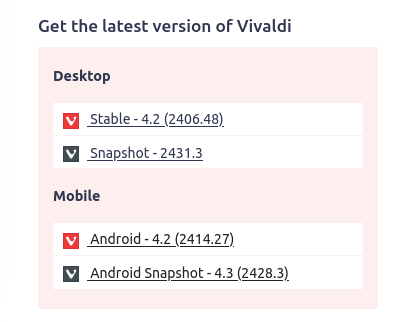Search the Community
Showing results for 'video acceleration within browser'.
-
Hi all. I've just finished a new video about Armbian Hirsute XFCE4. I show what's new. Mostly the feel and look are a bit more modern. Here is my video. Some other notes I've got : Memory usage buster < focal < hirsute xfce4 < budgie < cinnamon CPU performance buster < hirsute < focal xfce4 < cinnamon < budgie So Buster xfce uses the least memory. And is also the slowest. Hirsute is quite a bit slower than Focal, and uses more memory. I do find the newer looks worth the price. Here my benchmarks : Fix missing network sudo apt install gvfs-backends Download SBC-Bench wget https://raw.githubusercontent.com/ThomasKaiser/sbc-bench/master/sbc-bench.sh Execute SBC-Bench sudo /bin/bash ./sbc-bench.sh -c 7zip all cores 7z b 7zip small core taskset -c 0 7z b 7zip big core taskset -c 5 7z b NicoD Blender blender -b NicoD.xx.blend -f 0 SuperTuxKart 1080p full screen, show fps, choose soccer game with tux and grassfield. Average frames. Max temp Maximum temperature during blender NicoD render Board | SBC-Bench | Distro | Clockspeeds | 7z all cores | 7z small core | 7z big core | CPU-Miner | NicoD-Blender | SuperTuxKart | Memory used at boot | Max temp NanoPi M4 2GB http://ix.io/3xnJ Armbian Hirsute xfce4 5.13.12 1.4Ghz/1.8Ghz 7760 1267 1857 10.05 14m41s 8fps 693MB 78C *** NanoPi M4 2GB http://ix.io/3xv3 Armbian Hirsute xfce4 5.13.12 1.5Ghz/2Ghz 8288 1348 2070 10.95 13m21s 8fps 693MB *** NanoPi M4 2GB http://ix.io/3xs3 Armbian Hirsute cinnamon 5.13.12 1.4Ghz/1.8Ghz 7766 1267 1851 10 14m33s 8fps 809MB 78C NanoPi M4 2GB http://ix.io/3xt0 Armbian Hirsute budgie 5.13.12 1.4Ghz/1.8Ghz 7941 1272 1863 10.05 14m24s/14m18s 8fps 757MB 78C NanoPi M4 2GB http://ix.io/3xtR Armbian Buster xfce4 4.4.213 1.5Ghz/2Ghz 8383 1359 1982 10.8 14m17s 530MB NanoPi M4 2GB http://ix.io/3xuf Armbian Buster xfce4 4.4.213 1.4Ghz/1.8Ghz 7879 1278 1807 10 15m20s 530MB NanoPi M4 2GB http://ix.io/3xux Armbian Focal xfce4 5.10.60 1.4Ghz/1.8Ghz 8028 1286 1859 10.27 13m29s 8fps 586MB *** NanoPi M4 2GB http://ix.io/3xuL Armbian Focal xfce4 5.10.60 1.5Ghz/2Ghz 8427 1351 2076 11.2 12m53s 8fps 638MB ***
- 1 reply
-
1
-
Hi, I'm using balbes image for my S905W and I'm not getting hardware video acceleration to work. I tried many versions but none worked. Can somebody help me? Do I need to enable something?
-
Hi all. In my latest video I test an Armbian image for X86/AMD64. I try it on the Rock Pi X. This also works on any other x86 pc. This is just a preview of what is possible. It is not an official release in any way. Armbian is only supported on ARM single board computer. But hell it is nice to use it on this too. Big thanks to all the Armbian developers. Greetings, NicoD
-
Hello everyone, my wife has transitioned my family to google calendars and in an effort to keep myself up to date I built a Magic Mirror using an OP PC+. It worked beautifully in testing in standard video layout but to effectively use the screen I have mounted it rotated in a frame and this is where my problems began. Upon rotating the image in XFCE either 90 or 270 degrees video performance drops to single digit FPS. No increase in CPU utilisation so i cannot understand what the issue is. I have done a bit of googling and there is litle information and no apparent solution available. has anyone else suffered with this? I cannot upload to armbianmonitor as the OP is detecting network or firewall issues but have the output as a txt file which i can upload somewhere if that is of any help. Thanks in advance.
-
Hi all. You might have already heard. Armbian is aiming to support the Raspberry Pi4. @rpardini already made well working images for it. In this video I talk about why we would want Armbian for the RPi4, and I show you around in Armbian Jammy 5.13 for the RPi4. We do need to find someone who wants to take the task on him/her to be maintainer for RaspberryPi4 at Armbian. For this you need one spare board that can be used for testing when new release are made. Here some info I gathered. Raspberry Pi 4 cooled with big heatsink on SoC and fan on-top Board | SBC-Bench | Distro | Clockspeeds | 7z all cores | 7z small core | 7z big core | CPU-Miner | NicoD-Blender | Max temp | C copy backwards NanoPi M4 2GB http://ix.io/3xnJ Armbian Hirsute xfce4 5.13.12 1.4Ghz/1.8Ghz 7760 1267 1857 10.05 14m41s 78C *** 1782.9 MB/s NanoPi M4 2GB http://ix.io/3xv3 Armbian Hirsute xfce4 5.13.12 1.5Ghz/2Ghz 8288 1348 2070 10.95 13m21s *** 1806.7 MB/s NanoPi M4 2GB http://ix.io/3xs3 Armbian Hirsute cinnamon 5.13.12 1.4Ghz/1.8Ghz 7766 1267 1851 10 14m33s 78C 1742.6 MB/s NanoPi M4 2GB http://ix.io/3xt0 Armbian Hirsute budgie 5.13.12 1.4Ghz/1.8Ghz 7941 1272 1863 10.05 14m24s/14m18s 78C 1738.3 MB/s NanoPi M4 2GB http://ix.io/3xtR Armbian Buster xfce4 4.4.213 1.5Ghz/2Ghz 8383 1359 1982 10.8 14m17s 1377.3 MB/s NanoPi M4 2GB http://ix.io/3xuf Armbian Buster xfce4 4.4.213 1.4Ghz/1.8Ghz 7879 1278 1807 10 15m20s 1392.3 MB/s NanoPi M4 2GB http://ix.io/3xux Armbian Focal xfce4 5.10.60 1.4Ghz/1.8Ghz 8028 1286 1859 10.27 13m29s *** 1765.3 MB/s NanoPi M4 2GB http://ix.io/3xuL Armbian Focal xfce4 5.10.60 1.5Ghz/2Ghz 8427 1351 2076 11.2 12m53s *** 1759.9 MB/s NanoPi M4 2GB http://ix.io/3EDB Ubuntu Xenial armhf 4.4 xfce4 1.4Ghz/1.8Ghz 7069 1140 1695 1387.1 MB/s Board | SBC-Bench | Distro | Clockspeeds | 7z all cores | 7z small core | 7z big core | CPU-Miner | NicoD-Blender | Max temp Odroid C4/HC4 http://ix.io/2LaP Ubuntu Mate 4.9 1.91Ghz 7000 1769 7.2 kH/s 2087.5 MB/s Odroid C4/HC4 http://ix.io/3F6z Armbian Buster 5.9 2.10Ghz 7971 2030 7.9 23m02s 2020.0 MB/s Khadas VIM3 Armbian Hirsute cinnamon 5.13.12 12m55s Raspberry Pi4 http://ix.io/3F6o Armbian Jammy 5.13 2Ghz 8047 2070 Didn't work Blender doens't work 2054.3 MB/s Raspberry Pi4 http://ix.io/3F6K Armbian Jammy 5.13 1.5Ghz 6239 1572 2556.8 MB/s Raspberry Pi4 Armbian Hirsute edge xfce4 5.11 1.5Ghz 5832 1534 18m11s 60C Raspberry Pi4 http://ix.io/3Euw Armbian Hirsute edge xfce4 5.11 2Ghz 7747 2037 9.8 14m26s 68C 2382.2 MB/s Raspberry Pi4 http://ix.io/3FbW Armbian Hirsute 5.11 OC GPU+CPU 2.1Ghz 8168 2147 Blender crash 2445.0 MB/s Raspberry Pi4 http://ix.io/3EU7 Armbian Impish edge headless 5.13 1.5Ghz 6251 1584 15m39s 2618.0 MB/s Raspberry Pi4 http://ix.io/3Ewi Armbian Impish edge headless 5.13 2Ghz 8171 2093 12m41s 2713.7 MB/s Raspberry Pi4 http://ix.io/3EPQ Armbian Bullseye edge headless 5.13 1.5Ghz 6328 1594 7.3 Blender doesn't work 2680.5 MB/s Raspberry Pi4 http://ix.io/3EK9 Armbian Bullseye edge headless 5.13 2Ghz 8242 2096 9.7 Blender doesn't work 2505.4 MB/s Raspberry Pi4 http://ix.io/3ECd Raspberry Pi OS Bullseye 32-bit 1.5Ghz 7577 1933 21m09s 2511.7 MB/s Raspberry Pi4 http://ix.io/3ECt Raspberry Pi OS Bullseye 32-bit 2Ghz 9746 2533 17m05s 2263.0 MB/s Raspberry Pi4 http://ix.io/3EIe Raspberry Pi OS Bullseye 64-bit 1.5Ghz 6174 1567 7.2 17m01s 2463.5 MB/s Raspberry Pi4 http://ix.io/3EJs Raspberry Pi OS Bullseye 64-bit 2Ghz 8026 2053 9.65 Blender unstable at 2Ghz 2326.1 MB/s Raspberry Pi4 http://ix.io/3EGZ Ubuntu 21.10 (Impish) 5.13 arm64 1.5Ghz 6160 1563 16m50s 2421.2 MB/s Raspberry Pi4 http://ix.io/3EHA Ubuntu 21.10 (Impish) 5.13 arm64 2Ghz 7965 2038 Didn't work Blender unstable at 2Ghz 2501.9 MB/s Odroid N2+ http://ix.io/3EwQ Armbian Impish xfce4 5.14 2Ghz/2.4Ghz 11714 1765 2517 8m51s 2053.0 MB/s Raspberry Pi4 SD->USB3 with SandDisk Extreme 89.7 MB/s read SD with on-board sd-card reader Sandisk Extreme 45.4 MB/s read (rather slow compared to 70MB/s for M4) RPi4 fastest memory, then N2+, then M4(lpddr3) Armbian Impish 2.93.5 Raspberry Pi OS Bulsseye 32-bit/64-bit blender 2.83.5 Ubuntu 21.10 Blender 2.93.3 Armbian Jammy Blender goesn't work / bug *** Ubuntu 21.10 unstable when installing ubuntu-mate-desktop, Unity very slow Armbian on RPi4 pro's + Having the same platform for RPi and other Armbian supported boards + Reliability/ stable + ARM64 vs armhf of RaspberryPiOS/Ubuntu unstable at high clocks and a lot of bugs and hangs + Ubuntu and Debian images and all their versions + Great for server tasks + Customizable + You can build your own RPi4 images with whatever modules you need Armbian on RPi4 con's - Not great for desktop use (yet) - No VPU drivers, video playback firefox ok up to 720p - Audio glitchy, no audio on some images like Jammy *** For audio install pavucontrol *** On-board wifi and dongles don't work with the Armbian Impish and Bullseye images. Dongles work on Hirsute. I guess kernel issue 5.13 -> 5.11 *** Armbian Bullseye 5.13 USB not always working Install desktops sudo apt install xfce4 (ubuntu-mate-desktop, kubuntu-desktop, lubuntu-desktop, ubuntu-desktop, ...) sudo apt install lightdm sudo apt install lightdm-gtk-greeter sudo apt install pavucontrol sudo apt install xinit Power draw at 5.3V headless 1.5Ghz with fan maxed out 0.95A 2Ghz with fan maxed out 1.10A To do - M4 Impish - Gather the info I've got from other boards and my pc's And for those who don't like watching a video, here a short text of what I talk about. What is Armbian? What is the Armbian build framework which is one of the valued pro's compared to RPiOS? Why Armbian for RPi4? For software compatibillity with other Armbian supported SBCs, Reliabillity, ARM64, Ubuntu and Debian and their versions, great for server tasks... Accentuate this is only a preview, not full release or supported Show Armbian download page Show the NanoPi M4 and Odroid N2+, talk about their specs(short) Difference between other SBCs and RPi/ThreadX - Under Voltage problems/eMMC and NVMe possible on others(better I/O) What doesn't work yet on Armbian for RPi4. Wifi, BT and HDMI sound Show Armbian Impish, show htop, install desktops, Benchmarks between different OS's. Explain they aren't worth much since, different versions of software, different architecture armhf vs arm64, 7zip multicore doesn't play well on different sized clusters, and doesn't always give exact the same result... !!!Test the performance of the software you use to know if this is the correct tool for you!!! Show different desktop environments installed on Armbian - Not the Armbian default desktops - mate doesn't work great, xfce4 works ok, kde works but is slow(newer version should improve that soon)Change openGL2->OpenGL3, ... Performance of I/O. Better to use a good but cheap usb3 sd-card reader than on-board sd-card reader. ssd/NVMe->USB3 even better. ???Would you like to become RPi4 Armbian maintainer??? Or for another board??? Conclusion. Good for RPi community to have even more choice. Good for Armbian community to be able to use the same software on their RPi devices as on their others. Good for Armbian to reach more people and have more awareness about other boards. Having a good build environment to build your own images/kernels/patches for the RPi4.
-
Hi! I got this on glxgears: 111 frames in 5.0 seconds = 22.122 FPS 184 frames in 5.0 seconds = 36.786 FPS It seems to be handled in software: name of display: :0.0 display: :0 screen: 0 direct rendering: Yes Extended renderer info (GLX_MESA_query_renderer): Vendor: VMware, Inc. (0xffffffff) Device: llvmpipe (LLVM 7.0, 128 bits) (0xffffffff) Version: 18.3.6 Accelerated: no Video memory: 999MB Unified memory: no Preferred profile: core (0x1) Max core profile version: 3.3 Max compat profile version: 3.1 Max GLES1 profile version: 1.1 Max GLES[23] profile version: 3.0 OpenGL vendor string: VMware, Inc. OpenGL renderer string: llvmpipe (LLVM 7.0, 128 bits) OpenGL core profile version string: 3.3 (Core Profile) Mesa 18.3.6 OpenGL core profile shading language version string: 3.30 OpenGL core profile context flags: (none) OpenGL core profile profile mask: core profile OpenGL version string: 3.1 Mesa 18.3.6 OpenGL shading language version string: 1.40 OpenGL context flags: (none) OpenGL ES profile version string: OpenGL ES 3.0 Mesa 18.3.6 OpenGL ES profile shading language version string: OpenGL ES GLSL ES 3.00 How can I have hardware acceleration on Lima? Is it possible?
-
Hi! I'm sorry, didn't noticed I had posted in wrong section, so here we go again! I'm trying to activate X11 hardware acceleration on this board. It's running an RT PREEMPT Kernel from the project AllwinCNC which aim to run linuxcnc software using ARISC core to generate steps in realtime. Unfortunately, I'm getting very bad performance in X11 with lima driver. It seems to be running on software and not the lima driver itself and I'd like to know if it is possible to have the graphics acceleration done in hardware instead. CPU usage is going to 100% and it is resulting in errors on the aforementioned CNC controller software due to this. BOARD: Orange Pi PC 1GB armbianmonitor -U output -> https://we.tl/t-RKjLXMHAGt orangepipc:~:% uname -a Linux orangepipc 5.10.21-rt34-sunxi #trunk SMP PREEMPT_RT Thu Apr 1 12:25:28 +06 2021 armv7l GNU/Linux orangepipc:~:% lsb_release -a No LSB modules are available. Distributor ID: Debian Description: Debian GNU/Linux 10 (buster) Release: 10 Codename: buster I got this on glxgears: 111 frames in 5.0 seconds = 22.122 FPS 184 frames in 5.0 seconds = 36.786 FPS It seems to be handled in software: name of display: :0.0 display: :0 screen: 0 direct rendering: Yes Extended renderer info (GLX_MESA_query_renderer): Vendor: VMware, Inc. (0xffffffff) Device: llvmpipe (LLVM 7.0, 128 bits) (0xffffffff) Version: 18.3.6 Accelerated: no Video memory: 999MB Unified memory: no Preferred profile: core (0x1) Max core profile version: 3.3 Max compat profile version: 3.1 Max GLES1 profile version: 1.1 Max GLES[23] profile version: 3.0 OpenGL vendor string: VMware, Inc. OpenGL renderer string: llvmpipe (LLVM 7.0, 128 bits) OpenGL core profile version string: 3.3 (Core Profile) Mesa 18.3.6 OpenGL core profile shading language version string: 3.30 OpenGL core profile context flags: (none) OpenGL core profile profile mask: core profile OpenGL version string: 3.1 Mesa 18.3.6 OpenGL shading language version string: 1.40 OpenGL context flags: (none) OpenGL ES profile version string: OpenGL ES 3.0 Mesa 18.3.6 OpenGL ES profile shading language version string: OpenGL ES GLSL ES 3.00 How can I have hardware acceleration on X11 using Lima? Is it possible?
-
Hello, I'm having trouble playing some videos on Orange Pi 3 (http://www.orangepi.org/Orange%20Pi%203/), especially those with full HD quality. I can even play the video, but it keeps crashing. I'm using MPV or VLC applications to play the video stream directly from YouTube. It is noteworthy that .mp4 files have crashing too, depending on the quality of the video. I'm using the following command, for example: mpv https://www.youtube.com/watch?v=j_nJSlGRgX4 or vlc https://www.youtube.com/watch?v=j_nJSlGRgX4 How does the hardware have these specifications: CPU: H6 Quad-core 64-bit 1.8GHZ ARM Cortex™-A53 GPU: High-performance multi-core GPU Mali T720 OpenGL ES3.1/3.0/2.0/1.1 Microsoft DirectX 11 FL9_3 ASTC(Adaptive Scalable Texture Compression) Floating point operation greater than 70 GFLOPS Video Decoding: H265/HEVC Main/Main10 profile@Level5.2 High-tier ;4K@60fps, up to 6Kx4K@30fps H264/AVC BP/MP/HP@level5.1, MVC, 4K@30fps VP9,Profile 0/2, 4K@30fps AVS+/AVS JIZHUN profile@level 6.0, 1080P@60fps I don't understand, why the video is not working perfectly, without crashing. It is worth mentioning that I have already tested the OrangePi 3 with different operating systems: • Armbian Focal xfce mainline based kernel 5.10.y • Armbian Bullseye mainline based kernel 5.10.y • Impish xfce desktop 5.14.15 • Armbian_5.88_Orangepi3_Ubuntu_bionic_dev_5.1.7.7z If someone can help me. Thank you very much
-
Is it possible boot into Web Browser instead of desktop ? `/usr/sbin/lightdm` is set in `/etc/X11/default-display-manager` can i replace it with `/usr/bin/chromium` ?
-
Hi all. After making a video about the gear Igor uses, I now made a video about the gear I use. Here the video. Is there anything special you are using? What do you use your SBCs for? Greetings, NicoD
-
Hi, I need some guide and steps required (and if possible) to enable hardware acceleration using FFmpeg. Is the only thing I need since the idea is to use this SBC as Surveillance platform (for example, with Motion+Motioneye or Shinobi). Currencly without hardware accel, using 3 rtsp cams uses each 100% of a core (which translate to 300%). I've searching a lot, but I saw hwaccel with others apps, but not in particular with ffmpeg. I already managed to compile it with --enable-rkmpp (h264_rkmpp hevc_rkmpp vp8_rkmpp vp9_rkmpp) and available hwaccels: vdpau cuda vaapi drm opencl. Any help will be much appreciated. Currently fresh installed OS: Armbian Focal Thanks in advance.
-
As previously recommended by @NicoD I have been trying to download Vivaldi browser for my Allwinner Tanix TX6 TV Box (arm64 architecture) However, the official stable version seems to provide armhf (ARM 32-bit) build only. After some digging, it appears Vivaldi does provide a snapshot build (think of it like trunk / daily build) for arm64 architecture. It can be found here: https://vivaldi.com/blog/desktop/snapshots/ Just select "Snapshot" under the "Desktop" section, and you will always have the latest Vivaldi snapshot build to download and install. Both armhf and arm64 builds are available for your selection in Snapshot build. PS: You can customize Vivaldi to turn on Ad-blocking mode by default. Fewer ads mean faster browsing on your SBC / TV-box. Of course you can still install AdBlock in Firefox / Chromimum as well. Still nice to have this feature built-in for Vivaldi browser.
-
Hello everyone i installed correctly "Armbian_21.08.0-trunk_Rk3318-box_focal_current_5.10.41_xfce_desktop" ( !! ) on this machine: CPU rk3318--GPU mali 450 after the installation I have updated everything with "apt install update & upgrade" video drivers detected: mesa 20.2.6 i tried with some player ( mpv-xine..) with videos (mp4) hi-res.and low-res. with identical results....good video texture but played jerky... can I optimize some settings? ...install original video driver mali? is it worth it? thanks a lot to everyone...!!!!
-
I'm running the latest XU4 focal and ffmpeg doesn't support the latest H265+ codec even though I'm only doing a copy (no transcoding). Is there a way to build latest ffmpeg without losing hardware accelration? [rtsp @ 0x556f60] [warning] Multi-layer HEVC coding is not implemented. Update your FFmpeg version to the newest one from Git. If the problem still occurs, it means that your file has a feature which has not been implemented. BOARD=odroidxu4 BOARD_NAME="Odroid XU4" BOARDFAMILY=odroidxu4 BUILD_REPOSITORY_URL=https://github.com/armbian/build BUILD_REPOSITORY_COMMIT=428a20876-dirty DISTRIBUTION_CODENAME=focal DISTRIBUTION_STATUS=supported VERSION=21.05.6 LINUXFAMILY=odroidxu4 ARCH=arm IMAGE_TYPE=stable BOARD_TYPE=conf INITRD_ARCH=arm KERNEL_IMAGE_TYPE=Image BRANCH=current
-
Is there any solution to achive hw decode with any video player or maybe in rdp session? I try to use my tv box (TX3 mini) as rdp client, but video playback is very laggy...
-
Hi, how can I enable hardware decode of video h264 mpeg on H5 chip? I use a Orange pi pc2 but video goes slow and lag very much. H5 SoC has very value hardware but isn’t possibile use mali GPU yet? Thanks
-
Hi all. I've discovered Vivaldi Browser for arm. A fork of Chromium. There is a armhf version and a arm64 version. Youtube playback with this is a lot better. I've tested it on the NanoPi M4. The same video in Chromium had 2/3 dropped frames. (10 frames/s) 1080p video With Vivaldi browser you get 1/3 dropped frames. (20 frames/s) A lot better experience. Here you can download it. https://vivaldi.com/nl/blog/snapshots/vivaldi-1-15-rc-2/ Here the source where I found it. From Meveric @ Odroid. Also explanation of how to install. No wget, and change filename to the file you've downloaded for gdebi. Or use gdebi package installer.(not tested) https://forum.odroid.com/viewtopic.php?t=29229 I tried in armhf on the M4 in armhf Lubuntu, worked great. Also tried the arm64 in Armbian Stretch. Also great. I didn't find any posts about Vivaldi in the Armbian forum. I thought it could be helpful. Cheers
- 1 reply
-
4
-
Hi all. I recently bought the Odroid Go Super. It is a great handheld for emulation gaming. But that isn't the main reason why I bought it. It can also run Linux, tho not Armbian. In this video I show how I use Debian Buster from Meveric on the Odroid Go Super and I also review the hardware. Greetings.
-
Hello, I would like to have some help with the video in Armbian. I have migrated to it and I want to make it the best possible. I hope there is some things I can do to make it run smoother. It is ok with small screen but not with full screen. I have a Tinkerboard S.