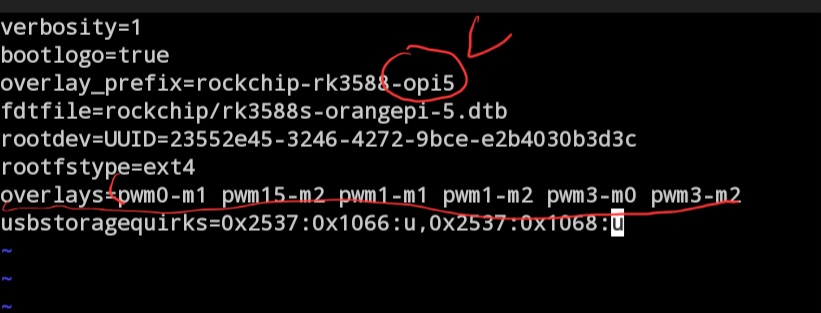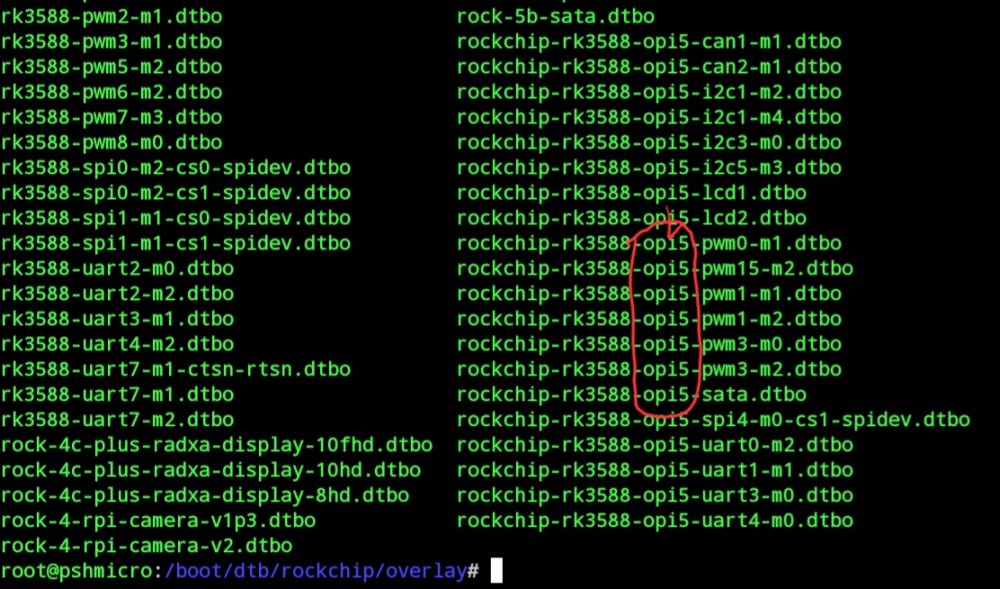Search the Community
Showing results for tags 'orangepi5'.
-
I've been trying to implement traffic shaping using tc. But it seems that ingress is not working. I am running Armbian Minimal Server on Orange Pi 5. Running this command: tc qdisc add dev eth0 ingress Will throw an error: Error: Specified qdisc kind is unknown. This has been working for orange pi pc/one armbian. Does the ingress module missing from this build? Can anyone point me to the right direction. Thanks.
-
-
Greetings everyone. I hope to receive some assistance here. Our company is a small Linux cloud gaming provider that uses the Cinnamon edition of Linux Mint for our cloud gaming services https://maximumsettings.com/ . We are searching for an affordable local streaming device that we can recommend to our clients, capable of decoding H.265 at 4K - 80Mbps. The Orange Pi 5 is a perfect fit for this role, and the Armbian Cinnamon desktop is well-suited since our clients already use Linux Mint Cinnamon edition on the cloud Gaming PC. However, there is currently no support for our open-source streaming client, Moonlight, which we use as the default option for our clients. This is where we hope to receive your help. We are willing to offer a $1000 Canadian Bountysource donation to Armbian if someone can create a binary version of the Moonlight streaming client https://moonlight-stream.org that can be easily installed by a novice Linux user on the Orange Pi 5 with the Armbian Cinnamon desktop edition OS. Ideally, without the requirement of using the terminal. I should mention that the Moonlight client would require full hardware decoding support for both H.264 and H.265.
-
Only sharing what I managed to make working on the Orange Pi5: a Tvheadend server with satellite cards TBS 5527 and TBS 5520se. The rough path I followed: - recompiled the kernel in order to have "Linux tv" as a module (CCONFIG_DVB_CORE=m). This will be replaced by the tbs driver in next steps. - installed TVheadend from the armbian-config - compiled tbs drivers by following standards instructions....but: - had to add a CFGLAGS += -w to avoid some warning stopping the build (Makefile in the v4l directory) - had to disable the creation of the mc.ko (MEDIA_CONTROL) to avoid conflict with kernel built-in module (not sure why, but trying to rebuild the kernel with "Media support" as a module was causing some compilation errors dealing with a samsung chip in the RK5588s). That is it, hope it will helps the ones wondering like myself whether it would work or not.
-
Tried 5 diferrent microSD cards, 3 card readers, multiple redownloads on Mac and Windows. Diferrent power supplies, including 100W charger and 52pi EP-0136 direct 5v supply. No green LED, no LAN communication, no HDMI output. Everything i get is in log (via UART) Please help... i've got no more ideas. DDR Version V1.08 20220617 LPDDR4X, 2112MHz channel[0] BW=16 Col=10 Bk=8 CS0 Row=16 CS=1 Die BW=16 Size=1024MB channel[1] BW=16 Col=10 Bk=8 CS0 Row=16 CS=1 Die BW=16 Size=1024MB channel[2] BW=16 Col=10 Bk=8 CS0 Row=16 CS=1 Die BW=16 Size=1024MB channel[3] BW=16 Col=10 Bk=8 CS0 Row=16 CS=1 Die BW=16 Size=1024MB Manufacturer ID:0x1 Samsung CH0 RX Vref:32.7%, TX Vref:19.8%,0.0% CH1 RX Vref:32.7%, TX Vref:18.8%,0.0% CH2 RX Vref:32.7%, TX Vref:20.8%,0.0% CH3 RX Vref:31.7%, TX Vref:19.8%,0.0% change to F1: 528MHz change to F2: 1068MHz change to F3: 1560MHz change to F0: 2112MHz out U-Boot SPL board init U-Boot SPL 2017.09-armbian (Jan 23 2023 - 12:54:28) unknown raw ID 0 0 0 unrecognized JEDEC id bytes: 00, 00, 00 Trying to boot from MMC2 Trying fit image at 0x4000 sector ## Verified-boot: 0 ## Checking atf-1 0x00040000 ... sha256(806278dba1...) + OK ## Checking uboot 0x00200000 ... sha256(8c9fc64da7...) + OK ## Checking fdt 0x0034b500 ... sha256(feafd7cda6...) + OK ## Checking atf-2 0x000f0000 ... sha256(c00c7fd75b...) + OK ## Checking atf-3 0xff100000 ... sha256(71c3a5841b...) + OK ## Checking atf-4 0xff001000 ... sha256(2301cf73be...) + OK Jumping to U-Boot(0x00200000) via ARM Trusted Firmware(0x00040000) Total: 211.727 ms INFO: Preloader serial: 2 NOTICE: BL31: v2.3():v2.3-405-gb52c2eadd:derrick.huang NOTICE: BL31: Built : 11:23:47, Aug 15 2022 INFO: spec: 0x13 INFO: ext 32k is valid INFO: GICv3 without legacy support detected. INFO: ARM GICv3 driver initialized in EL3 INFO: system boots from cpu-hwid-0 INFO: idle_st=0x21fff, pd_st=0x11fff9, repair_st=0xfff70001 INFO: dfs DDR fsp_params[0].freq_mhz= 2112MHz INFO: dfs DDR fsp_params[1].freq_mhz= 528MHz INFO: dfs DDR fsp_params[2].freq_mhz= 1068MHz INFO: dfs DDR fsp_params[3].freq_mhz= 1560MHz INFO: BL31: Initialising Exception Handling Framework INFO: BL31: Initializing runtime services WARNING: No OPTEE provided by BL2 boot loader, Booting device without OPTEE initialization. SMC`s destined for OPTEE will return SMC_UNK ERROR: Error initializing runtime service opteed_fast INFO: BL31: Preparing for EL3 exit to normal world INFO: Entry point address = 0x200000 INFO: SPSR = 0x3c9 U-Boot 2017.09-armbian (Jan 23 2023 - 12:54:28 +0100) Model: Orange Pi 5 PreSerial: 2, raw, 0xfeb50000 DRAM: 3.7 GiB Sysmem: init Relocation Offset: eda2b000 Relocation fdt: eb9f91c8 - eb9fecc8 CR: M/C/I Using default environment no mmc device at slot 1 mmc@fe2c0000: 1 (SD), mmc@fe2e0000: 0 Bootdev(atags): mmc 1 MMC1: Legacy, 52Mhz PartType: EFI DM: v1 boot mode: None Model: Orange Pi 5 CLK: (sync kernel. arm: enter 1008000 KHz, init 1008000 KHz, kernel 0N/A) b0pll 24000 KHz b1pll 24000 KHz lpll 24000 KHz v0pll 24000 KHz aupll 24000 KHz cpll 1500000 KHz gpll 1188000 KHz npll 24000 KHz ppll 1100000 KHz aclk_center_root 702000 KHz pclk_center_root 100000 KHz hclk_center_root 396000 KHz aclk_center_low_root 500000 KHz aclk_top_root 750000 KHz pclk_top_root 100000 KHz aclk_low_top_root 396000 KHz Net: No ethernet found. Hit key to stop autoboot('CTRL+C'): 0 mmc@fe2c0000: 1 (SD) mmc@fe2e0000: 0 switch to partitions #0, OK mmc1 is current device Scanning mmc 1:1... Found U-Boot script /boot.scr reading /boot.scr 3252 bytes read in 3 ms (1 MiB/s) ## Executing script at 00500000 Boot script loaded from mmc 1 reading /armbianEnv.txt 164 bytes read in 2 ms (80.1 KiB/s) reading /uInitrd 15344077 bytes read in 1245 ms (11.8 MiB/s) reading /Image 33020416 bytes read in 2676 ms (11.8 MiB/s) ** Unable to read file /dtb/rockchip/rk3588s-orangepi-5.dtb ** libfdt fdt_check_header(): FDT_ERR_BADMAGIC No FDT memory address configured. Default at 0xeb9f91c8 ** Unable to read file /dtb/rockchip/overlay/rockchip-rk3588-fixup.scr ** Unknown command 'kaslrseed' - try 'help' Fdt Ramdisk skip relocation ## Loading init Ramdisk from Legacy Image at 0a200000 ... Image Name: uInitrd Image Type: AArch64 Linux RAMDisk Image (gzip compressed) Data Size: 15344013 Bytes = 14.6 MiB Load Address: 00000000 Entry Point: 00000000 Verifying Checksum ... OK ERROR: Did not find a cmdline Flattened Device Tree Could not find a valid device tree SCRIPT FAILED: continuing... Device 0: unknown device scanning bus for devices... Device 0: unknown device Device 2: Could not get clock for spi@fe2b0000: -2 unknown device Device 1: Could not get clock for spi@fe2b0000: -2 unknown device Device 0: unknown device starting USB... Bus usb@fc000000: "Error" handler, esr 0xbe000011 * Reason: Exception from SError interrupt * PC = 00000000002c2904 * LR = 00000000002c1798 * SP = 00000000eb9f8190 * ESR_EL2 = 00000000be000011 * Reloc Off = 00000000eda2b000 x0 : 0000000000000000 x1 : 0000000000000000 x2 : ffffffffffffffe0 x3 : ffffffffffffffe0 x4 : 0000000000000080 x5 : 0000000000000000 x6 : 1ffffffffffffffc x7 : ffffffffffffffe8 x8 : 0000000000000044 x9 : 0000000000000008 x10: 00000000ffffffd0 x11: 00000000ebc33f68 x12: 0000000000000000 x13: 0000000000000004 x14: 000000000000000e x15: 00000000ffffffff x16: 0000000000000084 x17: 0000000000000032 x18: 00000000eb9ffcd0 x19: ffffffffffffffe0 x20: 0000000000000000 x21: 0000000000008000 x22: 00000000fffffffe x23: 00000000ebc2ab90 x24: 00000000edd77448 x25: 0000000000000000 x26: 0000000000000000 x27: 0000000000000000 x28: 00000000ebc4eea0 x29: 00000000eb9f8370 Call trace: PC: [< 002c2904 >] LR: [< 002c1798 >] Stack: [< 002c2904 >] [< 00235460 >] [< 00291958 >] [< 00238ffc >] [< 00238f70 >] [< 0029999c >] [< 002142cc >] [< 0021436c >] [< 002304cc >] [< 002194f0 >] [< 00219694 >] [< 00218da0 >] [< 0022faa8 >] [< 002304cc >] [< 002194f0 >] [< 00219694 >] [< 00218da0 >] [< 0022faa8 >] [< 002304cc >] [< 002194f0 >] [< 00219694 >] [< 00218de4 >] [< 002192ac >] [< 00219168 >] [< 00219694 >] [< 00218da0 >] [< 0022faa8 >] [< 002304cc >] [< 002194f0 >] [< 00219694 >] [< 00218da0 >] [< 0022fa14 >] [< 00219d3c >] [< 00217b68 >] [< 0021a3dc >] [< 002a9a70 >] [< 0021a618 >] [< 00201e40 >] Copy info from "Call trace..." to a file(eg. dump.txt), and run command in your U-Boot project: ./scripts/stacktrace.sh dump.txt Resetting CPU ... ### ERROR ### Please RESET the board ###
-
Just interested if anyway has being able to set this up in Armbian yet? I had a brief look this morning but couldn't get it to work.
-
After upgrading today with "apt update && apt upgrade" I was no longer able to watch videos. mpv player would Segfault, also tried vlc - not working either. Gnome desktop with wayland itself works, only video playback seems to be affected. After rolling back the following packages in liujianfeng1994 repo it started to work again: librockchip-mpp1:arm64 OLD: 1.5.0-1+git221020.d63affb~jammy NEW, causes segfault: 1.5.0-1+git230210.c145c84~jammy The repository no longer has the old version, but I managed to get it back to 1.5.0-1+git221020.d63affb~jammy like this #Find the deb file from cache find /var/cache/apt -name '*librockchip-mpp1*' #Install it using dpkg, your version might differ dpkg -i /var/cache/apt/archives/librockchip-mpp1_1.5.0-1+git221020.d63affb~jammy_arm64.deb Syslog lines that appear when launching mpv and it sefaults(video will not play): Feb 10 21:13:09 loovsys mpp[69636]: mpp_info: mpp version: unknown mpp version for missing VCS info Feb 10 21:13:09 loovsys mpp[69636]: mpp_dma_heap: Assertion fd > 0 failed at heap_fd_open:136 Feb 10 21:13:09 loovsys mpp[69636]: mpp_dma_heap: os_allocator_dma_heap_open open dma heap type 0 failed! Feb 10 21:13:09 loovsys mpp[69636]: mpp_allocator: mpp_allocator_get type 1 failed Feb 10 21:13:09 loovsys mpp[69636]: mpp_dma_heap: Assertion fd > 0 failed at heap_fd_open:136 Feb 10 21:13:09 loovsys mpp[69636]: mpp_dma_heap: os_allocator_dma_heap_open open dma heap type 0 failed! Feb 10 21:13:09 loovsys mpp[69636]: mpp_allocator: mpp_allocator_get type 3 failed Feb 10 21:13:09 loovsys mpp[69636]: mpp_dma_heap: Assertion fd > 0 failed at heap_fd_open:136 Feb 10 21:13:09 loovsys mpp[69636]: mpp_dma_heap: os_allocator_dma_heap_open open dma heap type 0 failed! Feb 10 21:13:09 loovsys mpp[69636]: mpp_allocator: mpp_allocator_get type 4 failed Feb 10 21:13:09 loovsys mpp[69636]: mpp_buffer: Assertion p->allocator failed at get_group:902 Feb 10 21:13:09 loovsys mpp[69636]: mpp_buffer: Assertion p->alloc_api failed at get_group:903 Feb 10 21:13:09 loovsys mpp[69636]: mpp_buffer: Assertion p->allocator failed at get_group:902 Feb 10 21:13:09 loovsys mpp[69636]: mpp_buffer: Assertion p->alloc_api failed at get_group:903 Syslog lines that appear after rolling back the package and video plays again: Feb 10 21:14:02 loovsys mpp[69759]: mpp_info: mpp version: unknown mpp version for missing VCS info Feb 10 21:14:02 loovsys mpp[69759]: hal_h264d_vdpu34x: control info: fmt 0, w 800, h 600 Feb 10 21:14:02 loovsys mpp[69759]: mpp_buf_slot: set frame info: w 800 h 600 hor 800 ver 608 Feb 10 21:14:02 loovsys mpp[69759]: mpp_dec: setting default w 800 h 600 h_str 800 v_str 608 All packages that I upgraded during the upgrade. #Not relevant at all docker-compose-plugin:arm64 (2.15.1-1~ubuntu.22.04~jammy, 2.16.0-1~ubuntu.22.04~jammy), libpam-runtime:arm64 (1.4.0-11ubuntu2.1, 1.4.0-11ubuntu2.3), docker-ce-cli:arm64 (5:23.0.0-1~ubuntu.22.04~jammy, 5:23.0.1-1~ubuntu.22.04~jammy), armbian-config:arm64 (23.02.0-trunk.0232, 23.02.0-trunk.0250), less:arm64 (590-1build1, 590-1ubuntu0.22.04.1), docker-ce:arm64 (5:23.0.0-1~ubuntu.22.04~jammy, 5:23.0.1-1~ubuntu.22.04~jammy), firefox:arm64 (109.0.1+build1-0ubuntu0.22.04.1~mt1, 110.0+build1-0ubuntu0.22.04.1~mt1), libssl3:arm64 (3.0.2-0ubuntu1.7, 3.0.2-0ubuntu1.8), libpam-modules:arm64 (1.4.0-11ubuntu2.1, 1.4.0-11ubuntu2.3), openssl:arm64 (3.0.2-0ubuntu1.7, 3.0.2-0ubuntu1.8), armbian-plymouth-theme:arm64 (23.02.0-trunk.0232, 23.02.0-trunk.0250), libssl-dev:arm64 (3.0.2-0ubuntu1.7, 3.0.2-0ubuntu1.8), #Might be relevant xserver-xorg-core:arm64 (2:21.1.3-2ubuntu2.5, 2:21.1.3-2ubuntu2.7), librockchip-mpp1:arm64 (1.5.0-1+git221020.d63affb~jammy, 1.5.0-1+git230210.c145c84~jammy), xserver-common:arm64 (2:21.1.3-2ubuntu2.5, 2:21.1.3-2ubuntu2.7), xwayland:arm64 (2:22.1.1-1ubuntu0.4, 2:22.1.1-1ubuntu0.5), libpam-modules-bin:arm64 (1.4.0-11ubuntu2.1, 1.4.0-11ubuntu2.3), libpam0g:arm64 (1.4.0-11ubuntu2.1, 1.4.0-11ubuntu2.3), linux-dtb-legacy-rockchip-rk3588:arm64 (23.02.0-trunk.0232, 23.02.0-trunk.0248), linux-headers-legacy-rockchip-rk3588:arm64 (23.02.0-trunk.0232, 23.02.0-trunk.0248), armbian-bsp-cli-orangepi5:arm64 (23.02.0-trunk.0232, 23.02.0-trunk.0250), linux-image-legacy-rockchip-rk3588:arm64 (23.02.0-trunk.0232, 23.02.0-trunk.0248), linux-u-boot-orangepi5-legacy:arm64 (23.02.0-trunk.0232, 23.02.0-trunk.0250), armbian-firmware:arm64 (23.02.0-trunk.0232, 23.02.0-trunk.0250), linux-libc-dev:arm64 (23.02.0-trunk.0232, 23.02.0-trunk.0250), #Probably not relevant libavdevice58:arm64 (7:4.4.2-0ubuntu0.22.04.1+rkmpp20221203, 7:4.4.2-0ubuntu0.22.04.1+rkmpp20230207), libpostproc55:arm64 (7:4.4.2-0ubuntu0.22.04.1+rkmpp20221203, 7:4.4.2-0ubuntu0.22.04.1+rkmpp20230207), libavcodec58:arm64 (7:4.4.2-0ubuntu0.22.04.1+rkmpp20221203, 7:4.4.2-0ubuntu0.22.04.1+rkmpp20230207), libavutil56:arm64 (7:4.4.2-0ubuntu0.22.04.1+rkmpp20221203, 7:4.4.2-0ubuntu0.22.04.1+rkmpp20230207), libswscale5:arm64 (7:4.4.2-0ubuntu0.22.04.1+rkmpp20221203, 7:4.4.2-0ubuntu0.22.04.1+rkmpp20230207), libavutil-dev:arm64 (7:4.4.2-0ubuntu0.22.04.1+rkmpp20221203, 7:4.4.2-0ubuntu0.22.04.1+rkmpp20230207), libswresample3:arm64 (7:4.4.2-0ubuntu0.22.04.1+rkmpp20221203, 7:4.4.2-0ubuntu0.22.04.1+rkmpp20230207), libavformat58:arm64 (7:4.4.2-0ubuntu0.22.04.1+rkmpp20221203, 7:4.4.2-0ubuntu0.22.04.1+rkmpp20230207), libavformat-dev:arm64 (7:4.4.2-0ubuntu0.22.04.1+rkmpp20221203, 7:4.4.2-0ubuntu0.22.04.1+rkmpp20230207), libavcodec-dev:arm64 (7:4.4.2-0ubuntu0.22.04.1+rkmpp20221203, 7:4.4.2-0ubuntu0.22.04.1+rkmpp20230207), libswresample-dev:arm64 (7:4.4.2-0ubuntu0.22.04.1+rkmpp20221203, 7:4.4.2-0ubuntu0.22.04.1+rkmpp20230207), libavfilter7:arm64 (7:4.4.2-0ubuntu0.22.04.1+rkmpp20221203, 7:4.4.2-0ubuntu0.22.04.1+rkmpp20230207)
-
Processing triggers for initramfs-tools (0.140ubuntu13.1) ... ln: failed to create hard link '/boot/initrd.img-5.10.110-rockchip-rk3588.dpkg-bak' => '/boot/initrd.img-5.10.110-rockchip-rk3588': Operation not permitted update-initramfs: Generating /boot/initrd.img-5.10.110-rockchip-rk3588 update-initramfs: Converting to u-boot format I am getting this error every time I do an apt upgarde. I am running on a 256Gb NVME drive and booting off of it with no problems. So does this error mean it's not actually updating /boot/initrd.img-5.10.110-rockchip-rk3588 ? The third line there makes me think that it just fails with the hard link and then generates the file instead. My google searching only led to instances where it couldn't do this because of partition format issues but that does not seem to be the case here. Is this a permissions issue? Is this even something that needs to be fixed for proper operation or can it be safely ignored. Thanks in advance for any help and thanks to the devs for their continued great work!
-
Hello, I have a problem with mounting a USB HD via fstab. If I enter the HD in the fstab, the system hangs when booting. The problem, USB is not activated yet and will be loaded later. If I remove the HD from fstab, it is automatically mounted under /run/media/USER. However, this must not be mounted under a user, but should be mounted as root. What can I do. Thanks very much
-
Hello, I tried to setup a network bridge on the Orange Pi 5 to utilize with Qemu/KVM and some virtual machines I have. Here is my armbianmonitor output: https://paste.armbian.com/dajivikohi I edited /etc/netplan/armbian-default.yaml and modified it to setup a simple network bridge. I've done this countless times on other hardware I have. I rebooted, but the bridge fails to initialize and the screen gets an error dumped out every 5-10 seconds: rk_gmac-dumac: fe1c0000.ethernet eth0: Adding VLAN in promisc mode not supported rk_gmac-dumac: fe1c0000.ethernet eth0: failed to initialize vlan filtering on this port Is bridging really not supported on this network interface? Does anyone know if there's a workaround for this? I don't even need VLANs, but it seems like the bridge itself is trying to enable vlan filtering. Thanks.
-
This guide is specifically for the official orange pi 5 PCIe WiFi 6.0 Module that can be found here although it has been in and out of stock https://a.co/d/bhjoolW It uses the ap6275p chip. The guide will be split into 2 sections depending on what OS you want to use Orange Pi OS 1. install the wifi module into the m.2 slot and boot sd card with either the latest orange pi os ubuntu or debian http://www.orangepi.org/html/hardWare/computerAndMicrocontrollers/service-and-support/Orange-pi-5.html 2. edit the boot file to enable wifi by adding overlays=wifi-ap6275p to the end. Note if you already have overlays=<anything> line such as ssd-sata, delete it so it only says overlays=wifi-ap6275p sudo nano /boot/orangepiEnv.txt overlays=wifi-ap6275p Save and reboot 3. now you can search for you wifi and connect nmtui-connect Armbian OS Preface, for Armbian OS this is currently only working with the nightly build which can be found here https://github.com/armbian/build/releases/ I repeat, this will not work with the stable build of Armbian here https://www.armbian.com/orangepi-5/ as it is missing drivers but you can upgrade your stable build to nightly build 1. You first need to obtain the .dtbo file from the latest orangepi5.img, I would download the smallest img which is debian_bullseye_server http://www.orangepi.org/html/hardWare/computerAndMicrocontrollers/service-and-support/Orange-pi-5.html 2. use 7zip to first extract the Orangepi5*.img then open that .img file in 7zip further which will show 2 files named 0.bootfs.img and 1.rootfs.img 3. Go into the folder /0.bootfs.img/dtb/rockchip/overlay/ and at the end grab the file rk3588-wifi-ap6275p.dtbo 4. rename the file to rockchip-rk3588-wifi-ap6275p.dtbo and copy it to the /boot/dtb/rockchip/overlay/ directory on your orange pi sudo cp /path/to/rk3588-wifi-ap6275p.dtbo /boot/dtb/rockchip/overlay/rockchip-rk3588-wifi-ap6275p.dtbo 5. edit the boot file to enable wifi by adding overlays=wifi-ap6275p to the end. Note if you already have overlays=<anything> line such as ssd-sata, delete it so it only says overlays=wifi-ap6275p sudo nano /boot/armbianEnv.txt overlays=wifi-ap6275p Save and reboot 6. now you can search for you wifi and connect nmtui-connect
-
I am trying to compile the Kernel on my PC with the Ubuntu recommended version. I get the error below: arch/arm/dts/rk3128-evb.dtb: Warning (avoid_default_addr_size): Relying on default #address-cells value for /syscon@20008000/usb2-phy@17c arch/arm/dts/rk3128-evb.dtb: Warning (avoid_default_addr_size): Relying on default #size-cells value for /syscon@20008000/usb2-phy@17c FATAL ERROR: Couldn't open "./u-boot.dtb": No such file or directory ./tools/mkimage: Can't read u-boot.itb.tmp: Invalid argument make: *** [Makefile:1053: u-boot.itb] Error 255 Any idea what this could be? It is the first time I am running ./.compile.sh potential-paths.log Thank you. == u-boot make orangepi_5_defconfig == arch/../configs/orangepi_5_defconfig:245:warning: override: reassigning to symbol CMD_SETEXPR == u-boot make BL31=/home/eric/installed/build/cache/sources/rkbin-tools/rk35/rk3588_bl31_v1.28.elf tpl/u-boot-tpl.bin spl/u-boot-spl.bin u-boot.itb BL31=/home/eric/installed/build/cache/sources/rkbin-tools/rk35/rk3588_bl31_v1.28.elf spl/u-boot-spl.bin u-boot.dtb u-boot.itb == .config:1667:warning: override: reassigning to symbol BOOTDELAY tools/rockchip/boot_merger.c: In function ‘mergeBoot’: tools/rockchip/boot_merger.c:700:43: warning: ‘%s’ directive output may be truncated writing up to 813 bytes into a region of size 5 [-Wformat-truncation=] 700 | snprintf(buffer, sizeof(buffer), "%s", chip); | ^~ ...... 742 | chipType = convertChipType(chip + 2); | ~~~~~~~~~~~~~~~~~~~~~~~~~ In file included from /usr/include/stdio.h:894, from ././include/compiler.h:25, from <command-line>: /usr/include/x86_64-linux-gnu/bits/stdio2.h:71:10: note: ‘__builtin_snprintf’ output between 1 and 814 bytes into a destination of size 5 71 | return __builtin___snprintf_chk (__s, __n, __USE_FORTIFY_LEVEL - 1, | ^~~~~~~~~~~~~~~~~~~~~~~~~~~~~~~~~~~~~~~~~~~~~~~~~~~~~~~~~~~~ 72 | __glibc_objsize (__s), __fmt, | ~~~~~~~~~~~~~~~~~~~~~~~~~~~~~ 73 | __va_arg_pack ()); | ~~~~~~~~~~~~~~~~~ tools/rockchip/boot_merger.c: In function ‘main’: tools/rockchip/boot_merger.c:895:18: warning: array subscript 20 is outside array bounds of ‘char[20]’ [-Warray-bounds] 895 | str[len] = 0; | ~~~~~~~~~^~~ tools/rockchip/boot_merger.c:933:14: note: while referencing ‘name’ 933 | char name[MAX_NAME_LEN]; | ^~~~ tools/rockchip/bmp2gray16.c: In function ‘usage’: tools/rockchip/bmp2gray16.c:121:25: warning: ‘%s’ directive argument is not a nul-terminated string [-Wformat-overflow=] 121 | printf("Version %s (zwp@rock-chips.com)\n", version); | ^~ ~~~~~~~ tools/rockchip/bmp2gray16.c:109:19: note: referenced argument declared here 109 | static const char version[4] = "1.00"; | ^~~~~~~ arch/arm/dts/rk3126-evb.dtb: Warning (reg_format): "reg" property in /syscon@20008000/usb2-phy@17c has invalid length (8 bytes) (#address-cells == 2, #size-cells == 1) arch/arm/dts/rk3126-evb.dtb: Warning (avoid_default_addr_size): Relying on default #address-cells value for /syscon@20008000/usb2-phy@17c arch/arm/dts/rk3126-evb.dtb: Warning (avoid_default_addr_size): Relying on default #size-cells value for /syscon@20008000/usb2-phy@17c arch/arm/dts/rk3128-evb.dtb: Warning (reg_format): "reg" property in /syscon@20008000/usb2-phy@17c has invalid length (8 bytes) (#address-cells == 2, #size-cells == 1) arch/arm/dts/rk3128-evb.dtb: Warning (avoid_default_addr_size): Relying on default #address-cells value for /syscon@20008000/usb2-phy@17c arch/arm/dts/rk3128-evb.dtb: Warning (avoid_default_addr_size): Relying on default #size-cells value for /syscon@20008000/usb2-phy@17c FATAL ERROR: Couldn't open "./u-boot.dtb": No such file or directory ./tools/mkimage: Can't read u-boot.itb.tmp: Invalid argument make: *** [Makefile:1053: u-boot.itb] Error 255 make: *** Waiting for unfinished jobs....
-
I am trying to build the kernel with the standards scripts, but directly on my orange pi 5. The build is stopping at some point because of a Warning issued by the compiler (this is the default behaviour for the compiler who does not tolerate any warning by default). (Some functions in the C code are depreciated, thus a warning is issue) How can I set the CFLAGS so that the kernel build takes it into account during compilation? Thanks.
-
I'm looking to try an OPi5 for GPGPU. After seeing trunk recently added the patches needed to use the "gofaster" option for panfork, and having seen reports of glmark2 scores of 4000 and 5000 while never coming close to that myself, I decided to pull together the various bits of info out there and just try all of the options. A number of things done below are often described vaguely -- hopefully it's helpful here to lay out a concrete set of steps to follow and what to expect. There are two options for accelerated video: panfork and ARM's closed source "blob" driver. With either option, it sounds like you should switch from X11 to Wayland. If you are looking at doing OpenCL or Vulkan, you will have to use the blob driver for the foreseeable future. FYI, OpenCL benchmarks at 470 Gflops single precision, 910 Gflops half precision. Option 1: Installing panfork This is pretty much explained on the project page for this SBC, but maybe it will help someone to see each step in detail. I started with installing the latest nightly build. Then I ran the following in a terminal: sudo add-apt-repository ppa:liujianfeng1994/panfork-mesa wget https://github.com/JeffyCN/rockchip_mirrors/raw/libmali/firmware/g610/mali_csffw.bin sudo cp mali_csffw.bin /lib/firmware/ sudo chmod 664 /lib/firmware/mali_csffw.bin sudo add-apt-repository ppa:liujianfeng1994/rockchip-multimedia sudo vi /etc/apt/preferences.d/rockchip-multimedia-ppu [save the following three lines in this file] Package: * Pin: release o=LP-PPA-liujianfeng1994-rockchip-multimedia Pin-Priority: 600 sudo vi /etc/apt/preferences.d/panfork-mesa-ppu [save the following three lines in this file] Package: * Pin: release o=LP-PPA-liujianfeng1994-panfork-mesa Pin-Priority: 600 sudo apt update sudo apt dist-upgrade sudo vi /etc/udev/rules.d/98-mali-accel.rules [save the following four lines in this file] KERNEL=="mpp_service", MODE="0660", GROUP="video" KERNEL=="rga", MODE="0660", GROUP="video" KERNEL=="system-dma32", MODE="0666", GROUP="video" KERNEL=="system-uncached-dma32", MODE="0666", GROUP="video" RUN+="/usr/bin/chmod a+rw /dev/dma_heap" sudo apt install chromium-browser=$(apt-cache show chromium-browser|grep Version|grep rkmpp|cut -d " " -f2) chromium-codecs-ffmpeg-extra=$(apt-cache show chromium-browser|grep Version|grep rkmpp|cut -d " " -f2) libv4l-rkmpp v4l-utils sudo ln -s /lib /usr/lib64 cd /usr/lib64/ && sudo ln -s aarch64-linux-gnu/libv4l2.so.0.0.0 libv4l2.so sudo vi /etc/rc.local [add the following six lines to this file] echo dec > /dev/video-dec0 chown root:video /dev/video-dec0 chmod 0660 /dev/video-dec0 echo enc > /dev/video-enc0 chown root:video /dev/video-enc0 chmod 0660 /dev/video-enc0 sudo vi /etc/chromium-browser/default CHROMIUM_FLAGS="--use-gl=egl" sudo apt install gnome-shell ubuntu-gnome-desktop glmark2-es2-wayland sudo reboot From there you are running Wayland and the panfork accelerated driver. glmark2 benchmarking of various options for panfork: For this, you need to use glmark2-es2-wayland (installed above). First, I ran glmark2 on the system fresh from the above reboot: foobar@orangepi5:~/install$ glmark2-es2-wayland ======================================================= glmark2 2021.02 ======================================================= OpenGL Information GL_VENDOR: Panfrost GL_RENDERER: Mali-G610 (Panfrost) GL_VERSION: OpenGL ES 3.1 Mesa 23.0.0-devel ======================================================= . . . (test component scores omitted to shorten this post) . . . ======================================================= glmark2 Score: 943 ======================================================= I was pretty underwhelmed given the scores I'd seen reported, so next I tried using the "gofaster" option for panfork (done by setting an environment variable, as shown below): foobar@orangepi5:~/install$ PAN_MESA_DEBUG=gofaster glmark2-es2-wayland ======================================================= glmark2 2021.02 ======================================================= OpenGL Information GL_VENDOR: Panfrost GL_RENDERER: Mali-G610 (Panfrost) GL_VERSION: OpenGL ES 3.1 Mesa 23.0.0-devel ======================================================= . . . (test component scores omitted to shorten this post) . . . ======================================================= glmark2 Score: 2299 ======================================================= A significant improvement, but still short of the reports I had seen. Finally, I adjusted the governors for the CPUs and DMC (Dynamic Memory Controller) to "performance" (example of how to do that shown below). Here things really shined. Adjusting the DMC is an important component of this: foobar@orangepi5:~/install$ echo performance | sudo tee /sys/bus/cpu/devices/cpu[046]/cpufreq/scaling_governor /sys/class/devfreq/dmc/governor performance foobar@orangepi5:~/install$ PAN_MESA_DEBUG=gofaster glmark2-es2-wayland ======================================================= glmark2 2021.02 ======================================================= OpenGL Information GL_VENDOR: Panfrost GL_RENDERER: Mali-G610 (Panfrost) GL_VERSION: OpenGL ES 3.1 Mesa 23.0.0-devel ======================================================= . . . (test component scores omitted to shorten this post) . . . ======================================================= glmark2 Score: 4489 ======================================================= Since the score of 5000 was reported for an overclocked system, I called this done. It beats the out of the box score for the Khadas Edge2. Option 2: installing the ARM blob driver I also gave this a try -- partly due to interest in evaluating OpenCL performance, and partly to see if the vendor-provided driver could go even faster. I couldn't find a decent set of instructions for how to install the blob driver, so I took a different approach -- I used the package files produced by Khadas for building their Edge2 Ubuntu images. Maybe there are packages already available through Armbian, and I just couldn't identify them. The package files can be found in these four repos: https://github.com/numbqq/mali-debs https://github.com/numbqq/mpp-rockchip-debs https://github.com/numbqq/rga-rockchip-debs https://github.com/numbqq/gstreamer-rockchip-debs Altogether, I found the following package files: gstreamer1.0-rockchip1_1.14-5_arm64.deb rockchip-mpp-dev_1.5.0-8_arm64.deb rockchip-mpp-sample_1.5.0-8_arm64.deb rockchip-mpp_1.5.0-8_arm64.deb rockchip-rga-dev_2.2.0-6_arm64.deb rockchip-rga-sample_2.2.0-6_arm64.deb rockchip-rga_2.2.0-6_arm64.deb linux-gpu-mali-wayland_1.0-g610-20220510_arm64.deb The last one had to be installed with "--force-overwrite" because of a file duplicated with an existing package. I also installed the ubuntu-desktop package to switch over to Wayland. On my first login, "echo $XDG_SESSION_TYPE" reported x11. I logged back out, and logged in again checking the gear icon to make sure the Wayland-related one was selected. I don't know if the gear icon was needed, but that time Wayland was active. glmark2 benchmarking of various options for the blob driver: First, I did a run with the default governor settings: foobar@orangepi5:~/install$ glmark2-es2-wayland arm_release_ver of this libmali is 'g6p0-01eac0', rk_so_ver is '6'. arm_release_ver of this libmali is 'g6p0-01eac0', rk_so_ver is '6'. ======================================================= glmark2 2021.02 ======================================================= OpenGL Information GL_VENDOR: ARM GL_RENDERER: Mali-LODX GL_VERSION: OpenGL ES 3.2 v1.g6p0-01eac0.ba52c908d926792b8f5fe28f383a2b03 ======================================================= . . . (omitted as above) . . . ======================================================= glmark2 Score: 2564 ======================================================= Around 11% better than panfork "gofaster." Then I did a run with the governors set to "performance": foobar@orangepi5:~/install$ echo performance | sudo tee /sys/bus/cpu/devices/cpu[046]/cpufreq/scaling_governor /sys/class/devfreq/dmc/governor performance foobar@orangepi5:~/install$ glmark2-es2-wayland arm_release_ver of this libmali is 'g6p0-01eac0', rk_so_ver is '6'. arm_release_ver of this libmali is 'g6p0-01eac0', rk_so_ver is '6'. ======================================================= glmark2 2021.02 ======================================================= OpenGL Information GL_VENDOR: ARM GL_RENDERER: Mali-LODX GL_VERSION: OpenGL ES 3.2 v1.g6p0-01eac0.ba52c908d926792b8f5fe28f383a2b03 ======================================================= . . . (omitted as above) . . . ======================================================= glmark2 Score: 3961 ======================================================= So, in performance mode, panfork is the winner by 13%.
-
Hello, finally I have time to play with my OPI5, first thing I tried is to install on USB-C, but the port doesn't seem to work. Then I tried to install using USB3 port, on a ssd drive. The armbian-install utility seems to do the job and after installing the bootloader on mtdblock0 I powered off. At reboot everything is like before: if I remove the sd card the systen won't boot. If I boot with the sd card inserted the root partition is on /dev/mmcblk0p2 First thing that came into my mind is to mount SPI and check if bootloader is ok, but I'm unable to mount it: ~# mount /dev/mtdblock0 /mnt/spi mount: /mnt/spi: wrong fs type, bad option, bad superblock on /dev/mtdblock0, missing codepage or helper program, or other error. How can I debug the whole process?
-
Hi all, I am trying to recover after a failed NVMe install. I have a working install on an SDCard, but I think my board no longer boots to SDCard, since I flashed the bootloader via armbian-install. I am not sure if my NVMe install is good or not, and I can't currently reflash it. So I think my best bet is to wipe the SPI, which I hope means the board will go back to booting from SDCard. That's question 1 - is that actually a valid solution? If I wipe the SPI will I be able to again boot to SDCard? I am able to get the board into Maskrom mode, and I can see it using the Windows tool. However, I believe that I need a "loader image" that I "download" into the tool before I can wipe the bootloader. The Rock5 SPI wipe guide posted elsewhere in this forum refers to rk3588_spl_loader_v1.08.111.bin, which I don't have, and I'm not sure that's the right loader for the OPi5. That's question 2 - is there a loader for the OPi5 and/or can the Rock5 loader be used here? The OPi5 Manual is very sparse about Maskrom info, it says how to get into that mode, but only gives instructions for flashing the board to Android. The Android download is not working right now (Google Drive quota) so I am not able to get that package, in case it happens to have a suitable loader image. Thanks for any replies in advance.
-
Are there any USB WiFi adapters that are supported out of the box? Nothing fancy, just looking for a cheap readily available USB WiFi adapter that doesn't require finding kernel headers and downloading modules to compile that will then be wiped out by the next release. I am currently using Armbian_23.02.0-trunk.0220_Orangepi5_jammy_legacy_5.10.110_xfce_desktop.img installed and booting from a 256GB NVME drive. Ethernet is an option but I'd like to make it more portable. What have you guys used and had success with? My network is WiFi 6+ but not having the best speed is just fine. Thanks in advance.
-
Hello All, Do you also have this kind of messages in syslog ? [ 1601.687044] ------------[ cut here ]------------ [ 1601.687070] WARNING: CPU: 2 PID: 112 at drivers/gpu/drm/rockchip/rockchip_drm_vop2.c:2986 vop2_crtc_load_lut+0x54/0x310 [ 1601.687075] Modules linked in: bnep zstd joydev sch_fq_codel fuse ip_tables ipv6 r8152 panfrost gpu_sched [ 1601.687114] CPU: 2 PID: 112 Comm: kworker/u16:1 Tainted: G W 5.10.110-rockchip-rk3588 #trunk.0184 [ 1601.687117] Hardware name: Orange Pi 5 (DT) [ 1601.687127] Workqueue: events_unbound commit_work [ 1601.687134] pstate: 40c00009 (nZcv daif +PAN +UAO -TCO BTYPE=--) [ 1601.687138] pc : vop2_crtc_load_lut+0x54/0x310 [ 1601.687142] lr : vop2_crtc_load_lut+0x4c/0x310 [ 1601.687145] sp : ffffffc012d0bbd0 [ 1601.687148] x29: ffffffc012d0bbd0 x28: ffffff812bbbc000 [ 1601.687155] x27: ffffffc01113d020 x26: ffffff821141aa00 [ 1601.687162] x25: ffffff82108a0058 x24: ffffff81053b2080 [ 1601.687168] x23: 0000000000000400 x22: ffffffc011598cf8 [ 1601.687175] x21: ffffff81053b0080 x20: ffffff81053b0080 [ 1601.687182] x19: ffffff81053b00f8 x18: 0000000000000000 [ 1601.687189] x17: 0000000000000000 x16: 0000000000000000 [ 1601.687195] x15: 0000000000000010 x14: 0000000034325258 [ 1601.687202] x13: ffffffc012d0bb98 x12: ffffffffffffffff [ 1601.687208] x11: 0000000000000040 x10: 00000000fffffffe [ 1601.687214] x9 : ffffffc0107e6030 x8 : 0000000000000000 [ 1601.687221] x7 : ffffff81053d0080 x6 : 00000000000003ff [ 1601.687227] x5 : 0000000000000400 x4 : 00000000000003ff [ 1601.687233] x3 : 000000003fffffff x2 : 00000000000003ff [ 1601.687240] x1 : ffffffc012d05000 x0 : 0000000000000000 [ 1601.687247] Call trace: [ 1601.687253] vop2_crtc_load_lut+0x54/0x310 [ 1601.687258] vop2_crtc_atomic_flush+0x948/0xc18 [ 1601.687262] drm_atomic_helper_commit_planes+0x1c0/0x1c8 [ 1601.687269] rockchip_drm_atomic_helper_commit_tail_rpm+0xa4/0x144 [ 1601.687273] commit_tail+0x80/0x108 [ 1601.687277] commit_work+0x1c/0x28 [ 1601.687283] process_one_work+0x1d8/0x290 [ 1601.687287] worker_thread+0x1e0/0x270 [ 1601.687293] kthread+0xf4/0x104 [ 1601.687299] ret_from_fork+0x10/0x30 [ 1601.687302] ... followed by large dump in hex I really don't have any clue of where it may come from. I'm using the Armbian 22.11 Jammy Gnome Release date: Jan 23, 2023, and I unfreeze nighlies to have latest kernel updates/testings : Linux orangepi5 5.10.110-rockchip-rk3588 #trunk.0220 SMP Tue Jan 31 16:58:49 UTC 2023 aarch64 aarch64 aarch64 GNU/Linux All seems to be working just fine. I would just like to report. thanks !
-
I have an Orange Pi 5 (16GB RAM) running Armbian Jammy with the latest updates installed. I am booting from NVMe and when it boots successfully it runs flawlessly without issue. The problem occurs when I reboot -- the majority of the time it does not boot up successfully. Sometimes when it boots I only see the red light (and no green light), and other times I will see the green light flash like normal, yet the external hard drive does not spin up or mount properly. This results in me needing to power down the Orange Pi 5 and try again. Eventually it will boot up successfully (along with the external HDD) and then everything is good; that is, until the next time I have to reboot. A few details that might be helpful to know: I ordered the Orange Pi5 from Amazon and I'm using 5V4A Type C Power Supply that came with my device My os-release reports as: Armbian 23.02.0-trunk.0112 Jammy I'm booting from NVMe. (Samsung SSD 256GB PM991 M.2 2242 42mm PCIe 3.0 x4 NVMe MZALQ256HAJD MZ-ALQ2560 Solid State Drive) I have an external hard drive configured to automount to "/mnt/hdd" in fstab. I do not believe fstab is mis-configured because I've been using this same HDD with the same fstab entry for my old Raspberry Pi 4 and never had this issue. The Hard drive is a WD Elements 25A3 which has its own AC adapter Any ideas of what could be the culprit? I've looked in dmesg (from the successful boot) and dmesg.0 (from the previous unsuccessful boot) and did not see any glaring issues between the two.
-
I want to install Armbian on Nvme SSD. How do I install on SSD?
-
I finally found an official source code on the download page of OrangePI that has a version of wiring pi with support for the Orange PI 5 - unfortunately that code is not on the github of orangepi yet. What would be the best way to get this code and the gpio tool into armbian? Build a PPA and package for that one? I don't mind forking their repo and adding the mods but I'm not familiar with generating debian packages.
-
I saw that you now have a stable release of armbian for opi5. I installed Armbian 23.02.0-trunk.0112 Bullseye a week ago. Now I'm wondering if it is possible to switch back to the stable version without reinstalling the system. The OPI is now running in production and I have several containers running on it. This is what I tried -> armbian-config -> system -> nightly after that back to stable -> armbian-config -> system -> stable ->armbian-config -> system -> other -> linux-image-legacy-rockchip-rk3588=22.11.4 But after login I always see: Welcome to Armbian 23.02.0-trunk.0112 Bullseye with Linux 5.10.110-rockchip-rk3588 No end-user support: work in progress Is something bad about this? Do I receive updates with this settings? Thank you, Nico
-
I did a bit of reading - to prevent ubuntu packages to update the rockchip optimized packages, you need to pin the packages. There is a simple way to do that. 1. Create a file called rockchip-multimedia-ppu in /etc/apt/preferences.d with Package: * Pin: release o=LP-PPA-liujianfeng1994-rockchip-multimedia Pin-Priority: 600 2. Create a file called panfork-mesa-ppu in /etc/apt/preferences.d with Package: * Pin: release o=LP-PPA-liujianfeng1994-liujianfeng1994-panfork-mesa Pin-Priority: 600 You can verify that the apt configuration is working correctly with sudo apt policy chromium-browser which should return chromium-browser: Installed: 1:105.0.5195.125-0ubuntu1~jammy~rkmpp20221209 Candidate: 1:107.0.5304.62-0ubuntu1~ppa1~22.04.1 Version table: 1:107.0.5304.62-0ubuntu1~ppa1~22.04.1 500 500 http://apt.armbian.com jammy/jammy-desktop arm64 Packages 500 http://ppa.launchpadcontent.net/saiarcot895/chromium-beta/ubuntu jammy/main arm64 Packages *** 1:105.0.5195.125-0ubuntu1~jammy~rkmpp20221209 400 400 https://ppa.launchpadcontent.net/liujianfeng1994/rockchip-multimedia/ubuntu jammy/main arm64 Packages 100 /var/lib/dpkg/status 1:85.0.4183.83-0ubuntu2 500 500 http://ports.ubuntu.com jammy/universe arm64 Packages
-
I'm really struggling to get chromium to work correctly with hardware acceleration. 1) I have custom kernel image from master branch last week. Which maybe could cause some issues? 2) I added the two repos (panfork and mesa) sudo add-apt-repository ppa:liujianfeng1994/panfork-mesa sudo add-apt-repository ppa:liujianfeng1994/rockchip-multimedia 3) I've ran all the updates 4) I installed ubuntu desktop to enable Wayland which is working nicely 5) I've added the HDMI audio output 6) My default chromium configuration does already have the egl enabled. When I start Chromium, I get the following errors 39610:39643:0125/091804.694008:ERROR:object_proxy.cc(623)] Failed to call method: org.freedesktop.DBus.Properties.Get: object_path= /org/freedesktop/portal /desktop: org.freedesktop.DBus.Error.InvalidArgs: No such interface “org.freedesktop.portal.FileChooser” [39610:39643:0125/091804.694207:ERROR:select_file_dialog_linux_portal.cc(242)] Failed to read portal version property libva error: vaGetDriverNameByIndex() failed with unknown libva error, driver_name = (null) [39655:39655:0125/091804.826811:ERROR:gpu_init.cc(537)] Passthrough is not supported, GL is egl, ANGLE is [39655:39655:0125/091804.829891:ERROR:gl_display.cc(508)] EGL Driver message (Error) eglQueryDeviceAttribEXT: eglQueryDeviceAttribEXT [39655:39655:0125/091804.830069:ERROR:gl_angle_util_vulkan.cc(189)] Failed to retrieve vkGetInstanceProcAddr [39655:39655:0125/091804.830187:ERROR:vulkan_instance.cc(91)] Failed to get vkGetInstanceProcAddr pointer from ANGLE. [39655:39655:0125/091807.500915:ERROR:gl_surface_presentation_helper.cc(260)] GetVSyncParametersIfAvailable() failed for 1 times! [39655:39655:0125/091809.004733:ERROR:gl_surface_presentation_helper.cc(260)] GetVSyncParametersIfAvailable() failed for 2 times! [39655:39655:0125/091829.513030:ERROR:gl_surface_presentation_helper.cc(260)] GetVSyncParametersIfAvailable() failed for 3 times! I cannot figure out the "Passthrough" error. Sounds like egl should be enabled... What am I missing? libva error - this is usually because there is no LIB_VA - but from what I've seen there is no lib va available for Orange PI 5. Correct or am I missing something?