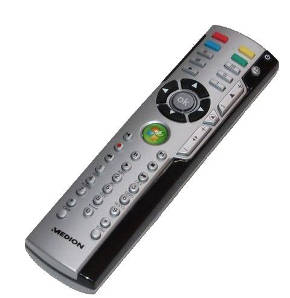Search the Community
Showing results for tags 'orangepilite'.
-
My Orange Pi Lite + octoprint often freeze during a print. I noticed that when it happens I can not access either the web panel nor in ssh. I believe that it detaches from wifi and go into freeze. I have already ruled out power supply problems and overheating. Someone can help me?My image is: Armbian_5.25_Orangepilite_Ubuntu_xenial. Here is a screenshot of the statistics: Thanks!
-
Looking for any means of finding a unique and permanent MAC address for opilites. Is there some kind of serial number or other unique number of any kind in an H3 SOC or in something on an OPI Lite board that could be used to derive a MAC ? As things currently are I either have to manually setup the mac for each board I build - in a conf file in /etc/modprobe.d or live with the fact that the board comes up with a new mac/ip with every boot.
-
Dear all, Recently I purchased Orange Pi Lite. I installed recommended Armbian with Legacy 3.4.113 kernel as there is no mainline image yet. When pushing the power button a logo appears, the screen goes black and after 10 seconds command prompt with login appears with no dmesg output on screen while loading kernel image and services that all is already loaded but no output shown. So far, I am happy with it, BUT when I run Vim command to open certain file, I see it opens the file and screen dimms in few seconds to complete darkness, the only way how to get out of this black screen is to switch to another console, when I switch back, it again appears and dimms to black as usual. The same problem I experience with X11. Has anyone experiences same problem? Do you happen to know what to cause might be? I suspect the TV does not communicate over HDMI properly and maybe the TV is going to some safe mode, but I guess it was designed for HDMI standard and so far I did not find anyone on the forum to experience at least similar problem, moreover I would somehow understand that running X11 could possibly cause some problems due to framebuffer and driver issues, but why Vim in console does the same problem? I also think that the blank booting process is also not properly done as any Linux distribution I used, I either has some boot screen or simply shows the booting process line by line, maybe it tries to use framebuffer but fails and does not fall back printing mode without framebuffer. Could any please give me a hint? I am going to find another TV to try it on. Thank you very much Best regards, Ivo
-
I have couple H3 and A20 devices and all run fine except one - Opi Lite, running latest Arbian (5.26) with built in wifi connected does not close SSH session upon reboot/poweroff. The session eventually times out on client but sometimes I have to kill it manually. There are no modifications to PAM nor systemd-logind configurations and the configuration is exactly the same as on other devices. I'm wondering what may cause this misbehaviour, and how can I fix this? (This topic was created yesterday before db failure/site update and I can't find it now on restored site, I guess it has been lost)
-
Hello, I'm using armbian 5.25 on OPI Lite and wifi dongle 8192cu, after instaling these drivers: https://github.com/pvaret/rtl8192cu-fixes I saw that the interface drop half of the packages.... Can someone provide better drivers or tell me how to fix that? wlan1 Link encap:Ethernet HWaddr 00:13:ef:6b:24:e2 inet addr:192.168.100.7 Bcast:192.168.100.255 Mask:255.255.255.0 inet6 addr: fe80::213:efff:fe6b:24e2/64 Scope:Link UP BROADCAST RUNNING MULTICAST MTU:1500 Metric:1 -------->>>>>> RX packets:22255 errors:0 dropped:20602 overruns:0 frame:0 TX packets:22 errors:0 dropped:2 overruns:0 carrier:0 collisions:0 txqueuelen:1000 RX bytes:3853233 (3.6 MiB) TX bytes:2734 (2.6 KiB) And not everytime it takes IP ?!?! Also whatever dongle i use it won't go up automatically and it's necessary to do ifconfig wlan1 down and after that ifconfig wlan1 up
-
Hello! I wrote the legacy image to a sd card and put it into the card slot. I can see something like diagnostic message and then "starting kernel". After that there is no video output. Neither over VGA nor over HDMI. Is that wanted? I tried 3 different monitors, but no chance. I can connect via ssh after a few minutes, but using a monitor and a screen would help, when there is no network. What am I doing wrong? Greetings, Pille
-
Hello, and sorry for my English. I install in my orange pi lite the armbian, but I can't config my TFT 7" correctly. The problem is that part of de left size of the screen is hidden and the botton size also. I tray to config with h3disp but depence of the config nothing happens or the screen became red. If I connect by ssh all is correct only is when conect the hdmi. Thank you
-
Hello I have a little problem with the usb devices, i use usb camera and if u plug the power supply to the OPI Lite board (5.25) it recognize the camera but it doesn't work well (stream with like 8-10 fps), after a software reboot, the device go to other Bus and the camera work fine with 15-30 fps stream. Before reboot, exact on first power of the board: Bus 006 Device 002: ID 058f:3822 Alcor Micro Corp. Bus 006 Device 001: ID 1d6b:0001 Linux Foundation 1.1 root hub Bus 005 Device 001: ID 1d6b:0001 Linux Foundation 1.1 root hub Bus 004 Device 001: ID 1d6b:0002 Linux Foundation 2.0 root hub Bus 003 Device 002: ID 0bda:8176 Realtek Semiconductor Corp. RTL8188CUS 802.11n WLAN Adapter After reboot: Bus 003 Device 002: ID 058f:3822 Alcor Micro Corp. Bus 003 Device 001: ID 1d6b:0002 Linux Foundation 2.0 root hub Bus 002 Device 002: ID 0bda:8176 Realtek Semiconductor Corp. RTL8188CUS 802.11n WLAN Adapter I try to remove and after that load again uvcvideo driver, but nothing happened, i tried some scripts to restart the usb ports but the result was 0, only if i unplug and plug the camera again or reboot solve the problem. Also i tried with different power supplies and nothing changed. Currently we use chargers from the Orange Pi manufacture so this is the best power supply i guess. Any ideas how can i configure the camera to be on Bus 3 and tha wifi dongle to be on Bus 2 or some other solution to the problem?
-
Hi, I am trying to install and run the dedicated camera on OP Lite with Legacy 3.4.113 as written here: http://www.cnx-software.com/2015/09/26/how-to-use-orange-pi-camera-in-linux-with-motion/ Unfortunately /dev/video0 is not present (checked by "ls /dev/video*"). Any one got the same issue? What could be the problem?
-
Hi there, I am new to OrangePi and Linux as well and that's probably why I have faced my first problem I could not find an answer on web. I use OP Lite with the latest debian jessie. And there is the problem (or just a bug): after some time of using WiFi (and wwan) I wanted to disable it in order to reduce "excessive" power consumption. So firstly I had disabled it via "nmcli" and after a while I found out about "h3consumption" command. But recently I wanted to install (and download) but none of the above commands were able to re-enable them. Any ideas how to re-enable (besides loading new OS image) ? In addition, I noted that changind "h3consumption" is not able to change dram clockspeed.
-
Hello, I'm using OPI Lite with 5.25 armbian and there is a little problem with the permissions: root@orangepilite:~/Raws/libjpeg/jpeg-8c# ./configure -bash: ./configure: Permission denied root@orangepilite:~/Raws/libjpeg/jpeg-8c# sudo ./configure sudo: ./configure: command not found root@orangepilite:~/Raws/libjpeg/jpeg-8c# ls | grep configure configure configure.ac That appeared to me twice, first time i compile and install nodejs and npm was not recognized like a command (ask for permissions after use sudo just said command not found), this is my second hit to that problem, trying to compile libjpeg. I try to gi to root owners for that folder, same results, I try to cp the files and then compile it, same results and so on and so on. Can someone explain me from where these problems are coming?
-
Hello, greetings from Bulgaria and thanks for the OS. We use Orange Pi Lite and something may be is problem. Full boot time is around 1 min and 15 sec, how can we degree this time because it's so slow? When we was with 5.23 distro it was around 45 sec with same SD card and power supply.
-
Hi, Orange PI Lite Armbian 5.25 (latest download available at the time of this post) ARMBIAN 5.25 stable Ubuntu 16.04.2 LTS 3.4.113-sun8i I would like to have the Pi boot without the desktop environment, and either start it manually over SSH. I found a tutorial that said to edit /etc/default/grub and change GRUB_CMDLINE_LINUX_DEFAULT="quiet splash" to GRUB_CMDLINE_LINUX_DEFAULT="text" but that file does not apply, so I'm not sure how to impliment this for armbian. I don't want to remove the desktop environment completely, but rather have it bootup to command line only, and if I need the desktop environment log into via SSH and either re-edit "a file" and reboot, or preferably run a command to then start/open the desktop environment. Is this possible? Thank you, Jonathan
-
Hello all, I'm going to preface by saying that I am not experienced with Pi, Pi clones, or linux, but I know how to google stuff until my fingers bleed and can navigate around a terminal window well enough. I have an Orange Pi Lite, which is running OctoPrint primarily, but does use a few other uses. I am using a prepared Armbian image file. Upon SSH login in the terminal displays the following: Welcome to ARMBIAN Debian GNU/Linux 8 (jessie) 3.4.113-sun8i System load: 3.17 Up time: 39 min Memory usage: 72 % of 494Mb IP: 192.168.0.250 CPU temp: 36°C Usage of /: 99% of 3.6G storage/: 1% of 3.8G CPU is at minimum speed 100% of the time, even if I change governor to performance. I have tried adjusting min speed, ive tried editing other files from google searches specifically relating to cpu frequency and scaling, all of which have had no effect ( I mistakenly didn't book mark them so I don't remember all I've changed) I have a heat sink, and a fan blowing directly on heatsink and board, temp never goes above 40C even at 100% load. To try and load the processor up as much as possible thinking the scaling was set really high, i loaded the desktop enviroment and streamed some videos on youtube (albeit very poorly at 240/360P but hey, didn't get it for streaming youtube videos). HTop shows all 4 cores at near 100%, and frequency doesn't budge from 480Mhz. Same reults with ondemand, performance, interactive. Even userspace with cpufreq-set -c 0 -f 1296.000 it stays at 480. Can you please provide any assistance? Thank you in advance for your time, Jonathan
-
Hello everyone, I have an Orange Pi Lite and I have a problem when I try to shut down the system, I receive stack errors. I've recorded a video to see if it detects what the problem is, I'm new to armbian and linux in general. Except for a bug that occurs in the partition several times (on two different microsd cards), I do not know what the problem might be, I read that it could be a kernel bug, but I'm not sure. I put the video link to see if anyone can help me, it is slowed down so it can be read. If I do not try to turn it off, everything works fine, but when I try to turn it off, it gives the errors and restarts as seen in the video. ​Thanks in advance. ​PD:Sorry for my english. EDIT: Errors occur if you update (using the Retropie-Setup script).
-
Hello, Did someone found BT dongle working with OrangePi Lite? I would like use it to send files to other BT device. Is this possible with this model of OrangePi?
-
Hi there I wanted to ask if anybody got HDMI-CEC to work with their Orange Pi Lite. The data sheet says its supported, but I can't get it to work with Armbian. What I tried till now is installing cec-utils with all dependencies and running "cec-client -l", hoping it would work out-of-the-box: root@orangepilite:~# cec-client -l Found devices: NONE Tried different cables and HDMI Ports. CEC is enabled in the TV (Samsung). After a bit of googling (and trying some stuff applying to the RPi) I am now thinking that maybe the kernel hasn't got CEC support compiled in...? root@orangepilite:~# uname -a Linux orangepilite 3.4.112-sun8i #10 SMP PREEMPT Sun Oct 23 16:06:55 CEST 2016 armv7l GNU/Linux Has anybody some input to this please?
-
Hi there, when I run command "sudo shutdown -r now" (or sudo reboot) my orange pi shuts down instead of reboot. Why this happens and how to correct it please? Thank you. My armbian: Linux orangepilite 3.4.113-sun8i #10 SMP PREEMPT Tue Jan 24 02:57:18 CET 2017 armv7l GNU/Linux
-
Hi i have a orange pi lite,i try this https://yudanta.me/installing-wi ... orangepi-pc-device/ in armbian terminal but after the installation i try with my button arcade on gpio pin but never working,if onyl work 5v with ground(make reset button) i have used many button and switch but work only the reset button Where is wrong? thanks
-
Hi friends, I am using armbian on orangepi lite and it is brilliant! My orange pi zero is on the way. One question - sometimes I want to make wifi AP from my armbian and sometimes I want armbian to be wifi client. Now it connects successfully to my wifi as a client. I am looking for terminal commands to switch between modes (AP vs. client) on the fly. Any ideas how to do it? Ideally I would like to run two commands: - one command to act as wifi AP (with specified wifi name, password, etc.) - second command to act as wifi client (to connect to specific network with password, etc.) Any idea how to do it, please? P.S. LAN port (on orange pi zero) should always stay as client (in case wifi goes wrong to be able to simply connect via LAN cable).
-
I have a question ...is it possible to run : Medion X10 (WiFi) remote control ? http://www.x10receiver.net/info_supportedremotes Unfortunately, after the command irw I do not get any information ...... I'm not too good at linux :-( Armbian system detects this as a pilot ! lsusb Bus 006 Device 003: ID 0bc7:0006 X10 Wireless Technology, Inc. Wireless Transceiver (ACPI-compliant) cat /proc/bus/input/devices I: Bus=0003 Vendor=0bc7 Product=0006 Version=0100 N: Name="X10 WTI RF receiver" P: Phys=usb-sunxi-ohci-1.2/input0 S: Sysfs=/devices/platform/sunxi-ohci.2/usb6/6-1/6-1.2/6-1.2:1.0/rc/rc1/input9 U: Uniq= H: Handlers=kbd event9 B: PROP=0 B: EV=100013 B: KEY=108fcf32 ac10043 0 0 0 8 2008000 10180 80002801 9e9680 0 0 ffc B: MSC=10 I: Bus=0003 Vendor=0bc7 Product=0006 Version=0100 N: Name="X10 WTI RF receiver mouse" P: Phys=usb-sunxi-ohci-1.2/input1 S: Sysfs=/devices/platform/sunxi-ohci.2/usb6/6-1/6-1.2/6-1.2:1.0/input/input10 U: Uniq= H: Handlers=mouse3 event10 B: PROP=0 B: EV=7 B: KEY=1b0000 0 0 0 0 0 0 0 0 B: REL=3 lsmod Module Size Used by rfcomm 32863 4 bnep 9617 2 bluetooth 174065 8 bnep,rfcomm mali_drm 2732 1 drm 178255 2 mali_drm snd_usb_audio 80300 2 snd_hwdep 5250 1 snd_usb_audio snd_usbmidi_lib 17198 1 snd_usb_audio snd_rawmidi 16402 1 snd_usbmidi_lib ati_remote 7117 0 pcf8591 3363 0 bmp085 3487 0 mali 123208 0 ump 29379 3 mali g_serial 27617 2 sunxi_cir 1601 0 8189fs 1050451 0 hid_logitech_dj 10040 0
-
Dear experts. I'm using Armbian_5.20_Orangepilite_Debian_jessie_3.4.112 image on a Orange Pi Lite. I used a serial console to operate. I can't see boot message after initial boot up from console, but it outputs to HDMI display tty1 instead. How can I change it back to serial or have both to display boot message?
-
I have a non compliant usb device that I want to work with my Orange Pi Lite board. I know how to make it work under Arch linux. For that I need to edit source for the usb generic hid driver (kernel/drivers/hid/hid-core.c), recompile the usb kernel module and reinstall it to intramfs (mkinitcpio -p linux). To recompile kernel module I followed this guide: https://wiki.archlinux.org/index.php/Compile_kernel_module What procedure do I need to follow under Armbian? One way is to set up a development environment on a PC, with Virtual Box running Ubuntu Xenial, etc. Recompile the whole armbian and copy the compiled kernel module over to Orange Pi Lite. But it takes a long time. Is there any way to recompile a kernel modue directly on the board? Thanks for your time.
-
I configured the on board wifi access point on my Orange Pi Lite, (WPA / WPA2 encrypted, hostapd, dnsmasq). Everything was fine. I could power the board, connect to its wi-fi and ssh into it. Just a day ago I connected to the board with ssh, just to test that it was working and closed the connection immediately. So I know that it should be working and that all the configs are good. But now I keep on getting Connection Timed Out error, tested under Arch Linux and Mac (as the connecting clients). Under arch linux my card finds the wi-fi, finds its bssid and gets to sending an "ASSOCIATING" request which gets a Timeout response. It does not seem to be a hardware failure, because the wi-fi is still created and is visible. Config files also have not changed since the last time it worked. Any ideas?