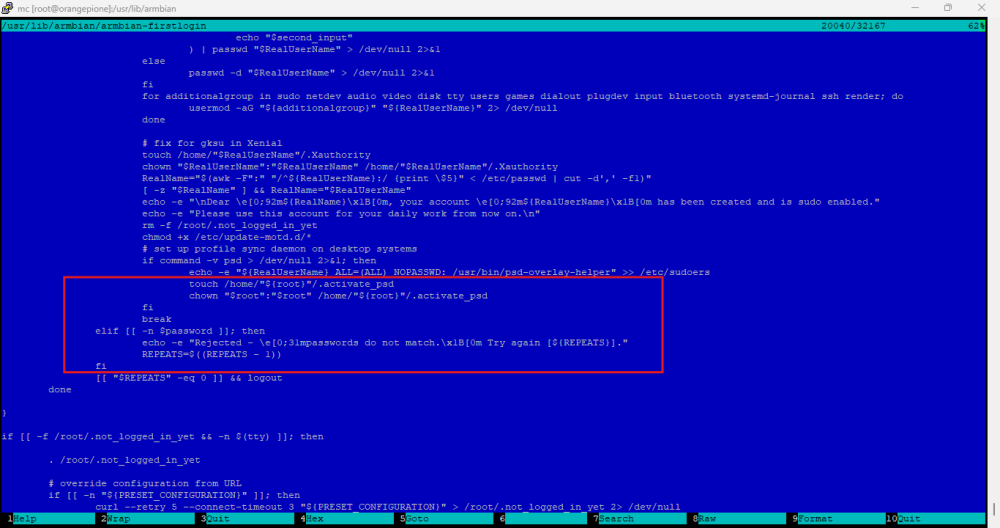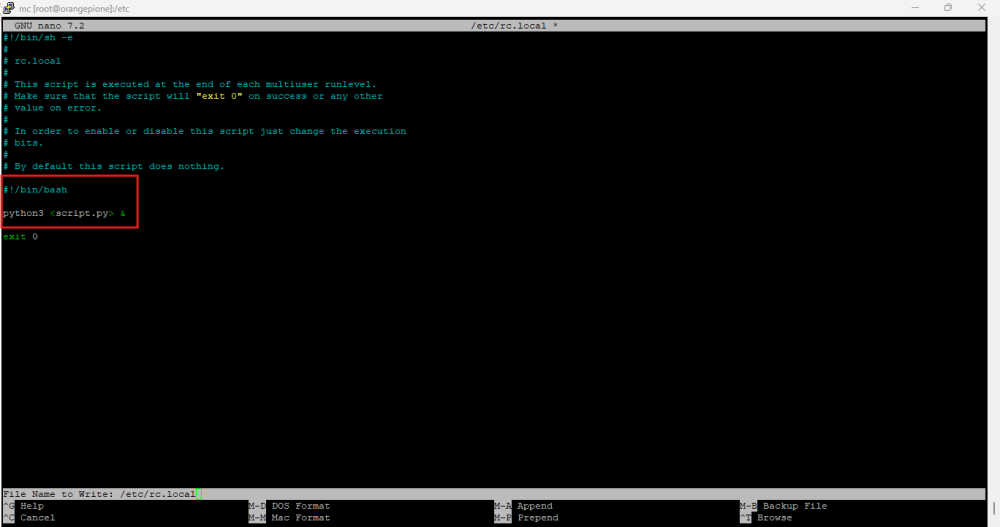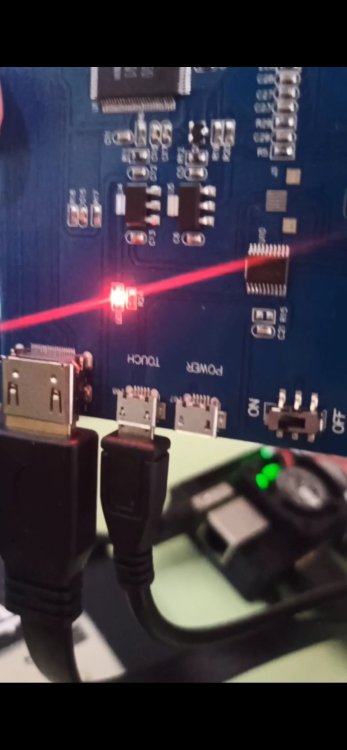Search the Community
Showing results for tags 'orangepione'.
-
Hi, I have 2 OPi1 that I want to use for some test projects. One project consist just on PiHole, the other one on Tailscale. Since with newer kernel I have high temperature on idle (like 70°C) can you advice me an old version that maybe has a "better" thermal management? Thank you so much, if I'm saying something stupid please tell me, maybe I just need to tune something like disable hdmi, gpu etc...
-
Currently using Armbian as a PiHole DNS server, it seems that after a few days the server just shuts itself down (Armbian 25.5.1 Noble 6.12). Not sure if it is a hardware related issue, I'll do some more tests and revert back to 25.2.2 Bookworm for now and see if the issue is replicated. Please note that my primary Armbian PiHole DNS does not encounter the same issue, though the version of it is Noble v25.2.3 / 6.12.30.
-
Hello, Im using Orange Pi One with Armbian v6.6 (Ubuntu 24.04 CLI). I want to autologin to armbian and than auto run a python script. I already tried some things, but with no success. I will add screenshots of files what I modified. In the first screenshot in the red rectangle I modified it and changed every RealUserName to root as suggested in this thread: https://forum.armbian.com/topic/16788-auto-user-login/ Or it doesnt work with root and I need to use user account? In the second screenshot I just added few lines according to this thread: https://forum.armbian.com/topic/7458-how-to-run-a-python-script-at-startup-on-orange-pi-zero/ I dont think the problem is in the script autorun but in the autologin. But I could be wrong. Any other idea how to acomplish this task?
-
Hi everyone, I’m trying to get a 3.5-inch RPi display with the XPT2046 touch controller (480x320 resolution) to work on my Orange Pi One (H3). I’ve been looking for guides, but most of them are Raspberry Pi-specific and not directly applicable to the Orange Pi. Here’s what I’ve tried so far: Installed Armbian on the Orange Pi One. Connected the display via the SPI interface. Installed fbtft and tried different configurations for the screen. However, I haven’t been able to get the display to show anything or to interact with the touch input. Does anyone have experience using this specific setup? What drivers or overlays should I use? Do I need to modify the dtb or dts files? Any tips on configuring SPI and touch input in Armbian? Any help would be greatly appreciated! Thanks in advance. I have confirmed that the display has power because it turns on.
-
Hello, Ive setup ssh and did some stuff on my OrangePi, when i came back and plugged my phone into power hub my OrangePi was connected to, it restarted and stopped at disk manager, i restarted it and it gave lots of failed messages, i restarted and it didnt work anymore :( it only gives yellow ethernet led and nothing else, i also reflashed sd card because it got all partitions gone after that incident Please help!!!
-
In the latest update,kenel 6.10.9 changes the layout of dtb overlays , all dtbo in one single folder, no “/boot/dtb/allwinner/overlay” folder. Is it a new feather?
-
Hello! I have orange pi one, and i need to connect 2-ch rs232 hat from waveshare, i tried to do something similar to instruction for raspberry only with replacement to armbianEnv.txt, but it’s not worked. I’m newbie, can anyone describe how i can connect this hat?
-
The Linux kernel contained in the latest "linux-image-legacy-sunxi" (version 24.5.1) package appears to broken to the point of locking-up right from the start. It prints "Starting kernel ...", and no more messages appear even with "verbosity=7" set in the "armbianEnv.txt". The "linux-image-legacy-sunxi" version 24.2.1 boots just fine. Here are the steps to reproduce the problem. I've done this on "Orange Pi One" board, but exactly the same issue occurs on (community maintained) Banana Pi M1. 1. Download and write the Armbian image to a MicroSD card. 2. Connect the serial console, boot the board, finish setup, do all the upgrades: everything works fine at this point. 3. Set "verbosity=7" in the "armbianEnv.txt", reboot and observe the kernel messages. At this point, the "linux-image-current-sunxi", version 24.5.1 (kernel 6.6.31) is installed. 4. Install "armbian-config" and use it to switch to "linux-image-legacy-sunxi=24.2.1 (6.1.77)". Observe that the board boots up fine. 5. Now switch to "linux-image-legacy-sunxi=24.5.1 (6.1.92)". The boot process now gets stuck at "Starting kernel ..." message. So as a summary: * "linux-image-current-sunxi" version 24.5.1 with 6.6.31 kernel: boots fine. * "linux-image-legacy-sunxi" version 24.2.1 with "6.1.77" kernel: boots fine. * "linux-image-legacy-sunxi" version 24.5.1 with "6.1.92" kernel: broken: stuck at "Starting kernel ..." message. I wonder if anyone could check what could have happened with "linux-image-legacy-sunxi" in the latest Armbian build.
-
Seems like the OS "malfunctions" after a few hours to a couple of days. The server is still responding to Pings, but services are all down, such as SSH. Doing a power cycle would make the system available back online, until it becomes non-responsive again. Moving back to 23.11.1 solves the stability issue. To add, I'm using a couple of instances for primary and secondary PiHole DNS servers. Probably similar issue on this thread - I'm a bit of a noob, if someone can redirect me to pasting logs. Can those be found on /var/logs as I haven't explored much. I have downgraded both my OPiOnes to 23.11.1 and Frozen the Armbian firmware updates, so I can't provide logs for now at least until I try to update one of the instances.
-
Hello, I‘m recently updated to Armbian 24.2.1 Bookworm with Linux 6.6.16-current-sunxi. The system is running fine but if I disconnect the network interface, the system gets stuck in kind of a dead loop. This behavior gave me the hint that my WiFi repeater is broken and needs to be exchanged. Anyway, the CPU temperature rises and no further interaction with the system is possible. If I disconnect it, from a normal operating switch, the OpiOne’s behavior looks the same. My problem with this behavior is that after reconnecting the network, it does not get back available, until I do a power cycle. I tried to read out the root of that problem out of the logs but didn’t had success yet. I have uploaded the monitor logs: https://paste.armbian.com/cuqayiyimi Further information: A cooler is attached to the CPU and my PSU is able to provide 6A current. I haven’t had a problem with this Orange Pi during the last 4 years of running an older outdated version of Armbian. I’m only running some docker container with only use minimum resources. I hope that this isn’t a duplicate, haven’t found other topics like that. best regards kai
-
Hi, since a few weeks I get these errors in multiple Orange pi-s unattended-upgrades-dpkg.log:3:E:Sub-process /usr/lib/armbian/armbian-live-patch apt returned an error code (127), E:Failure running script /usr/lib/armbian/armbian-live-patch apt unattended-upgrades.log:7:2024-04-11 11:00:58,211 ERROR Installing the upgrades failed! I have a local repos for debian and armbian, and the Orange pi-s have no internet access. Has been working fine in the past years Did a fresh install having internet access : ok Armbian_24.2.1_Orangepione_bookworm_current_6.6.16.img.xz then changed to offline, using my local repos as example tried to install ntp and docker.io All failed, with above like errors So, Q1 : is it no longer possible to work offline using local repos ? Q2 : Or is there a work around for this ? Set
-
Hey everyone, I'm a noob in SBCs in general but I recently bought an Orange Pi One along with a 3.5inch HDMI-compatible MPI3508 display to work with it. Right now, I still can't seem to make the tft display work with the board but after some hours, I came across a thread that led me to this DTC overlay that I can use for my display. (https://github.com/jonathan-gatard/ili9486-xpt2046) I tried to download the .dtc file and compiled it as instructed in the README file, but `armbian-add-overlay ...` gives me an error: Error: dtc does not support compiling overlays I tried updating my dtc to the latest version like other users recommended but it still didn't work. I am running Armbian 22.11.0 using kernel 5.15.79-sunxi on the Orange Pi One What do yall think I should do to compile the overlay?
-
@Igor What is the status of the orangepione? On the download page there are no images presented yet in the build framework is shows up as "conf" in the support (1st) page.
-
Hi! Now that the camera interface has been merged in mainline Kernel, I would like to try to use the OrangePi OV5640 camera module on my OrangePi One. So with the latest Armbian Bionic (20.02.1, kernel 5.4.20), I have been trying to get a device tree overlay. But for now, it fails to compile with: $ sudo armbian-add-overlay sun8i-h3-csi.dts Compiling the overlay Error: sun8i-h3-csi.dts:27.23-24 syntax error FATAL ERROR: Unable to parse input tree Error compiling the overlay My current overlay looks like this: /dts-v1/; /plugin/; / { compatible = "allwinner,sun8i-h3"; fragment@0 { target = <&pio>; __overlay__ { csi_mclk_pin: csi-mclk-pin { pins = "PE1"; function = "csi"; }; }; }; fragment@1 { target = <&i2c2>; __overlay__ { status = "okay"; ov5640: camera@3c { compatible = "ovti,ov5640"; reg = <0x3c>; pinctrl-names = "default"; pinctrl-0 = <&csi_mclk_pin>; clocks = <&ccu CLK_CSI_MCLK>; clock-names = "xclk"; AVDD-supply = <®_aldo1>; DOVDD-supply = <®_dldo3>; DVDD-supply = <®_eldo3>; reset-gpios = <&pio 4 14 GPIO_ACTIVE_LOW>; /* CSI-RST-R: PE14 */ powerdown-gpios = <&pio 4 15 GPIO_ACTIVE_HIGH>; /* CSI-STBY-R: PE15 */ port { ov5640_ep: endpoint { remote-endpoint = <&csi_ep>; bus-width = <8>; data-shift = <2>; /* lines 9:2 are used */ hsync-active = <1>; /* Active high */ vsync-active = <0>; /* Active low */ data-active = <1>; /* Active high */ pclk-sample = <1>; /* Rising */ }; }; }; }; }; fragment@2 { target = <&csi>; __overlay__ { status = "okay"; port { csi_ep: endpoint { remote-endpoint = <&ov5640_ep>; bus-width = <8>; hsync-active = <1>; /* Active high */ vsync-active = <0>; /* Active low */ data-active = <1>; /* Active high */ pclk-sample = <1>; /* Rising */ }; }; }; }; }; So the line 27, which seem to trigger the error is: `clocks = <&ccu CLK_CSI_MCLK>;` Also, according to the documentation, the regulator fields are required but this board does not have much regulators (like AXP209), so I have no idea what to write here. But this is my first time writing a device-tree overlay so I am not sure what is wrong with this line. Could someone guide me to get my overlay right? And, does anyone already got the CSI interface working with OV5460 sensor on a H3 based board? Thank you.
-
Hi all, I am trying to get an OV5640 camera working on the orangePiOne. I found this thread and was wondering if the overlay (or some overlay) is still required. Without anything extra, the camera is not detected. It says that sun6i-csi and ov5640 kernel modules should be loaded, so I loaded them manually with modprobe but nothing happens and nothing is shown in dmesg. Adding the mentioned overlay with "sudo armbian-add-overlay csi-ov5640.dts" just gives me an error in dmesg at reboot time "failed on fdt_overlay_apply(): FDT_ERR_NOTFOUND Error applying DT overlays, restoring original DT" uname -a Linux orangepione2 6.1.63-current-sunxi #1 SMP Mon Nov 20 10:52:19 UTC 2023 armv7l GNU/Linux boot logs on https://paste.armbian.com/unoqesepov wondering what to try next...
-
a device hooked up on the microusb OTG port does not power up anymore (webcam, used to work a long time ago then I did system update but did not configure the webcam again, until now...) bruno@orangepione:~$ sudo cat /sys/kernel/debug/gpio [sudo] password for bruno: gpiochip0: GPIOs 0-223, parent: platform/1c20800.pinctrl, 1c20800.pinctrl: gpio-15 ( |orangepi:red:status ) out lo gpio-166 ( |cd ) in lo ACTIVE LOW gpio-204 ( |usb0_id_det ) in lo IRQ gpiochip1: GPIOs 352-383, parent: platform/1f02c00.pinctrl, 1f02c00.pinctrl: gpio-354 ( |usb0-vbus ) out lo gpio-355 ( |sw4 ) in hi IRQ ACTIVE LOW gpio-358 ( |vdd-cpux ) out hi gpio-362 ( |orangepi:green:pwr ) out hi Looks like no power on usb0, which should be enabled in host mode I enabled in armbian-config hardware configuration usbhost 0 to 4 (shows in armbianEnv.txt ) I edited sun8i-h3-orangepi-one.dtb so that usb0 dr_mode is set to "host" (like shown here https://forum.armbian.com/topic/4814-orange-pi-one-usb-otg/?do=findComment&comment=44756 ) I perused this thread https://forum.armbian.com/topic/8686-orange-pi-lite-using-micro-usb-otg-as-host-for-usb-camera/ and verified handles and setting seem to match. Seems no matter what, usb0 is not powered. What am I missing ? Any help greatly appreciated... sun8i-h3-orangepi-one.dtb sun8i-h3-orangepi-one.dts
-
Hi guys, I have an Orange Pi with Armbian running on a 5.4.88-sunxi arm 7l, and I'm trying to connect a CSI gc2035 camera. According to the manual, the gc2035 camera is only supported by Linux 3.4. Is this correct, or is there a workaround? My Orange Pi can't detect the CSI camera—do I need to switch to Linux 3.4?
-
Hi. Some time ago I had problems installing this Wi-Fi dongle on my Orange Pi PC but I got help here and I managed to install it. But now I can not install it on my ORANGE PI ONE doing the same thing with the latest Jammy software for the board. All the kernel headers are installed but when I hit sudo dkms install ./rtl8188fu I receive: Creating symlink /var/lib/dkms/rtl8188fu/1.0/source -> /usr/src/rtl8188fu-1.0 Error! Your kernel headers for kernel 6.1.47-current-sunxi cannot be found. Please install the linux-headers-6.1.47-current-sunxi package or use the --kernelsourcedir option to tell DKMS where it's located. I don't know what is happening, on the pi pc it is working. Thank you in advance.
-
Hi everyone I just want to ask a question, Im using Miktver 7 inch HDMI touch screen lcd and Orange Pi one. The hdmi port and touch port connects fine to the orange pi one but the touchscreen not responding, but when I connect the Miktver to my laptop the touchscreen is responding. My question is what should I do to have touchscreen response to the orange pi one? The OS that i use is android 4.4.2
-
Hey, in lieu of a better place on the internet, I just wanted to document that the i2s overlay found here: https://gist.github.com/zuigon/65bfb73bb8a3f971774f80d3e2954adb works flawlessly with Armbian 23.08.0-trunk Bookworm with bleeding edge Linux 6.4.2-sunxi. after executing the script my PCM 5102 DAC works like a charm.
-
Hi @all, i built this: https://www.instructables.com/DIY-Lyric-Monitor-for-Stage/ running armbian-OS. In order to have an external power switch, i made this: using pin 7 and gnd and it works! the script is successfully doing a shutdown. but, to run that program ("pushbuttons.c" compiled to "pushbuttons") in anything other than root, he wants the password. and i really dont know how to add it to autostart (in "settings"), because i dont know how to fill in the "command" field. like "sudo ./program"? Thank you so much für any help.
-
Hello, I'm currently working on integrating a custom-made driver into my Armbian build, but I'm facing some challenges. I've researched the process and found that it should be done through the kernel configuration. However, despite my efforts, I can't seem to find any option that allows me to add a custom driver. I've attempted placing the .ko file in a /driver folder, that I created within the source, as well as in the kernel/ folder under userpatches/, but unfortunately, it hasn't worked. I'm seeking guidance on whether it's possible to add a custom driver to an Armbian build and, if so, I'd greatly appreciate any insights or step-by-step instructions on how to achieve this. I also want to add some folders and files to the build, although I think this is done via the 'customize-image.sh' script, but any confirmation would be apreciated. Thank you for your time and assistance.
-
I used to be able to easily install ili9341 lcd's on old armbian using, but now it looks like it became much harder now... can you tell me or point me to the right direction to start?
-
Hi, I need set the PC1 pin as output on a device driver using the new gpiod_export() method. What argument should i pass on the gpiod_get function? struct gpio_desc *gpio; gpio = gpiod_get(NULL, "PC1", GPIOD_OUT_HIGH); if (IS_ERR(gpio)) { printk("Failed to get GPIO: \n"); return PTR_ERR(gpio); } // Export the GPIO ret = gpiod_export(gpio, false); if (ret) { pr_err("Failed to export GPIO: %d\n", ret); return ret; } // Set the direction of the GPIO ret = gpiod_direction_output(gpio, 1); if (ret) { pr_err("Failed to set GPIO direction: %d\n", ret); return ret; } Armbian 23.8 Best regards
-
Hello, I'm trying to use pin PC3 as an interrupt, but it returns the error code -22 in the gpio_to_irq() function. In user-space i can use it normally as a GPIO, but I need it to function as an interrupt in a driver. Board: Orange Pi One, Armbian 23.8.0 #define GPIO_PIN 67 #define GPIO_PIN_DESC "GPIO PC3" static int __init mytapp_controller_proc_init(void) { int ret,gpio_irq; uint8_t idx = 0; printk("mytapp_controller_proc_init 444%d\n",GPIO_PIN); msg = kmalloc(PROCFS_MAX_SIZE, GFP_KERNEL); if(!msg){ printk(KERN_ALERT "Error: kmalloc error\n"); return -ENOMEM; } if (gpio_request(GPIO_PIN, GPIO_PIN_DESC)) { printk("GPIO request failure: %s\n", GPIO_PIN_DESC); return -1; } if (gpio_direction_input(GPIO_PIN)) { printk("GPIO set direction input failure %s\n", GPIO_PIN_DESC); return -1; } if ( (gpio_irq = gpio_to_irq(GPIO_PIN)) < 0 ) { printk("GPIO to IRQ mapping failure %s\n", GPIO_PIN_DESC); return -1; } ret = request_irq(gpio_irq, sample_irq, IRQF_TRIGGER_FALLING, "flow_sensor", 0); if (ret < 0) { printk(KERN_ALERT "%s: request_irg failed with %u\n", __func__, ret); return -1; } return 0; } It shows as GPIO IN: root@orangepione:/home/mytapp# cat /sys/kernel/debug/gpio gpiochip0: GPIOs 0-223, parent: platform/1c20800.pinctrl, 1c20800.pinctrl: gpio-15 ( |orangepi:red:status ) out lo gpio-67 ( |GPIO PC3 ) in hi gpio-166 ( |cd ) in lo ACTIVE LOW gpio-204 ( |usb0_id_det ) in hi IRQ gpiochip1: GPIOs 352-383, parent: platform/1f02c00.pinctrl, 1f02c00.pinctrl: gpio-354 ( |usb0-vbus ) out hi gpio-355 ( |sw4 ) in hi IRQ ACTIVE LOW gpio-358 ( |vdd-cpux ) out lo gpio-362 ( |orangepi:green:pwr ) out hi I also tryied PC0 and doesn't work too. The PA3 and works fine. Any ideia? Best regards