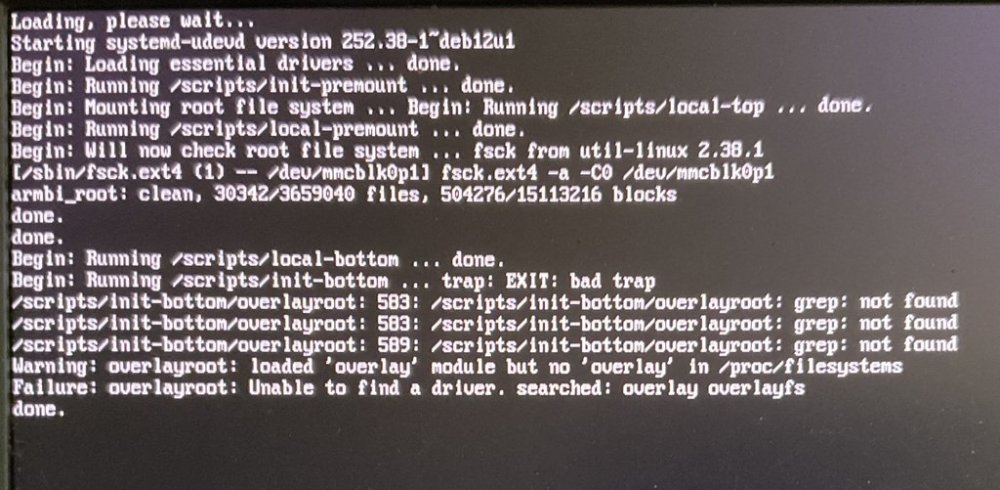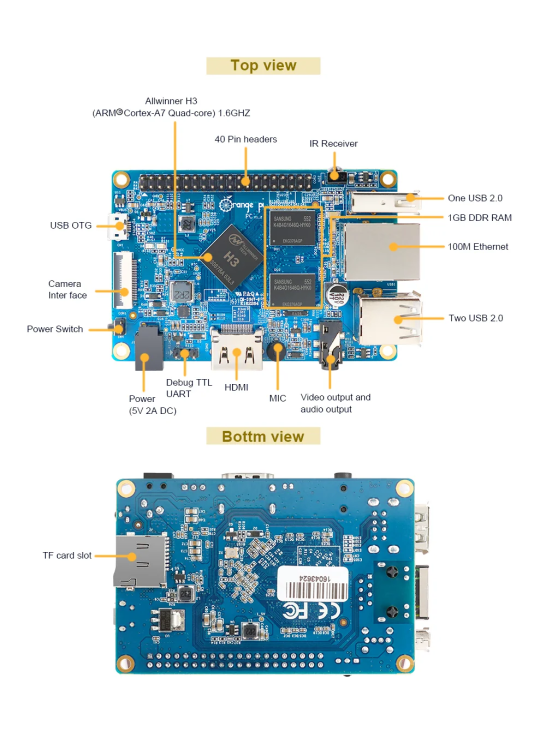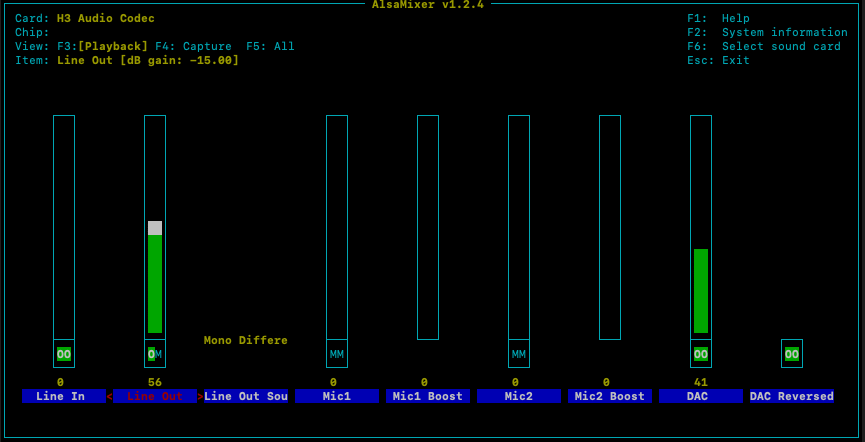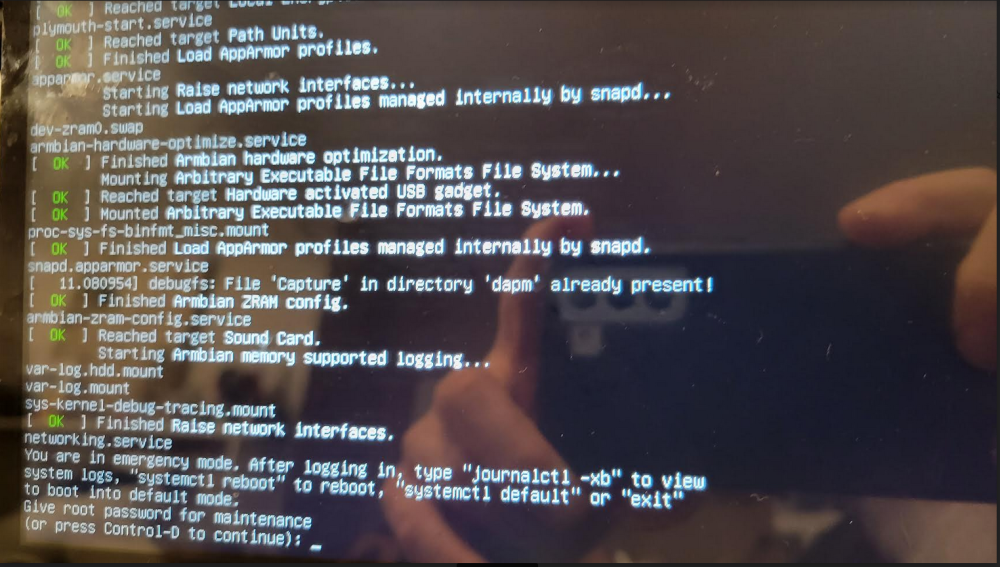Search the Community
Showing results for tags 'orangepipc'.
-
I have connected matrix led display on max7219 by spi to orangepi. Module max7219 have power supply from 5v. On some during a 220v power failure (sparking between wires suspended on poles), there were some disruptions in the 5v power supply. This damaged the max7219 modules and possible spi port on orange pi. After this failure, the /boot/armbianEnv.txt file contained a fragment of the logrotate file, the kernel on the orange pi is unable to initialize the spi port despite no wires being connected. After connecting a working orange pi to the max7219 module, the problem with spi initialization also appears. Dmesg does not show anything related to spi, there is no /dev/spi0.0 file. Is it possible that damage to the spi port blocks its initialization by the kernel? There was also a problem with playing music using mpd, after a while the music stops playing and the kernel reports that the sound card is not available. Re-running mpc play resumes playing music, but not for long.
-
My armbian system is installed from Armbian_community_25.2.0-trunk.160_Orangepipc_bookworm_current_6.6.62_minimal.img.xz. All updates applied. I wanted to make it run with overlayroot. So, I installed the package and added "extraargs=overlayroot=tmpfs" to armbianEnv.txt. After reboot nothing changed. In /run/initramfs/overlayroot.log I found this: builtin set cfgdisk='disabled' [warning]: loaded 'overlay' module but no 'overlay' in /proc/filesystems Unable to find driver/module. searched: overlay overlayfs [failure]: Unable to find a driver. searched: overlay overlayfs I looked into scripts/init-bottom/overlayroot inside the initrd, and figured out the problem: the script used grep, but grep was missing. So I added such script to /etc/initramfs-tools/hooks: #!/bin/sh set -e PREREQS="" case $1 in prereqs) exit 0;; esac . /usr/share/initramfs-tools/hook-functions ## copy_exec /usr/bin/grep /bin and applied it with "sudo update-initramfs -u". After reboot, I got kernel panic: [ 3.559598] Kernel panic - not syncing: Attempted to kill init! exitcode=0x00000100 I didnt look deeper into the matter. I wonder, if it is a known problem and some solution exists already?
-
My setup is SD boot and rootfs on ssd on USB 2.0 smartctl on laptop reports TIRM is enabled, but it is missing on orange pi PC. using the same SSD in the same USB box. Do I need another ssd, USB box, or armbian upgrade for TRIM support? root@focal-armv7l ~ $ fstrim -v / fstrim: /: the discard operation is not supported root@focal-armv7l ~ $ mount | grep " / " /dev/sda1 on / type ext4 (rw,noatime,nodiratime,discard,errors=remount-ro,commit=600) root@focal-armv7l ~ $ smartctl -i -d sat /dev/sda smartctl 7.1 2019-12-30 r5022 [armv7l-linux-5.9.14-sunxi] (local build) Copyright (C) 2002-19, Bruce Allen, Christian Franke, www.smartmontools.org === START OF INFORMATION SECTION === Device Model: SSD 128GB Serial Number: GS20231128661058 LU WWN Device Id: 0 000000 000000000 Firmware Version: HT3618C8 User Capacity: 128,035,676,160 bytes [128 GB] Sector Size: 512 bytes logical/physical Rotation Rate: Solid State Device Form Factor: 2.5 inches Device is: Not in smartctl database [for details use: -P showall] ATA Version is: ACS-4 T13/BSR INCITS 529 revision 5 SATA Version is: SATA 3.2, 6.0 Gb/s (current: 1.5 Gb/s) Local Time is: Wed Feb 7 06:02:15 2024 EET SMART support is: Available - device has SMART capability. SMART support is: Enabled # Missing TRIM support lsblk -D also reports zeros for discard root@focal-armv7l ~ $ lsblk -D NAME DISC-ALN DISC-GRAN DISC-MAX DISC-ZERO sda 0 0B 0B 0 ├─sda1 0 0B 0B 0 └─sda2 0 0B 0B 0 mmcblk0 0 4M 3.5G 0 ├─mmcblk0p1 0 4M 3.5G 0 └─mmcblk0p2 0 4M 3.5G 0 zram0 0 4K 2T 0 zram1 0 4K 2T 0 I'm using previous armbian ver. Can an upgrade help to solve the missing trim issue? root@focal-armv7l ~ $ cat /etc/*release # PLEASE DO NOT EDIT THIS FILE BOARD=orangepipc BOARD_NAME="Orange Pi PC" BOARDFAMILY=sun8i BUILD_REPOSITORY_URL=https://github.com/armbian/build BUILD_REPOSITORY_COMMIT=b9814056 DISTRIBUTION_CODENAME=focal DISTRIBUTION_STATUS=supported VERSION=20.11.3 LINUXFAMILY=sunxi BRANCH=current ARCH=arm IMAGE_TYPE=stable BOARD_TYPE=conf INITRD_ARCH=arm KERNEL_IMAGE_TYPE=Image IMAGE_UUID=3d974917-e04a-4ec3-bc8a-cc3d2427eb76 # PLEASE DO NOT EDIT THIS FILE BOARD=orangepipc BOARD_NAME="Orange Pi PC" BOARDFAMILY=sun8i BUILD_REPOSITORY_URL=git@github.com:armbian/build.git BUILD_REPOSITORY_COMMIT=e846ef656-dirty DISTRIBUTION_CODENAME=focal DISTRIBUTION_STATUS=supported VERSION=21.02.3 LINUXFAMILY=sunxi BRANCH=current ARCH=arm IMAGE_TYPE=stable BOARD_TYPE=conf INITRD_ARCH=arm KERNEL_IMAGE_TYPE=Image DISTRIB_ID=Ubuntu DISTRIB_RELEASE=20.04 DISTRIB_CODENAME=focal DISTRIB_DESCRIPTION="Ubuntu 20.04.6 LTS" NAME="Ubuntu" VERSION="20.04.6 LTS (Focal Fossa)" ID=ubuntu ID_LIKE=debian PRETTY_NAME="Ubuntu 20.04.6 LTS" VERSION_ID="20.04" HOME_URL="https://www.ubuntu.com/" SUPPORT_URL="https://help.ubuntu.com/" BUG_REPORT_URL="https://bugs.launchpad.net/ubuntu/" PRIVACY_POLICY_URL="https://www.ubuntu.com/legal/terms-and-policies/privacy-policy" VERSION_CODENAME=focal UBUNTU_CODENAME=focal P.S. ix.io is taking a break
-
I was updating packages on a host running on board "Orange PI PC", running Armbian bullseye version 22.02.1. There is only one package left: The following packages have been kept back: armbian-bsp-cli-orangepipc and if I try to run: sudo apt install armbian-bsp-cli-orangepipc I get: The following packages have unmet dependencies: armbian-bsp-cli-orangepipc-current : Depends: base-files (>= 24.5.1) but 11.1+deb11u10 is to be installed E: Unable to correct problems, you have held broken packages. If I look at my installation of base-files I see that that's is right. How I can fix this ?
-
Hello community, I'm a Linux enthusiast and I hope I'm reporting in the right place. I have a communication with a device that is behind a VPN, when trying to communicate the system displays the following kernel error below. Can anyone help me? root@brmgbhzfw001-pri:~# ping 192.168.2.1 PING 192.168.2.1 (192.168.2.1): 56 data bytes Message from syslogd@brmgbhzfw001-pri at Apr 20 15:40:36 ... kernel:[ 1975.023502] Internal error: Oops: 5 [#1] SMP THUMB2 Message from syslogd@brmgbhzfw001-pri at Apr 20 15:40:36 ... kernel:[ 1975.439706] Process 1c15000.crypto- (pid: 68, stack limit = 0x3cf3c816) Message from syslogd@brmgbhzfw001-pri at Apr 20 15:40:36 ... kernel:[ 1975.450141] Stack: (0xf09b9eb8 to 0xf09ba000) Message from syslogd@brmgbhzfw001-pri at Apr 20 15:40:36 ... kernel:[ 1975.458290] 9ea0: c35a0624 c35a0510 Message from syslogd@brmgbhzfw001-pri at Apr 20 15:40:36 ... kernel:[ 1975.474043] 9ec0: 00000000 00000000 c1009c80 c1c5cc00 f09b9ef8 00000000 00000000 00000001 Message from syslogd@brmgbhzfw001-pri at Apr 20 15:40:36 ... kernel:[ 1975.489961] 9ee0: 00000001 c1c08740 c1c08740 c469f580 c1c08e6c 00000001 c2b0edc0 00000010 Message from syslogd@brmgbhzfw001-pri at Apr 20 15:40:36 ... kernel:[ 1975.506268] 9f00: 00000001 00000001 00000001 00000000 c2b0edec c2b0edc0 c35a0548 c2b0ee1c Message from syslogd@brmgbhzfw001-pri at Apr 20 15:40:36 ... kernel:[ 1975.522855] 9f20: c2b0edf0 60010013 00000000 c05483ab c1a71054 c0d8fd04 c0d8fd1c c0d8fce0 Message from syslogd@brmgbhzfw001-pri at Apr 20 15:40:36 ... kernel:[ 1975.539621] 9f40: f09b9f58 c2b0ee1c c2b7a840 c1c5cc00 c2b7a844 00000001 c1005018 c0d27f94 Message from syslogd@brmgbhzfw001-pri at Apr 20 15:40:36 ... kernel:[ 1975.556585] 9f60: c05482a5 c01369bb 00000000 c2b7a940 c1c5cc00 c0136959 c2b7a840 c2b8ef40 Message from syslogd@brmgbhzfw001-pri at Apr 20 15:40:36 ... kernel:[ 1975.573856] 9f80: f0821d4c 00000000 00000000 c01370ff 00000001 c2b7a940 c0137041 00000000 Message from syslogd@brmgbhzfw001-pri at Apr 20 15:40:36 ... kernel:[ 1975.591438] 9fa0: 00000000 00000000 00000000 c0100155 00000000 00000000 00000000 00000000 Message from syslogd@brmgbhzfw001-pri at Apr 20 15:40:36 ... kernel:[ 1975.609023] 9fc0: 00000000 00000000 00000000 00000000 00000000 00000000 00000000 00000000 Message from syslogd@brmgbhzfw001-pri at Apr 20 15:40:36 ... kernel:[ 1975.626625] 9fe0: 00000000 00000000 00000000 00000000 00000013 00000000 00000000 00000000 Message from syslogd@brmgbhzfw001-pri at Apr 20 15:40:36 ... kernel:[ 1975.644243] dma_unmap_sg_attrs from sun8i_ce_cipher_do_one+0x485/0x6a8 Message from syslogd@brmgbhzfw001-pri at Apr 20 15:40:36 ... kernel:[ 1975.655726] sun8i_ce_cipher_do_one from crypto_pump_work+0x107/0x1e0 Message from syslogd@brmgbhzfw001-pri at Apr 20 15:40:36 ... kernel:[ 1975.667098] crypto_pump_work from kthread_worker_fn+0x63/0x164 Message from syslogd@brmgbhzfw001-pri at Apr 20 15:40:36 ... kernel:[ 1975.677983] kthread_worker_fn from kthread+0xbf/0xd4 Message from syslogd@brmgbhzfw001-pri at Apr 20 15:40:36 ... kernel:[ 1975.688081] kthread from ret_from_fork+0x11/0x1c Message from syslogd@brmgbhzfw001-pri at Apr 20 15:40:36 ... kernel:[ 1975.697882] Exception stack(0xf09b9fb0 to 0xf09b9ff8) Message from syslogd@brmgbhzfw001-pri at Apr 20 15:40:36 ... kernel:[ 1975.707993] 9fa0: 00000000 00000000 00000000 00000000 Message from syslogd@brmgbhzfw001-pri at Apr 20 15:40:36 ... kernel:[ 1975.726278] 9fc0: 00000000 00000000 00000000 00000000 00000000 00000000 00000000 00000000 Message from syslogd@brmgbhzfw001-pri at Apr 20 15:40:36 ... kernel:[ 1975.744784] 9fe0: 00000000 00000000 00000000 00000000 00000013 00000000 Message from syslogd@brmgbhzfw001-pri at Apr 20 15:40:36 ... kernel:[ 1975.756610] Code: b430 b500 f10d 0d04 (f8d0) 4160 Message from syslogd@brmgbhzfw001-pri at Apr 20 15:40:37 ... kernel:[ 1976.047613] Internal error: Oops: 5 [#2] SMP THUMB2 Message from syslogd@brmgbhzfw001-pri at Apr 20 15:40:37 ... kernel:[ 1976.377998] Process 1c15000.crypto- (pid: 69, stack limit = 0xccc2fbcd) Message from syslogd@brmgbhzfw001-pri at Apr 20 15:40:37 ... kernel:[ 1976.386540] Stack: (0xf09bdec0 to 0xf09be000) Message from syslogd@brmgbhzfw001-pri at Apr 20 15:40:37 ... kernel:[ 1976.392811] dec0: 00000000 00000000 c1009c80 c1c59300 f09bdef8 00000000 00000000 00000001 Message from syslogd@brmgbhzfw001-pri at Apr 20 15:40:37 ... kernel:[ 1976.404915] dee0: 00000001 c1c08740 c1c08740 c469f580 c1c08e98 00000001 c2b0ea00 00000010 Message from syslogd@brmgbhzfw001-pri at Apr 20 15:40:37 ... kernel:[ 1976.417163] df00: 00000001 00000001 00000001 00000000 c2b0ea2c c2b0ea00 c35a2548 c2b0ea5c Message from syslogd@brmgbhzfw001-pri at Apr 20 15:40:37 ... kernel:[ 1976.429604] df20: c2b0ea30 60000013 00000000 c05483ab c1a71054 c0d8fd04 c0d8fd1c c0d8fce0 Message from syslogd@brmgbhzfw001-pri at Apr 20 15:40:37 ... kernel:[ 1976.442186] df40: f09bdf58 c2b0ea5c c2b7a140 c1c59300 c2b7a144 00000001 c1005018 c0d27f94 Message from syslogd@brmgbhzfw001-pri at Apr 20 15:40:37 ... kernel:[ 1976.454856] df60: c05482a5 c01369bb 00000000 c2b7a580 c1c59300 c0136959 c2b7a140 c2b8e900 Message from syslogd@brmgbhzfw001-pri at Apr 20 15:40:37 ... kernel:[ 1976.467783] df80: f0821d4c 00000000 00000000 c01370ff 00000001 c2b7a580 c0137041 00000000 Message from syslogd@brmgbhzfw001-pri at Apr 20 15:40:37 ... kernel:[ 1976.481002] dfa0: 00000000 00000000 00000000 c0100155 00000000 00000000 00000000 00000000 Message from syslogd@brmgbhzfw001-pri at Apr 20 15:40:37 ... kernel:[ 1976.494259] dfc0: 00000000 00000000 00000000 00000000 00000000 00000000 00000000 00000000 Message from syslogd@brmgbhzfw001-pri at Apr 20 15:40:37 ... kernel:[ 1976.507520] dfe0: 00000000 00000000 00000000 00000000 00000013 00000000 00000000 00000000 Message from syslogd@brmgbhzfw001-pri at Apr 20 15:40:37 ... kernel:[ 1976.520788] sun8i_ce_cipher_do_one from crypto_pump_work+0x107/0x1e0 Message from syslogd@brmgbhzfw001-pri at Apr 20 15:40:37 ... kernel:[ 1976.529809] crypto_pump_work from kthread_worker_fn+0x63/0x164 Message from syslogd@brmgbhzfw001-pri at Apr 20 15:40:37 ... kernel:[ 1976.538265] kthread_worker_fn from kthread+0xbf/0xd4 Message from syslogd@brmgbhzfw001-pri at Apr 20 15:40:37 ... kernel:[ 1976.545808] kthread from ret_from_fork+0x11/0x1c Message from syslogd@brmgbhzfw001-pri at Apr 20 15:40:37 ... kernel:[ 1976.552983] Exception stack(0xf09bdfb0 to 0xf09bdff8) Message from syslogd@brmgbhzfw001-pri at Apr 20 15:40:37 ... kernel:[ 1976.560513] dfa0: 00000000 00000000 00000000 00000000 Message from syslogd@brmgbhzfw001-pri at Apr 20 15:40:37 ... kernel:[ 1976.573739] dfc0: 00000000 00000000 00000000 00000000 00000000 00000000 00000000 00000000 Message from syslogd@brmgbhzfw001-pri at Apr 20 15:40:37 ... kernel:[ 1976.587067] dfe0: 00000000 00000000 00000000 00000000 00000013 00000000 Message from syslogd@brmgbhzfw001-pri at Apr 20 15:40:37 ... kernel:[ 1976.596298] Code: 2a0f 6caf 6928 6c7c (f850) 8c64 Message from syslogd@brmgbhzfw001-pri at Apr 20 15:40:38 ... kernel:[ 1977.048953] Internal error: Oops: 5 [#3] SMP THUMB2 Message from syslogd@brmgbhzfw001-pri at Apr 20 15:40:38 ... kernel:[ 1977.377016] Process 1c15000.crypto- (pid: 67, stack limit = 0x55c125d2) Message from syslogd@brmgbhzfw001-pri at Apr 20 15:40:38 ... kernel:[ 1977.385558] Stack: (0xf0999ec0 to 0xf099a000) Message from syslogd@brmgbhzfw001-pri at Apr 20 15:40:38 ... kernel:[ 1977.391831] 9ec0: 00000000 00000000 c1009c80 c1c5af80 f0999ef8 00000000 00000000 00000001 Message from syslogd@brmgbhzfw001-pri at Apr 20 15:40:38 ... kernel:[ 1977.403937] 9ee0: 00000001 c1c08740 c1c08740 c469f580 c1c08e40 00000001 c2b0e100 00000010 Message from syslogd@brmgbhzfw001-pri at Apr 20 15:40:38 ... kernel:[ 1977.416189] 9f00: 00000001 00000001 00000001 00000000 c2b0e12c c2b0e100 c35a0d48 c2b0e15c Message from syslogd@brmgbhzfw001-pri at Apr 20 15:40:38 ... kernel:[ 1977.428637] 9f20: c2b0e130 60000013 00000000 c05483ab c1a71054 c0d8fd04 c0d8fd1c c0d8fce0 Message from syslogd@brmgbhzfw001-pri at Apr 20 15:40:38 ... kernel:[ 1977.441226] 9f40: f0999f58 c2b0e15c c2b7aa00 c1c5af80 c2b7aa04 00000001 c1005018 c0d27f94 Message from syslogd@brmgbhzfw001-pri at Apr 20 15:40:38 ... kernel:[ 1977.453901] 9f60: c05482a5 c01369bb 00000000 c2b7a100 c1c5af80 c0136959 c2b7aa00 c2b8ee00 Message from syslogd@brmgbhzfw001-pri at Apr 20 15:40:38 ... kernel:[ 1977.466870] 9f80: f0821d4c 00000000 00000000 c01370ff 00000001 c2b7a100 c0137041 00000000 Message from syslogd@brmgbhzfw001-pri at Apr 20 15:40:38 ... kernel:[ 1977.480090] 9fa0: 00000000 00000000 00000000 c0100155 00000000 00000000 00000000 00000000 Message from syslogd@brmgbhzfw001-pri at Apr 20 15:40:38 ... kernel:[ 1977.493350] 9fc0: 00000000 00000000 00000000 00000000 00000000 00000000 00000000 00000000 Message from syslogd@brmgbhzfw001-pri at Apr 20 15:40:38 ... kernel:[ 1977.506613] 9fe0: 00000000 00000000 00000000 00000000 00000013 00000000 00000000 00000000 Message from syslogd@brmgbhzfw001-pri at Apr 20 15:40:38 ... kernel:[ 1977.519885] sun8i_ce_cipher_do_one from crypto_pump_work+0x107/0x1e0 Message from syslogd@brmgbhzfw001-pri at Apr 20 15:40:38 ... kernel:[ 1977.528909] crypto_pump_work from kthread_worker_fn+0x63/0x164 Message from syslogd@brmgbhzfw001-pri at Apr 20 15:40:38 ... kernel:[ 1977.537366] kthread_worker_fn from kthread+0xbf/0xd4 Message from syslogd@brmgbhzfw001-pri at Apr 20 15:40:38 ... kernel:[ 1977.544911] kthread from ret_from_fork+0x11/0x1c Message from syslogd@brmgbhzfw001-pri at Apr 20 15:40:38 ... kernel:[ 1977.552086] Exception stack(0xf0999fb0 to 0xf0999ff8) Message from syslogd@brmgbhzfw001-pri at Apr 20 15:40:38 ... kernel:[ 1977.559619] 9fa0: 00000000 00000000 00000000 00000000 Message from syslogd@brmgbhzfw001-pri at Apr 20 15:40:38 ... kernel:[ 1977.572850] 9fc0: 00000000 00000000 00000000 00000000 00000000 00000000 00000000 00000000 Message from syslogd@brmgbhzfw001-pri at Apr 20 15:40:38 ... kernel:[ 1977.586182] 9fe0: 00000000 00000000 00000000 00000000 00000013 00000000
-
Hi im not Linux user not all, can someone point me how to enable SPI ? I try this: Enabling SPI Enable the hardware through config: sudo armbian-config switch on SPI in System>Hardware>SPI-spidev & save Update /etc/modules: sudo nano /etc/modules to include the following line: spi-dev Update /boot/armbianEnv.txt : sudo nano /boot/armbianEnv.txt to include the following: param_spidev_spi_bus=1 #origianl is 0 but the resonance measurement.py module expects 1 so easier to fix here param_spidev_max_freq=100000000 The commands to verify the SPI bus should return output like: $ ls /dev/spi* /dev/spidev1.0 $ ls -l /dev/spi* crw——- 1 root root 153, 0 Aug 25 11:05 /dev/spidev1.0 $ lsmod | grep -i spi spidev 20480 1 But on $ ls /dev/spi* give me ls: cannot access '/dev/spi*': No such file or directory dmesg https://pastebin.com/BNSpyMiL Keep in mind English is not my native language.
-
Hi everyone, Recently I have installed armbian Bookworm on my orangepi pc and i noticed that the LEDs were not working. The system is booting with no issue and I have connected to wifi and did an initial software update and bootloader update and still the issue is persisting. So I clean installed jammy on the pi to check it again and still the led was not working. Please help me out on this issue, and if anything more is required please do let me know.
-
I'm trying to get a HDMI LCD touchscreen working. The pinout is compatible with Orange PI PC except the SPI CS pin is on pin 26 (WPI 11) instead of pin 24 (WPI 10). Is there an easy way to move the SPI CS pin to another GPIO pin? Also, I'm not sure how to properly configure the pen down interrupt pin for pin 22 (WPI 6) So far, I've got the following working: Image: Orangepipc_2.0.8_debian_buster_desktop_linux5.4.65.7z Touchscreen: 3.5 Inch HD HDMI USB LCD Touch Screen 3.5" Display Module 480×320 1920x1080 for Raspberry Pi 3rd 4th Generation 4B/3B+/3B/2B orangepiEnv.txt: overlays=spi-add-cs1 spi-spidev param_spidev_spi_bus=0 param_spidev_spi_cs=0 Luckily, the kernel headers are loaded, so Makefile works. mkdir ds7846 cd ds7846 wget https://sourceforge.net/p/openipmi/linux-ipmi/ci/master/tree/drivers/input/touchscreen/ads7846.c?format=raw mv ads7846.c?format=raw ads7846.c nano Makefile: obj-m := ads7846.o KDIR := /lib/modules/$(shell uname -r)/build PWD := $(shell pwd) all: $(MAKE) -C $(KDIR) M=$(PWD) modules clean: $(MAKE) -C $(KDIR) M=$(PWD) clean install: $(MAKE) -C $(KDIR) M=$(PWD) modules_install make make install depmod cd .. git clone https://github.com/notro/fbtft_tools/ cd fbtft_tools/ads7846_device make make install depmod cd .. sudo nano /etc/modules-load.d/99-ads7846.conf ads7846 ads7846_device sudo nano /etc/modprobe.d/ads7846_device.conf options ads7846_device model=7846 verbose=2 cs=0 gpio_pendown=1 keep_vref_on=1 swap_xy=1 pressure_max=255 x_plate_ohms=60 x_min=200 x_max=3900 y_min=200 y_max=3900 after reboot, the SPI device is there and the touch driver attaches to the port. [ 7.124454] ads7846_device: loading out-of-tree module taints kernel. [ 7.125336] ads7846_device: ads7846_device_init() [ 7.125343] ads7846_device: SPI devices registered: [ 7.125354] ads7846_device: spidev spi0.0 1000kHz 8 bits mode=0x00 [ 7.125357] ads7846_device: [ 7.125366] ads7846_device: Settings: [ 7.125369] ads7846_device: model = 7846 [ 7.125372] ads7846_device: gpio_pendown = 1 [ 7.125375] ads7846_device: swap_xy = 1 [ 7.125378] ads7846_device: x_min = 200 [ 7.125380] ads7846_device: x_max = 3900 [ 7.125383] ads7846_device: y_min = 200 [ 7.125386] ads7846_device: y_max = 3900 [ 7.125388] ads7846_device: x_plate_ohms = 60 [ 7.125391] ads7846_device: pressure_min = 0 [ 7.125393] ads7846_device: pressure_max = 255 [ 7.125396] ads7846_device: keep_vref_on = 1 [ 7.125398] ads7846_device: vref_delay_usecs = 0 [ 7.125401] ads7846_device: vref_mv = 0 [ 7.125403] ads7846_device: settle_delay_usecs = 0 [ 7.125406] ads7846_device: penirq_recheck_delay_usecs = 0 [ 7.125409] ads7846_device: y_plate_ohms = 0 [ 7.125411] ads7846_device: debounce_max = 0 [ 7.125414] ads7846_device: debounce_tol = 0 [ 7.125416] ads7846_device: debounce_rep = 0 [ 7.125425] ads7846_device: Deleting spi0.0 [ 7.126442] ads7846 spi0.0: spi0.0 supply vcc not found, using dummy regulator [ 7.144047] ads7846 spi0.0: touchscreen, irq 65 [ 7.144980] input: ADS7846 Touchscreen as /devices/platform/soc/1c68000.spi/spi_master/spi0/spi0.0/input/input1 [ 7.145055] ads7846_device: SPI devices registered: [ 7.145063] ads7846_device: ads7846 spi0.0 2000kHz 8 bits mode=0x00 [ 7.145066] ads7846_device: Of course, no touch events are detected. Anyone else have any luck getting this to work? I'm not familiar with changing the device tee to move GPIO pins, is there a configuration option for the spi_add_cs1?
-
Hi, I am building a voice assistant on OrangePiPc on latest Armbian 23.11.1 Bookworm \l root@orangepipc:/etc/alsa# aplay -l **** List of PLAYBACK Hardware Devices **** card 0: Codec [H3 Audio Codec], device 0: CDC PCM Codec-0 [CDC PCM Codec-0] Subdevices: 1/1 Subdevice #0: subdevice #0 card 1: sun9ihdmi [sun9i-hdmi], device 0: SUN9I-HDMI PCM i2s-hifi-0 [SUN9I-HDMI PCM i2s-hifi-0] Subdevices: 1/1 Subdevice #0: subdevice #0 For some reason when I plan an audio file using cvlc or play cli tools, about 1 first second of audio is skiped for some reason. I guess this time DAC is initialized. How I can solve this issue?
-
Hi there, I am trying to build a voice assistant using OrangePiPc. This is not orangepi zero, but I am posting it here, because there is no subthread for orangepipc. OrangePiPc has an embedded microphone, but for some reason it doesn't work. When I run arecord, I get an input/output error. Any ideas? Here is a board description: http://www.orangepi.org/orangepiwiki/index.php/Orange_Pi_PC arecord -l card 0: Codec [H3 Audio Codec], device 0: CDC PCM Codec-0 [CDC PCM Codec-0] Subdevices: 1/1 Subdevice #0: subdevice #0 root@orangepipc:~# aplay -l **** List of PLAYBACK Hardware Devices **** card 0: Codec [H3 Audio Codec], device 0: CDC PCM Codec-0 [CDC PCM Codec-0] Subdevices: 1/1 Subdevice #0: subdevice #0 card 1: sun9ihdmi [sun9i-hdmi], device 0: SUN9I-HDMI PCM i2s-hifi-0 [SUN9I-HDMI PCM i2s-hifi-0] Subdevices: 1/1 Subdevice #0: subdevice #0 root@orangepipc:~# arecord -d 5 -f cd -t wav hello.wav Recording WAVE 'hello.wav' : Signed 16 bit Little Endian, Rate 44100 Hz, Stereoarecord: pcm_read:2221: read error: Input/output error root@orangepipc:~# cat /etc/issue Armbian 23.11.1 Bookworm \l root@orangepipc:~# uname -a Linux orangepipc 6.1.63-current-sunxi #1 SMP Mon Nov 20 10:52:19 UTC 2023 armv7l GNU/Linux
-
Hi forum members, when I try to install the headers via: "sudo apt-get install linux-headers-$(uname -r)" I gote these errors: Reading package lists... Done Building dependency tree Reading state information... Done E: Unable to locate package linux-headers-5.19.93-sunxi E: Couldn't find any package by glob 'linux-headers-5.19.93-sunxi' E: Couldn't find any package by regex 'linux-headers-5.19.93-sunxi'
-
Hello, I'm new to working with Armbian and Linux in general, but I have a HiLetgo VK172 G-Mouse USB GPS/GLONASS USB GPS receiver connected to my Orange Pi PC. When I open it with MINICOM, I get a response, but it doesn't give me the coordinates: $GPGSA,A,1,,,,,,,,,,,,,99.99,99.99,99.99*30 $GPGSV,1,1,01,27,,,22*7D L,,,,,203410.00,V,N*4E $GPRMC,203411.00,V,,,,,,,031223,,,N*79 $GPVTG,,,,,,,,,N*30 $GPGGA,203411.00,,,,,0,00,99.99,,,,,,*63 ... But I want to open it for serial communication in /dev/ttyACM0. Thank you very much, and any help you can give me would be appreciated.
-
armbianmonitor -u hastebin - yadagozohu (armbian.com) Using https://redirect.armbian.com/region/NA/orangepipc/Jammy_current image Attached is the output from the serial console for uboot etc. The console is using about half the vertical resolution, and a little under half the horizontal resolution of the HDMI monitor. In contrast, the orangepi.org built image is using the full resolution. Image: Orange Pi PC 2.0.8 based on Debian Buster Kernel: root@orangepipc:~# uname -a Linux orangepipc 5.4.65-sunxi #2.0.8 SMP Mon Oct 26 10:20:38 CST 2020 armv7l GNU/Linux In Armbian, I've tried using extraargs=video=sunxi:1920x1080@60,monitor=hdmi,hpd=0,edid=0 in armbianEnv.txt I've also tried using setenv video-mode sunxi:1920x1028@60,monitor=hdmi,hpd=0,edid=0 ... saveenv in boot.cmd and recompile the boot.scr mkimage -C none -A arm -T script -d /boot/boot.cmd /boot/boot.scr and reboot twice. Still uses only "half resolution". serial-console.log
-
First time working with usb_f_uac1. Running buster image. I have a configfs setup that hosts are able to enumerate but the attributes for capture (c_chmask, c_ssize, c_srate) and playback (p_chmask, p_ssize, p_srate) seem to be switched. i.e. c_chmask = 0x3f shows as a 6-channel capture endpoint on both Windows (ksstudio) and macOS (system information) hosts. Is there something I’m misunderstanding here? Is there something I’m not doing correctly?
-
I'm on an Orange PI PC running Armbian_23.08.0-trunk_Orangepipc_bullseye_edge_6.5.1_minimal I've enabled analog audio out the 3.5mm jack using overlays=analog-codec in /boot/armbianEnv.txt I'm connecting the analog 3.5mm jack to a 3watt amp & speakers. It works mostly, but I only get audio on the left channel. Alsa mixer Line Out only allows one channel to be unmuted at a time - left channel or right channel. Left channel sounds pretty good (DAC reversed appears to increase dynamic output). Right channel is very low volume and appears to be "squelched" - is the audio signal reversed from ground or something? Anyway, is there some way to get stereo output working similar to a USB sound card with stereo DAC? I'm currently connecting the left channel to both left/right inputs to my amp and that appears to be working well. Any audiophiles out there get stereo working through the 3.5mm jack?
-
I'm connecting my Orange PI PC 3.5mm jack to this power amp: HiLetgo 5pcs PAM8403 2x 3W Mini Digital Power Amplifier Board AMP Class D 2.5-5V Input If I connect a 5v 2a power supply to the amp and a 3a 5v power supply to the Orange PI PC, it sounds great with no noise form the Orange PI and no distortion from the amp power supply. If I try to run the amp from the 5v pins on the Orange PI PC with the 3amp 5v supply, it will work, but there is a lot of noise from the main board and the amp does not get enough power to run properly. Should 3a be enough to run both these peripherals? I think the power amp will pull about 600ma, not sure what the Orange PI PC will pull. I also want to connect a small 3.3v 2.8 inch LCD display to the board as well. I think I'll need two supplies to make this work with no interference noise unless there is an isolation trick for the amp. I also don't see wall pugs over 3a if I need more power. Any suggestions?
-
I have tried several times to install the SD card root partition to a USB I have plugged in It fails to boot after it says it has completed I run it headless
-
Hello. I faced with a problem, I can't disable ipv6 completely on Armbian 23.05.1. Orange Pi PC. Tried to use armbian-config to disable ipv6 in Network menu, but no luck, apps can use it at the moment netstat -tulpn | grep ::: gives me udp6 0 0 :::53 :::* 1134/pihole-FTL udp6 0 0 :::111 :::* 1/init Thanks in advance.
-
Hi, hardware / OS = OrangePi PC with Armbian 22.04.2 Ubuntu When executing following command "ssh -D 1080 user@domain" the system doesn't create / open ssh port where it should listen too. I can verify this with command "ps aux | grep ssh". I edited /etc/ssh/sshd_config file by enabling following lines AllowTcpForwarding yes PermitTunnel yes What else do I have to do in order to be able to start ssh proxy server? I was following this guide https://www.digitalocean.com/community/tutorials/how-to-route-web-traffic-securely-without-a-vpn-using-a-socks-tunnel Thank you.
-
Hi gang. I am having a consistent problem changing the board over boot from the SD with the system on any kind of USB attached drive. The drive I want to put it on is a 1t ssb, which otherwise formats fine, over and over again, burns images on it fine (though rpi doesn't like how much power it grabs). But I duplicated the problem with a formatted SD card in a reader in the USB port as well. The same error message appeared. Now I have to say that I have read this post here: to see if there was anything unique to the H3 to accomplish this, but Igor said there to just follow the simple directions at Getting Started, which though dated, still work close to the same. This just seems busted to me. I don't know. I am attaching the final screen I am getting, and tried to >/tmp/boot.txt with the journal command it says to do, but though I saw the file in the /tmp after I did it on the board, it was neither in the /tmp of the original file system or the copied one. Thanks as always.
-
I have an orangepi pc and am trying to use a 3.5 inch TFT-LCD using fbtft. I was told to use armbian 20.05.4_Orangepipc_focal_current_5.4.45 in this case. I am trying to find version 5.4.45. But it hasn't worked out yet. The oldest in the archive is version 5.10. May I know how to find the 5.4.45 version? Please tell us
-
Currently I receive rustc crashes after memory usage get to 3GB (1GB RAM + 2GB SWAP) when building firefox. After looking around why, I found that kernel isn't build with lpae extension. Although H3 soc supports lpae (Large Physical Address Extension), but kernel has CONFIG_ARM_LPAE flag not set and so we can't use more than 3GB of memory (1GB is reserved for kernel). (Processors that implement the ARMv7-A Large Physical Address Extension (LPAE), expand the range of accessible physical addresses from 4GB (232 bytes) to 1024GB (240 bytes) a terabyte, by translating 32-bit virtual memory addresses into 40-bit physical memory addresses.) After looking around I found that there isn't any armbian release where this flag is enabled, but other distros have this correctly enabled by default, debian https://wiki.debian.org/DebianKernel/ARMMP openwrt I also wonder if used build options are generic or did they make use of CPU extensions. H3 also supports VFPv4 or VFPv4-D32 for H3 example: -march=armv7ve -mtune=cortex-a7 -mfloat-abi=hard -mfpu=neon-vfpv4 my output from cat /proc/cpuinfo orangepi-PC processor : 3 model name : ARMv7 Processor rev 5 (v7l) BogoMIPS : 65.14 Features : half thumb fastmult vfp edsp neon vfpv3 tls vfpv4 idiva idivt vfpd32 lpae evtstrm CPU implementer : 0x41 CPU architecture: 7 CPU variant : 0x0 CPU part : 0xc07 CPU revision : 5