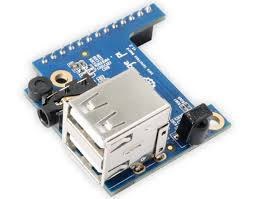Search the Community
Showing results for tags 'orangepizero3'.
-
has anyone ordered and/or played with this https://www.cnx-software.com/2023/07/03/orange-pi-zero-3-allwinner-h618-sbc-ships-with-up-to-4gb-ram/ https://liliputing.com/orange-pi-zero-3-is-a-cheap-tiny-single-board-pc-with-up-to-4gb-ram-gigabit-ethernet-and-allwinner-h618/ http://www.orangepi.org/html/hardWare/computerAndMicrocontrollers/details/Orange-Pi-Zero-3.html even the linux images is very 'fresh' as in that they are just released *yesterday* 😄
-
hi guys, Danubio from Uruguay successfully tested very nice QPC2 Sinclair QL emulator (hybrid m68k + win32 peripheral code) on armbian with hangover 🙂 https://theqlforum.com/viewtopic.php?t=5330 he is testing lot of old windows music apps on armbian this way, so I asked him also to test QPC2, this was one of my cool use cases for armbian too (busy here with other things still so ... my way to linux is very slow ...) Petr
-
Managed to get RaspAP working on my OrangePi Zero 3 (OPZ3). At the time of writing, the RaspAP quick installer script did not support Ubuntu 24.04 on my OPZ3. So, I decided to try and install RaspAP manually, based on the manual installation step on the site. It mostly went smoothly, with some hiccups along the way. Some tweaks needed were around disabling wpa_supplicant and a missing library for isoquery. Some configuration details: OrangePi Zero 3 with 1GB ram Ubuntu 24.04 (6.12.23) server image downloaded from the Armbian site After all the apt upgrades and updates, the kernal was updated to 6.12.35 Attached below is the final consolidated script that was used. #!/bin/bash echo echo "######################################" read -p "Start installation - initial software - press Enter to start" sudo rfkill unblock wlan sudo apt-get install -y software-properties-common sudo add-apt-repository ppa:ondrej/php sudo apt-get install -y dhcpcd5 sudo apt-get install -y libjson-glib-dev echo echo "######################################" read -p "Installing isoquery - check result of the -v - press Enter to start" wget https://ftp.debian.org/debian/pool/main/i/isoquery/isoquery_3.3.4-1+b1_arm64.deb -P /tmp sudo dpkg -x /tmp/isoquery_3.3.4-1+b1_arm64.deb /tmp/isoquery/ sudo cp /tmp/isoquery/usr/bin/isoquery /usr/local/bin/ sudo chmod +x /usr/local/bin/isoquery isoquery -v echo echo "######################################" read -p "Stop resolved and add parms - press Enter to start" sudo systemctl stop systemd-resolved.service echo "DNS=9.9.9.9" | sudo tee -a /etc/systemd/resolved.conf echo "DNSStubListener=no" | sudo tee -a /etc/systemd/resolved.conf sudo ln -sf /run/systemd/resolve/resolv.conf /etc/resolv.conf echo echo "######################################" read -p "Install most of the software - press Enter to start" sudo apt-get install -y lighttpd git hostapd dnsmasq iptables-persistent vnstat qrencode php8.2-cgi jq isoquery echo echo "######################################" read -p "Enable php and start lighttpd - press Enter to start" sudo lighttpd-enable-mod fastcgi-php sudo service lighttpd force-reload sudo systemctl restart lighttpd.service echo echo "######################################" read -p "Pull the web application - press Enter to start" sudo rm -rf /var/www/html sudo git clone --recurse-submodules https://github.com/RaspAP/raspap-webgui /var/www/html sudo git -C /var/www/html submodule update --remote plugins WEBROOT="/var/www/html" CONFSRC="$WEBROOT/config/50-raspap-router.conf" LTROOT=$(grep "server.document-root" /etc/lighttpd/lighttpd.conf | awk -F '=' '{print $2}' | tr -d " \"") HTROOT=${WEBROOT/$LTROOT} HTROOT=$(echo "$HTROOT" | sed -e 's/\/$//') awk "{gsub(\"/REPLACE_ME\",\"$HTROOT\")}1" $CONFSRC > /tmp/50-raspap-router.conf sudo cp /tmp/50-raspap-router.conf /etc/lighttpd/conf-available/ sudo ln -s /etc/lighttpd/conf-available/50-raspap-router.conf /etc/lighttpd/conf-enabled/50-raspap-router.conf sudo systemctl restart lighttpd.service echo echo "######################################" read -p "Configure and setup software - press Enter to start" cd /var/www/html sudo cp installers/raspap.sudoers /etc/sudoers.d/090_raspap sudo mkdir /etc/raspap/ sudo mkdir /etc/raspap/backups sudo mkdir /etc/raspap/networking sudo mkdir /etc/raspap/hostapd sudo mkdir /etc/raspap/lighttpd sudo mkdir /etc/raspap/system sudo mkdir /etc/raspap/plugins sudo chown -R www-data:www-data /var/www/html sudo chown -R www-data:www-data /etc/raspap sudo mv installers/enablelog.sh /etc/raspap/hostapd sudo mv installers/disablelog.sh /etc/raspap/hostapd sudo mv installers/servicestart.sh /etc/raspap/hostapd sudo mv installers/debuglog.sh /etc/raspap/system sudo mv installers/plugin_helper.sh /etc/raspap/plugins sudo chown -c root:root /etc/raspap/hostapd/*.sh sudo chown -c root:root /etc/raspap/system/*.sh sudo chown -c root:root /etc/raspap/plugins/*.sh sudo chmod 750 /etc/raspap/hostapd/*.sh sudo chmod 750 /etc/raspap/system/*.sh sudo chmod 750 /etc/raspap/plugins/*.sh sudo cp installers/configport.sh /etc/raspap/lighttpd sudo chown -c root:root /etc/raspap/lighttpd/*.sh sudo mv installers/raspapd.service /lib/systemd/system sudo systemctl daemon-reload sudo systemctl enable raspapd.service echo echo "######################################" read -p "Install default configuration - press Enter to start" sudo mv /etc/default/hostapd ~/default_hostapd.old sudo cp /etc/hostapd/hostapd.conf ~/hostapd.conf.old sudo cp config/hostapd.conf /etc/hostapd/hostapd.conf sudo cp config/090_raspap.conf /etc/dnsmasq.d/090_raspap.conf sudo cp config/090_wlan0.conf /etc/dnsmasq.d/090_wlan0.conf sudo cp config/dhcpcd.conf /etc/dhcpcd.conf sudo cp config/config.php /var/www/html/includes/ sudo cp config/defaults.json /etc/raspap/networking/ echo echo "######################################" read -p "Disable systemd-networkd - press Enter to start" sudo systemctl stop systemd-networkd sudo systemctl disable systemd-networkd sudo cp config/raspap-bridge-br0.netdev /etc/systemd/network/raspap-bridge-br0.netdev sudo cp config/raspap-br0-member-eth0.network /etc/systemd/network/raspap-br0-member-eth0.network echo echo "######################################" read -p "ip4 forwarding and MASQ - press Enter to start" echo "net.ipv4.ip_forward=1" | sudo tee /etc/sysctl.d/90_raspap.conf > /dev/null sudo sysctl -p /etc/sysctl.d/90_raspap.conf sudo /etc/init.d/procps restart sudo iptables -t nat -A POSTROUTING -j MASQUERADE sudo iptables -t nat -A POSTROUTING -s 192.168.50.0/24 ! -d 192.168.50.0/24 -j MASQUERADE sudo iptables-save | sudo tee /etc/iptables/rules.v4 echo echo "######################################" read -p "Start hostapd - press Enter to start" sudo systemctl unmask hostapd.service sudo systemctl enable hostapd.service echo echo "######################################" read -p "Install OpenVPN - press Enter to start" sudo apt-get install -y openvpn sudo sed -i "s/\('RASPI_OPENVPN_ENABLED', \)false/\1true/g" /var/www/html/includes/config.php sudo systemctl enable openvpn-client@client echo echo "######################################" read -p "Install Wireguard - press Enter to start" sudo apt-get install -y wireguard sudo sed -i "s/\('RASPI_WIREGUARD_ENABLED', \)false/\1true/g" /var/www/html/includes/config.php sudo systemctl enable wg-quick@wg echo echo "######################################" read -p "Install adblock - press Enter to start" sudo mkdir /etc/raspap/adblock wget https://raw.githubusercontent.com/StevenBlack/hosts/master/hosts -O /tmp/hostnames.txt wget https://big.oisd.nl/dnsmasq -O /tmp/domains.txt sudo cp /tmp/hostnames.txt /etc/raspap/adblock sudo cp /tmp/domains.txt /etc/raspap/adblock sudo cp installers/update_blocklist.sh /etc/raspap/adblock/ sudo chown -c root:www-data /etc/raspap/adblock/*.* sudo chmod 750 /etc/raspap/adblock/*.sh sudo touch /etc/dnsmasq.d/090_adblock.conf echo "conf-file=/etc/raspap/adblock/domains.txt" | sudo tee -a /etc/dnsmasq.d/090_adblock.conf > /dev/null echo "addn-hosts=/etc/raspap/adblock/hostnames.txt" | sudo tee -a /etc/dnsmasq.d/090_adblock.conf > /dev/null sudo sed -i '/dhcp-option=6/d' /etc/dnsmasq.d/090_raspap.conf sudo sed -i "s/\('RASPI_ADBLOCK_ENABLED', \)false/\1true/g" includes/config.php echo echo "######################################" read -p "Stop and disable wpa_supplicant - press Enter to start" sudo systemctl stop wpa_supplicant.service sudo systemctl disable wpa_supplicant.service sudo systemctl mask wpa_supplicant.service echo echo "######################################" read -p "Stop NetworkManager managing wlan0 - press Enter to start" echo "[keyfile]" | sudo tee -a /etc/NetworkManager/conf.d/99-unmanaged-devices.conf echo "unmanaged-devices=interface-name:wlan0" | sudo tee -a /etc/NetworkManager/conf.d/99-unmanaged-devices.conf echo echo "######################################" read -p "Rebooting - Good Luck!!! - press Enter to start" sudo systemctl reboot Post Installation - Notes Do change the default SSID password (RaspAP/ChangeMe) Do change the default admin password of the Web GUI (admin/secret) Do install the kludge for the 2GB error in 1GB models Do configure the DNS servers in the Web GUI or clients may not get DNS server entries Other Stuff If you really want the Dashboard pictures to show the 2.4/5GHz, highlight the ethernet port and show number of wifi client connections, you’ll have to change the /var/www/html/src/RaspAP/UI/Dashboard.php file Edit the getConnectionType function include end0[0-9] in the matching Rewrite the getWirelessClients function to use ip n to determine number of wireless clients iw does not return the correct information for number of wireless clients on the OPZ3 Rewrite the getFrequencyBand function to look at hostapd.conf to determine the whether 2.4 or 5Ghz iw does not return the frequency used by the wifi on the OPZ3 public function getConnectionType(): string { // get the interface associated with the default route $interface = trim(shell_exec("ip route show default | head -1 | awk '{print $5}'")); if (empty($interface)) { return 'unknown'; } // classify interface type if (preg_match('/^eth0|enp\d+s\d+|ens\d+s\d+|end[0-9]|enx[0-9a-f]*/', $interface)) { return 'ethernet'; } if (preg_match('/^wlan\d+|wlp\d+s\d+|wlx[0-9a-f]*/', $interface)) { return 'wireless'; } if (preg_match('/^usb\d+|^eth[1-9]\d*/', $interface)) { return 'tethering'; } if (preg_match('/^ppp\d+|wwan\d+|wwp\d+s\d+/', $interface)) { return 'cellular'; } // if none match, return the interface name as a fallback return "other ($interface)"; } public function getWirelessClients($interface): int { $cmd = 'ip n | grep '. escapeshellarg($interface) .' | egrep \'DELAY|REACHABLE|PROBE\''; exec($cmd, $output, $status); if ($status !== 0) { return 0; } // enumerate 'station' entries (each represents a wireless client) $clientCount = 0; foreach ($output as $line) { $clientCount++; } return $clientCount; } public function getFrequencyBand(string $interface): ?string { $output = shell_exec("cat /etc/hostapd/hostapd.conf | grep channel= | awk 'BEGIN{FS=\"=\"}{ print $2 }'"); if (!$output) { return null; } $frequency = (int)$output; if ($frequency < 15 ) { return "2.4"; } return "5"; } References Manual installation steps on the RaspAP docs site Notes on disabling WPA and excluding WLAN0 Additional library to install for RaspAP Completely disable a service This post on my blog
-
I have this screen here ili9486 : https://pt.aliexpress.com/item/32805704334.html?src=google&pdp_npi=4%40dis!BRL!43.31!38.51!!!!!%40!12000019014148570!ppc!!!&src=google&albch=shopping&acnt=768-202-3196&isdl=y&slnk=&plac=&mtctp=&albbt=Google_7_shopping&aff_platform=google&aff_short_key=UneMJZVf&gclsrc=aw.ds&&albagn=888888&&ds_e_adid=&ds_e_matchtype=&ds_e_device=c&ds_e_network=x&ds_e_product_group_id=&ds_e_product_id=pt32805704334&ds_e_product_merchant_id=107713925&ds_e_product_country=BR&ds_e_product_language=pt&ds_e_product_channel=online&ds_e_product_store_id=&ds_url_v=2&albcp=21106536414&albag=&isSmbAutoCall=false&needSmbHouyi=false&gad_source=1&gclid=EAIaIQobChMI14GV5um3iQMVK2BIAB0KwQPmEAYYASABEgJc4fD_BwE I would like to know if i can connect to my orange pi zero 3 I have already tried to connect but without success, as I am new to this I would like you to help me if possible. Thanks! Sorry for my English I'm on google.
-
I am having trouble with my SPI LCD, which uses driver panel-mipi-dbi It works great when I use a minimal Armbian image, but with a desktop image it doesn't work. This is because package "plymouth" does something in the ko loading order: it loads panel-mipi-dbi too early. Plymouth provides a graphical boot animation. The driver depends on a binary file /lib/firmware/panel-mipi-dbi-spi.bin (but the file name could change depending on the DTS) At boot time, I saw that the panel-mipi-dbi.ko is loaded BEFORE the EXT4 in the microSD is mounted... and the binary file is not in the initrd.img-version (checked with lsinitramfs) Is it possible to add something in /etc/initramfs-tools/ to include /lib/firmware/panel-mipi-dbi-spi.bin ? With my Raspberry Pi (Raspbian) I don't have this problem, because the panel-mipi-dbi driver is loaded AFTER EXT4-fs (and it also uses plymouth) I found that when plymouth is not installed, usr/lib/modules/6.15.0-edge-sunxi64/modules.dep doesn't have this line kernel/drivers/gpu/drm/tiny/panel-mipi-dbi.ko: kernel/drivers/gpu/drm/drm_mipi_dbi.ko Also, in Raspbian, the same file has the dependency line, but changed with 5 more dependencies kernel/drivers/gpu/drm/tiny/panel-mipi-dbi.ko: kernel/drivers/gpu/drm/drm_dma_helper.ko kernel/drivers/gpu/drm/drm_mipi_dbi.ko kernel/drivers/gpu/drm/drm_kms_helper.ko kernel/drivers/gpu/drm/drm.ko kernel/drivers/gpu/drm/drm_panel_orientation_quirks.ko kernel/drivers/video/backlight/backlight.ko And this is confirmed with modinfo drm_mipi_dbi: 1 dependency in armbian and 5 dependencies in raspbian... could this be the reason why the ko is loading too early?
-
I am using my orange pi zero 3 with an SPI 4.0" LCD, with driver panel-mipi-dbi-spi. It works great with Linux 6.13.7 (started with a self built image with edge, minimal, Bookworm) and older, but I am having troubles with 6.14.8. Result from armbianmonitor -u after upgrading to linux 6.14.8: sudo apt install linux-image-edge-sunxi64=25.5.1 I reboot and the SPI LCD starts the text mode console, then turns black instead of starting lightdm https://paste.armbian.com/ucoxuwetiq Also xorg log after "sudo startx" fails to start. When I start the opiz3 with an HDMI screen connected (appears as /dev/fb0), startx and lightdm start normally, but NOT displaying anything in the small LCD Then, I downgrade to linux 6.13.7, sudo apt install linux-image-edge-sunxi64=25.2.3 I reboot and lightdm starts normally in the 4.0 LCD https://paste.armbian.com/uqafuxexiv Stopping lightdm and trying x11 to see the log sudo startx ... starts xorg normally Just downgrading to Linux 6.13.7 allows the 4.0" SPI LCD to work again. Dowgrading the linux package did not cause a downgrade of X11 (version 1.21.1.7). The small LCD always works ok in text mode. The driver is DRM but it is using the X11 fbdev submodule The fbdev.conf file: Using an HDMI screen is not affected When I disable the fbdev conf file sudo mv 99-fbdev.conf 99-fbdev.conf.disabled Then x11 fails in another way: The xorg log doesn't show any error: dmesg|grep MESA shows nothing. Probably here is the solution https://github.com/agherzan/meta-raspberrypi/issues/1389 rebuilding mesa with some extra dependencies Bookworm containg mesa 22.3.6 right now, but Trixie contains mesa 25.0.5 I tried the same in Trixie and Sid, but still get the same error: not able to load panel-mipi-dbi_dri.so I have a newly built armbian OS with kernel 6.15.x... I will try it later today.
-
Hello! PWM seems to work without any configuration on the factory images with the gpio command, but I cant seem to get it to work on armbian. There doesn't seem to be any dtbs related to pwm, and /sys/class/pwm is empty on armbian. Anyone got this to work? EDIT: Forgot to add, doesnt seem to be any pwm overlays present on armbian install
-
Hello, I have a new LCD which I believe is an ili4988 (although the vendor says ili9486 and st7796) https://www.aliexpress.us/item/3256803856059047.html I have read somewhere, that I can use an ili9341 spi driver, only by changing the resolution and changing the initialization script. I looked in the waveshare website and github, they don't have anything for the ili9488 Then, I found some arduino code in http://www.lcdwiki.com/3.5inch_SPI_Module_ILI9488_SKU%3AMSP3520 (look for the "3.5 inch SPI Module Package(ILI9488)" link, then find the LCDWIKI_SPI.cpp The initialization sequence is in line 1697: I am currently trying to convert it to a DTS-format init string, so that it fits my ili9341-fb.dts, which I made earlier this year: I am unsure how to start the init line, can someone help me? Then, when I have that init string confirmed, I can use: https://github.com/notro/panel-mipi-dbi/wiki https://blog.csdn.net/CNflysky/article/details/125171176 To switch to the mipi-dbi driver, which would get me DRM (instead of FB)
-
Hi guys, its the first time im gonna post here so bear with me, i am a recent user of orange pi zero 3, one with 4GB RAM and i have been able to run the latest community release on it, things work besides audio thru hdmi, but i have noticed that the video encoding and decoding is not working, albeit 3d acceleration works thru panfrost and Mesa. I have been digging this topic and i wanted to share what i found and maybe validate if im right or perhaps i am not getting this well. 1. Video encoding and decoding in G31-MP2 is something separated from what Mesa and panfrost would do, so even if those work i cant get video acceleration with h.264 etc. 2. It is possible because the android 12 TV version from the manufacturer can do it in a very easy way, but as far as i understood this is because it is using some kind of closed source driver, that the SoC manufacturer provided (that almost all the boards made with the allwinner H616/H618 would run, so it isnt like orange pi dedicated developers to create the android being offered but it is a stock stuff that Allwinner has available for whoever buys their chips) 3. There are efforts to reverse engineer this properly called CEDRUS but there is kind of a lack of information about them since 2019, it is supposedly present in the kernel, but as many others have said and tried for some reason is not working with H616//h618. Anyone knows if it is still being developed? In conclusion the state of things with hardware decoding and encoding of video in ARM is like a wasteland, at least for linux, these chips, ARM chips we get are mostly developed for android TV boxes or TVs or tablets, but they do not develop for linux, that maybe transferring the necessary code to make it work could be trivial, but with thin resources and doing the bare minimum and being closed source the SoC manufacturer has no interest in creating this support and it is left to open source volunteers to find a way. Which means that support for the H616/H618 might come several years into the future perhaps never. Am I interpreting reality right?, i had some hopes to create something like a jellyfin box with accelerated hardware coding and decoding but nothing might be possible, there is maybe some hope, i read somewhere in the LibreELEC forums that someone made it possible to run it with video decoding (if i am not mistaken) with no audio, so perhaps someone found a way?, thanks in advance.
-
I'm trying to configure the CS (Chip Select) pin on my Orange Pi Zero 3. I added overlays=spi-spidev to the /boot/armbianEnv.txt file, created my own dtbo file, and tried all possible methods suggested by ChatGPT. I've been struggling for two weeks with no success. I haven't been able to switch the CE1 pin to alt4 state; it only stays off, nothing else. Is it even possible to work with SPI on this board?
-
I am experimenting with a cheap ILI9341 screen and mi OrangePi Zero LTS https://www.aliexpress.us/item/2251832431328471.html I found these recent instructions to be able to display graphics here: https://ryjelsum.me/homelab/xpt2046-ili9341-opi-zero/ with a reference to a previous experience (without mentioning success) https://hackaday.io/project/190371-g-edm/log/217902-first-success-with-armbian-nanopi-and-ili9341-touch and independently, I found these instructions and experiences here: https://docs.armbian.com/User-Guide_Allwinner_overlays/ https://forum.armbian.com/topic/27457-connecting-banana-pi-m2-zero-with-ili9341-display-over-spi-on-latest-armbian-image/ <-just found it and it has some success with BananaPi M2 Zero https://tech-de.netlify.app/articles/de547180/index.html https://4pda.to/forum/index.php?showtopic=782242&st=5060#entry112401076 I connected with wires as shown in instructions: https://forum.armbian.com/topic/28674-text-version-of-orange-pi-zero-pinout/ And the LCD's LED input pin to 3.3V I activated the spi-add-cs1 overlay in arbian-config I copied the dts for opiZ into ~/ili9341/ili9341-touch-double-spi-cs.dts Then, I executed: cd ili9341 armbian-add-overlay ili9341-touch-double-spi-cs.dts Then, I rebooted, and my LCD just looks gray. My armbianEnv looks like this: verbosity=1 bootlogo=false console=both disp_mode=1920x1080p60 overlay_prefix=sun8i-h3 overlays=spi-add-cs1 tve usbhost2 usbhost3 rootdev=UUID=7d9a7016-73db-4f9c-a5bd-e3e5ab53ffc4 rootfstype=ext4 user_overlays=ili9341-touch-double-spi-cs usbstoragequirks=0x2537:0x1066:u,0x2537:0x1068:u my armbianmonitor -u: https://paste.armbian.com/arogurekiv I am still not done checking against the experiences with Bpi M2-0, but I ask here: anyone has experience with ILI9341+XPT2046, in either OrangePi Zero or Zero 3? Should I downgrade to Linux 6.1.53?
-
Hello, I have problems with the armbian distributions on my orange pi zero 3 because I can't even use chatgpt to activate the sound card on the expansion board that comes as an accessory for the orange pi zero 3. I'm referring to the board that has two USB outputs and an audio jack port that I think is also a video port, but I can't get sound out of that port, only sound comes out of the HDMI port. It's a real mystery since there's no problem with the other distributions, but with armbian I can't get that audio output port to work. If you can help me please, I've tried a number of things and I can't get it to work.
-
How to compile DKMS on the board? I am trying this for the past week without success and starting to go crazy... The last kernel which worked is 6.11.2. I tried with zfs-dkms (from apt's repositories and from manually build .deb from zfs git) and with aic8800 drivers. I've tried Bookworm image, tried Noble. Tried -current and -edge kernels. Tried many kernel revisions. Tried to build kernels (image & headers) with compile.sh with docker, without docker. Updated my x86 Debian to Trixie. Compilers are same on the build host and on the board: longanpi-3h# dpkg -l | grep -i gcc ii gcc 4:13.2.0-7ubuntu1 arm64 GNU C compiler ii gcc-13 13.3.0-6ubuntu2~24.04 arm64 GNU C compiler ii gcc-13-aarch64-linux-gnu 13.3.0-6ubuntu2~24.04 arm64 GNU C compiler for the aarch64-linux-gnu architecture ii gcc-13-base:arm64 13.3.0-6ubuntu2~24.04 arm64 GCC, the GNU Compiler Collection (base package) ... root@4585c06e2f54:/armbian# dpkg -l | grep -i gcc ii gcc 4:13.2.0-7ubuntu1 amd64 GNU C compiler ii gcc-13 13.3.0-6ubuntu2~24.04 amd64 GNU C compiler ii gcc-13-aarch64-linux-gnu 13.3.0-6ubuntu2~24.04cross1 amd64 GNU C compiler for the aarch64-linux-gnu architecture ii gcc-13-aarch64-linux-gnu-base:amd64 13.3.0-6ubuntu2~24.04cross1 amd64 GCC, the GNU Compiler Collection (base package) ... Or even better: Is it possible somehow to build those drivers on the host PC? 16x x86 CPUs are much, much faster than 4x A53.
-
I made this simple dts file for my GPS NTP server running on Zero2/3 and Zero2w On Zero2, use PC9 as PPS in , and on Zero2W use PI5 . It should be configured in /boot/armbianEnv.txt, but I unsuccess on zero2w, so you must comment out two lines and compile it by yourself. Maybe help someone. sun50i-h616-pps-gpio.dtso
- 3 replies
-
1
-
- Orange Pi Zero 2
- Orange Pi Zero 3
-
(and 1 more)
Tagged with:
-
Hello I wrote aind compile little module only for tests: #include <linux/module.h> #include <linux/sched.h> static int errval = 0; //module_param(errval,int,S_IRWXU); module_param(errval,int,S_IWUSR|S_IRUSR|S_IWGRP|S_IRGRP); MODULE_PARM_DESC(errval,"Value to return from init function"); int my_init_module(void) { printk("errval=%d\n",errval); return errval; } void my_cleanup_module(void) { printk("The module is now unloaded\n"); } module_init(my_init_module); module_exit(my_cleanup_module); MODULE_LICENSE("GPL"); compile by: make -C /lib/modules/6.6.75-current-sunxi64/build M=$(PWD) modules And it cause segmentation fault onlyme@orangepizero3:~/modules/errors$ sudo insmod errs.ko [sudo] password for onlyme: Message from syslogd@orangepizero3 at Mar 10 13:35:33 ... kernel:[ 331.593726] Internal error: Oops: 0000000096000004 [#1] SMP Message from syslogd@orangepizero3 at Mar 10 13:35:33 ... kernel:[ 331.798432] Code: 540005a0 f9401680 aa1a03e2 aa1703e1 (f9406400) Segmentation fault On Ubuntu x86 and raspbian (raspbery pi 3) it works, on orangepi zero 3 dosnet. Why?
-
@ag123, @c0rnelius, and anyone else that has interest in sound on these devices. I have been able to put together a patch that enables audio for H161/H618 devices. So far only audio on HDMI works. Analog audio is still generating an error on startup. The patches were taken from a git repository by warpme: https://github.com/warpme/minimyth2/tree/master/script/kernel/linux-6.6/files , and probably came from the Zunlong SDK. A lot of the code was written by Allwinner. @pixdrift generated a version of the patches for Armbian and I continued to work on them. I have a git repository if anyone would like to test, particularly on boards other than orangpizero3, on which I have tested. repository: https://github.com/stephengraf/armbian_build_sg.git There is another repository mentioned in the Armbian Forum: https://github.com/NickAlilovic/build If anyone has interest and skills to debug the analog audio, the dmesg errors are: [ 7.125509] ahub_dam-snd-soc-dummy-dai: substream ahub_dam-snd-soc-dummy-dai has no playback, no capture [ 7.125539] sunxi-snd-mach soc:ahub_dam_mach: ASoC: can't create pcm ahub_dam-snd-soc-dummy-dai :-22 [ 7.125780] sunxi-snd-mach: probe of soc:ahub_dam_mach failed with error -22
- 39 replies
-
1
-
- Banana Pi M4 Zero
- Orange Pi Zero 2
-
(and 1 more)
Tagged with:
-
I apologize if this is a basic question. I'm trying to make a minimal Orange Pi Zero 3 Trixie image with a btrfs file system and NetworkManager for the networking stack using Docker without having to compile a new kernel (i.e., I just want to use the precompiled kernel found in the CSC version). I created a `config-myimage.conf` file under `build/userpatches`: BOARD=orangepizero3 BRANCH=current RELEASE=trixie CLEAN_LEVEL=cache KERNEL_CONFIGURE=no BUILD_KSRC=no BUILD_MINIMAL=yes NETWORKING_STACK=network-manager DOCKER_ARMBIAN_BASE_IMAGE=ubuntu:jammy ROOTFS_TYPE=btrfs BTRFS_COMPRESSION=zlib CONSOLE_AUTOLOGIN=yes #BOOTSIZE=96 # need larger boot size to prevent 'disk out of space' # on kernel upgrade BOOTSIZE=256 COMPRESS_OUTPUTIMAGE='sha,xz' EXTRAWIFI=yes function user_config__010_modify_package_list() { # adds additional packages to the package cache add_packages_to_rootfs btrfs-progs neovim pmount nmap tmux # edit this list to remove packages from cache remove_packages nano } I then ran `./compile.sh myimage`, but it launches into kernel compilation. I did this once before uisng bookworm, but I can't remember how....
-
boot and stopped on mount something.
-
Hi, I managed to make w1-GPIO work in Orange Pi Zero v3 for, for example, the DS18B20 sensor. However, I have some doubts about setting the GPIO flags for w1-gpio. Many examples provide flags in the form gpios = <&pio 0 7 (GPIO_ACTIVE_HIGH|GPIO_OPEN_DRAIN)>; but in the dts file when I use this form it does not work (syntax error) so I have to provide the flags in digital form. A description of flags and bits is here https://elixir.bootlin.com/linux/v6.6.30/source/include/dt-bindings/gpio/gpio.h If I would like to set GPIO_ACTIVE_HIGH | GPIO_OPEN_DRAIN then the digital value for these bits will be for set bits: 0110000 = 48 because GPIO_OPEN_DRAIN it is (GPIO_SINGLE_ENDED | GPIO_LINE_OPEN_DRAIN) Please help me and confirm whether I understood it correctly I wanted to get rid of the message in the logs for w1-gpio [ 4.994183] gpio-74 (onewire@0): enforced open drain please flag it properly in DT/ACPI DSDT/board file which understands that I need to set the GPIO flag GPIO_OPEN_DRAIN in the dts file I see one problem with this source https://www.kernel.org/doc/Documentation/devicetree/bindings/gpio/gpio.txt where a number of bits to set is 6 in source https://elixir.bootlin.com/linux/v6.6.30/source/include/dt-bindings/gpio/gpio.h number of bits to set is 7 I hope I posted this question in the right section, if not please move it
-
Hi, sorry, I searched the forum but couldn't get any definitve answer to my questeion.... Is Video Decoding Hardware acceleration, CEC control and HDMI Audio Pass Through working on the OrangePiZero3 device? Thanks to its gigabit ethernet it would be the perfect replacement for my cheap amlogic Box which does only 4K25P due to hardware limitations..... Thanks for your input regarding this topic! Cheers Ford
-
Armbian_community_25.5.0-trunk.334_Orangepizero3_noble_current_6.6.75_gnome_desktop.img I downloaded above image with assumption that it would open desktop on first powerup. However, it kept on opening command prompt on first power up. I also tried installating gnome desktop from armbian config and rebooting. Still it did not open desktop. Please guide. Thanks in advance.
-

Orange Pi Zero 3 WiFi Issues (unisoc_wifi Driver)
Thomas Waterfall posted a topic in Allwinner sunxi
I’m running Armbian debian minimal image on my Orange Pi Zero 3, using the onboard WiFi (wlan0) with the unisoc_wifi driver. The WiFi consistently drops with logs like these: [ 11.048517] unisoc_wifi wlan0: mixed HW and IP checksum settings. [259241.515808] unisoc_wifi wlan0: sprdwl_report_connection Asus failed status code:30! [345665.483530] unisoc_wifi wlan0: sprdwl_report_connection sm_state (5), status: (2)! [345665.483567] unisoc_wifi wlan0: sprdwl_report_connection Asus failed status code:1! NetworkManager also reports: link timed out. Activation failed for connection 'Asus' After the crash, restarting NetworkManager doesn’t resolve the issue. Trying modprobe -r unisoc_wifi fails, saying the module is not found. The only way to fix it is to reboot the system. My USB WiFi dongle works fine without these issues, so it seems specific to the onboard WiFi. Has anyone else experienced this or found a solution for this driver? I'm getting to the point I'm going to write a cron job when the network drops to reboot the machine 🙃 -
In case anyone wondering, AW859A / 20U5622 Wi-Fi modules (uwe5622 driver) do not support WPA3. GCMP-128/GCMP-256 are not listed as supported in iw output, SAE or WPA-PSK-SHA256 wpa_supplicant key methods are not recognized as valid. # iw phy Wiphy phy0 wiphy index: 0 max # scan SSIDs: 12 max scan IEs length: 2304 bytes max # sched scan SSIDs: 9 max # match sets: 9 RTS threshold: 2353 Retry short limit: 10 Retry long limit: 9 Coverage class: 0 (up to 0m) Device supports RSN-IBSS. Supported Ciphers: * WEP40 (00-0f-ac:1) * WEP104 (00-0f-ac:5) * TKIP (00-0f-ac:2) * CCMP-128 (00-0f-ac:4) * WPI-SMS4 (00-14-72:1) * CMAC (00-0f-ac:6) * 00-0f-ac:255 Available Antennas: TX 0x1 RX 0x1 Supported interface modes: * IBSS * managed * AP * P2P-client * P2P-GO * P2P-device … > get_capability pairwise CCMP TKIP > get_capability group CCMP TKIP WEP104 WEP40 > get_capability key_mgmt NONE IEEE8021X WPA-EAP WPA-PSK WPA-EAP-SUITE-B OWE DPP FT-PSK FT-EAP > get_capability proto RSN WPA > get_capability auth_alg OPEN SHARED LEAP > get_capability modes IBSS AP
-
- Orange Pi Zero 2
- Orange Pi 3 LTS
-
(and 2 more)
Tagged with:
-
I see the device tree file here: ``` /boot/dtb/allwinner/overlay/sun50i-h616-uart5-ph.dtbo ``` But after adding `overlays=uart5-ph` to `armbianEnv.txt` and rebooting, I'm not getting any new serial device created. Any idea what I need to do?
-
Hello First, sorry for my English Second, the problem... I have an Orange PI Zero 3, 4gb I install the OS without any problem, the image I use is the following: "Armbian_23.08.0-trunk_Orangepizero3_bookworm_current_6.1.31-1GB-2GB.img" I configure the network with the program "nmtui", everything is fine. I enter through ssh since the screen is not detected through HDMI, I do an apt update and then apt upgrade... everything seems correct, until I do a reboot... my Orange Pi does not start anymore. I am interested in installing openmediavault, that is why I resort to a debian image. What is the problem? I am not using the correct image? I need your help