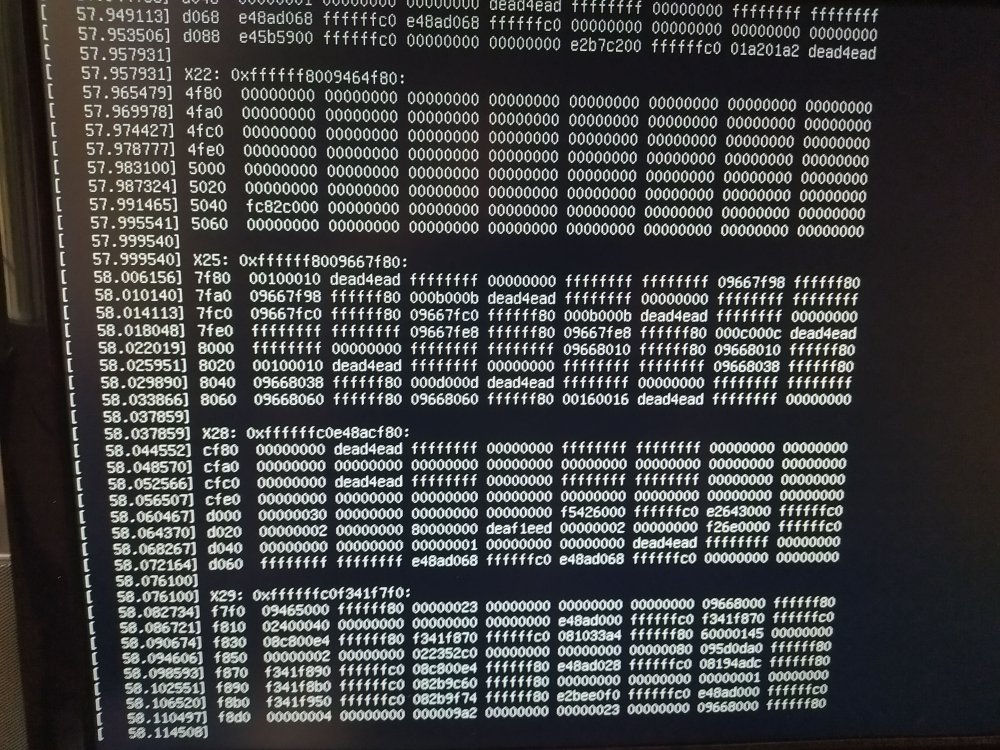Search the Community
Showing results for tags 'rock64'.
-
Today I flashed the latest version CLI Jammy img instead of my old OS.First system boot,I can get the IP from my router DHCP and I can ping the Board's IP,but SSH connection refused.Now the Latest System won't start SSH service in first boot?I haven't a monitor,so I cant check the system booted or not.
-
Hi, Sorry wasn't sure where to put this. Looking for a lightweight desktop linux for a ANBERNIC RG351MP https://anbernic.com/collections/handheld-game-console/products/anbernic-new-rg351mp-retro-games-built?variant=40994614542500 Rockchip RK3326 & Mali-G31 GPU Tried the generic ARM64 version but no boot. Do any of the other supported boards have the same CPU & GPU combo? Thanks
-
Since Linux 5.15, the USB3 port on ROCK64 does not work anymore with Armbian. The following kernel errors are shown: usb 5-1: USB disconnect, device number 2 [...] usb usb5-port1: Cannot enable. Maybe the USB cable is bad? This has been reported by multiple users with multiple drives and cables, also disabling UAS does not help. lsusb shows the drive/device, but lsblk does not. I know the ROCK64 is not currently supported by Armbian/has no maintainer, so I'm not expecting anything, just posting this as information and probably someone with more insights into the rockchip64 kernel build has an idea or workaround.
-
Updated Armbian on Rock64 today, then lightdm stopped working. After peeling the layers it appears to come down to Xorg giving signal 11 "Segmentation fault" /usr/sbin/lightdm --debug [+0.12s] DEBUG: XServer 0: Launching X Server [+0.12s] DEBUG: Launching process 2575: /usr/bin/X -core :0 -seat seat0 -auth /var/run/lightdm/root/:0 -nolisten tcp vt7 -novtswitch [+0.12s] DEBUG: XServer 0: Waiting for ready signal from X server :0 [+0.12s] DEBUG: Acquired bus name org.freedesktop.DisplayManager [+0.13s] DEBUG: Registering seat with bus path /org/freedesktop/DisplayManager/Seat0 [+0.15s] DEBUG: Process 2575 terminated with signal 11 root@rock:~# whoami root cd /usr/lib/xorg file Xorg Xorg: ELF 64-bit LSB shared object, ARM aarch64, version 1 (SYSV), dynamically linked, interpreter /lib/ld-linux-aarch64.so.1, BuildID[sha1]=f42da704ae0d3ae4698db2960364a313b08e111f, for GNU/Linux 3.7.0, stripped root@rock:/usr/lib/xorg# Xorg Segmentation fault root@rock:/usr/lib/xorg$ sudo Xorg --configure Segmentation fault uname -a 5.10.63-rockchip64 #21.08.2 SMP PREEMPT Wed Sep 8 10:57:23 UTC 2021 aarch64 aarch64 aarch64 GNU/Linux apt-cache show xserver-xorg | grep Version Version: 1:7.7+22 Version: 1:7.7+19ubuntu14 Is there a way to fix this without downgrading?
-
Hi! I'm having trouble with hdmi display and armbian focal on rock64. All works with simple office hdmi displays but fails with an open frame display connected using hdmi->dvi cable. Even the boot messages do not display and the display goes into power saving mode. Here are some of the outputs: rock64@rock64:~$ cat /sys/class/drm/card0/card0-HDMI-A-1/status connected rock64@rock64:~$ cat /sys/class/drm/card0-HDMI-A-1/status connected rock64@rock64:~$ dmesg | grep hdmi [ 4.484419] dwhdmi-rockchip ff3c0000.hdmi: Detected HDMI TX controller v2.11a with HDCP (inno_dw_hdmi_phy2) [ 4.485826] dwhdmi-rockchip ff3c0000.hdmi: registered DesignWare HDMI I2C bus driver [ 4.487156] rockchip-drm display-subsystem: bound ff3c0000.hdmi (ops dw_hdmi_rockchip_ops [rockchipdrm]) [ 10.354029] rc rc1: dw_hdmi as /devices/platform/ff3c0000.hdmi/rc/rc1 [ 10.354226] input: dw_hdmi as /devices/platform/ff3c0000.hdmi/rc/rc1/input5 [ 10.973383] hdmi-audio-codec hdmi-audio-codec.4.auto: ASoC: error at snd_soc_component_of_xlate_dai_id on hdmi-audio-codec.4.auto: -22 rock64@rock64:~$ lsmod | grep hdmi snd_soc_hdmi_codec 20480 1 dw_hdmi_cec 16384 0 dw_hdmi_i2s_audio 16384 0 snd_soc_core 237568 7 snd_soc_spdif_tx,snd_soc_hdmi_codec,snd_soc_rockchip_spdif,snd_soc_audio_graph_card,snd_soc_rk3328,snd_soc_simple_card_utils,snd_soc_rockchip_i2s snd_pcm 118784 3 snd_soc_hdmi_codec,snd_soc_core,snd_pcm_dmaengine snd 90112 4 snd_soc_hdmi_codec,snd_timer,snd_soc_core,snd_pcm dw_hdmi 53248 2 dw_hdmi_i2s_audio,rockchipdrm drm_kms_helper 245760 4 dw_mipi_dsi,rockchipdrm,dw_hdmi,analogix_dp cec 73728 3 drm_kms_helper,dw_hdmi_cec,dw_hdmi drm 573440 8 gpu_sched,drm_kms_helper,dw_mipi_dsi,lima,rockchipdrm,dw_hdmi,analogix_dp
-
Hi, I need some guide and steps required (and if possible) to enable hardware acceleration using FFmpeg. Is the only thing I need since the idea is to use this SBC as Surveillance platform (for example, with Motion+Motioneye or Shinobi). Currencly without hardware accel, using 3 rtsp cams uses each 100% of a core (which translate to 300%). I've searching a lot, but I saw hwaccel with others apps, but not in particular with ffmpeg. I already managed to compile it with --enable-rkmpp (h264_rkmpp hevc_rkmpp vp8_rkmpp vp9_rkmpp) and available hwaccels: vdpau cuda vaapi drm opencl. Any help will be much appreciated. Currently fresh installed OS: Armbian Focal Thanks in advance.
-

Can't correctly boot Buster xfce desktop on Rock64 4GB v2
Gustavo A. Díaz posted a topic in Rockchip
Hi, I wanted to try this build so I cant test HW (using the legacy kernel). But, is impossible to make Rock64 boot correctly, having random kernel crashes, It does boot with the 5.10.x kernel version and work just fine, but I need the Legacy one so I can test HW. I can only attach a photo since there is nothing I can do since the OS is halt. Any ideas? Thanks. -
I have Rock64 board with latest Armbian Focal flashed on it. I want to use it with this HDMI display by Waveshare: https://www.waveshare.com/wiki/7inch_HDMI_LCD_(H)_(with_case) Now, when I connect it to Rock64 it runs as 1080p downscaled by HDMI controller on display, resulted image is garbage, even though it is present. As was discussed here: https://forum.armbian.com/topic/10071-tinker-board-hdmi-resolutions-do-not-all-work/ current kernel/u-boot doesn't have required video mode to run this display properly. I tried to set required mode with xrandr but with no success. Can anyone help me to figure out how to patch kernel/u-boot to get this thing work properly? And what exactly is setting video mode kernel or u-boot? I've found where video modes are set in u-boot source, but I suspect that adding required video mode there won't be enough, am I right?
-
Hi! I've 2 rock64 boards -- 4gb and 2gb bought with 1 year difference The problem -- both boards have same MAC address. Changing it with macchanger has no effect, same for cloned mac in nmtui. Also I tried this in armbianEnv.txt: root@rock64:~# cat /boot/armbianEnv.txt verbosity=1 overlay_prefix=rockchip rootdev=UUID=48ad169b-7620-4c84-89fa-6c9a0fcde766 rootfstype=ext4 ethaddr=a7:71:b0:90:17:1f usbstoragequirks=0x2537:0x1066:u,0x2537:0x1068:u But mac stays the same. I've plugged usb ethernet just to avoid conflict on same network, but how can I change the MAC of eth0 ?
-
I have a Rock64 v2. For my project I wish to connect the board to an MCP3008 ADC chip via SPI so I can read some analog sensors. Pretty straightforward. But when I look at /lib/modules/4.4.178-rockchip64/kernel/drivers I see there are modules for i2c, usb, one wire, GPIO ... everything but SPI. Am I out of luck? ARMBIAN 5.75 stable Ubuntu 18.04.2 LTS 4.4.178-rockchip64
-
I am starting Rock64 again after a long layoff. I'm a bit rusty, please forgive any forgetfulness. I tried downloading the Rock64 desktop image, but it was 404. I downloaded Armbian_19.11.6_Rock64_bionic_legacy_4.4.207_desktop.7z Unzipped it, and used etcher to write it to the micro-SD card. Booted up, but didn't get to a graphical desktop. Created a new user OK. I did # apt update, # apt upgrade, # reboot now. Still no graphical desktop. I did # apt install lxde lxdm. (this used to work OK). As expected, the installer asked if i wanted to use lxdm as the display manager. Yes. $ sudo armbian-config Updated the timezone OK. Did Enable Desktop OK, but this didn't get me to lxde. Did Enable autologin. Reboot got me to LXDE. So far so good. But the USB keyboard and mouse don't work. Tried numerous mice and USB sockets. ALT+f1 now doesn't get back to command line so I am stuck. Have I forgotten something?
-
L.S. After installing Armbian_20.02.1_Rock64_buster_current_5.4.20.7z on my 4GB rock64 running on SD card - I could run for days 2 processes with "openssl speed" resulting in 2 CPU's 100% busy. - But when I added a third "openssl speed" it only takes minutes to freeze the board. - Further the "ondemand" scaling_governor is active (default setting) I noticed that distributed /etc/default/cpufrequtils contains line: ==> MAX_SPEED=1390000 This value is not in the list with valid values for this CPU : ==> 408000 600000 816000 1008000 1200000 1296000 1512000 After updating this to valid value and restart service cpufrequtils: ==> sed -i "s/MAX_SPEED=.*/MAX_SPEED=1296000/" /etc/default/cpufrequtils service cpufrequtils restart The rock64 is now already a few hours running happily 100% CPU on all 4 its core's at appr 80C. It even runs happy now with 4 CPU's 100% with MAX_SPEED=1512000 for nearly an hour, throttling down to 1.3 or 1.2GHz at appr 84C - Can this be reproduced by some one else using the default distribution with 4x100% CPU usage? - Can it be that I have an old level rock64 board (I bought it appr 2 years back) that is causing this issue? - Is it possible that the CPU / kernel freezes because of an incorrect MAX_SPEED value? ref: Linux rock64 5.4.27-rockchip64 #20.02.6 SMP PREEMPT Tue Mar 24 23:43:02 CET 2020 aarch64 GNU/Linux regards Eric Experimenting with armbian in these worrying times.
-
THE MEDIA SCRIPT IS NOW DEPRECATED, IN FAVOR OF THE OFFICIAL MULTIMEDIA FRAMEWORK. PLEASE REFER TO THIS TOPIC: And, for last, the first version of: The UN-official, UN-supported, UN-expected RK3328 MEDIA TESTING SCRIPT This is the first release of the RK3328 media testing script. The script provides a functionality similar to its RK3288/3399 equivalents, except for the OpenCL related stuff, which is not supported by the SoC. So it includes: Installing all the libraries and system configurations necessary for GPU accelerated X desktop, Chromium WebGL, full VPU video play acceleration up to 4k@60 10-bit HEVC (the maximum supported by the SoC), and GLES 2.0 support. Three video players supporting full VPU acceleration (RKMPP) and KMS display (GBM or a X11 DRM "hack", as described by the authors), namely: MPV, Gstreamer and Kodi. A library that will act as an OpenGL to OpenGL-ES wrapper, allowing you to run programs that use OpenGL 1.5-2.0. Two additional features, that have no big interest from the Armbian development prospective, but I find them interesting to play with: Chromium browser with support for Flash and DRM-protected commercial web video streaming (tested with Amazon Prime, should also work with Netflix, Hulu, etc.), and a simple Pulseaudio GTK equalizer using LADSPA. Here is a more thorough documentation: >>> DOWNLOAD LINK <<< Prerequisites: You need a fresh Armbian Bionic desktop image with default kernel installed. Instructions: Download the file above Untar it: tar xvf media-rk3328_*.txz cd media-script ./media-rk3328.sh Notes: This script is not officially supported by the Armbian project. It is just a community effort to help the development of the main build, by experimenting with a possible implementation of the media capabilities of this particular SoC. Therefore, questions about the script should not be laid out as support requests, but as commentaries or community peer-to-peer assistance. That being said, all commentaries/suggestions/corrections are very welcome. In the same way, I will do my best to help solve any difficulty that may arise regarding the script. Enjoy!
-
I've read many tutorials and tried many tips on how to change console resolution in Armbian Ubuntu 18.04 on ROCK64 but couldn't find any solution. I'm stuck with 4K resolution and can't reconfigure it down to 1920x1080. armbian-config tool lacks such basic functionality. Is there any way to do resolution change or do I have to get 1080p monitor? It's fucked up doing such simple thing is so complicated. Wasted over 2 hours now researching and no solution yet.
-
I'm trying to get a Rock64 board working with a wifi USB dongle, sold as RTL8188 and which is in fact a 8188eu. I use the latest armbian-buster as downloaded a few days ago. The dongle appears in dmesg when plugged in, but no module is loaded. I can manually load the 8188eu module and get no errors, but no wifi interface appears. Ifconfig, iwconfig and nmtui don't see anything they could use for wlan. I have installed the firmware-realtek package as well, it made no difference. I can get the module 8188eu autoloaded at boot, but that doesn't change the non-availability of a wlan interface. Any help appreciated. I have posted the armbianmonitor -u output in the required field. ( here it is again: http://ix.io/2Dee )
-
I've got a Rock64 1GB (rk3328) running Focal with the legacy 4.4 kernel. I've compiled and installed from source various things like libmali, libdrm, mpp, ffmpeg, and gstreamer, and have successfully gotten ffmpeg and gstreamer to do hardware decoding and gstreamer doing hardware video encoding. I also managed to compile and install xserver 1.20 from the rockchip-linux Github and have it running a barebones LXDE installation. I am now setting my sights on Kodi. I have stock LibreELEC installed and working on another sdcard, but my TV only supports 50Hz, 59.96Hz, and 60Hz refresh rates, meaning that 23.976fps content does not play smoothly. I've read enough to understand that the Kodi GBM renderer that LibreELEC uses does not support the Kodi feature that allows for the playback and audio to be synced to the nearest available refresh rate, meaning that if there is any hope of getting that feature working on this board, I am going to have to compile Kodi for X11 or Wayland. I'm aware of JMMC's excellent media script, and I've relied on it heavily for what source packages need to be installed, build parameters, and other information. (Thanks JMMC!) I ran into some problems compiling Kodi for X11. Specifically, when trying to link the `kodi-x11` binary against libEGL.so and libGESLv2.so from the libmali package compiled from source, linking fails with an ocean of "undefined reference" errors to various gl functions, starting with this: build/rendering/gles/rendering_gles.a(RenderSystemGLES.cpp.o):RenderSystemGLES.cpp:function CRenderSystemGLES::SetScissors(CRectGen<float> const&): error: undefined reference to 'glScissor' Compiling succeeds when linking instead against the "stock" versions of the libraries from libegl-dev and libgles-dev, but then when trying to run `kodi-x11`, I get "./kodi-x11: symbol lookup error: ./kodi-x11: undefined symbol: glScissor." Interestingly, the same function that the linker complains about when trying to use the libmali versions of these libraries. Before I spend more time trying to make this work, I want to make sure I'm not wasting my time. Is the current state of development for this platform such that it is actually possible to run Kodi with hardware video decoding/playback within an accelerated X environment such that Kodi's "sync playback to display" function works as intended? Or am I going to have to buy a TV that supports proper cinematic refresh rates? Thanks all!
-
I'm a complete noob to compiling kernels and have been struggling (and failing) for the past week to get an RT kernel compiled using Armbian build and reading various threads in the forum. Is it even possible? If so, what config options need to be set to get the correct kernel version matching the available rt patches? Thanks!
-
Hi, Around the forums, I've seen that some people have been successful in running the lima driver on Amlogic or Allwinner hardware: https://forum.armbian.com/topic/14180-bananapro-lima-driver-problems/ https://forum.armbian.com/topic/11424-playing-with-limamesa-mali-drivers/ However, I couldn't seem to find any posts with Rockchip hardware, specifically the ROCK64. I tried to enable it myself by doing the following, but was unsuccessful so far. enable kernel module lima via "sudo modprobe lima" update /etc/X11/xorg.conf.d/01-armbian-defaults.conf as below per the lima wiki instructions (also tried w/o the "Device" section) Section "Monitor" Identifier "Monitor0" Option "DPMS" "false" EndSection Section "ServerFlags" Option "BlankTime" "0" Option "StandbyTime" "0" Option "SuspendTime" "0" Option "OffTime" "0" EndSection Section "ServerFlags" Option "AutoAddGPU" "off" Option "Debug" "dmabuf_capable" EndSection Section "Device" Identifier "Lima" Driver "modesetting" Option "AccelMethod" "glamor" EndSection Section "OutputClass" Identifier "Lima" MatchDriver "rockchip" Driver "modesetting" Option "PrimaryGPU" "true" EndSection Install kodi from the standard repo install updated graphics drivers from Oibaf's PPA start kodi, Armbian desktop (XFCE), or weston (can't confirm if weston was running lima actually) However, no matter what I do, I always get output via llvmpipe as opposed to lima, as also seen in my Xorg.0.log. A couple things I also noticed: other boards also have an armsoc video driver like xserver-xorg-video-armsoc-sun4i, but there isn't one for Rockchip. However, I'm also not sure if this is for the proprietary blobs as opposed to lima. there is a rockchipdrm module loaded in my kernel. I tried to blacklist it and load lima in /etc/modules-load.d, but it seems that it didn't work (rockchipdrm still loaded, lima not) when I booted. I guess it's baked into the kernel? So, can anyone point me in the right direction of where to go from here? My goal is to run kodi via lima so that I can use mainline kernels + mesa with minimum/no patches (vpu might still be tricky).
-
First time user here. I got a Rock64 board and flashed Armbian_20.08.1_Rock64_focal_current_5.8.6_desktop.img using Etcher to an SD card. When I try to boot, nothing happens. If I examine the SD card on my Linux PC, there is only one partition on it and it appears to be a kernel image. I assumed that the .img file would have the U-Boot partition as well. Is there a different type of image file I should be using that would contain everything that I need to boot? If not, how do I create such an image?
-
I have been testing the latest Buster Server builds - kernels 4.4 and 5.3 versions on my rock64 board In both cases I see a number of syslog entries relating to device ttyFIQ0 not starting. Does anyone else have this issue? Any ideas how to remove stop it from trying to start? thanks
-
After the next (last) update, the system does not boot, there is no ssh access, and the monitor does not turn on. I just didn't install updates for three weeks and decided to update yesterday What should I do, re-install the system ? The loader is located on the sd card, and the system is on the hdd, using the 4.4.x kernel
-
Hi. Every few days I've been noticing that my monitor just goes blank. The machine keeps running but nothing I do will restore the display. Even if I try to visit another virtual terminal, nothing, still blank. I can ssh to the machine but no command will allow me to restore the display. The only way I get the display back is to reboot the machine. This can't be normal. I'd love it for someone to help get to the heart of this problem. Thank you.
-
Hi all, I have been using a Rock64 with hostapd and a usb adapter that uses realtek drivers for a couple of months now. Recently, like a week or two, after what i believe was a kernel update i started getting random freezes in the board. As i use it "headless", when it happens the only way to get it back working is by power cycling it. This means that until today i had no logs of what was happening. Today although, i left my laptop on for a couple hours, with tail -f on kernel.log, messages and syslog. Attached in the file called logs.txt is what i managed to obtain from a terminated ssh session to the board. Im running Linux NetMan 4.4.213-rockchip64 #27 SMP Tue Apr 14 17:21:23 CEST 2020 aarch64 GNU/Linux. Anyone has any clues about it? Will there be a fix for this error? Should i downgrade the last update (i have a backup image) or try to update to kernel 5.4? Last time i tried a version 5 kernel i dont remember well but the board didnt boot or something. Thank you for the help. logs.txt armbianmonitor.txt
-
Hello, I've followed the steps on the Rock64 Armbian download page to enable overclock on my Rock64 running Armbian Xenial 5.60 (rock64 4.4.124-rk3328), yet I can't seem to increase the CPU clock frequency. I've also checked the Documentation-> Fine Tuning page where the same steps are listed. Steps: sed -i "s/MAX_SPEED=.*/MAX_SPEED=1510000/" /etc/default/cpufrequtils systemctl restart cpufrequtils I've checked the CPU frequency now and it looks like it's stuck at the default value. Shouldn't the new CPU frequency now be listed as 1.51GHz by the below commands ? rock64:~$ cpufreq-info -c 0 cpufrequtils 008: cpufreq-info (C) Dominik Brodowski 2004-2009 Report errors and bugs to cpufreq@vger.kernel.org, please. analyzing CPU 0: driver: cpufreq-dt CPUs which run at the same hardware frequency: 0 1 2 3 CPUs which need to have their frequency coordinated by software: 0 1 2 3 maximum transition latency: 68.0 us. hardware limits: 408 MHz - 1.30 GHz available frequency steps: 408 MHz, 600 MHz, 816 MHz, 1.01 GHz, 1.20 GHz, 1.30 GHz available cpufreq governors: conservative, ondemand, userspace, powersave, interactive, performance current policy: frequency should be within 600 MHz and 1.30 GHz. The governor "ondemand" may decide which speed to use within this range. current CPU frequency is 600 MHz. cpufreq stats: 408 MHz:0.00%, 600 MHz:94.66%, 816 MHz:0.00%, 1.01 GHz:0.00%, 1.20 GHz:0.00%, 1.30 GHz:5.34% (285924) pi@rock64:~$ sudo cat /sys/devices/system/cpu/cpu0/cpufreq/scaling_available_frequencies 408000 600000 816000 1008000 1200000 1296000 pi@rock64:~$ sudo cat /sys/devices/system/cpu/cpu0/cpufreq/scaling_min_freq 600000 pi@rock64:~$ sudo cat /sys/devices/system/cpu/cpu0/cpufreq/scaling_max_freq 1296000 pi@rock64:~$ I've found this post on the forum related to overclocking the Rock64, alas it does not specify the steps to increase the CPU frequency. *** I am aware of the issues that CPU overclocking might bring, yet I am willing to test stability and share the results and I already have a heat sink and 5V fan in place. *** I am using the official Rock64 PSU (5V DC at 3A).