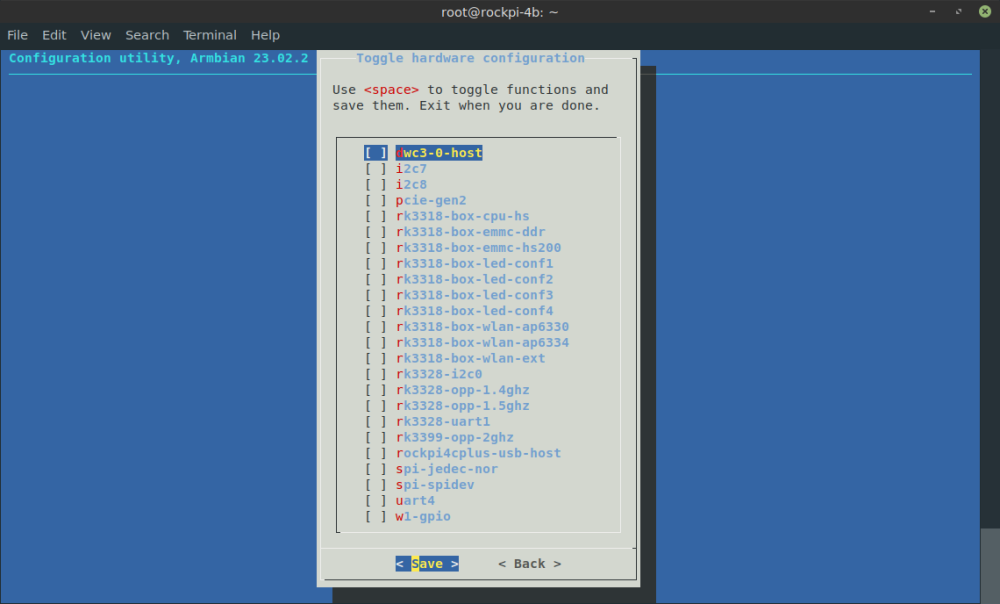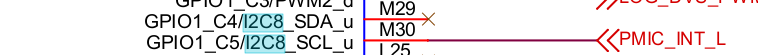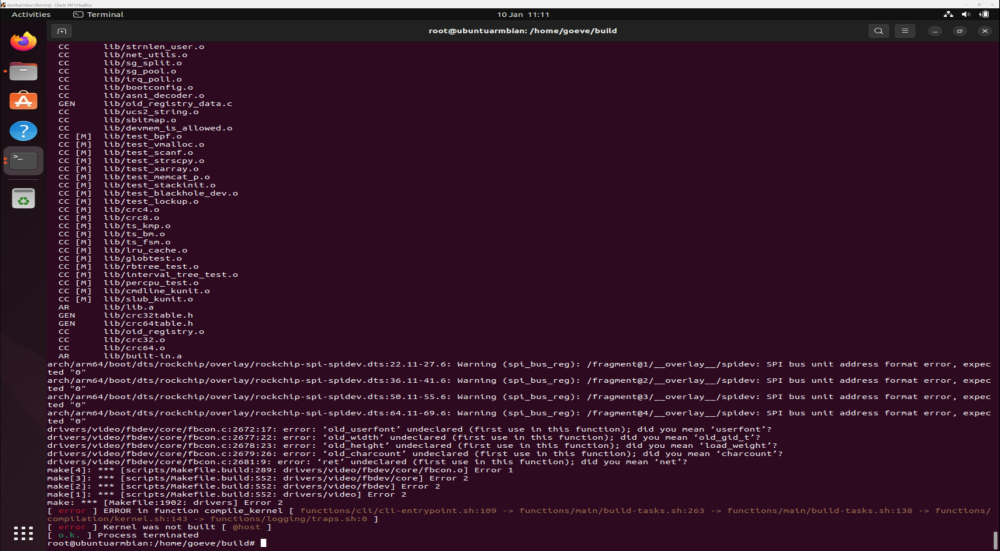Search the Community
Showing results for tags 'rockpi-4b'.
-
I have a Nebra hotspot with a Rockpi 4 plus v1.73 card. I can't find the Armbian image file to install Crankk mining. I only have 4A, 4B, 4C, and 4C+ img but no 4 plus. Help me! Is there a solution?
- 5 replies
-
- ROCK Pi 4A
- ROCK Pi 4B
-
(and 1 more)
Tagged with:
-
Hi, i just received my Rock 4 Se and a 32GB eMMC module today, and i'm currently not sure if the Image is incompatible, or if my storage modules are broken. I tried emmc standalone and SD for boot with nvme (from an dell notebook) for rootfs When i use the emmc, the filesystem goes into read only as soon as i do some apt upgrade. On reboot i often end up in initramfs nd have to fsck. I could gether some dmesg output: After this trace i get a lot of I/O Errors: Im not sure if this is an os or an emmc module issue. Any guess whats going wrong here? after that i coppied the current image ( Armbian_22.11.1_Rockpi-4b_bullseye_current_5.15.80.img.xz) onto a micro SD card, addedthe nvme drive, bootet that and made an armbian-install to migrate the rootfs to the nvme. After a reboot, i could actually start to instlall software. But after a while i still had some freeze of the whole system, so i had to power the board off and turn it on again. Sadly i do not have any more output from this situation. i'm also going to try a version with older kernel, will reportlater if that worked
-
I try to boot Armbian build for Rock Pi Model B but the screen stays black. The Armbian Download Page says for Model SE use Model B builds. Is there a configuration that i can change to make it work. I hope somebody can help me.
-
I have a Rock4 SE Board (or Rock Pi 4 SE) and I'm using the Armbian_23.02.2_Rockpi-4b_bullseye_current_5.15.93 Debian version. (Linux rockpi-4b 5.15.93-rockchip64 #23.02.2 SMP PREEMPT Fri Feb 17 23:48:36 UTC 2023 aarch64 GNU/Linux) I am trying to set up the correct Device Tree Overlay configuration for my intended application. If I use Armbian-config as a tool to demonstrate the issue here. It starts by listing I2C7 and then I2C8. If I go to the Rock4 SE schematic and search for I2C8, it is not even setup as I2C: Then where is I2C6, for example. It's supposed to be there. If I then look further through the list, it is using RK3318 files (according to Internet search, they are from same 3300 family of chips but the 3318 has 4 x ARM Cortex-A53 @ 1.5 GHz cores). So are these correct. I'm rather confused by these. Could anyone explain. Thanks Colin PS. If I enable spi-spidev and then set the spi parameter to 0 it references SPI0, which is linked to the Ethernet port. I don't believe this is correct behaviour. The reason for this is that when setting it to 0, I cannot SSH into my board. When I set it to 1, I can. However when setting to 1, it shows the following (/dev/spidev1.0) when running ls /dev/spidev*
-
Hello, did somebody already have success connecting a Raspberry Pi 7 inch display to the current Armbian build? I already tried to add this overlay via armbian-add-overlay, but this did not work. What am I missing? Thank you for your help!
-
Hello, I have been looking for the solution to give access to the GPIO from the PI user for several weeks, does anyone have the solution? For information, I use a RockPI 4B+ under Armbian 22.11.4. Thank you in advance for your help. Regards Laurent
-
Hello There! I'm currently using a Rock 4SE, tagged it as 4B because armbian says I should use the version for the board. I'm using a manually built image of armbian, though without any changes. I'm currently trying to figure out how to get faster boot times on SDDMC. So far: 1 - I've disabled some systemd services. Bluetooth related services have made a big difference. 2 - I've tried to disable USB and network support on U-Boot, though unsuccessful, in order to make U-Boot spend less time before booting the kernel. By applying some patches to U-Boot I got to the point where it either compiles and doesn't start the system because of some runtime error about drivers, or doesn't compile at all. Now I'm currently trying to use suspend mode in order to get faster startup times... The problem is that I'm able to enter suspend mode, but I've got no idea on how to wake the system up. I've searched a lot but couldn't find any definitive answer, so I wanted to at least look for directions here. Here, on the armbian forums, I've seen people talking about modifying the devicetree... Though I have absolutely no idea about what changes should be made in that case. On radxa's forums, all I've seen is people asking but having no answers about how that would work... I'm still awaiting a reply of an e-mail I sent to dev@radxa.com. Does the fact that the system supports going into suspend mode implies it has a way to wakeup? If so, is the devicetree the only thing that needs to be modified in order for it to wakeup? Can any GPIO be used for wakeup functionality? Or does it need to be a specific pin? Did anyone get a rockpi board to wakeup from suspend mode??
-
Hello, I am new to Armbian and Linux and want to set up my raspberry pi camera module 2 for my rock pi4b so I can start doing computer vision work. Does anyone know how to do this?
-
Hi I want to modify base armbian image using choot in order to install necessary software. I am also creating user during that process. My question is how can I skip or prefill the form that appears on first run? (user creation, time zone setting etc.) I was surfing the forum and found this answer. So, I came up with few options: 1) It looks like I can prefill my desired values for the form in "/usr/lib/armbian/armbian_firstlogin" file by editing it during chroot 2) I can remove user input parts in "/usr/lib/armbian/armbian_firstlogin", but preserve other important lines, since user will be created during chroot Is this valid options or there is more proper way to do this?
-
I enabled spi-spidev through armbian-config but it does not show in the /dev/ directory. How do i fix this?
-
Hello everyone, I was going to purchase Rock Pi 4 model B+ (with WiFi/BT and eMMC chip). I see that Rock Pi 4 family is supported by Armbian (https://www.armbian.com/rockpi4/), however, there is no mention of models A+ and B+. There are just A, B and C+. Could you please confirm/refute that Rock Pi 4 B+ is supported by Armbian and point me to the image for that model?
-
I am in the process to migrate a project from a Raspberry Pi 4B to a Rock Pi 4B+. Among others external devices shall be connected via WiFi AP, I2C, 1-Wire and UART to the Rock Pi. To emphasis, the system is running healthy on a Rasberry. I managed to get WiFi AP and 1-Wire up and running on the Rock Pi. Now I got stuck with UART/UART4. Armbian 22.11.1 Bullseye with Linux 5.15.80-rockchip64 I enabled UART4 via Armbian-Config. Therefore, /boot/armbianEnv.txt shows: ... overlays=i2c7 uart4 w1-gpio param_w1_pin=GPIO4_D6 param_w1_pin_int_pullup=1 ... I can take a jump wire and bridge the TX-pin (GPIO1_B0, Pin#19) and RX-pin (GPIO1_A7, Pin#21). When sending bytes to the TX-pin I am receiving them instantly on the RX-Pin. That indicates to me the UART4 is working. On my system the serial port is /dev/ttyS4, with a baud rate of 1000!!. (I am doing this test via Node Red using a standard serial node) However, if I connect my TTL-signal cable to the RX-pin (TX disconnected), I do not see anything the RX-Pin (however this setup works on the Rasberry). I have done the same test on UART (/dev/ttyS2) with same result, not showing anything. I have no experience in Armbian or Rock Pi and would appreciate any hint into which direction to look. Is the unusual baud rate of 1000 a problem, or do I need some pull-up resistors or do I need to compile another dtbo driver like for the 1-wire?
-
Hi just a quick question What package is dt-bindings normally located in, i would assume kernel headers but i tried installation via armbian-config and couldn't see them. Can anyone confirm what package it normally is in or was i blind thanks. Was just working on adding support Waveshare Dual RS232 on SPI2, uploaded DTS to https://github.com/radxa/overlays/blob/main/arch/arm64/boot/dts/rockchip/overlays/rk3399-spi2-sc16is752.dts Atm i hardcoded the defines on machine but not ideal if it changes in the future Thanks
-
Hello, Devices: RockPi 4b v1.5 + remotable eMMC + NVMe KingSpec M.2 NMVe SSD NE 2280 512 GB I am using instructions to erase SPI https://wiki.radxa.com/Rockpi4/dev/spi-install $ sudo rkdeveloptool ld DevNo=1 Vid=0x2207,Pid=0x330c,LocationID=103 Maskrom $ sudo rkdeveloptool db ./rk3399_loader_spinor_v1.20.126.bin Downloading bootloader succeeded. $ dd if=/dev/zero of=./zero.img bs=1M count=4 4+0 records in 4+0 records out 4194304 bytes (4.2 MB, 4.0 MiB) copied, 0.0160027 s, 262 MB/s $ sudo rkdeveloptool wl 0 ./zero.img Write LBA from file (100%) $ sudo rkdeveloptool td Test Device OK. $ sudo rkdeveloptool rd Reset Device OK. After that, insert eMMC and use instruction to write image to eMMChttps://wiki.radxa.com/Rockpi4/dev/usb-install $ sudo rkdeveloptool ld DevNo=1 Vid=0x2207,Pid=0x330c,LocationID=103 Maskrom $ sudo rkdeveloptool db ./rk3399_loader_v1.20.119.bin Downloading bootloader succeeded. $ sudo rkdeveloptool wl 0 ./Armbian_22.08.8_Rockpi-4b_bullseye_current_5.15.76.img Write LBA from file (100%) $ sudo rkdeveloptool rd Reset Device OK. After reboot device work fine. But if I insert NVMe the system not booting, blue led just blinking and that all. I tryed several images: Armbian_22.11.0-trunk_Rockpi-4b_bullseye_current_5.15.76_minimal.img Armbian_22.08.8_Rockpi-4b_bullseye_current_5.15.76.img rockpi-4b-debian-bullseye-xfce4-arm64-20221101-0519-gpt.img rockpi-4b-debian-buster-xfce4-arm64-20220401-0335-gpt.img The main goal is system on eMMC and stored data on NVMe (like mini NAS) Also if I use armbian-install have the same issue. Any help with it ?
-
Hi, my current CI build fails, and i cannot make up, whats wrong with it. It was working previously until i moved my project within the GitLab instance to another folder. Now i'm getting the following errors: tail output.log OBJCOPY lib/efi_loader/dtbdump.efi CC lib/vsprintf.o CC lib/strto.o CC lib/abuf.o OBJCOPY lib/efi_loader/initrddump.efi CC lib/date.o CC lib/rtc-lib.o CC lib/elf.o AR lib/built-in.o [ error ] ERROR in function compile_uboot [ functions/cli/cli-entrypoint.sh:109 -> functions/main/build-tasks.sh:261 -> functions/main/build-tasks.sh:128 -> functions/compilation/uboot.sh:131 -> functions/logging/traps.sh:0 ] [ error ] U-boot compilation failed [ o.k. ] Process terminated # somewhere in the middle of the compilation.log CC cmd/sf.o AR drivers/nvme/built-in.o AR drivers/power/battery/built-in.o AR drivers/power/fuel_gauge/built-in.o CC cmd/sysboot.o drivers/net/phy/phy.c: In function ‘get_phy_driver’: drivers/net/phy/phy.c:652:15: error: ‘YT_8531C_PHY_ID’ undeclared (first use in this function) 652 | if(phy_id == YT_8531C_PHY_ID) | ^~~~~~~~~~~~~~~ drivers/net/phy/phy.c:652:15: note: each undeclared identifier is reported only once for each function > AR drivers/power/mfd/built-in.o make[3]: *** [scripts/Makefile.build:254: drivers/net/phy/phy.o] Error 1 make[2]: *** [scripts/Makefile.build:394: drivers/net/phy] Error 2 make[2]: *** Waiting for unfinished jobs.... CC drivers/pinctrl/pinctrl-uclass.o CC drivers/power/pmic/pmic-uclass.o CC drivers/power/regulator/regulator-uclass.o tail compilation.log CC drivers/video/panel-uclass.o CC drivers/video/simple_panel.o TTF drivers/video/u_boot_logo.S OBJCOPY lib/efi_loader/initrddump.efi CC drivers/video/dw_hdmi.o AR lib/built-in.o AS drivers/video/u_boot_logo.o AR drivers/video/rockchip/built-in.o AR drivers/video/built-in.o make: *** [Makefile:1894: drivers] Error 2 I have tried to switch the repo mirrors, or different tags. I even deleted the entire checked out directory (build) and checked it out again. After cloning the repo and running the compile script with my config-default.config i'm ending up with the same error. Any idea, what could be wrong? I already checked the permissions (actually I'm running the compile script as root). It seems there is some issue with the network driver? my config-default.conf # Read build script documentation https://docs.armbian.com/Developer-Guide_Build-Options/ # for detailed explanation of these options and for additional options not listed here # leave empty to select each time, set to "yes" or "no"> KERNEL_ONLY="no" # leave empty to select each time, set to "yes" or "no" to skip> KERNEL_CONFIGURE="no" # comma-separated list of clean targets: "make" = make clean for select> # "debs" = delete packages in "./output> # "alldebs" = delete all packages in ".> # "cache" = delete "./output/cache", "s> # "oldcache" = remove old cached rootfs> CLEAN_LEVEL="make,debs,cache" # yes: use kernel config file from previous compilation for the same branch, device family and version # no: use default or user-provided config file KERNEL_KEEP_CONFIG="yes" # comma-separated list of core modules which will be installed > # "u-boot", "kernel", "bsp", "armbian-config", "armbian-firmwar> # leave empty to build from sources or use local cache REPOSITORY_INSTALL="" BUILD_DESKTOP="yes" DEST_LANG="de_DE.UTF-8" # advanced # compile and install or install prebuilt additional packages EXTERNAL_NEW="prebuilt" # change to "branchname" to use any branch currently available. LIB_TAG="v22.08" # additions to compile 'unattended' DESKTOP_ENVIRONMENT="xfce" DESKTOP_APPGROUPS_SELECTED="editors, internet" DESKTOP_ENVIRONMENT_CONFIG_NAME="config_base" # additions to compile for the rock-pi4 BOARD="rockpi-4b" BRANCH="current" RELEASE="bullseye" # yes: will stop the script and prompt for adding userpatches (kernel, u-boot) CREATE_PATCHES="no" # creates logs in output/debug PROGRESS_LOG_TO_FILE="yes" # set to yes, to prevent cloning from git OFFLINE_WORK="no" # provides a faster download USE_MAINLINE_GOOGLE_MIRROR="yes" USE_GITHUB_UBOOT_MIRROR="yes" # create compressed archive with image file and GPG signature f> # yes - compatibility shorcut for sha,gpg,7z COMPRESS_OUTPUTIMAGE="yes"
-
tried several armbian images with kernel 5.15.76, no success! even tried to disable SPI flash, although radxa says "no SPI Flash on the board" in contrast to the 4B version official 4.4 radxa image is booting: rockpi-4b-debian-bullseye-xfce4-arm64-20221109-1447-gpt.img can someone send me armbian bullseye image with older kernel?
-
Hi! After update to kernel 5.15.75 via apt upgrade, boot fails. Though I can flash an older image, I would prefer trying to recover existing setup and rollback to a previous kernel. What would be the best approach, ie flash image to usb, boot from usb and what then? I will appreciate any advice. U-Boot 2022.07-armbian (Oct 18 2022 - 07:36:22 +0000)SoC: Rockchip rk3399Reset cause: PORModel: Radxa ROCK Pi 4BDRAM: 3.9 GiBPMIC: RK808Core: 285 devices, 31 uclasses, devicetree: separateMMC: mmc@fe310000: 2, mmc@fe320000: 1, mmc@fe330000: 0Loading Environment from SPIFlash... jedec_spi_nor flash@0: unrecognized JEDEC id bytes: ff, ff, ff*** Warning - spi_flash_probe_bus_cs() failed, using default environmentIn: serialOut: serialErr: serialModel: Radxa ROCK Pi 4BNet: eth0: ethernet@fe300000Hit any key to stop autoboot: 0starting USB...Bus usb@fe380000: ehci_generic usb@fe380000: Failed to get clocks (ret=-19)Port not available.Bus usb@fe3c0000: ehci_generic usb@fe3c0000: Failed to get clocks (ret=-19)Port not available.Bus usb@fe800000: Register 2000140 NbrPorts 2Starting the controllerUSB XHCI 1.10Bus usb@fe900000: Register 2000140 NbrPorts 2Starting the controllerUSB XHCI 1.10scanning bus usb@fe800000 for devices... 1 USB Device(s) foundscanning bus usb@fe900000 for devices... 1 USB Device(s) found scanning usb for storage devices... 0 Storage Device(s) foundDevice 0: unknown deviceCard did not respond to voltage select! : -110switch to partitions #0, OKmmc0(part 0) is current deviceScanning mmc 0:1...Found U-Boot script /boot/boot.scr3185 bytes read in 19 ms (163.1 KiB/s)## Executing script at 00500000Boot script loaded from mmc 0266 bytes read in 15 ms (16.6 KiB/s)17307706 bytes read in 1665 ms (9.9 MiB/s)30540288 bytes read in 2916 ms (10 MiB/s)76240 bytes read in 48 ms (1.5 MiB/s)376 bytes read in 37 ms (9.8 KiB/s)Applying kernel provided DT overlay rockchip-rk3399-opp-2ghz.dtbo1314 bytes read in 44 ms (28.3 KiB/s)Applying kernel provided DT overlay rockchip-spi-jedec-nor.dtbo2698 bytes read in 39 ms (67.4 KiB/s)Applying kernel provided DT fixup script (rockchip-fixup.scr)## Executing script at 09000000Moving Image from 0x2080000 to 0x2200000, end=3fc0000## Loading init Ramdisk from Legacy Image at 06000000 ... Image Name: uInitrd Image Type: AArch64 Linux RAMDisk Image (gzip compressed) Data Size: 17307642 Bytes = 16.5 MiB Load Address: 00000000 Entry Point: 00000000 Verifying Checksum ... OK## Flattened Device Tree blob at 01f00000 Booting using the fdt blob at 0x1f00000 Loading Ramdisk to f0e8a000, end f1f0b7fa ... OK Loading Device Tree to 00000000f0e0f000, end 00000000f0e89fff ... OKStarting kernel ...efi_free_pool: illegal free 0x00000000f0f0d040efi_free_pool: illegal free 0x00000000f0f0a040[ 3.806881] Internal error: implementation fault (unsupported exclusive): 96000035 [#1] PREEMPT SMP[ 3.807711] Modules linked in:[ 3.808001] CPU: 2 PID: 224 Comm: kworker/u12:4 Not tainted 5.15.75-rockchip64 #22.08.8[ 3.808728] Hardware name: Radxa ROCK Pi 4B (DT)[ 3.809152] Workqueue: events_unbound deferred_probe_work_func[ 3.809698] pstate: 80000005 (Nzcv daif -PAN -UAO -TCO -DIT -SSBS BTYPE=--)[ 3.810334] pc : ww_mutex_lock_interruptible+0x1a4/0x308[ 3.810830] lr : phy_power_off+0x28/0xd8[ 3.811200] sp : ffff80000a713ab0[ 3.811505] x29: ffff80000a713ab0 x28: 00000000fffffffe x27: 0000000000a000c4[ 3.812167] x26: 0000000000a000c4 x25: 0000000010624dd3 x24: 0000000000900004[ 3.812828] x23: 0000000000900004 x22: 0000000000000000 x21: ffff80000f000300[ 3.813489] x20: 00000000e2808257 x19: ffff80000f000000 x18: 0000000000000001[ 3.814149] x17: 7469772074756f65 x16: 6d697420316e6567 x15: 00000000000001b5[ 3.814810] x14: ffff80000a713730 x13: 00000000ffffffea x12: ffff800009b1fd10[ 3.815472] x11: 0000000000000003 x10: ffff800009b07cd0 x9 : ffff800009b07d28[ 3.816133] x8 : 0000000000017fe8 x7 : c0000000ffffefff x6 : 0000000000000001[ 3.816793] x5 : 0000000000057fa8 x4 : 0000000000000000 x3 : ffff80000f000300[ 3.817453] x2 : ffff00000120d880 x1 : 0000000000000000 x0 : ffff80000f000300[ 3.818113] Call trace:[ 3.818341] ww_mutex_lock_interruptible+0x1a4/0x308[ 3.818803] phy_power_off+0x28/0xd8[ 3.819142] rockchip_pcie_host_init_port+0x564/0x5a0[ 3.819616] rockchip_pcie_probe+0xf8/0x4c0[ 3.820011] platform_probe+0x68/0xd8[ 3.820359] really_probe+0xbc/0x428[ 3.820696] __driver_probe_device+0x114/0x188[ 3.821111] driver_probe_device+0xb0/0x110[ 3.821502] __device_attach_driver+0xbc/0x158[ 3.821917] bus_for_each_drv+0x7c/0xd0[ 3.822284] __device_attach+0xec/0x1a8[ 3.822644] device_initial_probe+0x14/0x20[ 3.823036] bus_probe_device+0x9c/0xa8[ 3.823396] deferred_probe_work_func+0x9c/0xf0[ 3.823817] process_one_work+0x20c/0x4c8[ 3.824199] worker_thread+0x208/0x478[ 3.824554] kthread+0x138/0x150[ 3.824863] ret_from_fork+0x10/0x20[ 3.825211] Code: c8017e60 35ffffa1 17fffd08 f9800071 (c85ffc60)[ 3.825769] ---[ end trace a4970fb3a1b23494 ]---