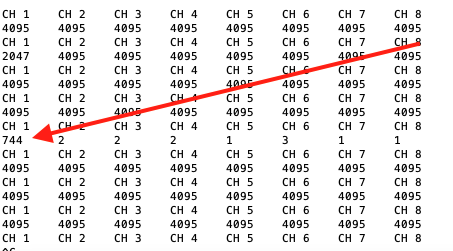Search the Community
Showing results for tags 'rockpi-4a'.
-
I installed this version (v24.11) of Armbian on a Rock Pi 4A Plus with a PoE hat and observed significant network performance issues. When powered via PoE, the network speed becomes extremely slow and unreliable, averaging around 40 kbps. However, when I switch to using a power brick, the network operates as expected, reaching up to 1 Gbps. I also tested an older version (v24.8.4) and found that the network functions correctly with both the PoE hat and power brick. Could anyone provide insights into what might be causing these issues with the newer image?
-
Hello Each time I try to upgrade to kernel 6.6.39 on a rockpi-4a the system become unbootable: ## Flattened Device Tree blob at 01f00000 Booting using the fdt blob at 0x1f00000 Loading Ramdisk to f01f6000, end f1f0Ad94 ... OK Loading Device Tree tn 00000000f0179000, end 0000 000f01f5fff ... OK Starting kernel ... efi_free_pool: illegal free 0x00000000f0f0d04 efi_free_pool: hllegal free 0x00000000f0f0a040 I have another rockpi-4a but with a rockpi4b image (installed by mistake) I was able to copy the file 6.6.32 from this system to my other one (creating the older symlink on /boot) , and I have be able to boot card successfully so I have try to upgrade this other rockpi-4a (running a rockpi-4b image) and upgrade has been a success. So I have trying again on the first rockpi... and error appear again, it's related only to kernel image of 4a or the related dtb file It's not urgent, because I can revert the install, if you need something let me know Thanks for your jobs !!!
-
Hi all, I'm trying to build a NAS using the Penta SATA Hat (https://wiki.radxa.com/Penta_SATA_HAT). I'd like to use ZFS as file system. I got the "supported" Armbian Jammy image from here: https://www.armbian.com/rockpi4/ I installed the kernel headers through armbian-config. However, attempting to install the zfs-dkms package gives me Building for 6.1.30-rockchip64 Module build for kernel 6.1.30-rockchip64 was skipped since the kernel headers for this kernel does not seem to be installed. As you can see, my kernel version is 6.1.30-rockchip64: $ uname -r 6.1.30-rockchip64 However, the installed kernel headers are for 5.15.93-rockchip64: $ apt list --installed | grep linux-headers linux-headers-current-rockchip64/jammy,now 23.02.2 arm64 [installed] $ apt show linux-headers-current-rockchip64 Package: linux-headers-current-rockchip64 Version: 23.02.2 Priority: optional Section: devel Source: linux-5.15.93-rockchip64 Maintainer: Igor Pecovnik <igor.pecovnik@****l.com> Installed-Size: 79.8 MB Provides: armbian-current, linux-headers, linux-headers-armbian Depends: make, gcc, libc6-dev, bison, flex, libssl-dev Homepage: https://www.kernel.org/ Download-Size: 12.0 MB APT-Manual-Installed: yes APT-Sources: http://apt.armbian.com jammy/main arm64 Packages Description: Linux kernel headers for 5.15.93-rockchip64 on arm64 current This package provides kernel header files for 5.15.93-rockchip64 on arm64 . This is useful for people who need to build external modules There seem to be no matching sources for my kernel available. Obviously, I must be missing something. How can I either - downgrade to the kernel for which sources are available in the repo - install the correct sources for 6.1.30-rockchip64 Any help is much appreciated!
-
Hi there, I'm setting up microk8s cluster on: 2 x RockPi 4A (Linux 6.1.63-current-rockchip64) 2 x Rock 5 B (Linux 5.10.160-legacy-rk35xx) Installing microk8s and connecting cluster went without issue. My next step was to install https://microk8s.io/docs/addon-mayastor in order to create distributed volume between my nodes. The problem is that mayastor require linux-modules-extra which is not build for my kernel versions. I tried few different kernels but this module is not present there as well. My question is: Is there something what I can do? Is it possible to build this module for 6.1.63-current-rockchip64 or any other available kernel version? If yes, how can I do it? Where to find instruction? Thanks 🙏
-
Hi, i'm currently trying to disable the serial console on port 2 on my Rockchip based Rockpi 4B (based on rk3399). I already found the following forum thread, that describes in brief, that i basically have to recompile my own armbian image. But still I'm missing some information. I have read the docs in docs.armbian.com and watched the YouTube video on how to build an armbian image. So far, i was able to setup a VM for building an image on my workstation. I also had a successful compile run yesterday, that created some output in my output folder. Now, I'd like to apply a patch, that changes the serial debugging console during boot from port 2 to port 4. I have created a patchfile using the source code files from the mainline linux repository with the following command: ``` diff -Naur rk3399-rock-pi-4.dtsi rk3399-rock-pi-4.dtsi.1 > rk3399-rock-pi-4.dtsi.patch ``` My patch file looks like this now: --- rk3399-rock-pi-4.dtsi 2022-08-29 12:33:21.534325708 +0000 +++ rk3399-rock-pi-4.dtsi.1 2022-08-29 12:36:59.535513608 +0000 @@ -17,7 +17,7 @@ }; chosen { - stdout-path = "serial2:1500000n8"; + stdout-path = "serial4:1500000n8"; }; clkin_gmac: external-gmac-clock { The original file is from here. My question(s) would be: - is this the correct way to create the patch file? - Where do i put the patch file (and how do i name it)? I have the following folder structure in my userpatches/u-boot directory: drwxrwsr-x 2 root sudo 4096 Aug 29 12:45 u-boot-clearfog/ drwxrwsr-x 2 root sudo 4096 Aug 29 12:45 u-boot-helios4/ drwxrwsr-x 2 root sudo 4096 Aug 29 12:45 u-boot-imx6/ drwxrwsr-x 2 root sudo 4096 Aug 29 12:45 u-boot-imx7d-current/ drwxrwsr-x 2 root sudo 4096 Aug 29 12:45 u-boot-imx7d-legacy/ drwxrwsr-x 2 root sudo 4096 Aug 29 12:45 u-boot-media/ drwxrwsr-x 2 root sudo 4096 Aug 29 12:45 u-boot-meson/ drwxrwsr-x 2 root sudo 4096 Aug 29 12:45 u-boot-meson64/ drwxrwsr-x 2 root sudo 4096 Aug 29 12:45 u-boot-mt7623/ drwxrwsr-x 2 root sudo 4096 Aug 29 12:45 u-boot-mvebu64/ drwxrwsr-x 2 root sudo 4096 Aug 29 12:45 u-boot-mvebu-edge/ drwxrwsr-x 2 root sudo 4096 Aug 29 12:45 u-boot-odroid/ drwxrwsr-x 2 root sudo 4096 Aug 29 12:45 u-boot-odroidxu4/ drwxrwsr-x 2 root sudo 4096 Aug 29 12:45 u-boot-rk322x/ drwxrwsr-x 2 root sudo 4096 Aug 29 12:45 u-boot-rk35xx/ drwxrwsr-x 2 root sudo 4096 Aug 30 08:08 u-boot-rockchip/ // <---- i would place the patch file here. Is that correct? drwxrwsr-x 2 root sudo 4096 Aug 29 12:45 u-boot-rockchip64/ drwxrwsr-x 2 root sudo 4096 Aug 29 12:45 u-boot-rockchip-rk3588/ drwxrwsr-x 2 root sudo 4096 Aug 29 12:45 u-boot-rockpis/ drwxrwsr-x 2 root sudo 4096 Aug 29 12:45 u-boot-s5p6818/ drwxrwsr-x 2 root sudo 4096 Aug 29 12:45 u-boot-sun50iw9/ drwxrwsr-x 2 root sudo 4096 Aug 29 12:45 u-boot-sunxi/ I'd appreciate any help and input! Thanks in advance, Michael
-
Not at the time of generation, but Armbian is stuck on reboot, not going to heartbeat led nor getting IP, and does nothing. I have no idea how it is related and what I should do to: - restore boot; - apply a key without ruining the installation. OMV 6.9.11-4 (Shaitan) on Armbian 23.8.1 Bullseye SBC RockPi-4A 4GB RAM with Penta SATA HAT (PCIe to SATA 4-channel for RAID + 1 eSATA). Eugenijus.
-
I will show you how I successfully enabled pcie gen2 on my Rock Pi 4b and now my nvme is running at 1.1 GB/s. The solution which you can find on the web to activate pcie gen2 on an Armbian did NOT work for me: sudo nano /boot/armbianEnv.txt and insert: dtoverlay=pcie-gen2 The following solution activated pcie gen2: 0. check your current nvme speed to compare it afterwards with: sudo dd if=/dev/nvme0n1 of=/dev/null bs=1M count=2048 iflag=direct status=progress --> 618 MB/s 1. find out which rk3399-rock-pi-xxx.dtb your Rock Pi 4 is using. cat /boot/armbianEnv.txt | grep fdtfile --> fdtfile=rockchip/rk3399-rock-pi-4b.dtb --> In my example I will use rk3399-rock-pi-4b.dtb 2. make a backup of your *.dtb file sudo cp /boot/dtb/rockchip/rk3399-rock-pi-4b.dtb /boot/dtb/rockchip/rk3399-rock-pi-4b.dtb.bak 3. copy *.dtb to /tmp sudo cp /boot/dtb/rockchip/rk3399-rock-pi-4b.dtb /tmp/rk3399-rock-pi-4b.dtb 4. we need to make *.dtb into *.dts to edit it sudo dtc -I dtb -O dts -o /tmp/rk3399-rock-pi-4b.dts /tmp/rk3399-rock-pi-4b.dtb (4b). If you don't have dtc on rockpi than install it with: sudo apt-get install device-tree-compiler 5. edit *.dts sudo nano /tmp/rk3399-rock-pi-4b.dts search with [Ctrl + w] for the string: max-link-speed you will find something like this replace it with: save your file 6. turn *.dts into *.dtb sudo dtc -I dts -O dtb /tmp/rk3399-rock-pi-4b.dts -o /tmp/rk3399-rock-pi-4b.dtb 7. copy new *.dtb to /boot/dtb/rockchip sudo cp /tmp/rk3399-rock-pi-4b.dtb /boot/dtb/rockchip/rk3399-rock-pi-4b.dtb 8. give the file the same rights as before sudo chmod 0755 /boot/dtb/rockchip/rk3399-rock-pi-4b.dtb REBOOT Now check your vnme speed again and if everything worked you should see 1.0 GB/s [ ] sudo dd if=/dev/nvme0n1 of=/dev/null bs=1M count=2048 iflag=direct status=progress --> 2134900736 bytes (2.1 GB, 2.0 GiB) copied, 2 s, 1.1 GB/s """THERE WE HAVE THE SALAD""" """B0F1B0"""
-
Hello! On newer kernel (5.10.63+) gpio behaves strangely. Led connected to gpio pin blinking opposide status led. Also it break spi work. armbianmonitor logs https://paste.armbian.com/faqorefumi VID202304051140011.mp4
-
Hello I have two Rockpi A (without wireless) since I have upgraded to latest kernel: 6.1.50-current-rockchip64 One of the two USB3 port is not working, the top one (from usb-devices and lsusb I don't see any special difference) it seems USB2 port are ok same issue on two rockpi cards, I have try many usb devices (storage, network etc...) without success I am alone with this issue ? armbianmonitor send to http://ix.io/4IE9 Rgds
-
Hello all, I am trying to interface with the MCP2515 on SPI2 of the RockPi4B on Armbian 22.08.6 Bullseye with Linux 5.15.74-rockchip64 and encountering some issues. The rockpi4B pins that I am using to connect to the MCP2515 INT - GPIO2_A7 MOSI - GPIO2_B2 MISO - GPIO2_B1 CLK - GPIO2_B3 CS - GPIO2_B4 When using the overlay file that I have shown below, the output for "dmesg | grep mcp": [ 6.662536] rockchip-pinctrl pinctrl: unable to find group for node mcp2515_int_pin I have been able to get the MCP2515 to initialize successfully, but only if I comment out the pinctrl-0 reference to the mcp2515_int_pin in the overlay. Doing this I can bring up the device but I am only able to send/receive a few messages before candump shows it's not transmitting any messages until I bring down and up the can0 device where it will do the same thing. The interesting thing is, when the device doesn't communicate I can still see that the can0 device is still in the "Error-Active" mode, so theoretically I should still be able to interface with it. So, I am led to believe the issue I am encountering is due to that comment line to pinctrl-0 in the overlay. Just not sure of the solution to this. I have looked about just about every forum that makes reference to the MCP2515 and have not found any promising solutions. I have tried changing the target on fragment@0 to <&gpio>, <&gpio2>, etc. Here is a look at the DTS overlay I am using for the MCP2515: //This devicetree overlay is used for RS485 CAN HAT. /dts-v1/; /plugin/; / { compatible = "rockchip,rockpi","rockchip,rk3399", "rockchip,rk3399-pinctrl"; fragment@0 { target = <&pinctrl>; __overlay__ { mcp2515_int_pin: mcp2515_int_pin { rockchip,pins = <2 7 0 &pcfg_pull_none>; }; }; }; fragment@1 { target-path = "/"; __overlay__ { can_mcp2515_osc: can-mcp2515-osc { compatible = "fixed-clock"; clock-frequency = <16000000>; #clock-cells = <0>; }; }; }; fragment@2 { target = <&spi2>; __overlay__ { status = "okay"; max-freq = <10000000>; #address-cells = <1>; #size-cells = <0>; can_mcp2515: can-mcp2515@0 { status = "okay"; compatible = "microchip,mcp2515"; reg = <0>; interrupt-parent = <&gpio2>; interrupts = <7 2 8>; spi-max-frequency = <10000000>; clocks = <&can_mcp2515_osc>; vdd-supply = <&vcc3v3_sys>; xceiver-supply = <&vcc3v3_sys>; pinctrl-names = "default"; pinctrl-0 = <&mcp2515_int_pin>; }; }; }; }; And my armbianEnv.txt: verbosity=1 bootlogo=false overlay_prefix=rockchip fdtfile=rockchip/rk3399-rock-pi-4b.dtb rootdev=UUID=fa2cbc7c-56d1-448b-9ab3-fe864e21fbc5 rootfstype=ext4 overlays=spi-spidev param_spidev_spi_bus=1 user_overlays=spi1-mcp2515-can0-overlay usbstoragequirks=0x2537:0x1066:u,0x2537:0x1068:u Here's a link to my armbianmonitor -u: https://paste.armbian.com/azameworos I would like to mention I not very skilled with Linux based devices so please bear with me. Any help would be greatly appreciated! Best, Austin
-
Hello, I have a Radxa Rock 4se with an RK3399 Rockchip on board. On my host system I run virtualbox with Ubuntu 22.04. I have build succesfully an armbian configuration for the Rock 4se with an edge kernel(6.6.xx) and it runs perfectly on my board, which also has an Raspbbery Pi camera v2 with the IMX219 which also runs okay. However know I would like to make some adjustments to the imx219.c driver, I know that in the cache directory the linux kernel is available. Can I adjust the imx219.c driver in the cache/sources/linux-kernel-worktree/6.6__rockchip64__arm64 and recompile only the kernel, without that the kernel completly is recompiled only difference so it will generate a new imx219.ko file. Kind regards
-
Hi there, https://www.armbian.com/rockpi4/ I see there are specific builds for versions. Version A, the link does not contain an image. Does the general image work on all versions? or the link is simply broken? Kind regards
-
Hello, I faced an issue some weeks ago with a brand new eMMC card on my RockPi 4A that is now solved. I succeeded in installing Armbian onto it from the running SD card but quickly found tons of error messages in syslog related to eMMC, of the following: Mar 2 21:53:46 rockpi1 kernel: [ 2107.590024] mmc1: running CQE recovery Mar 2 21:53:46 rockpi1 kernel: [ 2107.609557] mmc1: running CQE recovery Mar 2 21:53:46 rockpi1 kernel: [ 2107.615886] mmc1: running CQE recovery Mar 2 21:53:46 rockpi1 kernel: [ 2107.617068] blk_update_request: I/O error, dev mmcblk1, sector 17498312 op 0x1:(WRITE) flags 0x104000 p hys_seg 17 prio class 0 Mar 2 21:53:46 rockpi1 kernel: [ 2107.913182] mmc1: running CQE recovery Apr 6 15:55:26 rockpi1 kernel: [ 990.351588] mmc1: running CQE recovery Apr 6 15:55:26 rockpi1 kernel: [ 990.354503] ------------[ cut here ]------------ Apr 6 15:55:26 rockpi1 kernel: [ 990.354531] mmc1: cqhci: spurious TCN for tag 15 Apr 6 15:55:26 rockpi1 kernel: [ 990.354658] WARNING: CPU: 0 PID: 304 at drivers/mmc/host/cqhci-core.c:787 cqhci_irq+0x4b4/0x640 Apr 6 15:55:26 rockpi1 kernel: [ 990.354693] Modules linked in: sg cn snd_soc_audio_graph_card snd_soc_simple_card snd_soc_rockchip_i2s snd_soc_hdmi_codec snd_soc_es8316 snd_soc_rockchip_pcm snd_soc_simple_card_utils hantro_vpu(C) rockchip_vdec(C) rockchip_iep rockchip_rga v4l2_h264 videobuf2_dma_contig snd_soc_core snd_pcm_dmaengine v4l2_mem2mem videobuf2_dma_sg videobuf2_vmalloc videobuf2_memops snd_pcm videobuf2_v4l2 snd_timer snd videobuf2_common soundcore videodev mc cpufreq_dt iscsi_tcp libiscsi_tcp libiscsi scsi_transport_iscsi ip_tables x_tables autofs4 realtek panfrost gpu_sched dw_hdmi_cec dw_hdmi_i2s_audio dwmac_rk stmmac_platform stmmac pcs_xpcs […] Mar 13 20:41:28 rockpi1 kernel: [118745.441944] blk_update_request: I/O error, dev mmcblk1, sector 1681408 op 0x1:(WRITE) flags 0x4800 phys_seg 8 prio class 0 Mar 13 20:41:28 rockpi1 kernel: [118745.449711] EXT4-fs warning (device mmcblk1p2): ext4_end_bio:348: I/O error 10 writing to inode 20 starting block 210432) Mar 13 20:41:28 rockpi1 kernel: [118745.449862] Buffer I/O error on device mmcblk1p2, logical block 140544 Mar 13 20:41:28 rockpi1 kernel: [118745.449909] Buffer I/O error on device mmcblk1p2, logical block 140545 After some time, I finally figured out using the command “mmc extcsd read /dev/mmcblk1” that the eMMC card was not able to run in the HS400 mode but only in the older HS200 one. Unfortunately, the Armbian RockPi device tree configures the eMMC port as HS400 only, which is too fast and leads to I/O errors as soon as disk throughput is to high (I checked that with rsync and bandwidth limits). The solution that I found in a DietPi bug report consists in changing the device tree source file in the following way: #mmc-hs400-1_8v; #mmc-hs400-enhanced-strobe; mmc-hs200-1_8v; As I also run an Odroid XU4 with Armbian, I told myself this could happen with it in the future but it seems its device tree is configured to avoid this issue: # dtc -I dtb -O dts -f /boot/dtb/exynos5422-odroidxu4.dtb 2>/dev/null | grep mmc-hs mmc-hs200-1_8v; mmc-hs400-1_8v; Unlike RockPi, both modes are specified in the shipping DTD. Also, despite I haven't tried to use an HS200 eMMC card onto my Odroid to be sure this works, I wonder why this would not be possible for RockPi cards to support both HS200 and HS400 as Odroid seems to do. Are there some restrictions in the hardware that would prevent specifying both HS200 and HA400 in its device tree? JM.
-
It's quite some time ago that I used my rockpi however today I wanted to restart my project again (some sensors with an A/D Board connected to SPI). First of all I tested the Board on a Raspberry Pi (with Raspbian) there it is working as expected so it is not a hardware issue. I connected my board MOSI = GPIO2_B2 (Pin 29), MISO = GPIO2_B1 (Pin 31), CS = GPIO2_B4 (Pin 33), Clock = GPIO2_B3 (Pin 7). The matter is that it sometimes works and the correct data is received but just once in a while. For me it seems that the CS is not working properly but how to get SPI communication working correctly? In the attached screenshot the value 744 is the correct value, i attached it to show the behavior of the SPI Bus, 4095 equals FF when using spidev-test util. There is also another ambiguous value 2047. Below are the contents of my /boot/armbianEnv.txt overlays=spi-spidev param_spidev_spi_bus=2 param_spidev_max_freq=100000 The frequency is also the same as what is used by the board. I'm currently on Armbian 23.02 with Kernel 5.15.93 (but also tested on another Rock Pi 4 A version 1.4 with kernel 6.1, same result) so does anyboday have an idea how to solve that issue?
-
I have a Nebra hotspot with a Rockpi 4 plus v1.73 card. I can't find the Armbian image file to install Crankk mining. I only have 4A, 4B, 4C, and 4C+ img but no 4 plus. Help me! Is there a solution?
- 5 replies
-
- ROCK Pi 4A
- ROCK Pi 4B
-
(and 1 more)
Tagged with:
-
I tried to install Armbian_22.11.0-trunk_Rockpi-4b_bullseye_current_5.15.76_minimal.img.xz from https://github.com/radxa-build/rock-pi-4b/releases/tag/20221101-0235 After first reboot main partition goes readonly. Checking disk show free cluster records mismatch. It is not SD-card issue, because Ubuntu Server on same SD-card working perfectly.
-
Hello everyone, I was going to purchase Rock Pi 4 model B+ (with WiFi/BT and eMMC chip). I see that Rock Pi 4 family is supported by Armbian (https://www.armbian.com/rockpi4/), however, there is no mention of models A+ and B+. There are just A, B and C+. Could you please confirm/refute that Rock Pi 4 B+ is supported by Armbian and point me to the image for that model?
-
I can use echo 0 >/sys/class/leds/status/brightness to turn off the status led (blinking blue one, but I was to turn off the bright ass green one. I assume this is mmc1::, but I cannot turn it off.



.jpeg.569d24d2056c98ea597a5a133fd07b49.jpeg)