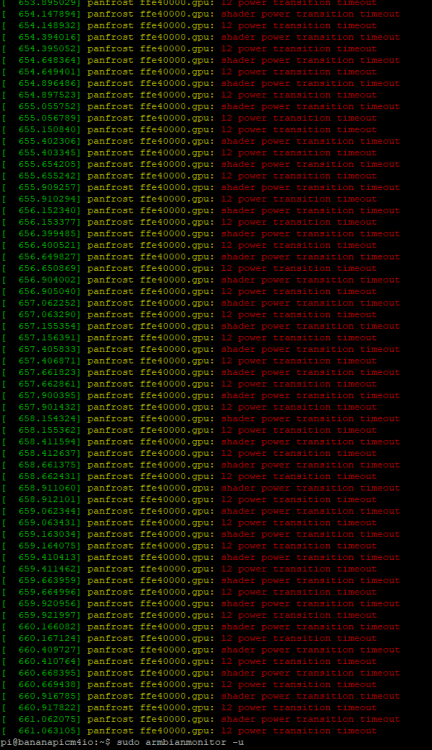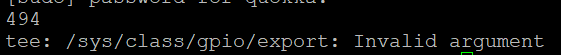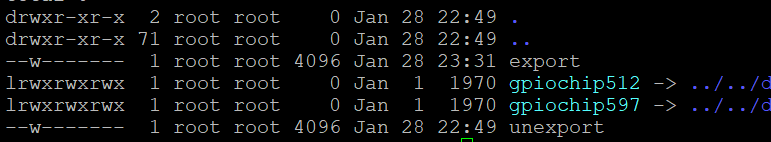Search the Community
Showing results for tags 'bananapicm4io'.
-
Dear Community, I'll build a Developer Team specially for Banana Pi Boards!" GPIO Libarys I started updating/modifing the old GPIO-Libarys, so they can be used on the latest builds! I want to build a Team, for GPIO-Libary Development, for porting these Libarys: WiringPi-Node WiringPi-PHP WiringPi-Perl WirinigPi-Ruby gpiozero rpi-gpio Updating and modifying these: RPi.GPIO BPI-WiringPi2-Python BPI-WiringPi2 At the end, all currently working GPIO Libarys are: luma.oled RPi.GPIO BPI-WiringPi BPI-WiringPi2 BPI-WiringPi2-Python Armbian Build System for Banana Pi I started building the build-system for full banana pi support! Anyone who would like to join the developer-team, just pn me, post in this thread, or contact me on github or discord!" I created a GIthub-Organisation for this project and a Discord Server. A Domain & VPS Server is commin Monday!" Goals: Support ONLY for Banana Pi Boards Board Determiner Script which exports Board-Infos, required by gpio-libs (usual located at: /var/lib/bananapi) APT-Mirror Archive Hosted by our project-teams vps-server! ( Mirror stores all latest gpio-libarys we specially build for using on latest builds and other packages we'll develope in future) Added APPGROUPS: Pentesting, TV-Box, Server-Side, Game Desk & Development Revised menu for selecting extensions and other additional items Revised config menu Adding additional build options A Web-Based Project-Server Hosted Build-System will be build and available on the project-page, where you can build images remotely, according to you settings made in the WebInterface, with live progress & build-log + downloading compressed own image-release. A publish option will be added to, where you can upload your builded image to any Cloud/Storage we provide. Revised device trees According to APPGROUPS and Enabled Extensions: I2C, SPI, UART are enabled in the gpio_develope extension, and all requirements for gpio-programming are pre-installed, the gpio libs are pre-installed too. If you have some Ideas, what we could add or which wishes we can make true, just reply in this post, or contact us. Github Organisation Discord greetz, hexzhen3x7
- 6 replies
-
- Banana Pi M4 Zero
- Banana Pi M7
-
(and 18 more)
Tagged with:
- Banana Pi M4 Zero
- Banana Pi M7
- Banana Pi F3
- Banana Pi M5 Pro
- Banana Pi
- Banana Pi BPi-M2+
- Banana Pi BPI-M64
- Banana Pi BPI-M1+
- Banana Pi BPI-M2
- Banana Pi BPI-M2U
- Banana Pi BPI-M2 ZERO
- Banana Pi BPI-M3
- Banana Pi BPI-R2
- Banana Pi BPI-M1
- Banana Pi BPI-M2 Pro
- Banana Pi M5
- Banana Pi BPi-M2S
- Banana Pi BPI-R2 Pro
- Bananapi CM4 io
- Banana Pi Pro
-
I’m trying to define a simple sound card where I just have a TDM output on TDMA. Now I have defined my device tree as: sound { compatible = "amlogic,axg-sound-card"; model = "BPI-CM4IO"; audio-aux-devs = <&tdmout_a>; audio-widgets = "Speaker", "Speaker1 Left", "Speaker", "Speaker1 Right"; audio-routing = "TDMOUT_A IN 0", "FRDDR_A OUT 0", "TDM_A Playback", "TDMOUT_A OUT", "Speaker1 Left", "SPK1 OUT_A", "Speaker1 Right", "SPK1 OUT_B"; clocks = <&clkc CLKID_HIFI_PLL>, <&clkc CLKID_MPLL0>, <&clkc CLKID_MPLL1>; assigned-clocks = <&clkc CLKID_HIFI_PLL>, <&clkc CLKID_MPLL0>, <&clkc CLKID_MPLL1>; assigned-clock-parents = <0>, <0>, <0>; assigned-clock-rates = <589824000>, <270950400>, <393216000>; dai-link-0 { sound-dai = <&frddr_a>; }; dai-link-1 { sound-dai = <&tdmif_a>; dai-format = "dsp_a"; dai-slot-num= <2>; dai-tdm-slot-width = <32>; dai-tdm-slot-tx-mask-0 = <1 1>; codec { sound-dai = <&dummy_codec1>; }; }; }; however, aplay -l gives: **** List of PLAYBACK Hardware Devices **** card 0: BPICM4IO [BPI-CM4IO], device 0: fe.dai-link-0 (*) Subdevices: 1/1 Subdevice #0: subdevice #0 Why am I not seeing the sound dai link 1 ? And how then is the user supposed to select in which TDM slot to play if so. Is this expected ? As I understand it If I have several codecs I would define a different "dai-tdm-slot-tx-mask-xxx " for each dai link with a different codec. The dummy codec I’m using is based on pcm5102 as it does not require i2c for testing and probes with minimum effort. Any comments are aprecciated
-
Hi, is posible to add Canbus by a MCP2515 in a spi port ? thanks!
-
I'm looking for an alternative way (like raspberry pysh...) to quick compile dtb, kernel modules and kernel Image to test some custom sound cards with a banana pi cm4 as base board. In principle, I'm following the simplest path for me that it would be, compile and install specific kernel image, dtb and modules and of course an initrd image for uBoot and kernel. But I'm a bit confused about all the files in the boot partition below: xxxx@bananapicm4io:/boot$ ls armbianEnv.txt Image boot.bmp initrd.img-6.12.0 boot.cmd initrd.img-6.12.13-current-meson64 boot.scr System.map-6.12.13-current-meson64 config-6.12.0 uInitrd config-6.12.13-current-meson64 uInitrd-6.12.0 dtb uInitrd-6.12.13-current-meson64 dtb-6.12.13-current-meson64 vmlinuz-6.12.13-current-meson64 ignore 6.12.0 files because those are the ones I'm trying to compile in a host machine (also aarch64) and then install and copy into the boot partition of the bananapi. So far I'm building and installing: Image initrd.img-6.12.0 uInitrd and the dtbs of the bananapi (already verified those work with the default image 6.12.13) Kernel source is linux mainline So far does not seem to work as I get from uboot: Applying kernel provided DT fixup script (meson-fixup.scr) ## Executing script at 32000000 ## Loading init Ramdisk from Legacy Image at 13000000 ... Image Name: uInitrd Image Type: AArch64 Linux RAMDisk Image (gzip compressed) Data Size: 271326524 Bytes = 258.8 MiB Load Address: 00000000 Entry Point: 00000000 Verifying Checksum ... OK ## Flattened Device Tree blob at 04080000 Booting using the fdt blob at 0x4080000 Working FDT set to 4080000 ERROR: Failed to allocate 0x102c1d3c bytes below 0x40000000. ramdisk - allocation error booti - boot Linux kernel 'Image' format from memory any suggestions are apreccited.
-
context ------------ Hardware: BPI CM4 on BPI CM4IO board OS: Armbian 24.11.1 Bookworm Minimal Build: https://dl.armbian.com/bananapicm4io/Bookworm_current_minimal problem ------------ How do i enable i2c2 so i can be able to use the following pins on the BPI CM4IO board for i2c pin 82 (GPIOX_17): (MUX UNCLAIMED) (GPIO UNCLAIMED) pin 83 (GPIOX_18): (MUX UNCLAIMED) periphs-banks:595 Previously on the ubuntu build all i had to do is add the following line to `/boot/env.txt` , `overlays="12c2"`, as stated in this doc https://wiki.banana-pi.org/Getting_Started_with_CM4#DTB_overlay 2. Update the overlays env in vfat /boot/env.txt to enable what you want. # Device Tree Overlays # uart1 -- Enable UART1 (uart_A, GPIO Header PIN8 & PIN10) # pwm_c -- Enable PWM_C (GPIO Header PIN7) # i2c2 -- Enable i2c2 (GPIO Header PIN3 & PIN5) # spi0 -- Enable SPI0 (GPIO Header PIN19 & PIN21 & PIN23 & PIN24) overlays="i2c2 spi0 uart1" but on the `Armbian 24.11.1 Bookworm Minimal Build` i cant find this overlay pi@bananapicm4io:~$ sudo ls /boot/dtb-6.6.61-current-meson64/amlogic/overlay/ README.meson-overlays meson-g12a-radxa-zero-pwmao-a-on-gpioao-11.dtbo meson-i2cA.dtbo meson-fixup.scr meson-g12a-radxa-zero-spi-spidev.dtbo meson-i2cB.dtbo meson-g12-gxl-cma-pool-896MB.dtbo meson-g12a-radxa-zero-uart-ao-a-on-gpioao-0-gpioao-1.dtbo meson-sm1-bananapi-m5-rtl8822cs.dtbo meson-g12-pwm-gpiox-5-fan.dtbo meson-g12a-radxa-zero-uart-ao-b-on-gpioao-2-gpioao-3.dtbo meson-sm1-bananapi-uartA.dtbo meson-g12a-radxa-zero-gpio-10-led.dtbo meson-g12a-radxa-zero-uart-ao-b-on-gpioao-8-gpioao-9.dtbo meson-sm1-bananapi-uartAO_B.dtbo meson-g12a-radxa-zero-gpio-8-led.dtbo meson-g12a-radxa-zero-uart-ee-c.dtbo meson-sm1-bananapi-uartA_cts_rts.dtbo meson-g12a-radxa-zero-i2c-ao-m0-gpioao-2-gpioao-3.dtbo meson-g12b-bananapi-cm4-pwm-gpioh-5-fan.dtbo meson-uartA.dtbo meson-g12a-radxa-zero-i2c-ee-m1-gpioh-6-gpioh-7.dtbo meson-g12b-bananapi-cm4-wifi-freq-200mhz.dtbo meson-uartC.dtbo meson-g12a-radxa-zero-i2c-ee-m1-gpiox-10-gpiox-11.dtbo meson-g12b-bananapi-m2s-rtl8822cs.dtbo meson-w1-gpio.dtbo meson-g12a-radxa-zero-i2c-ee-m3-gpioa-14-gpioa-15.dtbo meson-g12b-odroid-n2-spi.dtbo meson-w1AB-gpio.dtbo meson-g12a-radxa-zero-pwm-c-on-gpiox-8.dtbo meson-g12b-waveshare-cm4-io-base-usb.dtbo pi@bananapicm4io:~$ cat /boot/armbianEnv.txt verbosity=1 console=both overlay_prefix=meson fdtfile=amlogic/meson-g12b-bananapi-cm4-cm4io.dtb rootdev=UUID=e4b40e17-5d66-4b52-a45e-4a8c6cdee335 rootfstype=ext4 fdt_overlays= overlays=i2c2 usbstoragequirks=0x2537:0x1066:u,0x2537:0x1068:u pi@bananapicm4io:~$ i2cdetect output on Armbian (on ubuntu image i get a reading on i2cdetect -y 1 but not on armbian) pi@bananapicm4io:~$ sudo i2cdetect -l i2c-0 i2c Meson I2C adapter I2C adapter i2c-1 i2c Meson I2C adapter I2C adapter i2c-2 i2c DesignWare HDMI I2C adapter pi@bananapicm4io:~$ sudo i2cdetect -y 0 0 1 2 3 4 5 6 7 8 9 a b c d e f 00: -- -- -- -- -- -- -- -- 10: -- -- -- -- -- -- -- -- -- -- -- -- -- -- -- -- 20: -- -- -- -- -- -- -- -- -- -- -- -- -- -- -- -- 30: -- -- -- -- -- -- -- -- -- -- -- -- -- -- -- -- 40: -- -- -- -- -- -- -- -- -- -- -- -- -- -- -- -- 50: -- -- -- -- -- -- -- -- -- -- -- -- -- -- -- -- 60: -- -- -- -- -- -- -- -- -- -- -- -- -- -- -- -- 70: -- -- -- -- -- -- -- -- pi@bananapicm4io:~$ sudo i2cdetect -y 1 0 1 2 3 4 5 6 7 8 9 a b c d e f 00: -- -- -- -- -- -- -- -- 10: -- -- -- -- -- -- -- -- -- -- -- -- -- -- -- -- 20: -- -- -- -- -- -- -- -- -- -- -- -- -- -- -- -- 30: -- -- -- -- -- -- -- -- -- -- -- -- -- -- -- -- 40: -- -- -- -- -- -- -- -- -- -- -- -- -- -- -- -- 50: -- -- -- -- -- -- -- -- -- -- -- -- -- -- -- -- 60: -- -- -- -- -- -- -- -- -- -- -- -- -- -- -- -- 70: -- -- -- -- -- -- -- -- pi@bananapicm4io:~$
-
I have a Banana Pi CM4 + CM4 IO Board - literally the same one pictured in https://www.armbian.com/bananapicm4io/ I downloaded and installed Ubuntu 24.04 (Noble) Server Image - "Armbian_24.8.1_Bananapicm4io_noble_current_6.6.47.img" For convenience, I installed the image to an SD card. Armbianmonitor link: https://paste.armbian.com/igahozatow Everything boots and I can use armbian-config to connect to my local WiFi network, but the speeds are really really slow: iperf3 gives me ~40mbps pretty consistently: -------------------- [ ID] Interval Transfer Bitrate Retr [ 5] 0.00-10.00 sec 51.1 MBytes 42.9 Mbits/sec 2 sender [ 5] 0.00-10.20 sec 50.1 MBytes 41.2 Mbits/sec receiver I'm connected to a 5GHz network, good connection strength/quality (and I do have antennas plugged into the CM4) -------------------- wlan0 IEEE 802.11 ESSID:"unimportant" Mode:Managed Frequency:5.22 GHz Access Point: 70:A7:41:69:BA:14 Bit Rate=650 Mb/s Tx-Power=20 dBm Retry short limit:7 RTS thr:off Fragment thr:off Encryption key:off Power Management:off Link Quality=68/70 Signal level=-42 dBm Rx invalid nwid:0 Rx invalid crypt:0 Rx invalid frag:0 Tx excessive retries:0 Invalid misc:2 Missed beacon:0 Other devices on my network consistently push 300-400mbps iperf3. Also if I install and configure a mini-PCIe network card on the CM4IO board, that also gives me 300-400Mbps. I suspect the SDIO connection itself might be the bottleneck, though I'm new at this and might be barking up the wrong (device) tree here. The RTL8822CS module is connected to mmc2 per dmesg output: ----------------------- [ 7.539802] rtw_8822cs mmc2:0001:1: WOW Firmware version 9.9.4, H2C version 15 It appears mmc2 is running at only 25MHz 4-bit mode: cat /sys/kernel/debug/mmc2/ios ----------------------- clock: 25000000 Hz actual clock: 25000000 Hz vdd: 21 (3.3 ~ 3.4 V) bus mode: 2 (push-pull) chip select: 0 (don't care) power mode: 2 (on) bus width: 2 (4 bits) timing spec: 0 (legacy) signal voltage: 0 (3.30 V) driver type: 0 (driver type B) Of note - I came across this review/comparison (https://bret.dk/banana-pi-cm4-review/) of the BPi CM4 using the same CM4IO board as I'm using, except those iperf3 results make even less sense - 81 Mbps down / 158 Mbps up "bare", 12 Mbps down / 58 Mbps up using antennas. The author suspects that performance is better with "onboard PCB antennas", except I....don't see anything that looks like it would be an onboard PCB antenna - either on the module itself or in the schematic (https://drive.google.com/file/d/1IXXok1P2OLiW3p8tavkbfEPTGTrM3b-R/view?usp=sharing) They were using an older kernel / image (unclear where they got it from) so I wasn't able to replicate their findings, but perhaps there was some regression in the mmc controller setup? I'm not sure if this will help or not, but here are relevant excerpts from device tree on my image for the three mmc controllers: dtc -I fs /sys/firmware/devicetree/base ------------------------------- mmc@ffe05000 { pinctrl-names = "default\0clk-gate"; pinctrl-0 = <0x30>; clock-names = "core\0clkin0\0clkin1"; cap-sd-highspeed; vqmmc-supply = <0x32>; bus-width = <0x04>; resets = <0x05 0x2d>; interrupts = <0x00 0xbe 0x04>; clocks = <0x02 0x22 0x02 0x3d 0x02 0x02>; vmmc-supply = <0x2f>; compatible = "amlogic,meson-axg-mmc"; pinctrl-1 = <0x31>; status = "okay"; disable-wp; reg = <0x00 0xffe05000 0x00 0x800>; phandle = <0x130>; max-frequency = <0x2faf080>; cd-gpios = <0x07 0x2f 0x01>; }; mmc@ffe07000 { pinctrl-names = "default\0clk-gate"; pinctrl-0 = <0x33 0x34 0x35>; clock-names = "core\0clkin0\0clkin1"; vqmmc-supply = <0x1f>; mmc-hs200-1_8v; bus-width = <0x08>; resets = <0x05 0x2e>; interrupts = <0x00 0xbf 0x04>; clocks = <0x02 0x23 0x02 0x3e 0x02 0x02>; vmmc-supply = <0x2f>; mmc-ddr-1_8v; compatible = "amlogic,meson-axg-mmc"; pinctrl-1 = <0x36>; status = "okay"; disable-wp; mmc-pwrseq = <0x37>; reg = <0x00 0xffe07000 0x00 0x800>; phandle = <0x131>; max-frequency = <0xbebc200>; cap-mmc-highspeed; }; mmc@ffe03000 { pinctrl-names = "default\0clk-gate"; #address-cells = <0x01>; amlogic,dram-access-quirk; pinctrl-0 = <0x2c>; clock-names = "core\0clkin0\0clkin1"; vqmmc-supply = <0x2f>; bus-width = <0x04>; non-removable; resets = <0x05 0x2c>; interrupts = <0x00 0xbd 0x04>; clocks = <0x02 0x21 0x02 0x3c 0x02 0x02>; #size-cells = <0x00>; vmmc-supply = <0x2f>; keep-power-in-suspend; compatible = "amlogic,meson-axg-mmc"; pinctrl-1 = <0x2d>; status = "okay"; disable-wp; mmc-pwrseq = <0x2e>; reg = <0x00 0xffe03000 0x00 0x800>; phandle = <0x12e>; sd-uhs-sdr104; max-frequency = <0x2faf080>; wifi@1 { reg = <0x01>; phandle = <0x12f>; }; }; The RTL8822CS module itself should support SDIO 1.1 / 2.0 / 3.0 up to clock frequency of 208MHz, but it seems like for some reason the controller just isn't running at that speed and I'm not sure what exactly to change to fix that - anyone have any suggestions on what I'm doing wrong or what I should check next to debug this?
-
I am trying to set up a Banana Pi CM4 on a Bigtree Tech Manta M8P, which is a 3D printer board which has a socket for the CM4. However, I don't have the option to use a wired connection to the router or plug in a keyboard to interact with the CM4 on initial startup, so I get stuck at the set root password stage. Is there a way around this? I have tried using WSL to mount the SD card after burning, but I can't seem to access it there to change the files on the card directly. Ideally, I would like to burn Armbian with Wifi credentials already set so I can ssh from the start. I appreciate any help. Keep in mind that my Linux fu is about good enough to get Klipper going and maintained but little else, so type slowly so I can understand.
-
I have just installed an Armbian Jammy CLI on my BPI-CM4. I need to use the UART that is routed to pins 8 and 10 on the 40-pin connector (UART_EE_B in the BPI-CM4 schematics). I have enabled it in the device tree by changing this from disabled to okay: serial@23000 { compatible = "amlogic,meson-g12a-uart\0amlogic,meson-gx-uart"; reg = <0x00 0x23000 0x00 0x18>; interrupts = <0x00 0x4b 0x01>; clocks = <0x12 0x02 0x2a 0x12>; clock-names = "xtal\0pclk\0baud"; status = "okay"; phandle = <0x12b>; }; Once rebooted, and new UART appears (ttyAML6). However, it does not work. What am I missing? Thanks in advance
-
Hello all, I noticed that since recently (TM) I got loads of spam from panfrost in my dmesg output: I understand that this has something todo with graphics. The only "graphic" thing I'm doing is running standard Klipper-Screen through HDMI and this seems to be working as always... It definately wasn't there like half a year ago. can I get rid of it? Is it something to worry about? my armbian is running on a Banana-Pi CM4 module of of the eMMC. It's a rather standard installation with Klipper installed via KIAUH. sincerely - cad435
-
unable to access gpio using wiringpi python. I have tried steps available on banana pi wiki. but it throws error "/dev/gpiomem" is not available and then "This board is not odroid". did anyone successfully implemented this?
-
Hi, I am using Armbian (latest) image on Banana Pi CM4 and I don't have access to gpio493. I am getting the following error: And looks like gpiochip4xx is not available: When I modprobe this gpio number, I am getting following error: modprobe: FATAL: Module gpiochip493 not found in directory /lib/modules/6.7.2-edge-meson64 Could you please help, how can I enable gpio 493? Thanks
-
Hello everyone, I am trying to get a Bigtreetech PiTFT70 DSI screen working on my Banana Pi CM4 mounted on a Bigtreetech Manta M8P 3D printer control board. It is supposedly a clone of the Raspberry Pi 7inch DSI display and uses the same display and touch chips. The DSI port on the M8P is wired to DSI 1 port on the Bpi CM4. I have tried hacking together a device tree overlay for it but I don't know enough of what needs turning on and what addresses they require (i2c etc) to get it working. Can anyone with Amlogic meson knowledge assist me? I am running the latest armbian bookworm 23.8 with all current updates installed.
-
I tried three way for hiding mouse, but not work: 1. Unclutter: ``` unclutter -idle 0 -root -display :0 `` It shows unclutter: could not open display 2. startx -nocursor -> not work 3. Using xbanish and boot from Systemd: ``` ~/.config/systemd/user/xbanish.service ``` [Unit] Description=xbanish After=default.target [Service] Type=simple ExecStart=/usr/bin/xbanish Restart=on-failure StartLimitBurst=10 RestartSec=30 [Install] WantedBy=default.target Is there any good way for hiding mouse on XFCE4 desktop (Armbian) ? Thanks
-
Is there, or will there be, an Amlogic or Banana Pi issued GPU blob to run Vulkan? On v6 kernel ideally Amlogic does have a history of allowing this, for Odroid and Khadas. Duncan
-
I have a 480*480 HDMI display. Using Armbian image cannot work, but Bananapi Official image support this resolution. I also tried to adjsut /boot/boot.cmd (Using 480p60hz) and add disp_mode=480x480 into ArmbianEnv.txt. Does anyone have any suggestions for a solution?
-
Hello, I tried ` echo 463 > /sys/class/gpio/export ` and it build gpio464 folder under /sys/class/gpio , and I cat `value` file to check gpio status. It seems not work. The same gpio was working on Bananapi official debian and Ubuntu mate image. How can I solve this problem? Thanks
-
hello, I found default armbian image will cause the CPU temperature very high. My cpu freq is setting 1Ghz and usage is around 20%, This should not cause the cpu to overheat. This is my armbianmonitor -m : ``` Time CPU_cl0/CPU_cl1 load %cpu %sys %usr %nice %io %irq Tcpu C.St. 18:55:22 1000/1000 MHz 0.88 17% 6% 9% 0% 0% 1% 103.0 °C 8/8 18:55:27 1000/1000 MHz 0.89 17% 5% 9% 0% 0% 1% 103.0 °C 8/8 18:55:32 1000/1000 MHz 0.90 17% 5% 9% 0% 0% 1% 103.1 °C 8/8 18:55:37 1000/1000 MHz 0.83 17% 5% 9% 0% 0% 1% 103.2 °C 8/8 18:55:42 1000/1000 MHz 0.76 17% 6% 9% 0% 0% 1% 103.1 °C 8/8 18:55:47 1000/1000 MHz 0.86 17% 5% 9% 0% 0% 1% 103.2 °C 8/8 18:55:52 1000/1000 MHz 0.87 17% 5% 9% 0% 0% 1% 103.0 °C 8/8 ``` My cpu's governor is `powersave` and I also see gpu usage, my gpu governor is setting `simple_ondemand`. I also use bananapi officical image (ubuntu mate) No overheating issues. How can I solve this problem? Thanks
-
hello, My image is (Armbian BookwormXFCE desktop 20230831) and download to cm4 moudule. When I using the Bananapi CM4 base board ( https://wiki.banana-pi.org/File:BananaPi_BPI-CM4_base_board_1.jpg) the USB function is working. But I using the common RPI CM4 base board, such as waveshare's cm4 nano-b (https://www.waveshare.net/wiki/CM4-NANO-B) the USB function is not working. I compare the difference of two board's schematics. Bananapi's base board is connecting the fs1.1 usb hub ic. but waveshare's base board was connecting USB D+/D- to USB host directly . I also tried bananapi official image (both Debian and Ubuntu mate) and the wareshare's base board USB function is working.This is a bit confusing to me. Why can’t USB be found when connected USB D+ / D- directly in Armbian image? How can i solve this problem? Thanks PS. Bananpi base board SCH: https://drive.google.com/file/d/1IErCKqfWdU7gL7kUod2-wlpG7uE9EiVZ/view waveshare base board SCH: https://www.waveshare.net/w/upload/f/f5/CM4-NANO-B-SCH.pdf
-
BananaPi BPI-CM4 new design with Amlogic A311D Quad core ARM Cortex-A73 and dual core ARM Cortex-A53 CPU ,ARM G52 MP4(6EE) GPU,NPU for AI at 5.0 TOPS, support Camera and MIPI-CSI interface ,HDMI output,2 Gigabit port . 4G RAM and 16 GB eMMC flash. BPI-CM4 hardware interface: BPI-CM4 IO baord interface