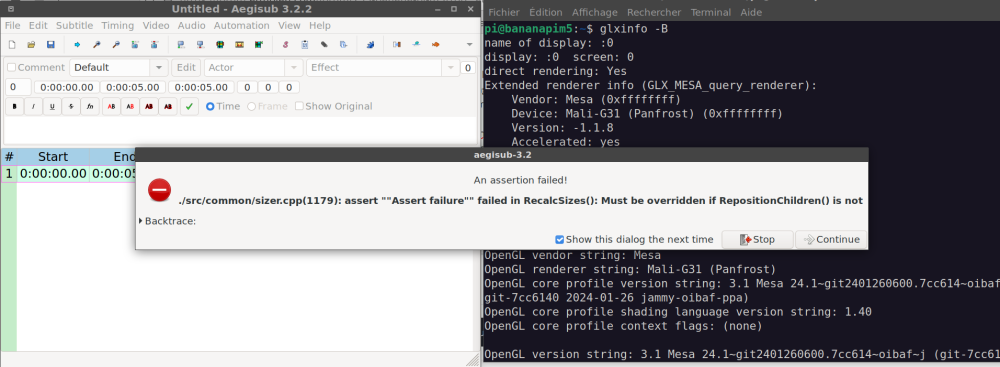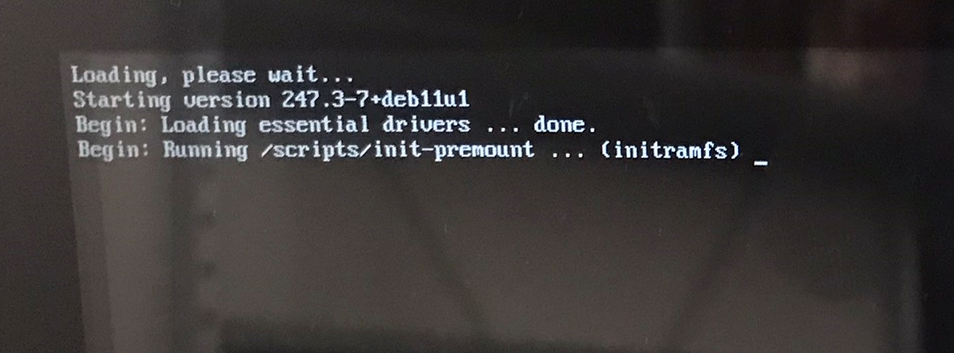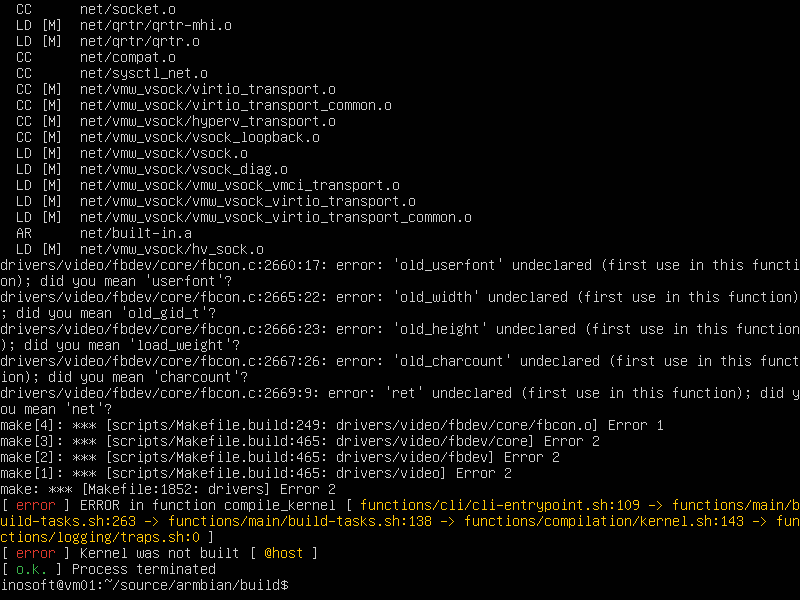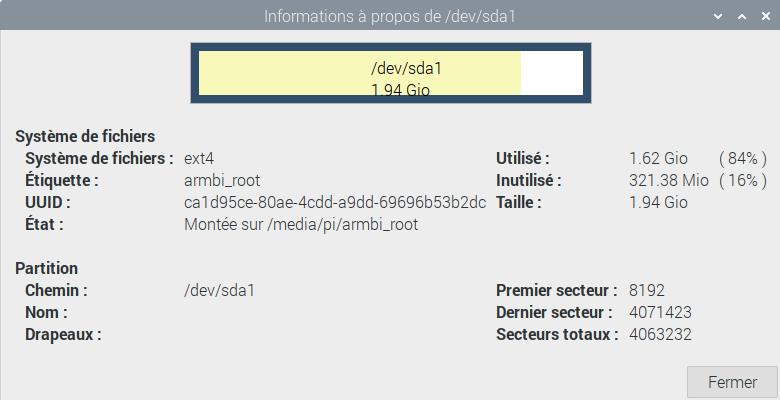Search the Community
Showing results for tags 'bananapim5'.
-
Greetings all; I have a pile of bananapi-m5's, all used behind a home.arpa local network. I am the only one here, and no one but me will ever have access to these machines. So I need full access from any other machine on my local network. I updated one that I am slowly configuring to drive a bigger enter5+ 3d printer. New mobo in the rinter so I am starting from square one. Using klipper and mainsail as web interfaces to klipper. Now it goes to a no screen condition at about the time it used to bring up the login requester, but I can still access it via ssh -X me & my pw., but don't have full access cuz x or whatever is not running. I need it to be running a full desktop, which it was prior to the upgrade a day or so back but after I login from its own keyboard. The ssh -X login I have now has not even run udev, so klipper can't find the printer which is identified as its /dev/serial/by_id, but there is not a /dev/serial now. So, how do I make an uptodate Jammy install, think I've logged in to a fully working desktop? rpi4b's do it. Thanks all, Take care & stay well
-
This is NOT a support request, more of a brag. Needing a backup system, I was enamored of the low power requirements to run the bpi-m5. But they have no sata ports to drive bigger SSD's. But I bought a 5 stack of 4Tb TMSC built SSD drives at $200/copy, figuring on using a USB3.2 hub and startech's usb3.2 to sata adaptors, a big drive cage and a 50 watt 5 volt psu. More than 3 drives plugged in was too much current for the hub, itgot hot & shut down, so I bought another hub & glued it to the otherside of the drive cage. Problem solved. Printed the shelves to hold the drives and a BPI-m5. I configured the 5 SSD's into a software raid6 of 11TB. A friend that is really good at shell scripts knocked up an rsync based thing that could go thru the user trees of all my machines, currently itself, this box, and all my cnc stuff in the garage, several 3d printers, a total of 8 machines, soon to be 9, making a backup of /home/gene or /home/cnc since cnc is first user on the pi running my big but old Sheldon lathe. This draws around 15 watts idling, up to 19 watts running, and does it all in 28 or 29 minutes. So that is something else these pi clones can do, and do very well. I've run it 7 or 8 times in two weeks, adding another 3d printer to the $systems list each time. Its used 4% of the 11TB so far. Using rsync the only expansion in storage is the backup copy of any file thats been changed since the last run. I love doing odd stuff like this just to see if it can be done. And it has succeeded beyond my expectations. That rpi4b running that lathe was another such "project". Started with an rpi3b which wasn't quite fast enough but its been running for over a decade, almost a decade since I switched it to a rpi4b. There, when the lathe is off, linuxcnc controls that too, the pi and monitor show as a 23 watt load. Whats not to like?
-
bringing up a BIG 3d printer from square one on a bpi--m5 with a fairly new image. The pager requires 10 or more mouse clicks, starting with the _ . . . . . at the upper left corner of what I think is the default xfce4 screen. All the eye candy and mouse clicks to actually switch workspaces are very distracting when one is trying to configure klipper. Can all this be reduced to a single click on the dot representing that workspace in the micro-pager? The eye candy is impressive to visiting frogs, until its a PITA when actually doing work. We buy these things in 6 pack qty's to do work, and give you a small monthly support, but impressing the frogs is maybe .0000002% of the time spent as I don't invite the frogs in to see my printer farm very often.
-
Hello, i have a screen thats bigger than what I could see (frame). on a raspberry, i change the config with overlay adjustment. But i dont know how to do this for the banana pi.. Someone Here could redirect me the rijgt pad where to fix it?
-
Hi, everybody, I have 2 M5 one running Debian Server and one running ubuntu Desktop. Both images downloaded from BPI site and Installed on EMMC. I want to replace these OS with armbian server. I tried armbian v6.12 (Ubuntu KDE 24.04, Ubuntu Server 24.04 and Minimal IOT). None of them boot from SD card. The Ubuntu 20.4 image downloaded from BPI site boot well from SD card. I have restored the original Android image with Amlogic burnin tool on one M5 and Armbian don't boot from SD but the ubuntu 20.4 from BPI site works well. I don't known what to do ? Thank's in advance
-
I loose the HDMI signal and screen get black because startx (main launcher script to enter Xorg!) from xinit package has been forgotten to be installed. After doing the magic combination CTRL+ALT+F1/F2 and login in console mode, this will fix the issue and open the gates of cinnamon sudo apt install xinit Enjoy , SoSie
-
bananaoi-m5, Armbian 25.8.1 bookworm installed I can login via ssh as first user, gene, and sudo -i just fine. Buuuttttttt, at reboot the local screen ask's for the pw for amandabackup, a user lock down tightly which has never had a pw assigned. as its intended to be pw--less for the amanda backup system. What miss-configure can cause this????? Also I ordered 2 more of the keyboard/mouse combo''s which are the same as I'm using with a similar install for klipper running a 3d printer, but the dongle doesn't init when plugged in ack dmesg output, refusing its on discovery assigned address. So no keyboard/mouse is locally possible. I'll unpack the 2nd identical copy and see if its also broken. Switching back to an ultra- micro sized keyboard with a touchpad mouse works fine. And the second keyboard/mouse works as expected. The pw gizmo ask's for amandabackup's pw, I gave it my first user pw which it accepted logging me in normally. So I typed whoami and it responded gene. So wth is confusing the login requester????????? Many Thanks for any assistance. And why do I have to say solved in order to post when its not solved?? Counter productive to other readers.
-
Hi everyone, I'm trying to control an 5v PWM Fan using hardware PWM pins of Banana Pi M5. I'm not able to output any pwm signal on any pin. It looks like there is an pwm controller visible at `/proc/device-tree/soc/bus@ffd00000/pwm@19000`. File `/proc/device-tree/soc/bus@ffd00000/pwm@19000/status` has content `okay` and file `/proc/device-tree/soc/bus@ffd00000/pwm@19000/pinctrl-0` has content `&`. When i run script: echo 0 | tee /sys/class/pwm/pwmchip0/export echo 40000 | tee /sys/class/pwm/pwmchip0/pwm0/period echo 20000 | tee /sys/class/pwm/pwmchip0/pwm0/duty_cycle echo 1 | tee /sys/class/pwm/pwmchip0/pwm0/enable echo 1 | tee /sys/class/pwm/pwmchip1/export echo 40000 | tee /sys/class/pwm/pwmchip1/pwm1/period echo 20000 | tee /sys/class/pwm/pwmchip1/pwm1/duty_cycle echo 1 | tee /sys/class/pwm/pwmchip1/pwm1/enable (only those 2 pins of PWMs are free, script runs without any errors) i cannot detect any pwm signals on any of 40-pin connector. Additionally after that : #: cat /sys/kernel/debug/pinctrl/*/pinmux-pins | grep pwm pin 81 (GPIOX_16): ffd19000.pwm (GPIO UNCLAIMED) function pwm_e group pwm_e pin 13 (GPIOE_1): ff802000.pwm (GPIO UNCLAIMED) function pwm_ao_d group pwm_ao_d_e #: cat /sys/kernel/debug/pwm 0: platform/ff802000.pwm, 2 PWM devices pwm-0 (sysfs ): requested enabled period: 100000 ns duty: 50000 ns polarity: normal pwm-1 (regulator-vddcpu ): requested enabled period: 1250 ns duty: 100 ns polarity: normal 1: platform/ffd19000.pwm, 2 PWM devices pwm-0 (wifi32k ): requested period: 30518 ns duty: 15259 ns polarity: normal pwm-1 (sysfs ): requested enabled period: 100000 ns duty: 50000 ns polarity: normal So looks like pwm signals are not routed to IO pins. I tried to add overlay : /dts-v1/; /plugin/; / { compatible = "bananapi,m5", "amlogic,meson-sm1"; fragment@0 { target-path = <&pwm_ef>; _overlay__ { status = "okay"; pinctrl-0 = <&pwm_e_pins>; pinctrl-names = "default"; }; }; fragment@1 { target-path = "/"; __overlay__ { pwm_e_pins: pwm_e_pins { compatible = "pwm-gpio"; pinctrl-names = "default"; pinctrl-0 = <&pwm_e>; }; }; }; }; which i compiled with dtc and added to `/boot/overlay-user`, after that i added a line user_overlays=meson-m5-custom-pwm to `/boot/armbianEnv.txt` But it didn't worked. I'm not surprised because it was generated by AI, and i don't now anything about overlays. Is there anybody that can help me with writing this overlay ? Or maybe there is simpler solution ?
-
Hi everyone, I'm experiencing a severe boot delay on my Banana Pi M5 running Server Armbian Image (v25.2.2 - Banana Pi M5 - Armbian Linux 6.12.21-current-meson64) when no HDMI monitor is connected. The board itself is working fine, but without an HDMI connection, the system takes several long minutes to complete the boot process. Details The system boots normally and quickly when an HDMI monitor is attached. However, without a monitor, in headless mode , the boot process is significantly delayed several minutes (approx. 4 minutes). Blue led blinking normaly. I've Tried modified /boot/armbianEnv.txt by setting: display_autodetect=false disablehpd=true hdmi_force_hotplug=1 Unfortunately, these changes did not resolve the boot delay issue. Do you please have any suggestions or insights on how to modify the boot process to fix this problem? Thank you in advance.
-
Dear Community, I'll build a Developer Team specially for Banana Pi Boards!" GPIO Libarys I started updating/modifing the old GPIO-Libarys, so they can be used on the latest builds! I want to build a Team, for GPIO-Libary Development, for porting these Libarys: WiringPi-Node WiringPi-PHP WiringPi-Perl WirinigPi-Ruby gpiozero rpi-gpio Updating and modifying these: RPi.GPIO BPI-WiringPi2-Python BPI-WiringPi2 At the end, all currently working GPIO Libarys are: luma.oled RPi.GPIO BPI-WiringPi BPI-WiringPi2 BPI-WiringPi2-Python Armbian Build System for Banana Pi I started building the build-system for full banana pi support! Anyone who would like to join the developer-team, just pn me, post in this thread, or contact me on github or discord!" I created a GIthub-Organisation for this project and a Discord Server. A Domain & VPS Server is commin Monday!" Goals: Support ONLY for Banana Pi Boards Board Determiner Script which exports Board-Infos, required by gpio-libs (usual located at: /var/lib/bananapi) APT-Mirror Archive Hosted by our project-teams vps-server! ( Mirror stores all latest gpio-libarys we specially build for using on latest builds and other packages we'll develope in future) Added APPGROUPS: Pentesting, TV-Box, Server-Side, Game Desk & Development Revised menu for selecting extensions and other additional items Revised config menu Adding additional build options A Web-Based Project-Server Hosted Build-System will be build and available on the project-page, where you can build images remotely, according to you settings made in the WebInterface, with live progress & build-log + downloading compressed own image-release. A publish option will be added to, where you can upload your builded image to any Cloud/Storage we provide. Revised device trees According to APPGROUPS and Enabled Extensions: I2C, SPI, UART are enabled in the gpio_develope extension, and all requirements for gpio-programming are pre-installed, the gpio libs are pre-installed too. If you have some Ideas, what we could add or which wishes we can make true, just reply in this post, or contact us. Github Organisation Discord greetz, hexzhen3x7
- 6 replies
-
- Banana Pi M4 Zero
- Banana Pi M7
-
(and 18 more)
Tagged with:
- Banana Pi M4 Zero
- Banana Pi M7
- Banana Pi F3
- Banana Pi M5 Pro
- Banana Pi
- Banana Pi BPi-M2+
- Banana Pi BPI-M64
- Banana Pi BPI-M1+
- Banana Pi BPI-M2
- Banana Pi BPI-M2U
- Banana Pi BPI-M2 ZERO
- Banana Pi BPI-M3
- Banana Pi BPI-R2
- Banana Pi BPI-M1
- Banana Pi BPI-M2 Pro
- Banana Pi M5
- Banana Pi BPi-M2S
- Banana Pi BPI-R2 Pro
- Bananapi CM4 io
- Banana Pi Pro
-
Hi, Today I updated to Armbian v25.2 and did the good old reboot after the update. I never had issue with runing the SBC headless, but since the update I get a blinking blue status LED for a couple of minutes until the system boots. When I tried to plug in a monitor to get an idea what is going on, the SBC boots normally. Monitoring with HDMI monitor plugged in: https://paste.next.armbian.com/ehirazemot Monitoring without HDMI monitor plugged in: https://paste.next.armbian.com/zaqipatoci Most notable difference are: [ 105.189528] meson-drm ff900000.vpu: [drm] *ERROR* flip_done timed out [ 105.189543] meson-drm ff900000.vpu: [drm] *ERROR* [CRTC:43:meson_crtc] commit wait timed out [ 115.429535] meson-drm ff900000.vpu: [drm] *ERROR* flip_done timed out [ 115.429544] meson-drm ff900000.vpu: [drm] *ERROR* [CONNECTOR:33:Composite-1] commit wait timed out [ 125.669535] meson-drm ff900000.vpu: [drm] *ERROR* flip_done timed out [ 125.669544] meson-drm ff900000.vpu: [drm] *ERROR* [PLANE:37:meson_primary_plane] commit wait timed out Do you guys have any idea how to fix this?
-
I had my banana pi M5 installed with Armbian 24.11.1 Noble Gnome. I had trouble with the wifi dongle which is TP-Link (RTL8188 skew) product. The system detects no wifi adapter after booting or reboot, however, it can be detected after a hot-plug (remove then plug) action. How can I solve the problem? Thank you all.
-
hi, i recently created a game that i would like to install over 905x3 tv box, i would like to protect it from copy. is there a way to encrypt the whole ROM without the need of any external hardware or password to be entered each reboot ? tv box launch directly into the game and every possible way to interact with linux is disabled (keyboard, usb, lan) and i only need to encrypt the ROM to make the game more resistent in some extent to copy. i read about encrypted bootloader but i'm not sure if that is what i need. can i only encrypt the game bin with a key that is protected inside the 905x3 ? (beside cpuid as it seem easy to reverse). i'm not super good at coding and i would like some help or a step by step guide.
-
I would like to use the mmc commands available in uboot on this board. I am able to boot properly in this mode and "help" properly lists all the commands available in this mode. On my board Armbian is running in EMMC. When I invoke "mmc" or the "mmcinfo" commands the system replies with the following error: Card did not respond to voltage select If I insert an Sdcard in the slot these two commands do respond properly which implies that uboot is seeing the Sdcard as default. Is there a way to redirect these commands to the EMMC? Regards
-
Hi peoples, updating my old NAS (odroidH1 OMV) 1TB SSD New set-up: BPiM5 armbian bullseye - OMV samsung 2TB SSD installation up and running but... OMV or sudo fdisk -l cannot see new Samsung 2TB SSD (I have 2 of these, one will be back-up) I have connected ssd's via sata usb3.1 cable
-
I am wondering if anyone else has had any success getting Armbian installed on a Banana Pi M5. I'm definitely a noob at this. After thinking the first M5 I tried it on was perhaps defective, but after trying on a second M5 I had the same result, board will not boot and the Green, Blue and Red lights on the board are all solid (not blinking). I'm afraid I may have bricked both boards. I used bpi-copy to flash the on-board emmc and did not receive any errors in the process. I am unable to boot from emmc or sd card at this point. I tried flashing the SD Card with Debian Bullseye and then on another attempt Ubuntu server (both images had worked previously) but to no avail. If anyone has tips or information that could lead me in the right direction, I sure would appreciate it.
-
Good morning everyone. My problem is that I had armbian installed in emmc and using armbian config I changed it to usb but I did not update the boot to sd and when I restart it only shows what I put in the photo and it remains black. Is there any way to fix it. By pressing reset with the HDMI unplugged it tries to start but stays in initramfs. Thank you
-
PRETTY_NAME="Armbian 22.08.7 Bullseye" NAME="Debian GNU/Linux" VERSION_ID="11" VERSION="11 (bullseye)" VERSION_CODENAME=bullseye ID=debian HOME_URL="https://www.debian.org/" SUPPORT_URL="https://www.debian.org/support" BUG_REPORT_URL="https://bugs.debian.org/" Hello everyone and thanks for accepting me in the forum. I recently bought a banana pi M5, intalled armbian but i can't use i2c, I tried to enable i2cA and i2cB from armbian-config without success. I have also tested numerous dts files with no success. Can anyone help me with this? Thank you.
-
Hello all, As subtitler guy, I experienced many troubles making aegisub work. , I finally made the subtitle editor, working with hardware under armbian jammy but having still annoyances. I want to share my thought and my discoveries on it. First I would like to thanks all who post on this already, including alternative ways such as schroot and of course the armbian team for the improvements of the boot .. schroot allow to run an linux in a linux. According to what I experienced, meson driver development is leaded by oibaf and in advance in ubuntu but here aegisub does exists only on debian. The idea was thus to boot on debian jammy and chroot in debian buster armhf at least or better bookworm arm64. By doing so, I crashed many time aegisub 3.2.2 due to lua badly supported. schrooting and debian bookworm gives many warning messages (see the pict below, I washed the lua script directory too) but goes further if we dare to skip assert warnings. Moreover, at this point, we are no more dealing with Llvm (software accel using 100% of CPUs) but meson-drm and panfrost (harware accel, using 20% of CPUs). aegisub still remains very fragile but very responsive. So today I decided to switch and to boot into bookworm directly. After launching aegisub 3.20.3 on arm64 with panfrost enabled (you can check this with glxinfo -B, or inxi -Gs), I discovered it is very stable but suffered of responsivity due to a flood in the logs Hewitt has just given... a patch yesterday against "panfrost ffe40000.gpu: l2 power transition timeout" log flood here: https://lkml.org/lkml/2024/3/22/977 You will also be unable to set brightness by software (too bright for my eyes) at least on xfce4, trying my luck with all techniques https://askubuntu.com/questions/894465/changing-the-screen-brightness-of-the-external-screen that did not succeed except that ddcci-dkms gave me a clue during install : BACKLIGHT_CLASS_DEVICE disabled in this kernel I suggest enabling dkms and this for future kernel and taking Hewitt patch into account. With these findings, did someone has noticed the same and manage to make sound and videos responsive without unsync? PS/ For now, the armbian is on a sdcard, the log flood may be the cause of the unsync. I have to test further. Trying with latest jammy and schrooting under bookworm.
-
Hello everyone, I've recently started migrating a project for Banana Pi M5 from Debian 10 Buster to Armbian, because I've found that the latest versions of it now support the GPU, Mali G31, and come with Panfrost OpenGL driver, which is crucial for this project. Everything was perfect until I had to implement two features: operating with TV via CEC and showing boot logo. Quickly about the last one - as I've understood, we have to use Plymouth, but I didn't really get how to do it, I've tried to activate it but had no success (how exactly see under paragraph). However, it doesn't work on Server Images (even on those that were compiled with build tools and activated option BOOT_LOGO in kernel conf), but in GUI Images everything is fine with it. Also I've tried using uBoot logo (boot-logo.bmp.gz), but also no success. # Adding "splash quiet loglevel=0 logo.nologo" to extraargs in "/boot/armbianEnv.txt" # Activating bootlogo in "/boot/boot.cmd" (am I even supposed to edit this file?) sudo plymouth-set-default-theme -R customtheme # It contains our logo # sudo update-initramfs -c -u # In fact, it runs automatically sudo reboot # ... sudo plymouthd sudo plymouth --show-splash Now about CEC. I've made some observations: CEC Under Debian # Sorry, there is no support for Shell syntax highlighting apparently. pi@TEST:~$ uname -a Linux TEST 4.9.312-BPI-M5 #1 SMP PREEMPT Wed Mar 1 01:44:35 UTC 2023 aarch64 GNU/Linux pi@TEST:~$ cec-client -l libCEC version: 4.0.4, compiled on Linux-4.9.0-8-arm64 ... , features: P8_USB, DRM, P8_detect, randr, Exynos, AOCEC Found devices: 1 device: 1 com port: AOCEC vendor id: 0000 product id: 0000 firmware version: 5 type: unknown pi@TEST:~$ ls -l /dev/*cec* crw-rw-rw- 1 root root 503, 0 Feb 14 2019 /dev/aocec pi@TEST:~$ echo 'standby 0' | cec-client -s -d 1 opening a connection to the CEC adapter... pi@TEST:~$ # Works fine. pi@TEST:~$ echo 'on 0' | cec-client -s -d 1 opening a connection to the CEC adapter... pi@TEST:~$ # Works fine. pi@TEST:~$ sudo lsmod | grep cec pi@TEST:~$ sudo find /lib/modules/ -name "*cec*" pi@TEST:~$ # No CEC module in lsmod or modules overall, but works fine. pi@TEST:~$ It uses AOCEC on 4.9 Linux kernel. Works flawlessly. All the parts in "/boot/boot.ini" concerning CEC: ... ### voutmode : hdmi or dvi setenv voutmode "hdmi" # setenv voutmode "dvi" # HPD enable/disable option setenv disablehpd "false" # Enable/Disable CEC setenv cec "true" ... ### Normal HDMI Monitors if test "${display_autodetect}" = "true"; then hdmitx edid; fi if test "${hdmimode}" = "custombuilt"; then setenv cmode "modeline=${modeline}"; fi if test "${cec}" = "true"; then setenv cec_enable "hdmitx=cec3f"; fi ... # Boot Args setenv bootargs "...${cec_enable} sdrmode=${sdrmode}" ... If I set cec "false" this happens: pi@TEST:~$ cec-client -l libCEC version: 4.0.4, compiled on Linux-4.9.0-8-arm64 ... , features: P8_USB, DRM, P8_detect, randr, Exynos, AOCEC Found devices: 1 device: 1 com port: AOCEC vendor id: 0000 product id: 0000 firmware version: 5 type: unknown pi@TEST:~$ ls -l /dev/*cec* crw-rw-rw- 1 root root 503, 0 Feb 14 2019 /dev/aocec pi@TEST:~$ echo 'standby 0' | cec-client -s -d 1 opening a connection to the CEC adapter... unable to open the device on port AOCEC ERROR: [ 2233] AllocateLogicalAddresses - failed to allocate device '0', type 'recording device' ERROR: [ 2233] failed to find a free logical address for the client ERROR: [ 2233] failed to register the new CEC client - cannot allocate the requested device types ERROR: [ 2233] failed to register a CEC client pi@TEST:~$ # Doesn't work pi@TEST:~$ Here, "/dev/aocec" doesn't sweep away when setting CEC to false. It just becomes unaccesible. CEC Under Armbian pi@TEST:~$ uname -a Linux TEST 6.6.8-edge-meson64 #1 SMP PREEMPT Wed Dec 20 16:02:07 UTC 2023 aarch64 GNU/Linux pi@TEST:~$ cec-client -l libCEC version: 6.0.2, compiled on Linux ... , features: P8_USB, DRM, P8_detect, randr, Exynos, Linux, AOCEC Found devices: NONE pi@TEST:~$ ls -l /dev/*cec* ls: cannot access '/dev/*cec*': No such file or directory pi@TEST:~$ echo 'standby 0' | cec-client -s -d 1 autodetect FAILED pi@TEST:~$ echo 'on 0' | cec-client -s -d 1 autodetect FAILED pi@TEST:~$ sudo lsmod | grep cec pi@TEST:~$ sudo find /lib/modules/ -name "*cec*" /lib/modules/6.6.8-edge-meson64/kernel/drivers/media/cec /lib/modules/6.6.8-edge-meson64/kernel/drivers/media/cec/usb/pulse8/pulse8-cec.ko /lib/modules/6.6.8-edge-meson64/kernel/drivers/media/cec/usb/rainshadow/rainshadow-cec.ko /lib/modules/6.6.8-edge-meson64/kernel/drivers/media/cec/platform/cec-gpio /lib/modules/6.6.8-edge-meson64/kernel/drivers/media/cec/platform/cec-gpio/cec-gpio.ko /lib/modules/6.6.8-edge-meson64/kernel/drivers/media/cec/platform/meson/ao-cec.ko /lib/modules/6.6.8-edge-meson64/kernel/drivers/media/cec/platform/meson/ao-cec-g12a.ko /lib/modules/6.6.8-edge-meson64/kernel/drivers/gpu/drm/bridge/synopsys/dw-hdmi-cec.ko pi@TEST:~$ sudo modprobe cec pi@TEST:~$ sudo modprobe cec-gpio pi@TEST:~$ sudo modprobe ao-cec pi@TEST:~$ sudo modprobe ao-cec-g12a pi@TEST:~$ sudo modprobe dw-hdmi-cec pi@TEST:~$ sudo modprobe pulse8-cec pi@TEST:~$ sudo modprobe rainshadow-cec pi@TEST:~$ sudo lsmod | grep cec rainshadow_cec 16384 0 pulse8_cec 24576 0 dw_hdmi_cec 12288 0 ao_cec_g12a 12288 0 ao_cec 16384 0 cec_gpio 12288 0 pi@TEST:~$ # cec.ko isn't in libs so in lsmod there is no such module, but why "modprobe cec" gives no error? pi@TEST:~$ ls -l /dev/*cec* ls: cannot access '/dev/*cec*': No such file or directory pi@TEST:~$ # And activating modules just doesn't help, there is still no any "/dev/*cec*" device pi@TEST:~$ It doesn't use any of CEC on 6.6.8 Bleeding Edge Linux kernel (I've tested it before on stable 6.1 kernel, but it didn't work as well, I've activated some modules concerning CEC in kernel config and built using the latest possible kernel, thinking it will change something). Just doesn't work. AOCEC module is compiled and launched though, but it doesn't use it at all since there is no "/dev/*cec*" device. All the parts in "/boot/boot.cmd" concerning CEC: ... setenv sdrmode "auto" setenv voutmode "hdmi" setenv disablehpd "false" setenv cec "false" ... if test -e ${devtype} ${devnum} ${prefix}zImage; then ... setenv bootargs "...${cec_enable} sdrmode=${sdrmode}" ... Somehow, it misses the part where we should set "cec_enable" variable. What if I restore it and set to true? But I don't really think it will change something, as "/dev/aocec" existed on Debian even when CEC was disabled. That didn't work, as well as adding "hdmitx=cec3f" to extraargs in "/boot/armbianEnv.txt". There is just no CEC device in "/dev/", I don't know which type of problem is that - module, overlay, kernel?? Yes, I've used v4l, and it also fails because it doesn't find any "/dev/*cec*". Anyway, I hope this problem can be resolved and thanks to everyone for attention, have a happy new 2024 year!
-
Hello, I've started a project where I'd like to setup a Bananapi M5 with two wifi adapters to use in hotel room for example. So one wifi adapter will connect to the hotel wifi, and the other will be in access point mode with dhcp for my devices to connect to. I think the proper terminology is AP-STA. So I have purchased one Comfast CF-953AX which uses the mt7921au chipset (0e8d:7961) to test in access point mode as it supports this: Supported interface modes: * managed * AP * AP/VLAN * monitor * P2P-client * P2P-GO The issue I have come across is the hostapd fails to start: nl80211: Failed to start radar detection: -22 (Invalid argument) I think I've tracked it down to the wifi region not being set: sudo iw reg get global country 00: DFS-UNSET (2402 - 2472 @ 40), (6, 20), (N/A) (2457 - 2482 @ 20), (6, 20), (N/A), AUTO-BW, PASSIVE-SCAN (2474 - 2494 @ 20), (6, 20), (N/A), NO-OFDM, PASSIVE-SCAN (5170 - 5250 @ 80), (6, 20), (N/A), AUTO-BW, PASSIVE-SCAN (5250 - 5330 @ 80), (6, 20), (0 ms), DFS, AUTO-BW, PASSIVE-SCAN (5490 - 5730 @ 160), (6, 20), (0 ms), DFS, PASSIVE-SCAN (5735 - 5835 @ 80), (6, 20), (N/A), PASSIVE-SCAN (57240 - 63720 @ 2160), (N/A, 0), (N/A) sudo iw reg reload command failed: No data available (-61) ..and you cannot set it, I think this post may explain it better than me: https://forum.odroid.com/viewtopic.php?t=44942 Is there a way to set the wifi region? Thanks
-
@Igor I tested the XFCE, CLI and Minimal Bullseye images from https://armbian.com/bananapi-m5 (2022-11-30). I tried to build myself one from master (current and edge - bullseye/desktop/xfce), same outcome: it shows the Splashscreen and then stops here: I don't have a USB-to-TTL adapter, so I can't provide more debug informations. The only images that still boot (reliably!) from the SD card are the ones archived here https://imola.armbian.com/archive/bananapim5/archive/ that still used the Kernel 5.19.16. The switch to 6.0.x occurred two weeks ago: https://github.com/armbian/build/commit/ce61bd7827d42c63bc1f763dad5c7e4717e1f75b I tried to checkout the previous commit (20d388b) and to build an image from it, but it failed: So I can't confirm, but I'm under the impression that all the images since the switch to Kernel 6.0.x don't boot anymore from the SD card.
-
Logs: https://paste.armbian.com/kasujazuwo Hi, I've been looking to run the desktop version of Armbian on the M5 however it will not start (blank screen, no signal). I can see the Debian Icon at startup, and the Armbian Icon at shutdown. startx does not bring it up, however sudo startx will but I'm not sure if this is the best way. I have tested: Armbian_22.11.3_Bananapim5_bullseye_current_6.1.4_gnome_desktop.img Armbian_22.11.3_Bananapim5_bullseye_current_6.1.4_cinnamon_desktop.img and both are the same. Any ideas are appreciated! Thanks.