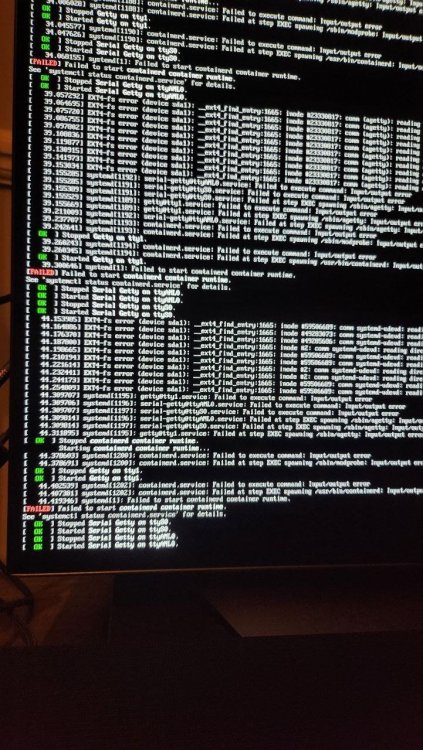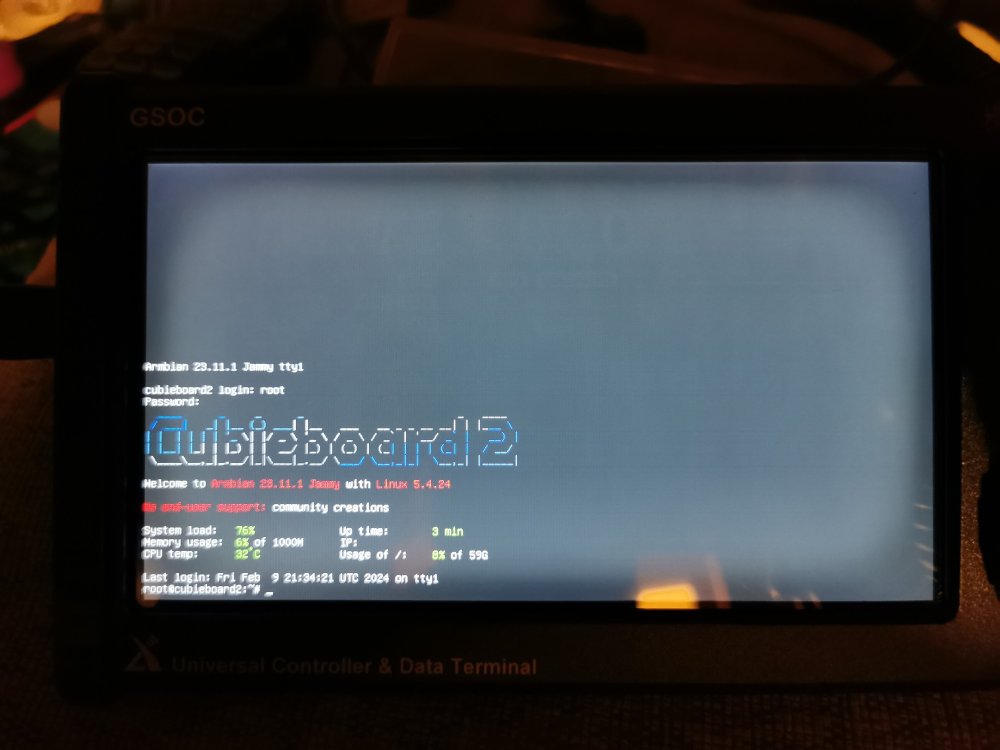Search the Community
Showing results for tags 'cubieboard2'.
-
Hi, I'm still experimenting with different "Linuxes" on that boards.. to get an LCD Display (LVDS) and the Ethernet part working. It cost me days to figure out that there seems to be an ugly glitch. with the stone age "cb2-dvk-sdcard-lubuntu-lcd v1.0.img" I get an working X11 Desktop with 800x480 ..but Ethernet doesn't work. I've checked those fex files (script.bin, script.fex) but couldn't figure out what's going on. I think that doesn't interest someone besides me, ok., got that. Now I've tried the actual "Armbian_community 24.5.0-trunk.667 Jammy with Linux 6.6.31-current-sunxi" that I've downloaded from somewhere here (Armbian_community_24.5.0-trunk.667_Cubieboard2_jammy_current_6.6.31_xfce_desktop.img). ..No Ethernet ..if the cubieboard2 sits on the DVK521 breakout board from waveshare. If I pull it from there and run it solo..ethernet is working.. plug it back .. no Ethernet. I've disconnected the LCD and pulled all the jumpers on the board that connects "on board hardware".. no Ethernet. So the DVK512 is bad. ..really? 3 of them, new and unused ..at once? A year ago I've build a FreeBSD for that board, let's have a look: "FreeBSD 13.1-RELEASE releng/13.1-n250148-fc952ac2212 GENERIC Welcome to FreeBSD! [..] To change this login announcement, see motd(5). root@cubie2:~ # # ping forum.armbian.com PING forum.armbian.com (5.161.66.254): 56 data bytes 64 bytes from 5.161.66.254: icmp_seq=0 ttl=47 time=97.410 ms 64 bytes from 5.161.66.254: icmp_seq=1 ttl=47 time=96.099 ms 64 bytes from 5.161.66.254: icmp_seq=2 ttl=47 time=96.424 ms 64 bytes from 5.161.66.254: icmp_seq=3 ttl=47 time=95.877 ms 64 bytes from 5.161.66.254: icmp_seq=4 ttl=47 time=95.936 ms 64 bytes from 5.161.66.254: icmp_seq=5 ttl=47 time=95.989 ms 64 bytes from 5.161.66.254: icmp_seq=6 ttl=47 time=96.083 ms ^C --- forum.armbian.com ping statistics --- 7 packets transmitted, 7 packets received, 0.0% packet loss round-trip min/avg/max/stddev = 95.877/96.260/97.410/0.497 ms root@cubie2:~ # " ..needless to say that the cubieboard2 sits on its DVK521 and there is no difference if the LCD is connected or not, and if additionally all jumpers are plugged in. That DVK521 Board is nothing other as a breakout board, converting the 2mm headers to the usual 2,5mm ones. If no LCD or additional hardware is connected the is no load on the lines, even the PL2303 is powered separate from the 4 Pin header on the Cubieboard. Allwinner has made the mistake to steal GPL'ed code, therefore all the old archives are now empty. Most of the files and even posts relating to the cubieboards that I've got came out of archive.org. Here is the schematic from the cubieboard (cubieboard 1, but the only difference to cubieboard2 ist the A10 processor instead of the A20, so it is the same schematic) and here the schematic of the DVK521 board. https://www.tiffe.de/other/cubieboard_schematic_2012-08-08.pdf https://www.tiffe.de/other/DVK521.pdf There must be something wrong with a floating Pin or some such wenn Linux runs, FreeBSD seems to be unaffected. It isn't relevant if Linux runs with the old fex and script.bin mechanism or the modern way with that Device Tree.. Please give me a hint how I can figure out what's going on here. For an Linux Newbee it's really difficult. Regards, Holm
-
until I've installed the 24.05 image the cubieboard2 came up with an HDMI output on video, I have an DVI to VGA Adapter connected and could use an USB Keyboard+Mouse and the VGA Monitor. Since I've installed the Armbian_community_24.5.0-trunk.667_Cubieboard2_jammy_current_6.6.31_xfce_desktop.img.xz on the SD card, the system comes up with an ASCII Console on the VGA Monitor, later the screen gets cleared with only an cursor in the left top and then gets switched off. I've managed before to switch the output of the X-Server from None-1 to HDMI-1-1 using xrandr, but this is only possible with an proper and authenticated Display and I have to use an autologin Desktop to manage this in the Session startup files using xrandr. I know that I can puzzle together an xorg.conf file ..but since the modesetting exists this should be history, shouldn't it? How can I switch the X-server to an existing output before the login? How about the LCD Interface for LVDS Displays that exist in the Allwinner chips and that could be used some time before? Is there a possibility to use them with some framebuffer driver? I know that the cubieboards2 are old hardware..but that shouldn't be much different at Olinuxino Lime or others? That are 32bit, 2 core, amost 1Ghz computers, it should be possible to do something useful with them. Regards, Holm
-
Hi, I've build an SD card image with in a buildroot myself, used the stable branch as suggested. "For stable branch use --branch=v23.11"..and that all worked good so far. I'm no linux guy at all and begun some investigations, installed packages and configured the system, this was an desktop variant with xfce. Somewhere in the middle of work I've got the message that a security update is available and I should do an apt upgrade..done that. Interresting for me was, that I've got an Update to Armbian 24.2.1 jammy.. ok ..then this is so. I've noticed later that I don't have any video output from X11 anymore, after the login prompt the screen gets black with an cursor above left and later is shut off entirely, but the Xserver is still running, [pre] 1125 tty7 Ssl+ 0:06 /usr/lib/xorg/Xorg -core :0 -seat seat0 -auth /var/ru n/lightdm/root/:0 -nolisten tcp vt7 -novtswitch [/pre] xrandr output: [pre] xrandr Screen 0: minimum 8 x 8, current 3840 x 1200, maximum 16384 x 16384 DVI-I-0 disconnected primary (normal left inverted right x axis y axis) DVI-I-1 connected 1920x1200+0+0 (normal left inverted right x axis y axis) 518mm x 324mm 1920x1200 59.95*+ 1920x1080 60.00 59.93 1680x1050 59.95 1600x1200 60.00 1440x900 74.98 59.89 1280x1024 75.02 72.00 60.02 1024x768 75.03 70.07 60.00 800x600 75.00 72.19 60.32 640x480 75.00 72.81 65.99 59.94 DP-0 disconnected (normal left inverted right x axis y axis) DP-1 disconnected (normal left inverted right x axis y axis) DVI-D-0 connected 1920x1080+1920+0 (normal left inverted right x axis y axis) 521mm x 293mm 1920x1080 60.00*+ 50.00 1680x1050 59.95 1600x900 60.00 1440x900 59.89 1280x1024 75.02 60.02 1280x800 59.81 1280x720 60.00 50.00 1152x864 75.00 1024x768 75.03 70.07 60.00 800x600 75.00 72.19 60.32 56.25 720x576 50.00 720x480 59.94 640x480 75.00 72.81 59.94 DP-2 disconnected (normal left inverted right x axis y axis) DP-3 disconnected (normal left inverted right x axis y axis) [/pre] I've fiddeled around with some commands, but I'm unable to restore the Xserver Output on the DVI Output of the Cubieboard2. I have an DVI to VGA Connector plugged in and an TFT Display with the VGA Input to the converter. I'm unable to use the vga output that is provided at the DVK521 Board (WaveShare) too and already had planned to ask here how I can switch between the Video connectors with an actual Armbian. The last thing I've done where some entries in the armbianEnv to get an 2nd uart and the 1wire Interface enabled, that worked so far, but I was logged in with ssh from my host and haven't seen the X-Display from the Cubieboard2 since the monitor was switched to DVI which is connected to the host as 2nd monitor. I don't think that there is something wrong: [pre] armbianEnv: verbosity=1 bootlogo=false console=both disp_mode=1920x1080p60 rootdev=UUID=42951d58-2c17-42a5-af83-c6eaf7357967 rootfstype=ext4 overlay_prefix=sun7i-a20 overlays=uart3 w1-gpio param_uart2_rtscts=1 param_w1_pin=PB10 param_w1_pin_int_pullup=1 #extraargs=video=HDMI-A-1:1920x1080M@60 usbstoragequirks=0x2537:0x1066:u,0x2537:0x1068:u [/pre] The commented out extraargs line was from Igor suggested in another thread for a problem w/o connected monitor..but changed nothing. Can someone help me please? I hadn't much todo with Xserver setup in the last years..I'm tapping around pretty much in the dark.. Kind Regards, Holm
-
Hi all, I'm new here and somewhat new to "modern Linux"..I'm more a BSD Guy... I'm using, administering and programming on unices since approx 1992, using FreeBSD (mostly) at home, my wife has a Laptop using Mint installed by me, but I haven't put much effort into my Linux experiences since systemd came up... Ok, approx 2 years before I've got a bunch of more or less unusual embedded HW..Beaglebone, Olinuxino with an A10, some Intel based thingy and something from AnalogDevices if I remember correctly. All of them are more or less old. Now I want to build a kind of a home automation appliance that is reading out data from 2 solar Inverters over a serial line and should process them (MQTT, PostgreSQL etc). I've decided to use an Cubiebord2 that was in the Bunch of Hardware I got, Pollin Elektronik here in Germany sold an DVK521 Kit for that board lately for cheap, so I've bought 3 pcs, the kit contains a 7" LCD with touch, but I don't want to use that (at first). My search for an more modern os brought 2 different possibilities to the daylight: 1. Using FreeBSD, 2nd Using armbian. I've decided to use the later one since the gpio capabilities seems to be more adult at was FreeBSD has. I've downloaded an Image with 6.1.30 kernel and startet experimenting. In the meantime I've set up an Ubuntu 20.4 in a Virtualbox VM and the armbian build environment, I've successfully created images that are booting and running more or less flawlessly. Bot there are loose ends in Software and Documentation. Most websites are outdated. For example I'm currently trying to bring up a 2nd serial interface (to connect the Inverters to). I kno that is should be an 2 stage process, first defining the GPIO Ports and second enabling the uart in the kernel. so far so good. Adding an overlays=uart1 to armbianEnv.txt is doing just nothing..because of the boot process on the cubieboard2. In the NAND flash resides the original u-boot with an old android version (as far as I remember) and the sd-card contains build image. The system boots, bot it seems not to read the environment from /boot at all. The armbianEnv.txt contains: [code] verbosity=1 bootlogo=false console=both disp_mode=1920x1080p60 overlay_prefix=sun7i-a20 overlays=uart1 rootdev=UUID=7d96085b-9f51-46ed-aee9-c5873b39d28c rootfstype=ext4 usbstoragequirks=0x2537:0x1066:u,0x2537:0x1068:u [/code] ..but while booting "Loading Environment from FAT, unable to use mmc 0:1" (from my memory, not from a log). ...there is no FAT. I think to remember that I saw a FAT partition on the SD Card with some other disk image.. but not here.. and the "official" Image with 6.1.30 kernel is also not containing a FAT partition. What I'm doing wrong here? I need to enable some drivers, want I2C, OneWire und an uart.. It shouldn't be necessary to use a FAT partition? Regards, Holm
-
Good day, Is there a manual how to do that with the latest Armbian versions? Since my SBC have internal NAND and SSD installed, but still need a SD card to boot fom it?
-
Hi For years I run Armbian on a cubieboard2 in order to have a pi-hole in my network. Now I want to update it to a newer version (the current nickname seems to be focal) and run into problems. I wonder whether someone can lend me a hand. ta-@cubieboard2:~$ sudo apt update [sudo] password for ta-: Hit:1 http://ports.ubuntu.com focal InRelease Hit:2 http://ports.ubuntu.com focal-security InRelease Get:3 http://ports.ubuntu.com focal-updates InRelease [114 kB] Hit:4 http://ports.ubuntu.com focal-backports InRelease Ign:5 http://fi.mirror.armbian.de/apt focal InRelease Err:6 http://fi.mirror.armbian.de/apt focal Release 404 Not Found [IP: 2a01:4f9:3b:4943::2 80] Reading package lists... Done E: The repository 'http://apt.armbian.com focal Release' no longer has a Release file. N: Updating from such a repository can't be done securely, and is therefore disabled by default. N: See apt-secure(8) manpage for repository creation and user configuration details. I don't know enough about this error message to fix it. I understand a certain mirror doesn't exist anymore but that's where my understanding ends. Can I add to my sources.list perhaps to fix this? Currently it looks like this ta-@cubieboard2:~$ cat /etc/apt/sources.list deb http://ports.ubuntu.com/ focal main restricted universe multiverse #deb-src http://ports.ubuntu.com/ focal main restricted universe multiverse deb http://ports.ubuntu.com/ focal-security main restricted universe multiverse #deb-src http://ports.ubuntu.com/ focal-security main restricted universe multiverse deb http://ports.ubuntu.com/ focal-updates main restricted universe multiverse #deb-src http://ports.ubuntu.com/ focal-updates main restricted universe multiverse deb http://ports.ubuntu.com/ focal-backports main restricted universe multiverse #deb-src http://ports.ubuntu.com/ focal-backports main restricted universe multiverse Thanks!
-
Hello after reading and reading some more for a week, I have managed to boot the modified cubieboard2 /Einstein A20 board in GSOC to point I can run Armbian-Config and start a desktop. https://www.radioddity.com/blogs/all/xiegu-gsoc-teardown-open-source-project may or may not have access to ports internally if production board and metal can rf shielding-so wary of hosing uboot. I'm using Fat16 /dev/sda1 boot with original GSOC.dtb, I unfortunately have no access to original Xeigu BuildRoot on obsolete cubetech kernel. Armbian is on /dev/sda2 on same sd card I see that wifi and battery can be changed in human readable GSOC.dtb ,can this be edited with nano as human readable disabled and change to Enabled? or must the file be unpacked and repacked somehow to enable things without corrupting binary-formatted flattened device tree. Secondly the Armbian uses a config file in /boot/armbianEnv.txt and armbian's dtb file- does this take into account features such as gpio and lcd brightness already set by the GSOC.dtb? in primary fat16 LBA BOOT partition? I'm trying to understand how two dtb files interact, or if uboot dtb establishes hardware features and the armbian dtb makes kernel aware these features are enabled. I'm confused and apologies, I don't know where else to ask after days of looking. Thank you
-
Cubietruck-like board. Omnima A20 micro PC Image for Cubietruck, Ethernet connection does not work, but spdif optical works. Ethernet connection does not work solution in the topic "No IP address for Ethernet connection (Cubietruck-like board)" Image for Cubieboard2, Ethernet connection works, but then spdif optical does not work, only analog audio. I need an Ethernet connection and spdif optical, how can I enable it in the Cubieboard2 image? Thanks!
-
Hello, I have a problem with communicating with SPI device, namely accelerometer ADXL345 I quadripple checked connection and it seems to be fine, device shows in /dev/spidev0.0 I have also tested shorting miso and mosi and testing with spidev_test, here is the result: spi mode: 0x0 bits per word: 8 max speed: 500000 Hz (500 KHz) TX | FF FF FF FF FF FF 40 00 00 00 00 95 FF FF FF FF FF FF FF FF FF FF FF FF FF FF FF FF FF FF F0 0D | ......@....�..................�. RX | 00 00 00 00 00 00 00 00 00 00 00 00 00 00 00 00 00 00 00 00 00 00 00 00 00 00 00 00 00 00 00 00 | ................................ My ArmbianEnv verbosity=1 bootlogo=false console=both disp_mode=1920x1080p60 overlay_prefix=sun7i-a20 rootdev=UUID=88c29f81-18b8-4d41-a900-21ce6eba4664 rootfstype=ext4 overlays=spi0 spi-spidev param_spidev_spi_bus=0 param_spidev_max_freq=12000000 usbstoragequirks=0x2537:0x1066:u,0x2537:0x1068:u I have also tried param_spidev_spi_bus - 0, 1, 2 But device just did not show up, it always stayed /dev/spidev0.0 I have also tried switching to some older kernel but no luck. Is there any image to be known to work? I dont have much requirements so old stuff would be fine. Thanks in advance.
-
hello, my recent installation of armbian come to failure pretty quickly I was greeted after login by message, that kernel was updated and restart is required. So i did, but it never came up. Not sure if related to update, i didn't even knew armbian has autoupdates enabled. There is not much in uboot log - https://pastebin.com/zyc4WZpf possibly this: Wrong image format for "source" command SCRIPT FAILED: continuing... libfdt fdt_check_header(): FDT_ERR_BADMAGIC Should I increase logging level? MMC boot folder is found fine. My device setup Cubiraboard2 A20 #1 mmc uboot with /boot folder #2 sata hdd with rootfs I used nand script install to move rootfs. Everything worked fine. Thanks for help! JV
-
Hi all, i am trying to enable UART4 on my Cubieboard2 via /boot/armbianEnv.txt: overlay_prefix=sun7i-a20 overlays=i2c1 uart4 param_uart4_pins=a but if it seems that my uart4 is not working. If i look at dmesg | grep tty there is no ttyS4-device - only ttyS0: [ 0.000000] Kernel command line: console=tty1 root=/dev/mmcblk0p1 rootwait rootfstype=ext4 sunxi_ve_mem_reserve=0 sunxi_g2d_mem_reserve=0 sunxi_no_mali_mem_reserve sunxi_fb_mem_reserve=16 hdmi.audio=EDID:0 disp.screen0_output_mode=1920x1080p60 panic=10 consoleblank=0 enforcing=0 loglevel=1 [ 0.000860] console [tty1] enabled [ 1.542600] 1c28000.serial: ttyS0 at MMIO 0x1c28000 (irq = 47, base_baud = 1500000) is a U6_16550A am i doing something wrong or did i forget something? Thanks for your help! Michael
-
I'am using Cubieboard2. Todays morning i've got mistery "rcu: INFO: rcu_sched detected stalls on CPUs/tasks" with a complete failure of the entire network subsystem. How it was: Jul 13 09:12:36 hassio kernel: rcu: INFO: rcu_sched detected stalls on CPUs/tasks: Jul 13 09:12:37 hassio kernel: rcu: 1-...0: (21 ticks this GP) idle=a56/1/0x40000000 softirq=4946049/4946050 fqs=2286 Jul 13 09:12:37 hassio kernel: (detected by 0, t=5252 jiffies, g=11125849, q=117) Jul 13 09:12:37 hassio kernel: Sending NMI from CPU 0 to CPUs 1: Jul 13 09:13:13 hassio systemd[1]: systemd-udevd.service: Watchdog timeout (limit 3min)! Jul 13 09:13:13 hassio systemd[1]: systemd-udevd.service: Killing process 308 (systemd-udevd) with signal SIGABRT. Jul 13 09:13:39 hassio kernel: rcu: INFO: rcu_sched detected stalls on CPUs/tasks: Jul 13 09:13:39 hassio kernel: rcu: 1-...0: (21 ticks this GP) idle=a56/1/0x40000000 softirq=4946049/4946050 fqs=8014 Jul 13 09:13:39 hassio kernel: (detected by 0, t=21007 jiffies, g=11125849, q=2391) Jul 13 09:13:40 hassio kernel: Sending NMI from CPU 0 to CPUs 1: Jul 13 09:13:40 hassio kernel: rcu: INFO: rcu_sched detected expedited stalls on CPUs/tasks: { 1-... } 6684 jiffies s: 13809 root: 0x2/. Jul 13 09:13:40 hassio kernel: rcu: blocking rcu_node structures: Jul 13 09:13:40 hassio kernel: Task dump for CPU 1: Jul 13 09:13:40 hassio kernel: kworker/1:0 R running task 0 25335 2 0x00000002 Jul 13 09:13:40 hassio kernel: Workqueue: events dbs_work_handler Jul 13 09:13:40 hassio kernel: [<c086fd9f>] (__schedule) from [<00000008>] (0x8) Jul 13 09:14:43 hassio kernel: rcu: INFO: rcu_sched detected stalls on CPUs/tasks: Jul 13 09:14:43 hassio kernel: rcu: 1-...0: (21 ticks this GP) idle=a56/1/0x40000000 softirq=4946049/4946050 fqs=13734 Jul 13 09:14:43 hassio kernel: (detected by 0, t=36762 jiffies, g=11125849, q=5496) Jul 13 09:14:43 hassio kernel: Sending NMI from CPU 0 to CPUs 1: Jul 13 09:14:42 hassio systemd[1]: snapd.service: Watchdog timeout (limit 5min)! Jul 13 09:14:42 hassio systemd[1]: snapd.service: Killing process 637 (snapd) with signal SIGABRT. Jul 13 09:14:43 hassio systemd[1]: systemd-udevd.service: State 'stop-watchdog' timed out. Terminating. ... Jul 13 09:15:47 hassio kernel: [<c086fd9f>] (__schedule) from [<00000008>] (0x8) Jul 13 09:15:48 hassio udevd[189]: worker [1659] /devices/virtual/block/loop1 is taking a long time Jul 13 09:15:48 hassio udevd[493]: worker [567] /devices/virtual/block/loop1 is taking a long time Jul 13 09:15:49 hassio udevd[182]: worker [31741] /devices/virtual/block/loop1 is taking a long time Jul 13 09:16:06 hassio kernel: ------------[ cut here ]------------ Jul 13 09:16:06 hassio kernel: WARNING: CPU: 0 PID: 0 at net/sched/sch_generic.c:448 dev_watchdog+0x213/0x214 Jul 13 09:16:06 hassio kernel: NETDEV WATCHDOG: eth0 (sun7i-dwmac): transmit queue 0 timed out Jul 13 09:16:06 hassio kernel: Modules linked in: tcp_diag inet_diag xt_nat xt_tcpudp veth xt_conntrack nf_conntrack_netlink nfnetlink xt_addrtype iptable_filter br_netfilter bridge stp llc aufs xt_MASQUERADE iptable_nat > Jul 13 09:16:06 hassio kernel: CPU: 0 PID: 0 Comm: swapper/0 Tainted: G C 5.4.45-sunxi #20.05.4 Jul 13 09:16:06 hassio kernel: Hardware name: Allwinner sun7i (A20) Family Jul 13 09:16:06 hassio kernel: [<c010dc49>] (unwind_backtrace) from [<c010a245>] (show_stack+0x11/0x14) Jul 13 09:16:06 hassio kernel: [<c010a245>] (show_stack) from [<c085f97b>] (dump_stack+0x6f/0x7c) Jul 13 09:16:06 hassio kernel: [<c085f97b>] (dump_stack) from [<c011e3cb>] (__warn+0xb7/0xb8) Jul 13 09:16:06 hassio kernel: [<c011e3cb>] (__warn) from [<c011e65b>] (warn_slowpath_fmt+0x53/0x5c) Jul 13 09:16:06 hassio kernel: [<c011e65b>] (warn_slowpath_fmt) from [<c076eae3>] (dev_watchdog+0x213/0x214) Jul 13 09:16:06 hassio kernel: [<c076eae3>] (dev_watchdog) from [<c017299b>] (call_timer_fn+0x27/0x128) Jul 13 09:16:06 hassio kernel: [<c017299b>] (call_timer_fn) from [<c01733e5>] (run_timer_softirq+0x3f5/0x414) Jul 13 09:16:06 hassio kernel: [<c01733e5>] (run_timer_softirq) from [<c01022f7>] (__do_softirq+0xdf/0x288) Jul 13 09:16:06 hassio kernel: [<c01022f7>] (__do_softirq) from [<c0122f4b>] (irq_exit+0x7b/0x90) Jul 13 09:16:06 hassio kernel: [<c0122f4b>] (irq_exit) from [<c0161523>] (__handle_domain_irq+0x47/0x84) Jul 13 09:16:06 hassio kernel: [<c0161523>] (__handle_domain_irq) from [<c0517211>] (gic_handle_irq+0x39/0x6c) Jul 13 09:16:06 hassio kernel: [<c0517211>] (gic_handle_irq) from [<c0101ae5>] (__irq_svc+0x65/0x94) Jul 13 09:16:06 hassio kernel: Exception stack(0xc0e01f30 to 0xc0e01f78) Jul 13 09:16:06 hassio kernel: 1f20: 00000000 129145fc ef691034 c01164c1 Jul 13 09:16:06 hassio kernel: 1f40: ffffe000 c0e04fa4 c0e04fec 00000001 00000000 c0db99f0 c0ec4b25 00000000 Jul 13 09:16:06 hassio kernel: 1f60: c0f0cf98 c0e01f80 c0107c6f c0107c70 40000033 ffffffff Jul 13 09:16:06 hassio kernel: [<c0101ae5>] (__irq_svc) from [<c0107c70>] (arch_cpu_idle+0x28/0x2c) Jul 13 09:16:06 hassio kernel: [<c0107c70>] (arch_cpu_idle) from [<c014126b>] (do_idle+0x143/0x1b0) Jul 13 09:16:06 hassio kernel: [<c014126b>] (do_idle) from [<c01414b9>] (cpu_startup_entry+0x19/0x20) Jul 13 09:16:06 hassio kernel: [<c01414b9>] (cpu_startup_entry) from [<c0d00c81>] (start_kernel+0x3eb/0x3f8) Jul 13 09:16:06 hassio kernel: ---[ end trace 4f6c33f5bb7f39ba ]--- Jul 13 09:16:06 hassio kernel: sun7i-dwmac 1c50000.ethernet eth0: Reset adapter. Jul 13 09:16:13 hassio systemd[1]: systemd-udevd.service: State 'stop-sigterm' timed out. Killing. Jul 13 09:16:13 hassio systemd[1]: systemd-udevd.service: Killing process 308 (systemd-udevd) with signal SIGKILL. Jul 13 09:16:14 hassio systemd[1]: snapd.service: start operation timed out. Terminating. I've read https://www.kernel.org/doc/Documentation/RCU/stallwarn.txt and many similar posts on this forum. I will try to cut cpu frequency with cpufreq-set . My question is: How to detect magic string "rcu: INFO: rcu_sched detected stalls on CPUs/tasks" and reboot system instantly?
-
Hello guys! I haven't found any helpful regarding to my problem, maybe you are more professional as me! (I'm not really!) I would like to set an ordered DHT22 temp & humidity sensor to work on this SBC. OS is : NAME="Ubuntu" VERSION="18.04.3 LTS (Bionic Beaver)" Kernel : Linux cubieboard2 5.3.9-sunxi #19.11.3 SMP Mon Nov 18 18:49:43 CET 2019 armv7l armv7l armv7l GNU/Linux I can export a pin as GPIO, and control a simple led. I've built a kernel module for DHT22 found on github : https://github.com/edwardlintw/DHT22 The main problem is, after successful GPIO export : echo 202 > /sys/class/gpio/export cat /sys/kernel/debug/gpio | grep 202 gpio-202 ( |sysfs ) in lo can't read a value! It's all the same, I load a kernel module, or not, I get the following message : gpioget gpiochip0 202 gpioget: error reading GPIO values: Device or resource busy And with the kernel module : insmod dht22.ko gpio=202 insmod: ERROR: could not insert module dht22.ko: Device or resource busy In kernel.log I see followings : [ 906.815645] sun4i-pinctrl 1c20800.pinctrl: 1c20800.pinctrl supply vcc-pg not found, using dummy regulator [ 1224.340665] dht22: loading out-of-tree module taints kernel. [ 1224.342543] Loading dht22 module... [ 1224.359904] dht22 driver (major 241) installed [ 1224.377611] dht22 failed to request GPIO 202, unloaded If I don't create a pin for GPIO, result looks like : Invalid parameters! [ 97.922348] dht22: loading out-of-tree module taints kernel. [ 97.924030] Loading dht22 module... [ 97.942646] dht22 driver (major 241) installed [ 97.960523] sun4i-pinctrl 1c20800.pinctrl: 1c20800.pinctrl supply vcc-pg not found, using dummy regulator [ 97.961115] dht22 failed to get IRQ for GPIO 202, unloaded What do I wrong? Could somebody give me some hint?
-
Hello Armbian community. I have tried to start the latest image of Armbian Xenial Desktop on my cubieboard 2 and it does not work. I have exactly the same issue as this previous issue:
-
Hi If i boot my cubieboard2, sometimes it's visible on network, and reachable, sometimes not at all. After that, it isn't changes. No problem with the LAN cable, i've tried two. Also the speedtest shows the maximum bandwidths in both directions (~92 mbit/sec). The system boots always, as i see from logs. Here is from the log: sudo cat /var/log/messages | grep ether Feb 23 09:14:43 localhost kernel: [ 2.059648] sun7i-dwmac 1c50000.ethernet: PTP uses main clock Feb 23 09:14:43 localhost kernel: [ 2.059661] sun7i-dwmac 1c50000.ethernet: no reset control found Feb 23 09:14:43 localhost kernel: [ 2.059690] sun7i-dwmac 1c50000.ethernet: no regulator found Feb 23 09:14:43 localhost kernel: [ 2.059979] sun7i-dwmac 1c50000.ethernet: Version ID not available Feb 23 09:14:43 localhost kernel: [ 2.059991] sun7i-dwmac 1c50000.ethernet: DWMAC1000 Feb 23 09:14:43 localhost kernel: [ 2.059999] sun7i-dwmac 1c50000.ethernet: DMA HW capability register supported Feb 23 09:14:43 localhost kernel: [ 2.060006] sun7i-dwmac 1c50000.ethernet: Normal descriptors Feb 23 09:14:43 localhost kernel: [ 2.060012] sun7i-dwmac 1c50000.ethernet: Ring mode enabled Feb 23 09:14:44 localhost kernel: [ 10.408311] sun7i-dwmac 1c50000.ethernet eth0: device MAC address 86:98:a8:6e:1b:69 Feb 23 09:14:44 localhost kernel: [ 10.431624] sun7i-dwmac 1c50000.ethernet eth0: No Safety Features support found Feb 23 09:14:44 localhost kernel: [ 10.431638] sun7i-dwmac 1c50000.ethernet eth0: RX IPC Checksum Offload disabled Feb 23 09:14:44 localhost kernel: [ 10.431648] sun7i-dwmac 1c50000.ethernet eth0: No MAC Management Counters available Feb 23 09:14:44 localhost kernel: [ 10.431657] sun7i-dwmac 1c50000.ethernet eth0: PTP not supported by HW Feb 23 09:14:45 localhost kernel: [ 11.456229] sun7i-dwmac 1c50000.ethernet eth0: Link is Up - 100Mbps/Full - flow control off Feb 23 09:17:03 localhost kernel: [ 2.059659] sun7i-dwmac 1c50000.ethernet: PTP uses main clock Feb 23 09:17:03 localhost kernel: [ 2.059671] sun7i-dwmac 1c50000.ethernet: no reset control found Feb 23 09:17:03 localhost kernel: [ 2.059701] sun7i-dwmac 1c50000.ethernet: no regulator found Feb 23 09:17:03 localhost kernel: [ 2.059985] sun7i-dwmac 1c50000.ethernet: Version ID not available Feb 23 09:17:03 localhost kernel: [ 2.059999] sun7i-dwmac 1c50000.ethernet: DWMAC1000 Feb 23 09:17:03 localhost kernel: [ 2.060006] sun7i-dwmac 1c50000.ethernet: DMA HW capability register supported Feb 23 09:17:03 localhost kernel: [ 2.060013] sun7i-dwmac 1c50000.ethernet: Normal descriptors Feb 23 09:17:03 localhost kernel: [ 2.060019] sun7i-dwmac 1c50000.ethernet: Ring mode enabled Feb 23 09:17:05 localhost kernel: [ 11.008585] sun7i-dwmac 1c50000.ethernet eth0: device MAC address ca:33:74:13:5c:2b Feb 23 09:17:05 localhost kernel: [ 11.033583] sun7i-dwmac 1c50000.ethernet eth0: No Safety Features support found Feb 23 09:17:05 localhost kernel: [ 11.033600] sun7i-dwmac 1c50000.ethernet eth0: RX IPC Checksum Offload disabled Feb 23 09:17:05 localhost kernel: [ 11.033611] sun7i-dwmac 1c50000.ethernet eth0: No MAC Management Counters available Feb 23 09:17:05 localhost kernel: [ 11.033620] sun7i-dwmac 1c50000.ethernet eth0: PTP not supported by HW Feb 23 09:17:06 localhost kernel: [ 12.064089] sun7i-dwmac 1c50000.ethernet eth0: Link is Up - 100Mbps/Full - flow control off Feb 23 09:17:03 localhost kernel: [ 2.060202] sun7i-dwmac 1c50000.ethernet: PTP uses main clock Feb 23 09:17:03 localhost kernel: [ 2.060213] sun7i-dwmac 1c50000.ethernet: no reset control found Feb 23 09:17:03 localhost kernel: [ 2.060260] sun7i-dwmac 1c50000.ethernet: no regulator found Feb 23 09:17:03 localhost kernel: [ 2.060547] sun7i-dwmac 1c50000.ethernet: Version ID not available Feb 23 09:17:03 localhost kernel: [ 2.060559] sun7i-dwmac 1c50000.ethernet: DWMAC1000 Feb 23 09:17:03 localhost kernel: [ 2.060567] sun7i-dwmac 1c50000.ethernet: DMA HW capability register supported Feb 23 09:17:03 localhost kernel: [ 2.060574] sun7i-dwmac 1c50000.ethernet: Normal descriptors Feb 23 09:17:03 localhost kernel: [ 2.060580] sun7i-dwmac 1c50000.ethernet: Ring mode enabled Feb 23 09:17:05 localhost kernel: [ 10.659666] sun7i-dwmac 1c50000.ethernet eth0: No Safety Features support found Feb 23 09:17:05 localhost kernel: [ 10.659682] sun7i-dwmac 1c50000.ethernet eth0: RX IPC Checksum Offload disabled Feb 23 09:17:05 localhost kernel: [ 10.659692] sun7i-dwmac 1c50000.ethernet eth0: No MAC Management Counters available Feb 23 09:17:05 localhost kernel: [ 10.659701] sun7i-dwmac 1c50000.ethernet eth0: PTP not supported by HW Feb 23 09:17:06 localhost kernel: [ 11.680327] sun7i-dwmac 1c50000.ethernet eth0: Link is Up - 100Mbps/Full - flow control off Feb 23 09:41:44 localhost kernel: [ 2.059654] sun7i-dwmac 1c50000.ethernet: PTP uses main clock Feb 23 09:41:44 localhost kernel: [ 2.059666] sun7i-dwmac 1c50000.ethernet: no reset control found Feb 23 09:41:44 localhost kernel: [ 2.059712] sun7i-dwmac 1c50000.ethernet: no regulator found Feb 23 09:41:44 localhost kernel: [ 2.059995] sun7i-dwmac 1c50000.ethernet: Version ID not available Feb 23 09:41:44 localhost kernel: [ 2.060006] sun7i-dwmac 1c50000.ethernet: DWMAC1000 Feb 23 09:41:44 localhost kernel: [ 2.060014] sun7i-dwmac 1c50000.ethernet: DMA HW capability register supported Feb 23 09:41:44 localhost kernel: [ 2.060021] sun7i-dwmac 1c50000.ethernet: Normal descriptors Feb 23 09:41:44 localhost kernel: [ 2.060027] sun7i-dwmac 1c50000.ethernet: Ring mode enabled Feb 23 09:41:47 localhost kernel: [ 10.794927] sun7i-dwmac 1c50000.ethernet eth0: No Safety Features support found Feb 23 09:41:47 localhost kernel: [ 10.794943] sun7i-dwmac 1c50000.ethernet eth0: RX IPC Checksum Offload disabled Feb 23 09:41:47 localhost kernel: [ 10.794953] sun7i-dwmac 1c50000.ethernet eth0: No MAC Management Counters available Feb 23 09:41:47 localhost kernel: [ 10.794961] sun7i-dwmac 1c50000.ethernet eth0: PTP not supported by HW Feb 23 09:41:48 localhost kernel: [ 11.808501] sun7i-dwmac 1c50000.ethernet eth0: Link is Up - 100Mbps/Full - flow control off Feb 23 10:06:08 localhost kernel: [ 1472.004740] sun7i-dwmac 1c50000.ethernet eth0: Link is Down Feb 23 10:06:45 localhost kernel: [ 1508.868185] sun7i-dwmac 1c50000.ethernet eth0: Link is Up - 100Mbps/Full - flow control off Feb 23 10:17:03 localhost kernel: [ 2.059849] sun7i-dwmac 1c50000.ethernet: PTP uses main clock Feb 23 10:17:03 localhost kernel: [ 2.059860] sun7i-dwmac 1c50000.ethernet: no reset control found Feb 23 10:17:03 localhost kernel: [ 2.059889] sun7i-dwmac 1c50000.ethernet: no regulator found Feb 23 10:17:03 localhost kernel: [ 2.060183] sun7i-dwmac 1c50000.ethernet: Version ID not available Feb 23 10:17:03 localhost kernel: [ 2.060195] sun7i-dwmac 1c50000.ethernet: DWMAC1000 Feb 23 10:17:03 localhost kernel: [ 2.060203] sun7i-dwmac 1c50000.ethernet: DMA HW capability register supported Feb 23 10:17:03 localhost kernel: [ 2.060210] sun7i-dwmac 1c50000.ethernet: Normal descriptors Feb 23 10:17:03 localhost kernel: [ 2.060216] sun7i-dwmac 1c50000.ethernet: Ring mode enabled Feb 23 10:17:05 localhost kernel: [ 10.606215] sun7i-dwmac 1c50000.ethernet eth0: No Safety Features support found Feb 23 10:17:05 localhost kernel: [ 10.606228] sun7i-dwmac 1c50000.ethernet eth0: RX IPC Checksum Offload disabled Feb 23 10:17:05 localhost kernel: [ 10.606238] sun7i-dwmac 1c50000.ethernet eth0: No MAC Management Counters available Feb 23 10:17:05 localhost kernel: [ 10.606247] sun7i-dwmac 1c50000.ethernet eth0: PTP not supported by HW Feb 23 10:17:06 localhost kernel: [ 11.616350] sun7i-dwmac 1c50000.ethernet eth0: Link is Up - 100Mbps/Full - flow control off 2 times it was reachable from network (2nd, and 4th boot), 2 times not. Anyone sees something?
-
I installed ARMBIAN in a cubieboard2, then i insert a microSD card with 3 partitions and 1 of them cant be accesed directly from desktop... i receive the msg PERMISION DENIED. please i need help in that partition there is a program that i need to transfer to ARMBIAN to make my ARMIGA SYSTEM live again. How can i access it ?
-
Hello Maybe it will help someone. I lost a lot of time trying to connect 1-wire to Cubieboard2 via DVK 522 (it has DS18B20 connection on PB10 /gpio 66/ with external pullup). I've done steps in http://linux-sunxi.org/1-Wire with different combination and it doesn't work. In /sys/bus/w1/devices i had only sth like 00-80... 00-40... 00-c00.. without w1_slave file (i was 100% sure of hardware - it works on waveshare debian image) SOLUTION: In /boot/armbianEnv.txt lines needs to be without comments: and that's it ( overlays are created automatically by config so it will be sth like for example this: overlays=mmc2 nand uart2 uart3 uart4 uart5 uart6 uart7 w1-gpio ) other interesting behaviour cat /sys/kernel/debug/gpio gpio-42 ( |w1 ) in hi I don't know why pin 66 ( https://github.com/cubieplayer/Cubian/wiki/GPIO-Introduction ) has number 42 now I've tried to use PC02 http://linux-sunxi.org/A20/PIO#PC02_.2866.29 and also "(position of letter in alphabet - 1) * 32 + pin number" dmesg output [ 18.227575] sun4i-pinctrl 1c20800.pinctrl: unknown pin PB10 # desired pin finally helped INFO: Cubieboard2, DVK522 image: Armbian Stretch mainline kernel 4.14.y (legacy kernel doesn't boot) on SATA drive cat /proc/version Linux version 4.14.84-sunxi (root@armbian.com) (gcc version 7.2.1 20171011 (Linaro GCC 7.2-2017.11)) #3 SMP Sat Dec 1 07:18:41 CET 2018
-
My Cubieboard 2 absolutely refuses to boot from microSD. It will boot into Android from flash when there is no microSD card inserted, but with a card in, it just produces a single red LED and no video output. Eventually it will respond by flashing green and powering down when the power button is depressed, so I feel like it's getting somewhere, but those are the only signs of life. I don't know how to look at serial output from this machine. I've tried two different power supplies, and two different monitors because one had I think been dodgy with this machine before. Same problem on all permutations. I also tested the SD card with F3 and wrote it with Etcher, and I've used it before and it was known good, so I'm 90% confident that the SD card is good. Ideally I would like to install the system to a SATA or USB hard drive, if there's any way I can skip microSD and just do that from the start, that would also work for me. I'm attempting to boot Armbian with the mainline kernel, BTW, not the legacy one.
-
Hi all! Kinda "mayday-mayday" I recently upgraded Armbian to 5.35 and after reboot it gone. After long investigation i figured out, that it boots ONLY when HDMI cable connected to even standby tv. This is my home server and it works nonstop in headless mode.. I am on kernel 4.13.16-sunxi, rootfs on sata SSD. I guess something cannot be detected with uboot. How can I fix this ?
-
Hello all, Firstly, a huge thank you to Igor and team for Armbian, I love it and appreciate you for the effort and time you have dedicated to this amazing project, thank you. I have used Armbian on Cubieboard II for a number of years now, running my main server with QuadlogSCADA for my off-grid renewable system at my home. Now, I have had an Olimex LIME-2 eMMC4GB board sitting idle for a while on the corner of my desk and over the past few weeks have been inspired to do some programming with it. So, on this LIME2 board, I have the latest nightly builds, installed to eMMC, all working fine so far. Then, I though to connect a standard 20x4 character LCD to this board using I2C, by setting in armbian-config the overlay for I2C1. I wrote some C code to output data to this display over I2C at address 0x3f and, again, all works wonderfully well, great. Next, I thought, as part of my development toward a larger project, I want to be able to work with discrete GPIO pins, and this is where I have hit a solid rock wall. I have read all the documentation, over and over many times. I have looked at much to do with Armbian on Github in relation to using GPIO for A20 devices, both with legacy kernel and mainline. I have read so much, but have not found the answer that enables me to progress, so, I write this post. Again, I use an Olimex LIME-2 with 4GB of eMMC. I have, in armbian-config, set it to use the nightly builds, as well as installed the kernel headers. I have read this post: Armbain add overlay can not fine headers (solved) I have read this post from March 2018 to do with GPIO problems by user 24Lines: A20-LIME2 can not use GPIO on PG port From that post, if I try to test with PC23, by the following command to export: echo 87 > /sys/class/gpio/export I get the following (using sudo of course) -bash: /sys/class/gpio/export: No such file or directory Then, maybe I need to play around with overlays, so, I try. I pick up a simple overlay from zandor-blood-stained github, the GPIO-button.dts file, from: gpio-button.dts I thought, yes, I could use this as the overlay mentions GPIO by polling or by interrupt and it looks fairly simple in principle to use. So, I copy this file across to my home location on the LIME board and then, following the documentation on compiling dts to dtc I give the command: armbian-add-overlay gpio-button.dts To which I get the following: Error: dtc does not support compiling overlays I check the version of dtc and it tells me it is DTC 1.4.2 So, my question is, do I specifically need to provide an overlay to use gpio as simple bit based I/O in Armbian ? If yes, then where did I miss the correct instruction on how to do this ? Also, I have looked at the C++ code for A20 GPIO which is based on gpio_lib at Olimex site: A20-GPIO It throws an exception on the first Init() function, so, is this code applicable to mainline kernel and if so, how can it then be used ? If not, then can I still use gpio_lib in some way, I guess after setting up in some way to use GPIO ? Igor, I am really grateful for your time and have just watched your video at BalCCon2K17 conference presentation, very good I have uploaded the board config as of right now, after all updates : armbianmonitor config I hope you or Zandor or Thomas or others may be able to help me in getting GPIO working so I may use it in my C/C++ applications. From the little island down under under - Paul Alting van Geusau (aka Von Baron)
-
Hello! For the Cubieboard 2 on the SD card I use the image Armbian_5.25_Cubieboard2_Debian_jessie_default_3.4.113.img. It is only loaded with U-boot v2015.10.rar. But this U-boot v2015.10 480 MHz DRAM. At this frequency, my Cubieboard 2 freezes. Can anyone build U-boot v2015.10 to 432 MHz DRAM? I will be very grateful. I'm not very good at Linux. I apologize for the bad english.
-
Cubieboard2 becomes unreachable on ethernet if the switch to which the CB2 connected to is rebooted/powered off then on. Every other devices communicate after the restart, except CB2, it needs an on/off to make its networking work again. Why? It has fixed IP, and also set fixed mac address, but no luck. It runs the latest armbian (5.38), with mainline kernel
-
Hey folks, I'm trying to play back a couple test files, H.264, 720p. These play without dropping frames on the stock Android ROM for a little while but then freeze, seemingly on certain keyframes? It's always in the same place. Anyway, I tried playing them with mpv on Armbian 5.38 desktop install and it drops frames like crazy. I know the stock Android ROM can play back Youtube content (in the app) without dropping frames - it seems like this should be doable based on what I understand about the capabilities of the A20 and on hardware support in the legacy kernel in the Armbian image ... is there tuning I should be doing? Or options for mpv that I can try? I've used VLC for years and am not really used to other players. I'm hoping to use this box to watch 720p content, youtube, and run quod libet to listen to music. Any tuning tips would be appreciated. So far I'm just running off SD card but I have a disk I might be able to throw on it.
-
I've been using a Cubieboard2 and I have been struggling to get the SPI to work. I've edited the armbianEnv.txt and added the spi0 and spi-spidev to the overlay line. I see the overlays being loaded and I get (only when I've got the spi-spidev overlay on) a /dev/spi0.0 In the dmesg I see a line like "scanning for SPI0 on DT" (paraphrasing as I don't have the screen in front of me ATM.) I don't see any other diagnostic about the SPI though. I haven't jumpered the MOSI to the MISO yet (for a "loopback" test) The kernel is compiled with the sun7i-SPI driver as well as the usermode spi driver. Is this allowed? Thanks Mark