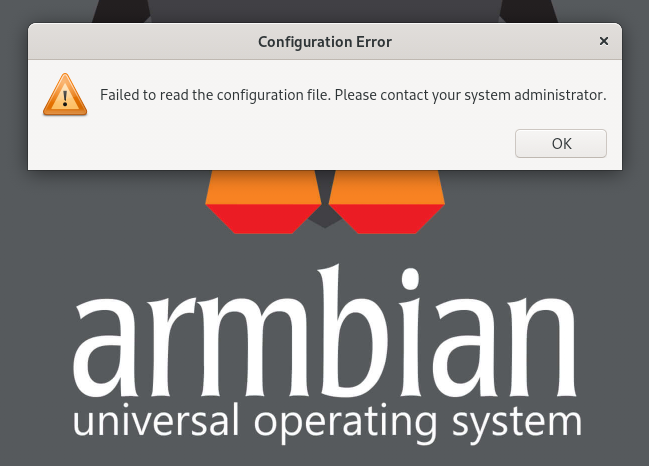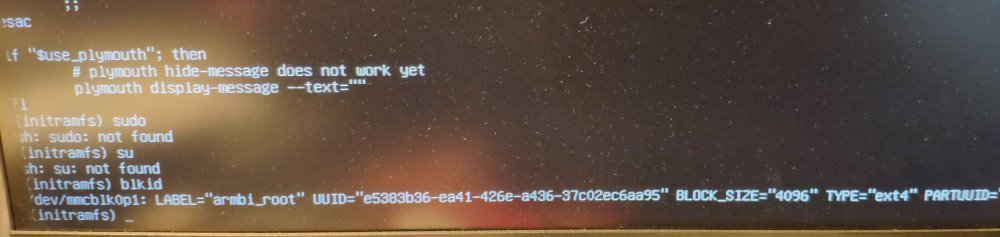Search the Community
Showing results for tags 'lepotato'.
-
Hi, A Firefox configuration file seems missing in Lepotato images derived from Debian because a failure message is raised after starting Firefox. A firefox.conf file should be placed in /etc/armbian . An issue has been raised in the geckodriver repository of github.com/mozilla giving more details: https://github.com/mozilla/geckodriver/issues/2167
-
https://libera.catirclogs.org/linux-amlogic/2023-11-18# It appears the bl30 blob is the only non free software file required for the le potato. What can you tell about the bl30 blob? Can it get reverse engineered? Where can you get the bl30 file? Thanks.
-
when I tried to install Armbian (Armbian_23.8.1_Lepotato_bookworm_current_6.1.50.img.xz) on my Le Potato, it asked me to enter the desired value of the TZ environment variable when I chose not to set the timezone automatically. however I am confused with what is a valid Posix timezone string. here are my attempts: Please enter the desired value of the TZ environment variable. For example, AEST-10 is abbreviated AEST and is 10 hours ahead (east) of Greenwich, with no daylight saving time. UTC 'UTC' is not a conforming Posix timezone string. Please enter the desired value of the TZ environment variable. For example, AEST-10 is abbreviated AEST and is 10 hours ahead (east) of Greenwich, with no daylight saving time. UTC-0 'UTC-0' is not a conforming Posix timezone string. Please enter the desired value of the TZ environment variable. For example, AEST-10 is abbreviated AEST and is 10 hours ahead (east) of Greenwich, with no daylight saving time. GMT 'GMT' is not a conforming Posix timezone string. Please enter the desired value of the TZ environment variable. For example, AEST-10 is abbreviated AEST and is 10 hours ahead (east) of Greenwich, with no daylight saving time. GMT-0 'GMT-0' is not a conforming Posix timezone string. Please enter the desired value of the TZ environment variable. For example, AEST-10 is abbreviated AEST and is 10 hours ahead (east) of Greenwich, with no daylight saving time. Etc/UTC 'Etc/UTC' is not a conforming Posix timezone string. Please enter the desired value of the TZ environment variable. For example, AEST-10 is abbreviated AEST and is 10 hours ahead (east) of Greenwich, with no daylight saving time. AEST-10 'AEST-10' is not a conforming Posix timezone string.
-
https://www.loverpi.com/collections/le-potato It says open-source support. Free software is software you may use, share, modify and redistribute. Can le potato run entirely on free software, such that there is no piece of non free software on the computer? If so are the armbian le potato images free software images? https://www.armbian.com/lepotato/ Thank you.
-
Hi everibody, I have an Armbian 25.2.3 bookworm fresh installed and I have some problem with IP route. In my network there is an DHCP server that serve the IP address and route to the client. The server is _isc-dhcpd-4.1.1-P1_. In my network there are multiple OS like Debian 12, ArchLinux, MacOS and Windows, all the clients get the IP configurations via DHCP without problems. The issue is reported only on the Armbian client and it concerns the configuration of the IP route. In the Armbian device is not created the default route and there are two IP route that not be exist and are also wrong. In the DHCP server I have the configuration for serve the default route and other additional route, option 121. The IP routes served via option 121 are present but the default route no. Furthermore there are two route about DNS that not be exist and if I delete it, these routes appear again soon. This is the output of `ip route`: **1.1.1.1 dev wlx012ab3456789 proto dhcp scope link src 10.X.X.100 metric 600** **8.8.4.4 dev wlx012ab3456789 proto dhcp scope link src 10.X.X.100 metric 600** X.0.0.0/24 via 10.x.x.10 dev wlx012ab3456789 proto dhcp src 10.X.X.100 metric 600 10.X.X.0/24 dev wlx012ab3456789 proto kernel scope link src 10.X.X.100 metric 600 10.x.x.10 dev wlx012ab3456789 proto dhcp scope link src 10.X.X.100 metric 600 10.y.0.0/24 via 10.x.x.10 dev wlx012ab3456789 proto dhcp src 10.X.X.100 metric 600 10.x.x.0/24 via 10.x.x.10 dev wlx012ab3456789 proto dhcp src 10.X.X.100 metric 600 192.z.0.0/24 via 10.x.x.10 dev wlx012ab3456789 proto dhcp src 10.X.X.100 metric 600 As you can see there is no _default route_ and exists two route about DNS host that are also wrong. Even if I put the default route manually the two routes about DNS server host prevent it to be reached, so I must remove these two routes manually, but these two route appear again after few minutes. If I sniff the traffic during the DHCP request, the response is ok: 17:35:07.031609 IP (tos 0x0, ttl 64, id 0, offset 0, flags [DF], proto UDP (17), length 353) 10.x.x.10.67 > 10.x.x.100.68: BOOTP/DHCP, Reply, length 325, xid 0x67291d40, secs 1499, Flags [none] Client-IP 10.x.x.100 Your-IP 10.x.x.100 Server-IP 10.x.x.10 Client-Ethernet-Address 01:2a:b3:45:67:89 Vendor-rfc1048 Extensions Magic Cookie 0x63825363 DHCP-Message (53), length 1: ACK Server-ID (54), length 4: 10.x.x.10 Lease-Time (51), length 4: 600 Subnet-Mask (1), length 4: 255.255.255.0 Default-Gateway (3), length 4: 10.x.x.1 Domain-Name-Server (6), length 8: 1.1.1.1,8.8.4.4 Domain-Name (15), length 11: "dnsname.lan" Classless-Static-Route (121), length 32: (10.x.x.0/24:10.x.x.10),(192.z.0.0/24:10.x.x.10),(x.0.0.0/24:10.x.x.10),(10.y.0.0 /24:10.x.x.10) How can I fix it?
-
I'm trying to get Cinnamon to work with my Le Potato and have had no success. I don't know what data is needed to troubleshoot this so please let me know what info you need. Here are the details that I have. Le Potato AML-S905X-CC-V1.0-A I've tried two different methods to make this happen. Method 1 I tried installing this image: Armbian_24.8.1_Lepotato_bookworm_current_6.6.47_cinnamon-backported-mesa_desktop.img.xz Method 2 I tried installing this image: Armbian_24.8.1_Lepotato_noble_current_6.6.47_gnome-kisak_desktop.img.xz and then tried installing Cinnamon with apt. In both cases, when I got logged in to the Cinnamon desktop, HDMI output went away. I can ssh into the machine and do whatever, but no video on the monitor. Please let me know what you need if you think you can help! Thanks, Rich
-
Hello, I'm looking to use a Raspberry Pi 5 and usually use Linux Mint. However LM doesn't work on ARM, so I'm looking at other OSes. Raspberry Pi Desktop is nice but needs work for basics like Print Screen etc. Ubuntu installs on RaPi5, so I'm wondering where Armbian fits into the necessity please?
-
Hello, I have been using the Le Potato for a while, and was able to save Armbian on an eMMC and boot from it. Then I tried putting another OS onto it but now it's no longer able to boot or recognize the eMMC module even when I go to Armbian settings. Please help me be able to use it again to continue tinkering around with it. Thanks very much!
-
So Le Potato (and Sweet potato) take about 10 seconds before reaching systemd. Is there a way to speed this up? I've tried putting boot_delay=0 as well as console=serial in armbianEnv.txt in hope of shortening the time in u-boot, but these didn't change anything. I've also tried building this image with no initramfs and no loadable module support.
-
Hi there, trying to iterate on making small changes to a kernel driver module, and using armbian to help build the kernel (cross-compiling off the device). I'm aware of kernel-patch mode, but for making small changes, compiling, and iterating like this over and over, making and then putting patches into place on each cycle is quite cumbersome. Is there some way to tell armbian build _not_ to update the kernel, i.e. let me build with dirty tree, as I'm in a dev cycle? I just want to edit something in my local kernel tree, then build the kernel, and repeat
-
I have flashed the last 23.8 bookworm lite image to my lepotato 1GB model, and it launched with 927 MB total memory. running apt update ; apt upgrade ; reboot it drops to 862M How can I reclaim the remaining memory? This is mostly a headless server i do not need any GPU. just basic hdmi output for troubleshooting purposes. before: Welcome to Armbian 23.8.1 Bookworm with Linux 6.1.50-current-meson64 System load: 8% Up time: 4 min Memory usage: 13% of 927M IP: CPU temp: 48°C Usage of /: 4% of 29G After: Welcome to Armbian 24.2.1 Bookworm with Linux 6.6.16-current-meson64 System load: 19% Up time: 1 min Memory usage: 13% of 862M IP:
-
I've tried shutdown -h now, poweroff, shutdown -h, all results in a reboot instead of shutdown. I've searched and haven't found a solution, just other people with the same problem. I'm running "Armbian_24.2.1_Lepotato_bookworm_current_6.6.16_cinnamon_desktop.img", has anyone found a solution to this problem? I tried raspbian on the le potato and that will shut down but gives me other issues when installing openhabian. Armbian just seems to work otherwise but I'd like a clean way to shutdown when needed so I don't risk corrupting my sd card.
-
Hello. I am wondering if anyone here has Xenomai working for Amlogic platforms? I'm particularly interested in applying Xenomai to Le Potato/Sweat Potato. According to them, Xenomai is current and working for the Amlogic S905X3 (Odroid C4), though I have failed to find any source, patches, or images for that board. As far as I can tell, aside from some minor performance improvements here and there, the Odroid C4's SoC layout is very comparable to what the Potato boards have. So I only expect minor changes, if anything, to go from that SoC to the Potato's SoC. Xenomai's own guide to porting the dovetail interface is pretty good; I'll do that if I have too. I'm just not trying to reinvent 80% of the wheel if I don't have to either. Not trying to get out of doing work, just doing it twice would be silly. Constructive comments most appreciated! 😄 (FYI, I'm not new to GNU/Linux, the cli, gcc, make, compiling in general, etc. etc. In fact, I have had a build system for Armbian up and running for months now, and can build functional images with it. I've even marginally contributed to Armbian. TL;DR: I won't need much hand holding, just help over one or two obstacles.)
-
I want to run some legacy program written in .NET on some of my arm SBCs. When I run it on the board natively connected to screen, I got same issues drecribed in https://stackoverflow.com/questions/28674759/running-simple-winforms-application-on-mono-for-arm and https://github.com/mono/mono/issues/13049 I tested it does not work on LePotato and Orangepi3B, but works on Rock 5B so I think this is more general than specific board, but not affecting all boards. On the other hand, the program executes correctly when I run it through SSH with X forwarding. It also works with vendor provided image on Orangepi3B and Rock 4B. Some answer in the stackoverflow page suggests that "HW cursor size seems to be actually reported by video driver, so you can probably just try another one, like recent xf86-video-fbdev." So I am not sure if this is related to how armbian or graphic drivers handle certain information. Maybe it is as simple as changing a default cursor size can fix it? I just don't know where to look. This might be more general than specifically LePotato board. I would appreciate any hint / suggestions!
-
Hi i'm looking for a nice linux ARM distro that i could use as a VM on Apple Silicon (through Parallels Desktop). Is it possible with armbian and if so, any tuts available ?
-
Hi all, I have been using armbian jammy on my potato without issues. But since the weekend it only boots to initramfs and says can't find mmcblk1p1 I put the sdcard a live gparted and partitions are and verified. In initramfs I can find in /dev the mmcblk0p1 but not the mmcblk1p1 Now how can I change the boot or the name of the device?
-
I've just installed Armbian Bookworm with the XFCE desktop on my Le Potato. Everything on the screen is larger than it should be so I checked the screen resolution in Settings->Display and it reports 1920x1080. However, when I go to screenresolutiontext.com it says I am at 960x540. What can I do to correct this? Thanks, Rich
-
hi all, I'm very new here, just got my first potato and am playing around with it. I noticed my top left USB port wasn't working at all, which googling led me to this thread here: It's a pretty old thread, but it seems to still be doing it, at least in the version of jammy I downloaded today. Not a dealbreaker for me, since I only really need 1 port, I can use one of the other 3 and it works fine, but thought maybe someone would want to know if you didn't already know. I DID confirm that it's not the board/port. If I put Ubuntu on it, I can see the drive just fine in blkid even when it's plugged into that pesky USB port.
-
Is there a way to force a composite output? I was able to get composite video in LibreELEC but I would rather use Armbian if possible. Any information would be helpful.
-
I'm looking for help getting cec working on a Le Potato. i3Desktop image from this page - https://www.armbian.com/lepotato/. I’m getting the following error with cec-ctl: Failed to open /dev/cec0: No such file or directory
-
I just in installed Ubuntu 22.04 and planning to use the board as photo frame on cron job (script) during certain hours of the day. This is how I did on my raspberry pi(, that fried recently after about 7 years of service)! However, I can not turn off display. Commands I used on RPI do not work. Tried all kinds of various methods to turn off display - xset - vcgencmd - xscreensaver - tvservice - All of the above as my <username> as well as "sudo" All of them either don't do anything or blanks the screen but does not turn it off. For some of the above commands it complains regarding - VCHI initialization failed I tried various things including sudo as well as adding my username to the video group, etc. Nothing works. Any help is greatly appreciated before I decide to return the board. Thank you.
-
Hello. I've searched here, the Libre computer forums, even tried "cheating" with asking chatgpt. Using a "Le Potato" AML-S905X-CC with Armbian Jammy 22.04.2 LTS. I've gotten far enough to be able to read the switch on the GPIO with pulled to 0 reading as 1. button untouched: ~$ sudo gpioget --active-low gpiochip1 97 0 button pressed: :~$ sudo gpioget --active-low gpiochip1 97 1 From here though, I can't seem to figure out what to do next. I've seen suggestions to use a python script with a sleep to using device overlays. The device overlay examples I see using armbian are typically for orange Pis and I can't seem to extrapolate to the le potato gpio, or are Libre's support saying how to do it with their custom kernels and device tree overlay tools, which I (in my foolishness? long term wisdom?) chose not to use over Armbian. If anyone has some input on what to throw at this next I'd love it. I am using this le potato as a klipper server with Fluidd and would love to be able to hit my pretty led backed power button to power down the server board and a second led lit power switch to power down the printer. In the end it's no big deal if I can't get this working, I can just shutdown the pi via Klipperscreen and then use the modified power switch on the 3d printer. But that's not as much fun as changing everything. Thank you!
-
So, as the title describes, I flashed Armbian Jammy Minimal CLI to a micro SD card and booted my lepotato, and was able to setup a user and update it via apt, set a static IP, but armbian-config is not an available command. I have a armbianmonitor log uploaded here: https://paste.armbian.com/berejipusu When I try to run armbian-config, well, which doesn't work, and autocomplete for "armbain" gives me these options: armbian-add-overlay armbian-install armbianmonitor Any help would be appreciated. Thank you.