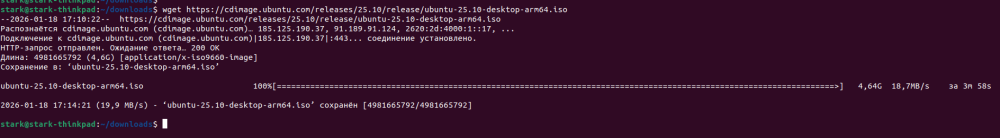Search the Community
Showing results for tags 'orangepipcplus'.
-
Hi. My download speed is so low over ethernet. Speed must be 19Mb/sec, but real speed is 7-8Mb/sec. download speed on armbian download speed without armbian Tell me what is my problem?
-
Hi, I'm running fine my Orange Pi PC+ with an external HDD since many years and decided to switch to an 1Tb SSD recently. SSD enclosure has it's own power supply. After few hours/days my OPi is not responding using SSH, and ethernet adapter is like frozen. Unpluging the ethernet cable generaly resolve the problem. What could it be related to ?
-
I picked up an OrangePi PC Plus. I installed armbian Jammy which does not have the mt7921u driver. I would like to install the driver and was wondering the proper steps. I have done apt install linux-headers-current-sunxi cd /usr/src/linux-headers-5.15.93-sunxi make scripts Now is it a matter of grabbing the mn7921u source and compiling it? Thanks for any direction.
-
Im using Orange Pi PC+ with Debian 12 minimal image. I tryed to install/compile ovpn-dco-v2 as of standard deb (openvpn-dco-dkms) as well as of git (https://github.com/OpenVPN/ovpn-dco). In bouth cases compilation prcess itself was finished successfully but resulting driver ovpn-dco-v2.ko didn't work. In the first case, the driver caused a kernel error. In the second case, after "modprobe ovpn-dco-v2" , openvpn stuck somewhere in the middle and lsmod has hung down, blocking the console. Before installing the driver package i did: apt install build-essential kmod debhelper devscripts linux-headers-current-sunxi And as i thought everything went fine. What did I do wrong? Which linux headers do I need to install: "current" or maybe "edge". Maybe some dependencies are broken... On x86 Debian everything works fine. Any ideas?
-
I'm trying to use an Orange Pi Pc Plus v1.1. The disk images for it provided by Orange Pi are worth nothing, having repositories that do not work. As an alternative I've been looking at Armbian, and decided to try the images supplied here: https://www.armbian.com/orange-pi-pc-plus/ . I had a problem with both: -The Ubuntu image always reboot as soon as the gui loads. I don't think it power related, since I'm using a 3A power supply and that's more than what is recommended. -The Debian image doesn't allow me to connect to the internet. I don't have the option to use a cable and the WiFi network I have access to uses PEAP, and I found no way to configure the connection as such in the only way that I could interface with connections, that is, by using armbian-config. The image didn't come with nmtui, nmcli or anything. Help with any of these options would be very appreciated.
-
Hello, I'm in the process of setting up OrangePi PC Plus and when updating packages I get this error Hit:1 http://ports.ubuntu.com jammy InRelease Get:2 http://ports.ubuntu.com jammy-security InRelease [110 kB] Hit:4 http://packages.microsoft.com/repos/code stable InRelease Get:5 http://ports.ubuntu.com jammy-updates InRelease [119 kB] Hit:7 http://ports.ubuntu.com jammy-backports InRelease Hit:3 https://cli.github.com/packages stable InRelease Get:6 http://armbian.hosthatch.com/apt jammy InRelease [52.4 kB] Err:6 http://armbian.hosthatch.com/apt jammy InRelease The following signatures couldn't be verified because the public key is not available: NO_PUBKEY 93D6889F9F0E78D5 Fetched 229 kB in 4s (62.0 kB/s) Reading package lists... Done Building dependency tree... Done Reading state information... Done 1 package can be upgraded. Run 'apt list --upgradable' to see it. W: An error occurred during the signature verification. The repository is not updated and the previous index files will be used. GPG error: http://armbian.hosthatch.com/apt jammy InRelease: The following signatures couldn't be verified because the public key is not available: NO_PUBKEY 93D6889F9F0E78D5 W: Failed to fetch http://apt.armbian.com/dists/jammy/InRelease The following signatures couldn't be verified because the public key is not available: NO_PUBKEY 93D6889F9F0E78D5 W: Some index files failed to download. They have been ignored, or old ones used instead. I'm puzzled a bit as I don't have armbian.hosthatch.com/apt entry in sources.list
-
I want to modify the antenna strength of wlan0 in orangepipcplus, but using software settings does not work.
-
I am using orange pi pc plus after using armbian system, there is an infinite network with WLAN0 and WLAN1, but at present there is no law to use both networks at the same time and connect different SSIDs. Error: Connection activation failed: (7) Secrets were required, but not provided. pi@orangepipcplus:~$ cat /etc/os-release PRETTY_NAME="Armbian 24.5.0-trunk.512 jammy" NAME="Ubuntu" VERSION_ID="22.04" VERSION="22.04.4 LTS (Jammy Jellyfish)" VERSION_CODENAME=jammy ID=ubuntu ID_LIKE=debian HOME_URL="https://www.armbian.com" SUPPORT_URL="https://forum.armbian.com" BUG_REPORT_URL="https://www.armbian.com/bugs" PRIVACY_POLICY_URL="https://www.armbian.com" UBUNTU_CODENAME=jammy ARMBIAN_PRETTY_NAME="Armbian 24.5.0-trunk.512 jammy" pi@orangepipcplus:~$ uname -a Linux orangepipcplus 6.6.29-current-sunxi #1 SMP Sat Apr 27 15:11:44 UTC 2024 armv7l armv7l armv7l GNU/Linux pi@orangepipcplus:~$ ip a 1: lo: <LOOPBACK,UP,LOWER_UP> mtu 65536 qdisc noqueue state UNKNOWN group default qlen 1000 link/loopback 00:00:00:00:00:00 brd 00:00:00:00:00:00 inet 127.0.0.1/8 scope host lo valid_lft forever preferred_lft forever inet6 ::1/128 scope host valid_lft forever preferred_lft forever 2: eth0: <BROADCAST,MULTICAST,UP,LOWER_UP> mtu 1500 qdisc mq state UP group default qlen 1000 link/ether xx:xx:xx:xx:xx:xx brd ff:ff:ff:ff:ff:ff inet 192.168.1.101/24 brd 192.168.1.255 scope global dynamic noprefixroute eth0 valid_lft 4555sec preferred_lft 4555sec inet6 fe80::9f55:6e99:c16e:8c7/64 scope link noprefixroute valid_lft forever preferred_lft forever 3: wlan0: <BROADCAST,MULTICAST,UP,LOWER_UP> mtu 1500 qdisc mq state UP group default qlen 1000 link/ether xx:xx:xx:xx:xx:xx brd ff:ff:ff:ff:ff:ff inet 192.168.0.214/24 brd 192.168.0.255 scope global dynamic noprefixroute wlan0 valid_lft 604097sec preferred_lft 604097sec inet6 fe80::faea:304c:b4b2:2c53/64 scope link noprefixroute valid_lft forever preferred_lft forever 4: wlan1: <NO-CARRIER,BROADCAST,MULTICAST,UP> mtu 1500 qdisc mq state DOWN group default qlen 1000 link/ether xx:xx:xx:xx:xx:xx brd ff:ff:ff:ff:ff:ff pi@orangepipcplus:~$ nmcli device wifi connect <ssid> password <pwd> ifname wlan1 Error: Connection activation failed: (7) Secrets were required, but not provided.
-
Hello, I have a fully working customized Armbian on OrangePi PC Plus. There are two partitions, one for the rootfs, second mounted as /home I want to convert the root partition to squashfs, and use the squashfs file to boot from. I already converted the root partition to squashfs file, I can mount squashfs file, and the contents are correct. I even tried to mount it via fstab and it works. I searched everywhere, obviosly not enough, but I cannot find a way to boot directly from the squashfs file. The idea is to have only squashfs file and rw partition for /home Please, can somebody help me, or point me to the right instructions ?
-
Hello, Installed some updates recently on OrangePi PC Plus and after reboot I'm stuck on boot screen with message "Starting kernel...". Would this be logged somewhere? Any way to recover from this or should I start from scratch? boot error
-
Hi I'm using an Orange Pi PC Plus with a LoRa HAT (Semtech SX1278) connected via GPIO. The tool which uses this HAT connects directly to the SX1278 chip on the HAT, no protocoll like SPI is needed. I'm using it for several years on RaspberryPi's without problems. But with the latest ARMBIAN Image for the Orange Pi PC Plus Armbian_23.11.1_Orangepipcplus_bookworm_current_6.1.63.img.xz I have issues in this constellation. The tool can not contact the SX1278 via GPIO, said the tool developer. It seems like I have to activate the GPIO pins before. I've tried to find information about that, but without success. So I hope to find here more information and help. I have to use these hardware PINs (these are the PIN descritions on teh Raspberry Pi): MOSI SPI0_MOSI / GPIO10 (PIN 19) MISO SPI0_MISO / GPIO9 (PIN 21) SCK SPI0_SCLK / GPIO11 (PIN 23) NSS/Enable SPI0_CE0_N / GPIO8 (PIN 24) RST GPIO6 (PIN 31) Thanks in advance.
-
Hi there, Since being only a novice in linux, there are some things that are difficult to understand. Like - which configs to update or keep old versions when doing the upgrade. Last time I said N (keep original version) to everything. Really the only things I care about are vnc configs and samba setup. I basically use it as a network drive for backups. Only necessary software is x11vnc and samba. Else I log into it just for updates/restarts. I have tried upgrading my armbian several times. Unfortunately it does not work and I have to restore my sd card backup and start over. I update it making sure all apt updates are done, and then freezing the kernel and running do-release-upgrade. Here is the data when logging in via terminal for you to see the context, pre-upgrade: Here goes lsb_release and etc/armbian-release info, pre-upgrade: And finally, after I brick my board, I get this data via serial interface: Where do I start?
-
Hi, I am running Armbian 23.02.2 Bookworm with Linux 5.15.93-sunxi on OrangePi PC Plus. When I say sudo apt update, I get this output: Nap:6 http://imola.armbian.com/apt bokworm Release 404 Not Found [IP: 93.103.15.56 80] Branje seznama paketov ... Narejeno E: The repository 'http://apt.armbian.com bokworm Release' does not have a Release file. N: Updating from such a repository can't be done securely, and is therefore disabled by default. N: See apt-secure(8) manpage for repository creation and user configuration details. N: Repository 'Debian bookworm' changed its 'non-free component' value from 'non-free' to 'non-free non-free-firmware' N: More information about this can be found online in the Release notes at: https://www.debian.org/releases/bookworm/armhf/release-notes/ch-information.html#non-free-split Can anyone help?
-
Hello, Would this indicate faulty hard drive or USB port are not delivering enough power? [ 1065.076278] sd 0:0:0:0: [sda] Media removed, stopped polling [ 1065.079903] sd 0:0:0:0: [sda] tag#0 device offline or changed [ 1065.089105] I/O error, dev sda, sector 0 op 0x0:(READ) flags 0x0 phys_seg 1 prio class 2 [ 1065.103432] Buffer I/O error on dev sda, logical block 0, async page read [ 1065.113558] sd 0:0:0:0: [sda] tag#0 device offline or changed [ 1065.122484] I/O error, dev sda, sector 0 op 0x0:(READ) flags 0x0 phys_seg 1 prio class 2 [ 1065.136786] Buffer I/O error on dev sda, logical block 0, async page read [ 1065.146736] sda: unable to read partition table [ 1065.175822] sd 0:0:0:0: [sda] tag#0 device offline or changed [ 1065.184802] I/O error, dev sda, sector 3906963328 op 0x0:(READ) flags 0x80700 phys_seg 1 prio class 2 [ 1065.200348] sd 0:0:0:0: [sda] tag#0 device offline or changed [ 1065.209359] I/O error, dev sda, sector 3906963328 op 0x0:(READ) flags 0x0 phys_seg 1 prio class 2 [ 1065.224418] Buffer I/O error on dev sda, logical block 488370416, async page read [ 1072.228461] sd 0:0:0:0: [sda] tag#0 device offline or changed [ 1072.240759] I/O error, dev sda, sector 0 op 0x0:(READ) flags 0x0 phys_seg 1 prio class 2 [ 1072.261241] Buffer I/O error on dev sda, logical block 0, async page read [ 1072.274611] sd 0:0:0:0: [sda] tag#0 device offline or changed [ 1072.286654] I/O error, dev sda, sector 0 op 0x0:(READ) flags 0x0 phys_seg 1 prio class 2 [ 1072.307152] Buffer I/O error on dev sda, logical block 0, async page read [ 1072.320409] sd 0:0:0:0: [sda] tag#0 device offline or changed [ 1072.332393] I/O error, dev sda, sector 0 op 0x0:(READ) flags 0x0 phys_seg 1 prio class 2 [ 1072.352731] Buffer I/O error on dev sda, logical block 0, async page read Disk in question is WD 2TB. sudo smartctl -a /dev/sda smartctl 7.2 2020-12-30 r5155 [armv7l-linux-6.1.63-current-sunxi] (local build) Copyright (C) 2002-20, Bruce Allen, Christian Franke, www.smartmontools.org === START OF INFORMATION SECTION === Model Family: Western Digital Elements / My Passport (USB, AF) Device Model: WDC WD20NMVW-11EDZS7 Serial Number: WD-WX31A76L1CAV LU WWN Device Id: 5 0014ee 2632f715a Firmware Version: 01.01A01 User Capacity: 2,000,398,934,016 bytes [2.00 TB] Sector Sizes: 512 bytes logical, 4096 bytes physical Rotation Rate: 5200 rpm Device is: In smartctl database [for details use: -P show] ATA Version is: ACS-2 (minor revision not indicated) SATA Version is: SATA 3.0, 3.0 Gb/s (current: 3.0 Gb/s) Local Time is: Sun Dec 3 13:02:06 2023 UTC SMART support is: Available - device has SMART capability. SMART support is: Enabled === START OF READ SMART DATA SECTION === SMART overall-health self-assessment test result: PASSED General SMART Values: Offline data collection status: (0x00) Offline data collection activity was never started. Auto Offline Data Collection: Disabled. Self-test execution status: ( 0) The previous self-test routine completed without error or no self-test has ever been run. Total time to complete Offline data collection: (37320) seconds. Offline data collection capabilities: (0x7b) SMART execute Offline immediate. Auto Offline data collection on/off support. Suspend Offline collection upon new command. Offline surface scan supported. Self-test supported. Conveyance Self-test supported. Selective Self-test supported. SMART capabilities: (0x0003) Saves SMART data before entering power-saving mode. Supports SMART auto save timer. Error logging capability: (0x01) Error logging supported. General Purpose Logging supported. Short self-test routine recommended polling time: ( 2) minutes. Extended self-test routine recommended polling time: ( 412) minutes. Conveyance self-test routine recommended polling time: ( 5) minutes. SCT capabilities: (0x7035) SCT Status supported. SCT Feature Control supported. SCT Data Table supported. SMART Attributes Data Structure revision number: 16 Vendor Specific SMART Attributes with Thresholds: ID# ATTRIBUTE_NAME FLAG VALUE WORST THRESH TYPE UPDATED WHEN_FAILED RAW_VALUE 1 Raw_Read_Error_Rate 0x002f 200 200 051 Pre-fail Always - 0 3 Spin_Up_Time 0x0027 223 203 021 Pre-fail Always - 3841 4 Start_Stop_Count 0x0032 098 098 000 Old_age Always - 2567 5 Reallocated_Sector_Ct 0x0033 200 200 140 Pre-fail Always - 0 7 Seek_Error_Rate 0x002e 200 200 000 Old_age Always - 0 9 Power_On_Hours 0x0032 094 094 000 Old_age Always - 4598 10 Spin_Retry_Count 0x0032 100 100 000 Old_age Always - 0 11 Calibration_Retry_Count 0x0032 100 100 000 Old_age Always - 0 12 Power_Cycle_Count 0x0032 099 099 000 Old_age Always - 1513 192 Power-Off_Retract_Count 0x0032 200 200 000 Old_age Always - 298 193 Load_Cycle_Count 0x0032 195 195 000 Old_age Always - 16363 194 Temperature_Celsius 0x0022 120 097 000 Old_age Always - 32 196 Reallocated_Event_Count 0x0032 200 200 000 Old_age Always - 0 197 Current_Pending_Sector 0x0032 200 200 000 Old_age Always - 0 198 Offline_Uncorrectable 0x0030 100 253 000 Old_age Offline - 0 199 UDMA_CRC_Error_Count 0x0032 200 200 000 Old_age Always - 0 200 Multi_Zone_Error_Rate 0x0008 100 253 000 Old_age Offline - 0 SMART Error Log Version: 1 No Errors Logged SMART Self-test log structure revision number 1 Num Test_Description Status Remaining LifeTime(hours) LBA_of_first_error # 1 Short offline Aborted by host 70% 4127 - SMART Selective self-test log data structure revision number 1 SPAN MIN_LBA MAX_LBA CURRENT_TEST_STATUS 1 0 0 Not_testing 2 0 0 Not_testing 3 0 0 Not_testing 4 0 0 Not_testing 5 0 0 Not_testing Selective self-test flags (0x0): After scanning selected spans, do NOT read-scan remainder of disk. If Selective self-test is pending on power-up, resume after 0 minute delay. Disk is formatted as NTFS and is working fine on Windows 11 (no errors when connecting). I can mount with sudo mount but when I start copying files system freezes and I have to power off board.
-
Hello again, I was forced to reinstall OS and right now I have no sound at all. https://paste.armbian.com/omovipuyub I did try this but still no sound. cat /proc/asound/cards 0 [Codec ]: H3_Audio_Codec - H3 Audio Codec H3 Audio Codec 1 [sun9ihdmi ]: sun9i-hdmi - sun9i-hdmi sun9i-hdmi
-
I'm trying to install the system to external usb drive on my OrangePi PC + using armbian-config tool but I get this error ### Board installation issue: File /usr/lib/nand-sata-install/exclude.txt does not exist or is not accessible! OS installed Armbian 23.8.1 with 6.1.53-current-sunxi kernel
-
Would passive cooling be any good for OrangePi PC Plus? Or active cooling is better suited?
-
I'm running Chromium in kiosk mode in armbian using the following command: chromium 'http://localhost/' --window-position=0,0 --start-fullscreen --kiosk --noerrdialogs --disable-translate --no-first-run --fast --fast-start --disable-infobars --disable-features=TranslateUI --disk-cache-dir=/var/www/ --disable-pinch --overscroll-history-navigation=0 --disable-features=TouchpadOverscrollHistoryNavigation --enable-logging --v=1 --window-size=1366,768 However, I'm experiencing a blank page transition issue when navigating from one page to another (for example, from page 1 to page 2). I have tried using other browsers, and the issue doesn't occur. Additionally, when I access the localhost IP from my PC, I don't encounter the blank transition problem. Check this VIDEO
-
I switched mentioned pins to IN mode. And it is seems they are pulled up by default. +-----+-----+----------+------+---+-Orange Pi+---+---+------+---------+-----+--+ | BCM | wPi | Name | Mode | V | Physical | V | Mode | Name | wPi | BCM | +-----+-----+----------+------+---+----++----+---+------+----------+-----+-----+ | | | 3.3v | | | 1 || 2 | | | 5v | | | | 12 | 8 | SDA.0 | IN | 1 | 3 || 4 | | | 5V | | | | 11 | 9 | SCL.0 | IN | 1 | 5 || 6 | | | 0v | | | If physically connect that pins to the ground it shows 0 level. But I need it 0 by default. All other pins which are not related to I2C/TWI I can easilly pullup/pulldown, but these not. i2c0 is disabled in armbiaEnv.txt Thank you.
-
i have orange pi pc plus and i use a hdmi monitor with it, i use xorg to run browser kiosk there is a problem with monitor if i connect hdmi before armbian starts monitor works well and show desktop but if i start orange pi (wait few seconds) and then connect hdmi cable then the monitor shows nothing
-
Seems like a reboot fixed the issue. the only other thing I did was to start alsamixer and made sure the line out was not muted. I setup Jammy 22.04 on an OrangePi PC + and trying to get sound to work with XFCE through the speaker jack. I get sound output through the speaker jack if I log in via the terminal and use speaker-test -t wav -c 2, but I get no sound in XFCE through the speaker jack. HDMI works. What am I missing.. root@orangepipcplus:/etc# uname -r 5.15.93-sunxi root@orangepipcplus:/etc# lsb_release -a No LSB modules are available. Distributor ID: Ubuntu Description: Ubuntu 22.04.2 LTS Release: 22.04 Codename: jammy root@orangepipcplus:/etc# aplay -l **** List of PLAYBACK Hardware Devices **** card 0: Codec [H3 Audio Codec], device 0: CDC PCM Codec-0 [CDC PCM Codec-0] Subdevices: 0/1 Subdevice #0: subdevice #0 card 1: sun9ihdmi [sun9i-hdmi], device 0: SUN9I-HDMI PCM i2s-hifi-0 [SUN9I-HDMI PCM i2s-hifi-0] Subdevices: 0/1 Subdevice #0: subdevice #0 root@orangepipcplus:/etc# root@orangepipcplus:/etc# cat asound.conf pcm.!default { type hw card 0 device 0 } ctl.!default { type hw card 0 }