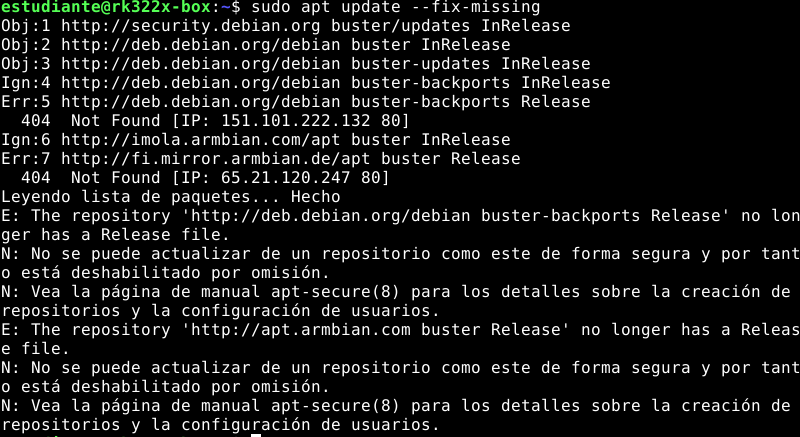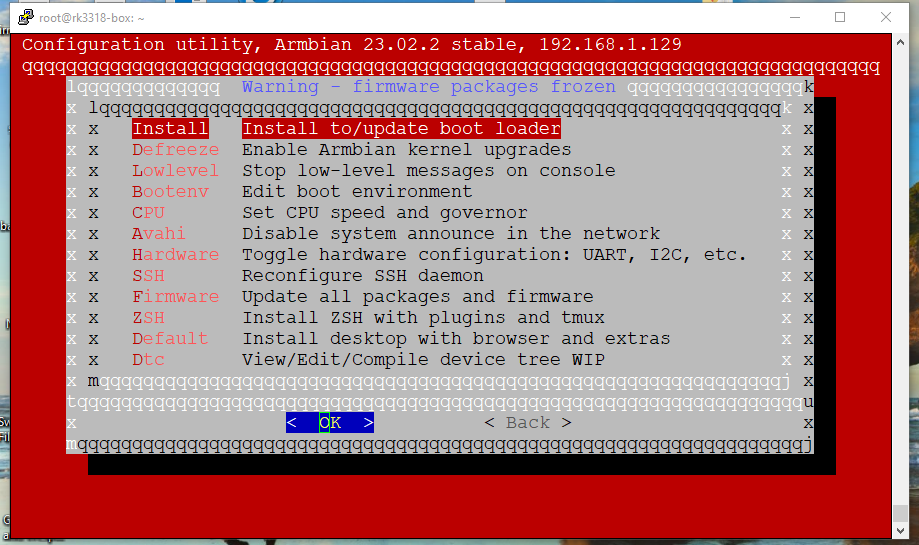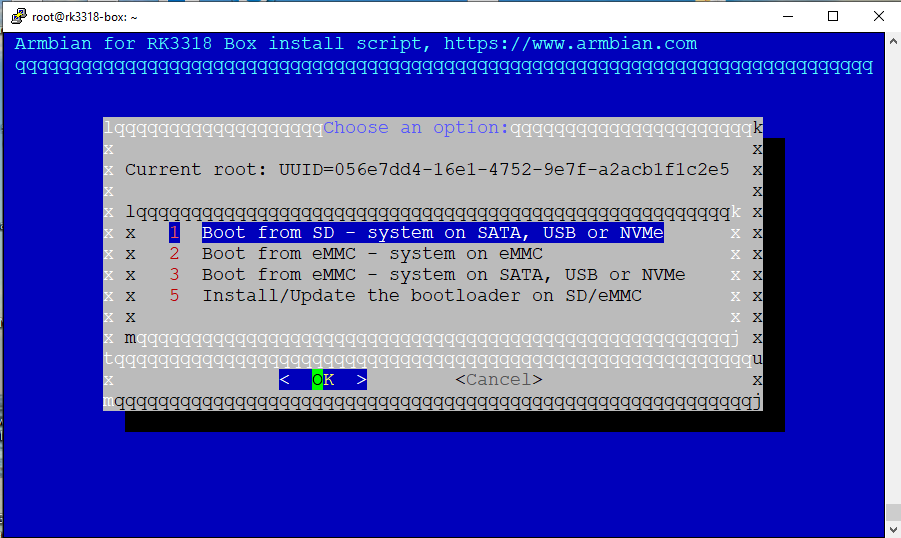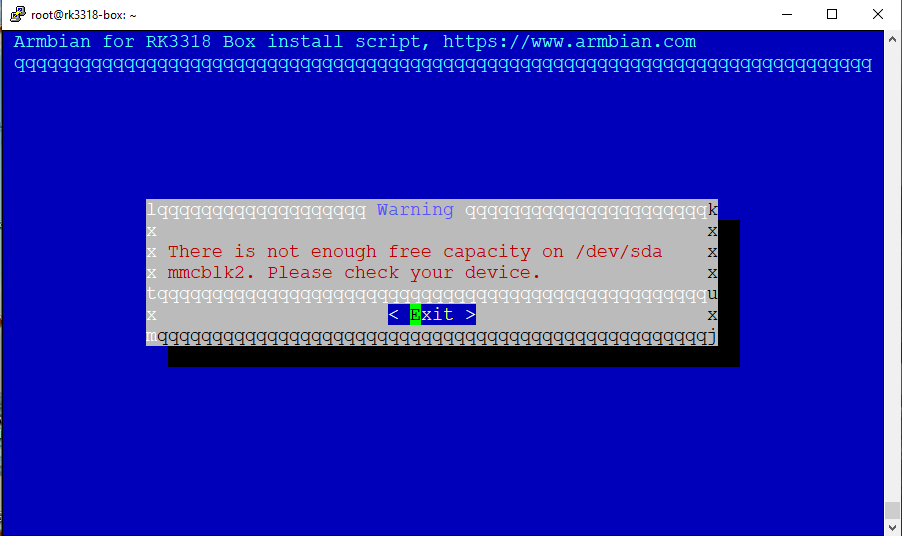Search the Community
Showing results for tags 'rk322x-box'.
-
Hello everyone, I’ve been working with 25-30 USB 3G/4G dongles successfully on Debian and Ubuntu, where all connections work without issues. However, on Armbian, I can only establish around 10 PPPoE connections. Here are the details of my setup: OS: Armbian based on Debian 10 (I also tried updating to Debian 11) - IMG: Sunvell rkship and Kernel Version: linux-image-current-sunxi 24.11.1 Packages Used: ppp, eject, and usb-modeswitch (tested with the latest versions) Logs: /var/log/ppp.log doesn’t show any errors. Isos: Armbian 21.05.1 stable, kernel 4.4 (SoC Rockchip rk322x) Armbian 20 - Debian 10 ARM (SoC Alllwinner H3) - Sunvell R69 https://mega.nz/file/4ugAhKjb#NIt6KIv2tsPFzVVGwLcykFSdQp0MgCXgdCzxcj0PUxA https://mega.nz/file/V3QQyBaY#Y332sD2oa36L5BZa0xtANx1O6QrS_903Qj1RHg1vuy8 I’ve read that some kernel parameters may limit handling multiple PPP sessions or high network traffic. For example, I came across the parameter net.core.max_skb_frags, which seems relevant but I haven’t made adjustments yet. Has anyone encountered this issue or know what configurations I can tweak to improve Armbian's capability to handle more PPPoE connections? Any advice on kernel parameters, USB handling, or PPP configurations would be greatly appreciated. Thank you!
-
Hello, I wanted to install Linux on my TV box but I'm having problems First I tried to put an Android rom that said it was stock But it doesn't boot and the system doesn't start, it was in loader mode and after I did that it went into maskrom mode and it doesn't come out, everything I try to do gives me the download boot fail I don't know what to do to get out of this mode and install something, all the loader files don't work and the ones that say they work, the links are down
-
I am having this problem with apt-get update, please if someone could help me, maybe we have to change the repositories
-
I have followed all threads dealing with this topic but got no where so maybe... just maybe someone has made it work somehow? I have armbian (Armbian_23.02.2_Rk3318-box_bullseye_current_5.15.93) installed on a TV box with a Rockchip RK3318 inside it. I am using a microsd card and EVERYTHING is running wonderfully! I have also attached a 500GB USB hard disk (output from fdisk-l) Disk /dev/sda: 465.76 GiB, 500107862016 bytes, 976773168 sectors Disk model: 5000BEV External Units: sectors of 1 * 512 = 512 bytes Sector size (logical/physical): 512 bytes / 512 bytes I/O size (minimum/optimal): 512 bytes / 512 bytes I ran armbian-config and tried to move the os to the hard disk while keeping the boot from sd card choice. That failed and I got the message "There is not enough free capacity on /dev/sda mmcblk2. Please check your device. I tried mounting sda, deleteing all artitions on it ... etc but nothing worked. Any ideas? Thanks
-
Hello, guys! I would appreciate so much if you could help me develop my project. English isn't my native language(but I can understand very well) and I'm a beginner on Linux world. But I've made some progress so far and I'm really focused on that. I have been searching a lot for more than 20 days about the topics below but I'm really struggling with some issues. MY SETUP: -MXQ PRO 4K- Rockchip RK3228A - Nand Flash 1GB -Armbian_22.02.0-trunk_Rk322x box_focal_legacy_4.4.194_xfce_desktop.img GOAL: -Displaying in full screen my PDF lyrics on stage and switch the pages using a footswitch. GOALS ALREADY REACHED: -Installed Armbian on my board(following the instructuions provided here); -Opened PDF lyrics full screen with Evince application; -Switched the lyrics using the usb footswitch I made. So, the "basic" is already working. THINGS I NEED TO SET UP(AND NEED A LOT OF HELP): 1- I need to enable the IR Remote which comes with the board.(because on stage I won't be able to use a mouse to open the files) I wrote "evtest" on terminal and found this information: ":~$ evtest No device specified, trying to scan all of /dev/input/event* Not running as root, no devices may be available. Available devices: /dev/input/event0: RC for dw_hdmi /dev/input/event1: SIGMACHIP Usb Mouse /dev/input/event2: USB OPTICAL MOUSE /dev/input/event3: USB USB Keyboard /dev/input/event4: USB USB Keyboard /dev/input/event5: gpio_ir_recv Select the device event number [0-5]: 12466 " Well, the last option was the one that worked. But I don't know how to enable this device. I also found out that the device that worked in my test, is "connected" to the rc1 folder, not the rc0. I've tried several tutorials with keymaps and lirc, but no success. I'm totaly lost. 2- I need to "hide" all the boot information during starup. I've already tried every tutorial available and nothing seems to work. I would like to put a logo or a welcome message or simply hide all the text displayed on startup process.(yes, I've tried plymouth too, but it didn't work). 3- I would like to improve the general performance of my project (faster boot, faster window opening, better use of ram, etc...) I understand the limitation of my hardware, but since I need to use just one application(Evince), nothing else, I think I can remove or desable some tools and functionalities. But I don't know which ones. My dream is to make an embedded system only for this application, or run this application on kiok mode. But I know that I'm not able yet! haha I really appreciate if any of you can help me with any of those issues. Thank you.