All Activity
- Past hour
-
To fix a monting error, I run this before building: sudo mount -o remount,exec,dev /media/steven/SSD dmesg log: [ 27.549272] EXT4-fs (sda1): mounted filesystem 221b4559-9c69-4721-82eb-31346e1f1592 r/w with ordered data mode. Quota mode: none. [ 92.494161] usb 4-1: new SuperSpeed USB device number 2 using xhci-hcd [ 92.515767] usb 4-1: New USB device found, idVendor=8564, idProduct=1000, bcdDevice=11.00 [ 92.515773] usb 4-1: New USB device strings: Mfr=1, Product=2, SerialNumber=3 [ 92.515778] usb 4-1: Product: Mass Storage Device [ 92.515782] usb 4-1: Manufacturer: JetFlash [ 92.515785] usb 4-1: SerialNumber: 24092700000000000094 [ 92.639937] scsi host1: uas [ 93.006034] scsi 1:0:0:0: Direct-Access JetFlash Transcend 128GB 1100 PQ: 0 ANSI: 6 [ 93.028170] sd 1:0:0:0: Attached scsi generic sg1 type 0 [ 93.028508] sd 1:0:0:0: [sdb] 241637376 512-byte logical blocks: (124 GB/115 GiB) [ 93.029793] sd 1:0:0:0: [sdb] Write Protect is off [ 93.029799] sd 1:0:0:0: [sdb] Mode Sense: 43 00 00 00 [ 93.032413] sd 1:0:0:0: [sdb] Write cache: disabled, read cache: enabled, doesn't support DPO or FUA [ 93.090555] sd 1:0:0:0: [sdb] Preferred minimum I/O size 512 bytes [ 93.090562] sd 1:0:0:0: [sdb] Optimal transfer size 33553920 bytes [ 93.125990] sdb: sdb1 [ 93.126108] sd 1:0:0:0: [sdb] Attached SCSI disk [ 93.293219] ntfs3: Enabled Linux POSIX ACLs support [ 93.293226] ntfs3: Read-only LZX/Xpress compression included [ 175.283172] EXT4-fs (sda1): re-mounted 221b4559-9c69-4721-82eb-31346e1f1592 r/w. Quota mode: none.
-
I can run sudo dmesg but I do not know how to get dmesg(1)? log-build-9961f8b1-1871-49b2-948e-792d2d09ac33.log
- Today
-
Check this. Also full logs are missing.
-

Hardware acceleration on tx6 armbian 23 jammy kernel 6
Werner replied to Sadik Hossain's topic in Allwinner CPU Boxes
Then you are using a fork of Armbian which we don't support here. Ask at the place where you got the image from. -
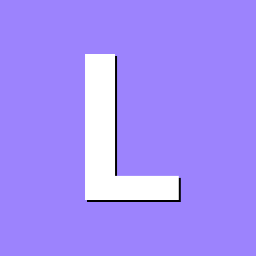
How to reset the armbian system and restore the initial configuration operation??
lay replied to lay's topic in Khadas EDGE2
I want to pre place the img image in the file system. How do I burn it to the system? -
Sorry last message, need more test.
- Yesterday
-
I'm using an external USB SSD to build an image, and get this error: Adding Armbian repository and authentication key [ image-early :: /etc/apt/sources.list.d/armbian.sources ] [🌱] Disabling Armbian repo [ arm64-bookworm :: skip:no when:image-early ] mount: /media/steven/SSD/build/.tmp/rootfs-988d6aec-74e2-4c44-bd6b-013049454c46/armbian/cache: special device /armbian/cache does not exist. dmesg(1) may have more information after failed mount system call. [💥] Error 32 occurred in main shell [ at /media/steven/SSD/build/lib/functions/general/chroot-helpers.sh:32 mount_chroot() --> lib/functions/general/chroot-helpers.sh:32 do_with_logging() --> lib/functions/logging/section-logging.sh:81 build_rootfs_and_image() --> lib/functions/main/rootfs-image.sh:20 full_build_packages_rootfs_and_image() --> lib/functions/main/default-build.sh:36 do_with_default_build() --> lib/functions/main/default-build.sh:42 cli_standard_build_run() --> lib/functions/cli/cli-build.sh:25 armbian_cli_run_command() --> lib/functions/cli/utils-cli.sh:136 cli_entrypoint() --> lib/functions/cli/entrypoint.sh:176 main() --> compile.sh:50 ] [💥] Cleaning up [ please wait for cleanups to finish ]
-
Hi, I am wanting to try running OPNsense under proxmox, but before that I wanted to setup the type-C port as a management port. I have added g_cdc in /etc/modules to load the kernel module and if I run a vendor kernel, it works fine. I plug my laptop in to the boards type-C port and it shows up as an ethernet adapter and I can SSH directly to the Rock 5 ITX. I however would like to use a mainline kernel instead as it generally runs better thanks to the amazing work of the community here. Running 6.12, this same functionality does not work and nothing appears in the network adapters on my laptop when plugging in. Looking on mainline-status, I see that the type-C support (ie USB-C (fusb302)), has been sent but not accepted yet. Once this has been merged and I update to the newest kernel, will the type-C port work like I hope? Any help or advice would be much appreciated!
-

can't find debian package tags
Jacob Burckhardt replied to Jacob Burckhardt's topic in Software, Applications, Userspace
My Armbian user space is Ubuntu. I don't see tags on a non-Armbian Ubuntu host either, so maybe the issue is not caused by Armbian but is more related to Ubuntu vs Debian differences. Thanks. -
I have installed Armbian 23 Linux on my TX6 ATV box. I downloaded the image from the SMLinux repo. It was a kernel 6 build with Armbian 23 Jammy version. I added the Oibaf PPA for the graphics driver, then I installed Ubuntu Desktop. Luckily, I got graphics acceleration with the GNOME desktop, but it was laggy ui. I confirmed graphics acceleration using the glxinfo command and also tried glxgears. It was working pretty smoothly, like 60 FPS, same as my monitor refresh rate. Well, everything was great, but then when I tried to use Firefox and watch YouTube, it was so choppy and laggy. YouTube UI took 2 minutes to load. I thought I only had 131MB RAM available while using a heavy desktop like GNOME + browser, so I assumed it was the environment's fault. But then I installed XFCE and the experience was the same. It was still choppy and laggy, even with 1GB of RAM available this time. glxinfo and glxgears worked pretty fine, but the XFCE UI and Firefox animations were kind of glitchy. But the YouTube video itself was smooth — not the UI though. I managed to load a YouTube video using Firefox. There were frame drops like 83/300 so yea it wasn't fully smooth, but it was better than GNOME. So now my question is: Is this because I’m running it on an SD card? Or is there no full video acceleration? Is there any way for me to get full video acceleration? Because the Panfrost driver was working and loaded.
-
There are big differences between the two revisions. The biggest one is, one is using Wifi/BT over USB and the other SDIO, which requires the sdio overlay. The reason for BT not working on Armbian, I have yet to figure out. Like I said before, it works on (my personal) a more minimal build; Debian GNU/Linux trixie/sid 6.12.26 #1 Sun May 4 17:50:23 EDT 2025 aarch64 BananaPi BPI-M4-Zero v2 ── DISK Filesystem Size Used Avail Use% Mounted on /dev/mmcblk2p2 29G 2.8G 26G 10% / /dev/mmcblk2p1 466M 74M 363M 17% /boot ── NETWORK Hostname: bananapim4zero Wireless: wlan0 UP 10.0.0.XX Bluetooth: hci0 AC:6A:A3:3B:D9:D6 ── SYSTEM Processor: Cortex-A53 @ 1416MHz 52°C Frequency: 1416MHz Online: 0-3 Governor: performance Memory: 3.8G 199M Entropy: 256 Uptime: 15:13:05 up 4 min, 1 user, load average: 0.01, 0.06, 0. It is hard for me to determine the reasons BT doesn't work, as the patching is very extensive. If it is even the patching? And yes I include the BT node in the overlay; https://github.com/armbian/build/blob/main/patch/kernel/archive/sunxi-6.12/patches.armbian/Add-BananaPi-BPI-M4-Zero-overlays.patch#L267 As for HDMI audio and GPU, the PR I posted a link to corrects this. In future releases and rolling (give it a day) it should now work. Although I think I need to now add my changes to the 6.14.y branch? I'll check.
-
Many thanks @c0rnelius but I need clarifications. I agree that for standard build, using overlays (bananapi-m4-sdio-wifi-bt and sun50i-h616-gpu build), wifi (with or without antenna) and GPU are ok, but it is not true for rolling release 570 suggested by @going , and I never got HDMI sound (no sound cards each time). Are you refering to another recent build? If HDMI sound is also available it’s great! And what about bluetooth? When you write wireless do you include bluetooth? Denis
-
It only works when you are already logged in Gnome, just for your session (no sudo). If you want global settings, you could try setting this via /etc/profile.d/. Create a script like: /etc/profile.d/disable-screen-blank.sh With the contents #!/bin/bash if [ "$XDG_SESSION_TYPE" = "wayland" ]; then gsettings set org.gnome.desktop.session idle-delay 0 fi and make it executable sudo chmod +x /etc/profile.d/disable-screen-blank.sh I tried it and it works for my Gnome 48 test system.
-
The alpha version of Armbian images for Orion O6 is available. To launch, burn to a USB flash drive, connect to Orion O6 and turn on the power (installation on NVMe has not yet been verified). The system starts automatically. Important. Image output to the monitor works only in graphical mode (in images with DE). Console output currently only works in UART, so you need a UART console or SSH connection for initial startup. Launching the desktop and displaying the image on the screen can take 30-80 seconds, depending on the speed of the media. https://disk.yandex.ru/d/gedMM0eLiURrjA Armbian-unofficial 25.05.0-trunk Noble ttyAMA2 orion-o6 login: root Password: _ _ _ __ __ _ _ _ /_\ _ _ _ __ | |__(_)__ _ _ _ ___ _ _ _ _ ___ / _|/ _(_)__(_)__ _| | / _ \| '_| ' \| '_ \ / _` | ' \___| || | ' \/ _ \ _| _| / _| / _` | | /_/ \_\_| |_|_|_|_.__/_\__,_|_||_| \_,_|_||_\___/_| |_| |_\__|_\__,_|_| v25.05 rolling for Orion O6 running Armbian Linux 6.1.44-legacy-media-cix Packages: Ubuntu stable (noble) Support: DIY (custom image) IPv4: (LAN) 192.168.1.47 (WAN) 185.213.138.150 Performance: Load: 21% Up time: 0 min Memory usage: 4% of 14.86G CPU temp: 32°C Usage of /: 40% of 14G storage/: 1% of 253M RX today: 6 MiB Commands: Configuration : armbian-config Monitoring : htop root@orion-o6:~# Disk /dev/ram14: 40 MiB, 41943040 bytes, 81920 sectors Units: sectors of 1 * 512 = 512 bytes Sector size (logical/physical): 512 bytes / 4096 bytes I/O size (minimum/optimal): 4096 bytes / 4096 bytes Disk /dev/ram15: 40 MiB, 41943040 bytes, 81920 sectors Units: sectors of 1 * 512 = 512 bytes Sector size (logical/physical): 512 bytes / 4096 bytes I/O size (minimum/optimal): 4096 bytes / 4096 bytes Disk /dev/nvme0n1: 238.47 GiB, 256060514304 bytes, 500118192 sectors Disk model: MTFDHBA256TCK-1AS1AABHA Units: sectors of 1 * 512 = 512 bytes Sector size (logical/physical): 512 bytes / 512 bytes I/O size (minimum/optimal): 512 bytes / 512 bytes Disklabel type: gpt Disk identifier: E146202C-4719-46E5-B98F-3B8E899D01FD Device Start End Sectors Size Type /dev/nvme0n1p1 2048 206847 204800 100M EFI System /dev/nvme0n1p2 206848 239615 32768 16M Microsoft reserved /dev/nvme0n1p3 239616 499049968 498810353 237.9G Microsoft basic data /dev/nvme0n1p4 499050496 500115455 1064960 520M Windows recovery environment Disk /dev/sda: 14.32 GiB, 15376000000 bytes, 30031250 sectors Disk model: Ultra Fit Units: sectors of 1 * 512 = 512 bytes Sector size (logical/physical): 512 bytes / 512 bytes I/O size (minimum/optimal): 512 bytes / 512 bytes Disklabel type: gpt Disk identifier: AC0DE29F-BE91-413F-B3A6-7A9DF368C41D Device Start End Sectors Size Type /dev/sda1 8192 532479 524288 256M EFI System /dev/sda2 532480 30031216 29498737 14.1G Linux root (ARM-64) Disk /dev/zram0: 7.43 GiB, 7979745280 bytes, 1948180 sectors Units: sectors of 1 * 4096 = 4096 bytes Sector size (logical/physical): 4096 bytes / 4096 bytes I/O size (minimum/optimal): 4096 bytes / 4096 bytes
-

Lost wifi after upgrade on latest bookworm/noble images
Paul Damian replied to SeanTheITGuy's topic in BIGTREETECH CB1
Thank you. It seems the issue persists also on "v25.2.3 for BigTreeTech CB1 running Armbian Linux 6.12.20-current-sunxi64" -

Target Packages [...] is configured multiple times on fresh install
laibsch replied to Paul Damian's topic in BIGTREETECH CB1
/etc/apt/sources.list:1 and /etc/apt/sources.list.d/debian.sources:1 Those are the files and lines that are duplicate that apt tells you about -
@ScoreABSM Should fix part of the problem; https://github.com/armbian/build/pull/8191 As for Wifi, it works fine for me. Make sure you have an antenna attached or it may not find anything on the network to connect to. As one user already discovered;
-

Target Packages [...] is configured multiple times on fresh install
Werner replied to Paul Damian's topic in BIGTREETECH CB1
Hi, its just a warning. Check the files mentioned and remove duplicate lines. -
Fresh install on the latest image (Armbian_25.2.2_Bigtreetech-cb1_bookworm_current_6.6.75_minimal.img.xz). First thing I wanted to do was an armbian-upgrade, but: Hit:1 http://deb.debian.org/debian bookworm InRelease Hit:2 http://deb.debian.org/debian bookworm-updates InRelease Hit:3 http://security.debian.org bookworm-security InRelease Hit:4 http://deb.debian.org/debian bookworm-backports InRelease Hit:5 https://github.armbian.com/configng stable InRelease Hit:6 https://netcup-02.armbian.com/beta bookworm InRelease Reading package lists... Done W: Target Packages (main/binary-arm64/Packages) is configured multiple times in /etc/apt/sources.list:1 and /etc/apt/sources.list.d/debian.sources:1 W: Target Packages (main/binary-all/Packages) is configured multiple times in /etc/apt/sources.list:1 and /etc/apt/sources.list.d/debian.sources:1 W: Target Packages (main/binary-arm64/Packages) is configured multiple times in /etc/apt/sources.list:1 and /etc/apt/sources.list.d/debian.sources:1 W: Target Packages (main/binary-all/Packages) is configured multiple times in /etc/apt/sources.list:1 and /etc/apt/sources.list.d/debian.sources:1 Any ideas? I'm a Linux noob, by the way 🙂 armbianmonitor -u file: https://paste.armbian.com/axolituped
-

RK3588 - Setting Up Mali & Hardware Acceleration
David N replied to David N's topic in Orange Pi 5 Plus
Thanks for the help! Switching to that kernel was enough to allow me to turn on transcoding after I mounted the proper /dev stuff to the docker container. Before I did this, transcoding just immediately crashed. Now I can see it working and it also looks to be using alot mess CPU as well, showing it's using the hardware. -

RK3588 - Setting Up Mali & Hardware Acceleration
Werner replied to David N's topic in Orange Pi 5 Plus
I don't think so. You can check in /boot/armbianEnv.txt if there is panthor overlay enabled. If so, disable it so you can use the proprietary mali blobs.








