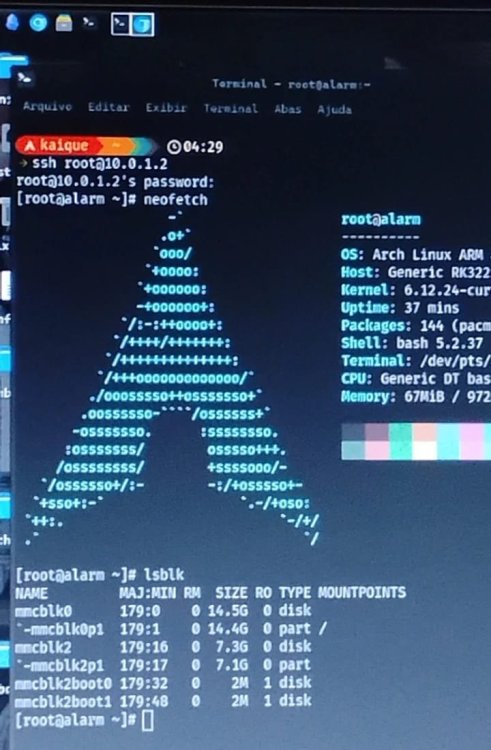All Activity
- Past hour
-
Hi @Nick A, sorry my late answer. I can't directly use your image, because my box is that boot-secure. I need to compile it every time I want to update, so my last build have about 4 months, but I think that time it just have a "new patch for dram" unless have a other new dram patch. Anyway, I'll try to build it again to try. If you have any additional tip to this, I'll appreciate. Thanks again for all your efforts.
-
@Alfi ciio, did you try to change the PRETTY_NAME on os-release file? It should be "Debian GNU/Linux 12 (bookworm)" to install HA Supervisor
- Today
-
https://www.loverpi.com/collections/le-potato It says open-source support. Free software is software you may use, share, modify and redistribute. Can le potato run entirely on free software, such that there is no piece of non free software on the computer? If so are the armbian le potato images free software images? https://www.armbian.com/lepotato/ Thank you.
-

Stuck on jammy, can't upgrade to noble
laibsch replied to Domas's topic in Software, Applications, Userspace
This may or not be the case. Looking through the Ubuntu bug tracker, I find a lot of similarly failed upgrades. But at least ports.ubuntu.com was not disabled in the past: https://launchpadlibrarian.net/757026143/VarLogDistupgradeMainlog.txt from https://bugs.launchpad.net/ubuntu/+bug/2086530 -
@Zaf9670 Please run "armbianmonitor -u" on the board and share the link
-
Sounds like an error with X. @ALL above: Did you recently update any packages? Please pastebin or attach the content of the ~/.xsession-errors file. Go and search for it if necessary "sudo find / -name .xsession-errors*"
-
With this, I will use the box to run a simple file synchronization service. I want to use the internal eMMc, what is the best way to use it?
-
updating so far, i installed arch linux on tv box @RaptorSDS I really want to learn how to do this, where are these pins? What adapter is this? Is this adapter the common one for reading electronic chips? I will love to help you with the information, in return I receive the knowledge Also, eMMC is unstable, I install and configure armbian normally, but when trying to update armbian, every now and then it freezes during the update and after restarting it no longer enters the system. After reporting the system crash here on the forum recently, I found myself on a mission to install a system that I feel comfortable with, Archlinux. With the idea of using the sdcard, with the command dd if=armbian-blabla.img of=device bs=1M oflag=direct status=progress I installed Armbian on the sdcard. With that, I already installed U-Boot and the Armbian boot, I just had to download the armv7 rootfs from archlinuxarm.org I had problems with the root password and file permissions. After copying the arch rootfs to the card, I discovered after trial and error that the files were corrupted. The solution was to redo the entire process. Now the system starts correctly, however, ssh would not start with the boot, and my board is an R29, I do not have HDMI access (and I suspect that not even the USB gadgets work, but I have not tested it yet). The solution was simple. With Armbian on the internal eMMC, I mounted the sdcard along with the dev, proc, sys and run partitions, and in chroot with the sdcard I configured ssh, pacman with pacman-key --init and pacman-key --populate archlinuxarm, and installed sudo to be able to do the basics. In addition, it was necessary to manually configure fstab and copy network settings (to make things easier) from armbian to arch.
-
A quick google search seems to suggest that the Orange Pi Lite is prone to overheat. Obvious question that you did not mention in your original question: Do you have a heatsink installed? Is there sufficient airflow? In general, are you sure you want to use this board with a mate environment? Even if you get to work around the heat issues. RAM and CPU are likely to cause this to be a bit of an underwhelming experience.
-
Same here, also with an OrangePi 5+. It used to work with autologin at startup but after some updates it didn't work anymore. When I start the board I get a graphical login screen and although I enter the password correctly, the login screen closes and then it appears again prompting to enter the password. The only way to log in is to switch to the text console (ctrl+alt+f3) and log in text mode and then run startx; I tried enabling/disabling auto login from armbian-config but it doesn't seem to do anything. user@orangepi5-plus:~$ cat /etc/issue Armbian 25.2.3 noble \l user@orangepi5-plus:~$ uname -r 6.1.99-vendor-rk35xx Does anybody have any ideas about this issue?
-
Thanks Nick A!!! wifi worked, immediately upon loading it offered to choose a network name. all that's left is to find a usb-hab and it can be used as a children's PC. thanks to everyone who helped with advice and action, thanks for being understanding.
-
you have to log at the bord direct for the pins or soldering point , than solder wire and connect to uart usb adapter , than you can get a log, you say yyou can boot from emmc but its not stable ? or complete dead emmc this are cheap box , there is not many to speed up maybe use one box for one task is the goal than
-
yes put armbian image like multiboot on a sdcard and than boot maybe you have to put another boot partionion on emmc but not more , you dont need to remove emmc for this
-
Hi @Vaclav Rada, You can also disable the systemd 'predictable naming convention' of interface naming by adding: net.ifnames=0 to your kernel commandline. This can be done in armbianEnv.txt by adding them to the extraargs variable as follows: extraargs=net.ifnames=0 Would be better to adjust your armbianEnv.txt instead of changing on-disk systemd service unit files, as they will be overwritten whenever an update comes along. I have not seen a situation myself where using the 'new' naming convention for network interfaces would work out better. But perhaps my use cases are not as flashy as other's 🙂 Groetjes,
-
@atleta I've been seeing that it's a bad idea, it has 8g and I didn't want to completely waste its use, I wanted to help the system's processing or speed in some way but I think it's difficult lol
-
Which build are you using? Is your internal emmc detected on boot?
-
Hi, i have a R29_5G_LP3_V1.2 that i brick it, tried reduce the partition from internal emmc, i used rkdeveloptool to fix it, and dont worked! Can i remove the emmc chip and this can work just sdcard boot? Thanks
- Yesterday
-
I was facing the same issue on armbian 24.11., kernel 6.6.62. If you look at the service: cat /etc/systemd/system/helios64-heartbeat-led.service Below, see that the device_name to trigger the led activity is "eth0". [Unit] Description=Enable heartbeat & network activity led on Helios64 After=getty.target [Service] Type=oneshot ExecStart=bash -c 'echo heartbeat | tee /sys/class/leds/helios64\\:\\:status/trigger' ExecStart=bash -c 'echo netdev | tee /sys/class/leds/helios64\\:blue\\:net/trigger' ExecStart=bash -c 'echo eth0 | tee /sys/class/leds/helios64\\:blue\\:net/device_name' ExecStart=bash -c 'echo 1 | tee /sys/class/leds/helios64\\:blue\\:net/link' ExecStart=bash -c 'echo 1 | tee /sys/class/leds/helios64\\:blue\\:net/rx' ExecStart=bash -c 'echo 1 | tee /sys/class/leds/helios64\\:blue\\:net/tx' [Install] WantedBy=multi-user.target But, the ethernet interfaces have different names: ifconfig end0: flags=4163<UP,BROADCAST,RUNNING,MULTICAST> mtu 1500 ... enx646266d00c69: flags=4099<UP,BROADCAST,MULTICAST> mtu 1500 ... I wanted the led to follow the activity of 1GbE interface, which, in this case, is the "end0". So, adjusting the line in the service file From: ExecStart=bash -c 'echo eth0 | tee /sys/class/leds/helios64\\:blue\\:net/device_name' To: ExecStart=bash -c 'echo end0 | tee /sys/class/leds/helios64\\:blue\\:net/device_name' And then restarting the service did the trick. systemctl daemon-reload systemctl restart helios64-heartbeat-led # systemctl enable helios64-heartbeat-led # the service should be already enabled to start on startup automatically Hope this helps.
-
I see this isn't set. I'll change it and make a new image for you. https://github.com/NickAlilovic/build/blob/v20250306/config/kernel/linux-sunxi64-edge.config # CONFIG_WLAN_VENDOR_MEDIATEK is not set CONFIG_WLAN_VENDOR_MEDIATEK=y CONFIG_MT7601U=m https://cateee.net/lkddb/web-lkddb/WLAN_VENDOR_MEDIATEK.html @svyatoslav https://github.com/NickAlilovic/build/releases/download/20250306/Armbian-unofficial_25.05.0-trunk_X98h_bookworm_edge_6.12.11_xfce_desktop.img.xz You might need the firmware for it.. https://forum.odroid.com/viewtopic.php?p=371686&sid=626a6750240ccb1b690a1e2c6e0eba88#p371686
-
Yes, but use a flash device as swap is the worst idea you can have
-
I figured out the audio, the problem was in the hdim cable. did not solve the problem with usb wifi, usb MT7601U Wireless Adapter. how to make it work?
-
Good afternoon, I have just started studying the use of embedded arm linux for single-board computers. I'm asking for help from experienced developers. I have an orange pi lite. I uploaded a prebuild minimal armbian image to the microsd card: Armbian_community_25.5.0-trunk.444_Orangepilite_bookworm_current_6.12.23_minimal.img.xz .After that, I installed mate desktop environment according to these instructions: https://forum.armbian.com/topic/28786-install-mate-desktop-to-minimal-image-blues/. The problem is that the processor heats up very much under load (I registered a temperature of 95 degrees celsius using armbianmonitor) and periodically turns off due to overheating. Please tell me if it is possible to solve the overheating problem by configuring linux (For example, limit the maximum processor frequency or lower some processor voltage) and if so, how and what needs to be configured?
-
Hi all, I'm a newbie The two boxes have similar hardware (RK3566 + Mali-G52-2EE + 8GB ram), and I've searched the forums and seen both have been experimented with Armbian. But I'm still confused about the bottom line: on which of the two Armbian is better supported or easier to run? That'll be the main deciding factor for me, but of course I'll be interested in any other comment or general advice. TIA!
-

UART won't connect no matter what I do
devmichelcastilho replied to devmichelcastilho's topic in Beginners
Still no clue what's happening...